A Comprehensive Analysis of the Actitime App


Software Overview
Prolusion to the Software
Actitime is an innovative app designed primarily for time tracking and project management. This tool caters not only to large enterprises but also to small and medium-sized businesses. Its emphasis lies in enabling companies to track time spent on tasks and projects effectively. By monitoring productivity, Actitime aims to enhance overall efficiency in workplace environments.
Key Features and Functionalities
Actitime boasts several features that make it a compelling choice for businesses:
- Time Tracking: Streamlined tracking of hours worked on various projects, facilitates accurate billing.
- Project Management: Users can create projects, assign tasks, and monitor progress.
- Reporting Tools: Detailed reports on time usage and productivity help in decision-making processes.
- Integration Capabilities: Works seamlessly with tools like Slack and Google Workspace.
These features provide a comprehensive solution for managing time and increasing productivity across different work settings.
Pricing Plans and Available Subscriptions
Actitime offers flexible pricing plans to accommodate different business needs. The pricing is typically structured as follows:
- Free Trial: Provides access to core functionalities for a limited period.
- Basic Plan: This option provides essential features for small teams.
- Pro Plan: Recommended for larger teams requiring advanced functionalities.
- Enterprise Solutions: Tailored packages for extensive business needs with custom pricing.
The pricing structure enhances accessibility while ensuring that teams can select what best fits their operations.
User Experience
User Interface and Navigational Elements
The user interface of Actitime is designed with simplicity in mind. Clear layouts and intuitive navigational structures make it accessible for users of all skill levels. The dashboard provides an at-a-glance view of essential metrics and pending tasks.
Ease of Use and Learning Curve
Most users find Actitime straightforward to use. The learning curve is minimal thanks to helpful tutorials and a user-friendly layout. Within a short time, new users can adapt comfortably to the platform’s features.
Customer Support Options and Reliability
Actitime offers several customer support options, including:
- Email Support: Quick responses from the support team.
- Live Chat: Direct interaction for immediate assistance.
- Help Center: Access to a comprehensive FAQ and guides.
Many users report positive experiences with the support service, which adds to the overall reliability of the software.
Performance and Reliability
Speed and Efficiency of the Software
The performance of Actitime is commendable. Users often note that the app runs smoothly without significant delays. This efficiency is crucial, particularly when managing time-sensitive projects.
Uptime and Downtime Statistics
Actitime maintains high uptime rates, ensuring that users can rely on it for continuous access. Regular maintenance updates are carried out to enhance performance.
Integration Capabilities with Other Tools
Actitime supports a wide range of integrations. Tools like Trello and Microsoft Teams can work alongside it, providing a cohesive workflow. This adaptability is helpful for businesses using diverse applications for various tasks.
Security and Compliance
Data Encryption and Security Protocols
When it comes to data security, Actitime prioritizes user safety. The app employs robust encryption protocols to protect sensitive information. Regular updates ensure that security measures remain effective against emerging threats.
Compliance with Industry Regulations
Actitime adheres to key industry regulations, which is vital for businesses concerned about compliance. It is essential for users to understand how the app aligns with standards relevant to their sectors.
Backup and Disaster Recovery Measures
The app incorporates backup systems to safeguard user data. In the event of data loss, recovery options are available, providing peace of mind for organizations relying on the app for critical operations.
Actitime positions itself as a robust solution for businesses seeking to enhance their time management and project oversight capabilities.
Preamble to Actitime
Understanding the Actitime app is essential for businesses seeking to enhance their time management and project oversight. By focusing on its core capabilities, users can make informed decisions about integrating it into their current workflows. Actitime is not just a tool; it serves as a bridge to improved organizational efficiency and productivity.
Overview of Time Tracking Software
Time tracking software has become vital in the corporate landscape. Businesses want systems that allow them to monitor hours worked, allocate resources intelligently, and evaluate employee efficiency. Actitime offers a robust solution, enabling users to log time spent on tasks with precision and ease. This helps managers analyze project timelines and identify bottlenecks efficiently.
Key benefits of time tracking software include:
- Resource Allocation: By understanding where time is spent, managers can allocate tasks more effectively.
- Enhanced Accountability: Clear time logs promote accountability among team members.
- Data-Driven Decisions: Accurate records lead to better insights during strategic planning.
Overall, Actitime's features in time tracking software position it as beneficial for companies looking to optimize their operations.
History and Development of Actitime
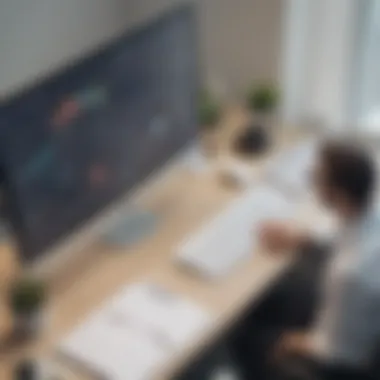

The history of Actitime traces back to a growing need for project management solutions in the ever-evolving business environment. Initially launched to assist teams with basic task tracking, it has evolved significantly over the years. Developers have incorporated user feedback, aligning the product with market requirements.
Significant milestones in Actitime’s development include:
- Introduction of Project Management Features: To supplement time tracking, Actitime integrated project management tools, ensuring a comprehensive solution for teams.
- User Interface Enhancements: Continuous improvement in the user experience has made the application more intuitive.
- Continuous Updates and Support: Ongoing development has allowed Actitime to adapt to newer technologies and demands in the workspace.
As a result, Actitime has positioned itself as a credible player in the time tracking solution field. Its legacy blends the essence of effective time management with modern project oversight, making it an ideal choice for small to medium-sized businesses.
Core Features of Actitime
The success of any time tracking tool hinges on its core features. Actitime is no exception. Its capabilities directly impact productivity and effectiveness for users. Understanding these features can help organizations shape their approach to time management and project oversight. This section explores the primary functionalities that set Actitime apart from other options, enabling users to maximize their workflow.
Time Tracking
Effective time tracking is crucial for productivity. Actitime enables users to log hours seamlessly. The interface is straightforward, which fosters user compliance. Employees can record time spent on projects in real-time or retroactively. This flexibility is essential in providing managers with accurate data on resource allocation. The app supports both manual and automatic time entry, allowing teams to choose the method that suits them best.
Additionally, Actitime's daily timesheets offer a visual representation of hours worked. This feature promotes accountability and transparency within teams. Users can categorize tasks with tags, enhancing organization and analysis. Keeping accurate records of time spent can help pinpoint inefficiencies, leading to informed decision-making and effective time management.
Project Management
Actitime's project management features provide teams with the tools needed to enhance collaboration and keep projects on track. Users can create projects with detailed descriptions, set deadlines, and assign tasks to team members. This organized structure leads to clearer expectations and helps ensure that responsibilities are understood.
The platform also integrates task prioritization, allowing teams to identify critical tasks that require immediate attention. Through Kanban boards and progress tracking, Actitime fosters a shared understanding of project statuses. Organizing projects in this way not only boosts productivity but also enhances communication within teams. Employees remain informed of their responsibilities while managers can monitor overall progress easily.
Billing and Invoicing
Billing processes can often be complicated and time-consuming, but not with Actitime. The app provides built-in billing and invoicing capabilities. Users can generate invoices based on tracked time and predefined rates. This integration streamlines the billing process, reducing errors and improving cash flow management.
Moreover, users can customize invoices with branding elements and track payment statuses. This functionality ensures that businesses maintain control and accountability throughout the billing cycle. Streamlining invoices means companies can focus on client relationships rather than get bogged down in administrative tasks.
Reporting and Analytics
Actionable insights drive effective business decisions. Actitime excels in offering in-depth reporting and analytics. The app generates reports on various metrics, including time spent by project or task. This detailed analysis helps businesses identify patterns in employee performance and project timelines.
Additionally, users have access to customizable reporting options. This flexibility allows businesses to focus on specific data points that matter most to them. With insights derived from reports, organizations can make data-driven decisions. Monitoring productivity, budget adherence, and resource allocation becomes more straightforward when teams utilize these analysis features.
The ability to analyze time spent and project performance is essential for improving workflows and achieving better outcomes.
Benefits of Using Actitime
The utilization of Actitime brings significant advantages to businesses seeking to improve their time management and project oversight. This section explores various benefits of using the Actitime app, emphasizing how it can transform workplace processes and foster a culture of accountability. By understanding these benefits, small to medium-sized businesses, entrepreneurs, and IT professionals can better assess the suitability of Actitime for their specific needs.
Improved Productivity
Improving productivity is central to the appeal of Actitime. The app provides a user-friendly interface that facilitates quick time entry and project tracking. Employees can easily log their hours without interrupting their workflow. This efficiency in tracking time leads to more accurate billing and better project forecasting.
Moreover, Actitime's time tracking features allow managers to monitor employee performance in real-time. By identifying where time is spent, organizations can allocate resources more effectively. This level of visibility encourages employees to stay focused and reduces time wastage. Clear goals and accountability fostered through Actitime can lead to overall productivity increases across teams.
Enhanced Project Visibility
One of the standout features of Actitime is its ability to provide enhanced visibility into ongoing projects. With the option to view project progress in real-time, managers gain insights into how tasks are progressing against deadlines. This transparency is crucial for timely decision-making.
Project managers can utilize dashboards that showcase project health with identifiable metrics. For example, tracking project hours helps assess if a project is on schedule. If unexpected delays occur, adjustments can be made swiftly. Enhanced visibility aids communication between team members and promotes a proactive approach rather than a reactive one.
Simplified Invoicing Processes
Invoicing can often be a cumbersome task for businesses. Actitime simplifies this by integrating time tracking with billing functionalities. Users can generate invoices based on the time entries made, reducing manual work significantly. This automation also minimizes the risk of errors that can arise from manual calculations.
The app allows customization of invoices to fit business branding, such as including logos and preferred layouts. Consequently, clients receive professional invoices that reflect the quality of service they associate with your business. Invoicing becomes less of a chore and more of a streamlined process.
Versatile Integration Options
Actitime demonstrates versatility through its ability to integrate with various third-party tools. This flexibility allows businesses to use Actitime alongside their existing applications such as project management software or accounting tools. For example, integration with tools like Quickbooks or Slack enhances communication and data sharing across platforms.
This capability minimizes disruptions when adopting Actitime as part of workflow. Existing tools can remain in use while Actitime enriches the ecosystem. The seamless interchange of information across applications leads to more holistic business operations, ensuring data consistency and enhancing overall efficiency.
Actitime's benefits underscore its alignment with the demands of modern businesses. Organizations can improve their productivity, project oversight, invoicing processes, and tool integrations, thus paving the way for enhanced operational effectiveness.
Drawbacks and Limitations
Understanding the drawbacks and limitations of the Actitime app is essential for businesses considering its adoption. While Actitime provides valuable features in time tracking and project management, it is crucial to weigh these against potential downsides. This section aims to present a balanced view that helps decision-makers comprehend the full picture of what using Actitime may entail.
Subscription Costs
One notable limitation of Actitime is its subscription costs. While it offers a free trial, businesses must consider their long-term expense once they decide to use it permanently. The pricing model is tiered, which means that as a company scales, the costs can increase significantly. This pricing structure may not be ideal for small businesses operating on strict budgets. It is vital to analyze the features offered at different tiers to ensure that the investment aligns with the expected return on efficiency and productivity.
Considerations of Subscription Costs:
- Initial Cost: The monthly or annual fees can be a significant factor for organizations.
- Upgrade Necessity: As companies grow, they might need to upgrade to higher plans, increasing costs.
- Budget Constraints: Small enterprises might struggle with ongoing costs, impacting financial planning.
Learning Curve for New Users
The learning curve for new users of Actitime is another limitation that can hinder swift implementation within an organization. Although the app is designed to be user-friendly, the different features and capabilities can be overwhelming for individuals unfamiliar with time tracking software.
Key Aspects of the Learning Curve:


- Initial Training: Users might require extensive training sessions that consume time and resources.
- User Interface Navigation: The complexity of some features calls for practice and familiarity.
- Adjustment Period: Employees may face challenges in integrating the software into their regular workflows.
Learning how to effectively use Actitime is crucial so that its benefits can be fully realized, granting businesses improved time management and project oversight.
User Experiences and Feedback
Understanding user experiences and feedback is crucial for evaluating any software, including the Actitime app. This insight helps identify strengths and weaknesses, allowing potential users to make informed decisions. Users often share their experiences based on functionality, usability, and support, which are essential qualities for any time tracking and project management tool.
Common User Complaints
Despite Actitime's robust features, several users raise common complaints. One recurring issue is its user interface, which some find less intuitive than expected. New users, in particular, have reported difficulty navigating the app effectively without prior training. This learning curve can be frustrating, especially for small businesses needing quick onboarding for their teams.
Another complaint involves the occasional lag in the mobile app's performance. Users have expressed dissatisfaction regarding slow loading times, especially during peak usage hours. This lag can hinder real-time tracking, a critical feature for many companies trying to monitor productivity on the go.
Additional common complaints include:
- Limited customization options for reports
- Some integrations are not as seamless as anticipated
- The need for more detailed help documentation
Positive Testimonials
On the other side, many users share positive experiences with Actitime, particularly highlighting its effectiveness in streamlining project management. Users praise its ability to keep track of time spent on various tasks, making productivity easier to monitor and report.
"Actitime transformed our billing process. Before, invoicing was a hassle, but now it is straightforward and clear," shared a small business owner.
Users also appreciate the ability to integrate Actitime with other tools, which helps create a more cohesive workflow. These integrations allow teams to customize their setup according to specific business needs, enhancing overall usability.
Furthermore, customer support receives commendation for being responsive and helpful. Many users report quick resolution of their issues, which is essential for maintaining smooth operations.
In summary, user feedback on Actitime reflects a mixture of challenges and praises. While there are areas needing improvement, the app's strengths in project management and customer support resonate strongly with its user base.
Comparative Analysis with Competitors
A thorough comparative analysis with competitors allows decision-makers to identify how Actitime stacks up against other time tracking and project management tools. Understanding the competitive landscape is crucial. It informs users about the advantages and potential shortcomings of Actitime relative to other options on the market. By examining various elements such as features, user experience, and pricing, users can make well-rounded decisions. As businesses invest time and resources into tools, it is vital to select the one that not only meets their current needs but also aligns with their future growth plans.
Competitor Overview
In the realm of time tracking and project management, several notable competitors exist. Tools like Clockify, Toggl, and Harvest offer varied functionalities that cater to specific business requirements. Each application has unique strengths, which can directly influence a user's comfort and efficiency. For instance:
- Clockify: Known for its robust free tier, this tool appeals to startups and freelancers.
- Toggl: Offers an intuitive interface with powerful reporting capabilities, suited for teams focused on detailed analytics.
- Harvest: Provides advanced invoicing features and expense tracking, making it favorable for service-based industries.
Understanding the capabilities of these competitors gives businesses a clearer picture of where Actitime may excel or fall short.
Feature Comparison
A detailed feature comparison sheds light on how Actitime's functionalities measure up against its competitors. Here’s a brief overview of key features:
- Time Tracking: Actitime provides automatic and manual entry options similar to Clockify. However, users may find Toggl's one-click tracking more appealing for mobile use.
- Project Management: Actitime’s project management includes task assignments, a feature also offered by Harvest. Yet, Harvest provides more flexibility in budgeting and tracking expenses.
- Reporting: While Actitime offers decent reporting features, there is a noticeable advantage for Toggl's advanced reporting dashboard, which allows for a deeper analysis of productivity data.
- User Experience: In general, user interface design can significantly affect adoption rates. Actitime introduces a straightforward layout, yet Clockify is often praised for its user-friendly approach.
Pricing Comparison
When considering a tool like Actitime, pricing structures can heavily influence final decisions. Actitime’s subscription plans range based on features and scale, but they should be compared with others:
- Clockify: Free tier available with essential features; premium upgrades are cost-effective for basic needs.
- Toggl: Slightly more expensive but aligns with high-tier functionalities for larger teams.
- Harvest: Offers a structured pricing model based on projects which can add up quickly for larger teams.
This comparative evaluation helps to highlight that while Actitime has its benefits, the pricing may be a deterrent for small businesses.
“Choosing the right tool involves more than just features. It requires an assessment of the business’s workflow, budget, and specific needs.”
Integration with Other Tools
In today's interconnected business landscape, the ability to seamlessly integrate tools and platforms is crucial. For organizations utilizing Actitime, integration with other tools enhances the overall utility and functionality of the application. Effective integrations allow businesses to create a more cohesive workflow by connecting Actitime with their existing software. This leads to increased productivity and efficiency in managing projects and tracking time.
One of the primary advantages of integrating Actitime with other software is the automation of repetitive tasks. For instance, if Actitime can be linked with a project management tool like Trello, teams can easily track time spent on specific tasks without double entry of data. This not only saves time but also reduces potential errors, enabling teams to focus on what matters most – driving results.
Additionally, integration enhances data visibility across platforms. By connecting Actitime with customer relationship management (CRM) tools, businesses can obtain insights on how time is allocated to client projects. This can help in understanding resource allocations and identifying areas for improvement.
Moreover, integration can improve communication among team members. For instance, linking Actitime with collaboration tools like Slack allows team leaders to receive real-time updates on project progress or any time-related inquiries, supporting a more agile working environment.
API Capabilities
Actitime offers robust API capabilities that allow developers to integrate the app with various other tools. APIs facilitate data sharing between Actitime and other software, thereby enabling businesses to customize their workflow according to their specific needs. For example, a company may utilize an API to extract time tracking data from Actitime and sync it with their internal payroll system, streamlining payroll processing.
The clarity of the API documentation provided by Actitime is also a significant benefit. It provides developers with the necessary resources to understand how to make the best use of the API functionalities. Strong API capabilities enhance interoperability, making it easier for businesses to create a tailored software ecosystem.
Third-Party Integrations
Actitime supports a range of third-party integrations that can augment its functionality. Many businesses will find value in integrating Actitime with popular tools like Microsoft Teams, Google Workspace, or Asana. Such integrations can enrich the user experience, offering greater flexibility and more powerful project management capabilities.
For instance, integrating Actitime with Google Calendar ensures that scheduled tasks and time entries are easily accessible across platforms. This provides a comprehensive view of time-related commitments. Users can also link Actitime with accounting software like QuickBooks, simplifying financial management by automatically syncing billing and invoicing details.
Furthermore, Actitime's ability to integrate with project management platforms means that updates in project status are reflected in real-time. This is vital for teams to adjust their strategic approach quickly based on current project data.
These integrations are not just about convenience; they empower businesses to cultivate a more adaptable and efficient operational environment, ultimately leading to improved productivity.
Pricing and Subscription Models

Pricing models play a crucial role in businesses' decisions regarding software acquisition. Understanding the pricing and subscription models of the Actitime app helps organizations assess their financial commitment and align it with their budget. This section will break down the pricing elements, the advantages of different subscription structures, and considerations for potential users.
A well-structured pricing model can enhance user satisfaction and operational efficiency. Knowing what each subscription tier offers ensures decision-makers utilize all features relevant to their needs.
Free Trial Availability
Actitime provides a free trial of its application. This option allows users to test the full range of functionalities before making a financial commitment. During the trial period, users can assess whether the features align with their business requirements.
The importance of free trials is evident for several reasons:
- Risk Mitigation: Potential buyers can explore the features without going over budget.
- Hands-On Experience: Users gain practical experience, allowing them to evaluate usability and effectiveness.
- Feedback Mechanism: Users can provide feedback to Actitime regarding their experience, which may help in refining features or support.
Overall, the free trial sets the stage for smarter purchasing decisions and allows potential customers to navigate Actitime's capabilities with informed clarity.
Monthly vs. Annual Subscription
Actitime offers both monthly and annual subscription options. Each has its merits depending on the company's financial situation and usage patterns. Understanding these differences can influence which option a business opts for.
Monthly Subscription
- Flexibility: This model allows businesses to scale their usage based on immediate needs. If an organization experiences changing requirements, this flexibility can be crucial.
- Low Commitment: Monthly subscriptions reduce the risk for businesses not certain about long-term use.
Annual Subscription
- Cost-Effectiveness: Companies often benefit from lower overall costs when opting for an annual plan. The bulk payment reduces the per-month expense, which can lead to significant savings over time.
- Long-Term Planning: Committing to a longer term fosters a stable operational environment. Organizations focused on growth can plan for the long term, ensuring their tools continue to support their roadmaps.
Best Practices for Using Actitime
Utilizing the Actitime app efficiently requires a strategic approach. Best practices can significantly improve the experience and outcomes for users, especially for small to medium-sized businesses and entrepreneurs. Implementing effective practices will not only enhance productivity but also ensure accurate time tracking and reporting. Here are some critical aspects to consider.
Effective Time Entry
Time entry is a fundamental aspect of maximizing the utility of Actitime. Effective time entries promote accountability and ensure precise billing.
- Be Consistent: Regularly log time entries rather than waiting until the end of the day or week. This helps in recalling task-specific details and ensures accuracy.
- Use Clear Descriptions: It is essential to describe the work performed clearly. Instead of vague terms like "worked on project," specify the task, such as "completed design mockup for client presentation."
- Categorize Tasks Properly: Use the project and task categories available in Actitime. Proper categorization aids in generating detailed reports later, offering insights into time allocation across different projects.
- Set Reminders: Actitime includes functionality for reminders. Utilize these to prompt yourself to log hours consistently throughout the day, keeping your reporting accurate and up to date.
- Review and Adjust: Regularly review time entries to identify any discrepancies or lapses. Continuous review ensures an up-to-date and accurate reflection of time spent and can aid in future project planning.
Utilizing these practices helps organizations streamline their time tracking process, making data more reliable for invoicing and project management.
Utilizing Reports
The reporting features in Actitime are pivotal for informed decision-making. By analyzing the data, businesses can gain insights essential for operational improvements.
- Frequency of Review: Regularly generate reports to stay updated on project allocations and resource usage. Weekly or monthly reviews can highlight trends and areas needing attention.
- Customize Reports: Take advantage of Actitime's customizable report options. Tailor the reports to focus on specific projects or teams to gather information that aligns with company goals.
- Analyze Productivity: Utilize reports to assess individual and team productivity. Understanding where time is spent can help in workload distribution and enhancing efficiency.
- Make Strategic Decisions: Use insights from reports to make informed choices about project timelines, staffing requirements, and potential areas for training or development.
- Share Insights: Share reports with team members or stakeholders. Transparency in reporting fosters a culture of accountability and encourages team engagement in improving time management practices.
By employing these best practices, users can unlock the full potential of Actitime, ensuring their time tracking and project management processes are not only efficient but also aligned with their business objectives.
The application of best practices fosters an environment where productivity is maximized, enabling businesses to leverage the full spectrum of features Actitime offers.
Customer Support and Resources
Customer support and resources play a vital role in the overall user experience of the Actitime app. For small to medium-sized businesses, entrepreneurs, and IT professionals, having access to reliable support can significantly reduce downtime and improve productivity. Actitime recognizes this need and offers a variety of support channels. This ensures that users can find solutions quickly and easily, which is essential for maintaining operational efficiency.
Help Documentation
Help documentation serves as the first line of support for users. Actitime provides comprehensive user guides and FAQs that cover a wide range of topics, from basic functionalities to advanced features. These documents help users navigate the app effectively and troubleshoot common issues.
Some notable advantages of detailed help documentation include:
- Accessibility: Users can access documentation at any time, allowing them to learn at their pace.
- Clarity: Well-structured guides help eliminate confusion around features, allowing users to maximize the app’s potential.
- Self-service: Users can resolve simple queries without waiting for support representatives, saving time for both parties.
To find their help documentation, users can visit the Actitime support page on their website, which links directly to these useful resources.
Community Forums
Community forums provide an additional layer of support for Actitime users. These platforms allow users to connect with each other, share experiences, and exchange tips. Users can post questions, suggest features, and discuss best practices.
Benefits of community forums include:
- Peer Support: Users can learn from the experiences of others, which can be especially helpful for new users.
- Feature Requests: Users can express their needs and desires directly to the Actitime team, possibly influencing future updates.
- Networking: These forums can foster connections among users, potentially leading to collaborative opportunities.
Actitime encourages its users to participate in these forums to enhance their own experience while contributing to the wider user community. Websites like Reddit house discussions and reviews on Actitime that can be beneficial for anyone considering the app.
"Access to proper customer support can be the difference between productivity gains and operational havoc for many businesses."
Culmination
In the rapidly evolving landscape of time management software, the Actitime app stands out due to its comprehensive capabilities tailored for small to medium-sized businesses. This conclusion section serves to highlight the essence of Actitime’s offerings, reaffirming its role as a vital tool for enhancing workplace efficiency.
Importance of the The End
Drawing insightful conclusions from the analysis presented earlier helps potential users reflect on varying factors influencing their decision. It confirms that Actitime not only addresses fundamental time tracking needs but also integrates project management features that align with contemporary business demands.
Using Actitime can lead to tangible benefits, including improved productivity and enhanced project visibility. These benefits are not merely theoretical; they are substantiated through user feedback and comparative analyses that demonstrate Actitime’s advantages and areas for growth in relation to other tools on the market.
Actitime effectively aids businesses in streamlining their processes, minimizing wasted time, and fostering a more organized workspace. This is particularly crucial in today's environment, where efficiency can significantly impact overall performance and profitability.
Ultimately, potential users should consider their own organizational needs alongside the insights provided in this article.
Final Thoughts on Actitime
Before choosing Actitime, stakeholders should weigh its features against their specific challenges. The app’s user-centric design resonates well, yet understanding the learning curve is essential for new users. By grasping both the advantages and limitations, decision-makers can form a balanced perspective.
In summary, Actitime represents a robust choice for businesses seeking to enhance time efficiency and project management. Thoughtful consideration of the app, alongside its integration capabilities and pricing models, will enable informed choices. Thus, concluding remarks not only summarize the app's capabilities but also serve as a catalyst for better business strategies moving forward.







