Acuity vs. HoneyBook: Which is Best for Your Business?


Intro
In today's competitive landscape, the tools an entrepreneur or a small to medium-sized business uses can make or break their success. When it comes to managing bookings, appointments, and client relationships, Acuity and HoneyBook have emerged as popular software solutions. Though they serve similar purposes, each platform boasts distinct features aimed at catering to different business needs. This comparison seeks to dissect the nuances of both tools, guiding decision-makers in choosing the right solution to enhance their operational efficiency.
Software Overview
Prologue to the Software
Acuity Scheduling is a robust online scheduling tool, ideal for businesses that prioritize streamlined appointment management. It allows users to set their availability, automate reminders, and integrate with calendars like Google, iCloud, and Outlook. On the flip side, HoneyBook positions itself as an all-in-one business management solution. It combines project management, client invoicing, and scheduling capabilities – a more comprehensive force encompassing multiple business functions.
Key Features and Functionalities
- Acuity Scheduling:
- HoneyBook:
- Appointment booking with customizable scheduling
- Automated client reminders via email and text
- Integration with payment processors like Stripe and PayPal
- Customizable intake forms for client information
- Project management for client workflows
- Invoicing and payments all in one platform
- Client portals for easy communication and document sharing
- Customizable proposals and contracts
Pricing Plans and Available Subscriptions
Both tools offer various pricing tiers suitable for different budgets.
- Acuity Scheduling provides a basic plan, typically starting at $15 per month and scaling up for advanced features like multiple calendars and branded client experience.
- HoneyBook starts at around $39 per month, offering a 7-day trial period. It provides a more extensive suite of features designed for managing the entire customer journey from inquiry to invoicing.
User Experience
User Interface and Navigational Elements
Acuity’s interface is minimalistic, which can be a breath of fresh air for users who want a straightforward experience. The clean design lets users quickly find scheduling options without getting bogged down by unnecessary features. In contrast, HoneyBook’s interface, while rich in features, can feel a bit overwhelming at first glance. It offers lots of buttons and options, which may require a learning curve for beginners.
Ease of Use and Learning Curve
Both platforms are designed for usability, but they shine in different areas. Acuity is straightforward and intuitive, making it easy even for a novice to understand its functionalities quickly. HoneyBook, while more complex due to its extensive features, still does a decent job with guided tutorials for new users. However, those less tech-savvy might find themselves fumbling while learning how to navigate through the tools.
Customer Support Options and Reliability
When it comes to customer service, Acuity offers email support and an extensive help center with FAQs and articles. HoneyBook, on the other hand, provides chat support alongside emails, which can be more convenient when immediate help is needed. Both platforms take customer reliability seriously, ensuring minimal downtime or service interruptions.
Performance and Reliability
Speed and Efficiency of the Software
Performance-wise, Acuity is known for its speed when it comes to scheduling tasks. Users report that it operates smoothly with minimal lag. HoneyBook, while also efficient, may lag slightly when handling multiple active projects due to its additional complexity.
Uptime and Downtime Statistics
Both Acuity and HoneyBook maintain solid uptime records, with performance metrics usually averaging above 99%. Users can generally rely on these platforms to operate seamlessly, though it’s essential to check for any reported outages, especially during high-demand periods.
Integration Capabilities with Other Tools
Acuity connects effortlessly with various calendar and software tools like Zoom, Mailchimp, and Salesforce. HoneyBook also offers numerous integrations, though its selection may not be as extensive as Acuity’s. However, overall, both tools provide sufficient options for users to create a cohesive software ecosystem that supports their business objectives.
Security and Compliance
Data Encryption and Security Protocols
Both platforms take data security seriously. Acuity employs encryption protocols to protect sensitive client information, while HoneyBook offers similar assurances, keeping user data locked away from prying eyes.
Compliance with Industry Regulations
While Acuity and HoneyBook aren't inherently specialized in any one industry, they both adhere to applicable regulations regarding data protection, offering reassurance to users concerned about compliance issues.
Backup and Disaster Recovery Measures
Acuity has reliable backup systems in place to prevent data loss, while HoneyBook provides standard backup procedures. However, HoneyBook appears to go a step further by implementing redundancy measures, which can be a significant consideration for businesses with high stakes.
In summary, both Acuity and HoneyBook present their strengths and weaknesses across various functionalities. Entrepreneurs must consider their specific needs carefully, allowing this detailed comparison to influence their decision. Selecting the right software can mean the difference between smooth operation and chaos in the fast-paced world of business management.
Foreword to Business Management Tools
In today’s fast-paced business environment, effective management is not merely a luxury—it’s a necessity. Small to medium-sized enterprises often face a barrage of challenges, from resource allocation to scheduling meetings. Underpinning these tasks is the need for reliable software solutions that streamline operations and increase productivity. Having the right tools can transform workflows and foster a more organized approach to business management. Here, we’ll dissect two prominent platforms—Acuity and HoneyBook—to understand their implications in today’s marketplace.
Importance of Software in Business Operations
Software plays a pivotal role in modern business operations. It doesn’t just automate routine tasks; it can redefine the way companies operate at their core. Business management tools help in optimizing processes, enhancing communication, and ensuring that everything runs like a well-oiled machine. Here’s why they are indispensable:
- Efficiency Boost: Streamlining repetitive tasks enables teams to focus on significant activities that drive growth.
- Enhanced Collaboration: Tools that support team collaboration can facilitate clearer communication and teamwork.
- Data Management: Modern software helps in keeping track of customer interactions, transactions, and other vital metrics, which drives informed decision-making.
For many entrepreneurs, these benefits translate into growth opportunities. They can avoid pitfalls that come from chaotic management or poor communication—a lesson learned the hard way by countless businesses.


Overview of Acuity and HoneyBook
Acuity and HoneyBook have carved their respective niches in the realm of business management solutions. Acuity is primarily geared towards scheduling, making it a go-to for professionals needing to manage appointments seamlessly. On the other hand, HoneyBook focuses on project management, serving a wide array of businesses by combining tools for client management, invoicing, and scheduling, all under one roof.
In comparison:
- Acuity offers robust scheduling features, allowing clients to book time directly based on available slots, reducing back-and-forth communication.
- HoneyBook, by contrast, is more multifaceted, providing CRM capabilities alongside project tracking functionalities, making it suitable for freelancers and small teams who juggle multiple projects.
Both platforms aim to alleviate the everyday headaches of business management, yet they cater to different needs and styles. Understanding these nuances is critical for entrepreneurs looking to optimize the way they manage their businesses.
Acuity Scheduling Explained
Acuity Scheduling serves as a pivotal tool for businesses aiming to manage appointments efficiently and enhance time management. Particularly beneficial for small to medium-sized enterprises, Acuity not only streamlines the scheduling process but also integrates various functionalities that cater to unique business needs. As a result, businesses can focus more on their core operations rather than getting bogged down by logistical challenges.
Core Features of Acuity
Acuity offers a robust set of core features that distinguish it from competitors. Some key functionalities include:
- Online Booking: Clients can schedule appointments directly through your website, minimizing back-and-forth communication.
- Automated Reminders: Reducing no-shows is crucial, and automated email and text reminders help keep clients informed.
- Customizable Availability: Set specific hours depending on your business needs, allowing clients to book when it’s most convenient for them.
- Payment Processing: Accept payments or deposits upfront, ensuring that your time is valued and paid for before a session begins.
These features contribute significantly to the user’s ability to manage their time and resources effectively. Many professionals, like consultants or therapists, value Acuity's versatility in this regard, as it caters specifically to their appointment-heavy schedules.
User Experience and Interface
When it comes to user experience, Acuity is designed with both the client and the administrator in mind. The interface is clean and intuitive, which eases the learning curve for new users. Some highlights include:
- Drag-and-Drop Functionality: You can easily modify your schedule with a simple drag-and-drop.
- Mobile-Friendly Access: Both clients and admins can access the platform on the go, making it easier to manage appointments without being tethered to a desk.
- Clear Navigation: The layout allows for quick navigation, which is crucial during busy periods.
Overall, users often report a sense of satisfaction when working with Acuity, appreciating its seamless integration into their daily workflow.
Integration Capabilities
Another strong point for Acuity is its ability to integrate smoothly with various third-party applications. This means businesses can customize their workflows further by linking Acuity with tools they already use. Key integrations include:
- Payment Processors: Acuity supports PayPal, Stripe, and Square, which facilitates efficient payment management.
- Calendar Sync: Integrating with Google Calendar or Outlook ensures that all scheduling updates remain in sync across platforms.
- Email Marketing Tools: Integration with platforms like Mailchimp allows businesses to nurture leads and maintain communication with their clients.
These integration capabilities provide an added layer of functionality that can substantially improve business efficiency.
"Acuity Scheduling not only saves me time but also gives my clients a better experience—no more endless email chains!"
In summary, Acuity Scheduling emerges as a powerful asset in business management, especially for service-oriented enterprises. Its robust features, user-friendly interface, and extensive integration capabilities make it an invaluable tool for enhancing operational efficiency.
HoneyBook Overview
Understanding HoneyBook is crucial for any small or medium-sized business evaluating software solutions for management. This platform offers a unique blend of features aimed at creatives and service-based professionals. Companies that rely on client relationships and project management can benefit significantly from HoneyBook’s offerings. Knowing these ins and outs can help organizations streamline their workflows, ultimately enhancing productivity.
Key Features of HoneyBook
One of the standout aspects of HoneyBook is its comprehensive suite of tools designed specifically for managing client relationships and project workflows. Here are some key features that make HoneyBook a go-to choice for many entrepreneurs:
- Client Management Tools: HoneyBook allows users to track leads, schedule meetings, and manage tasks all in one platform. This helps users get organized and focused on their business goals.
- Invoicing and Payments: The software not only lets you create and send invoices but also seamlessly integrates payment solutions. Clients can easily pay online, which can enhance cash flow.
- Templates for Proposals and Contracts: Creating professional-looking proposals is a breeze with customizable templates. This means you can spend less time on paperwork and more time on your creative pursuits.
These features combine to create a powerful ecosystem for business management, especially for freelancers and small businesses that need to juggle multiple tasks without the need for complex training.
User Interface and Accessibility
Navigating through HoneyBook feels intuitive, even for those who may not be tech-savvy. The layout is clean and straightforward, with icons and features easily accessible. There’s no labyrinth of menus to wander through. Users can often dive straight into work without fumbling around.
Also, HoneyBook emphasizes accessibility. The platform is cloud-based, meaning you can access it from different devices—whether on a laptop during client meetings or via a mobile phone while on the go. This flexibility can be a real game changer for busy professionals.
Third-party Integrations
The true strength of HoneyBook lies in its ability to connect with other software and tools. In this increasingly connected age, the ability to integrate with third-party applications can make all the difference. HoneyBook offers integrations with:
- Google Calendar: Sync your events and appointments effortlessly.
- QuickBooks: Keep your accounting synchronized without lifting a finger.
- Zapier: Automate tasks and connect HoneyBook to thousands of other apps, streamlining workflows even further.
These integrations allow users to build a custom tech stack that suits their specific needs, making HoneyBook a versatile option in the crowded field of business management tools.
In summary, HoneyBook’s strengths lie in its focus on client management, ease of use, and connectivity with other essential business tools. With and understanding of these capabilities, you're better positioned to determine how it fits your operational needs.
Overall, for service-based businesses that need to maintain strong client relationships while juggling multiple projects, HoneyBook stands out as a robust solution.
Pricing Structures: Acuity vs. HoneyBook
Understanding the pricing structures of Acuity and HoneyBook is critical for any business considering these tools. The costs associated with software can play a significant role in a company's budget and strategic planning. When we look at pricing, it’s not just about the number on the invoice; it’s about weighing what you get for that expense. It’s essential to consider how the features and capabilities align with your business needs, particularly for small to medium-sized enterprises. In this section, we dive into each platform's pricing tiers and fees, aiding decision-makers to see through the smoke and mirrors often presented in marketing glossaries.
Acuity's Pricing Tiers
Acuity Scheduling offers a range of pricing tiers designed to fit various business sizes and needs. These plans enable users to choose the level of functionality that suits their requirements. As of late 2023, Acuity provides four main pricing tiers:
- Free Plan: This basic offering is ideal for solo entrepreneurs just starting to dabble in online scheduling. With limitations on features, it provides a taste but lacks many advanced tools.
- Emerging Plan: Priced economically, this plan unlocks additional features such as client self-scheduling and email reminders. This plan is suited for small businesses looking to cut down on administrative tasks.
- Growing Plan: This mid-tier option includes more integrations and custom branding options, making it a perfect fit for businesses looking to establish their identity while still streamlining processes.
- Powerhouse Plan: The highest tier of pricing includes all features such as advanced reporting and personalized support. A good fit for larger teams focused on collaboration and efficiency.
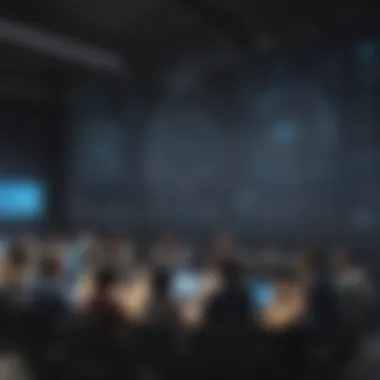

The value here is not just in the features but also in the scalability of the plans, where businesses can adjust their plans as they grow.
HoneyBook's Subscription Fees
HoneyBook operates on a subscription model and offers a more straightforward pricing format. This platform primarily attracts creative professionals, freelancers, and small businesses. It typically includes:
- Monthly Subscription: HoneyBook’s fees generally start at a monthly charge that provides access to all of its features, including project management tools, client communication, and templates for proposals and contracts.
- Annual Subscription Discounts: By committing to a year upfront, users can often save a good chunk of change compared to monthly billing. This can be appealing for businesses firmly on their financial edge.
The all-in-one nature of HoneyBook can make its pricing seem more attractive, especially for businesses needing a blend of project management and client management tools. However, it's important to do the math; sometimes, those shiny bonuses can cost more in the long run than you initially expect.
Cost-Benefit Analysis
When deciding between Acuity and HoneyBook, a cost-benefit analysis is vital. Each platform beckons with unique strengths:
- Acuity: The tiered structure allows users to tailor their plan to their budget. If your primary focus is scheduling, then Acuity might yield a better return on investment. Users may pay less but receive more tailored functionalities for their specific scheduling needs.
- HoneyBook: Though it's generally more expensive on a plain monthly basis, the bundled features can prove beneficial. Businesses that value integration of scheduling with project management might find HoneyBook's comprehensive toolset a worthy investment.
In summary, while Acuity can be more cost-effective for purely scheduling needs, HoneyBook potentially serves as a more robust all-in-one solution. Each offers distinct advantages; the best option lies in aligning your chosen software with your business objectives and anticipated growth.
Target Audience for Each Software
Understanding the target audience for both Acuity and HoneyBook is crucial when choosing a software tool for business management. Each platform caters to distinct market segments with unique needs and pain points. The effectiveness of either software will largely depend on whether it aligns with the user's specific requirements.
For small to medium-sized businesses, identifying the right audience is essential not just for maximizing investment but also for enhancing workflow and productivity. By recognizing the target demographics and industry types that each tool serves, entrepreneurs and decision-makers can make informed choices that ensure they select a solution that fits seamlessly into their operational frameworks.
Who Should Use Acuity?
Acuity Scheduling shines in a variety of sectors, particularly in service-based businesses where appointment scheduling is a linchpin. It appeals to freelancers, consultants, and healthcare professionals who need to manage their time efficiently without overwhelming their clients. The beauty of Acuity lies in its flexibility; it allows users to customize their calendar settings to suit individual business needs.
- Health and Wellness Professionals: This includes therapists, personal trainers, and salons that require clients to book services. Acuity provides functionalities that facilitate recurring appointments, which is invaluable for those with regular clients.
- Creative Freelancers: Graphic designers and photographers benefit from Acuity's ability to automate booking, reducing back-and-forth communication, saving time, and allowing them to focus on their craft.
- Consultants and Coaches: They can leverage Acuity’s features to streamline their sessions. The ability to embed the calendar on websites also plays a crucial role in attracting new clients.
Acuity's user-friendly interface ensures that even the less tech-savvy can navigate the platform with ease, making it an attractive choice for those who value straightforward solutions. The pricing model is also appealing; there is a free tier available that allows businesses to kick off their operations without any hefty initial investment.
Ideal Users for HoneyBook
On the other side of the coin, HoneyBook is tailored primarily for creative professionals whom collaboration and project management are essential. Its focus on client relationship management sets it apart, giving users the tools necessary to nurture long-term client relationships. Those in event planning, photography, and design industries often find HoneyBook particularly suitable.
- Event Planners: They thrive on organization, and HoneyBook provides them with a platform to manage timelines, budgets, and vendors all in one place. The invoices and contracts can be customized, which makes for seamless interactions.
- Photographers: They can benefit from HoneyBook's ability to manage leads through the entire customer journey. Its proposal and contract feature helps photographers maintain professionalism while responding to clients swiftly.
- Creative Agencies: Agencies managing multiple projects simultaneously appreciate the project tracking and scheduling features that HoneyBook offers, allowing them to keep tabs on progress and client needs effortlessly.
The extensive resource library and customer support available for HoneyBook users significantly enhance the user experience, making it ideal for those who seek guidance and best practices in project management. HoneyBook’s pricing, while on the higher side, reflects the value added through its comprehensive features that potentially can translate into increased revenue for its users.
In summary, choosing between Acuity and HoneyBook isn’t simply about features; it’s about aligning business goals with the functionalities that best support them.
By understanding who would best benefit from each software, businesses can optimize their time management and client engagement strategies, ultimately leading to improved outcomes.
Customer Support and Resources
When it comes to choosing business management software, the level of customer support and available resources are crucial considerations. A solid support system can greatly influence the user experience, especially for small to medium-sized businesses. When technical hiccups occur or users encounter challenges, having reliable assistance can mean the difference between frustration and continued productivity.
Both Acuity and HoneyBook provide various support options, but the structure and accessibility of these services can vary significantly. Understanding what each platform offers in terms of customer support helps potential users make an informed decision.
Support Options for Acuity Users
Acuity has cultivated a variety of support channels that aim to accommodate diverse user needs.
- Help Center: First off, there is a comprehensive help center that includes a myriad of articles and tutorials. Users can access guides for common tasks like setting up appointments, managing client interactions, and integrating with other tools. However, some people may find it a tad overwhelming, as the information is all there, but hunting down specific topics can be a chore.
- Email Support: If a user faces a more intricate question or issue, they can reach out via email. While response times may vary, many report satisfaction in how their queries are handled. Response times generally range from a few hours to a day.
- Live Chat: Acuity also features a live chat option during business hours, allowing for real-time communication. This can be particularly beneficial when time is of the essence, though it's not available 24/7, which is a limitation for teams operating outside standard hours.
- Community Forum: The absence of a robust community forum might be felt here. Having a place where users can interact, share insights, and solve problems together tends to foster a sense of community, which is somewhat lacking in Acuity’s setup.
HoneyBook Customer Service Insights
HoneyBook positions itself as a comprehensive tool that not only focuses on project management but also values customer satisfaction. As such, customer service takes on a multifaceted approach.
- Knowledge Base: HoneyBook's knowledge base is quite user-friendly, with an organized layout that allows users to find what they need without too much hassle. Categories are clearly delineated, making navigation a breeze. Most users appreciate the logical flow of information.
- Customer Support: For more pressing matters, HoneyBook offers direct customer support via email and live chat. Their response times are typically quick, and users have praised the staff for their helpfulness and expertise.
- Onboarding Support: One aspect unique to HoneyBook is its onboarding support. New users can access personalized walkthroughs and training sessions. This feature is especially advantageous for entrepreneurs who may not be so tech-savvy. It gives them a leg up in learning to navigate the software effectively.
- User Community: Another feather in HoneyBook’s cap is its active user community. Engaging with other users on forums or social media groups enables users to share experiences, troubleshoot common issues, and provide feedback, enriching the overall experience with the software.
"Excellent customer support can enhance user experience and indirectly influence business productivity and success."
In wrapping this section up, it's evident that both Acuity and HoneyBook offer sound customer support systems tailored for small to medium-sized businesses. While Acuity's resources and responsiveness serve their user base adequately, HoneyBook provides a more engaging community and proactive onboarding experience, setting a benchmark in user assistance.
Performance and Reliability
In the realm of business management software, performance and reliability are paramount. These factors determine how effectively a tool supports daily operations and overall productivity. A tool might be feature-rich, but if it performs sluggishly or is prone to breakdowns, the negative impact on a business can be substantial.
For small to medium-sized businesses and entrepreneurs, these concerns escalate in importance. They often operate with limited resources and cannot afford prolonged downtime or inefficiency. Therefore, analyzing the performance metrics and reliability features of both Acuity and HoneyBook is critical. This discussion delves into how each platform manages workload demands and how they ensure their services remain consistent for their users.
Analysis of Acuity's Performance
Acuity Scheduling is designed to handle a variety of scheduling needs, from one-on-one meetings to group sessions. Its performance hinges on real-time functionality and user-friendly interfaces. Users often report that Acuity operates smoothly, with minimal lag during peak usage times. This quick response time can be crucial during busy periods, such as a customer booking a last-minute appointment.
Core Performance Metrics of Acuity:
- Speed: Acuity's dashboard loads quickly, enabling users to navigate seamlessly without frustrating delays.
- Scalability: As businesses grow, their scheduling needs evolve. Acuity effectively scales to accommodate increased booking volume without sacrificing speed or responsiveness.
- Accuracy: The software minimizes scheduling conflicts, ensuring that appointments are booked correctly. Mistakes can be costly, and Acuity has mechanisms in place that reduce errors significantly.


However, some users note that customization can occasionally slow down the app, particularly when loads of integrations and features are active. It's essential for potential users to consider what aspects of Acuity's performance are non-negotiable for their specific business needs.
Evaluating HoneyBook's Reliability
Reliability in software means consistent availability and dependable performance. HoneyBook prides itself on its ability to manage client relationships and projects without hiccups. From automating invoices to managing deadlines, reliability is supposed to be at the forefront. Users' testimonials have reflected strong experiences in this area, especially regarding service uptime.
Factors that Contribute to HoneyBook's Reliability:
- Service Interruptions: Many users report very few issues with service interruptions, making it a trustworthy choice for critical business tasks.
- Data Backup: HoneyBook employs strategies to keep user data safe and recoverable, even in rare instances of hardware failure. A good backup system can be the difference between a minor setback and a catastrophic loss for businesses.
- Customer Support Response: When users do encounter problems, HoneyBook's customer support is often praised for being accessible and efficient, which reinforces the platform's reliability.
It’s noteworthy that no system is without flaws. Users have occasionally pointed out performance lags when dealing with extensive and complex projects. Evaluating how these inconsistencies might affect day-to-day operations is crucial for businesses looking for a long-term solution.
"In today’s fast-paced business world, downtime can be more than just an inconvenience; it can cause lost revenue and erode customer trust. Reliable software needs to be a top priority for managers."
By dissecting the performance of Acuity and the reliability of HoneyBook, businesses can align their software choice with their operational needs. An informed decision can propel them into smoother operations and better customer satisfaction.
User Reviews and Case Studies
When it comes to software solutions like Acuity and HoneyBook, user reviews and case studies can be the gold nuggets you need to make an informed decision. They offer a window into the real-world application of these tools, shedding light on their performance, strengths, and pitfalls, something that marketing materials simply can't convey. For small to medium-sized business owners and entrepreneurs alike, understanding how others have navigated their business management challenges with these platforms can provide valuable insights.
Users share their personal experiences, which can highlight not just the features but also the nuances that might be relevant to specific industries or business sizes. Moreover, looking at case studies allows one to delve into detailed analyses of success stories, examining how certain tools transform workflows and client interactions. This firsthand knowledge helps prospective users weigh their options against their own needs and preferences while avoiding any potentially disadvantageous choices.
One must consider, however, the possibility of biases in reviews. Some users might have unrealistic expectations or focus solely on negative experiences, while others may be overly enthusiastic without recognizing limitations. Thus, an objective perspective is crucial, balancing user reviews with professional analyses.
"User feedback can act as a compass, guiding new users through the often foggy waters of software selection."
What Users Say About Acuity
User reviews for Acuity often paint a picture of a platform that's straightforward, effective, and highly capable for scheduling needs. Many users, particularly in service-based industries such as therapy and consulting, rave about its efficiency in managing appointments, which cuts down on the back-and-forth emails that often plague schedules.
Key points from user feedback include:
- Ease of Use: Users appreciate the intuitive interface that allows them to set up appointments quickly and efficiently.
- Customization: From scheduling links to personalized reminders, many find that Acuity offers a level of customization that suits their brand well.
- Integration: The ability to sync with other platforms — such as Google Calendar and payment solutions — often comes up as a major plus.
While praise seems to dominate, some users do express concerns about pricing as businesses scale up their operations. They hint that as one’s needs grow, Acuity might feel pinch with its pricing tiers, which may end up being less competitive compared to alternatives.
Case Studies on HoneyBook Usage
HoneyBook tends to grab attention with its focus on project management as well as client relationships. Various case studies illustrate how small business owners, especially in creative fields like photography and event planning, are harnessing HoneyBook to streamline their processes.
A few notable highlights from these case studies:
- Project Tracking: Creatives have reported that the tool helps them juggle multiple projects at once, keeping timelines in check and clients happy.
- Communication Streamlining: With HoneyBook’s centralized platform for client communication, users can manage inquiries seamlessly, cutting down response times significantly.
- Financial Management: Several users cite how the invoicing and payment tracking features simplify their financial monitoring, enabling better cash flow management.
Yet, there are also points of contention, such as the learning curve associated with maximizing its capabilities. Users can sometimes feel overwhelmed by the wealth of features that HoneyBook offers, leading to a time investment before they truly feel comfortable navigating the platform.
Final Comparison: Strengths and Weaknesses
In any endeavor that requires making decisions, understanding the strengths and weaknesses of the options at hand becomes paramount. In the case of Acuity and HoneyBook, it’s not only about features, pricing, or sheer convenience; it’s about aligning these tools with the unique needs of small to medium-sized businesses. This section aims to unpack the nuanced advantages and limitations of each software solution, providing a concrete basis for entrepreneurs and decision-makers. Knowing where each software shines or falters helps streamline operations and increases operational efficiency.
Acuity's Advantages and Limitations
Advantages of Acuity:
Acuity Scheduling, at its core, shines with its simplicity and user-centric design, making it particularly appealing for solo practitioners and small teams. Here are a few notable strengths:
- Intuitive User Interface: The layout is clean, ensuring new users can navigate without feeling overwhelmed. This is crucial for busy professionals who don’t want to lose time learning complicated systems.
- Customizable Scheduling: It allows users to offer tailored booking experiences, accommodating varied services seamlessly, which can enhance customer satisfaction.
- Robust Integration Options: Acuity connects well with popular tools such as Google Calendar, Zoom, and various payment methods, facilitating smooth operations across platforms.
- Flexibility with Time Zones: This feature is especially useful in today’s global business landscape, allowing appointments to be set regardless of geographic boundaries.
Limitations of Acuity:
However, not everything is a silver lining with Acuity. There are notable areas where it may fall short:
- Limited Project Management Features: While it's excellent for scheduling, it lacks comprehensive project management capabilities, which can be a dealbreaker for businesses needing more than just an appointment setter.
- Pricing Complexity: While starting free sounds appealing, users may encounter confusion when needs expand and they face additional costs for essential features like reminders or advanced integrations.
- Customer Support Variability: Some users have reported inconsistent support experiences, which can lead to frustration in resolving technical issues.
HoneyBook's Pros and Cons
Pros of HoneyBook:
When it comes to HoneyBook, it sways toward being an all-in-one solution. This makes it quite attractive for creative professionals and service-based businesses. Its key advantages include:
- Comprehensive Workflow Management: HoneyBook is not just about scheduling; it encompasses project management, invoices, contracts, and more, making it a robust tool for holistic business operations.
- Strong Client Management Features: From customer inquiries to payment processing, HoneyBook streamlines every step, enhancing client interaction.
- Enhanced Event Management: It has specific tools geared towards event planning, making it a favorite among those in the event-based services sector.
- User Community and Resources: HoneyBook prides itself on providing a community and many resource materials for users, which can significantly promote user success.
Cons of HoneyBook:
Despite its merits, HoneyBook does have certain drawbacks:
- Higher Price Point: For startups or small businesses on a tight budget, the subscription costs may raise eyebrows, particularly when there are lower-priced alternatives available.
- Occasional Complexity: While many find its capabilities useful, new users may find the depth and breadth of features overwhelming initially, requiring substantial time to truly master the tool.
- Less Focus on Scheduling: It may not be as focused on scheduling as Acuity, which could be a downside for those who need a dedicated appointment-reminder system.
"Choosing the right tool isn't just about features but about how well they align with your unique needs and processes".
In summary, while Acuity excels in simplicity and scheduling, catering well to service providers who prioritize seamless appointment setting, HoneyBook integrates a wider suite of business management features that can support more complex operations. The decision ultimately hinges on assessing your specific business requirements against what each tool offers.
The End and Recommendations
Understanding the contrasts between Acuity and HoneyBook is vital for any business looking to enhance its management practices. This article sheds light on their strengths and weaknesses, offering insights that can guide decision-makers in making informed choices. A viable software solution can immensely improve productivity, streamline operations, and ultimately foster business growth. Therefore, the conclusions drawn here are not just mere opinions; they are key considerations for entrepreneurs and professionals alike.
Which Software to Choose?
When deciding between Acuity and HoneyBook, the process should hinge on an organization's specific needs. If you run a service-based business that relies on appointment scheduling, Acuity might be the savor on an otherwise dry day. Its clean interface, intuitive approach, and powerful scheduling features make it a go-to for those needing efficient management of time and client interactions. Meanwhile, HoneyBook excels in project management and client relationships, offering tools to manage contracts, invoicing, and communication seamlessly. If your business demands a more comprehensive focus on client project life cycles, then HoneyBook could be your best bet. Ultimately, the choice should depend on how your operational pain points align with the functionalities presented by each software.
Key Takeaways for Decision-Makers
For decision-makers contemplating which business management tool to adopt, here are a few points to consider:
- Assess Your Needs: Begin with a thorough evaluation of your workflow. Identify nuances in your operations and match those with the strengths of either software.
- Pricing Matters: Understand the pricing structure of both Acuity and HoneyBook. Make sure the financial outlay fits within your budget while covering your essential needs.
- Future Growth: Consider scalability. Will the chosen solution still serve as a fit as your business evolves? Ensure it can grow alongside your operations.
- Support Availability: Customer support can be a lifesaver during challenging times. Investigate reviews and feedback on the support structures of both platforms to avoid any hiccups down the road.
- Try Before You Buy: Most software options provide trials. Take advantage of this to test each platform, witnessing firsthand how they align with your business requirements.







