Insightful Exploration of Adobe Premiere Rush for Pros

Software Overview
Preamble to the software
Adobe Premiere Rush serves as a much-needed breath of fresh air for content creators, especially those juggling tight deadlines and multiple platforms. Unlike its older sibling, Adobe Premiere Pro, which can feel more like climbing a mountain, Premiere Rush offers a streamlined experience that is conducive to quick edits without sacrificing quality. This software is designed with both novices and seasoned content creators in mind, focusing on enabling users to produce professional-looking videos without getting bogged down by complex tools and features.
Key features and functionalities
Premiere Rush comes loaded with several key features designed to cater to the requirements of busy professionals and small enterprises:
- Multiplatform Support: This software allows editing on desktops, smartphones, and tablets, ensuring flexibility in various work environments.
- Intuitive Interface: Users will appreciate the simple drag-and-drop functionality. The timelines are easy to navigate, making it accessible for beginners.
- Built-in Motion Graphics Templates: These templates add flair to videos effortlessly, saving creators from the headache of crafting graphics from scratch.
- Social Sharing Options: Directly export videos to platforms like Facebook, Instagram, or YouTube, streamlining the sharing process immensely.
- Audio Editing Capabilities: The audio tools allow for background music, voiceovers, and sound effects integration without needing additional software.
"The beauty of Adobe Premiere Rush is that it allows professionals to create eye-catching videos quickly and efficiently, a true boon for any business looking to enhance their digital storytelling."
Pricing plans and available subscriptions
Adobe Premiere Rush offers a straightforward pricing structure:
- Free Starter Plan: This offers limited access, allowing users to export up to three videos which is great for those wanting to test the waters.
- Individual Plan: For a monthly fee, users can unlock unlimited exports and additional features, catering to serious creators.
- Business Plan: This is tailored for teams and small businesses, providing collaborative features and enhanced support, thus addressing the needs of companies looking to work on projects collectively.
User Experience
User interface and navigational elements
The interface of Adobe Premiere Rush feels clean and intuitive. Upon opening the app, users are greeted with essential tools laid out clearly, making navigation quick and efficient. Its layout promotes a user-friendly experience, with easy access to editing, sharing, and project management functions. The learning curve is relatively gentle, as anyone familiar with basic editing principles will find their footing without excessive hitches.
Ease of use and learning curve
Beginners will have a smoother ride with Premiere Rush, as it eschews complicated terminology for simpler, approachable language. Whether one is trimming clips, adding transitions, or inserting graphics, the process appears coherent without confusing terminologies or unnecessary complexity. This aspect makes it a good choice for emerging entrepreneurs keen on producing marketing videos without a hefty investment in training.
Customer support options and reliability
Adobe has not left users in the lurch regarding support. Their customer service includes extensive resources like tutorials and forums that provide quick answers. Community support extends through Reddit and other platforms where users share tips, making it easy to navigate any hiccups one might encounter.
Performance and Reliability
Speed and efficiency of the software
In terms of performance, Premiere Rush behaves swiftly, with minimal lag even when processing multiple layers of video. This efficiency is critical when deadlines loom, as it allows creators to stay productive and meet their commitments seamlessly.
Uptime and downtime statistics
While exact statistics can fluctuate, many users report a high level of uptime, which speaks to its overall dependability. Issues are rare, allowing small to medium-sized businesses to devote their time to creative endeavors rather than troubleshooting software problems.
Integration capabilities with other tools
The software integrates well with other Adobe products like Spark and Photoshop, enabling creativity to flow seamlessly between different platforms. This is particularly useful for businesses leveraging multiple tools to create engaging content.
Security and Compliance
Data encryption and security protocols
Adobe takes user security seriously, employing robust encryption methods to secure data. This is important for businesses concerned with maintaining confidentiality and protecting intellectual property.
Compliance with industry regulations
Premiere Rush aligns itself with industry regulations governing data protection, which is essential for enterprises handling sensitive information.
Backup and disaster recovery measures
The integration with Adobe Creative Cloud ensures that projects are backed up automatically. This safety net is particularly comforting for businesses, allowing them to focus on creation without worrying about losing crucial work due to unforeseen circumstances.
Understanding Adobe Premiere Rush
In today's fast-paced digital landscape, where attention spans are shorter than ever, the need for efficient video editing tools cannot be overstated. Understanding Adobe Premiere Rush is vital for professionals who aim to create compelling content without getting bogged down by the complexities of high-end software. This application stands as a bridge, seamlessly connecting beginners to seasoned editors and allowing them to produce noteworthy video content on various platforms.
Overview of the Application
Adobe Premiere Rush is designed specifically with the needs of the modern content creator in mind. At its core, it simplifies the editing process while still offering a wealth of robust features. Users can edit videos on the go, making it suitable for those who often work away from desktop setups. The straightforward interface allows for quick learning, reducing the time spent sheepishly fumbling through buttons and menus. In fact, many users find themselves creating polished content within hours of downloading the app.
"The ease of use is its greatest strength! I could put together a decent video in no time, which is essential for my business's social media strategy."
Key Features
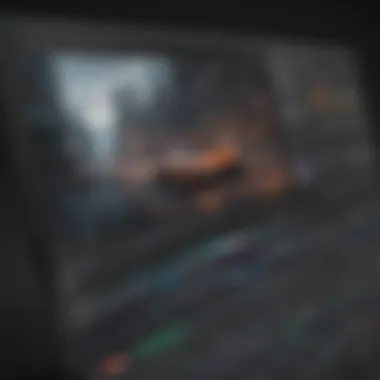

The app boasts a range of features tailored to enhance the user experience. Here are some highlights:
- Multi-device Integration: Premiere Rush allows users to edit projects across devices, from smartphones to laptops. You can start a project on your phone and continue editing it on your computer.
- Motion Graphics Templates: Built-in templates help add flair to your videos quickly, without the need for external graphics software.
- Audio Tools: Integrated audio tools let users enhance sound quality, vital for producing professional-sounding videos. This makes it much easier to drown out background noise and make voices resound clearer.
- Sharing Options: The app simplifies uploading directly to various social media platforms, saving creators precious time.
Target Audience
Adobe Premiere Rush targets a wide array of users, making it a versatile tool in the realms of content creation. Primarily, small to medium-sized businesses look to capitalize on a dynamic digital presence without overextending their resources. Entrepreneurs too benefit immensely, as the app offers simplicity while still catering to more complex editing needs when required. Furthermore, educators and corporate trainers finding themselves in need of engaging teaching tools can turn to Premiere Rush.
In summary, understanding Adobe Premiere Rush involves recognizing its role in democratizing video production. This application opens doors, allowing small businesses and individual creators to compete with larger firms in creating immersive video content.
User Interface Analysis
Understanding the user interface of Adobe Premiere Rush is pivotal for driving productivity and elevating the user experience. A thoughtfully designed interface can significantly influence how quickly one learns the software and how efficiently one can complete tasks. The balance of intuitive controls, accessibility, and aesthetic appeal can’t be overstated, especially for small to medium-sized businesses and professionals who may not have the time to invest in extensive training.
Layout and Navigation
The layout of Premiere Rush is strikingly simple yet functional. You might think of it as a mini version of more complex editing tools, prioritizing efficiency without overwhelming the user. The workspace is divided into several key areas: the timeline, preview window, and the toolbar.
Navigating through these sections is fairly straightforward. Dragging clips onto the timeline feels natural, akin to stacking building blocks. The tools on the left side allow quick access to essential functions - trimming, splitting, and adjusting audio levels.
One notable feature is the breadcrumb navigation at the top, ensuring users always know where they are in the editing process. This is especially helpful when working on longer projects or jumping between multiple clips. In many cases, an organized layout actually speeds up content production.
Editing Tools Overview
When it comes to editing tools, Premiere Rush doesn't hold back despite its user-friendly nature. The range spans from basic to intermediate tools, ensuring it caters to a wide audience. You have the standard options like cut, copy, and paste, but what stands out is the presence of customizable presets.
- Color Correction: The app offers automatic color adjustments alongside manual sliders, allowing both instant fixes and detailed tweaks.
- Audio Ducking: This feature intelligently lowers background audio while a voiceover plays, creating a smooth audio experience without complicated adjustments.
- Motion Graphics Templates: Users can utilize pre-designed animated titles and transitions which can elevate the production value without being an expert in motion design.
The beauty lies in the balance between functionality and ease of use; you won’t find yourself fumbling for essential tools while you're on a deadline.
Customization Options
Adobe Premiere Rush also provides a range of customization options catering to individual needs. While the app is designed for speed and simplicity, users can personalize aspects of the interface to suit their workflow.
For instance, you can arrange the tool panel to keep your favorite features close at hand or even adjust the playback quality during editing to ensure smooth performance on less powerful devices.
Moreover, templates can be tailored to reflect branding needs. For small business owners, adding logo overlays or custom fonts can lend a professional touch to videos.
- Interface Customization: Users can quickly switch between light and dark themes, an essential feature that could help with eye strain during long editing sessions.
- Keyboard Shortcuts: Setting up custom shortcuts can save time, useful for power users or those already familiar with Premiere Pro's interface.
Functionality and Performance
Functionality and performance are the beating hearts of any video editing software, and Adobe Premiere Rush is no exception. These factors directly influence how effectively a user can craft their content, whether it's a snappy Instagram clip or a polished corporate video. In this section, we will delve into various elements that highlight the speed, efficiency, and overall performance of Adobe Premiere Rush. Understanding these aspects is essential for small to medium-sized businesses and entrepreneurs who base their digital presence on video content.
Speed and Efficiency
In the fast-paced realm of content creation, speed is key. Users need tools that won't slow them down when deadlines loom. Adobe Premiere Rush boasts a performance profile that often exceeds expectations. Built to accommodate users who prioritize quick turnaround times, it employs a streamlined interface that houses all the necessary features without overwhelming the user.
Consider the way Rush handles rendering. It utilizes hardware acceleration, which can significantly cut down on waiting times when exporting a finished product. This is a boon for business folks with tight schedules. Imagine rushing to meet a deadline—having a program that delivers results rapidly can make all the difference.
The intuitive layout means that seasoned editors and novices alike can jump onto projects with ease. Tasks such as cutting clips or adjusting audio are straightforward, and the learning curve, while present, is gentle. This unique blend of speed and usability empowers users, allowing them to focus on their creative ideas instead of wrestling with the software.
Importing and Exporting Media
The process of importing and exporting media can often feel like a necessary evil in video editing. Adobe Premiere Rush simplifies this aspect, making it a less cumbersome part of the workflow. Users can drag and drop files directly into the program, facilitating a hassle-free importing experience.
When it comes to exporting, Rush provides various settings tailored for different platforms. Need a 1080p video for YouTube? No problem! Want a quick snip for Facebook that doesn’t exceed a minute? Easy peasy. Users can select their target platform and Rush will optimize the settings for them. This blend of integration and adaptability is crucial, especially for businesses that must cater to multiple channels and platforms.
"Efficiency is doing things right; effectiveness is doing the right things."
— Peter Drucker
Mobile Vs Desktop Experience
Adobe Premiere Rush also stands out in how it bridges the gap between mobile and desktop experiences. This adaptability allows users to start a project on a smartphone during their commute and finish it on a desktop later in the day, a feature appealing to many entrepreneurs and professionals who are continually on the go. The app maintains a consistent experience across devices, which means users don’t have to worry about discrepancies in functionalities or available features when switching between screens.
Editing on mobile may have slight limitations in terms of screen real estate, but the app is designed to maximize the available space without sacrificing ease of use. Buttons are well-placed, the interface is clear, and the core features are accessible with just a few taps. This adaptability significantly enhances productivity, enabling businesses to react swiftly to trends or changes within their market.
In summary, the functionality and performance of Adobe Premiere Rush align effectively with the demands of modern content creation. Speed, efficient media handling, and a cohesive experience across devices create a powerful package for anyone looking to streamline their video projects. For small to medium-sized enterprises, these aspects can mean the difference between keeping pace with competitors and falling behind.
Integration with Other Services
In today's fast-paced digital landscape, the ability for software applications to integrate seamlessly with other services stands as a critical factor for professionals. When it comes to Adobe Premiere Rush, this integration becomes incredibly significant, not just for enhancing workflow but also for enabling users to harness a broader range of tools to elevate their content creation.
One of the most notable aspects of Rush is its compatibility with Adobe's own suite of products. Users often find themselves deeply embedded in the Adobe ecosystem, utilizing tools like Photoshop for image editing or Illustrator for graphic design. This is not merely a matter of convenience; it unlocks a symbiotic workflow that allows for greater creativity and efficiency. The seamless transition between apps facilitates an environment where users can piecemeal their content into a cohesive whole.
Compatibility with Adobe Suite
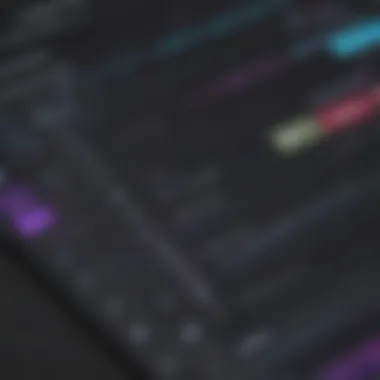

Adobe Premiere Rush is engineered to function harmoniously with other Adobe applications. For professionals in content creation, this compatibility stands out as a significant advantage. When using Rush alongside Adobe Photoshop or Adobe After Effects, users can enhance their videos with expertly crafted graphics and animations, ensuring that the final product is polished and engaging. Moreover, users can import assets directly from these tools without the hassle of multiple exporting and importing. This ease of access helps in minimizing repetitive tasks, allowing focus to be directed towards creativity.
Additionally, updates across the Adobe ecosystem ensure that improvements in one application can often mean enhancements in another. For instance, a new feature introduced in Adobe Premiere Pro has the potential to trickle down into Rush, thereby elevating its capabilities. This interconnectedness is a boon for small to medium-sized businesses that may not have the luxury of resources to invest extensively in numerous software systems.
Third-Party Tools and Services
Beyond Adobe's internal integrations, Premiere Rush also opens the door for users to incorporate third-party tools and services. This flexibility is particularly important for entrepreneurs and small business operators who often rely on a variety of platforms to meet their varied needs.
For instance, Rush supports integration with content distribution platforms like YouTube, Facebook, and Vimeo. This means once a video is completed, users can directly upload it to their favorite platforms without needing to switch apps or go through cumbersome exporting processes.
Moreover, some of the popular stock footage services, like Shutterstock or Artgrid, can be utilized efficiently within Rush, giving users access to a vast library of high-quality footage. This capability can significantly enhance the quality of videos without requiring additional time or investment in shooting new material.
"In a world where attention spans are fleeting, integrating with reliable tools helps professionals produce high-quality content swiftly and competently."
In sum, the integration of Adobe Premiere Rush with both Adobe's suite and valuable third-party services equips content creators with a robust platform to enhance their projects. It not only allows for a more cohesive workflow but also expands creative possibilities, a vital edge for businesses in the competitive digital space.
Use Cases and Practical Applications
In the realm of video editing, understanding real-world applications can illuminate the path to leveraging software effectively. Adobe Premiere Rush stands out for its versatility, catering to diverse user needs. This section delves into three critical use cases: content creation for social media, corporate video production, and educational content development. By exploring these examples, one can glean how Adobe Premiere Rush can serve as a valuable tool in various contexts.
Content Creation for Social Media
Social media has become a powerful platform for businesses, and using eye-catching video content can make a world of difference. Adobe Premiere Rush excels in this sphere by allowing users to create dynamic, engaging videos with ease. The app's intuitive interface ensures that even novices can produce polished content quickly.
Benefits of Using Premiere Rush for Social Media:
- Speedy Editing: Users can trim, splice, and adjust clips in a flash, crucial when aiming for the viral effects that social media relies on.
- Built-In Templates: There are many predefined aspect ratios and templates tailored specifically for platforms like Instagram, Facebook, and TikTok. This reduces the fuss of having to format content manually.
- Integrated Music and Sound Effects: Adding audio tracks is straightforward. Users can choose from a range of sound effects or music directly within the application.
Even smaller enterprises can harness Premiere Rush to keep their brand relevant and lively online. The application fosters a do-it-yourself spirit while delivering professional potential.
Corporate Video Production
The corporate environment thrives on communication, and video production is a key component of effective messaging. Adobe Premiere Rush enables businesses to craft professional-quality videos without necessitating an extensive, in-house production crew.
Key Elements for Corporate Use:
- Brand Consistency: With customizable graphics and text overlays, users can ensure their corporate videos are aligned with branding.
- Simplicity in Collaboration: Teams can work together, sharing project files seamlessly across devices. This facilitates feedback and encourages quicker approval processes.
- On-the-Go Production: Given its mobile capabilities, users can shoot, edit, and post corporate content in real-time, a boon for conferences or live events.
By adopting Premiere Rush, businesses can effectively communicate their message while imparting a modern, professional image.
Educational Content Development
The rise of online education necessitates tools that can produce clear, instructive videos. Adobe Premiere Rush fits the bill, serving educators by simplifying the editing process.
Considerations for Educational Institutions:
- Engaging Content Creation: Crafting interactive lessons becomes simpler with features such as voiceovers and annotations that enhance learning experience.
- User-Friendly Interface: Teachers or instructors may not have extensive technical skills. Rush's layout allows for easy navigation, enabling them to focus on content rather than technology.
- Cross-Platform Usage: With an application available on various devices, educators can draft material at home, collaborate with colleagues, and present content in classrooms effortlessly.
In summary, as the demand for video content surges, Adobe Premiere Rush proves to be a resourceful partner for diverse applications. From spicing up social media feeds, streamlining corporate messages, or building educational resources, the software serves the needs of modern users effectively. The ability to adapt to different contexts can make it a worthwhile investment for any business striving to enhance its digital presence.
Advantages of Using Premiere Rush
In an era where video content reigns supreme, the advantages of using Adobe Premiere Rush cannot be overstated. For small to medium-sized businesses and entrepreneurs, the effectiveness of any tool is often measured by how well it aligns with their unique needs. Premiere Rush stands as a compelling option for these users. This segment will dissect the intrinsic benefits of this application, emphasizing its usability, accessibility, and economic viability.
User-Friendly Experience
Adobe Premiere Rush has been engineered with simplicity in mind. This is a key draw for many who are not specialists in video editing. The layout is intuitive, allowing both novices and experienced users to jump right in without feeling overwhelmed. The editing interface blends essential tools with a clean design, making it almost second nature to navigate.
Users can quickly drag and drop media into their timeline, apply transitions, or export their projects with just a few clicks. This seamless experience caters to professionals who may have varied responsibilities within their roles and lack the time for intricate training sessions. In a nutshell, the user-friendly setup means that even those who are not tech-savvy can produce polished content without breaking a sweat.
Quick Accessibility
In today’s fast-paced business environment, being able to access tools quickly and efficiently is crucial. Adobe Premiere Rush shines in this arena. The application is available on multiple devices, including smartphones, tablets, and desktops. Users can start a project on their laptop and seamlessly continue editing it on their mobile devices while on the go.
This cross-platform functionality opens the door for spontaneous creativity. Content creators can shoot, edit, and share videos without the common pitfall of technical hiccups or lengthy transitions between devices. Moreover, the app supports cloud storage integration. This means your work is safe and can be retrieved from anywhere, at any time.
"Accessibility is not just about being able to use a tool; it’s about redefining how and when we create content."
Cost-Effectiveness
For entrepreneurs and small businesses, budget constraints are often a pressing concern. Adobe Premiere Rush offers a cost-effective solution that doesn't compromise on quality. Compared to its bigger sibling, Adobe Premiere Pro, Rush presents a trimmed-down version that is priced lower yet still capable of meeting most basic editing needs.
Furthermore, there's no need for elaborate hardware or extensive training, which allows businesses to allocate resources elsewhere. By choosing Adobe Premiere Rush, companies create the opportunity to enhance their digital branding without the hefty price tag often associated with video production. It positions itself as a viable option for budget-conscious operators looking to make a mark without overspending.
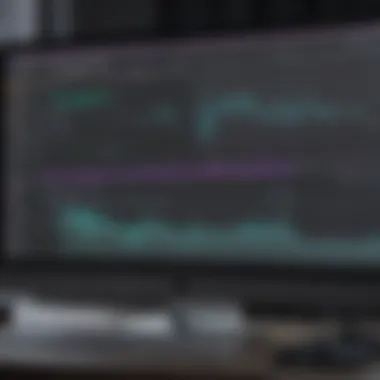

Challenges and Limitations
When exploring Adobe Premiere Rush, it's crucial to discuss the challenges and limitations that this software presents. While it is marketed as user-friendly and tailored for content creators, there are inherent drawbacks that can affect user experience, especially for small to medium-sized businesses and professionals. Understanding these limitations allows users to weigh their options and align their needs with the software's capabilities. The shift to video-based content requires smooth operations and reliable performance, and this section sheds light on where Premiere Rush might miss the mark.
Lack of Advanced Features
Adobe Premiere Rush is designed with simplicity in mind, which is beneficial for those who are just starting. However, this focus on accessibility also leads to a significant absence of advanced features that professionals often rely on. For instance, users looking for multi-camera editing, advanced color grading, or intricate motion graphics may find themselves at a standstill.
This software lacks depth in audio editing as well. Creating a polished sound design requires nuanced control over audio levels, effects, and adjustments. Unfortunately, Premiere Rush does not provide the range of auditory tools found in its older sibling, Premiere Pro.
When small businesses or content creators aim to project a professional image, these limitations can hinder their ability to produce high-quality, engaging content. While Rush fits the bill for quick edits and social media content, the absence of a broader toolset can be a dealbreaker for projects that demand more elaborate editing.
Export Quality Concerns
Another area of concern when using Adobe Premiere Rush is the quality of the final output. While the application does a commendable job in most scenarios, the export quality can sometimes fall short compared to traditional editing suites. Users may notice a degradation in video clarity or compression artifacts, particularly when exporting high-resolution projects.
The choice of export settings is somewhat limited, which can be troublesome for professionals who need specific formats for various platforms. An entrepreneur aiming to launch a product video might require a high bitrate, while a social media manager may prioritize smaller file sizes for uploads. Without granularity in export settings, users may face challenges optimizing their content for specific use cases.
Comparative Analysis with Other Video Editing Software
When examining Adobe Premiere Rush, it’s crucial to set it against the backdrop of other video editing programs in the market. A comparative analysis brings forth understanding of where it stands, what it excels at, and areas that may need improvement. This not only informs users, but also helps businesses make educated choices about their video editing needs. By looking at how Premiere Rush stacks up against notable competitors, users can gauge its practical utility in real-world scenarios.
Adobe Premiere Pro
Adobe Premiere Pro is widely considered the industry standard for professional video editing. Its robust suite of features includes advanced color correction, audio editing, and extensive effects capabilities. While Premiere Rush caters to users seeking quick, efficient content creation, Premiere Pro demands a more significant time investment for learning. For businesses that rotate around high-quality video production, like film studios or marketing firms, the flexibility and depth of Premiere Pro might be indispensable.
Some key points of comparison include:
- Feature Set: Premiere Pro's vast toolbox is far greater than the more simplified options in Rush.
- Learning Curve: Premiere Rush’s ease-of-use is a stark contrast to the steep learning curve of Premiere Pro.
- Price Point: While Premiere Pro might justify its higher price with advanced features, small to medium-sized businesses, who may be budget-sensitive, might find Rush a more sensible solution for their content.
Final Cut Pro
Final Cut Pro offers an alternative avenue for video editing, appealing especially to Mac users. Known for its powerful editing capabilities and lightning-fast performance, it presents features that rival Premiere Pro. However, like Premiere Pro, it may not serve users seeking a straightforward experience. Where it shines is in its rendering speed and the magnetic timeline feature, which can significantly cut down editing time. Businesses that require high-end editing without the complexity might still find nuances in Premiere Rush attractive.
Points to consider when comparing:
- Platform Dependency: Final Cut Pro is exclusive to Mac, whereas Premiere Rush functions across platforms.
- Usability: In terms of user-friendliness, Rush is a more streamlined solution for casual users.
- Pricing structure: Similar to Premiere Pro, Final Cut Pro's advanced capabilities come at a premium, which may not be justifiable for all businesses.
iMovie
At the other end of the spectrum lies iMovie, a staple video editing tool for casual users. While it provides decent simplicity and basic editing tools, it lacks the depth that users might require as they grow into more advanced editing styles. iMovie might be suitable for personal projects, but businesses aiming to produce professional-looking videos will find themselves limited.
In contrast to Rush, iMovie's features fall short in several areas:
- Accessibility: iMovie is less versatile as it’s only available for Apple users.
- Capabilities: Advanced editing tools in Rush surpass iMovie’s content offerings.
- Market Fit: Small businesses with plans to expand their content needs will find Rush a more feasible long-term option than iMovie.
Overall, a comparative analysis with Adobe Premiere Rush against its competitors reveals a balanced table of pros and cons. For small to medium-sized businesses, understanding these differences is essential for selecting the right tool tailored to their video production needs.
Future of Adobe Premiere Rush
As technology continues to evolve, video editing applications must keep pace or risk becoming obsolete. Adobe Premiere Rush is no exception, and its future is vital not just for Adobe's portfolio but for the broader community of content creators. Understanding the upcoming features and market positioning of this application can offer insights into how it will adapt to users' needs and the demands of an increasingly digital world.
Upcoming Features
Anticipations about upcoming features play a significant role in shaping user interest. Adobe seems to be paying attention to user feedback and market trends to enhance Premiere Rush. Some expected advancements include:
- Enhanced Collaboration Tools: The rise of remote work highlights the need for applications that enable seamless teamwork. Features allowing multiple users to work on the same project synchronously could be a game-changer.
- Advanced Audio Editing Capabilities: As video and audio quality are of paramount importance, plans to integrate more robust audio tools can elevate the editing experience without sacrificing usability.
- Integration with AI: AI could dramatically improve workflow, helping users automate mundane tasks such as color grading or sound syncing. This will allow content creators to focus more on creativity.
- Expanded Export Options: Providing a wider variety of formats and resolutions can help users cater to different platforms, making it easier to share content across multiple social media channels efficiently.
The End
In this final section, we highlight the critical takeaways from our examination of Adobe Premiere Rush. The conclusions drawn shed light on the importance of not only understanding the app's features but also recognizing its place in the broader landscape of video editing tools. For small to medium-sized businesses and entrepreneurs, this application offers a compelling option, ensuring a balance between ease-of-use and sufficient functionality for basic projects.
Relevance of The End in the Article
The conclusions presented encapsulate the findings and insights garnered throughout this analysis. They provide clarity on the practical uses of Premiere Rush, especially given its accessibility both for novice users and seasoned editors who need something straightforward. Businesses can harness this tool to boost their online presence through
- Engaging video content,
- Improved brand visibility, and
- Cost-effective production methods.
One major highlight from our review has been the blend of speed and efficiency that Premiere Rush delivers. Users can navigate through the basics of video editing without diving deep into complex functionalities found in other software. This aspect becomes essential for those working in fast-paced environments where agility is key.
Furthermore, as the market for video content continues to expand, tools that support rapid content creation — like Premiere Rush — will become even more relevant. The ability to adapt quickly to changing trends in digital marketing cannot be overstated.
"In the fast-evolving landscape of digital content, a tool that supports quick and efficient video creation can lead to greater outreach and impact."
Consistency in producing quality content is paramount, and Premiere Rush offers the framework necessary for businesses seeking to maintain a steady content pipeline. However, as highlighted in earlier sections, it carries limitations, particularly regarding advanced editing features and export quality, which should be thoughtfully considered based on individual project needs.
Final Thoughts
To wrap up, Adobe Premiere Rush stands as a valuable entry point into video content creation for many professionals. It simplifies a process often seen as overwhelming due to its user-friendly interface, quick accessibility, and reasonable pricing. Still, aware users must weigh its pros and cons tailored to their specific use cases.
As you move forward in your video editing journey, keeping these insights in mind will help you maximize the application’s potential while also enabling you to make informed decisions about your editing needs. Overall, Adobe Premiere Rush plays a significant role in the toolset of small to medium-sized enterprises aiming to elevate their digital storytelling capabilities.







