Understanding Adobe Sign SMS Integration for Businesses
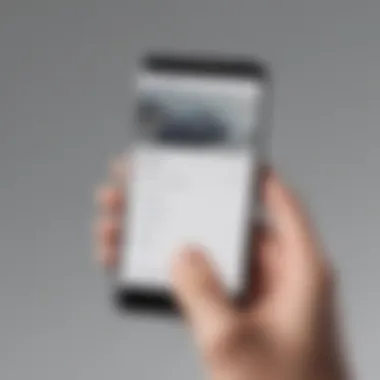

Software Overview
Preamble to the software
Adobe Sign is a widely recognized solution for electronic signature management. The software allows businesses to send, sign, and manage documents efficiently. One of its compelling features is the integration of SMS capabilities, which enhances communication between signers and senders. This is particularly valuable for organizations looking to streamline their document workflows. Businesses can leverage this technology for a wide range of applications, from contracts to service agreements.
Key features and functionalities
Adobe Sign offers several critical features that cater to various business needs:
- Mobile compatibility: Users can send and sign documents directly through their mobile devices.
- SMS notifications: Alerts and notifications are sent via SMS to keep users informed throughout the signing process.
- Customizable workflows: Organizations can tailor document workflows to fit their specific needs.
- Audit trails: Adobe Sign maintains comprehensive records of every step in the signing process, which provides transparency and legal compliance.
Pricing plans and available subscriptions
Adobe Sign operates on a subscription-based model, catering to different business sizes:
- Individual: Suitable for freelancers or sole proprietors.
- Small Business: Designed for small to medium-sized enterprises with more extensive needs.
- Enterprise: Geared towards larger organizations that require advanced features and greater customization.
User Experience
User interface and navigational elements
Adobe Sign’s user interface is designed to be intuitive. Users can navigate through the dashboard easily, accessing features with minimal effort. The layout provides quick access to all functionalities, from sending documents to checking the status of signatures.
Ease of use and learning curve
Most users find Adobe Sign straightforward. The learning curve is manageable, with many tools being self-explanatory. New users often become comfortable with the system within a short time frame.
Customer support options and reliability
Adobe offers a variety of customer support options: live chat, email support, and comprehensive help resources. Users report satisfaction with the responsiveness and effectiveness of the support team. This ensures minimal disruption during workflows.
Performance and Reliability
Speed and efficiency of the software
Adobe Sign performs well under various conditions. The speed of sending and signing documents is generally fast, with minimal delays reported by users. This efficiency helps businesses meet deadlines more effectively.
Uptime and downtime statistics
Adobe Sign has a strong track record regarding uptime. While occasional maintenance occurs, any downtime is typically communicated in advance to users.
Integration capabilities with other tools
Adobe Sign integrates seamlessly with a variety of software solutions, including Microsoft Office 365, Google Workspace, and others. This integration allows for a more fluid workflow, connecting different tools and enhancing productivity.
Security and Compliance
Data encryption and security protocols
Adobe Sign employs state-of-the-art encryption to protect users' data. Both data at rest and in transit are secured, making it a reliable choice for businesses that prioritize security.
Compliance with industry regulations
Adobe Sign adheres to multiple industry standards and regulations, including eIDAS and ESIGN Act, ensuring that businesses remain compliant during their document processes.
Backup and disaster recovery measures
Adobe Sign incorporates robust backup measures to safeguard data. In the event of a failure, recovery protocols are in place to ensure continuity and reliability in document management.
Foreword to Adobe Sign
Adobe Sign offers organizations a multitude of benefitsenhanced efficiency, reduced paperwork, and improved compliance. Understanding this tool is crucial for businesses that want to optimize their document workflows. With the advent of digital transformations, embracing solutions like Adobe Sign is no longer an option but a necessity.


Overview of Adobe Sign
Adobe Sign is an electronic signature solution that enables users to sign documents online. It streamlines the signing process for agreements, contracts, and other vital documents. Users can send documents for signature, sign them electronically using their devices, and track their status in real-time. The platform integrates well with various applications, making it a convenient choice for businesses of all sizes.
Adobe Sign is known for its user-friendly interface and compliance with legal standards. It uses advanced encryption techniques to secure data, ensuring that documents remain confidential.
In addition, the software is compatible with multiple file formats, allowing users to work with what they prefer. This flexibility improves overall productivity. By utilizing Adobe Sign, businesses can reduce turnaround time for signed documents, freeing up resources for more strategic tasks.
Importance of e-Signatures in Modern Business
The importance of e-signatures in today's business landscape cannot be overstated. Electronic signatures provide a fast and secure way to approve documents. They eliminate the delays associated with printed and signed documents. This speed is vital in an increasingly competitive market.
Benefits of e-Signatures include:
- Time Savings: E-signatures cut down the time spent printing, signing, and scanning documents.
- Cost Reduction: Reducing paper usage minimizes printing and mailing costs.
- Improved Security: E-signatures are often more secure than traditional methods.
- Enhanced Compliance: E-signatures comply with international regulations, ensuring authenticity and integrity.
On a broader scale, adopting e-signatures reflects a company's commitment to sustainability. The reduction of paper usage contributes to environmental conservation efforts, appealing to eco-conscious consumers. As more businesses shift online, the role of electronic signatures will only continue to grow, cementing their importance in modern business practices.
The Role of SMS in Document Signing
The integration of SMS technology in document signing processes is rapidly becoming a pivotal feature for businesses seeking efficient solutions. SMS, or Short Message Service, serves as a means of communication that allows for quick and direct exchange of information. Its application within document signing enhances both accessibility and security, creating a more streamlined workflow.
What is SMS Integration?
SMS integration refers to the incorporation of SMS functionalities within existing document management systems. By utilizing SMS for document signing, businesses can engage recipients in a more immediate manner. Instead of relying solely on email, which can often be overlooked or delayed, SMS provides a direct prompt to users. This integration ensures that signatories receive timely notifications and requests to review and sign documents, reducing lag times that can stall business operations.
When SMS is integrated into a system like Adobe Sign, it allows users to send links to documents via mobile text messages. This process enhances user experience, particularly for those who prefer using their mobile devices for quick actions. With SMS integration, documents can be signed from virtually anywhere, adding flexibility to business operations.
Benefits of Using SMS for Document Signing
Using SMS for document signing provides several significant advantages:
- Speed: SMS allows for instant communication. This immediacy can drive quicker responses as compared to email. Businesses can complete transactions faster, which is critical in competitive environments.
- Higher Engagement Rates: SMS messages have higher open rates than emails. When recipients receive a document signing request via SMS, they are more likely to engage with it promptly, reducing the chances of back-and-forth communication delays.
- Enhanced Security: By requiring mobile number verification, SMS adds an extra layer of security to the signing process. Users are less likely to have their mobile devices compromised as compared to email accounts, minimizing risks associated with unauthorized access.
- User Convenience: Many people habitually check text messages throughout the day. SMS provides a level of convenience for users, allowing them to manage document signing during their regular routines.
- Real-Time Communication: SMS facilitates direct communication if there are issues with document signing. This capability leads to immediate resolutions and clarifications, further enhancing efficiency.
Incorporating SMS into document workflows not only streamlines processes but also fosters better communication and higher success rates in obtaining necessary signatures.
Key Features of Adobe Sign SMS
Adobe Sign SMS provides several features that enhance the document signing process for businesses. These key features elevate efficiency and security, which is vital in today’s fast-paced environment. Understanding how these features work will assist businesses in optimizing their workflows and improving user satisfaction.
User Authentication
User authentication plays a crucial role in ensuring the integrity of the document signing process. Adobe Sign SMS uses a two-step authentication method that enhances security. Users receive a text message with a unique code when they attempt to sign documents. This code must be entered to access the document for signing. It makes it difficult for unauthorized users to gain access to sensitive information.
This method is also user-friendly. Most people are familiar with entering a code sent via SMS, allowing for quick and simple access. The benefit lies in the assurance that only verified individuals can sign important documents. For businesses handling confidential information, this feature is essential.
Real-Time Notifications
Real-time notifications provide updates during the signing process. When a document is sent for signing, both the sender and recipient receive notifications via SMS. This process keeps everyone informed about the document's status, thus reducing follow-up emails and calls.
Moreover, real-time notifications can enhance accountability. Each time a document moves through stages—such as sent, viewed, signed, or completed—notifications are sent out. This transparency can help mitigate delays and streamline communication. Businesses can rely on these updates for accurate tracking of document workflows.
Receiving immediate notifications allows businesses to stay up-to-date on their critical documents.
Signature Collection Process
The signature collection process is simplified with Adobe Sign SMS. After the user authenticates themselves, they are directed to the document within moments. The platform ensures that the user can easily navigate to sign without unnecessary steps.
This process does not just reduce signing time but also minimizes friction. When the steps are straightforward, users are more likely to complete the signing promptly. Additionally, the platform offers multiple signature methods—such as drawing, typing, or uploading an image of a signature. This variety caters to different user preferences, making it more adaptable for businesses of all sizes.
In summary, the key features of Adobe Sign SMS—user authentication, real-time notifications, and a streamlined signature collection process—are critical in enhancing operational efficiency. Businesses can leverage these features to ensure secure, timely, and effective document management.
Implementing Adobe Sign SMS in Business Workflows
Implementing Adobe Sign SMS into business workflows can streamline operations significantly. The integration of SMS capabilities into document signing processes is crucial for enhancing communication and efficiency. Organizations can leverage this technology to ensure that documents are signed quickly, thereby reducing delays. Additionally, SMS notifications can serve as reminders, prompting users to act on pending tasks without overwhelming their inboxes. With this, businesses can enhance their speed in transaction completion while also maintaining the essential levels of security and compliance.
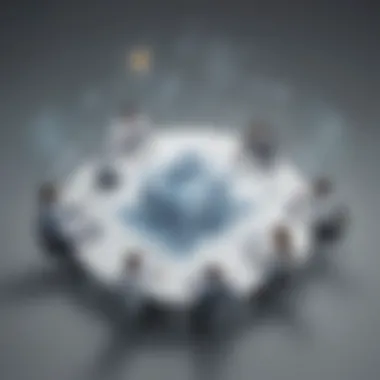

Setting Up SMS Notifications
Establishing SMS notifications in Adobe Sign is a straightforward process. First, businesses need to enable SMS as a notification method within their Adobe Sign account settings. This step involves verifying phone numbers of the users who will receive notifications. Once configured, users can receive alerts when actions are required on their part. Notifications can be customized, allowing the business to tailor messages to fit specific workflows.
The real-time nature of SMS notifications ensures that users are promptly informed of any document that requires their attention. This is particularly important in fast-paced environments where time sensitivity is paramount. Here are a few benefits of setting up these notifications:
- Immediate Alerts: Users receive instant text notifications, which can lead to faster turnaround times on documents.
- Reduced Email Clutter: By using SMS, companies lessen the reliance on email communication, simplifying user experience.
- Enhanced Mobility: Employees who are often out of the office can remain engaged in the signing process.
Integrating SMS with Existing Systems
Integrating Adobe Sign SMS with existing systems is another critical step. Many businesses use various software solutions for document management, customer relationship management, and other operational functions. Ensuring that SMS notifications work harmoniously with these systems enhances overall workflow efficiency.
This integration usually involves API connections that allow the SMS feature to pull data from existing databases. IT professionals will need to assess the compatibility of their current infrastructure with Adobe Sign’s capabilities. Key points to consider include:
- API Availability: Check if the current systems have accessible APIs that facilitate connection with Adobe Sign.
- Data Security: Ensure that any integration does not compromise security protocols established by existing systems.
- User Experience: Aim for a workflow that minimizes disruption while enhancing efficiency.
Training Employees on New Features
Once SMS functionalities are in place, training employees on how to use these features is paramount. Education around new systems not only involves technical training but also resources to help staff see the practical benefits of the new tool. Workshops, videos, and user manuals can be effective means of instruction.
A few strategies to enhance the training process include:
- Hands-On Sessions: Conduct real-time demonstrations where employees can practice using SMS features in Adobe Sign.
- Feedback Mechanisms: Create platforms for users to share experiences and challenges they face with the newly integrated systems.
- Continuous Support: Provide ongoing support for staff to ensure they feel competent and comfortable using SMS notifications.
Ultimately, a well-implemented training process ensures that employees understand and appreciate the value brought by the integration of SMS into document workflows.
Security and Compliance Considerations
In the realm of digital document management, security and compliance form the backbone of trust and functionality. For businesses leveraging Adobe Sign's SMS integration, understanding and implementing security protocols is crucial. As organizations increasingly rely on electronic signatures for efficiency, the risks associated with unauthorized access and data breaches escalate. Therefore, establishing a robust security framework is not merely beneficial; it is essential for [] maintaining organizational integrity.
Data Protection Protocols
Data protection protocols are a vital component of any e-signature solution. Adobe Sign prioritizes data security through advanced encryption methods during data transmission and storage. By using AES (Advanced Encryption Standard), Adobe ensures that documents remain secure from prying eyes.
Additionally, the platform implements strict access controls. This means that only authorized personnel can access sensitive information, reducing the risk of insider threats. The integration of multi-factor authentication (MFA) enhances security further, requiring the user to provide multiple forms of verification before access is granted.
- Key aspects of data protection protocols:
- Encryption: Protects data during transmission.
- Access Control: Limits access to sensitive information.
- Multi-Factor Authentication: Adds an extra layer of security.
These protocols safeguard businesses against potential breaches, reinforcing the reliability of Adobe Sign as a document signing solution.
Regulatory Compliance and Standards
In the context of e-signatures, compliance with regulatory standards is critical for legal validity. Different regions have various regulations, such as ESIGN Act in the United States and eIDAS in the European Union, governing the use of electronic signatures. Adobe Sign complies with these regulations, ensuring that signed documents possess the same legality as traditional handwritten signatures.
Moreover, the platform adheres to compliance standards like ISO 27001, which establishes comprehensive security management guidelines. This commitment to meeting industry regulations is invaluable, especially for regulated industries such as finance and healthcare. Compliance helps mitigate risks associated with non-adherence, including legal penalties and reputational harm.
"Businesses must prioritize compliance not just for legal reasons but also to foster trust with clients and partners."
In summary, security and compliance considerations are critical for businesses using Adobe Sign. Implementing effective data protection protocols alongside ensuring regulatory compliance fortifies organizational security. Thus, it ultimately enhances user confidence in adopting electronic document workflows.
Case Studies: Success Stories with Adobe Sign SMS
In an era where digital transformation is vital, the way businesses handle electronic signatures can greatly influence operational efficiency. This section examines real-world examples of how Adobe Sign SMS has revolutionized document workflows across various industries. Understanding these specific applications and their outcomes provides valuable insights for businesses considering similar integration.
Industry-Specific Applications
Different industries have unique requirements when it comes to document management. Adobe Sign SMS caters to each sector with tailored solutions.
- Healthcare: In this industry, obtaining timely consent is critical. Hospitals have started using SMS notifications to streamline the collection of patient signatures. For instance, a healthcare provider implemented this feature and reported that patient consent forms were obtained 30% faster. This increase not only improves patient care but also complies with regulations more efficiently.
- Real Estate: Real estate agents often face lengthy processes for signing agreements. By applying Adobe Sign SMS, agents can send contracts via SMS. One agency noted a significant reduction in turnaround times for signed documents, thereby expediting transactions. Their adoption led to increased client satisfaction, as buyers and sellers appreciated the convenience of signing documents directly from their mobile devices.
- Finance: Financial institutions must ensure compliance while maintaining speed. By utilizing SMS alerts, clients receive instant notification when a document requires their signature. A leading bank integrated this with their existing systems and experienced a notable decrease in unsigned agreements, improving both client trust and process efficiency.
These examples illustrate how SMS integration in Adobe Sign serves distinct functions in various fields, thereby enhancing the overall workflow.
Measurable Outcomes for Businesses


Identifying measurable outcomes is essential for assessing the advantages of any new technology. With Adobe Sign SMS, many businesses have documented substantial improvements.
- Increased Conversion Rates: Companies utilizing SMS signing have reported up to 50% higher conversion rates. This can be attributed to the ease of document completion on mobile devices, which aligns with modern consumer behavior.
- Faster Processing Times: Data shows that documents sent through SMS are signed 40% faster than traditional email methods. Businesses can close deals and finalize contracts much more quickly, leading to enhanced productivity.
- Cost Savings: Transitioning to Adobe Sign SMS helps reduce administrative and printing costs. Companies have reported savings of thousands of dollars annually by minimizing paper usage and reducing the time spent on manual follow-ups.
"By implementing Adobe Sign SMS, we not only increased our efficiency but also our bottom line. The cost savings have allowed us to reinvest in our growth."
— A satisfied business owner
Overall, the integration of SMS in the document signing process not only streamlines operations but also yields quantifiable business benefits. As more businesses leverage this technology, the case studies will continue to evolve, providing further insights into its effects on workflow efficiency and customer satisfaction.
Comparative Analysis: Adobe Sign vs. Other e-Signature Solutions
Understanding how Adobe Sign measures up against rival e-signature platforms provides valuable insights for businesses navigating document management options. The competitive landscape is diverse, with several tools claiming efficiency, security, and user-friendliness. This section will elucidate various facets of Adobe Sign compared to its counterparts.
Features and Functionality
When evaluating e-signature solutions, features are paramount. Adobe Sign is often praised for its comprehensive functionality, which includes robust document creation and management tools. Key aspects include:
- User Interface: Adobe Sign offers a clean, intuitive interface that simplifies the signing process. It is accessible on multiple devices, ensuring users can sign documents anytime, anywhere.
- Integration Capabilities: Adobe Sign seamlessly integrates with various applications such as Microsoft Office 365, Salesforce, and others. This flexibility allows businesses to enhance existing workflows without overhauling their current systems.
- Advanced Security: Adobe employs stringent security measures, including document encryption and multifactor authentication. This safeguards sensitive information and maintains compliance with global standards, such as GDPR and HIPAA.
Other e-signature solutions like DocuSign and HelloSign also offer competitive features, including templates and mobile-friendly signing options. However, Adobe Sign's strong emphasis on integration and security often gives it an edge for businesses rooted in the Adobe ecosystem.
Cost Considerations
Cost is a significant factor in choosing an e-signature solution. Adobe Sign operates on a subscription-based model, with various plans tailored to different business needs. Understanding the pricing framework is essential:
- Subscription Tiers: Adobe Sign provides multiple tiers, each with different features. Businesses can select plans based on usage and specific requirements.
- Long-Term Value: Although some competitors may offer lower upfront costs, Adobe Sign’s extensive functionality and security framework contribute to long-term savings and efficiency. Investing in a reliable tool can reduce errors and streamline document workflows, bolstering overall productivity.
- Hidden Costs: Assessing the total cost of ownership is crucial. Some platforms may charge additional fees for integrations or advanced features. It is wise for businesses to carefully examine all potential costs before migrating to a new platform.
In summary, while Adobe Sign may present a higher initial investment, the range of features, security, and long-term efficiency benefits often outweigh competitors’ offerings. Businesses must conduct a thorough analysis to gauge which solution aligns best with their operational goals.
"Choosing the right e-signature solution requires careful consideration of features, security, and total costs. This decision can have far-reaching implications for your business's efficiency and compliance."
Future Trends in e-Signature Technologies
The e-signature industry is evolving. Understanding future trends in this field is vital for businesses aiming to stay ahead. Specifically, the integration of innovations like Artificial Intelligence and blockchain technology is shifting how document signing processes function. These advancements not only improve security but also streamline workflows, making it easier for organizations of various sizes to adopt and leverage e-signature solutions like Adobe Sign SMS.
Emerging Technologies and Innovations
As we look towards the future, several technologies emerge as significant influencers in e-signatures. Artificial Intelligence is expected to play a major role. This technology can automate repetitive tasks and analyze signed documents for compliance, ensuring the signed documents meet required standards. Furthermore, machine learning algorithms will allow systems to improve over time, making the process more efficient.
Blockchain technology is another crucial development. It offers unprecedented security and transparency. By recording every transaction on a decentralized ledger, businesses can create an immutable record of signatures. This creates trust and accountability in the signing process, essential for industries that require strict regulatory compliance.
Additionally, mobile technology continues to impact this sector positively. As more businesses move towards mobile-first operations, the demand for mobile-compatible e-signature solutions will grow. This trend is particularly critical for small to medium-sized enterprises, as they seek flexible options to adapt to various work environments.
"Technological advancements in e-signatures are not just about convenience, but also about redefining trust in digital transactions."
The Role of SMS in Future Workflows
SMS integration will likely become a norm in future document signing workflows. Its immediacy offers significant advantages in communication, especially in fast-paced business environments. For instance, sending a signing request via SMS can enhance user engagement. It ensures that recipients receive notifications directly on their mobile devices, reducing the time spent on email chains.
Moreover, incorporating SMS in workflows can streamline user authentication processes. By sending a secure link or code via SMS, organizations can verify the identity of the signer efficiently, enhancing security in document management. This is particularly important for businesses dealing with sensitive information.
Understanding these trends encourages proactive decision-making in selecting e-signature solutions that best fit organizational needs.
End
In the realm of digital document management, understanding the significance of Adobe Sign's SMS integration cannot be overstated. This article has provided a thorough exploration of how SMS technology complements the e-signature functions of Adobe Sign, emphasizing its impact on business efficiency. SMS integration enhances communication, drives quicker responses, and facilitates secure transactions.
Recap of Key Points
- User Authentication: The SMS feature enhances secure access to documents, reducing the risk of unauthorized signatories.
- Real-Time Notifications: Businesses benefit from immediate alerts, keeping all parties informed throughout the document signing process.
- Signature Collection Process: The streamlined method for collecting signatures via SMS increases operational efficiency, allowing documents to be finalized faster than traditional methods.
- Integration with Existing Systems: Adopting SMS functionality allows businesses to merge with their current workflows seamlessly.
- Security and Compliance: Data protection protocols and regulatory compliance considerations ensure that sensitive information is handled properly.
These points underline the positive impact Adobe Sign SMS has on various facets of business practices, particularly for small to medium-sized enterprises seeking efficiency and security.
Final Thoughts on Adobe Sign SMS
As we conclude this examination, it is clear that Adobe Sign's SMS integration offers tangible benefits for businesses navigating the complexities of document workflows. The efficiency gained by using SMS for signing processes cannot be ignored. It caters particularly well to the needs of modern businesses, prioritizing rapid communication and security.
While evaluating e-signature solutions, decision-makers should carefully consider the role of SMS capabilities within their operations. Understanding these features will not only guide them toward better solutions but also enhance their overall document management strategy. As technology evolves, keeping pace with these innovations will be crucial for sustaining competitive advantage in the marketplace.
"The adoption of SMS for document signing is no longer a luxury but a necessity for businesses wishing to streamline their operations and improve security."
In summary, embracing Adobe Sign SMS integration is a strategic step forward for businesses aiming to enhance their document workflows, effectively manage resources, and maintain compliance in a rapidly changing digital landscape.







