Top AutoCAD Alternatives for Designers and Engineers

Intro
In the ever-evolving world of design and engineering, having the right tools can make all the difference. While AutoCAD has long been the go-to software for drafting and design, it’s not the only kid on the block. Various alternatives are making waves, offering unique features and benefits tailored to the diverse needs of professionals in small to medium-sized businesses, entrepreneurs, and the IT field. This discussion aims to scour through the landscape of these alternatives, shedding light on their strengths, drawbacks, and how they stack up against AutoCAD.
The pursuit of effective design tools can prove daunting. Whether you are looking for specific features, pricing options, user-friendliness, or suitable support, this guide will equip you with insights to facilitate informed decision-making. Every designer, architect, or engineer has unique requirements. Thus, understanding what each software brings to the table is paramount for selecting the right tool.
Throughout the sections that follow, we’ll tackle software overviews, user experiences, performance metrics, and security aspects that are all pertinent for contemporary design projects. Let's dive into this comprehensive review, ensuring that by the end, you feel confident in exploring alternatives that may better suit your design needs than AutoCAD.
Prelude to CAD Software
In today’s fast-paced world, Computer-Aided Design (CAD) software plays a pivotal role in various industries, including architecture, engineering, and manufacturing. With the exponential growth of technology, the relevance of CAD systems extends beyond mere drafting. They serve as powerful instruments for visualizing concepts, ensuring accuracy, and enhancing collaboration among stakeholders. By understanding the fundamentals of CAD software, users can make informed decisions about which tools best suit their unique needs.
Defining CAD and Its Importance
Computer-Aided Design refers to the use of computer technology for design and design documentation. CAD enables professionals to create precision drawings or technical illustrations in a digital environment. This software automates processes that were once labor-intensive and time-consuming. As a result, it boosts productivity, reduces errors, and ultimately cuts down costs.
Why is CAD so crucial? It’s simple: In fields where precision is paramount, having a reliable means of drafting can mean the difference between success and setbacks. Whether it’s a complex architectural project or a straightforward mechanical component, CAD allows for that intricate detailing and refines designs down to the last millimeter. It also supports the visualization of projects in three dimensions, providing clarity before anything ever gets built.
The ability to easily share CAD files among different stakeholders facilitates teamwork and streamlines workflows. All in all, the adoption of CAD software translates to better, more efficient outcomes in design and engineering.
Overview of AutoCAD's Market Position
When discussing CAD software, AutoCAD typically comes to mind first. Developed by Autodesk, AutoCAD has solidified its status as a leader in the CAD industry, widely recognized for its versatility and robust feature set. The software has evolved significantly since its inception, increasingly tailored for various fields such as civil engineering, architecture, and product design.
However, its market position has become a double-edged sword. While it enjoys widespread recognition and a loyal user base, this popularity has led to increased scrutiny regarding its pricing and accessibility. Especially for small to medium-sized businesses and entrepreneurs, the cost can become a major hurdle, making it important to explore alternatives that might offer similar functionality without breaking the bank.
In essence, AutoCAD’s strong brand presence is matched by a suite of features that many professionals find indispensable. Yet, as the market grows, so too does the array of competing tools that promise to satisfy the same design needs, but possibly at a better value. Understanding these dynamics will guide the exploration of alternatives that enhance design workflows.
"Choosing the right CAD software should hinge on specific project needs, budget, and desired functionalities rather than brand loyalty alone."
As we move forward, the intricate dance between functionality and cost-effectiveness becomes a critical point of discussion in this journey to identify better-suited options for CAD software outside of AutoCAD.
Understanding the Need for Alternatives
In today’s fast-paced design environment, the need for alternatives to AutoCAD is becoming increasingly significant. For those in industries such as architecture, engineering, and construction, relying solely on one software can be a double-edged sword. While AutoCAD is a well-regarded tool, its limitations can stifle creativity and hinder efficiency, making it essential to explore other options available in the market.
Limitations of AutoCAD
AutoCAD, despite its popularity, comes with its own set of obstacles. For instance, one notable limitation is the cost associated with licensing, which can be prohibitively expensive for small to medium-sized businesses. Many firms find themselves pinched by continuous subscription fees that compound year over year. This financial strain can detract from investing in other essential resources.
Furthermore, some users have reported that navigating through AutoCAD’s feature-rich interface can be daunting. It might feel like drinking from a fire hose for newcomers who are just trying to grasp the basics. This steep learning curve can result in longer onboarding times and an overall dip in productivity during the adjustment period.
Another limitation lies in the software's compatibility with other design tools. While AutoCAD does support various file formats, users might encounter difficulties when trying to integrate it seamlessly with industry-specific software that is often favored by collaborating teams.
"Depend solely on a single tool, and you might end up handcuffed by its shortcomings."
Benefits of Exploring Other Options
Exploring alternatives to AutoCAD doesn’t merely open doors to potentially lower costs or different features; it also fosters innovation within design teams. By looking into various software tools, businesses can uncover unique functionalities that fit specialized needs. For example, software like BricsCAD or Rhino might offer parametric design capabilities that can significantly streamline complex projects compared to traditional drafting methods.
In addition to varied features, tapping into alternatives often allows teams to find solutions that boast enhanced user-friendliness. Many modern tools are designed with simpler interfaces, helping users feel more comfortable and reducing training time dramatically. When team members spend less time struggling with a challenging interface, they can focus more on creativity and execution.
Moreover, the competitive landscape fosters a culture of innovation. Software developers continuously improve their offerings in response to industry demands, leading to more advanced features, greater flexibility, and robust customer support services. A strong user community often accompanies these alternatives, offering forums and resources that are immensely beneficial for troubleshooting and learning best practices.
In summary, understanding the need for alternatives to AutoCAD not only leads to enhanced performance and productivity but also empowers teams to adapt and thrive in an ever-evolving market. As new technologies emerge, the exploration of alternative software becomes not just a necessity, but a strategic advantage.
Popular Alternatives to AutoCAD
The landscape of design and drafting software is vast, and while AutoCAD has long held the reins, it’s worth taking a step back to consider the alternatives. Software options that offer similar, if not improved, functionalities are popping up left and right. These alternatives cater to a variety of needs, budget constraints, and work styles, making it crucial for small to medium-sized businesses, entrepreneurs, and IT professionals to explore their options. This section serves to outline some standout alternatives, digging into what makes each unique and why they could be the right fit for your needs.
DraftSight
Key Features and Benefits
DraftSight is one of those tools that feels like a breath of fresh air for users who need solid 2D drafting capabilities without the AutoCAD price tag. It boasts a user-friendly interface, making it approachable even to those who might not be CAD experts. One of its standout features is the extensive format compatibility; users can open files from various CAD programs without breaking a sweat. Additionally, DraftSight supports multipage layouts and offers detailed dimensioning features that are crucial for creating precise drawings.


This software also makes a case for teamwork with its cloud collaboration feature, which allows users to collaborate in real time, enhancing workflow and communication. These benefits position DraftSight as a significant contender among alternatives to AutoCAD, especially for those seeking ease and efficiency.
Pricing Structure
When it comes to cost, DraftSight follows a subscription-based model with a free version available, which makes it quite appealing to budget-conscious teams. While the free version has its limitations, the paid subscriptions come with significantly more features. The pricing plans vary, targeting both casual users and enterprises. This flexibility means that even small businesses can invest in quality without breaking the bank.
Though cost-effective, it's worth considering that the extended features come at a price; thus, you should evaluate the specific needs of your organization before making the leap.
Suitability for Different Industries
DraftSight finds utility in a variety of sectors, from construction to architecture and manufacturing. Its adaptability allows professionals in these fields to create accurate schematics and technical drawings promptly. For architecture firms, the ability to produce scalable and professional-grade designs is vital. Even hobbyists appreciate how it allows them to bring their creative concepts to life.
However, its strength lies primarily in 2D drafting, and while it does have some 3D capabilities, firms reliant on advanced 3D modeling may find it lacking for more complex projects.
LibreCAD
Open Source Advantages
LibreCAD is an open-source option that has captured the hearts of many in the designing community. One of its main charms is zero cost. Not only does it save on software expenses, but the open-source nature allows users to tweak the software to their preferences. This flexibility can lead to enhanced productivity, as users are not bound by the rigid structure typical of proprietary software.
The software fosters a community-driven approach, with continuous updates and improvements coming from enthusiastic developers around the globe. This aspect makes LibreCAD particularly appealing to small teams or individuals who prefer to customize their tools to their workflow and projects.
Limitations and Considerations
While LibreCAD is free and versatile, it does come with its share of limitations. It lacks some advanced features found in high-end CAD software, which might deter professionals engaged in complex 3D modeling. The interface can be slightly clunky for new users, requiring a steeper learning curve than expected. Although the community support can be a boon, it may not be as robust as commercial software options that offer dedicated customer support.
User Community Support
One of the highlights of LibreCAD is its active user community. There exists a wealth of forums and resources where users can seek advice, share tips, and help each other tackle challenges that arise while using the software. With community backing, users can often find workarounds or alternative solutions that help them get the most out of the software.
However, since support is community-driven rather than professional, it may vary. This factor is critical for businesses that might require reliable and timely assistance.
NanoCAD
User Interface and Experience
NanoCAD stands out thanks to its robust user interface that closely mimics AutoCAD's feel. For anyone transitioning from AutoCAD, this similarity can smooth the learning curve significantly. The software includes all the essential tools necessary for 2D drafting and basic 3D modeling, packaged efficiently for user convenience.
Importantly, the software allows for tool customization to meet users’ unique preferences and workflows, which can elevate the user experience and enhance productivity. On the flip side, power-users seeking advanced functionalities may find themselves wanting more than what NanoCAD offers out of the box.
Compatibility with AutoCAD Formats
NanoCAD prides itself on being compatible with DWG file formats. This attribute means users can easily interchange files with clients or colleagues who are still using AutoCAD. The seamless integration allows for efficient project collaboration, avoiding the headaches that come from working with incompatible file formats.
While compatibility is a major plus, users may still face some performance issues when dealing with highly complex files initially generated in AutoCAD.
Industry Applications
The applications of NanoCAD span various industries, including architecture, engineering, and construction. It serves well for creating detailed floor plans, schematics, and layouts. Especially for smaller firms or freelancers looking to keep software costs down while maintaining quality and functionality, NanoCAD presents a very suitable option.
However, larger enterprises that require more extensive project capabilities may want to explore other software that can better accommodate complex project requirements at scale.
BricsCAD
Integrated Features and Tools
BricsCAD prides itself on an all-in-one philosophy; it offers features not only for drafting but also for 3D modeling and BIM. This integrated approach means that users can switch between 2D and 3D seamlessly. This functionality is immensely beneficial for professionals working across multiple dimensions, allowing for a smoother workflow. Users also appreciate its advanced tools for sheet metal design, which adds to its versatility in engineering.
The software does come with a price, but its multifaceted capabilities may justify the investment for many businesses requiring robust solutions.
Alternative Pricing Models
One attractive aspect of BricsCAD is its various pricing models, which include perpetual licensing, subscription plans, and pay-as-you-go options. This flexibility allows organizations to choose a model that best fits their budget and operational needs. It can be appealing to both small teams not ready to commit long-term and larger firms needing scalable solutions.
While the alternative models present options, users must carefully evaluate the total cost of ownership over time, as subscription costs can add up.
Target User Base
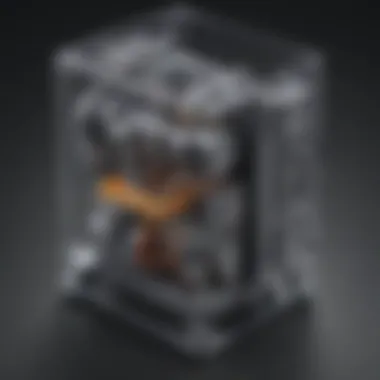

BricsCAD aims to cater to a broad range of industries, from architecture to manufacturing. Its comprehensive tools appeal to professionals who desire functionality across all aspects of design work. However, firms primarily engaged in detailed luxury designs may find some limitations in its feature set that could hinder the design process.
SketchUp
Ease of Learning and Use
SketchUp is renowned for its user-friendliness, making it an ideal entry point for beginners. The drag-and-drop interface allows for quick modeling, which can be a game-changer for users facing tight deadlines. Users appreciate the intuitive tools that require minimal training, enabling teams to hit the ground running without significant upfront learning commitments.
On the downside, while it’s easy to use, some users feel that it lacks depth for more skilled designers and may not cater as effectively to advanced architectural projects.
Ideal Use Cases
SketchUp often shines in specific applications like interior design, landscape architecture, and basic architectural modeling. Its rapid modeling capabilities are particularly suited for professions that require quick visualizations. Notably, the 3D Warehouse feature allows easy access to a wide array of models, sparking creativity and inspiration among users.
However, it’s not meant for detailed engineering drawings, which could limit its usability in more technical fields.
Extension and Plugin Ecosystem
One of the standout features of SketchUp is its vast ecosystem of plugins and extensions. Users can customize the software experience considerably through available add-ons, ranging from rendering tools to additional import/export capabilities. This adaptability makes it easy for users to tailor SketchUp to fit their specific design needs.
Still, with so many options, it requires some exploration and experimentation to find the right tools, which might overwhelm new users initially.
Rhino
Parametric Design Capabilities
Rhino has carved a niche for itself with its powerful parametric design tools. This feature allows users to easily adjust models based on specified parameters, which can enhance efficiency and precision in design. The adaptability makes Rhino particularly appealing to architects and industrial designers who work with complex geometries.
However, the software does come with a learning curve, and new users might find the interface daunting without proper training.
Comparison with AutoCAD
While AutoCAD has established itself as a go-to among drafting tools, Rhino’s parametric modeling sets it apart by enabling more organic and fluid designs. The accuracy in Rhino’s modeling capabilities lends itself to high-level design explorations, while AutoCAD remains more traditional in hierarchical and structured approaches.
It’s essential for professionals to consider their design workflow and needs when evaluating the two, as both serve distinct functions depending on the expectations of the project at hand.
Integration with Other Software
Another compelling aspect of Rhino is its compatibility with various other design tools, such as Grasshopper for parametric design or rendering tools like V-Ray. This integration capability enables designers to develop complex models that may require external functionalities, which greatly enhances overall workflow.
However, with so many tools at play, ensuring a smooth integration process may sometimes require additional time and effort.
Criteria for Selecting CAD Software
Choosing the right CAD software is more critical than most think. The options are vast, but they cater to different needs and preferences. Small to medium-sized businesses, entrepreneurs, and IT professionals must weigh various factors before making a decision. These criteria help ensure you select a tool that not only fits within your budget but also meets your project requirements.
Functionality and Features
When you consider CAD software, the first thing to scrutinize is its functionality. Different software packages come with varying features that might help or hinder your workflow. You need to ask yourself questions like: What tools do you need? Is 3D modeling essential for your projects? Does the software support industry-standard file types?
It's also worth noting that functionality isn't just about having a broad range of tools. It's about those tools being intuitive and effective. For example, someone in architecture may require robust rendering tools, while an engineer might prioritize precise measurement capabilities. A tool that addresses your specific needs can save time and, in turn, lead to better project outcomes.
Ease of Use and Learning Curve
Simplicity in software design often translates to a smoother workflow. However, easy to use doesn't mean basic; it just refers to how quickly you can adapt to the platform. A steep learning curve can deter new users. Consider the onboarding process offered by the software. Does it include tutorials or guides that simplify the initial stages?
For instance, some software solutions offer onboarding sessions or comprehensible documentation that can speed up the learning process significantly. Features like drag-and-drop functionality can make navigation far simpler, appealing even to those with limited experience.
Cost Considerations
Price is a significant factor that can affect your decision. It's imperative to analyze the total cost of ownership, which extends beyond just the purchase price. Are there ongoing subscription fees? Does the software require additional plugins or add-ons that drive up costs?
Also, consider whether the software offers different pricing tiers. Some may provide a free version or a trial period, allowing you to assess its suitability. It's not just the sticker price—understanding long-term costs is essential for budgeting accurately.
Customer Support and Resources
Lastly, solid customer support is invaluable. If something goes south or you encounter a bug, knowing you can rely on competent support can be incredibly reassuring. Check if the software provides multiple support channels, such as phone, chat, or email. You should also evaluate the community support: are there forums or user groups where you can seek assistance or share experiences?

The availability of online resources—like how-to videos, webinars, and documentation—can also facilitate a smoother experience when you encounter challenges. Having access to a robust support ecosystem can often tip the scales when deciding between various software solutions.
Strong criteria for selecting CAD software not only include functional aspects but also the cost, learning curve, and support visibility.
In summary, concentrating on these criteria will empower you to make an informed choice regarding which CAD software meets your specific needs. As you navigate the options available, remember that the right tool goes beyond just the latest features. It must align with your business objectives and operational style.
User Experiences and Case Studies
The exploration of alternatives to AutoCAD goes beyond theoretical analysis and dives into real-world applications. The experiences of users who have turned to these different software solutions hold valuable insights. Understanding how these tools perform in actual scenarios provides prospective users with the knowledge they need to make informed decisions. This section aims to put the spotlight on the practical implications of using alternative CAD tools, focusing on how they stand up to everyday design tasks and requirements.
Comparative Studies of Software Performance
Analyzing how various CAD tools stack up against AutoCAD requires a nuanced approach. Performance can be a bit of a mixed bag depending on the specific tasks at hand. For instance, a comparative study might look at user satisfaction ratings, software speed, and reliability during multi-user projects.
- User Satisfaction Ratings: It's not all about the features; how users feel about the software significantly influences its perceived performance. For example, one software may offer an essentially similar array of functionalities as AutoCAD but could be rated higher for its intuitive interface, making it a more appealing choice for newcomers.
- Speed Analysis: Speed is another crucial factor. While some software alternatives may run smoothly in smaller projects, they could lag under the pressure of complex modelling tasks. Identifying such patterns through user feedback is vital.
- Multi-User Functionality: In industries where team collaboration is significant, how well software handles simultaneous edits can be a make-or-break factor. Observing case studies where teams used these alternatives for real-time collaboration provides insights into this aspect of performance.
"What may seem like a trivial feature could tilt the balance in favor of one software over another when so many intricacies are at play in a project."
These comparisons not only give potential users a solid grounding in what to expect from different software but also help develop a framework to gauge their own needs effectively.
Success Stories from Different Industries
Examining genuine case studies reveals how businesses leverage various CAD software to achieve success.
- Architecture Firms: An architectural firm based in Toronto switched from AutoCAD to SketchUp. The decision stemmed from the need for rapid prototyping. The firm's project manager noted that the transition allowed for quicker visualization, thereby cutting down approval time from clients.
- Engineering Units: In the world of engineering, a mid-sized manufacturing firm adopted BricsCAD for a project that required intricate detailing. They found that BricsCAD’s integrated tools for sheet metal design suited their specific needs better than AutoCAD ever had, leading to a noticeable uptick in production efficiency, which they documented through performance metrics showing an increase in output by 25%.
- Educational Institutions: A community college experiencing budget constraints faced a dilemma with licensing fees for AutoCAD. By switching to LibreCAD, they could stick to tight budgets while still providing students a hands-on experience in CAD software. Students reported a smooth learning experience, helping them build foundational skills that translated into success in the job market.
These real-life examples underscore the tangible benefits alternative CAD solutions can bring across various sectors. They also highlight that the best tool for one organization may not work as well for another, so a careful assessment of individual needs is paramount.
Future Trends in CAD Applications
The realm of Computer-Aided Design (CAD) is evolving swiftly, and understanding future trends is crucial for professionals navigating the design landscape. With constant advancements in technology, CAD applications are increasingly becoming more sophisticated, integrating features that enhance efficiency and collaboration. The importance of keeping tabs on emerging trends in this field cannot be overstated, especially for small to medium-sized businesses and IT professionals looking to remain competitive. As design processes become more complex, selecting the right CAD tools is more critical than ever, ensuring they align with ongoing technological changes.
Emerging Technologies
A significant aspect of future trends in CAD is the integration of emerging technologies. Techniques such as Artificial Intelligence (AI) and Machine Learning (ML) are not just buzzwords; they are progressively finding their way into CAD applications. These technologies can offer users predictive analytics, automate repetitive tasks, and enhance design accuracy. For instance, software that employs AI can analyze previous projects and suggest design elements, reducing time spent on iterations.
Furthermore, Virtual Reality (VR) and Augmented Reality (AR) are rewriting the rules of design visualization. They allow designers to create immersive environments where clients can explore spaces before they exist. This leads to better understanding and fewer changes during the building phase. As these technologies mature, their integration into CAD tools will likely push the boundaries of how designs are conceptualized and presented.
Moreover, the advent of cloud computing is transforming how CAD files are stored and shared. With cloud-native solutions, teams can work collaboratively in real-time, regardless of geographical barriers. This facilitates smoother communication and allows for immediate updates to be incorporated into shared documents, streamlining workflows significantly.
"CAD technologies are evolving, making room for more collaborative and efficient design environments that businesses must embrace to stay relevant."
Predictions for Market Developments
As we look ahead, several market developments are shaping the face of CAD applications. Analysts predict a continued rise in the adoption of Subscription-based Models. This shift offers businesses more flexibility and lower upfront costs compared to traditional licensing. Smaller companies can now access high-end software without the staggering initial investment, enabling them to compete on equal footing with larger firms.
In addition, there’s a growing emphasis on customization within CAD software. Users are no longer content with one-size-fits-all solutions. They seek tools that can be tailored to specific needs and workflows, and vendors are beginning to respond to this demand. Consequently, we could see an increase in modular software systems that allow users to select features that best suit their projects.
The ongoing movement toward sustainability is another trend poised to impact CAD markets. More professionals are focusing on environmentally friendly designs and building materials. CAD applications will likely incorporate features that promote sustainable practices, including energy analysis tools that help designers minimize waste and optimize resources.
In summary, the future of CAD applications is bright, fueled by innovation and a shift towards more adaptable and collaborative tools. Small to medium-sized businesses, entrepreneurs, and IT professionals who embrace these changes will position themselves to thrive in a competitive environment.
Culmination
In this article, we circled the wagons and thoroughly explored various viable alternatives to AutoCAD, shining a light on the multifaceted spectrum of software that holds promise for different users and industries. The significance of this topic can’t be understated, particularly for small to medium-sized businesses, entrepreneurs, and IT professionals who may feel boxed in by the limitations of a single tool. Choosing the right design software is not merely about picking one that resembles AutoCAD; it’s about identifying a solution that dovetails perfectly with specific project demands and team capabilities.
Recap of Key Insights
As we sifted through the different alternatives presented, several key points emerged:
- Diversity of Options: We highlighted a range of software such as DraftSight, LibreCAD, NanoCAD, and others, each boasting unique features and target audiences. This variety encourages businesses to seek solutions that are finely tuned to their workflows.
- Functionality and Costs: Many alternatives offer comparable or even superior functionality compared to AutoCAD, often at a significantly lower price point. The importance of cost-effectiveness can’t be overlooked in today’s economic environment.
- User Experience: The ease of use and learning curve of different software platforms was also a focal point. User-friendly interfaces and community support can further tilt the scales when making a selection.
These insights are essential as they lay the groundwork for making sound decisions in a rapidly evolving technological landscape.
Encouragement for Informed Decision-Making
Arming yourself with knowledge is key when diving into the many waters of CAD software. Given the intricacies involved in choosing the right tool, it becomes imperative to
- Evaluate Your Needs: Consider what features are absolutely non-negotiable for your projects. This could range from parametric design capabilities to advanced rendering options.
- Research and Trial: Leverage free trials where available. A hands-on approach often reveals more than a virtual tour ever could.
- Community Input: Engage with user communities on platforms like Reddit or specialized forums to get real-world feedback on software performance.
"There's no one-size-fits-all in CAD software selection; what works for one may not fit another’s puzzle. Taking the time to gather information could save you headaches down the line."
Ultimately, the decision shouldn’t rest solely on software popularity but should be a thoughtful process that reflects your business's unique requirements and aspirations. By pursuing informed decision-making, you can carve a path forward that not only meets immediate goals but also positions your firm for future growth.







