Top Alternatives to AutoCAD for Better Design
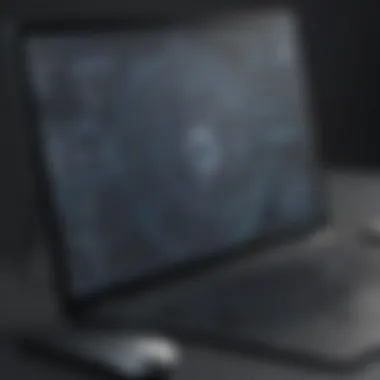

Software Overview
When it comes to design software, AutoCAD has often set the gold standard. However, as industries evolve and businesses grow, the need for alternatives becomes clear. This is especially true for small to medium-sized businesses and entrepreneurs who may find themselves limited by AutoCAD's price and learning curve. Exploring various alternatives can uncover tools that not only match but potentially exceed specific design requirements.
Foreword to the Software
Many software options have emerged, catering to a diverse range of design needs. From solid modeling platforms to cloud-based CAD applications, there's something for everyone. For instance, SketchUp is popular for its user-friendly interface and quick learning process. Many architects and designers resonate well with the simplicity it offers. Another noteworthy contender is Fusion 360, a comprehensive tool that allows for intricate modelling and collaboration, making it ideal for engineering projects. Each tool has its own charm, aimed at wooing users away from the rigidity of traditional CAD solutions.
Key Features and Functionalities
- SketchUp: Offers an intuitive 3D modeling environment that is particularly favored by architects. Key features include easy-to-use drawing tools and a library of pre-designed models.
- Fusion 360: Combines CAD, CAM, and CAE in a single platform, allowing users to carry out everything from simulations to manufacturing processes.
- FreeCAD: An open-source software known for its parametric modeling abilities, providing flexibility for detailed projects.
Choosing the right software involves examining these features in relation to your specific needs. Consider how well these capabilities align with your project requirements.
Pricing Plans and Available Subscriptions
Cost is often a critical deciding factor. AutoCAD's subscription might not always fit every budget, particularly for smaller firms. Here’s a quick comparison of pricing:
- SketchUp: Offers a free version with limited functionalities, while its pro version starts at around $299 per year.
- Fusion 360: Available through a subscription of $495 annually, but it offers discounts for startups and educational institutions.
- FreeCAD: Being open-source, it comes at no cost, making it extremely desirable for those on a tight budget.
User Experience
User Interface and Navigational Elements
The user interface can significantly impact productivity. For instance, SketchUp’s clean layout makes it accessible for beginners. Users can easily access tools without navigating through complex menus. In contrast, Fusion 360 has a more dense interface due to its extensive functionalities, which may intimidate new users initially.
Ease of Use and Learning Curve
The learning curve directly influences how quickly one can become proficient in a new software tool. SketchUp is often lauded for its simplicity, making it a go-to choice for those new to 3D modeling. On the other hand, Fusion 360, while richer in features, may require additional time to master. Many educational resources are available for both tools, enhancing the overall user experience.
Customer Support Options and Reliability
Customer support can make or break the experience. Companies like Autodesk, which develops Fusion 360, provide extensive support channels, including forums and tutorials. SketchUp users also have access to community forums, along with detailed documentation that can assist in troubleshooting.
"The right support can turn a steep learning curve into a more manageable slope."
Performance and Reliability
Speed and Efficiency of the Software
Performance is another key aspect to consider. Users often report that SketchUp runs smoothly on standard hardware, making it accessible for businesses that don't want to invest heavily in tech upgrades. However, larger models may occasionally lead to lag. In contrast, Fusion 360 is designed for heavy computational tasks and typically performs exceptionally well when handling larger files.
Uptime and Downtime Statistics
Reliability is crucial. Both SketchUp and Fusion 360 boast notable uptime records. However, as Fusion 360 is cloud-based, any internet downtime could hinder access, a point worth considering for teams in areas with unstable connections.
Integration Capabilities with Other Tools
The ability to integrate with other tools is vital for seamless workflows. Fusion 360 stands out here, offering robust integration features with software such as Autodesk Inventor and various simulation tools. On the other hand, SketchUp excels in its capacity to connect with plugins, enhancing its feature set significantly.
Security and Compliance
Data Encryption and Security Protocols
In an age where data security cannot be overemphasized, understanding how software protects your designs is crucial. Fusion 360 incorporates encryption to safeguard data, ensuring that sensitive designs remain confidential.
Compliance with Industry Regulations
It's imperative that the software complies with relevant industry regulations. Both SketchUp and Fusion 360 meet standard compliance guidelines, but businesses in specialized fields should conduct thorough checks regarding industry-specific requirements.
Backup and Disaster Recovery Measures
Last but not least, backup options provide peace of mind. Cloud-based platforms like Fusion 360 automatically save projects, which mitigates the risk of data loss. Users of SketchUp should evaluate external backup solutions to avoid unexpected setbacks.
Prelude to CAD Software
Computer-Aided Design (CAD) software has fundamentally transformed how we approach design across various industries. This shift isn’t just a shift in tools; it's a shift in thinking. The ability to visualize, model, and manipulate designs before they come to fruition represents a significant leap forward in efficiency and creativity. In this section, we will look deeper into what CAD is and why its development has laid the groundwork for professionals wanting to explore alternatives to popular options like AutoCAD.
Definition and Purpose
CAD stands for Computer-Aided Design, and fundamentally, it refers to software that facilitates the creation, modification, analysis, and optimization of a design. When we say it’s about enhancing design capabilities, we’re thinking about everything from architectural blueprints to mechanical parts. The heart of CAD’s purpose is to enable designers to create accurate representations of their ideas, some of which might only exist in their minds. This isn’t about merely drawing lines on a screen; it’s about constructing a robust framework for various projects.
Designers leverage CAD solutions not just for aesthetics, but for practical advantages that arise from precision. Models become more than sketches; they allow for simulations, which help predict performance and uncover potential issues early in the design process. This foresight can save both time and resources down the line. The purpose, then, is twofold: facilitating creativity while also paving the way for innovation without the hiccups usually associated with trial and error in physical spaces.
The Evolution of CAD Tools
The trajectory of CAD tools is like watching evolution in action. Starting from simple drafting tools, the technology has evolved significantly since its inception in the 1960s. Early systems were bulky and costly, limiting access to a select few. Fast forward to today, CAD software ranges from comprehensive solutions tailored for large corporations to open-source options accessible for anyone with a computer.
Consider the shift from 2D drafting to 3D modeling; this progression is not only impressive but also integral in reshaping industries. Fundamental advancements such as parametric modeling and real-time rendering have opened up previously unimaginable possibilities, allowing designers to manipulate variables dynamically.
This evolution in tools reflects a broader trend: the demand for more intuitive, user-friendly platforms increases as the industry grows. Now, small to medium-sized businesses can harness professional-grade tools without draining their budgets.
To sum up the importance of CAD in this article, understanding CAD's definition and evolution gets at the very core of why alternative solutions matter. By knowing the functions and history of these tools, professionals can make informed decisions about the software that best suits their unique design needs.
Understanding AutoCAD's Dominance


When speaking about Computer-Aided Design (CAD) software, AutoCAD oftentimes stands like a towering giant. Its long-run presence has made it a go-to solution for many architects, engineers, and designers. This section takes you through the numerous aspects that contribute to AutoCAD’s lasting appeal and the sheer clout it holds in the market.
Key Features of AutoCAD
AutoCAD isn’t just known for its longevity but also its substantial toolkit that empowers users to create detailed and precise designs. Some notable features include:
- Versatile 2D and 3D Drawing Tools: Whether you're laying out a simple floor plan or sketching a complex 3D model, AutoCAD provides robust tools for both dimensions.
- Customizable Interface: The user can tailor the workspace according to their preferences, allowing for a workflow that can fit individual needs. This not only saves time but may also ease the learning curve for new users.
- Extensive File Format Support: AutoCAD can manage multiple file types, which creates a seamless experience when collaborating with other software or teams. Formats like DWG are widely recognized in the industry.
- Cloud Integration: The ability to save projects in the cloud fosters collaboration, giving teams the ability to work on designs from different locations without missing a beat.
Each of these elements plays a significant role in fostering a user-friendly environment, helping many professionals to maximize their efficiency and productivity.
Limitations of AutoCAD
However, despite its strengths, AutoCAD has its pitfalls, which can deter potential users or make them seek out alternatives:
- High Cost: Not everyone can afford the hefty price tag that comes with AutoCAD licenses. This price can be a tough pill to swallow for smaller businesses or freelancers.
- Complex Learning Curve: The breadth of features, while advantageous, can also overwhelm new users. It often requires a significant investment of time to become proficient, posing a challenge to quick adoption.
- System Requirements: Running AutoCAD smoothly necessitates a powerful computer system, which may lead to additional expenses as not everyone has the infrastructure in place.
- Limited Flexibility: Some professionals feel restricted by the format and structure imposed by AutoCAD, preferring software that allows greater creative freedom.
In sum, understanding AutoCAD's strengths and weaknesses helps users make informed decisions. Being aware of its dominance, with a wide array of features, one must also acknowledge its limitations; it sets the stage for exploring other viable alternatives.
Identifying the Need for Alternatives
In the bustling world of design and drafting, identifying the need for alternatives to conventional software like AutoCAD is crucial. The pressures of project timelines, budget limitations, and the escalating quest for efficiency often compel professionals to seek out other tools that may more aptly serve their unique requirements. By recognizing these underlying motivations, users can better navigate their options and ultimately achieve better design outcomes.
Budget Constraints
One of the first factors that springs to mind when considering alternatives is cost. Many small to medium-sized businesses operate within tight budgets, and investing in software that demands substantial upfront purchases or ongoing subscription fees can be a hefty commitment. Rather than pouring resources into a program that may not fully meet their needs, businesses often look for solutions that provide equal or better functionality at a fraction of the cost.
You'll find that alternatives often come with tiered pricing structures which allow for greater flexibility. For example, software such as LibreCAD is open-source and free, attracting those who prefer to save their coin. In contrast, some paid options might offer a modest fee with extensive long-term benefits. Different pricing strategies can transform the landscape for a business, providing tools that don’t break the bank.
- Considerations regarding budget:
- Initial cost vs. long-term value
- Availability of free trials or versions
- Potential hidden costs, like training or additional services
Specific Functional Requirements
Every project comes with its own set of demands, and software capability must align with these unique specifications. For instance, an architectural firm might require advanced 3D rendering capabilities that AutoCAD serves well with its robust tools. However, if a user only needs basic 2D drafting, purchasing such a comprehensive package might simply not be justified.
When searching for alternatives, it's prudent to ask: what functionalities am I actually using? This examination can guide decisions toward tools that fit better. For example, BricsCAD stands out for its versatility in 2D and 3D designs, which caters to a broader array of needs. Such targeted solutions can help teams streamline design processes, minimizing time wasted on unnecessary features.
User Experience Preferences
User experience plays a significant role in software selection. Different individuals may gravitate towards various interfaces or tools based on comfort and familiarity. The usability of software can significantly influence productivity and satisfaction levels. Clunky navigation or unintuitive layouts can serve as barriers, wasting precious time.
Some users might appreciate the simplicity and elegance of SketchUp's interface, while others could favor the robustness of DraftSight’s features. Ensuring that the tool matches the preferences of the team is just as vital as any other consideration.
"The best tool is the one that fits like a glove—comfortable, efficient, and seamlessly integrated into your workflow."
Top Alternatives to AutoCAD
When discussing CAD software, exploring alternatives to AutoCAD becomes essential in understanding how different tools can meet unique design needs. Each alternative presents unique advantages, catering to different user preferences, skill levels, and project requirements. This section dives deep into several noteworthy alternatives, shedding light on their features, audience, and pricing to help you unravel which software will elevate your design capabilities.
DraftSight Overview
Key Features
DraftSight is a vector-based 2D drafting program that offers a range of features designed for both professionals and hobbyists. It allows users to create, edit, and view DWG files, setting it apart from many competitors. Chief among its characteristics is the robust layer management, making organization more intuitive. Moreover, DraftSight supports a variety of file formats, including DXF, which is crucial when collaborating with different teams. This flexibility has made it quite popular among architects and engineers who frequently exchange design files.
The unique 3D functionality is also noteworthy. This aspect opens up broader possibilities for design beyond 2D schematics, which is essential for users looking to integrate their projects in more complex environments.
Target Users
The primary users of DraftSight are professionals such as architects, designers, and engineers who require reliable software for drafting and design. Its user-friendly interface makes it a commendable choice for small and medium-sized enterprises (SMEs) that may not have extensive training in CAD software. Many users appreciate that they can start using DraftSight without investing a colossal amount of time in learning.
However, it caters well to those familiar with CAD systems too. Advanced users will find the vast customization options beneficial, but may need to delve a little deeper into manuals or tutorials to exploit the software fully.
Pricing Structure
DraftSight offers various pricing options, making it accessible for individuals and businesses alike. Users can choose from a subscription model or a one-time purchase, allowing flexibility based on financial situations. Typically, the annual subscription is perceived as cost-effective, especially for firms needing continuous access to drafting tools.
One noticeable feature of this pricing model is its tiered structure where users can select packages depending on their specific needs. This adaptability means firms can scale up as needed without facing harsh penalties or overwhelming costs.
LibreCAD Overview
Key Features
LibreCAD is an open-source CAD software that allows users to create 2D designs with simplicity and effectiveness. Its primary feature is the comprehensive drawing tools available without the hefty price tag typically associated with commercial software. Users can customize their workspace according to their preference, making the design experience smoother.
A standout component is its compatibility with various file formats such as DWG and DXF, which is an important consideration in collaborative projects. However, it is limited to 2D design, which means users with the need for 3D capabilities might find it lacking.
Target Users
Ideal for freelancers or small firms operating on tight budgets, LibreCAD shines as a viable option for those engaging in basic drafting tasks. Hobbyists might also enjoy its straightforward interface and lack of costs associated with it. The software does come with some limitations in advanced features, which could be a drawback for larger firms involved in complex projects.
Pricing Structure
Since LibreCAD is free and open-source, it presents a distinct advantage. Users can download, install, and use it without spending a single penny. The absence of licensing fees makes it a remarkable choice for start-ups and individual users. However, it’s important to recognize that while the software itself is free, there may be indirect costs through the need for community-supported forums and less structured customer support compared to paid software.

BricsCAD Overview
Key Features
BricsCAD brings a notable mix of 2D and 3D design capabilities to the forefront. It encompasses a plethora of features like extensive file format supports such as DWG, which ensures designers can work on their preferred formats without issue. Furthermore, one of BricsCAD’s hallmark features is its built-in AI tools that enhance productivity and automate repetitive tasks, a feature that can significantly cut down on design time and effort.
Another unique aspect is the inclusion of direct modeling capabilities, allowing users to manipulate solids without having to switch to a different software. This multipurpose functionality makes it a considerable contender in the CAD market.
Target Users
BricsCAD attracts a diverse audience, from individual designers to larger architectural firms and engineering teams. Its versatility serves professionals looking for both 2D drafting and 3D modeling tools under one license. Newer users might take time to get accustomed to its more advanced features, while experienced users will thrive on the capability it provides.
Pricing Structure
Pricing for BricsCAD is competitive and typically perceived as more cost-effective in the long run compared to subscription models of other CAD software. It offers an attractive option of a perpetual license, which is especially advantageous for companies looking to avoid ongoing expenses. The flexibility to choose between purchasing a license or relying on subscriptions provides users with financial options that suit their needs.
FreeCAD Overview
Key Features
FreeCAD is an open-source parametric 3D modeler that allows users the freedom to design real-life objects of any size. Its parametric features mean users can easily modify designs by changing parameters. This is paramount in industries where precision is key. The unique modular architecture allows users to extend its capabilities, tailoring it to their unique workflows.
Another strong suit of FreeCAD is its ability to create assemblies, allowing for complex models that require the interaction of multiple components.
Target Users
Though it caters to hobbyists and professionals alike, FreeCAD is particularly popular among engineers and designers who prioritize customization. Its open-source nature means the community continuously enhances its features, which can attract more advanced users willing to experiment with new tools and contribute to development.
Pricing Structure
As with LibreCAD, FreeCAD is completely free to use, which appeals to a wide audience. The structure supports DIY enthusiasts who want to dive into design without significant investments. The commitment among its community offers resources, guiding users through their learning curves and maximizing their utilization of the software.
SketchUp Overview
Key Features
SketchUp stands apart with its intuitive interface and ease of use, making it an outstanding candidate for beginners and professionals alike. Its real-time 3D modeling capabilities streamline the design process, ensuring quick visualization of concepts. Unique tools such as the Push/Pull feature enable users to easily convert 2D drawings into 3D models.
Additionally, its vast library of extensions broadens user potential, allowing for enhanced functionality like rendering and 3D printing capabilities.
Target Users
SketchUp attracts a broad range of users; from architects and interior designers to hobbyists interested in DIY projects. Its user-friendly platform lowers the barrier for novice users, while still providing robust tools that seasoned professionals can leverage to their advantage.
Pricing Structure
SketchUp utilizes a subscription-based pricing model with several tiers. This can be quite appealing for users as it offers access to enhanced features without upfront costs that come with a typical software purchase. However, as you climb up the pricing tiers, it’s essential to assess which features are needed to justify the expense, particularly when working on smaller projects.
In summary, exploring alternatives to AutoCAD not only broadens the spectrum of available tools but also empowers users to customize their design processes, thereby achieving better outcomes tailored to their specific needs.
Comparative Analysis of Alternatives
In today's design landscape, a thorough comparative analysis of CAD alternatives holds significant weight. For small to medium-sized businesses, entrepreneurs, and IT professionals, choosing the right software isn’t just about features—it's about finding a tool that aligns with specific needs, budget constraints, and user expectations. A thoughtful comparison can unearth gems that may otherwise remain hidden under the shadow of industry giants like AutoCAD.
Feature Comparison Table
A well-structured feature comparison table lays out the strengths and weaknesses of various software options in one glance. It provides an at-a-glance understanding of what each alternative offers, such as:
| Software | Key Features | Usability | Platform Compatibility | | DraftSight | 2D and 3D design capabilities, DWG file support | Beginner-friendly | Windows, Mac, Linux | | LibreCAD | Open-source, customizable UI, lightweight | Easy navigation | Windows, Mac, Linux | | BricsCAD | Advanced 2D/3D modeling, Lisp support | Intuitive interface | Windows, Linux | | FreeCAD | Parametric modeling, extensive addons | Steeper learning curve | Windows, Mac, Linux | | SketchUp | 3D modeling, strong community support | User-friendly | Web-based, Windows, Mac |
This table exemplifies how each software meets various demands. For instance, BricsCAD shines when it comes to advanced functionalities, while LibreCAD is a solid choice for users seeking basic 2D design features without cost. Users can tailor their choices based on their particular demands, exploring which software complements their workflow best.
Cost-Benefit Analysis
The cost-benefit analysis dives deeper into the financial implications of each alternative against what they deliver. Here, factors weigh heavily. For example, an expensive software with a long learning curve might not fit a start-up looking for quick implementation. On the other hand, a lower-tier solution may save money initially but require additional costs for add-ons and features.
Considerations for a cost-benefit analysis might include:
- Initial Licensing Costs: Some alternatives are free or low-cost, like LibreCAD, making them attractive options for budget-conscious teams.
- Long-term Investment: Solutions like BricsCAD come with lifetime benefits for users willing to invest initially, especially if the features save time in the long run.
- Maintenance and Updates: Regular updates can indicate ongoing support, which is crucial for software longevity. Some systems charge for major updates; understanding these structures can save headaches down the road.
- User Training Costs: A software with a steep learning curve might require training expenses, which can add up.
In a nutshell, a robust cost-benefit analysis can steer companies away from financially draining decisions, ensuring they invest in tools that uphold their design capabilities without breaking the bank.
User Experiences and Case Studies
In the realm of design software, the user experience stands as a pivotal factor. Not only does it pertain to how intuitively a program operates, but it also deeply influences productivity, creativity, and overall satisfaction. With alternatives to AutoCAD gaining traction, analyzing user experiences and case studies becomes essential. This exploration provides insight into distinct software's real-world applications, and the trials users face when integrating them into their workflows.
User experiences serve as a mirror reflecting the capabilities, strengths, and weaknesses of a design tool. When users share their stories, it offers prospective users invaluable context. They learn not just from the reported successes but from the bumps along the way. Understanding these narratives helps in setting realistic expectations and informs the decision-making process.
Here are a few specific elements that highlight the importance of user experiences and case studies:
- Real-World Applications: Actual scenarios illustrate how effectively a software fulfills specific design needs.
- Feedback Loop: Users’ opinions lead to improvements in software usability and functions through updates based on real user challenges.
- Community Building: Sharing experiences fosters a community, enabling users to benefit from each other's insights and solutions.
- Comparative Analysis: Case studies often highlight how different tools handle similar tasks, adding layers to the decision matrix for potential adopters.
In short, understanding user experiences and real-life case studies equates to arming oneself with knowledge. It shapes perceptions about software and aids in discerning which alternative might fit particular design needs.
Success Stories
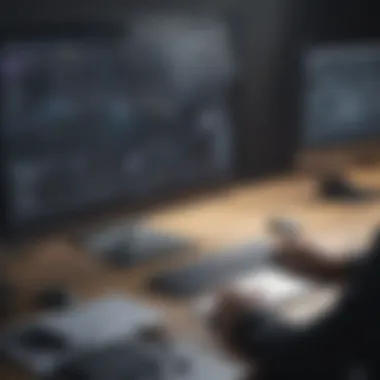

Many users have successfully transitioned from AutoCAD to alternative software solutions, which have not only met but exceeded their expectations. For instance, a small architectural firm switched to SketchUp for its ease of use and efficiency in creating 3D models. They found that their project turnaround time decreased significantly, allowing them to take on more projects than before. The visual and parametric tools in SketchUp offered them a fluid interaction with clients, making revisions easier and boosting overall satisfaction.
Similarly, a freelance civil engineer recounted a shift to BricsCAD. The integration of familiar AutoCAD commands made the transition smoother, which saved him a considerable amount of time in adapting to the new software. He now reports enhanced performance when working with large files, which was often a challenge in AutoCAD. His story reflects a key advantage of BricsCAD in retaining user accessibility while offering additional functionality that supports heavy-duty tasks.
- Architectural Firm Case: Found productivity gains by switching to SketchUp.
- Freelancer Case: Enjoyed a smoother learning curve with BricsCAD due to familiar commands.
Challenges Faced
Switching software isn’t always a walk in the park. Many users have stirred through various challenges that accompany the transition from AutoCAD. Technical glitches, compatibility issues, and steep learning curves can sometimes throw a wrench into the process.
One common struggle users face involves data migration. For example, a medium-sized design firm reported difficulties importing their extensive libraries from AutoCAD into FreeCAD. They discovered that while FreeCAD was powerful in many aspects, the initial data transfer wasn’t as straightforward as hoped. This spurred some discontent among the team and tested their patience.
Moreover, there’s the challenge of finding reliable support. A user of DraftSight lamented how the lack of community resources made resolving issues cumbersome. While they appreciated the robust features, inadequate help during critical moments felt like a stumbling block, hindering their productivity.
In summary, challenges are part and parcel of transitioning to new software. Acknowledging these can help future users anticipate possible bumps in the road, allowing for better planning and smoother implementation processes.
Making the Right Choice
Choosing the right CAD software can feel a bit like picking a needle out of a haystack, especially with so many options vying for attention. The stakes? Your projects’ success, efficiency, and even your bottom line. In today’s world, where time is money, making an informed decision can set you apart from the competition. This section delves into the nuances of selecting the ideal design tool, highlighting essential elements and benefits that can guide you through the selection process.
Assessing Your Needs
Before you even think about diving into trial versions or demos, it’s crucial to sit back and consider what you truly need from your CAD software. Take a moment to jot down the specific requirements your projects entail. Are you focusing on detailed architectural designs? Maybe you're in need of 3D modeling capabilities? Knowing your priorities helps narrow down the software that best matches your unique objectives.
- Functionality Requirements: Consider whether you need 2D drafting, 3D modeling, or both.
- Collaboration Features: If your team consists of remote members, look into software that offers cloud integration or real-time co-editing.
- Learning Curve: Some software is more user-friendly than others. If your team has varying levels of technical expertise, aim for something that requires minimal training.
In essence, a clear understanding of your requirements lays the groundwork for making a smart software choice.
Trial Versions and Demos
Once you’ve assessed your needs, the next logical step is to explore available trial versions or demos. Many CAD providers offer these options, giving you the chance to test-drive the software before committing to a purchase.
Hands-on experience with a trial version can provide invaluable insights. You’ll get to:
- Evaluate Performance: Understand how smoothly the software runs on your system.
- Test Usability: Gauge whether the interface and features align with your workflow.
- Explore Customization: Some users might require specific adjustments to the layout or functions. Doing this in a trial helps determine if a software suits your style.
A trial period can often illuminate strengths and weaknesses that aren’t immediately apparent in marketing materials.
Getting Feedback from Peers
After you’ve done some testing on your own, it's time to tap into the wisdom of the crowd. Engage with colleagues or industry peers who may have experience with the software you're considering. Their insights can highlight potential pitfalls or hidden gems that might help in your decision.
Consider asking them about:
- Ease of Integration: How seamlessly does the software fit into existing workflows?
- Support Services: What’s the level of customer service like? Are they responsive and helpful?
- Real-World Performance: Have they encountered any issues or enjoyed notable successes with the software in action?
By gathering feedback, you can ensure that your choice is rooted not only in personal preference but also in a broader understanding of its performance and reliability in real-world scenarios.
"The best choice isn't always the most popular one, but the one that fits your unique needs and workflow the best."
Making a choice regarding CAD software isn’t simply about picking an option off the shelf; it’s about aligning your needs with a solution that supports your design aspirations. The right choice can enhance your capabilities, making every project a step toward success.
Future Trends in CAD Software
As we stand on the brink of a technological renaissance, the landscape of CAD software is undergoing significant transformation. The topic of future trends in CAD software is not merely a point of curiosity; it serves as a roadmap for savvy businesses and professionals eager to harness innovative solutions that enhance design capabilities. Amidst a flurry of software options, recognizing these trends becomes crucial for effective decision-making. This section examines how integration with cloud technologies, alongside the rise of AI and automation, shapes a new era for CAD users.
Integration with Cloud Technologies
In the fast-paced world we inhabit, integrating CAD software with cloud technologies is becoming essential. This integration allows users to access their projects from anywhere with an internet connection, breaking away from the traditional shackles of having to be physically present at one workstation. Projects no longer need to be confined to a single device; instead, colleagues across different time zones can collaborate seamlessly. The benefits are manifold:
- Real-time Collaboration: Multiple users can work on the same file simultaneously, which enables efficiency. It’s akin to having a round-table discussion, where everyone’s ideas can merge instantaneously.
- Automatic Updates: Keeping software updated can be a chore. With cloud integration, updates occur automatically. This means less time spent fiddling with downloads and more time focused on design work.
- Cost Efficiency: Rather than investing heavily in local storage and computing power, resources can be allocated to more pressing needs, as cloud solutions often operate on a subscription model, which can be far more flexible.
Given these advantages, it’s clear that cloud technologies aren’t just an appendage to CAD software — they are becoming the very foundation of how design work is conceived and executed.
"Cloud-based CAD solutions not only foster collaboration but also streamline workflows, bridging gaps in geographic boundaries."
AI and Automation in Design
Artificial Intelligence (AI) is no longer confined to science fiction; it’s now a practical tool in the design toolbox. As AI algorithms become more sophisticated, they're offering capabilities that can save both time and labor. The influence of AI and automation on CAD software signifies a shift from merely digital drafting to smart design. Here are some notable aspects:
- Predictive Design: Imagine software that can predict user needs based on previous projects. AI enables predictive analytics that suggests options tailored to specific criteria, enhancing creativity without drowning in choices.
- Automating Repetitive Tasks: Tasks like dimensioning or layer management can be tedious. AI can take over these menial tasks, allowing designers to focus on innovation, rather than rote processes. This is particularly beneficial for teams swamped by tight deadlines.
- Enhanced Visualization: With the rise of Generative Design, AI-driven algorithms analyze vast data sets to produce design alternatives that might not be obvious to the human mind. This process gives designers a plethora of options to consider, thus pushing creative boundaries.
As industries across the board adopt AI and automation, CAD software that embraces these technologies will likely pave the way for future successes in design. These advancements reflect a burgeoning symbiosis between human creativity and machine intelligence, presenting exciting avenues for innovation.
End
In today’s fast-paced design landscape, understanding the alternatives to AutoCAD is vital for small to medium-sized businesses, entrepreneurs, and IT professionals. Each software solution discussed throughout this article presents a unique set of features that can align well with specific design needs, budget constraints, and user preferences. The decision one makes ultimately impacts productivity and project outcomes.
Recap of the Best Alternatives
To summarize, here’s a brief rundown of the alternatives we explored in depth:
- DraftSight: Ideal for users needing a straightforward 2D CAD tool, offering a familiar interface at an affordable price point.
- LibreCAD: A free and open-source option for basic 2D drafting, suitable for budget-conscious freelancers or small businesses.
- BricsCAD: Merging powerful CAD tools with a seamless experience derived from AutoCAD, it retains familiarity while enhancing capabilities in 3D.
- FreeCAD: As the name suggests, this offers robust parametric 3D modeling features, making it attractive for engineers and product designers.
- SketchUp: Renowned for its ease of use, especially among those just getting into 3D modeling, it finds its niche in architecture and quick design prototyping.
By carefully weighing these options, one can find solutions that not only meet project demands but also provide room for growth and innovation.
Encouragement to Explore Options
As we draw this discussion to a close, it's worth reiterating the importance of exploration in the choice of CAD software. In consulting peers, testing trial versions, or even diving into user forums on platforms like Reddit, invaluable insights can be garnered. These not just highlight the strengths but also illuminate potential pitfalls in the use of any particular software.
Consider your workflows, team dynamics, and design goals before settling on one tool over another. Don't hesitate to venture beyond the familiar comforts of AutoCAD; it might just lead you to a more efficient, cost-effective, and satisfying design process. As the old saying goes, "There's more than one way to skin a cat"—and in the world of CAD, there are countless paths to spectacular design.







