Top Alternatives to CaseMap for Legal Professionals
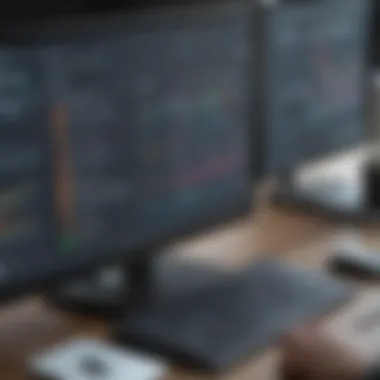

Intro
In the evolving landscape of legal software, the search for effective case management tools has led many legal professionals to consider alternatives to CaseMap. While CaseMap has been a staple in the industry for organizing case information, there are numerous options emerging that may enhance efficiency and suit specific needs of various legal practices. This article will explore these alternatives, examining their features, user experience, performance, and security standards.
Understanding the available software options allows law firms and practitioners to make informed decisions. Better tools can lead to streamlined workflows, reduced time spent on documentation, and improved client service.
Let's explore what the software alternatives have to offer, providing valuable insights to aid your selection process.
Preface to Case Management Software
In today’s legal environment, effective case management is essential for success. Legal professionals often juggle multiple cases, making organization and efficiency vital. Case management software serves as a solution to streamline this process, helping lawyers and their teams manage case information, documentation, and communication more effectively. With the evolution of technology, the introduction of diverse case management software adds more options for legal practices that aim to enhance their operations.
The Role of Software in Legal Practices
Software in legal practices plays a crucial role in enhancing productivity. It automates time-consuming tasks, such as document creation and email management, which allows legal professionals to focus on the key aspects of their work. Moreover, such tools provide central repositories for case files, enabling quick access to important information. This leads to quicker decision-making and improved client relations. Good software can also assist in keeping track of deadlines, court dates, and other essential activities that are critical for case management. Efficient software solutions enhance collaboration within legal teams and with clients, streamlining communication processes.
Understanding CaseMap and Its Features
CaseMap has been established as a prominent tool in the realm of case management software. It offers a range of features that cater to the specific needs of law firms. Notably, CaseMap provides a structured way to organize case details, such as facts, documents, and issues. Users can create templates that standardize processes, which can improve the overall efficiency of the firm.
Some essential features of CaseMap include:
- Document Management: Users can gather and manage case-related documents in one place, making retrieval much easier.
- Time Tracking: CaseMap allows tracking hours spent on cases and tasks, which is invaluable for billing.
- Collaboration Tools: Users can share notes and updates with colleagues, fostering teamwork.
- Reporting and Analytics: The software can generate reports based on case data, helping firms analyze workloads and make informed decisions.
Overall, understanding CaseMap’s features provides insights into how it enhances case management but also raises questions about its limitations and the necessity for exploring alternatives.
Limitations of CaseMap
In the realm of legal case management, software solutions often shape the effectiveness of daily operations. While CaseMap has been pivotal in how many law firms handle their case information, it is not without its drawbacks. Recognizing these limitations is crucial as legal professionals explore alternatives that may better serve their specific needs. Understanding where CaseMap falls short can guide users towards more suitable options, ultimately leading to enhanced efficiency in their practices.
Cost Considerations
One of the primary limitations of CaseMap is its cost. Legal practices, particularly small to medium-sized ones, often operate within tight budgets. The pricing model of CaseMap can be prohibitive, especially for young firms or startups that are looking to minimize expenses. Licensing fees, maintenance costs, and potential extra charges for additional features can quickly add up, making it a less attractive option.
Moreover, many law firms may find that they are paying for features they do not use or need, further intensifying the cost-to-value disparity. Here are a few important aspects regarding the financial considerations:
- Licensing Fees: CaseMap requires users to purchase licenses, which can be a significant upfront investment.
- Ongoing Costs: Regular updates and support may incur additional fees, adding to the overall expenditure.
- Training and Implementation: The learning curve for new staff can require investment in training programs, which can strain financial resources.
Legal practices are continuously searching for solutions that provide value without excessive costs. Finding software that balances affordability and functionality is essential for maintaining a healthy bottom line.
User Experience Challenges
Another limitation of CaseMap lies in user experience. A software solution can be functionally robust but still fail if it is not intuitive and user-friendly. Many users report that the interface of CaseMap can be overwhelming, particularly for those who are not tech-savvy. This can lead to frustration and decreased productivity.
Key user experience issues include:
- Complex Navigation: Users often struggle with navigating the software due to its dense menus and options.
- Steep Learning Curve: New users may find themselves spending significant time mastering the various features, which can hinder immediate productivity.
- Limited Mobile Functionality: In an increasingly mobile world, many have noted that CaseMap lacks optimal mobile functionality, making it difficult to access crucial information on-the-go.
"The user experience can make or break the utility of case management software. If staff struggle to navigate the system, the overall efficiency of the practice can diminish."
These challenges highlight the crucial need for alternatives that prioritize usability alongside feature-richness. As law firms assess other case management solutions, they must weigh user experience heavily when deciding on new software to implement.
Key Requirements for Case Management Software
Functionality Needs
When selecting a case management software, functionality is paramount. Legal professionals must identify which features are essential for their practice. Common needs include document management, time tracking, billing, and calendaring. Each function plays a specific role in streamlining day-to-day operations.
The ability to manage documents efficiently is crucial. Legal practices handle numerous documents daily, making it necessary to have a system for easy retrieval and organization. Additionally, time tracking and billing features enable practitioners to accurately bill clients, thus improving revenue flow.


A well-rounded case management solution should also provide robust reporting features. This allows firms to gain insights into their operations. Such reports can inform decisions regarding case strategies and workflows. Tools that integrate these functionalities, such as Clio or MyCase, can significantly enhance productivity and client satisfaction.
Scalability and Integration
Scalability and integration are critical factors when evaluating case management software. Small to medium-sized legal firms often start with basic needs but may expand over time. As a firm grows, its software should accommodate increasing case loads, staff, and additional features without necessitating a complete overhaul.
Integration is equally significant. The chosen system must seamlessly work with other tools regularly used in legal practices, such as accounting software, email platforms, and customer relationship management systems. This compatibility minimizes disruption and ensures that data flows freely across various tools.
It is essential for legal professionals to assess not just their current needs but also future growth when choosing case management software. A flexible platform can adapt and scale alongside the firm, maintaining efficiency as practices evolve.
Notable Alternatives to CaseMap
In the quest for efficient case management solutions, alternatives to CaseMap present various features and benefits that cater to diverse needs within legal practices. Understanding these alternatives is essential for legal professionals looking to optimize workflows, improve collaboration, and ensure effective management of case-related information. This section will delve into several noteworthy options that serve as viable substitutes, highlighting what sets them apart from CaseMap and how they can fulfill unique operational requirements.
Clio
Features Overview
Clio stands out for its robust feature set tailored to law firms of all sizes. It includes a comprehensive practice management tool, time tracking, billing functions, and built-in document management. A key characteristic of Clio is its user-friendly interface that simplifies navigation and not business processes. Its unique feature, the Clio Manage, facilitates seamless integration between case management and billing, streamlining everyday tasks, which is often advantageous for those not inclined towards technical solutions.
Target Audience
Clio caters to a wide target audience, from solo practitioners to larger law firms. Its scalable structure allows firms to expand their operations without outgrowing the software. This makes Clio a preferred option for small to medium-sized law firms. That said, while Clio's adaptability appeals to many users, larger firms may find some limitations in customization unnecessary for their specific workflows.
Pricing Structure
Clio's pricing structure is subscription-based, which generally allows for budget flexibility. Law firms can choose between several plans based on their needs. This tiered pricing model benefits firms at various stages of development as it does not require a significant upfront investment. However, it is important to note that the overall cost can add up as firms add more features or users over time, which may be a consideration for those on a tight budget.
MyCase
Key Features
MyCase offers features like client communication tools, time tracking, billing, and document management, all in one integrated platform. This solution is particularly appealing due to its focus on client engagement, which enhances transparency and strengthens client relationships. The unique feature of real-time client collaboration tools allows clients to access case updates directly, fostering a sense of involvement. This engagement is advantageous for firms aiming to enhance their client service efforts.
User Benefits
A notable user benefit of MyCase is its ease of use. The intuitive layout simplifies onboarding and training, which is essential for busy legal professionals. Users often appreciate the mobile app, allowing them to manage tasks on-the-go. However, while these conveniences enhance the user experience, the limited customization options may not satisfy firms with specific needs or preferences.
Cost Comparison
When comparing costs, MyCase positions itself as an affordable option relative to its feature set. Its pricing is generally favorable for solo practitioners and small firms. Users often find it a cost-effective choice, especially given its comprehensive features. On the downside, potential users should consider that as more advanced features are introduced, the base cost may rise, impacting value for budget-conscious firms.
PracticePanther
Advantages
PracticePanther offers several advantages, such as automation of routine tasks, document management, and reporting features. These capabilities enhance operational efficiency, allowing firms to focus more on their core services rather than administrative overhead. A significant advantage is the email and task management integration, which many users find beneficial as it consolidates various processes into a single platform.
Limitations
Despite its advantages, PracticePanther does have some limitations. For instance, some users encounter challenges with report customization and integration capabilities. This can hinder firms that rely heavily on tailored reporting to meet specific analytical needs. While it works well for standard operations, an inability to adapt to unique workflows may deter certain users.
Overall Suitability
Overall, PracticePanther is suitable for solo practitioners and small firms seeking a simplified yet powerful case management tool. The software provides a good balance between functionality and usability, meaning new users can quickly adopt it without a steep learning curve. However, firms with more complex needs might find it lacks the depth required for optimal management.
Zola Suite
Unique Offerings
Zola Suite is distinguished by its built-in email management capabilities alongside its case management features. This integration allows users to consolidate communication with case details, which enhances organization. One standout offering is the comprehensive reporting tools, which many users find invaluable for analytics. However, the complexity of its features may pose a slight learning curve for new users.
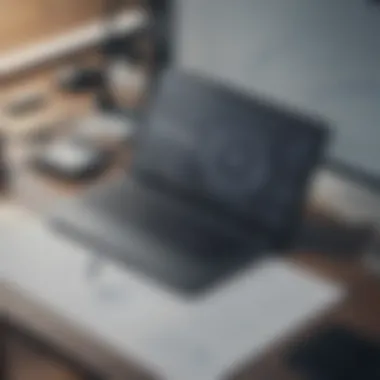

Target Usage
The primary target usage of Zola Suite revolves around mid-sized law firms that require a combination of advanced case management and organizational tools. This makes it a practical choice for firms looking to elevate their practice management without investing in multiple systems. Still, smaller firms might feel overwhelmed by the amount of functionality, which may not align with their simpler needs.
Comparative Costs
Zola Suite's costs are positioned around a mid-range market level. While it offers numerous features for the price, smaller firms may find alternatives offer more effectively curated plans tailored to their scaled operations. Thus, while Zola Suite ensures robust features, the cost-benefit ratio might not always align for smaller users.
TrialDirector
Feature Set
TrialDirector shines in its robust features designed for trial preparation. The software specializes in trial presentation tools, allowing legal teams to create compelling visual representations of evidence. This unique aspect is particularly beneficial during high-stakes litigation where presentation matters immensely. However, the specialized nature may limit its application for firms not focused primarily on courtroom settings.
Ideal User Base
The ideal user base for TrialDirector includes litigation firms and attorneys who frequently deal in trial work. Its targeted focus on courtroom presentation tools makes it a well-suited option for users whose primary goal is trial-ready material. Nonetheless, non-litigation firms may find it excessive for their needs, leading to underutilization of the software's capabilities.
Total Investment
TrialDirector operates on a pricing structure that reflects its intensive features. The total investment can be significant compared to other alternatives, which may deter some potential users. Firms must weigh the high upfront costs against the potential benefits gained in trial performance to determine if it matches their investment strategy.
Comparative Analysis of Alternatives
A comparative analysis is critical in evaluating alternatives to CaseMap. Legal professionals face a variety of case management software options. Understanding the differences among these solutions helps in identifying which software aligns best with specific needs. This analysis encompasses multiple factors such as features, cost, and user satisfaction. When choosing a software, it is essential to weigh various aspects to ensure the decision enhances overall productivity and meets the firm's requirements.
Feature Comparison
When assessing alternatives, feature comparison is intrinsic. Each case management software offers unique functionalities that cater to different workflow demands. Common features include document management, case tracking, scheduling, and communication tools.
For instance, Clio is recognized for its robust billing and client management capabilities. MyCase provides an intuitive platform focusing on user-friendly dashboards, making navigation seamless for users. PracticePanther stands out with automation features that reduce manual work, while Zola Suite integrates its email system, enhancing communication.
Consider these factors during your evaluation:
- Core functionalities needed by your practice
- Ease of use and interface design
- Integrations with other tools your team uses
Comparing these features helps in determining which alternative can streamline your operations effectively.
Cost Analysis
Cost is a fundamental consideration in software selection. Understanding a product's pricing structure is essential to align it with the budget of your legal practice. Different platforms have varied cost configurations, such as subscription models, one-time fees, or tiered pricing based on features used.
For example, Clio may have a higher initial cost but offers extensive features that could lead to long-term savings. Conversely, MyCase offers competitive pricing that might appeal to smaller firms. However, the low upfront cost should be evaluated against potential limitations in features and customer support.
It is also important to factor in:
- Add-on costs for advanced features
- Costs related to training staff on the new software
- Potential for productivity gains that can offset initial costs
Understanding these elements will guide firms in making informed financial decisions when selecting case management software.
User Satisfaction Ratings
User satisfaction ratings provide valuable insight into the effectiveness of case management software. Feedback from current users highlights strengths and weaknesses that are not always visible in product descriptions. These ratings can be found on various platforms, including reviews from Reddit or specialized review sites.
When compiling user feedback, consider:
- The overall ease of use and connectivity of the software
- Customer support experiences reported by users
- Ratings on specific features relevant to your legal practice
High user satisfaction often correlates with better implementation and an easier transition for staff. Monitoring these ratings allows practices to gauge real-world performance and ensure the selected software meets their expectations effectively.
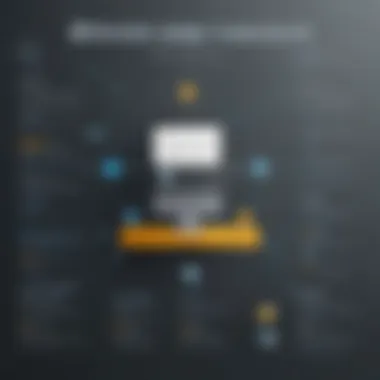

In summary, conducting a comparative analysis with a focus on features, cost, and user satisfaction will guide legal professionals in selecting the best alternatives to CaseMap. This thorough evaluation enables firms to leverage technology to enhance their case management capabilities efficiently.
Making the Switch: Considerations for Transitioning
Transitioning from CaseMap to an alternative case management software is an important process. This step can influence the effectiveness of legal projects and the efficiency of daily operations. A careful evaluation of the switch is crucial to ensure that the chosen software truly meets the needs of the practice.
The first consideration is data migration. This process involves moving existing case information, documents, and related data from CaseMap to the new software. A robust data migration strategy minimizes the risk of losing vital information. The second point is staff training. Employees must be adequately trained to use the new system effectively. This not only eases the transition but also helps prevent disruption in case management processes.
In summary, making the switch requires careful planning. Identifying the right migration strategies and providing comprehensive training for staff can significantly impact the success of using new software. With the right approach, the transition can lead to improved operational efficiency and outcomes.
Data Migration Strategies
Data migration is a key element when transitioning to new case management software. It ensures that all existing data is systematically and securely transferred. Developers of alternative software often provide tools that simplify this process, which can be beneficial. However, understanding the nuances of data structure in both CaseMap and the chosen software is essential.
Here are some strategies for effective data migration:
- Assessment of Current Data: Evaluate the type and format of existing data. Identify what is essential to migrate and what can be archived or discarded.
- Planning the Migration Process: Create a detailed plan outlining the steps of the migration. This plan should include timelines, responsibilities, and methods of data transfer.
- Utilizing Migration Tools: Many software solutions offer tools or services that facilitate data migration. Leverage these resources for more straightforward execution.
- Testing: Before finalizing the migration, conduct testing in a sandbox environment. This step ensures that all data appears correctly in the new system.
- Backup Data: Always perform a full backup of all data before starting the migration. This provides a safeguard in case of any unexpected issues.
Overall, a sound data migration strategy is vital to protect the continuity of operations when switching software.
Staff Training and Adaptation
The adaptation of staff to new software is a significant element of a successful transition. Training should focus not just on technical skills, but also on cultivating a strong understanding of how the new software impacts daily routines and overall case management.
Here's how to approach staff training:
- Identify Training Needs: Assess the varying skill levels of staff. Some may require basic training, while others might benefit from advanced features.
- Develop Training Modules: Create tailored training modules that address specific roles within the organization. This ensures that the training is relevant and practical.
- Encourage Hands-On Practice: Real-world practice boosts confidence and competence. Set up sessions where staff can use the new software in a controlled environment.
- Solicit Feedback: Collect feedback during and after training sessions. Understanding employee concerns allows for adjustments and improvements in the training program.
- Provide Continuous Support: Offer ongoing support post-transition. Having a dedicated support team or resources available can help staff navigate challenges as they arise.
Future Trends in Legal Case Management Software
The field of legal case management software is rapidly evolving, influenced by advances in technology and the changing needs of legal professionals. Understanding future trends is crucial for law firms looking to enhance their practices. By recognizing these trends, firms can align their strategies with the latest innovations and improve their operational efficiency.
Artificial Intelligence Integration
Artificial Intelligence (AI) is reshaping many sectors, and the legal industry is no exception. The integration of AI in case management software offers numerous benefits, including improved efficiency and enhanced decision-making capability. AI can help in automating routine tasks such as document review, legal research, and data analysis. This reduction of administrative workload allows legal professionals to focus on more complex and strategic activities.
Moreover, AI-driven analytics can provide insights into case outcomes based on historical data, helping lawyers make informed decisions. Features like predictive coding assist in organizing documents effectively, reducing the time spent on discovery. Firms that adopt these AI tools can expect not only increased productivity but also a competitive edge in the market.
Cloud-Based Solutions
Cloud-based solutions have become prevalent in case management software, offering significant advantages for law firms of all sizes. One of the most notable benefits is accessibility. Legal professionals can access case information from any location at any time, facilitating collaboration among team members. This flexibility proves especially useful for remote work scenarios, which have gained importance in recent years.
In addition to accessibility, cloud solutions typically require lower upfront investment compared to traditional software installations. Costs related to hardware maintenance and updates are minimized. Moreover, these platforms often come with automatic updates and security features, ensuring that data remains secure without demanding extensive in-house technical expertise.
With the increasing emphasis on data security, many cloud-based solutions also comply with industry standards and regulations, providing peace of mind for law firms that handle sensitive client information.
"The shift to cloud-based solutions is not just a trend; it's a transformation that empowers legal practices to become more agile and responsive while managing case-related information effectively."
In summary, as legal case management continues to advance, embracing AI integration and cloud-based solutions are integral to future-proofing practices. Firms that recognize and adapt to these trends will likely experience enhanced operational efficiencies and improved client satisfaction.
End
In the context of legal software, the conclusion serves as a critical summary of the insights gathered throughout the article. The cumulative evaluation of alternatives to CaseMap reveals a landscape teeming with diverse options tailored to suit different legal practices. Each software offers unique functionalities that can enhance productivity, organization, and overall case management.
The importance of this section lies in its ability to synthesize key elements from the preceding discussions. By revisiting fundamental points, we can provide clarity on how various alternatives stack against CaseMap. It highlights not only the strengths but also the constraints inherent in these tools.
Legal professionals may find value in analyzing the specific features and pricing structures discussed in previous sections. Consideration of these elements allows firms to make informed decisions that directly impact efficiency and workflow. In today’s fast-paced legal environment, selecting the right software is no longer a mere option; it has become a necessity.
Ultimately, the transition to a more suitable case management solution requires careful thought and planning. Factors such as data migration, user adaptation, and ongoing support must be prioritized. As technology continues to evolve, staying updated on trends will also be beneficial.
In summary, evaluating case management software alternatives is an exercise in aligning technology with operational needs. It empowers legal practices to improve their workflow and serve clients more effectively.
Final Thoughts on CaseMap Alternatives
Testing various alternatives to CaseMap is prudent for legal entities seeking improvement. Identifying the right software often involves understanding organizational needs, assessing functionality, and budgeting. By exploring solutions like Clio, MyCase, and PracticePanther, professionals can find tools that enhance their operational capacity.
Given the broader emphasis on efficiency and customer responsiveness, careful consideration of software options can yield significant dividends.







