Top Alternatives to Dell Boomi for Integration Solutions


Intro
As businesses evolve and the technological landscape becomes more complex, the search for effective integration and automation solutions has never been more pressing. Dell Boomi is widely known for its capabilities in this arena. However, not every organization finds it fits their needs to a tee. Whether it’s due to pricing concerns, specific functionality requirements, or simply a preference for different user experiences, alternatives are valuable for decision-makers.
This exploration will take a close look at various alternatives to Dell Boomi, dissecting their functionalities, benefits, and potential drawbacks to equip small to medium-sized businesses, entrepreneurs, and IT professionals with the insights needed to make informed choices in a crowded market.
Software Overview
Prelims to the Software
In the integration software realm, capabilities vary widely across different platforms. Companies like MuleSoft, Informatica, and Microsoft Azure Logic Apps provide competitive features that can rival Dell Boomi. Different alternatives can cater to specific needs, such as scalability, ease of use, or customer support. There is something for every kind of integration requirement, be it bulk data migration or real-time data sync.
Key Features and Functionalities
These platforms all share some common features, but each offers unique functionalities:
- MuleSoft: Known for its extensive API management and flexibility, MuleSoft simplifies complex integrations with a user-friendly interface.
- Informatica: Offers strong data governance capabilities which are crucial for organizations handling sensitive data.
- Microsoft Azure Logic Apps: Seamlessly integrates with other Microsoft services, making it a natural choice for businesses embedded in the Microsoft ecosystem.
Pricing Plans and Available Subscriptions
Pricing structures can often reveal a lot about the target audience of a software solution. While Dell Boomi has a subscription model, alternatives vary:
- MuleSoft: Often considered higher-priced, suited for larger enterprises.
- Informatica: Flexible pricing that scales with usage, catering to both small businesses and enterprise clients.
- Microsoft Azure Logic Apps: Offers a pay-as-you-go model which could be budget-friendly for smaller companies, allowing them to control costs.
User Experience
User Interface and Navigational Elements
A well-designed user interface saves time and enhances productivity. Alternatives to Dell Boomi often present diverse navigational elements:
- MuleSoft: Its intuitive dashboard guides users through complex integrations efficiently.
- Microsoft Azure Logic Apps: The integration with the Azure portal is appreciated for its consistency across various services.
- Informatica: Provides a robust yet complex interface that may require some initial acclimatization but offers deep functionality.
Ease of Use and Learning Curve
If learning a new platform feels like climbing a mountain, usability takes a backseat. Some users find alternatives easier to pick up:
- Logic Apps: Quick to get started for those familiar with Microsoft products.
- Informatica and MuleSoft: Users often report a steeper learning curve, emphasizing the importance of training resources and user communities.
Customer Support Options and Reliability
Reliability is paramount in business software. Good customer support enhances the user experience:
- MuleSoft: Offers dedicated support but can be costly for small businesses.
- Informatica: Generally rated highly for customer service responsiveness.
- Azure Logic Apps: Supported by Microsoft, providing extensive resources and community forums.
Performance and Reliability
Speed and Efficiency of the Software
Performance can determine the effectiveness of a business's integrations:
- MuleSoft: Reported to handle intensive workloads while maintaining speed.
- Informatica: Known for handling large volumes of data efficiently.
- Azure Logic Apps: Generally exhibits good performance, especially when integrated with other Azure services.
Uptime and Downtime Statistics
Downtime can cost businesses dearly. Knowing each platform's reliability is crucial:
- MuleSoft and Informatica often tout strong uptime statistics. Regular maintenance schedules are communicated to users.
- Azure Logic Apps: Benefits from Microsoft's overall uptime record, although some regional outages may affect specific users.
Integration Capabilities with Other Tools
The flexibility to integrate with other business tools is a key metric:
- MuleSoft: Connects with a wide array of third-party applications.
- Informatica: Provides tools to create automated workflows across diverse applications.
- Azure Logic Apps: Strong integration with Microsoft services, making it a choice pick for organizations already on that stack.
Security and Compliance
Data Encryption and Security Protocols
Data security cannot be an afterthought; it’s paramount:
- MuleSoft: Implements industry-standard encryption along with advanced security capabilities.
- Informatica: Compliance-focused with rigorous encryption protocols in place.
- Azure Logic Apps: Benefits from Microsoft’s comprehensive security framework.
Compliance with Industry Regulations
Compliance can affect entire operations and reputations:
- All platforms: Generally adhere to necessary industry regulations like GDPR and HIPAA. However, specifics may vary, warranting a deeper examination on a case-by-case basis.
Backup and Disaster Recovery Measures
Having a robust plan is essential for data integrity:
- MuleSoft and Informatica: Both provide backup and recovery options, although configuration can be complex.
- Azure Logic Apps: Offers straightforward data backup solutions validated within Azure's ecosystem.
The choice of integration platform should not only focus on immediate features and pricing but also the long-term sustainability, support, and how well it fits within your existing infrastructure.
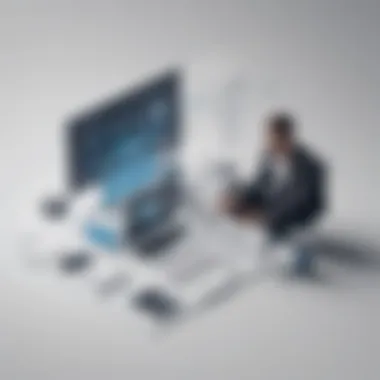

Prologue to Integration Platforms
In today’s fast-paced business environment, understanding integration platforms isn't just a nice-to-have, it’s a must. With the rise of digital transformation, businesses are increasingly relying on various software solutions that need to communicate effectively. Integration solutions enable seamless data flow between applications, enhancing efficiency and providing holistic visibility into operations. For those businesses that often juggle various tools and applications, grasping the essence of integration platforms is key to unlocking improved workflows and achieving strategic goals.
Importance of Integration Solutions
Integration solutions serve as the glue connecting disparate systems. They ensure that data isn’t just stuck in silos but is flowing smoothly across departments. The benefits of adopting a robust integration solution include:
- Enhanced Productivity: Teams can work more efficiently as manual tasks, like data entry, are automated.
- Real-time Data Access: Access to up-to-the-minute information enables better decision-making.
- Cost Reduction: By streamlining operations and reducing redundancy, businesses can cut unnecessary expenses.
- Improved Customer Experience: A seamless integration translates to better service delivery and responsiveness to customer needs.
The importance of these solutions can't be overstated; they are fundamental in guiding enterprises to adapt in a digital landscape.
Overview of Dell Boomi
Dell Boomi is widely recognized as a leading integration platform as a service (iPaaS), well-regarded for its user-friendly interface and powerful capabilities. It acts as a bridge between cloud and on-premises applications, providing a cohesive environment for data integration. Boomi supports various integration patterns, including application-to-application, B2B, and data integration, making it a versatile choice for organizations of all sizes.
Some key features of Dell Boomi include:
- AtomSphere: Boomi’s unique runtime engine enables execution of integration processes.
- Visual Development Environment: Users can create integrations with a drag-and-drop interface, minimizing the technical barriers.
- Pre-built Connectors: The platform offers many out-of-the-box connectors that simplify the integration of popular applications.
- API Management: It allows companies to design, manage, and scale their API strategies effectively.
However, as organizations grow or pivot in their strategies, companies often explore alternatives to Boomi to match their evolving needs. Understanding Dell Boomi's capabilities can be beneficial in recognizing specific limitations that might drive the search for other options.
Factors to Consider When Choosing an Integration Platform
When businesses look for integration platforms, there’s a litany of elements they ought to weigh carefully. It’s not just about picking something off the shelf. Instead, the right choice can make a real difference in performance and agility. We ought to consider things like scalability and flexibility, interface intuitiveness, cost implications, and the level of customer support provided. Let’s dive into these factors one by one.
Scalability and Flexibility
In this fast-paced world, the ability to scale operations can’t be overstated. A platform that can grow in tandem with your business is non-negotiable. Imagine you're a startup that has just secured a significant investment and now needs to rapidly increase your integrations. You wouldn’t want to hit a wall with an overly rigid system. Scalability ensures that as your needs evolve, your integration platform can adjust accordingly, preventing bottlenecks that could slow your momentum.
Flexibility, on the other hand, is about adaptability. Business environments are in a constant state of flux. Maybe you decide to pivot, introduce new services, or alter your customer engagement strategy. A flexible integration solution allows you to make these adjustments without major overhauls. This is vital not only to keep your operations smooth but also to enhance your capacity to respond to new opportunities or challenges swiftly.
User-Friendly Interfaces
When the rubber meets the road, ease of use is paramount. No one wants to spend hours deciphering a complicated dashboard or navigating through a labyrinthine interface. A user-friendly platform can save time and reduce frustration. Focus on solutions that prioritize intuitive design. This can significantly boost productivity, enabling team members—regardless of technical skill—to maneuver through tasks without a steep learning curve.
The importance of good design translates to efficient workflows. When users can enjoy a seamless experience, they’re more likely to fully leverage all the features available. This simple aspect often gets overlooked but is key for encouraging user adoption and driving overall satisfaction with the platform.
Cost-Effectiveness
Let’s face facts: budgets are tight for many small to medium-sized businesses. The cost-effectiveness of an integration platform can make or break the decision-making process. It’s about finding a balance between what you pay and what you get. Some platforms lure in customers with low initial costs but later add on fees for essential features, training, or support—making them seem more expensive in the long run.
To gain clarity, it’s essential to break down the total cost of ownership. Consider subscription fees, any costs associated with scaling up, and even the time it’ll take for your team to get familiar with the software. Understanding these nuances will enable you to make a more informed choice, ensuring that the solution doesn’t just fit your current budget but also aligns with future financial forecasts.
Customer Support and Resources
Support doesn’t just mean someone to call when something goes awry; it’s about the entire framework around your ongoing success. Customer support and resources are critical factors often pushed to the background during evaluations. When challenges arise, having prompt and effective support can save you not just money but precious time.
Beyond basic support, consider whether the platform offers comprehensive resources. This includes documentation, tutorials, community forums, and ongoing training opportunities. For instance, if you encounter a glitch, a robust knowledge base can help you resolve issues without having to wait on tech support. Investing the time to research a provider’s reputation for support can yield dividends later on.
"Choosing the right integration platform is akin to selecting a teammate; the support you receive can determine your success or failure."
In summary, when it comes to choosing an integration platform, do your homework on these factors. The right fit can empower your organization far beyond simply connecting applications; it can streamlin workflows, cut costs, and adapt to your ever-changing needs.
Alternative Integration Solutions
In navigating the current landscape, organizations often find the need for effective integration solutions that extend beyond the capabilities of Dell Boomi. This arises from a recognition that a one-size-fits-all approach seldom meets the diverse and specific needs of varying businesses. Alternative integration solutions not only offer unique capabilities, but they also enhance flexibility and customization.
When delving into alternative solutions, one needs to focus on several elements such as functionality, user experience, and pricing. Such insights can be invaluable when making decisions tailored to specific business objectives. This section provides a deep dive into several prominent integration platforms, highlighting their features, advantages, and potential limitations.
MuleSoft
Overview and Features
MuleSoft presents itself as a robust integration platform that caters to diverse needs. With its Anypoint Platform, users can build application networks, streamlining connections between applications and data sources.
One standout characteristic is its ability to facilitate API-led connectivity. This feature promotes modular architecture, allowing enterprises to harness existing services without a complete overhaul. In essence, MuleSoft aids businesses in maintaining their investment in existing technologies while embarking on new integration endeavors.
Pros and Cons
MuleSoft has garnered considerable popularity, particularly for its scalable architecture. Many users appreciate its comprehensive API management capabilities. However, one should also consider its pricing structure, which is often perceived as a hurdle for smaller businesses due to its premium positioning.
Target Audience
Organizations that prioritize extensive integrations often find MuleSoft appealing. Its target audience includes mid to large-scale enterprises that possess existing infrastructures and seek a sophisticated integration solution to enable digital transformation.
Zapier
Overview and Features
Zapier simplifies integration tasks by offering a user-friendly interface that connects thousands of applications effortlessly. Its primary strength lies in automation; users can establish workflows to automate repetitive tasks without any coding skills.
This platform provides a clear advantage for small businesses that need quick, cost-effective solutions. For instance, a local small business can streamline their lead generation process by linking social media applications directly to CRM systems via Zapier.
Pros and Cons
Zapier's ease of use is unmatched, making it a popular choice for non-technical users. On the contrary, while it serves basic integration needs well, its limitations might show when complex workflows are involved or enterprise-level integrations are required, which might necessitate other solutions.


Target Audience
Zapier appeals significantly to small to medium-sized businesses and entrepreneurs looking for straightforward integration without the need for extensive IT resources. As a tool used by marketers and small teams, it aids a wide spectrum of users who benefit from its adaptability.
Integromat
Overview and Features
Integromat, now known as Make, positions itself as a powerful automation tool, bridging applications to automate processes visually. Unlike some platforms, Integromat emphasizes a visual approach, enabling users to design workflows intuitively.
One remarkable feature is its scenario builder, which visualizes data flow between apps. It allows users to create elaborate workflows while providing detailed logs of every operation, enhancing understanding and control.
Pros and Cons
Integromat is recognized for its flexibility and depth. However, users might initially face a learning curve due to its extensive capabilities. This intricate interface may overwhelm users not familiar with automation technologies, but the robust functionalities might very well repay the time invested in learning.
Target Audience
This platform caters to users who want to take their automation efforts up a notch, attracting tech-savvy small and medium businesses that have some level of programming knowledge or a willingness to learn. The versatility offered by Integromat makes it appealing to innovators looking to streamline their workflows.
Workato
Overview and Features
Workato distinguishes itself as an enterprise-grade tool that merges integration and automation. With pre-built connectors and templates, it streamlines integrations, making it applicable across various sectors, from finance to sales.
Its standout feature is Recipe Management, allowing users to create complex automation recipes without needing to engage IT teams for every little process change. This capability enhances the agility that many modern businesses seek to foster.
Pros and Cons
The powerhouse that Workato is does not come without potential downsides. While it shines in creating intricate workflows and automations, its pricing can pose a barrier, particularly for smaller organizations who might feel it's more than they need.
Target Audience
Workato is aimed mainly at mid to large enterprises that have substantial workflows needing sophisticated processing. Companies engaged in extensive integrations typically find Workato fits their needs well, benefiting from its powerful engine.
Adeptia
Overview and Features
Adeptia positions itself as a user-friendly integration platform, notably with its focus on self-service data integration. It allows business users to manage integrations, shielding them from more complex IT processes while still delivering powerful functional capabilities.
One key feature is its Adeptia Connect, which simplifies the integration process for users who may lack deep technical expertise. This approach democratizes data access and integration capabilities across teams.
Pros and Cons
Adeptia’s intuitive design fosters greater participation from non-technical users, expanding access to integration tasks. Nonetheless, larger businesses seeking very high-volume data integrations might find it limited in scaling and performance under pressure.
Target Audience
The platform appeals to small to medium-sized enterprises that aim to grant broader access to integration capabilities without relying heavily on IT resources. It particularly favors businesses wanting empowerment within decentralized teams.
Talend
Overview and Features
Talend presents a comprehensive suite of integration and data management solutions. Its ability to handle data integration, quality, and governance makes it notable in the arena.
A particular highlight is its ";open-source nature," which might attract businesses looking to minimize licensing costs while benefiting from a robust community-driven platform for solutions.
Pros and Cons
Talend holds a reputation for being adaptable and powerful. Nevertheless, some might argue that hosting and managing open-source systems can lead to extra maintenance burdens, which smaller businesses might not have the capacity to handle.
Target Audience
Talend fits the bill for data-centric organizations often in sectors where data quality governs operational success. It's suitable for those who have the expertise to leverage its potential effectively while taking advantage of lower costs associated with open-source solutions.
SnapLogic
Overview and Features
SnapLogic offers an integration cloud platform that provides data and application integration services for organizations. With features like its SnapLogic Visual Programming interface, users can easily create integration flows with drag-and-drop functionality.
This user-friendly manner stands out, particularly for enterprises that value both speed and ease in setting up integrations. Users can connect various applications quickly, voiding lengthy installs or complex setups.
Pros and Cons
SnapLogic shines in terms of scalability, addressing the needs of growing businesses. However, some users might note that costs can ramp up depending on usage, which may deter smaller firms from fully embracing the platform's capabilities.
Target Audience
SnapLogic often attracts businesses that are on a growth trajectory and can utilize advanced integrations to drive operational efficiencies. Enterprises that must adapt quickly to changing requirements would find SnapLogic as a potentially fitting choice.
With various integration platforms available, selecting the one that aligns with your organizational needs is crucial to achieving seamless operational functionality.


Comparative Analysis of Alternatives
In today’s fast-paced business world, integration platforms play a crucial role in ensuring seamless connectivity among various applications and data sources. Conducting a comparative analysis of alternatives to Dell Boomi not only illuminates the distinct characteristics of each option available but also helps organizations understand which integration solution aligns best with their specific needs. The importance of this analysis lies in its ability to provide decision-makers with pertinent information that goes beyond the surface level, helping them to weigh the pros and cons based on strategic business objectives.
When evaluating alternatives, it is crucial to look at multiple facets such as features, costs, and usability. These elements form the backbone of any integration platform, influencing how businesses can streamline their operations. Understanding these aspects can save time, resources, and potential frustrations in the long run.
"The right integration tool can be a game changer for your business, and knowing how to compare them is half the battle."
Feature Comparison
Features vary significantly among integration platforms, often becoming a deciding factor in the selection process. In this arena, organizations should prioritize their specific requirements. For instance, while some businesses may need an extensive library of pre-built connectors to various applications, others might be more focused on advanced features such as low-code development or real-time data synchronization.
- MuleSoft boasts a strong API management capability, making it ideal for organizations that rely on APIs to drive integrations.
- Integromat takes pride in its advanced automation options, enabling users to create complex workflows without needing deep technical expertise.
- Features in Zapier are more straightforward and user-friendly, making it a superb option for small businesses wanting to automate simple tasks quickly.
Determining which features align with an organization’s workflow ensures that the integration solution supports operational efficiency rather than hindering it.
Cost Comparison
Cost is often a significant consideration when selecting an integration solution. Businesses must evaluate not just the upfront costs but also ongoing expenses such as subscription fees and costs associated with scaling. Knowing how each platform structures its pricing can clarify potential long-term financial commitments:
- Workato might have a higher upfront cost, yet its rich features could save time and enhance productivity in the long run, justifying the investment.
- On the other hand, Zapier offers a more pay-as-you-go model, which can be a fit for start-ups or those just entering the integration arena.
Understanding the total cost of ownership will provide firms with a realistic budget plan moving forward, allowing them to avoid unwelcome surprises later on.
Usability Comparison
Usability plays a significant role in how effectively a team can harness the potential of an integration platform. A tool that’s overly complicated can lead to wasted resources. Thus, businesses should consider how intuitive the interface is and how steep the learning curve may be:
- SnapLogic provides a visual interface that can be more intuitive for those without a technical background.
- In contrast, Talend might require a deeper understanding of technicalities yet offers powerful data integration capabilities, appealing for organizations prioritizing data governance.
In the end, finding the right balance between usability and capability is essential, ensuring that all team members can engage with the tool efficiently, no matter their technical expertise.
Case Studies and Success Stories
In the realm of integration platforms, case studies serve as illuminating beacons, guiding potential users through the dense fog of choices. They bring to light the practical applications and real-world benefits of various solutions, showcasing how businesses have successfully harnessed these tools to drive efficiency and overcome challenges. By examining specific instances where companies implemented alternatives to Dell Boomi, readers gain a clearer picture of how these solutions can be adaptively applied in different contexts.
MuleSoft Implementation
MuleSoft stands out in the integration landscape, particularly for enterprises facing complex integration challenges. A notable instance of MuleSoft's efficacy can be observed in a retail company that struggled with managing disparate data sources. The company was grappling with fragmented customer data across numerous platforms, impacting its ability to deliver a cohesive customer experience.
With MuleSoft, this company not only consolidated its data but also established a single view of the customer. This transformation allowed for more personalized marketing efforts, significantly boosting customer engagement rates. As an additional benefit, their operational efficiency improved, resulting in cost savings that exceeded initial projections.
Key Benefits:
- Centralized Data Management: Streamlined customer data from diverse sources to a single platform.
- Enhanced Customer Insights: Improved access to data resulted in better understanding of consumer preferences.
- Cost Reduction: Operational efficiencies led to significant savings.
Zapier Success
Zapier has carved a niche for itself among small to medium-sized businesses needing straightforward automation solutions. A prime example is a marketing agency that wished to automate redundant tasks in client reporting. They turned to Zapier to link their project management tools with email marketing platforms.
As a result, data migration between systems became seamless, and client reports were generated with far less hassle. The agency reported saving hours every week, allowing teams to focus on strategy rather than mundane tasks. This success story illustrates how Zapier not only enhances productivity but also empowers businesses to scale without proportionately increasing staff.
Highlights:
- Automation of Repetitive Tasks: Alleviated time-consuming processes, significantly boosting overall productivity.
- Cost Efficiency: Reduced labor costs allowed for investment in other areas of the business.
- User-Friendly Experience: Zapier’s intuitive interface enabled quick setup and execution.
Integromat in Action
Integromat, known for its powerful visual automation capabilities, has found favor among tech-savvy startups. Consider a software development firm that utilized Integromat to improve its workflow between code repositories and project management tools. The integration facilitated real-time updates and notifications, giving team members immediate insight into project status changes.
This timely communication reduced errors dramatically and enhanced collaboration across teams. Integromat's ability to connect various apps allowed the firm to design complex workflows with minimal overhead, resulting in a more efficient product development cycle. Ultimately, this case underscores the potential of Integromat as a robust tool for enhancing operational capacities.
Notable Points:
- Real-Time Notifications: Instant alerts improved team collaboration and responsiveness.
- Complex Workflows Made Simple: Visual interface enabled management of intricate integrations without extensive coding.
- Enhanced Operational Efficiency: The streamlined process led to faster product delivery times.
"Integrating technologies via case studies equips businesses with replicable strategies while demonstrating real potential for transformation."
As SMbs and entrepreneurs navigate the maze of integration options, these success stories illustrate not only the versatility of various platforms but also their potential to contribute to business growth and adaptability.
The End: Selecting the Right Solution
When businesses venture into the realm of integration platforms, the stakes are high. The right choice can make or break efficiency in workflows, ultimately impacting productivity and, consequently, profitability. This closing section ties together the myriad of options presented throughout the article, shedding light on elements pertinent to final decisions regarding integration tools.
Summary of Alternatives
Through the discussion of various platforms, we identified a spectrum of alternatives to Dell Boomi, each possessing unique strengths and weaknesses. Here’s a quick recap:
- MuleSoft: Comprehensive API management with robust capabilities for enterprises, though it comes with a steeper learning curve.
- Zapier: Perfect for small-scale automation, emphasizing ease of use but potentially limited in handling complex integrations.
- Integromat: Strong in visual scripting, making it intuitive for users, but it may require more advanced technical know-how compared to others.
- Workato: Functions similarly to Zapier but offers added depth for those needing more sophisticated automation options.
- Adeptia: Features strong cloud integration, ideal for organizations looking to bridge legacy systems with new technologies.
- Talend: A leader in data integration, built for those with significant data manipulation needs yet may overwhelm users new to this space.
- SnapLogic: Known for its speed and scalability, particularly beneficial for businesses anticipating rapid growth.
Ultimately, the choice greatly depends on a company’s specific integration needs and the existing infrastructure they operate within.
Final Recommendations
In selecting the right integration platform, consider the following:
- Identify Your Needs: Before anything, clarify what specific problems you're aiming to solve. Think about what type of data needs integrating and how frequently these resources will interact.
- Budget Wisely: It’s easy to get swept up in the capabilities of high-end platforms. However, anchoring decisions within a budget helps avoid unforeseen financial burdens down the line. Remember, more expensive doesn't always equate to better fit for your particular context.
- Assess Scalability: The world of business evolves quickly. An integration solution that meets your needs today might not suffice tomorrow. Choose one that can adapt and grow alongside your business.
- Trial and User Feedback: Take advantage of trial periods to see how the software fits into the daily grind of your operations. User feedback can also provide real-world insights into how well the platform actually performs and supports users.
- Prioritize Support and Resources: Finally, never overlook the importance of customer support. When things go awry, having access to reliable assistance can save the day. Assess the availability of support resources – documentation, forums, or direct help lines can be invaluable.
In closing, the integration landscape may seem daunting, but with a clear understanding of your priorities and a comprehensive view of the options available, you can confidently discern which solution is a match made in integration heaven for your business needs.
"Choosing the right integration tool is like finding the perfect pair of shoes – it should fit well and make you feel good while navigating the terrain of business."
By contemplating these recommendations, small to medium-sized businesses, entrepreneurs, and IT professionals can improve their decision-making process and ultimately steer their organizations toward success.







