Top Alternatives to ZoomInfo for SMBs and Entrepreneurs


Intro
In today's fast-paced business climate, having access to the right information is as crucial as having the right tools. For many small to medium-sized businesses and entrepreneurs, platforms like ZoomInfo have been game-changers, promising comprehensive data solutions to fuel growth. However, such tools aren't one-size-fits-all. Certain limitations can arise, leading users to seek alternatives that better suit their specific needs and workflows. This guide aims to shine a light on several alternatives to ZoomInfo, offering a thoughtful analysis that encompasses features, pricing, user experience, and more. By diving into these alternatives, decision-makers can make informed choices that align with their operational requirements and business goals.
Software Overview
Prologue to the Software
When evaluating alternatives, it's essential to look beyond surface-level functionalities. Many options available cater directly to the needs of small to medium-sized enterprises. Each product has its unique strengths, which can cater to different aspects of data management and lead generation. Understanding these aspects is vital for selecting the right tool.
Key Features and Functionalities
The capabilities of various alternatives often center around some core functionalities:
- Lead Generation: Many platforms focus on helping businesses identify potential leads through extensive databases.
- Market Insights: Insights into trends, demographics, and competitor analysis assist entrepreneurs in making strategic decisions.
- CRM Integration: Compatibility with existing customer relationship management systems often makes integration smoother.
Some popular alternatives include:
- Clearbit: Known for its real-time data enrichment and analytics.
- Lusha: Focused on B2B contact information, providing quick access to leads.
- AeroLeads: Helps in collecting and managing email addresses and phone numbers.
Pricing Plans and Available Subscriptions
Not all businesses operate on the same budget. Thus, examining pricing structure is crucial:
- Clearbit: Offers tiered plans starting at $99/month for basic services, scaling up based on features needed.
- Lusha: Features a pay-as-you-go system with credits purchased based on the number of contacts you wish to access.
- AeroLeads: Also has a credits system that keeps costs manageable and predictable for growing businesses.
User Experience
User Interface and Navigational Elements
A good user interface can make or break a software experience. Popular alternatives emphasize user-centric designs that facilitate navigation:
- Clearbit has a clean, modern layout that emphasizes efficiency.
- Lusha’s simplicity can be seen in its straightforward search capabilities, making it easy for users to find information without fuss.
- AeroLeads provides a practical dashboard view which presents important metrics at a glance.
Ease of Use and Learning Curve
Intuitive interfaces aid in reducing the learning curve. Many alternatives offer tutorials or onboarding sessions to facilitate ease of use. Users often report:
- Clearbut’s onboarding process is helpful, ensuring even non-technically inclined users can get up to speed.
- Lusha provides a straightforward experience that needs little to no training.
- AeroLeads has a slightly steeper learning curve, but comprehensive resources are available.
Customer Support Options and Reliability
Customer service is a paramount aspect of the user experience. Here’s how some options measure up:
- Clearbit offers extensive knowledge bases and responsive support.
- Lusha features chats and ticket systems, ensuring quick responses to inquiries.
- AeroLeads maintains a good reputation for responsiveness but lacks extensive self-service resources.
Performance and Reliability
Speed and Efficiency of the Software
Performance metrics greatly impact daily operations. Most alternatives boast fast search functionalities and quick loading times, with Lusha often highlighted for its speed when retrieving contact info.
Uptime and Downtime Statistics
Reliability in terms of uptime ensures businesses can always access the information they need. Most competitors report uptimes exceeding 99.5%, although it’s wise to check user reviews for any complaints regarding outages.
Integration Capabilities with Other Tools
Compatibility with existing systems is vital. Most of the alternatives seamlessly integrate with popular CRMs like Salesforce and HubSpot, allowing for streamlined operations.
Security and Compliance
Data Encryption and Security Protocols
Security is non-negotiable. Each alternative features robust encryption protocols to protect user data:
- Clearbit utilizes advanced encryption methods to keep data secure.
- Lusha has strict privacy controls ensuring lead data remains confidential.
- AeroLeads also places emphasis on user data safety, adhering to best practices.
Compliance with Industry Regulations
Understanding compliance with industry standards is crucial. Most alternatives meet GDPR standards, offering peace of mind for businesses concerned about data privacy laws.
Backup and Disaster Recovery Measures
A trustworthy platform will always be prepared for unexpected failures. Reliable alternatives.offer automated backups and well-structured recovery plans to mitigate data loss.


By thoroughly analyzing these dimensions, small to medium-sized businesses can better navigate their choices in selecting the right database software that meets their operational needs and strategic objectives.
Foreword to Business Data Solutions
In today’s fast-paced business landscape, understanding and utilizing data has become an essential pillar for success. Business data solutions offer a wealth of information, allowing companies—especially small to medium-sized enterprises (SMEs)—to make informed decisions that drive growth and efficiency. As companies seek to remain competitive, they’re turning to various data tools that can help them unlock insights and expand their reach.
Data informs everything from marketing strategies to operational processes. It’s like having a treasure map that leads to strategic opportunities. The emphasis is not just on having data, but on how to harness it effectively. This is where alternative solutions to widely-used systems like ZoomInfo come into play, providing tailored features to match different organizational needs.
The Rise of Data-Driven Business Decisions
Data-driven decision-making isn’t a buzzword anymore; it’s an absolute necessity. Businesses that leverage data effectively tend to outperform their competitors. For instance, imagine a retail brand choosing which products to stock based on thorough analysis of purchase trends rather than a hunch. This method not only enhances inventory management but also boosts customer satisfaction, as the desired products are readily available. The fact that data drives choices from new product launches to budget allocation illustrates its growing importance.
Moreover, the shift towards data-centric strategies highlights the growing dependence on technology. Companies have access to rich datasets about market trends, user behavior, and operational efficiency. In fact, studies show that organizations using data analytics are over five times more likely to make faster decisions than their competitors who rely on intuition.
The Role of Software in Data Management
Software solutions play a crucial role in harnessing data effectively. It’s not simply about collecting information; it’s also about organizing, processing, and analyzing it. Various software tools can help businesses manage their data pools efficiently. Consider an ethical hacker, who uses software to legally breach systems to find vulnerabilities. In a similar vein, businesses need software that can sift through vast amounts of data to unearth actionable insights.
Choosing the right software can simplify data management significantly. It allows for clear collaboration across teams, ensuring that data is not siloed. Features such as real-time analytics, data visualization, and reporting tools can empower users at all levels of an organization to comprehend and utilize data. For businesses with limited budgets, selecting affordable but effective alternatives to industry giants can level the playing field.
Understanding ZoomInfo
In the realm of business intelligence, ZoomInfo often stands out as a prominent player. Its significance comes from its ability to provide rich, data-driven insights that help businesses of all sizes make informed decisions. Understanding ZoomInfo is pivotal for companies looking to enhance their sales strategies, optimize marketing campaigns, and drive operational efficiency.
What sets ZoomInfo apart is its extensive database, offering all kinds of information about companies and professionals. This platform aggregates data from various sources, enabling users to access comprehensive profiles on prospects and clients. Additionally, the API integrations offered by ZoomInfo allow businesses to sync data across their platforms, improving workflow and ensuring consistency in data management.
Businesses gravitate to ZoomInfo for its robust feature set, which includes lead generation, contact details, and market insights. However, in advancing their understanding, it's equally important to recognize any limitations this tool may present. Entrepreneurs and small to medium-sized businesses often face distinctive hurdles when utilizing such platforms, which brings us to delve deeper into its key features.
Key Features of ZoomInfo
ZoomInfo shines brightly due to its several standout features:
- Comprehensive Database: Users can access detailed information on millions of companies and individuals, encompassing industry insights and company financials.
- Advanced Search Filters: The platform provides targeted searches to hone in on specific industries, job titles, and geographical areas. This makes prospecting significantly more efficient.
- Real-time Alerts: Companies can set up notifications based on their preferences, ensuring they stay updated on relevant changes within their target accounts.
- Integrations with Popular CRMs: ZoomInfo plays well with other platforms such as Salesforce and HubSpot, which is crucial for businesses already embedded in those ecosystems.
Each of these features serves to enhance a company's outreach efforts, making it a preferred choice for many. However, as we will see, it is crucial to weigh these features against potential drawbacks.
Common Use Cases for Businesses
Understanding how businesses utilize ZoomInfo can illuminate its practical value. Here are a few prominent use cases:
- Lead Generation: Sales teams leverage ZoomInfo to identify and outreach potential leads quickly, reducing the time spent on cold calls or emails.
- Market Research: Companies often use the platform to gather intel on industry trends, competitor analysis, and to identify market gaps.
- Recruitment: HR departments tap into ZoomInfo to find qualified candidates fitting specific profiles, especially in highly competitive fields.
These scenarios showcase ZoomInfo's versatility and its applicability across various departments within organizations. This breadth of utility contributes to its widespread adoption and reinforces its market presence.
Critiques and Limitations
While ZoomInfo undoubtedly holds value, it’s not without its faults. Businesses need to approach it with a critical eye:
- Cost Implications: For small to medium-sized businesses, the subscription fees may be quite high, and they might not see a clear return on investment right away.
- Data Accuracy Issues: The quality of data can sometimes be inconsistent, which can lead to frustration, especially when businesses rely on this information for essential decisions.
- Steep Learning Curve:New users might find the interface somewhat daunting, given the multitude of features and options available.
Ultimately, while ZoomInfo presents a wealth of options for businesses, understanding its limitations is just as vital as recognizing its strengths. This nuanced perspective will aid potential users in making informed choices when considering this tool against available alternatives.
Identifying Alternatives to ZoomInfo
Choosing the right data solution in today’s fast-paced business environment can make or break your strategic marketing and sales efforts. Identifying alternatives to ZoomInfo is essential for small to medium-sized businesses, as it allows them to find strategies that are tailored to their unique needs without breaking the bank. The importance of exploring other options is underscored by the assurance that comes with understanding what’s available in the market.
When businesses turn their backs on established names and dig deeper into what’s out there, they often stumble upon fresher, more innovative solutions designed to enhance operational efficacy. This is crucial for companies that require actionable insights that go beyond the mundane.
Criteria for Evaluation
To properly evaluate the alternatives to ZoomInfo, several key criteria must be assessed. It’s like picking apples from a tree; you don't just grab the nearest one. Let’s explore these considerations in more depth.
Feature Set
The feature set is the backbone of any business data solution. A diverse range of functionalities can significantly enhance a user's capacity to gather insights and utilize them effectively. Some popular features might include advanced searching capabilities, integration options with existing Customer Relationship Management (CRM) software, and access to real-time data.
A standout feature in this context could be the ability to filter leads by industry or company size. This adds noteworthy value, enabling businesses to narrow their focus and target efforts productively. For instance, if a startup thrives in the tech sector, having access to databases that categorize information by industry can save time and resources, allowing teams to channel their energy where it's most beneficial.
Cost-effectiveness
Cost-effectiveness can’t be overlooked. It influences decisions at every level of business strategy. Small and medium-sized enterprises often operate on tight budgets, making it imperative to balance quality with cost. Many alternatives may offer tiered pricing models, allowing companies to pay for only the features they require. This feature ensures flexibility and scalability, which is particularly advantageous to growing businesses that may have fluctuating needs.
A unique aspect to consider is whether companies can access a free trial or a freemium model. This enables firsthand experience of the tool before committing to a subscription, thereby minimizing financial risks. It’s akin to test-driving a car before purchasing to ensure it meets one’s specific needs.
User Experience
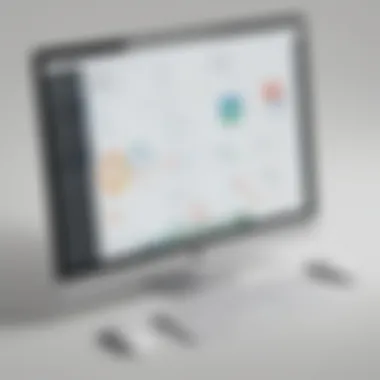

User experience plays a pivotal role in the effectiveness of any tool. If a platform is too complicated or clunky, it could discourage usage and hinder productivity. An intuitive interface contributes significantly to ease of use, allowing for a steeper learning curve without the friction.
A noteworthy feature in the user experience realm could be customized dashboards that help users visualize their data effectively. This enhances understanding, ultimately leading to better decision-making. For instance, a sales team might benefit from visual representations of their pipeline, showing them where to focus their efforts most effectively.
Data Accuracy
Data accuracy is paramount in any decision-making process. Having access to precise and reliable data ensures that businesses can base their strategies on solid ground. An important characteristic of data accuracy is the regular updates provided by the platform.
A system that boasts real-time data updates minimizes the risk of acting on outdated information. This is particularly vital in industries like finance or healthcare, where inaccuracies can lead to significant repercussions. The ability to validate and cross-reference data against multiple reliable sources adds another layer of trust that organizations desperately need.
Popular Alternatives Overview
There’s a plethora of options available for those seeking alternatives to ZoomInfo. Reviewing various platforms can help businesses find the right mix of features that align with their operational needs. From tools optimized for lead generation to comprehensive data analytics capabilities, every choice brings its own strengths to the table.
"Choosing the right tool is about aligning your needs with the capabilities of the system. Take the time to evaluate your options thoroughly."
Comprehensive Analysis of Top Alternatives
When it comes to assessing potential substitutes for ZoomInfo, diving deep into each contender sheds light on the features and functionalities that could either make or break the deal for small to medium-sized enterprises. By taking a closer look at these alternatives, businesses can identify which tools provide the best fit for their operational needs.
Analyzing top alternatives not just highlights what’s available but also contextualizes each tool in terms of its usability, pricing, and how it aligns with business goals. It's common nowadays for organizations to lean on data-driven insights, thus ensuring that the software they deploy can deliver the required assistance effectively.
LinkedIn Sales Navigator
Features and Capabilities
LinkedIn Sales Navigator is robust, providing an array of tools geared towards enabling sales professionals to discover prospects. It thrives on integrating social data and relationship-building features, which sets it apart in the crowded marketplace. A defining characteristic is its ability to help users tailor their outreach based on real-time updates and engagement signals. The advanced search capabilities bring precision to finding leads, making it appealing to businesses that prioritize targeted engagement.
One standout feature of Sales Navigator is its Lead Recommendations, which suggests potential leads based on saved accounts and interests, offering businesses fresh prospects continuously. However, an obstacle some users face is overcoming the learning curve to fully leverage its capabilities.
Pricing Model
The pricing for LinkedIn Sales Navigator is tiered, making it accessible for businesses of various sizes. While the investment can be viewed as a potential disadvantage, the return on investment often justifies the expense. The unique aspect of their pricing lies in the option for monthly billing, which grants businesses the flexibility to scale up or down based on their evolving needs.
That said, it’s essential for keen buyers to keep an eye on hidden costs, especially if additional features or team accounts are needed.
User Sentiments
Feedback from users largely reflects a positive sentiment regarding LinkedIn Sales Navigator. Many appreciate its intuitive interface and the wealth of data it encapsulates. Users often remark how the platform significantly boosts their prospecting efforts. However, some express a desire for enhanced integration with other CRM systems, as this can ease their workflow.
Clearbit
Data Enrichment Services
Clearbit specializes in data enrichment services, making it a critical tool for businesses that need to enhance their lead databases. The ability to append rich data to existing contacts, like company size or tech stack, allows for sharper segmentation and targeting, streamlining marketing efforts significantly. Businesses often favor this service for how it elevates their lead quality.
A unique feature of Clearbit is its real-time prospecting, ensuring that businesses have the freshest data at their fingertips. On the flip side, users need to be cautious about their data sourcing and whether it aligns with their ethical expectations.
Integration Options
This tool shines in its integration capabilities, as Clearbit seamlessly pairs with various platforms, allowing users to transfer data effortlessly. The integration possibilities enhance its appeal, especially for businesses with existing tech stacks looking for a smooth onboarding process. Despite the plethora of connections, some users might find the setup process to be more hands-on than anticipated.
Feedback from Users
User feedback generally paints a favorable picture regarding Clearbit, especially concerning its data quality. Many users note how it plays a crucial role in improving their lead generation processes. However, some have pointed out occasional inconsistencies in data accuracy, prompting firms to verify facts rigorously before acting on the information.
Lusha
Unique Selling Points
Lusha positions itself uniquely with its user-friendly interface and affordability. For small and medium-sized businesses working within tight budgets, these selling points resonate well. This tool boasts of providing direct contact information that can significantly aid outreach efforts.
What’s unique about Lusha is its Chrome extension, which provides immediate access to contact information while browsing LinkedIn or other websites, making data retrieval quick and efficient. Nonetheless, some users express concern about the depth of the information provided compared to larger competitors.
Cost Overview
Lusha presents a pricing model that is both straightforward and cost-effective, appealing to startups and smaller organizations. They offer a freemium model that allows users to get a taste of the service before diving deeper. Users appreciate this because it lowers the barrier to trial; however, over time, the lack of advanced features on the free tier can lead to a dilemma on whether to upgrade.
Customer Reviews
The general tone in customer reviews of Lusha tends to lean favorably, highlighting how effective the platform is for lead generation. Users frequently commend the straightforward search functionality and quality of contacts provided. On the contrary, some have noted that the volume of search credits provided can feel restrictive if there’s seasonal or rapid growth in outreach needs.
Hunter
Core Features


Hunter’s primary focus on email finding makes it an essential player in any sales team’s toolkit. Its core feature is the Email Finder tool, which allows users to search for email addresses by domain, bolstering outreach potential. Many businesses see this as invaluable, especially when exploring new prospects or leads.
Unique to Hunter is the verification step that ensures the email addresses are valid before direct outreach, helping to maintain clean data and high engagement rates. That said, some users may find that this tool lacks broader data attributes found in other more comprehensive platforms, which could limit its use in some scenarios.
Subscription Details
The subscription model is flexible, offering various tiers based on monthly outreach needs. This adaptability makes it favorable for businesses of all sizes. Users especially appreciate the clear structure, allowing them to choose a plan that suits their particular requirements. However, the caps on monthly searches may pose challenges for companies ramping up their outreach efforts.
Use Case Analysis
Hunter caters well to businesses focused primarily on outreach, such as those in sales or marketing roles. The ease with which users can extract contact emails makes it a reliable option. Users have reported effectiveness in lead generation campaigns, though this may not be the best fit for companies needing extensive company insights alongside emails.
UpLead
Key Features
UpLead shines with its commitment to providing accurate and verified data. Businesses can look up contact details, including phone numbers and emails, ensuring comprehensive coverage. Its real-time data verification is a standout feature, allowing users to connect with leads while knowing that the information is up to date. Yet, businesses must acknowledge that some limitations exist, particularly in niche markets where data depth may be lacking.
Comparative Pricing
Pricing for UpLead is competitive, making it an approachable option for small businesses. With no hidden fees for basic features, businesses can budget effectively. The tiered pricing allows for flexibility based on the team’s size and outreach needs. However, organizations need to weigh whether the available features justify the expense given their existing investments in sales tools.
Experiences from Users
User experiences with UpLead reflect a strong preference for its interface and data accuracy. Users report that its easy-to-use platform reduces time spent on lead generation. However, some concerns arise regarding the depth of the database for certain industries; while accurate, if it lacks sufficient breadth, it may not meet broader marketing campaigns needs.
Considerations for Choosing the Right Tool
When seeking alternatives to popular business solutions like ZoomInfo, the selection is not merely about features and pricing. It’s a nuanced process that demands careful evaluation of various essential facets tailored uniquely to the needs of a business. Whether you're a small business owner or an IT professional, understanding these considerations ensures that the software does more than just function; it aligns seamlessly with your operational vision. Here are some pivotal elements to keep in mind:
Assessing Business Needs
Assessing business needs stands as the bedrock of selecting the right tool. Each organization operates under distinct circumstances, objectives, and resource constraints. Conducting a thorough analysis involves asking questions like:
- What specific information do we aim to extract from a data solution?
- How does this tool align with our short and long-term goals?
- Are we prioritizing lead generation, market research, or customer relationship management?
A clear understanding of such requirements promotes informed decision-making. It allows you to filter out options that do not serve your specific purposes, focusing on those that will deliver value where it counts. It’s vital to gather input from various teams within your organization to ensure the final choice is comprehensive and reflects a collective vision.
Integration with Existing Systems
In a world where digital tools proliferate, ensuring that a new software solution integrates seamlessly with existing systems is crucial. The last thing any organization wants is for data to exist in silos, causing inefficiencies and missed opportunities. Companies interested in alternatives to ZoomInfo should consider:
- Compatibility: Does the tool work well with your CRM, marketing automation platforms, or analytics tools? Will it cause disruptions in current workflows?
- Data Transfer: Can data be migrated easily without loss or corruption? This is non-negotiable, as accurate and up-to-date information is crucial for making sound decisions.
- Training Resources: Does the vendor provide ample training and support to help teams adapt to the new system?
In essence, successful pervading integration fosters an environment where the new tool can truly enhance business operations rather than complicate them further.
Continuous Updates and Support
The tech landscape moves quickly; thus, continuous updates and reliable support are not just nice-to-haves, they are necessities. As market dynamics shift or policies change, the software must evolve accordingly to remain relevant. When weighing alternatives to ZoomInfo, consider the following:
- Frequency of Updates: Check how often the software receives updates. Regular enhancements and new features can greatly improve the tool's effectiveness.
- Support Availability: Look into the support options available. Is there a dedicated team ready to assist when issues arise? Responsive customer support can oftentimes be the difference between a frustrating or smooth user experience.
- Community Feedback: Attending user groups or exploring forums can provide enviable insights into the real-world application and longevity of the product you are considering.
"The right tool not only empowers your efforts but evolves with your organization, adapting to the needs that change over time."
In summary, when selecting a data solution as an alternative to ZoomInfo, these considerations can help navigate the murky waters of business decisions. Pinpointing needs, ensuring integration, and anticipating support requirements form a strong foundation for making a choice that will support your objectives both now and into the future.
Epilogue
The conclusion of this guide recognizes the evolving landscape of business data solutions, especially for small and medium-sized enterprises. Choosing the right tool for data management is a vital decision that can significantly affect operational efficiency and competitive advantage. It's not just about finding a software that matches features, it's also about understanding how well it can integrate into your existing processes and support your long-term objectives.
Selecting an alternative to ZoomInfo necessitates a comprehensive assessment of various factors: how the software meets the unique needs of your business, its compatibility with your current systems, and the sustainability of its data accuracy over time. Each alternative has strengths and weaknesses that cater to different business models, and recognizing these can be the difference between choosing a simply adequate tool versus an exceptional one.
"The future of business lies not in what software you pick, but in how you adapt it to your vision."
In light of rising costs, evolving business needs, and the increasing demand for personalized customer interactions, the alternatives explored provide a broad spectrum of choices. Each platform presents unique features and pricing structures which can be beneficial depending on specific operational needs.
Final Thoughts on Choosing Alternatives
Making a transition to a new software solution can be daunting, especially when it involves moving away from a platform as well-known as ZoomInfo. It’s essential to ground your choice in evidence, looking beyond marketing claims to understand the genuine user experience.
Consider the factors that truly matter to your business. This includes data quality, usability, customer service, and potential for growth. Feel free to leverage demo versions and trial periods to get a real feel of how the software performs in everyday situations. Engaging with user forums like those on Reddit can be immensely informative.
Looking Ahead in Business Software
As businesses continue to rely on data-driven strategies, the tools that support them must evolve as well. There is a clear trajectory towards increased integration of artificial intelligence in these platforms, enhancing personalization and predictive capabilities. With advancements in machine learning, the power to distill vast amounts of information into actionable insights is becoming more attainable.
In the future, we can expect to see more collaborative tools that not only enrich the data pool but also foster the connections between teams remotely. This pivot will be crucial, particularly for those adapting to hybrid working models. Keeping an eye on trends in the industry is beneficial; consider following leading sources on Wikipedia or Britannica to stay updated with emerging technologies and methodologies relevant to business data solutions.
As entrepreneurs and IT professionals weigh their options, it's vital to pivot towards platforms that not only promise efficiency but can truly deliver by aligning with their core objectives.
By continuously assessing and refining your approach to software selection, you position your business to not just survive but thrive in an evolving digital landscape.







