In-Depth Comparison of iDrive and OneDrive Backup Solutions


Software Overview
Prelude to the software
When it comes to backup solutions, iDrive and OneDrive are two names that frequently come up. Each caters to different aspects of data management and offers distinct capabilities. iDrive is recognized for its comprehensive features aimed primarily at backup and recovery, often serving the demanding needs of businesses. On the other hand, OneDrive, tied closely with Microsoft’s ecosystem, blends cloud storage with collaboration tools. This approach makes it appealing not just for data backup but also for seamless collaboration among teams.
Key features and functionalities
Both iDrive and OneDrive have their unique set of tools that make them attractive to users.
- iDrive:
- OneDrive:
- Continuous Data Protection: Automatically backs up data whenever changes are detected.
- Multiple Device Support: Allows users to back up a range of devices, including servers.
- Versioning: Keeps track of previous versions of files, enabling users to restore them easily if needed.
- Integration with Microsoft Office: Works seamlessly with Excel, Word, and PowerPoint.
- File Sharing and Collaboration: Easy sharing options with real-time collaborative capabilities.
- Personal Vault: A secure area for storing sensitive documents, adding another layer of protection.
Pricing plans and available subscriptions
The pricing model significantly influences businesses when choosing a backup solution.
- iDrive:
- OneDrive:
- Basic Plan: Offers 5 TB of storage at a competitive rate.
- Business Plans: Available in various tiers, providing higher storage limits and advanced features for enterprises.
- Personal Plan: A reasonable monthly fee that includes 1 TB of storage.
- Business Plan: Part of the Microsoft 365 subscription, which includes collaborative tools.
User Experience
User interface and navigational elements
User experience can make or break software adoption. iDrive’s interface tends to be more utilitarian but effective. Users might find its navigation familiar if they've used similar backup software before. In contrast, OneDrive shines with its modern and clean layout, feeling more like a natural extension of Windows file management, which is intuitive for most users.
Ease of use and learning curve
- iDrive takes a bit of time to set up but offers thorough documentation to guide users.
- OneDrive is relatively easier for those already integrated into the Microsoft ecosystem. Most users can hop on without much fuss, owing to its straightforward design and help prompts.
Customer support options and reliability
Both services provide customer support, but the approach differs.
- iDrive has chat support and a comprehensive knowledge base for troubleshooting.
- OneDrive users typically rely on Microsoft’s broad support network, which can be advantageous because of its established reputation for handling queries effectively.
Performance and Reliability
Speed and efficiency of the software
Performance is essential for backup solutions. iDrive is known for its reliable speed especially when uploading large data sets, thanks to its efficient bandwidth management. Meanwhile, OneDrive generally excels in smaller file sizes and excels when users leverage its integration with Office tools.
Uptime and downtime statistics
Having a trustworthy service is crucial for businesses. iDrive boasts a solid uptime record, with periodic updates that keep systems running smoothly. OneDrive also has a strong uptime history, particularly given its backing by Microsoft, which continuously invests in infrastructure to minimize downtime.
Integration capabilities with other tools
iDrive allows integration with various third-party applications but is primarily focused on backup. OneDrive, however, thrives on integration, not just within the Microsoft suite but also with a range of productivity tools that enhance its usability.
Security and Compliance
Data encryption and security protocols
Security is a top priority in any backup solution. iDrive uses robust 256-bit AES encryption for data in transit and at rest, ensuring that data remains protected. OneDrive follows suit, leveraging strong encryption mechanisms while also offering advanced security features like multifactor authentication.
Compliance with industry regulations
For businesses, compliance is non-negotiable. iDrive complies with various industry standards like HIPAA and GDPR, which is significant for companies handling sensitive information. OneDrive is also compliant with similar regulations, making it a reliable choice for businesses looking to adhere to data protection laws.
Backup and disaster recovery measures
Both solutions boast effective disaster recovery options. iDrive’s system allows for complete system images to be stored, facilitating a full recovery during catastrophic events. OneDrive’s cloud-first approach ensures that files can be retrieved from virtually anywhere, making recovery efforts straightforward under less severe circumstances.
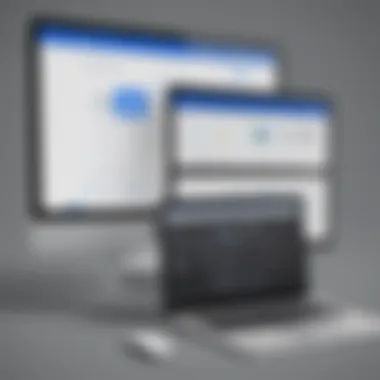

"When it comes to backup solutions, understanding your specific needs helps narrow down the vast options available."
By understanding these aspects of iDrive and OneDrive, decision-makers can better evaluate which solution aligns with their business requirements.
Preamble to Backup Solutions
In today's digital landscape, where data is often regarded as the lifeblood of organizations, understanding backup solutions is not just a luxury—it's a necessity. Every business, be it a burgeoning startup or a well-established firm, relies on data for operational efficiency, decision-making, and strategic planning. Consequently, any data loss can lead to significant setbacks, both financially and reputationally. The advent of reliable backup solutions like iDrive and OneDrive provides safeguards, ensuring that data remains accessible and secure.
Importance of Data Backup
Data backup serves as a safety net, protecting against diverse threats ranging from hardware failures to cyberattacks. Just think about it: losing a customer database could cripple a small business overnight. Here are some core reasons why data backup is crucial:
- Protection Against Data Loss: Whether it's a hard drive crash, accidental deletions, or a cyber intrusion, having a backup can mean the difference between disaster and tranquility.
- Regulatory Compliance: Many industries have strict regulations regarding data retention. Failing to back up critical information could result in penalties or legal complications.
- Peace of Mind: Knowing that data is securely backed up alleviates stress for business owners and IT professionals alike.
Ultimately, regular backup routines not only protect data but enhance overall business resilience.
Overview of Backup Methods
When diving into the world of data backups, it's vital to recognize that various methods abound, each with its own strengths and drawbacks. Understanding these methods allows businesses to determine which solutions fit their unique needs. Below, a concise overview of common backup methods:
- Full Backups: A complete copy of all data. Though comprehensive, this method can be time-consuming and require substantial storage.
- Incremental Backups: Only the changes made since the last backup are stored. This method saves storage space and minimizes backup time.
- Differential Backups: These backups capture changes since the last full backup. They strike a balance between speed and comprehensiveness.
- Cloud Backups: Utilizing cloud services like iDrive and OneDrive, these backups store data offsite, adding a layer of safety in case of physical damage.
- Local Backups: Backing up on external drives or local servers can provide immediate access but poses risks in case of theft or disaster.
Each method offers different benefits and challenges. Therefore, businesses must assess their needs and resources carefully, ensuring they choose a backup strategy that aligns with their operational requirements and risk tolerance.
"Backups are not just an IT task; they are an essential business continuity strategy. They ensure that the heart of your organization remains beating, even in dire circumstances."
In the following sections, we'll delve deeper into specific solutions, focusing on iDrive and OneDrive, and how they meet these essential needs.
Understanding iDrive
In the realm of data protection, understanding iDrive is pivotal for businesses seeking robust backup solutions. As firms increasingly rely on digital information, the necessity to safeguard this data cannot be overstated. iDrive distinguishes itself by offering a multi-faceted approach to data backup, which caters to various business needs, making it a preferred choice for many.
One of the critical aspects of iDrive is its compatibility with numerous platforms, which allows users to back up information across devices. This flexibility can be critical for small to medium-sized businesses that may utilize different devices and operating systems. Moreover, iDrive's focus on comprehensive features not only enhances user experience but also fortifies data security, an aspect any knowledgeable entrepreneur should prioritize.
Prelims to iDrive
iDrive emerged as a player in the cloud backup industry, serving both individuals and businesses. Founded in 2007, its growth has been fueled by the increasing need for reliable backup solutions that do more than just store files. iDrive facilitates not only backup but also disaster recovery options. Whether you're storing client records or project files, knowing that this information is securely backed up is a relief. The service’s history and consistent updates reveal its dedication to evolving practices, something vital for any business tool.
Core Features of iDrive
iDrive boasts a stack of features designed to cater to the needs of its users, ensuring that data is not only stored but also easily retrievable. Key features include:
- Multiple Device Support: Users can back up data from PCs, MacBooks, and even mobile devices, which is essential for teams using various types of equipment.
- Real-Time Backup: The ability to back up continuously can help mitigate data loss, especially in fast-paced environments where frequent updates occur.
- Data Compression: iDrive allows users to save storage space through file compression without compromising quality, vital for businesses that juggle multiple data-heavy projects.
- Incredible Security Features: With AES-256 bit encryption, the likelihood of unauthorized access is minimized, assuring users that their data remains confidential.
These features work synergistically to create a comprehensive solution that adapts well to a business's changing needs, making iDrive a rich asset for companies, especially those in growth phases.
User Interface and Experience
Navigating a backup solution shouldn't feel like trying to untangle a spider web, and iDrive keeps it straightforward. The user interface is designed with clarity in mind. Upon logging in, users are greeted with a clean layout that highlights helpful options and features without overwhelming them with choices.
Functions are logically grouped, making it easy for users to locate backup preferences, restoration options, and analytics reports that provide insights into data usage. This accessibility is particularly beneficial for team members who might not be tech-savvy but still need to engage with the platform. Moreover, iDrive offers online tutorials and customer support to assist users, ensuring that help is always just an arm's length away.
"Understanding your backup options is not just about choosing a platform, it’s about protecting the very heartbeat of your business."
Examining OneDrive
When assessing cloud storage and backup solutions, OneDrive often takes center stage due to its integration with Microsoft's ecosystem and its user-friendly approach. OneDrive has carved out its space particularly well among small to medium-sized businesses, entrepreneurs, and IT professionals, making it essential to dive deep into its features, usability, and overall strengths. Evaluating OneDrive means understanding not just how it functions, but how it can enhance productivity and secure data in various business contexts.
Prelims to OneDrive
OneDrive is a cloud storage service offered by Microsoft, designed to facilitate easy access, sharing, and collaboration on files across devices. Launched initially in 2007 as Windows Live SkyDrive, it evolved significantly over the years, refining its offerings to meet the modern needs of businesses and individual users alike. At its core, OneDrive serves as a digital vault, enabling users to store a variety of file types safely—in essence, a critical element of data management strategies.
OneDrive's appeal lies in its seamless integration with Microsoft 365 applications, such as Word, Excel, and PowerPoint. This allows users to work on documents in real time, making changes that get saved automatically in the cloud. Moreover, the interface is accessible via web browsers and mobile applications, granting users flexibility on the go. By utilizing OneDrive, businesses can foster a more collaborative working environment while ensuring that important files are backed up and readily accessible.
Core Features of OneDrive
OneDrive boasts a range of features that cater well to the specific requirements of its users:
- Seamless Integration with Microsoft Office: Users can edit documents directly in OneDrive. This feature alone enhances productivity as it mitigates the need to export files in and out of applications.
- File Sharing and Collaboration Tools: OneDrive allows users to share files with colleagues easily. Permissions can be customized, ensuring that sensitive information remains protected while still fostering collaboration.
- File Versioning: This feature enables users to recover previous versions of documents, a vital aspect of data management for many businesses.
- Offline Access: Users can access files even without an internet connection, ensuring that productivity isn't hampered by connectivity issues.
- Cross-Platform Availability: OneDrive works across different devices, whether it’s on Windows, macOS, iOS, or Android, making it an adaptable solution for teams with diverse hardware setups.


Considering these features, it becomes clear why many businesses are leaning towards OneDrive as their go-to backup solution.
User Interface and Experience
The user interface of OneDrive is designed with simplicity in mind. Navigating OneDrive is much like using a typical file explorer, which makes it intuitive for users familiar with conventional computer systems.
- Clean Layout: The dashboard is neat and organized, showcasing files and folders in an easily digestible format. Users can quickly find what they need without rummaging through layers of options.
- Drag-and-Drop Functionality: One can effortlessly upload files to OneDrive through simple drag-and-drop motions, streamlining the process of backing up data.
- Search Functionality: OneDrive’s search feature allows users to locate documents quickly. Whether by file name or content, this saves precious time, especially for businesses dealing with numerous documents.
- Personalization Options: Users can adjust settings and preferences, tailoring OneDrive to their specific needs, which enhances the overall experience.
"A user-friendly interface can add a layer of efficiency when it comes to daily operations, ultimately supporting business continuity."
OneDrive’s design philosophy prioritizes ease of use while functionally supporting the wide-ranging needs of its users. Whether you're a startup or a more established business, the way OneDrive houses and manages data has the potential to revolutionize your workflow.
In summary, examining OneDrive provides insights into how a well-integrated backup and storage solution can elevate daily operations, foster collaboration, and secure digital assets—everything essential for thriving in today’s fast-paced business world.
Comparative Analysis of iDrive and OneDrive
In a world where data integrity and accessibility define the success of enterprises, the comparative analysis of backup solutions like iDrive and OneDrive assumes critical importance. Organizations vary widely in their operational frameworks, needs, and reliance on technology, making it essential to dissect these platforms thoroughly. By examining key attributes, management capabilities, and real-world applications of both services, we provide a clearer picture that helps decision-makers navigating through a complex landscape.
Storage Capacities and Plans
When it comes to storage capacities, iDrive and OneDrive stand out for different reasons. iDrive offers a robust structure for users needing vast amounts of storage. Their entry-level plan includes 5TB, providing ample room for most small to medium-sized businesses. This is particularly handy for companies that must back up multiple devices.
On the other hand, OneDrive emphasizes integration with existing Microsoft Office tools and its personal plans start at 5GB, which might seem paltry by comparison. However, OneDrive's real strength shines in its seamless transition into Microsoft ecosystems, suggesting that businesses using Office 365 might find the bundled offerings more appealing.
"Understanding your storage needs can save your business both time and money. Choose wisely."
Backup Solutions for Business Needs
Corporate settings often demand tailored solutions for data backup. iDrive shines brightly here with its capability to conduct remote backup for servers and databases, which might appeal to firms that rely heavily on critical data. They provide an option for hybrid backup solutions too, merging both local and cloud strategies.
Conversely, OneDrive provides excellent options for file restoration and versioning but may fall short in more complex backup environments. Its offerings are straightforward, designed more for ease than flexibility. Businesses focused solely on document sharing and collaboration may find it fits their needs well, but for those needing a thorough server backup, iDrive is likely a better fit.
Data Security Protocols
With the stakes involved in data loss, security protocols cannot be overlooked. iDrive employs strong encryption methods both during transfer and at rest, ensuring that sensitive data is safeguarded. Their commitment to security positions them as a viable choice for industries where data breaches can lead to severe repercussions, such as healthcare or finance.
On the flip side, OneDrive also utilizes robust encryption technologies but integrates seamlessly with Microsoft’s security architecture. This may give businesses confidence if they are already using Microsoft’s suite of enterprise tools. However, the level of granularity in security controls may limit some users who seek a customized approach to their data security.
Accessibility Across Platforms
Accessibility is that golden nugget for modern businesses. iDrive offers multi-platform support, enabling users to back up from various systems including Windows, macOS, and Android devices. This cross-compatibility broadens its usability, catering to today’s diversely-equipped workplaces.
In contrast, OneDrive is closely tied to Microsoft platforms but does provide a smooth experience across mobile and desktop. The advantage here lies in its integration with other Microsoft products, which many businesses already utilize. Although limited in some aspects, if your workflow revolves around Microsoft, then OneDrive provides a straightforward, accessible solution.
Integration with Other Software
Looking at integration capabilities, iDrive tends to function as a standalone solution yet offers essential compatibility with platforms like VMware and Hyper-V. For companies using these technologies, iDrive can be a strategic choice that complements their overall tech stack.
On the other side, OneDrive’s strong suit is its natural integration within the Microsoft Office ecosystem. Users can collaborate in real-time on documents stored in OneDrive and utilize tools like SharePoint seamlessly. Organizations heavily invested in Microsoft services may find this integration reduces redundancy and enhances workflow.
In summary, each platform has strengths tailored to distinct use cases. Recognizing the specific needs and existing technology stack of a business is key to making an informed choice between iDrive and OneDrive.
User Feedback and Community Insights
User feedback plays a pivotal role in understanding the practicality and effectiveness of backup solutions like iDrive and OneDrive. In the realm of data management, firsthand experiences can often reveal insights that marketing materials and technical specifications overlook. The significance of community insights cannot be understated. They offer a real-world perspective on how these services perform under various conditions and with different user needs.
Gathering opinions about iDrive and OneDrive from those who have used them provides potential users with a clearer picture of what to expect. This not only aids in making an informed decision but also highlights the strengths and weaknesses of each platform.
Customer Reviews of iDrive
Feedback on iDrive has often been a mix of appreciation and critique, revealing some interesting trends. Users frequently commend the robust backup options and broad platform compatibility. Businesses, especially smaller ones, seem to favor iDrive for its cost-effective pricing and massive storage capacities. Many reviews highlight the convenience of incremental backups, which is essential for maintaining an up-to-date data snapshot without causing unnecessary bandwidth strain.
However, not everything is rosy. Some reviewers point out that while iDrive offers extensive features, the user interface can feel overwhelming, particularly for those not as tech-savvy. This has resulted in mixed experiences among the more inexperienced users. The lack of immediate customer support is another recurring concern, as business owners need timely help when issues arise.
"iDrive has saved me from losing important files, but their support can be a nail-biter sometimes," one user mentioned on Reddit.
Customer Reviews of OneDrive
On the other side of the fence, OneDrive's feedback notably underscores its seamless integration with Microsoft products, which is a significant draw for businesses already entrenched in the Microsoft ecosystem. Users often praise OneDrive for its user-friendliness and intuitive interface. This aspect makes it a go-to for small to medium-sized businesses, especially those with limited IT resources.


Despite these advantages, the reviews also reflect a common concern regarding the storage limits in some of its plans. Users find themselves bumping against these limits more frequently as their data needs grow. The synchronization features receive mixed reviews, with some users experiencing delays in updating files across devices. This can lead to potential miscommunications within team workflows.
In summary, a careful examination of user feedback and community insights provides a nuanced view of both iDrive and OneDrive. Understanding real-world applications can significantly influence which backup solution best aligns with one’s business priorities and operational workflows.
Practical Applications and Use Cases
Exploring how backup solutions like iDrive and OneDrive function in real-world scenarios offers invaluable insights for businesses. The importance of understanding various practical applications cannot be overstated – especially for small to medium-sized enterprises (SMEs) that need robust data management strategies. These applications not only mirror the necessity for continuous data availability but also highlight critical considerations such as cost-effectiveness, security, and ease of use. When evaluating these solutions, it's essential to ask: How can these tools enhance my daily operations? The answers hinge on their capabilities and the unique demands of different business environments.
For Small to Medium-Sized Enterprises
Small to medium-sized enterprises operate in a landscape filled with competition, where every edge counts. In this context, having a reliable backup solution is tantamount to safeguarding your intellectual property. For many SMEs, cost considerations are a primary concern. Solutions like iDrive and OneDrive present varied pricing structures that fit different budgets, making data security accessible.
Both platforms allow seamless integration into existing workflows, enabling companies to automate backups, save on man-hours, and reduce human error. Moreover, the scalable nature of these services ensures that as a business grows, its backup capabilities can expand along with it. This flexibility lets SMEs not worry about being left high and dry if they suddenly experience increased data loads or if they wish to invest further in their backup strategy.
"Choosing the right backup solution can be more impactful than you might think. It influences your business's resilience and reactive capabilities at critical times."
Additionally, the collaborative features of these services can significantly aid in team productivity. For example, OneDrive’s integration with Microsoft 365 enables smooth sharing and version control, allowing employees to work concurrently on documents without the fear of losing past edits or information. iDrive, on the other hand, offers robust capabilities for incremental backups and historical file versions, offering peace of mind when restoring files.
For Remote Work Scenarios
The rise of remote work has transformed many businesses' operational dynamics, making reliable backup solutions more vital than ever. As the workforce becomes increasingly dispersed, ensuring that critical data is backed up and remains accessible across multiple locations has become fundamental to productivity.
In remote work scenarios, OneDrive excels particularly due to its ability to sync files across devices effortlessly. This ensures that employees can access necessary documents from their home office or while on the go, without missing a beat. Cloud storage enables quick updates and file retrieval, promoting seamless workflow. Furthermore, built-in security features help protect sensitive information, giving both managers and employees a sense of security amidst changing work environments.
Conversely, iDrive supports remote teams through its comprehensive backup capabilities. Whether it's individual computers or entire server infrastructures, iDrive's versatility ensures that even if a device malfunctions or data is accidentally deleted, recovery becomes straightforward. Its user-friendly interface makes it easy for teams to manage their backups without requiring extensive IT support – a massive plus for companies with limited resources.
In summary, both iDrive and OneDrive cater to the unique needs of SMEs and remote work scenarios, enabling organizations to navigate a data-centric world with greater confidence. Understanding these practical applications not only enhances operational efficiency but also lays the groundwork for sustainable growth.
Cost-Benefit Analysis
In the world of backup solutions, performing a thorough cost-benefit analysis is crucial for any business. This type of analysis helps to dissect both the financial and operational aspects of data backup systems, aiding decision-makers in choosing the right solution while ensuring that the business needs are met without breaking the bank.
When evaluating products like iDrive and OneDrive, several specific elements must be considered:
- Pricing and Value: Understanding what you get at what price is paramount. Each solution offers various tiers of service, and businesses should weigh the features against their budget.
- Scalability: Small to medium-sized businesses often change and grow. A backup solution needs to cater to the current size whilst being scalable enough to handle future expansion without excessive costs.
- Operational Efficiency: The best backup solution is one that not only safeguards data but also allows seamless integrations with existing workflows. Analyzing how these systems enhance productivity can justify their costs.
- Support and Reliability: Customer support and uptime can weigh heavily in a business’s evaluation. A cheaper solution can quickly become expensive if it requires constant troubleshooting and results in downtime.
With this groundwork laid, let's delve into the pricing structures of both iDrive and OneDrive, offering insight into what businesses can expect and how these solutions stack up against one another.
Pricing Structures of iDrive
iDrive’s pricing approach is notable for its versatility. They offer distinct tiers, allowing users to select a plan that aligns with their specific storage needs. Key components of iDrive's pricing include:
- Personal Plans: Ideal for home users and small businesses, these plans start at a competitive price with generous storage options. For instance, users can obtain 5 TB of cloud storage for a minimal annual fee, making it accessible for personal or small business use.
- Business Plans: These plans cater to enterprises needing more robust features, such as team collaboration tools and advanced security options. There’s a tiered pricing model that varies based on the amount of data being stored, ensuring that larger businesses can find a suitable plan without overspending.
- Frequent Discounts and Promotions: iDrive often rolls out promotions that can significantly reduce upfront costs, providing great value for customers willing to commit long term.
This structure makes it easier for businesses to calculate their long-term expenses, providing transparency in their budgeting processes.
Pricing Structures of OneDrive
OneDrive operates differently than iDrive in terms of its pricing framework. With a focus on integration within the Microsoft ecosystem, it offers a unique selling proposition:
- Individual Plans: OneDrive provides a personal plan with 5 GB free, ideal for casual users. However, for those needing additional space—around 100 GB—the pricing is straightforward and designed to appeal to lone users and very small teams.
- Microsoft 365 Integration: OneDrive's pricing shines when combined with Microsoft 365 subscriptions. For a monthly fee, users get not only OneDrive’s cloud storage but also access to Microsoft’s suite of productivity tools like Word, Excel, and PowerPoint. This bundle can lead to cost savings for businesses already utilizing these tools.
- Enterprise Plans: Much like iDrive, OneDrive has plans tailored for enterprises. These tiers include advanced security features like data loss prevention and enhanced compliance capabilities. The pricing can vary significantly based on the level of service required.
Culmination and Recommendations
When it comes to selecting a backup solution, ensuring that your choice meets the unique demands of your organization is vital. The conclusion of this article aims to synthesize the insights gathered on iDrive and OneDrive, weighing their respective strengths and weaknesses. This summary is crucial as it equips readers with a clear perspective, drawing on the broader comparisons analyzed throughout the text.
Selecting the right backup solution can be a game-changer for small to medium-sized businesses, entrepreneurs, and IT professionals. Your choice impacts everything from data security to accessibility and cost efficiency. Here are a few key elements to consider:
- Data Security: Both solutions provide comprehensive security protocols, but the techniques they utilize could tilt your preference towards one. Evaluate what fits best with your business's security standards.
- User Experience: Choose which platform offers an interface that your team finds more intuitive, as it can affect efficiency and adoption. Navigating through complex systems can lead to dissatisfaction and ineffectiveness.
- Budget Considerations: While pricing can be a determining factor, it should not be the sole one. Understand what additional features can justify the cost of one service over another. Budget-friendly options often come at the expense of functionality and support.
- Storage Capacities: Think about your long-term needs as the amount of data requiring backup can grow. iDrive offers extensive options, but OneDrive seamlessly integrates with Microsoft 365 services, adding significant value for users invested in that ecosystem.
A careful evaluation of these elements can guide decision-makers toward a choice that aligns with the business's goals.
Key Takeaways
- Functionality and Features: iDrive is favored for its extensive features tailored specifically for robust backup solutions, while OneDrive is part of a larger suite that integrates well into productivity workflows.
- Cost Considerations: Pricing structures diverge significantly, appealing to different business needs. Understand your requirements before diving into financial commitments.
- User Experience Matters: A solution that is hard to use can hinder productivity. Selecting a user-friendly platform can make a world of difference.
- Integration and Compatibility: Evaluate how well each backup solution integrates with the existing software your business uses.
These takeaways encapsulate the main insights of this analysis, making them a handy reference for your final decision.
Final Thoughts on Choosing a Backup Solution
Ultimately, the choice between iDrive and OneDrive boils down to the specific needs of your business. Prioritizing security, accessibility, and cost-effectiveness will lead you down the right path.
Drawing from this article, it’s clear that both platforms cater to different niches within the backup solution space. If your focus lies heavily on comprehensive backup needs with various custom options, iDrive appears to be the more suitable solution. On the flip side, if you’re already embedded within Microsoft's ecosystem and value real-time collaboration, OneDrive would serve you well.
Before making a final decision, it would be prudent to take advantage of free trials, as both services offer these opportunities. This hands-on experience can unveil nuances about user experience, reliability, and support that may not emerge from mere analysis.







