In-Depth Analysis of Real Office 360 Reviews
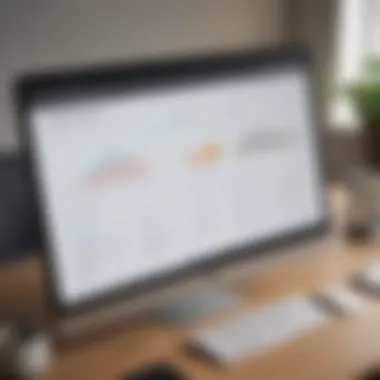

Intro
In the digital landscape of today's business environment, making informed software decisions can make or break an organization. Small to medium-sized businesses, entrepreneurs, and IT professionals constantly seek reliable software solutions that can enhance productivity and streamline operations. One such tool gaining traction in this arena is Real Office 360. This article will dive deep into comprehensive evaluations of its reviews, shedding light on what makes this software a noteworthy candidate for consideration.
Gathering insights from various user experiences is crucial since every business has unique needs and challenges. Therefore, understanding the multifaceted perspectives will allow potential users to gauge whether the product aligns with their operational objectives. Clarity in ratings, comments, and experiences allows users to sift through the noise and focus on what truly matters.
From intricate features to outstanding customer support capabilities, this article will navigate the nitty-gritty aspects of Real Office 360 that matter most. Its relevance extends beyond mere comparisons; it lays the groundwork for strategic decision-making that derives from collective user feedback.
Now, let’s delve into the core of our examination.
Software Overview
Intro to the software
Real Office 360 presents itself as a robust platform designed to cater to diverse business needs — from project management to collaboration tools. It seeks to consolidate various functions into one seamless environment, allowing users to access everything they need without hopping between apps. The merits of having such an integrated tool are apparent in its potential to minimize task-switching, which can drain productivity over time.
Key features and functionalities
The software comes packed with features that stand out in a crowded marketplace. Here are some key highlights:
- Collaborative Tools: Real Office 360 enables real-time collaboration, allowing teams to work collectively no matter where they are.
- Task Management: Users can assign tasks, track progress, and ensure accountability, fostering a culture of transparency.
- Customization: The platform offers flexibility in modifying its interface and functionalities to suit specific business requirements.
- Data Analytics: With built-in analytics features, businesses can make informed decisions based on actionable insights drawn from their data.
Pricing plans and available subscriptions
Pricing can often be a deciding factor for many business owners when selecting software. Real Office 360 provides several subscription tiers based on budget and functional requirements:
- Basic Plan: Best for small teams, it includes essential features at an accessible price.
- Professional Plan: Aimed at growing businesses, offering additional features like advanced analytics and customization options.
- Enterprise Plan: Designed for large organizations that require extensive support, increased security measures, and unlimited access to all functionalities.
User Experience
Evaluating user experience can provide invaluable insight into how a software solution operates in real-world conditions. Let's break down user experience concerning Real Office 360.
User interface and navigational elements
The first impressions count, and Real Office 360 scores well in this regard. Its user interface is intuitively designed, ensuring that even those who might not be tech-savvy can navigate with relative ease. Large icons, straightforward menu layouts, and a logical flow contribute to making the experience pleasant.
Ease of use and learning curve
A feature-rich software is only as good as its usability. Users have reported that the learning curve associated with Real Office 360 is relatively gentle. Tutorials and help forums contribute to a smoother onboarding process, allowing businesses to ramp up operations quickly.
Customer support options and reliability
No one likes to be left hanging when they encounter a problem. Real Office 360 offers various support channels, including email, live chat, and a dedicated help center. User feedback frequently highlights the responsiveness and helpfulness of the customer service staff, which adds value to the overall experience.
Performance and Reliability
Now, let's dive into the performance metrics that potential users might find crucial when assessing Real Office 360.
Speed and efficiency of the software
Speed is nothing without precision. Users frequently commend the software's ability to handle multiple tasks simultaneously without noticeable lag. The seamlessness allows teams to stay focused and agile in their operations.
Uptime and downtime statistics
Reliability is key, particularly for essential services. Real Office 360 generally boasts high uptime statistics, ensuring that users can depend on the software for their ongoing needs. However, as with any service, there have been occasional downtimes, typically communicated promptly through their support channels.
Integration capabilities with other tools
A major factor for any SaaS product is its ability to integrate effortlessly with other tools. Real Office 360 supports a variety of integrations with popular applications, ensuring a smoother workflow across different platforms. This feature is vital for businesses that rely on multiple software tools to achieve their goals.
Security and Compliance
In an age where data breaches are a dime a dozen, evaluating the security measures is essential for any software solution.
Data encryption and security protocols
Real Office 360 employs robust data encryption protocols, ensuring that sensitive business information remains protected. Users can operate with a greater sense of security knowing that their data is being handled with care.
Compliance with industry regulations
Further adding to its reliability, Real Office 360 complies with various industry regulations, assisting businesses in steering clear of potential legal issues that could arise from negligence.
Backup and disaster recovery measures
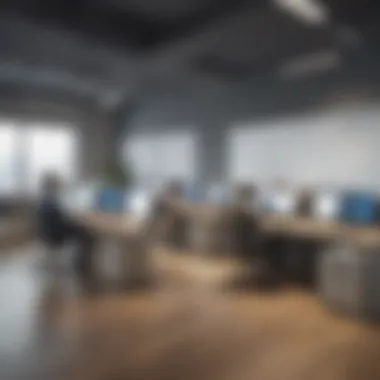

Users have the reassurance of backup options that protect their data against unexpected events. This integrated safety net fosters confidence, allowing businesses to focus on growth rather than worrying about potential losses.
"In evaluating software solutions, considering user experiences and hard data is critical for informed choices."
As this article unfolds, it is imperative to recognize that each facet under discussion contributes to establishing a comprehensive understanding of Real Office 360. The varied perspectives gleaned from user reviews will be integral to guiding prospective users in their software selection journey.
Preamble to Real Office
In today's fast-paced business environment, making informed decisions about software can be a real game changer. Small to medium-sized businesses, entrepreneurs, and IT professionals can substantially benefit from understanding platforms like Real Office 360. This software offers an integrated solution that simplifies various office-related tasks. It’s not just about convenience; it’s about making sure that your business runs smoother and more effectively. In this introduction, we’ll explore some key elements and considerations regarding Real Office 360, illustrating its relevance and importance to this article.
Overview of Real Office Software
Real Office 360 stands out as a versatile software designed to enhance workplace productivity and collaboration. Its suite of tools caters to diverse office functions ranging from document management to scheduling and communication. One of the core features is its seamless integration capability across different platforms, allowing teams to synchronize their activities without additional hassle.
Moreover, Real Office 360 streamlines workflows. This means less time spent on mundane tasks and more focus on strategic goals. For instance, it employs automation to handle frequent processes, enabling employees to dedicate their time to more critical matters. Customers appreciate its user-friendly interface—a factor essential for quick adaptation among team members. Not only do users find it easy to navigate, but it also provides comprehensive support resources like tutorials and a responsive customer service team.
Purpose of the Review Process
The review process for software like Real Office 360 plays a pivotal role in helping businesses evaluate its effectiveness and suitability for their needs. It's far more than a simple endorsement; it's a reflective practice that assesses usability, functionality, and overall impact on business operations.
A well-structured review process accumulates feedback from real users, allowing prospective buyers to draw insights from actual experiences. This aspect is crucial because it helps demystify the marketing claims often made by software developers. When businesses delve into reviews, they can discern not only the strengths of Real Office 360 but also areas that may require attention or adjustment.
The central aim here is to align software capabilities with business objectives effectively. It’s not simply about collecting ratings; it’s about comprehensively understanding the product's value proposition and making data-driven decisions. Users' input, in effect, shapes the narrative surrounding the software, enriching the buying process with valuable insights that drive better outcomes.
"In the realm of software selection, feedback is the compass that guides organizations toward optimal solutions."
By focusing on user experiences, companies can strategically invest in tools that will serve them best, enhancing overall efficiency and productivity.
The Importance of Software Reviews
In today's competitive landscape, effective software solutions hold the key to operational success for small and medium-sized businesses. In this context, software reviews serve as a fundamental means to comprehend the true value and effectiveness of programs like Real Office 360. The act of collecting reviews and feedback isn't merely an exercise in data gathering; it is an essential strategic approach that provides clarity on how software can align with business needs. Therein lies the importance of understanding how software reviews function and what they signify for decision-makers navigating a complex digital ecosystem.
Evaluating Software Effectiveness
To grasp the advantages that software reviews bring, it is crucial to think about software effectiveness evaluation. A software solution should not only perform well technically but also fit seamlessly into the unique workflow of a business. This effectiveness can be measured through multiple lenses:
- User Satisfaction: By examining user feedback, businesses can gauge whether software fulfills its promises in real-world applications. Satisfied users often contribute to enhanced productivity and lower employee turnover.
- Performance in Specific Scenarios: Some software might excel under certain conditions but falter in others. By gathering detailed accounts of how Real Office 360 operates across various contexts, prospective users can make informed adaptions.
- Technical Support and Updates: The effectiveness of software also hinges on the quality of support and updates offered. Positive reviews often reflect reliable vendor support, which can be a dealmaker for many organizations.
The assessment of effectiveness extends beyond simply fulfilling a task. Incorporating these factors into a comprehensive understanding of software performance can significantly influence which solutions are ultimately adopted.
Impact on Business Decisions
The influence of software reviews transcends just informing selection processes. They wield the power to shape key business decisions, as the ramifications of choosing one software over another can affect a myriad of operational aspects. Here’s how:
- Resource Allocation: Feedback from reviews provides insights about functional strengths and weaknesses, enabling businesses to allocate resources more efficiently. For example, if Real Office 360 is widely praised for its project management capabilities, a company can focus training efforts in that area.
- Risk Mitigation: Knowledge derived from user reviews can highlight potential pitfalls that may not be apparent during initial trials. This foresight can prevent costly mistakes right at the outset.
- Strategic Alignment: Reviews help ensure that chosen software aligns with corporate strategy and goals. A component of software that ties in directly with a business’s strategic objectives can act as a powerful driver of growth.
- Competitive Edge: A well-chosen software solution can give a company an edge in its market. By understanding through reviews how other businesses have thrived, decision-makers can pounce on opportunities that their competitors might overlook.
A wise choice today can steer the course of tomorrow's operations.
Methodology for Conducting Reviews
The methodology for conducting 360 reviews is a cornerstone in evaluating software, particularly Real Office 360. The significance of this topic cannot be understated, as it ensures that the reviews are not merely anecdotal but rather grounded in a systematic approach. A well-structured methodology provides consistency and reliability in the feedback collected, which ultimately drives informed decision-making.
Data Collection Techniques
Gathering relevant data is the first step in the review process. Various techniques can be employed here:
- Surveys and Questionnaires: These are invaluable tools for capturing user sentiments. When structured effectively, they can probe into various dimensions of the software experience, including usability, functionality, and support. It's essential to use both quantitative and qualitative questions to paint a complete picture.
- Interviews: Conducting one-on-one interviews with users yields deeper insights. It allows for follow-up questions that can clarify and expand upon survey responses. Users may share specific anecdotes that highlight the software's strengths or weaknesses in ways that numbers alone cannot express.
- User Analytics: Monitoring how users interact with the software can reveal patterns. Tracking features that are used most frequently and features that are neglected can provide objective data to supplement feedback.
- Focus Groups: Bringing together a group of current users for a guided discussion can stir ideas and insights that might not arise in individual settings. This method fosters collaboration and allows users to learn from each other’s experiences.
It’s crucial to ensure that the data collection phase is comprehensive yet respects users' time and privacy. Avoid juggling too many methods at once, as that can create confusion or fatigue in respondents.
Analytical Frameworks Utilized
After collecting data, the next step is to analyze it thoughtfully. Here are some frameworks that can help:
- SWOT Analysis: This framework allows for a balanced look at the software’s Strengths, Weaknesses, Opportunities, and Threats. It can guide businesses in identifying strategic areas for improvements or expansions.
- Sentiment Analysis: By employing natural language processing (NLP) tools, you can analyze qualitative feedback for sentiment. Are users mainly positive or negative in their reviews? This insight can highlight areas for immediate action.
- Benchmarking: Comparing performance metrics with competitors can yield vital insights about where Real Office 360 stands in the market. It helps in understanding whether the software meets industry standards or if adjustments are necessary.
- Correlation Analysis: This technique can reveal relationships between different factors, such as how user training impacts the software's perceived ease of use. Identifying such connections can be pivotal for developing future training or support materials.
User Experience Insights
Understanding user experience insights is crucial when evaluating Real Office 360 Reviews. These insights provide a clearer picture of how the software performs in real-world scenarios, shedding light on its practical utility, ease of use, and overall satisfaction among its users. Capturing honest feedback allows potential buyers to make informed decisions based on how others have navigated both its strengths and its shortcomings. This section will dive into two important elements: direct feedback from users and valuable case studies that illustrate practical applications.
Feedback from Current Users
The first line of insight comes straight from the horse's mouth—the users themselves. Gathering feedback from current users can significantly influence how software solutions are perceived. Users often give concrete, relatable accounts of their experience, which helps demystify any marketing chatter. Different aspects of feedback may include:
- User Satisfaction: How satisfied are people with the functionalities of Real Office 360? Ratings, written comments, and reviews all paint a broader picture of comfort levels.
- Usability Factors: Users frequently discuss how intuitive the software is. Is it user-friendly? Do they encounter a steep learning curve, or is it more straightforward? These thoughts impact overall adoption and usage.
- Feature Effectiveness: When users comment on specific features, they can identify what works well and what could be improved. For example, a user might note the ease of generating reports, while another may express frustration with its integration capabilities.


Collecting this type of feedback enables prospective users to gauge whether Real Office 360 fits the bill for their particular needs. Numbers can speak volumes; platforms aggregator scores from reviews can facilitate quick comparisons. But testimonials can provide context that mere figures can't encapsulate. The richness of user accounts often leads to a more comprehensive understanding of the tool.
Case Studies and Examples
Moving beyond anecdotal comments, examining real-world case studies can elaborate on how businesses have implemented Real Office 360. These studies often shine a light on the practical implications of using the software in varied environments. For instance:
- A Small Marketing Firm: A small team may find that the streamlined project tracking feature in Real Office 360 helped them significantly reduce task redundancies. By utilizing the review process, the firm was able to adapt their campaign strategies based on feedback, leading to a 40% increase in client retention over just three months.
- An IT Start-Up: In contrast, a tech start-up may share their experience of integrating Real Office 360 into their workflow for team collaborations. Here, users found that by encouraging team members to utilize regular 360 reviews, they could foster open communication and leading them to improve project delivery time by 25%.
- Non-Profit Organizations: A non-profit showcased the success they had in using the software to evaluate volunteer performance and streamline their recruitment process. The insights drawn from peer reviews allowed them to build on their strengths and identify gaps, enhancing recruitment strategies that focused on community needs.
These case studies reveal not only the versatility of Real Office 360 but also how aligning this tool with business objectives can lead to measurable improvements.
"Real Office 360 has helped our team not only to track performance but also enabled us to shift our strategies effectively," noted the operations manager of a mid-sized company, reinforcing the relevance of user experiences.
Encouraging readers to analyze both individual feedback and aggregated case studies will enhance their overall understanding of Real Office 360's potential. The fusion of casual user insights with more serious case analyses makes for a robust decision-making framework.
Performance Metrics in Reviews
In the fast-paced world of software, knowing how a product performs is more than just a tick in the box. In the context of Real Office 360 reviews, understanding performance metrics provides a clear lens through which businesses can assess the efficacy of this software. These metrics act like a compass, guiding decision-makers towards informed choices that can have a significant impact on operations and efficiency.
Performance metrics help businesses define goals and benchmarks for software usage. When companies leverage these indicators, they can glean insights into user engagement, software functionality, and overall satisfaction. Metrics shape the narrative around the software's performance, making them essential for both current users and prospective clients. Just as a mechanic checks under the hood of a car before hitting the road, organizations should inspect these metrics to ensure smooth sailing ahead.
Key Performance Indicators (KPIs)
Key Performance Indicators serve as quantifiable measures that businesses use to evaluate the success of a product. In the context of Real Office 360, KPIs might encompass:
- User Adoption Rate: The speed and extent to which users begin utilizing the platform.
- System Efficiency: How well the software performs tasks compared to competitors.
- User Satisfaction Scores: Ratings gathered through surveys that reflect the user experience.
- Task Completion Rates: Monitoring how effectively users complete designated tasks using Real Office 360.
Identifying which KPIs align with company goals is paramount. Businesses should select indicators that relate directly to their operational objectives. For example, a company prioritizing efficiency may focus on system efficiency and task completion rates, while another might emphasize customer satisfaction. This targeted metric evaluation not only clarifies which areas require attention but also fosters a culture driven by performance enhancement.
"When data speaks, silence echoes! Focusing on measures that matter can lead to incredible results."
Benchmarking Against Competitors
Benchmarking against competitors involves comparing performance metrics to those of similar software offerings within the industry. This practice can spotlight areas for improvement and unveil competitive advantages. By examining how Real Office 360 stacks up against others, businesses can glean valuable insights that inform strategic decisions.
The process of benchmarking typically initiates with data collection, where companies gather performance metrics from various software providers. Afterward, analyzing this data allows for:
- Identifying Gaps: Recognizing where Real Office 360 may be lagging behind, for example, in specific functionalities or user experience.
- Highlighting Strengths: Acknowledging features where Real Office 360 excels compared to competitors, potentially leveraging these in marketing strategies.
- Establishing Best Practices: Learning from competitors who achieve remarkable performance can inspire enhancement and innovation within Real Office 360.
In a world where competition is fierce, staying aware of the landscape can help maintain an edge. Ultimately, the combination of KPIs and benchmarking provides a robust framework for evaluation, enabling companies to make informed decisions that can optimize their software use and align with broader business objectives.
Common Themes in User Feedback
Understanding common themes that arise in user feedback is crucial as it paints a clear picture of how Real Office 360 resonates with its users. This section explores identified strengths and areas for improvement that emerge from user experiences. Recognizing these patterns allows businesses to make informed decisions when considering software investments. It’s not just about what features are present but how they perform in the real world and how users interpret their value.
Strengths of Real Office
Feedback from users often highlights the strengths of Real Office 360. Here are some key points that stand out:
- User-Friendly Interface: Many users appreciate the clarity and accessibility of the interface. A straightforward design helps team members get oriented without extensive training, reducing downtime significantly and boosting productivity.
- Versatile Collaboration Tools: Users frequently commend the collaboration features of the software. An ability to share documents, provide feedback, and engage in real-time discussions foster a cooperative work environment.
- Robust Reporting Capabilities: The reporting tools within Real Office 360 allow users to generate insights effectively. This feature is essential for tracking performance metrics and understanding team progress against business objectives.
- Customization Options: Users find the software adaptable to their specific needs. Customization not only enables enhanced functionality but also ensures that the tools align with unique organizational workflows.
Incorporating such strengths into business strategy can enhance team engagement and streamline processes, making Real Office 360 a valuable asset for any organization.
Areas for Improvement
While there are many praiseworthy aspects, there are also recurring themes related to areas where users suggest enhancements. Some notable points include:
- Integration with Other Software: Users often express a desire for better integration with popular third-party applications. Seamless connections can boost efficiency by allowing users to maintain workflows without manual data transfer.
- Customer Support Accessibility: Some contribute that while the support is responsive, the availability can sometimes be an issue during peak hours. Timely assistance is vital, especially when users encounter obstacles that hinder their productivity.
- Advanced Features Complexity: Certain users mention that while advanced tools offer great potential, they can be a bit overwhelming. A more guided approach in training or tutorials on these features may be beneficial.
"It's a fantastic tool, but getting to grips with everything can feel like climbing a mountain without a guide. A little more assistance would go a long way."
These insights reflect a willingness among users to offer constructive feedback, which can provide a pathway for the software developers to refine Real Office 360. By honing in on these areas for improvement, users can look forward to a more robust experience, aligning with their needs and expectations.
The Role of Visuals in Reviews
In the digital age, visuals play an indispensable role in conveying information clearly and compellingly. In the context of Real Office 360 reviews, visuals not only complement the written content but also serve to distill complex data into an easily digestible format. This is particularly crucial given the inundation of information potential users face when evaluating software solutions. Using visuals effectively can enhance understanding and retention, making them a vital part of the review process.
Infographics and Visual Data
Infographics are more than just eye candy; they are powerful tools for visual storytelling. By summarizing diverse elements of a review—such as user satisfaction ratings, feature comparisons, and performance benchmarks—infographics present data in an engaging manner. For instance, instead of sifting through lengthy paragraphs about how Real Office 360 compares to competitors, decision-makers can glance at a well-designed infographic to grasp key insights in seconds.
An effective use of visuals might include:
- Bar graphs showing user satisfaction over time, illustrating improvements or declines.
- Pie charts breaking down feature utilization statistics, allowing potential users to identify which aspects of the software are most valued.
- Flowcharts that describe user processes or decision-making pathways influenced by the software.
By employing infographics, businesses can effectively communicate intricate details that would otherwise get lost in the shuffle of text-based descriptions, thereby making the evaluation process more straightforward and efficient.
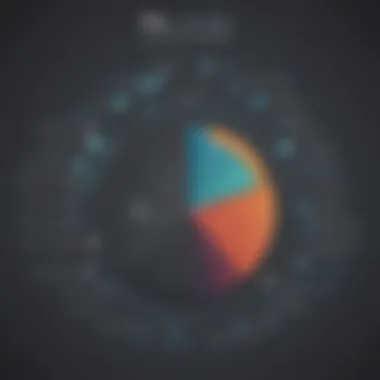

Enhancing User Understanding
Beyond presenting raw data, visuals have the power to foster a deeper understanding of the user experience with Real Office 360. By integrating images, diagrams, and videos into reviews, companies can articulate nuances that words alone may fail to capture. For instance, a screenshot of a user dashboard can instantly convey the software's user-friendliness—or lack thereof.
Another consideration is video testimonials from current users, which adds a layer of authenticity and relatability. Such dynamic visual content can paint a vivid picture of how the software operates in real-time, providing clarity that static images or text might not. This type of visual engagement can:
- Eliminate Ambiguities: Helps prospective users to visualize exactly how various features work.
- Show Real-World Applications: Demonstrates how businesses utilize Real Office 360 in action.
- Encourage Engagement: Attractive and informative visuals lead users to spend more time absorbing the content.
"The mind retains visuals far better than text alone; it’s not just about looking good but about getting the message across effectively."
In summary, the role of visuals in reviews is multifaceted. They serve not only to beautify the presentation but also to significantly enhance comprehension and retention of key information. Stakeholders in small to medium-sized businesses, entrepreneurs, and IT professionals would greatly benefit from incorporating strategic visuals into their evaluation process of Real Office 360. This approach ensures that they make informed and strategic decisions.
Integrating Feedback into Business Strategy
Integrating feedback into business strategy is not just a nice-to-have but a must-do for modern organizations looking to thrive in a competitive landscape. Particularly for small to medium-sized businesses, feedback from tools like Real Office 360 offers invaluable insights that can steer the direction of strategic initiatives. This section dives into how businesses can weave the reviews from their software solutions into their overarching strategic framework, ensuring that every decision made is informed by real user experience and data.
Using Reviews to Shape Software Strategy
Incorporating user reviews into the software strategy is akin to steering a ship with the help of a compass. These reviews serve as direction indicators, guiding businesses towards or away from potential pitfalls. When organizations assess the feedback gathered from Real Office 360 reviews, they uncover specific trends and patterns in user satisfaction and dissatisfaction.
- Identify Core Problems: Understanding which features users struggle with can point businesses toward areas needing immediate attention.
- Driving Product Development: If a particular functionality consistently receives positive feedback, it can be emphasized in marketing efforts, while poorly rated features could be redesigned or re-evaluated.
- Strategic Communication: Marketing strategies can be fine-tuned based on real user sentiments, allowing companies to craft messages that resonate more deeply with the target audience.
By focusing on user feedback, organizations are better positioned to adapt and refine their software strategy, ultimately increasing user satisfaction and retention.
Aligning Software with Business Goals
For a business strategy to be effective, software solutions must align with the company’s broader objectives. Real Office 360 reviews provide an essential feedback mechanism that can illuminate this alignment. Here are some critical considerations for businesses:
- Track Performance Against Objectives: Reviews can help gauge whether the software enhances productivity, customer engagement, or employee satisfaction, all of which are crucial for business success.
- Facilitate Agile Modifications: Unlike larger organizations, smaller businesses can pivot more easily. The insights gleaned from reviews should prompt businesses to make timely adjustments to both their software usage and strategic goals.
- Build a Culture of Responsiveness: Consistently monitoring user feedback fosters an environment where responsiveness to user needs becomes part of the corporate culture. This practice cultivates trust and demonstrates to both employees and clients that feedback isn’t just acknowledged but acted upon.
"Feedback is the breakfast of champions."
By integrating user insights effectively, organizations can ensure that their software choices are not only aligned with current business objectives but are also positioned to evolve alongside future changes in market dynamics.
To sum up, placing user reviews at the heart of business strategy development facilitates a more nuanced, responsive approach, bolstering both operational efficiency and user satisfaction. Staying tuned to these signals from Real Office 360 can pave the way for smarter decision-making.
The Future of Software Reviews
As technology advances and businesses become more reliant on software solutions, the future of software reviews takes on significant importance. The way we evaluate software is constantly evolving, shaped by new trends, user expectations, and technological innovations. For small to medium-sized enterprises particularly, understanding these shifts can inform purchasing decisions and strategic planning. The dynamics of software reviews can greatly influence how effectively a business aligns its goals with the right tools. Thus, getting a handle on what’s coming can steer companies away from pitfalls and towards high-impact decisions.
"Innovation isn't just about what we create, but how we assess it—great reviews mean great choices."
Emerging Trends in Evaluation
One notable trend transforming software evaluations is the integration of user-generated content. Platforms that allow users to share experiences not only democratize the review process but also elevate authenticity. These in-the-trench insights can present unvarnished truths that polished company websites often gloss over.
Another trend is the growing use of AI and machine learning in evaluation processes. Automated tools can analyze feedback patterns at a scale unattainable by human reviewers alone. This does not mean human insight becomes irrelevant; rather, it complements quantitative data with qualitative nuances. By employing sophisticated analytics, businesses can identify the functionalities that truly matter to their users, streamlining their software selection process.
Moreover, visual data presentation is gaining prominence. Infographics, heat maps, and interactive dashboards are on the rise. Such visuals distill complex data sets into digestible insights, helping decision-makers visualize software performance in real-time. This shift toward data visualization enhances user experience and allows stakeholders to make quicker, more informed decisions.
In addition to these shifts, the influence of mobile accessibility is undeniable. As more business professionals rely on smartphones or tablets, evaluation processes must cater to mobile users. Reviews that are easily accessible on-the-go help in fostering informed decisions, enabling users to dive into critical aspects from anywhere.
Predictions for Real Office Reviews
Looking ahead, Real Office 360 reviews are likely to evolve alongside these emerging trends. One possible development could be an increased focus on real-time feedback mechanisms. Imagine software platforms enabling users to submit reviews as they are using the software, capturing the raw experience without retrospective bias. Such instant feedback could provide companies with valuable insights at crucial operational moments.
Personalization of reviews is another area where we can expect change. The potential of custom algorithms that tailor reviews based on industry needs, company size, or specific use cases is significant. This could mean that the information presented in Real Office 360 reviews becomes increasingly relevant and targeted.
Lastly, as businesses grow more aware of the impact of business ethics, software reviews could start to reflect more than just functionality. Ethical considerations, such as data privacy, environmental impact, and social responsibility, might influence review dynamics, resulting in a holistic evaluation approach that encapsulates not just product efficacy but also corporate values.
In sum, the future of software reviews, particularly for Real Office 360, appears rich with potential. Those willing to adapt and leverage these evolving trends will likely find themselves better positioned to make informed decisions that impact their business strategies.
Ending
The conclusion serves as the final word on our exploration of Real Office 360 reviews, wrapping up the myriad insights and reflections that have been highlighted throughout the article. It’s not just the end of our conversation; it’s an invitation to consider what has been discussed and how it aligns with the needs and challenges faced by small to medium-sized businesses, entrepreneurs, and IT professionals today.
Recap of Key Points
In revisiting the core elements discussed, several key takeaways emerge:
- User Feedback Importance: Understanding how current users perceive the Real Office 360 software is invaluable, as their insights directly influence software selection for potential users.
- Performance Metrics: Concrete metrics established—like user adoption rates and satisfaction levels—serve as a guide for evaluating effectiveness. The discussion has shown that numbers speak, but it's the stories behind them that truly resonate.
- Visual Data Role: The power of infographics and visuals emerges as crucial in simplifying complex data, making insights more accessible for decision-makers.
- Integration into Strategy: Finally, integrating user feedback into broader business strategy isn’t merely an option; it’s essential for aligning software capabilities with business objectives and requirements.
By systematically considering these points, decision-makers are better equipped to navigate the landscape of software choices and to grasp the true value of Real Office 360.
Final Thoughts on Real Office
In summary, Real Office 360 stands out not only for its features but also for the feedback loop it creates among users and developers. This dynamic is foundational, as it leads to iterative improvements that better meet user needs. As businesses step into the future, leveraging insights from reviews is paramount. Understanding the experience of current users not only aids in informed decision-making but also shapes the future improvements of the software itself. One could argue that the act of reviewing goes beyond mere assessment; it turns into a collaborative effort to enhance performance.
Therefore, as the landscape of software solutions continues to evolve, those who are attuned to reviews are the ones who will thrive. The insights gathered from Real Office 360 reviews carry weight, guiding strategic decisions and fostering a nuanced understanding of how software solutions can be optimized for success. The road ahead may be complex, but the path illuminated by thoughtful evaluation and practical feedback makes it navigable.
**"Investing in understanding software feedback is investing in enhancing your business’s future."
The synergy between engaged user communities and responsive software providers creates an environment where businesses can truly flourish. The takeaway is clear: embrace the wealth of knowledge available through reviews and let it inform your choices. By doing so, you’re not just selecting a tool; you’re choosing a partner in your journey towards success.







