Comprehensive Analysis of Software Application Costs
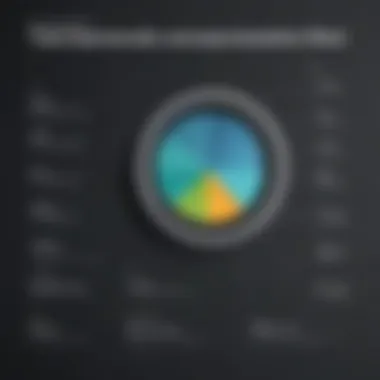

Intro
In today's fast-paced digital landscape, it’s crucial for businesses, particularly small to medium-sized enterprises, to have a comprehensive understanding of the expenses linked to software applications. Navigating through this complex web of costs can feel like trying to find a needle in a haystack, but knowing where to look can reveal valuable insights and significant savings.
When considering the firm’s budget, this article serves as a litmus test for all the expenses associated with application usage, highlighting those sometimes-overlooked costs that can bubble up unnoticed. From the initial outlay for the software to ongoing expenditures such as updates and integrations, every dollar spent counts. This section will peel back the layers to uncover the nexus of licensing models, ongoing updates, and their impacts on a company’s wallet.
There’s more than meets the eye when it comes to software investments. So let’s take a closer look at the various components that play a pivotal role in effective financial planning regarding application costs.
Understanding Application Costs
Understanding application costs is akin to navigating a winding road filled with potential pitfalls. For small to medium-sized businesses, this knowledge is crucial—like having a map that reveals each turn, dip, and bump along the way. The expenses associated with software applications can significantly affect a company's bottom line. By grasping the nuances of both direct and indirect costs, decision-makers can allocate resources wisely, ensuring that every dollar spent contributes to overall business objectives.
Cost evaluation goes beyond merely tracking expenses. It necessitates a holistic examination of how software impacts operations and productivity. For example, direct costs may be clearer and easier to quantify—think licensing fees, subscription costs, or installation expenses—these are often the first figures that spring to mind. However, diving deeper into this topic reveals the hidden dynamics of application costs that are just as impactful, often lurking in the shadows.
Ultimately, understanding these costs allows businesses to achieve a dual purpose: maximizing efficiency while minimizing waste. More informed financial strategies can emerge when enterprises closely analyze the lifecycle of software expenditures, from initial purchase through maintenance and upgrades. Knowing what you're spending and why is essential—many small enterprises have learned the hard way that overlooking these costs can lead to fraught budgeting decisions and unexpected financial strain.
In other words, evaluating application costs can empower businesses to make choices that align with their long-term goals. With a clear grasp of what they’re investing in, companies can not only bolster their operational capabilities but also secure a foothold in a competitive landscape. Let’s dive into the specifics of these costs, starting with a clear definition of direct costs.
Defining Direct Costs
Direct costs comprise the expenses that are explicitly tied to the acquisition and use of software applications. You can think of them as the visible iceberg above the surface, while the larger, unseen costs lurk beneath. These costs are typically straightforward to calculate, making them a good starting point in the evaluation process.
- Licensing Fees: This is often the most significant upfront cost associated with software applications. Licensing fees may vary based on the nature of the application, whether it is a one-time purchase or a recurring subscription.
- Installation Expenses: Whether you’re deploying software on-site or in the cloud, installation costs can add up quickly. These might include hardware modifications, integration tools, or specialized personnel to configure the software correctly.
- Training Costs: Another direct expense that shouldn't be underestimated. If your team lacks familiarity with the new application, allocating resources for training might be necessary to ensure a smooth transition and avoid productivity loss.
Understanding these costs provides a clear starting point for budgeting and resource allocation. Each dollar spent directly correlates with specific functionality and capabilities. However, one shouldn’t stop there. The shadowy realm of indirect costs also warrants investigation.
Identifying Indirect Costs
Indirect costs are akin to the complex web of relationships in a large organization; they’re generally harder to pin down but equally critical to consider. These expenses can arise from the ripple effects of using software applications and can influence your business's financial health in subtle ways.
- Downtime: When software malfunctions or requires updates, downtime can result in lost productivity. This isn’t merely an inconvenience; it can significantly affect revenue and operational efficiency.
- Integration Challenges: Every software application needs to play nice with existing systems. If not, costs might spiral as additional software tools are developed to bridge gaps or address compatibility issues.
- Opportunity Costs: In the race to adopt new technologies, businesses may overlook better-aligned or far more cost-efficient solutions, leading to missed opportunities.
Evaluating indirect costs is essential for a more comprehensive approach to financial planning. Taking these hidden elements into account can spell the difference between a robust financial strategy and a precarious budget that leaves you wishing for more resources down the road.
"In the world of business, failing to account for all aspects of application costs is like playing poker without looking at your cards."
Types of Software Applications
In today’s digital landscape, the choice of software application often defines the operational efficiency, scalability, and cost-effectiveness of a business. Understanding the nuances of different software types—particularly SaaS applications, on-premises solutions, and hybrid models—gives businesses the upper hand when it comes to resource allocation. When scrutinizing application costs, each model presents unique benefits and challenges. For instance, SaaS applications offer flexibility and lower upfront investments, while on-premises solutions provide greater control over data and system configurations. Hybrid models attempt to strike a balance, combining elements from both ends of the spectrum. Let’s delve into these software categories to unpack their implications on application costs.
SaaS Applications
Software as a Service, commonly known as SaaS, represents a rapidly growing sector in software delivery models. These applications are hosted in the cloud, offering a subscription-based access without the need for heavy upfront financial commitments. Businesses can usually opt for monthly or annual subscriptions, allowing for budgeted spending.
Here are some notable elements of SaaS applications:
- Cost-Effective: The absence of extensive hardware investments cuts initial costs; firms only pay for what they need.
- Scalability: Users can easily scale their packages as their needs evolve, facilitating a smoother path for growth without financial strain.
- Maintenance-Free: With the provider taking care of updates and maintenance, internal IT resources can focus on more strategic matters.
However, despite these advantages, it’s crucial to remain vigilant about potential long-term costs associated with licensing and subscription renewals. A thorough understanding of usage trends can help in predicting future expenditures more accurately.
On-Premises Solutions
On-premises solutions are those that are manually installed on local machines or servers. While it often involves higher initial costs due to licensing fees and installation expenses, businesses may find value in the control and data security they provide.
Important aspects to consider include:
- Control over Data: Businesses retain full ownership and control of their data, which can come in handy, especially in regulated industries.
- Customizability: On-premises solutions often allow for more tailored configurations, suiting the unique workflows of various organizations.
- Infrastructure Costs: The ongoing costs, including hardware maintenance and potential upgrades, could accumulate over time.
This model may appeal particularly to industries where data security is paramount, but companies need to factor in both the direct and indirect costs when estimating the total financial commitment.
Hybrid Models
Lastly, hybrid models combine elements from both SaaS and on-premises applications, aiming to offer a versatile solution that can adapt to varying business needs. This flexibility can make hybrid models particularly attractive to organizations facing shifting demands or those in transitional phases.
Key considerations include:
- Legacy System Integration: Hybrid models enable businesses to leverage existing infrastructure while tapping into the cloud’s advantages.
- Flexibility: Depending on current needs, businesses can allocate different workloads to either the local servers or cloud environments.
- Cost Management: By strategically opting for a mix of models, firms can optimize expenditures while still maintaining robust functionalities.
Ultimately, selecting the right software application type hinges on understanding both current requirements and future growth trajectories. A strategic approach can prevent overspending and ensure a perfect fit within established budgets.
"Choosing the right type of application is like finding a well-fitted glove; it must adapt to your hand to truly serve its purpose."
Decisions regarding application costs are multilayered and impacted by a myriad of factors, particularly the type of software the business decides to pursue. Paying attention to each potential model's intricacies not only leads to informed financial choices but also culminates in better resource allocation for all stakeholders involved.


Initial Investment Analysis
Understanding the financial commitment at the outset of acquiring a software application is essential for any business. Analyzing initial investment helps avoid unpleasant surprises down the road. Companies, especially small to medium-sized ones, often make decisions based on scant information. This oversight can lead to inflated costs, reduced quality of service, or even a mismatch of application capabilities with actual business needs. Thus, a thorough evaluation of each component of the initial investment can provide clarity and direction.
Licensing Fees
Licensing fees are often the first major costs associated with software applications. These are amounts paid to the software provider to use the application legally. Depending on the complexity of the software, these fees can vary widely.
- Types of Licenses: Businesses may encounter various licensing models—perpetual licenses, subscription-based models, or tiered pricing structures.
- Considerations when Choosing: Before settling on a licensing type, think about:
- Perpetual licenses often require hefty upfront payments but may lead to long-term savings.
- Subscription models lower initial costs but lead to ongoing expenses that can add up over time.
- Usage Needs: How much of the application will your team use regularly?
- Budget Constraints: Does a lower license fee compromise quality or necessary features?
- Scalability: If your business is poised for growth, will the license accommodate more users or features?
Paying attention to these details can shed light on whether the licensing fees are justifiable in relation to what the application offers.
Installation Costs
Installation costs can sometimes be underestimated, leading to budgetary strain. This encompasses both the costs to physically install the software as well as the technical help needed during setup.
- Infrastructure Requirements: Before installation, assess your current infrastructure to determine if any upgrades are necessary. Sometimes, software demands more powerful servers or compatible systems than what is currently in use. This can not only increase installation fees but also complicate the integration process.
- External Help vs. In-House: Will your team handle the installation, or is outside help necessary? Engaging consultants may come with additional costs, which should be part of your overall estimates.
"When you think about installation costs, never ignore the ripple effects on your overall budget. Even small oversights can balloon later on."
Training Expenses
Once the software is up and running, understanding how to use it effectively is paramount, which brings us to training expenses. Providing adequate training ensures that employees maximize the tool's potential and thus provides a good return on your initial investment.
- Engaging Quality Trainers: Cheap training solutions may save money upfront but can also reduce the effectiveness of how your team learns the software's nuances.
- Ongoing Training Needs: As software updates roll out, will you need refresher courses or further training as new features are introduced? Factor these future expenses into your budgeting.
Thorough evaluation of licensing fees, installation costs, and training expenses sets the stage for ongoing analysis later on. A firm understanding at this stage prepares businesses for smarter financial decisions as they progress.
Ongoing Cost Considerations
In the realm of software applications, ongoing costs are often the silent partners in a financial dance. Many businesses focus heavily on the initial investments but fail to see the bigger picture painted by the continual expenses that follow. These ongoing costs are not just numbers on a sheet; they are critical indicators of how well an application serves its purpose and its impact on your bottom line. For small to medium-sized enterprises, understanding and managing these costs can mean the difference between profitability and unnecessary financial strain.
When we talk about ongoing costs, we’re diving into three main components: subscription fees, maintenance and support, and update and upgrade costs. Each of these elements plays a monumental role in shaping your application experience.
Subscription Fees
Subscription fees are generally the most predictable ongoing costs that businesses encounter. They can fluctuate based on the type of software and the scale of usage. If a company decides to use a Software as a Service (SaaS) model, these fees might be billed monthly or annually.
Imagine a company stepping into the SaaS arena, equipped with Teamwork, a project management tool. The basic subscription might seem like a small price to pay at first, let’s say $10 per user per month, but as the team grows, so does the bill. If you have 15 users, that’s $150 a month. Now imagine their growth leads to hiring more employees; suddenly the subscription cost isn’t so trivial.
It's essential to regularly assess your subscriptions. Are there features you're not using? Could you downgrade to a more suitable plan? Performing a periodic review will ensure that you're not paying for features that are as useful as a door with no handle.
Maintenance and Support
Then comes maintenance and support, which some may overlook until it’s too late. Software isn't just a one-and-done deal; it requires upkeep. Think about it: how often have you encountered a software glitch that left you scratching your head? Having a reliable support plan in place can save you time, which is, as we know, money.
Consider a case where a firm relies on Quickbooks for financial management. When technical issues arise—say an error occurs during tax season—the inability to access crucial financial reports can lead to dire consequences. Without proper support and maintenance, the well-being of your financial operations hangs in the balance. It might seem like a mundane cost; however, investing in a robust support system means having peace of mind.
This cost often includes help desk access, regular maintenance tasks, and possibly on-site support depending on the application’s complexity. Knowing you have support is like having a safety net.
Update and Upgrade Costs
Finally, let’s unpack update and upgrade costs, which can sneak up on unsuspecting budgets. Software, much like nature, is in a constant state of flux. New features, security patches, and enhancements are rolled out regularly, making it vital to keep your systems up to date. Otherwise, you might face not just operational inefficiencies but also security vulnerabilities.
For instance, if an organization is using Microsoft Office 365, understanding how frequently updates occur and their implications on costs is vital. While basic information may not change dramatically, the latest updates often carry new tools that can enhance productivity or offer expanded features that justify an upgrade. Not being aware of upgrade cycles can lead to gaps in functionality or security issues that could cost far more in the long run.
"What doesn't break you usually will just cost you more later on."
Taking the time to evaluate every dollar spent on ongoing application costs can transform potential drain holes into avenues of operational excellence.
Cost of Integration
Integrating new software applications into existing systems is not just a technical task; it’s a multifaceted process that can significantly impact a business's bottom line. We'll dissect the intricacies involved in the cost of integration, emphasizing its importance for small to medium-sized enterprises.
When contemplating the financial aspect of choosing a software solution, the cost of integration should never be an afterthought. It’s akin to putting together a puzzle,~where every piece must fit perfectly to reveal the broader picture. Successful integration can lead to streamlined operations, improved data accuracy, and enhanced productivity. However, if neglected or poorly planned, integration can lead to increased downtime, disrupted workflows, and possibly unexpected expenses.
Assessing Compatibility
Before diving into costs, assessing compatibility is key. Not all software can seamlessly interact with the current systems in place. You wouldn’t want to invest in a cutting-edge application only to find it clashes with your established infrastructure.

Small to medium-sized businesses should ask:
- Does the new software integrate with existing tools and platforms?
- What APIs or middleware might be necessary for smooth communication?
- Are there potential risks of data loss during the transition?
Compatibility assessments should be conducted not just on the software level but also within the organizational context. Stakeholders involved, including IT staff and department heads, should collaborate to identify specific needs and establish how the new software can fulfill them without causing headaches.
Migration Expenses
Migration expenses encapsulate all the costs related to transferring data and functionality from old systems to new ones. Think of it as moving houses; you can’t just pack up and expect everything to fit perfectly in your new space.
These expenses can vary widely and include:
- Data Cleaning: Before migration, old data may need refining to ensure accuracy.
- Transfer Costs: This encompasses the actual migration process, such as the labor involved in moving data, which could be time-consuming.
- Training Costs: Personnel may need training to adapt to new systems, which is often overlooked in budgeting.
"Migration can be a turbulent journey—understanding the costs helps tame the tempest."
Failure to account for migration expenses can lead to ballooning budgets and unexpected delays. It’s advisable to outline these costs upfront, leveraging tools that can assist in efficient data migrations, and considering hiring experts if the in-house team lacks the necessary experience.
Scalability and Future Proofing
In today's fast-paced digital landscape, scalability and future proofing are pivotal concepts for businesses looking to sustain growth and remain competitive. Understanding these terms isn't just for tech giants; small and medium-sized businesses, alongside entrepreneurs and IT professionals, should embrace these ideas to ensure their investments in software applications pay off over the long haul.
Scalability refers to the capacity of software applications to handle increased workloads without compromising performance. The right application should grow alongside your business, whether you’re experiencing a surge in user demand or diversifying your services. Future proofing, on the other hand, is about ensuring that the application you choose today won't become obsolete tomorrow. By analyzing trends and adopting adaptable technology, businesses can avoid costly transitions as their needs evolve.
The benefits of focusing on scalability and future-proofing are manifold:
- Flexibility in Growth: As your customer base expands or your product line diversifies, a scalable solution can accommodate increasing demands without necessitating a complete system overhaul.
- Cost Efficiency Over Time: Investing in scalable applications can eliminate the need for frequent updates or replacements. If an application can seamlessly adjust to changing needs, businesses save both money and time.
- Reduced Risk of Obsolescence: Future-proof solutions often come with regular updates and support, meaning your business won’t be stuck with outdated tech just when you need it the most.
As you evaluate possible software applications, certain considerations come into play:
- Assess Your Current Needs: A clear understanding of your organization's needs will inform which scalability features are essential. For example, if sales are growing significantly, an application that supports high transaction volumes is crucial.
- Envision Future Goals: Think about where you see your company in the next few years. How will your software need to adapt? Knowing your direction can help you choose tools that align with those aspirations.
- Evaluate Vendor Trustworthiness: Not all software providers prioritize future-proofing. Look into their history of updates and their ability to adapt to changing tech landscapes. Referrals and case studies can provide insight into their reliability and long-term vision.
"An investment in software that scales is an investment in the future of your business."
Time spent on scalability and future proofing discussions could yield dividends; it’s essential to boldly face upcoming challenges rather than dodging them. Having a proactive mindset leads to an organization that is equipped for uncertainty rather than one reacting to changes. Now, let’s deconstruct the key components of your possible next steps based on scalability considerations.
Analyzing Growth Potential
When considering software applications, evaluating growth potential isn’t just about the present; it’s also about the roadmap ahead. Are the applications you’re interested in capable of evolving alongside your business? To thoroughly analyze growth potential, you can:
- Conduct a SWOT analysis (Strengths, Weaknesses, Opportunities, Threats) specific to your industry and pinpoint the types of software that bolster performance.
- Look into case studies from similar businesses. Learning from their successes (or failures) can provide valuable insights into what features made their applications successful.
Long-Term Budgeting
Finally, long-term budgeting cannot be neglected. While initial costs and ongoing subscriptions garner substantial attention, future expenses associated with scaling should be mapped out from the get-go. Here are several elements to consider:
- Anticipate Future Licenses: As your team grows or as your services evolve, you may need additional user licenses.
- Estimate Support Costs: More users often mean increased reliance on customer support. Factor that into your budget.
- Plan for Unexpected Needs: Technology isn't always predictable. Setting aside a portion of your budget for unforeseen issues can save headaches later.
ROI Considerations
When it comes to evaluating software application costs, understanding the return on investment (ROI) is crucial for businesses wanting to make savvy financial decisions. The topic of ROI Considerations plays a pivotal role in this context, as it not only helps quantify the effectiveness of expenditures but also enables companies to align their software choices with broader financial goals. For many small to medium-sized businesses, each dollar spent feels substantial, and maximizing that investment can make or break their bottom line.
Specific elements to consider include the metrics for gauging ROI. It’s not just about saving a few bucks here and there; it’s about establishing a framework for analyzing how well tools are performing. \nHere are some primary factors to assess:
- Productivity Improvement: Are your team’s workflows more efficient? Has there been a noticeable uptick in project completion or job satisfaction? An efficient application should ideally free up time, allowing employees to focus on higher-value tasks.
- Cost Savings: Many programs come with features that help cut costs in other areas. For instance, a project management tool might eliminate the need for multiple communication apps, thereby streamlining costs.
- Revenue Generation: The right software can open avenues for new revenue streams. For example, a CRM system can enhance customer relations and drive sales through better-targeted marketing campaigns.
Moreover, ROI should also consider intangible benefits such as employee morale and customer satisfaction. Though these might be harder to quantify, they can have a lasting impact on business performance.
"Understanding what you stand to gain from an application can help guide spending decisions that otherwise might seem extravagant."
Evaluating ROI is not a one-time act but rather an ongoing process. Regularly revisiting these metrics ensures businesses remain on the right path, adjusting their strategies as necessary to achieve the best possible return.
Evaluating Efficiency Gains
Efficiency gains represent another vital aspect of assessing ROI. Identifying how software improves workflow efficiency can sometimes feel like searching for a needle in a haystack, yet it’s an essential part of the analysis. Often, tools that automate repetitive tasks open up capacity for employees to tackle more creative or high-level projects.
Take, for example, a small marketing firm utilizing a social media scheduling tool. Through this automation, staff no longer spend hours posting updates manually. This frees them to develop better content strategies—resulting in not just time savings but potentially greater engagement and client satisfaction. Here’s a quick look at some considerations when evaluating efficiency gains:
- Time Savings: Determine how much time is saved per task or project and how that translates to overall productivity.
- Error Reduction: Software generally helps minimize human error. Fewer mistakes can lead to less time spent on corrections and rework.
- Resource Allocation: Efficient tools help you deploy your resources (both human and financial) more wisely, ensuring every corner of your business sees gains.
By measuring these gains, businesses can build a compelling case for the software they choose, highlighting the potential improvements rather than merely the costs.
Understanding Output vs. Input


The concept of output versus input is at the crux of ROI considerations. Simply put, it’s about evaluating what you are getting in return for every dollar invested in software. Taking a closer look at this relationship can provide valuable insights into the overall value of the software applications chosen.
Let's break it down further:
- Input: This represents all costs associated with acquiring and maintaining software—from initial purchase prices and subscription rates to hidden fees that can creep up on a budget.
- Output: This includes both tangible and intangible returns. Tangible returns might consist of increased revenue, while intangible returns can involve enhanced satisfaction from both employees and customers.
In practice, an accounting package may come with a price tag, but if it saves each accountant hours of work week after week, the input becomes trivial compared to the output. It’s a balancing act that requires constant focus and careful calculation. Moreover, without a thorough understanding of output versus input, some businesses might find themselves overspending on tools that either provide a poor fit or underdeliver on promised results.
To sum it up, measuring each dollar spent in terms of both efficiency gains and the relationship between inputs and outputs creates a clearer picture of what applications truly offer. This insight can guide strategic decisions and help businesses put their money where it yields the highest dividends.
Potential Hidden Costs
Understanding potential hidden costs is crucial for a thorough evaluation of application expenses. Often, businesses focus on the obvious upfront costs, such as licensing fees or installation charges, while neglecting other significant long-term expenses. These hidden costs can sneak up on organizations, undermining their budget and negatively impacting overall financial health. By identifying these elusive expenditures, businesses can strategize better, ensuring that they get the most bang for their buck when it comes to software applications.
Hidden costs can derive from various elements. One significant aspect to consider is the time commitment required for implementing new software. This factor may not initially seem significant, but underestimating time can lead to swift financial drains. Moreover, compliance fees warrant attention as well, especially in industries governed by strict regulations.
Underestimating Time Commitment
When adopting new technology, time often becomes a slippery slope. The time spent on training, onboarding, and troubleshooting can add up. Many businesses mistakenly believe they can quickly adopt a new system without proper preparation, leading to wasted resources and a learning curve that they hadn’t accounted for. For instance, if a company invests in project management software expecting swift results, the hours spent on team training can drain both time and money.
To put it simply, rushing into application changes can be like trying to learn to swim as a storm brews. More than just a minor inconvenience, the lack of adequate time allocation can derail projects and extend deadlines—ultimately costing more than initially projected. Companies may want to establish a dedicated timeline that encompasses all facets of application use, including training days, hands-on practice, and any troubleshooting that might crop up.
"Estimated time spent on a new software application implementation should always include a buffer for unexpected delays and learning curves. This foresight helps align budget expectations with reality."
Overlooking Compliance Fees
As organizations navigate regulations, compliance becomes a significant concern. Overlooking compliance fees when integrating a new application can lead to costly penalties if companies fail to meet legal standards. These fees can stem from various areas—privacy laws, industry-specific regulations, and even data storage mandates.
Failing to assess compliance during budgeting can be like walking through a minefield blindfolded. Without diligent evaluation, a company might inadvertently find itself on the wrong side of the law, facing consequences that are both financially and reputationally damaging.
Here are some compliance-related considerations to keep in mind:
- Sector-specific regulations: Industries such as finance and healthcare often have stringent compliance demands that can incur additional costs.
- Data protection laws: Understanding regional laws, like GDPR in Europe, is crucial for businesses that handle sensitive data.
- Regular audits: Sometimes organizations must budget for regular audits to ensure ongoing compliance, leading to unexpected expenses.
Incorporating these potential hidden costs into your overall budget planning can fortify your business against financial pitfalls. Being aware of the less-visible aspects of application costs is not just smart; it’s essential for sustainable growth.
Choosing the Right Application
Choosing the right application is akin to finding the right key for the door you want to unlock. This decision plays a pivotal role in how efficiently your business operates and how well it aligns with your goals. An appropriate application not only streamlines processes but also saves both time and money, which every business, especially small to medium-sized enterprises, needs to respect.
When faced with a multitude of options, it can be all too easy to rush into a decision based on surface-level features or competitive pricing. Instead, it’s essential to contemplate various factors such as functionality, user experience, and long-term implications. Selecting the right application involves not just understanding your current needs but also anticipating future requirements. This foresight can prevent costly overhauls or frustrations down the line.
"A stitch in time saves nine," as the saying goes; investing time in choosing right now will pay dividends later.
Conducting a Needs Assessment
Conducting a needs assessment is the stepping stone towards making an informed decision about your software application. This process involves critically evaluating your current operations, identifying pain points, and setting clear objectives.
- Identify Key Functions: Determine the core functions your application must serve. Are you looking for a customer relationship management tool to enhance sales, or perhaps an inventory management system? Make a list of must-haves versus nice-to-haves.
- Gather Input from Stakeholders: Engaging with your team members—those who will directly interact with the software—is crucial. Their insights can highlight practical issues that management might overlook. A collaborative approach fosters a sense of ownership from the outset.
- Analyze Current Systems: Reflect on the limitations of your existing applications. What processes feel confusing or time-consuming? Recognizing these bottlenecks can guide your search for applications that directly address those concerns.
This thorough assessment will yield clarity on what your application should accomplish, setting you on the right path to select the best-suited option.
Comparative Analysis of Options
Once you've established your needs, the next step is to perform a comparative analysis of the available options. This phase involves a detailed review of different applications to identify which best aligns with your needs assessment.
- Create a Shortlist: Start by narrowing down your options based on your needs. Focus on a manageable number, say three to five products, that meet your criteria.
- Feature Comparison: Use a comparison matrix to weigh the features and functionality of each option. Key aspects might include:
- Pricing Structure: Consider the costing models—some applications might offer attractive licensing fees but could have hidden charges for support or upgrades. Get clarity on these aspects during your evaluation.
- Seek Reviews and References: Look for testimonials or case studies from current users. Websites like Reddit can provide real-world feedback that illuminates strengths and weaknesses.
- User interface and experience: How intuitive is the application?
- Integration capabilities: Will it mesh well with your existing systems?
- Scalability: Can it grow with your business?
This analytical approach enables you to make a sound decision, not just based on assumptions but grounded in thorough research and evaluation of relevant data. Ultimately, the objective is to ensure that every dollar spent adds tangible value to your operations.
Best Practices for Cost Management
Managing costs effectively is crucial for any business, especially when it comes to software applications. Proficient cost management can not only improve your bottom line but also enhance overall operational efficiency. This section highlights best practices for cost management, focusing on practical strategies that small to medium-sized enterprises can implement to ensure they get the most out of their software investments.
Budgeting Effectively
Creating a budget is a foundational step for any business looking to keep tabs on application costs. Effective budgeting allows businesses to anticipate expenses and allocate funds accordingly.
- Assess Your Needs: Start by evaluating what your team truly requires. Is it a powerful project management tool, or do you simply need a budget tracker? This helps avoid wasting money on unnecessary features.
- Gather Quotes: Collect quotes from multiple vendors. This practice not only gives insight into the average market price but also arms you with negotiating power during discussions with potential software providers.
- Include Hidden Costs: Factor in not only the upfront costs but also ongoing expenses like maintenance, upgrades, and support services. Failing to account for these could easily lead to a budget that is short by a significant margin.
- Set Aside Contingency Funds: Always keep a little extra in your budget for unanticipated costs. It's better to err on the side of caution when it comes to finances.
- Review Regularly: A budget is not static. Review it monthly or quarterly to adjust for changes in business, ensuring that it remains relevant and effective.
"A penny saved is a penny earned." This old adage rings especially true in the context of managing software application costs; every dollar counts.
Regular Financial Reviews
Conducting regular financial reviews serves as a check-up on your business's financial health. This practice allows you to identify areas where you might be overspending and make necessary adjustments. Here are key elements to consider:
- Frequency of Reviews: Depending on the nature of your business, it might make sense to conduct these reviews monthly or quarterly. Regular analysis helps maintain financial visibility.
- Involve Key Stakeholders: Include team members from various departments—IT, finance, and operations—in these discussions. Their insights can help you spot potential problem areas and streamline processes.
- Compare Against Budget: Regular reviews enable you to compare actual spending against your budget, identifying discrepancies that require your attention.
- Adapt to Changes: As software demands evolve or company projects shift, adapt your spending strategy to ensure that resources are still aligned with business goals.
- Evaluate Performance: Use these reviews to also assess how well the software is performing for your organization. Is it delivering value? Is it worth the costs? If it's not, it may be time to reconsider your options.







