Analyzing QuickBooks Time Premium: Features and Benefits


Intro
In the fast-paced world of small to medium-sized businesses, time is money. Each minute saved can lead to increased productivity and greater profitability. This is where QuickBooks Time Premium steps in. As a tool specifically designed for effective time management, it promises to assist businesses in tracking their time efficiently while integrating seamlessly with various financial systems. The software allows users not only to keep tabs on hours worked, but also to gain insightful data that can enhance operational efficiency.
With an evolving digital landscape, tools that simplify work processes are essential. QuickBooks Time Premium stands out with its features tailored for entrepreneurs aiming to maximize their team's output while minimizing hours lost due to inaccurate timekeeping. Throughout this analysis, we will explore the core functionalities, user experience, performance reliability, and security measures this tool offers. Let’s dive deeper into the functionalities of this software, ensuring you understand not just what it offers but how it can transform the way your business operates.
Software Overview
Prelims to the software
QuickBooks Time Premium is more than just a time tracker; it's a comprehensive solution for organizations that need to manage their time efficiently. Launched as part of the QuickBooks ecosystem, it bridges the gap between time management and payroll systems, making it a favored option for business owners. Designed with the user in mind, the software features an intuitive interface, allowing individuals to focus on productivity rather than struggle with cumbersome processes.
Key features and functionalities
The software comes packed with robust features that cater to a variety of business needs. Here are some standout functionalities:
- Time Tracking: Users can log hours worked across various projects and tasks, with options for both manual entries and timer-based logging.
- Scheduling: Organize shifts and monitor workforce availability, ensuring that projects are staffed correctly.
- Reporting: Generate comprehensive reports that provide insights into employee productivity, project timelines, and labor costs.
- Mobile Access: QuickBooks Time Premium is accessible via mobile devices, allowing teams to log time on-the-go, increasing flexibility and accuracy.
Pricing plans and available subscriptions
Pricing for QuickBooks Time Premium is structured in a way that aligns with the needs of diverse businesses. It typically offers a monthly subscription model, which can vary according to the number of users and required features. Users often find that starting with a basic plan can provide enough functionality, allowing them to scale up as the business grows. Subscriptions generally include:
- Basic Plan: Essential time tracking features for small teams.
- Standard Plan: Additional reporting tools and enhanced mobile functionalities.
- Premium Plan: Full access to all features, ideal for larger organizations needing comprehensive integration.
Understanding the pricing can help businesses choose a plan that best suits their operations.
User Experience
User interface and navigational elements
An appealing user interface can make or break a software’s efficiency. QuickBooks Time Premium presents a clean and user-friendly layout. The dashboard displays pertinent information at a glance, from hours logged to upcoming schedules. Users appreciate the easy navigation, which allows them to jump from time tracking to reporting without feeling lost in a maze of menus.
Ease of use and learning curve
One of the notable advantages of QuickBooks Time Premium is its simplicity. Most users report a minimal learning curve, with many finding they can navigate through the software with little assistance. Intuitive prompts help guide users, making it a viable option even for those who might not be tech-savvy.
Customer support options and reliability
When it comes to tools as pivotal as time management software, reliable customer support is crucial. QuickBooks Time Premium offers a variety of support options, including email support, live chat, and an extensive knowledge base. Most users express satisfaction with response times and the effectiveness of the support provided, reflecting well on Intuit's commitment to customer satisfaction.
Performance and Reliability
Speed and efficiency of the software
Performance is key in today’s hectic business environment. QuickBooks Time Premium typically operates smoothly with minimal lag during data inputting or reporting. Businesses often find that their tasks are completed quicker, allowing teams to shift focus from administrative duties to core business functions.
Uptime and downtime statistics
In software, downtime can mean lost productivity. QuickBooks Time Premium boasts impressive uptime statistics due to its robust infrastructure and Commitment to continuous improvement. Users reportedly experience very little downtime, which is vital for businesses operating in fast-moving environments.
Integration capabilities with other tools
Another critical advantage is integration. QuickBooks Time Premium seamlessly connects with popular accounting software like QuickBooks Online and other financial tools. This interconnectedness simplifies processes, reducing the time spent on manual entries, and helps maintain accurate financial records.
Security and Compliance
Data encryption and security protocols
With increasing concerns around data privacy, QuickBooks Time Premium ensures user information is safe. The software employs advanced data encryption methods, which protect sensitive information during transfer and storage. Such measures create a well-secured environment for businesses to operate without the constant worry of data breaches.
Compliance with industry regulations
Compliance is a necessary consideration for organizations, especially those in regulated industries. QuickBooks Time Premium adheres to industry standards and regulations for timekeeping, ensuring users meet compliance requirements without extra hassle.
Backup and disaster recovery measures
In a world where data loss can be catastrophic, QuickBooks Time Premium incorporates robust backup and disaster recovery protocols. Users can rest easy knowing that their data is not just stored but also regularly backed up, ensuring that emergency situations will not lead to catastrophic losses.
In summary, QuickBooks Time Premium presents a well-rounded solution for small to medium-sized businesses seeking to streamline their time-tracking processes. As we look towards the user experiences and insights, the comprehensive nature of this tool shines through, promising a solid return on investment for operational efficiency.
Preamble to QuickBooks Time Premium
In today’s fast-paced business environment, time is more than just a fleeting concept; it’s money. For small to medium-sized businesses, tracking time accurately can mean the difference between financial health and unforeseen losses. This is where QuickBooks Time Premium comes into play, serving as a lifeline for businesses striving to streamline operations and boost productivity.
QuickBooks Time Premium is not just another time-tracking tool; it’s a comprehensive solution that bridges the gap between time management and project profitability. By focusing on efficient time tracking, businesses can harness their resources better, ensuring that every project is appropriately staffed and monitored. This offers significant value, particularly for entrepreneurs and IT professionals who require precise insights into their labor costs.


The core of its effectiveness lies in its robust features that shine through various functionalities. Whether it’s monitoring employees’ hours, managing projects, or generating detailed reports, each element of QuickBooks Time Premium has been designed with user experience in mind. Furthermore, the integration with existing QuickBooks accounting software provides users with a seamless link between time tracked and invoicing.
Why It Matters
- Efficiency: Time management tools like QuickBooks Time Premium offer businesses a way to work smarter.
- Cost Saving: An accurate time-tracking system helps identify resource allocation, minimizing wasted time and costs.
- Insightful Reporting: It allows for in-depth analytics that can inform future projects and help in strategic planning.
"An investment in time tracking tools can lead to substantial savings in project management, resource handling, and ultimately, profits."
Considering these factors, QuickBooks Time Premium emerges not just as a tool but as an essential component for any business looking to optimize its operations. This article will delve deeper into the features, benefits, and value proposition of QuickBooks Time Premium, guiding readers towards a clearer understanding of how this software can be effectively utilized in their unique business scenarios.
Understanding the Core Features
Understanding the core features of QuickBooks Time Premium is crucial for businesses looking to optimize the way they track time and manage projects. This software shows its teeth in areas like time tracking and project management. Small to medium-sized enterprises, especially those handling multiple projects or client billings, can benefit immensely from a deep dive into what QuickBooks Time Premium offers.
The hallmark of QuickBooks Time Premium revolves around efficiency and accuracy. By employing the software's robust functionalities, users can streamline processes that might otherwise create chaos. For instance, employees can easily track their time across different tasks and projects, ensuring that every minute spent translates into value for the company. Less time fumbling with spreadsheets and more time focused on actual work means higher productivity.
In addition, a comprehensive grasp of these features positions businesses to make informed decisions about integrating this tool into their workflows. It not only enhances operational efficiency but also leads to more accurate billing and payroll—a vital aspect for maintaining financial health and client trust in any business endeavor.
Time Tracking Capabilities
Time tracking lies at the heart of QuickBooks Time Premium. The platform offers automatic and manual time tracking options, giving users flexibility in how they log their hours. By integrating with various devices, employees can enter their time on-the-go or on desktops, providing a seamless experience. This flexibility allows companies to capture accurate data, whether field workers are out and about or employees are clocking in at the office.
Moreover, the tool’s timer feature encourages users to start and stop their work sessions as needed. Handy notifications can prompt them to remember to document their hours, thus cutting down on forgetfulness and missed billable time. When time is of the essence, having this capability can mean the difference between accurately billed hours and potential losses.
Project Management Tools
In the realm of project management, many organizations struggle with planning and coordination. QuickBooks Time Premium positions itself as more than just a time-tracking software; it provides users with strategic tools to manage their projects effectively. This includes task assignments, milestone tracking, and collaborative features that allow team members to communicate and share status updates seamlessly.
The ability to assign specific tasks to team members means everyone knows their responsibilities, leading to better accountability. Also, this clarity reduces the chances of overlapping duties or forgotten tasks. As the projects progress, teams can visually track their workload, deadlines, and completion status, streamlining efforts for timely project delivery.
Reporting and Analytics
Without proper reporting, even the best tools can seem ineffective. QuickBooks Time Premium excels in offering detailed analytics and ready-made reports. Users can generate insights into productivity trends, employee performance, and time allocation across projects. This data is not just numbers; it serves as a reflection of how efficiently a business is running.
Being able to analyze where time is being spent can help businesses identify bottlenecks or inefficiencies. For example, if a particular project is consistently running over budget, it raises red flags that warrant further investigation. Using this information, management can make decisions based on hard data rather than guesswork.
"Detailed reports can be the compass a business needs to navigate through operational challenges. Without them, progress can feel aimless."
In a nutshell, QuickBooks Time Premium is not merely a tool for logging hours; it is an essential asset for time management and project oversight. By thoroughly understanding these core features, businesses can leverage this tool to make informed choices, design effective processes, and ultimately increase their chances of success.
Advantages of Utilizing QuickBooks Time Premium
QuickBooks Time Premium stands out not just for its robust functionality but also for how it addresses the pains points of many businesses today. Understanding these advantages is crucial for small to medium-sized enterprises aiming to streamline their operations and maximize their productivity. Many of these benefits tie directly into the overall efficiency and effectiveness of time management.
Improved Productivity
One of the flagship benefits of QuickBooks Time Premium is its ability to boost productivity. By automating time tracking, businesses can free their employees from the tedious task of manual logs. Instead of spending hours confirming timesheets and payment estimates, staff can focus on their core responsibilities. This automation reduces time loss and the frustration of sorting through missed punches or manual entry errors.
Consider this scenario: a team of developers working on a project. With QuickBooks Time, each member can log hours spent on different tasks seamlessly. The data gets compiled automatically, allowing the project manager to observe progress in real-time. No more back-and-forth trials trying to gather timesheets at the end of the month. This fluidity enhances the overall project output, ensuring deadlines aren't just met but frequently exceeded.
Accurate Billing and Payroll
Next on the list is the impact on billing and payroll processes. QuickBooks Time Premium helps businesses avoid the common pitfalls of inaccurate time reporting. When employees record time directly, the chances of errors diminish significantly. No more overestimating or underestimating hours worked.
"With accurate tracking, I could see where our team was spending too much time on certain tasks and adjust workloads accordingly," says Sarah, a project manager from a marketing firm. This accuracy translates into precise billing for clients and reliable payroll for employees. Thus, businesses can provide transparent invoices that help build trust with clients while ensuring their staff are compensated fairly.
User-Friendly Interface
Lastly, the user interface of QuickBooks Time Premium deserves a nod of appreciation. It’s built with the end-user in mind. Time tracking tools often come across as overly complicated, causing employees to shy away from them. However, this platform breaks that stereotype. The clean design and intuitive navigation means that even those who are not tech-savvy can easily adapt without a steep learning curve.
The flexibility in accessing time tracking from various devices—be it a smartphone, tablet, or desktop—ensures that no one is ever left in the lurch. Employees can submit their hours on-the-go, maintaining a transparent and documented log. This level of accessibility is particularly beneficial in the remote work landscape, where teams are dispersed and less likely to be in sync without effective communication tools.
In summary, utilizing QuickBooks Time Premium provides vital advantages that foster stronger productivity, ensure accurate financial handling, and offer a user-friendly experience that supports all team members. For small to medium-sized organizations, these features could significantly enhance workflow and operational success.
Pricing Structure of QuickBooks Time Premium
Understanding the pricing structure of QuickBooks Time Premium is a crucial element in determining its overall value for businesses. The choice of subscription plans not only influences budget considerations but also affects the functionality that companies may derive from this time-tracking tool. With the right pricing strategy, a business can maximize its investment, reaping benefits that extend far beyond simple timekeeping.
Subscription Plans Overview
QuickBooks Time Premium offers several subscription plans, aiming to cater to various business needs. Typically, these plans are divided into monthly and annual billing options. The longer the commitment, the more savings companies can expect.
- Monthly Plan: This option is flexible, allowing businesses to evaluate the software on a month-to-month basis without long-term commitments. However, it might come with slightly higher costs over time.
- Annual Plan: Opting for an annual subscription generally presents a more cost-effective solution, often resulting in a discount compared to the monthly payments. This aspect encourages businesses that are confident in their choice to commit for a longer duration, encouraging overall usage.
- Tiered Levels: Within these plans, there are typically tiered levels of service based on the number of users and features needed. Businesses can choose basic features on a lower-tier plan or upgrade to access more advanced functionalities necessary for scaling operations efficiently.
It is important for businesses to analyze the feature set associated with each plan, assessing whether the additional investment yields proportional benefits.
Cost-Benefit Analysis
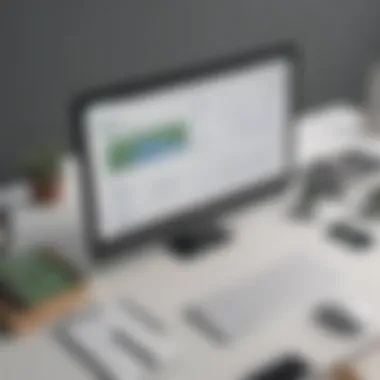

When evaluating any software, conducting a cost-benefit analysis is essential, and QuickBooks Time Premium is no exception. This analysis involves comparing the costs associated with the subscription against the tangible benefits the software provides, assessing its return on investment.
- Costs:
- Benefits:
- Subscription fees vary; businesses need to factor in their total expenditure based on user count and feature requirements.
- Hidden costs such as additional fees for integrations may arise, which are worth keeping an eye on.
- Enhanced productivity from automated time tracking can lead to significant labor cost savings, especially in a small to medium-sized business that relies heavily on the accurate recording of billable hours.
- Improved billing accuracy minimizes revenue loss associated with errors, providing a clear financial advantage over time.
- The intuitive interface can reduce training costs, as employees can start using the tool with minimal transitions.
A smart financial assessment should weigh these factors, bringing a clearer picture of whether QuickBooks Time Premium is a worthwhile addition to your business toolkit.
"Investing in the right tools can make the difference between a thriving business and one that merely survives."
By meticulously analyzing the pricing structure and how it aligns with your business goals, you can better position yourself to make informed decisions that lead to improved operational efficiency.
Integration with Other Software
In today's digital landscape, the ability to seamlessly integrate various software solutions has become a necessity, especially for small to medium-sized businesses. QuickBooks Time Premium excels in this realm, offering integration options that can streamline processes and enhance overall efficiency. Understanding how this software interacts with other tools is vital for harnessing its full potential.
One of the standout features of QuickBooks Time Premium is its compatibility with the accounting software, QuickBooks. This integration allows for smooth data transfer between time tracking and payroll systems, reducing the likelihood of errors that often plague manual entries. When employees clock in and out or log hours for specific projects, these details can automatically sync to the QuickBooks accounting platform. Hence, businesses can enjoy greater accuracy in billing and payroll processing—elements crucial for maintaining financial integrity.
Additionally, businesses benefit from reduced administrative load. Employees can focus on their core work instead of getting bogged down by tedious data entry tasks. It's a win-win overall.
Another critical consideration is the incorporation of third-party integrations. QuickBooks Time Premium supports a variety of popular tools, ensuring users aren't pigeonholed into a singular ecosystem. These integrations can range from project management applications, like Asana and Trello, to customer relationship management platforms, such as Salesforce. These collaborations facilitate fluid project tracking and allow for comprehensive insights into time allocation across various tasks and clients.
Key Benefits of Software Integration
- EnhancedEfficiency: Minimized manual entries lead to time savings.
- Improved Accuracy: Automatic syncing reduces human error.
- Streamlined Workflows: Workers can transition seamlessly between tools without cumbersome processes.
For decision-makers in small or mid-sized businesses, it’s crucial to assess how these integration capabilities align with their current tech stack. If one solution doesn’t play well with others, it can create bottlenecks and frustrations down the line.
Managing time and resources effectively is the backbone of any successful operation. QuickBooks Time Premium not only facilitates this but opens new doors for innovation through its integration possibilities.
User Experiences and Testimonials
Understanding user experiences and testimonials is crucial when examining any software, and QuickBooks Time Premium is no exception. Real users provide a unique lens through which potential customers can assess the effectiveness and functionality of the software. Their insights can highlight both strengths and weaknesses, often painting a much clearer picture than any marketing material.
When entrepreneurs and small business owners consider investing in a time-tracking tool, they are not just looking for features—they are also searching for assurance that the product delivers on its promises. Genuine testimonials can illustrate how QuickBooks Time Premium enhances productivity, streamlines processes, and facilitates smoother operations.
Positive Feedback
Users of QuickBooks Time Premium often express satisfaction about its user-friendly interface. Many reports mention how easy it is to navigate the application without extensive training, which is particularly valuable for a workforce that includes varying levels of tech-savviness. For example, one user noted, "I was able to get our team up and running in no time, even the ones who usually struggle with tech!"
Another noteworthy aspect brought up in positive reviews is integration. Many users appreciate how seamlessly QuickBooks Time integrates with their other accounting software, minimizing data entry and reducing the likelihood of errors. Having everything in one place appears to save time and give business owners peace of mind knowing their records are synchronized.
Moreover, the robust reporting features garner a lot of appreciation as well. Users frequently mention that the insights derived from the reports help them make informed decisions regarding staffing and project allocations. Plans easily align with the feedback from these reports, resulting in improved operational efficiency.
Common Challenges
Despite the overall positive reception, it’s vital to acknowledge that users have encountered some challenges. One recurring concern involves the learning curve associated with more advanced features. As one user forummed, "While the basics are easy to pick up, getting the hang of all the advanced options took me some time."
Furthermore, some businesses reported that occasional sync issues can lead to frustrations, especially when trying to manage billing cycles and project timelines. In a fast-paced environment, delays caused by minor technical issues can have ripple effects. Customers expressed a desire for more robust customer service during these hiccups; for instance, one user remarked that "getting timely support when things go awry can feel like pulling teeth."
In addition, while most found the software to be a great asset, a few small businesses mentioned that the subscription costs could add up for those on a tighter budget. They advised potential users to thoroughly evaluate their needs to ensure that the investment makes sense.
In summary, while QuickBooks Time Premium has earned commendations for its ease of use, integration capabilities, and insightful reporting, recognizing its challenges can help potential users make informed decisions. As with any product, the feedback of real users offers invaluable perspectives that refine the broader understanding of its practical applications and limitations.
Support and Resources Available
In the fast-paced world of small to medium-sized businesses, having reliable support and resources can make all the difference when dealing with software like QuickBooks Time Premium. The effectiveness of time tracking and management largely depends on the availability of assistance to navigate through the complexities of the software. Here’s a deeper dive into what support and resources are available, and how they can fortify the user experience.
Customer Support Options
When utilizing QuickBooks Time Premium, the ability to access responsive customer support can be a lifesaver for business owners and their teams. This software offers a variety of customer support options that cater to a myriad of issues, from technical difficulties to inquiries about features.
- Live Chat: One of the most efficient options, live chat enables users to connect with a representative in real-time. This is particularly useful for urgent inquiries or when immediate assistance is required.
- Phone Support: For those who prefer a more personal interaction, QuickBooks Time Premium provides phone support. This can be beneficial for complex issues that require detailed explanations or problem-solving.
- Email Support: While perhaps slower than the other methods, email support allows users to articulate their concerns in depth. It’s suitable for non-urgent matters where detailed documentation may be needed.
These options ensure that help is readily available, contributing to a smoother workflow and less downtime, which is crucial for those managing multiple projects.
Training Materials and Documentation
To maximize the benefits of QuickBooks Time Premium, users can turn to a variety of training materials and documentation. Familiarizing oneself with the tool through these resources not only enhances productivity but also builds confidence in utilizing advanced features.
- User Guides: Comprehensive guides that outline step-by-step instructions for all functionalities are incredibly valuable. Users can reference these documents to understand basic features or dive into more intricate processes.
- Video Tutorials: Visual learners may find video content especially helpful. QuickBooks provides access to a selection of videos that demonstrate feature utilization, making the learning process more engaging.
- Webinars and Workshops: Regularly scheduled sessions offer users live demonstrations and discussions on various topics. This interactive format allows questions to be asked and assures that users can learn from experienced professionals.
- Online Community Forums: Engaging with fellow users through community forums can foster a collaborative learning environment. Users can exchange tips, ask questions, and provide insights based on their experiences.
Offering an array of training materials not only empowers users but also fosters a culture of continuous improvement within teams. For any business embracing QuickBooks Time Premium, taking advantage of these resources is a step towards a more efficient and productive operation.
Such an envisioned support ecosystem affirms the usefulness of QuickBooks Time Premium, emphasizing that regardless of a user's level of expertise, they are equipped to leverage the software to its fullest.
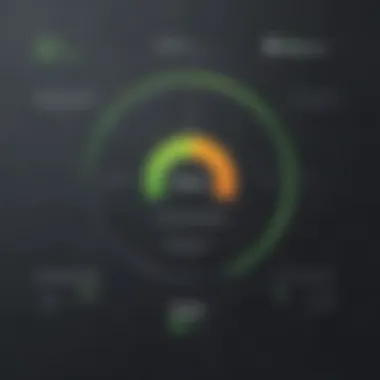

Suitability for Different Business Models
Understanding how QuickBooks Time Premium aligns with various business models offers insight into its adaptability and impact on operational efficiency. This section evaluates its relevance for freelancers, small businesses, and growing organizations, uncovering how the platform can be pivotal in enhancing productivity and tracking time effectively.
Best Fit for Freelancers
Freelancers often juggle multiple projects across different clients, making precise time tracking essential. QuickBooks Time Premium simplifies this task by allowing users to record hours on different jobs with just a few clicks. The mobile app feature means freelancers can log time on the go, ensuring they capture every billable minute without any hassle.
Additionally, customizable reporting tools provide freelancers with insights into time allocation and productivity. These analytics not only assist in billing clients accurately but also help freelancers assess which projects are most profitable. Ultimately, the adaptability of QuickBooks Time Premium makes it an ideal companion for those in the freelance economy.
Utility for Small Businesses
For small businesses, where every minute tends to count, QuickBooks Time Premium serves as a backbone for efficiency. The tool facilitates seamless time tracking, which can be integrated into payroll systems and client invoicing, creating a coherent workflow that saves time and reduces errors.
Implementing this tool helps small businesses manage labor costs effectively since it provides a clear overview of employee hours. Managers can identify bottlenecks and time wastage, allowing for prompt adjustments. Moreover, the user-friendly interface makes it accessible for employees at all levels, enhancing overall team productivity. Therefore, Small businesses can confidently adopt QuickBooks Time Premium to streamline their time management processes.
Scalability for Growing Organizations
As organizations scale, their time tracking needs evolve. QuickBooks Time Premium adapts to these changes effortlessly. Whether a company is expanding its workforce or diversifying its services, this platform can accommodate increased complexity.
The software supports multiple users with different permissions, ensuring that managers can oversee projects without overwhelming their teams. Furthermore, the project management tools allow for tracking time against specific tasks or projects, which is crucial for larger businesses with diverse operations.
Lastly, QuickBooks Time Premium offers compatibility with various accounting software, making it a flexible choice for organizations considering a growth strategy. This ability to scale not only enhances operational productivity but also ensures that organizations remain agile in a competitive landscape.
"Time is what we want most, but what we use worst." – William Penn
QuickBooks Time Premium emerges as a strategic tool across various business environments. Whether for freelancers looking to manage their time more effectively, small businesses aiming to streamline their processes, or growing organizations needing flexibility and scalability, this platform delivers the features necessary to meet their distinct demands.
Comparison with Competitors
When examining QuickBooks Time Premium, it’s essential to address how it stacks up against various competitors in the time-tracking space. By doing so, businesses can strategically select tools that best align with their operational needs. Different software often cater to unique niches within the time management market, and understanding these differences helps in making informed decisions.
One aspect to consider is functionality. While some rivals offer a broad spectrum of features, others may specialize in particular capabilities. Additionally, evaluating pricing and scalability becomes crucial—what works for a one-person operation may not hold up for a growing organization. This analysis of competitors points not just to features, but also usability and customer support, which are vital for a seamless experience.
QuickBooks Time vs. Harvest
When comparing QuickBooks Time with Harvest, several key distinctions come to the forefront. Harvest is often praised for its intuitive user experience and ability to craft detailed invoices easily, yet QuickBooks Time shines through in its robust time-tracking features. Here’s a breakdown:
- User Interface: Harvest is known for its clean design, which many find welcoming. QuickBooks Time leans towards a more utilitarian interface, especially rich in functionalities that professional teams might require.
- Features: Harvest provides solid time tracking and reporting but lacks some advanced project management tooling that QuickBooks Time offers. If your business thrives on meticulous project oversight, QuickBooks Time will likely address those needs better.
- Pricing: Harvest may present a simpler, straightforward pricing tier that appeals to freelancers, while QuickBooks Time’s structured pricing plans align more closely with various organizational sizes, making it a potentially more cost-effective solution for small and medium-sized businesses.
- Integrations: Integration options are broad for both, but QuickBooks Time’s compatibility with the full suite of Intuit's financial tools can give it a slight edge for businesses already within that ecosystem.
QuickBooks Time vs. Toggl
Toggl, another strong competitor, emphasizes ease of use with its one-click time tracking feature. While QuickBooks Time provides a comprehensive toolset for managing both time and projects seamlessly, Toggl stands out with its simplicity and speed. Here’s how they compare:
- Ease of Use: Toggl’s hallmark is its minimalistic approach, which makes it incredibly user-friendly. However, QuickBooks Time offsets its complexity with powerful tracking capabilities that cater to more comprehensive business needs.
- Functionality: Toggl is great for basic time tracking, but QuickBooks Time integrates detailed reporting and billing processes, which can be invaluable for teams working on multiple projects or needing integrated payroll services.
- Analytical Insights: While Toggl provides basic reporting, QuickBooks Time excels with its more sophisticated analytics features that can aid in strategic planning and productivity assessments.
- Pricing: Though both platforms have different pricing strategies, Toggl often appeals to startups and small teams due to its lower starting prices. QuickBooks Time, alternatively, may justify its cost via enhanced features and integrations.
In summary, knowing how QuickBooks Time Premium measures against rivals like Harvest and Toggl emphasizes its unique selling propositions and can guide businesses in choosing the right tools to optimize their time management strategies.
Future Developments and Trends
The realm of time tracking is continually evolving, especially with tools like QuickBooks Time Premium at the forefront. Understanding future developments and industry trends is essential for small to medium-sized businesses. By keeping an eye on these elements, companies can strategize their operations to stay ahead of the curve. The interplay between technology, user needs, and market dynamics ensures that time tracking not only meets today’s demands but also anticipates tomorrow’s requirements.
Expected Updates
As technology marches forward, one can expect a slew of updates to QuickBooks Time Premium that aim to streamline operations further. Anticipated enhancements may include:
- User Interface Refinements: Updates are likely aimed at simplifying navigation, making it even easier for users to track hours and manage projects with fewer clicks.
- Artificial Intelligence Integration: It wouldn’t be surprising to see AI features being incorporated, such as automated time entry suggestions or smarter reporting tools that analyze data trends without requiring manual input.
- Mobile Functionality Improvements: As remote work grows, enhancing mobile app capabilities could be a priority, allowing users to log hours or manage tasks more efficiently on the go.
- Enhanced Reporting Features: Expect more customizable reporting options, enabling users to gain deeper insights tailored to their specific business needs.
- Additional Third-Party Integrations: The ecosystem of software tools continues to expand, and enriching integration with popular platforms can boost the usability of QuickBooks Time Premium.
These updates will not only enhance user satisfaction but will also ensure better alignment with the operational needs of a diverse user base.
Industry Trends Influencing Time Tracking
Time tracking isn't just about logging hours anymore; it's deeply intertwined with broader industry trends shaping how businesses operate.
- Remote Work Normalization: The increase in remote work has forged a change in how time is recorded and assessed. Companies are leaning more towards tools that allow for seamless monitoring regardless of physical location.
- Focus on Employee Well-Being: Businesses are recognizing the importance of maintaining employee morale. Tools that help track hours also need to respect employees' time, thus incorporating features that prevent burnout and promote work-life balance.
- Rise of Automation: Many workflows are shifting towards automation, where routine tasks like time entry can be automated to free up human resources for more critical tasks, making tools like QuickBooks Time Premium indispensable.
- Data Analytics Shift: There is a growing emphasis on data-driven decision-making. This means that time tracking solutions are expected to provide not just raw data, but also actionable insights that can impact project management and overall productivity.
- Emphasis on Compliance: With varying labor laws across regions, there's an increasing need for time tracking tools to help users comply with local regulations, ensuring businesses avoid hefty fines due to mismanagement of hours.
“All these trends indicate that the future of time tracking will not just be about measuring hours; instead, it will be about leveraging time data to drive business growth.”
Understanding these updates and trends is crucial for any business looking to leverage QuickBooks Time Premium effectively. Those who stay informed will be better positioned to make strategic decisions that will ultimately optimize their time management and enhance overall operational efficiency.
Culmination
In wrapping up our exploration of QuickBooks Time Premium, it’s clear that this time-tracking software is more than a mere tool; it is a fundamental component for businesses looking to streamline their operations.
The advantages stem primarily from its robust feature set. Users benefit from not only accurate time logging but also integrated project management functionalities that facilitate a smoother workflow. Time tracking isn't just about knowing how much time is spent; it shapes productivity and efficiency in ways that resonate across all business levels. By implementing this software, companies can foster a culture of accountability that can drive their success further.
Also, the insights generated from its reporting capabilities furnish businesses with actionable data. This can serve as a lens through which management can view employee performance, resource allocation, and potential areas for improvement.
Another key aspect to consider is the accessibility. QuickBooks Time Premium is designed with users in mind. The interface is straightforward, making it relatively easy to navigate, even for those who may not be tech-savvy. This lowers the barrier to entry for teams, allowing everyone from project managers to freelancers to get onboard without a hitch.
Moreover, the integration possibilities with other software can’t be overlooked. Compatibility with QuickBooks accounting enhances the fluidity of financial data management, effortlessly connecting time-tracking with payroll and billing processes. This integration adds another layer of value that is particularly advantageous for small to medium businesses.
However, it's crucial to weigh these benefits against the specifics of your business model. QuickBooks Time Premium shines brightly for a variety of sectors, yet one should consider its fit for their unique needs. Not every business will have the same requirements, and understanding those nuances can make the difference between a sound investment and a misfit.







