Analyzing Spotfire Alternatives for Businesses
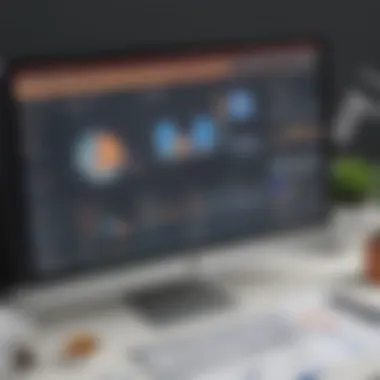

Intro
Navigating the world of analytics can be daunting, especially for small to medium-sized businesses. Spotfire, known for its powerful data analytics capabilities, has its share of competitors vying for the same space. This discussion sheds light on various platforms that challenge Spotfire, offering unique strengths and opportunities.
As companies look to harness data for better decision-making, understanding the landscape of alternatives becomes essential. With different needs ranging from ease of use to advanced analytical features, businesses must find tools that align with their goals. In this article, we will unpack the strengths and shortcomings of several competitors to Spotfire, helping businesses make informed choices that suit their analytical needs.
Intro to Spotfire and Its Market Position
In the ever-evolving landscape of data analytics, TIBCO Spotfire has carved a significant niche for itself. With its initiation in the late 1990s, Spotfire emerged as a robust analytics platform tailored to drive insightful decision-making through data visualization and embedded analytics. It is widely utilized by a diverse range of industries, from pharmaceuticals to automotive, offering powerful tools for data exploration and insight generation.
The relevance of understanding Spotfire’s market position cannot be overstated, especially for small and medium-sized businesses (SMBs) that may not have extensive resources. In today’s competitive environment, these enterprises must harness the power of data to stay ahead of the curve. Spotfire offers a sophisticated suite of features that can potentially streamline the data analysis process, thereby making it a suitable choice for businesses looking to elevate their analytical capabilities.
A few key aspects highlight why Spotfire’s market positioning matters:
- User-Friendliness: Compared to its competitors, Spotfire often showcases an intuitive interface that enables users, regardless of their technical expertise, to engage with data seamlessly. The learning curve is relatively gentle, making it accessible to a wider audience, which includes not just technical staff but also business stakeholders.
- Integration Capabilities: Spotfire supports a plethora of data sources and platforms, allowing organizations to consolidate their data from various channels. This capability can prove invaluable for businesses that rely on multiple software solutions, providing a unified view of their information landscape.
- Robust Visualization Tools: One of Spotfire's standout features is its visualization prowess. Its ability to present complex data in visually striking formats ensures that insights are not only accessible but also engaging, promoting broader data comprehension among users.
"Data visualization is not just about making things look pretty; it’s about conveying important information in a way that encourages decision-making."
- Scalability: As businesses grow, their data needs evolve. Spotfire’s ability to scale with an organization’s requirements means that it can adapt and expand its offerings, capable of handling more data and more complex analyses without compromising performance.
Despite these positives, businesses must remain aware of the potential drawbacks. For instance, while Spotfire provides extensive functionalities, some users find that certain advanced features can be quite complex to navigate. Additionally, when considering cost, the investment in Spotfire might be significant for smaller enterprises when compared to alternatives.
In summation, this introduction sets the stage for a more in-depth exploration of Spotfire's competitive landscape. By understanding its strengths, limitations, and overall market position, organizations can make better-informed decisions regarding their data analytics strategies. This knowledge is crucial not only for maximizing the utility of analytics tools but also for aligning them with specific operational needs and business objectives.
Understanding Business Intelligence Software
Business intelligence (BI) software has become a crucial tool for businesses navigating the complex landscape of data management and decision-making. Understanding BI software involves grasping its fundamental role in translating data into actionable insights, a need that resonates strongly with small and medium-sized enterprises (SMEs) and IT professionals alike.
BI software allows organizations to analyze historical and current data to uncover trends, patterns, and actionable intelligence. This capability is invaluable as it helps businesses make informed decisions and optimize their operations. One of the primary benefits of utilizing BI tools is the change from a reactive to a proactive approach in business planning.
Consider these important elements of BI software:
- Data Integration: BI software integrates various data sources, such as CRM systems, spreadsheets, and external databases. This integration enables organizations to have a holistic view of their data, reducing silos and enhancing collaboration. When data is readily available, it cuts down the time needed to extract meaningful insights.
- Visualization Tools: Most BI tools come with robust data visualization features. Users can create dashboards and reports that provide clear, graphical representations of data. This visualization simplifies complex data sets, making it easier for stakeholders, regardless of their technical background, to grasp important metrics.
- User Empowerment: BI tools often have user-friendly interfaces, which allow employees to engage with data without needing to rely on IT specialists constantly. This self-service capability is particularly beneficial for SMEs where resources may be limited. Users can generate their reports and analyses, fostering a culture of data-driven decision-making.
"The power of business intelligence lies in its ability to transform raw data into decisions that drive successful outcomes."
Such characteristics make BI software not just a benefit but a necessity for many businesses. However, considerations in choosing the right BI tool are equally important. Organizations should evaluate:
- Scalability: As businesses grow, their data needs evolve. Ensuring that the chosen BI solution can scale appropriately without significant changes or costs is vital.
- Cost: The upfront and ongoing costs must align with the organization’s budget, especially for small firms where financial constraints prevail.
- Support and Training: Evaluate the level of vendor support and available training resources. Proper training can significantly improve user competence with the software, maximizing its benefits.
In summary, understanding business intelligence software is foundational for companies aiming to thrive in their respective markets. The right BI tool not only helps in craftinging data into useful information but also empowers organizations to adapt and respond to market changes swiftly. As such, businesses should carefully consider their specific needs and requirements when navigating the multitude of options available in the BI landscape.
Key Features of Effective Analytics Tools
When navigating the turbulent waters of business intelligence, understanding the core functionalities of analytics tools is paramount. Effective analytics tools don’t just sit pretty on a dashboard; they serve as the backbone of data-driven decision-making, integrating seamlessly with the processes that matter. The landscape is dense with options, but not all analytics tools rise to the occasion. Here, we’ll explore three keystone features that distinguish effective solutions: data visualization capabilities, integration with other platforms, and user-friendly interfaces.
Data Visualization Capabilities
Visualizing data is akin to putting a complex jigsaw puzzle together—each piece must fit perfectly to reveal the bigger picture. Data visualization tools empower users to convert intricate datasets into digestible graphics. This feature is not just about flashy charts and graphs; it’s about clarity and understanding. When a sales manager looks at sales trends, for instance, they need insights that leap off the screen. Effective visualization enables the identification of patterns, anomalies, and correlations.
With platforms like Tableau or Power BI, users can customize their visual outputs to better match their organizational goals. For small to medium-sized businesses, the ability to tailor visualizations can mean the difference between a fleeting insight and a strategic advantage. A user might want to explore sales figures against market trends directly. Without robust visualization features, discerning actionable insights becomes a daunting task—akin to finding a needle in a haystack.
"The only way to make sense out of change is to plunge into it, move with it, and join the dance"—Alan Watts.
Integration with Other Platforms
Today’s businesses operate in a tapestry of applications and platforms. Thus, an analytics tool that plays well with others often gets the upper hand. Integration capabilities determine whether insights remain siloed within an analytics framework or flow seamlessly throughout an organization. When a business can pull data from various sources—be it CRM systems, ERPs, or even social media—real-time decision-making becomes a reality.
For instance, Domo excels at aggregating information from disparate sources, while Spotfire integrates deeply with scientific data applications. A small business heavily reliant on multiple software solutions cannot afford to have their analytics tools throw up barriers. When the integration is smooth, data lakes can be transformed into streams of actionable insights, leading to swifter and better-informed decision-making.
User-Friendly Interfaces
Lastly, let’s talk about perhaps the most crucial element: usability. If a tool is harder to navigate than a maze, users will be quick to abandon it. A user-friendly interface simplifies the learning curve and promotes adoption among various teams, from data analysts to executives. The goal here is to minimize friction—business professionals shouldn’t need a PhD in data analytics to glean valuable insights.
Well-crafted interfaces allow users to customize dashboards, manipulate data without prior coding knowledge, and easily access help forums or tutorials. An effective analytics tool, in a wave of complexity, should feel like a warm cup of coffee on a chilly morning—comforting and accessible. Tools like Qlik Sense are often praised for their intuitive design, making analytics approachable for everyone, not just data wizards.


By focusing on these essential features, organizations can position themselves well within the realm of business intelligence. Whether it’s enhancing visual comprehension, ensuring compatibility with current systems, or promoting ease of use, these capabilities define how well an analytical tool can uplift decision-making within a business.
Leading Competitors to Spotfire
When it comes to navigating the crowded realm of analytics tools, understanding who stands as competitors to Spotfire is crucial. These alternatives offer businesses various features, highlighting their own set of strengths and weaknesses. By delving into what each competitor has to offer, companies looking for analytics solutions can make well-informed decisions that align with their specific needs.
Spotfire, while robust in its capabilities, is not the only player in the game. Competitors like Tableau, Power BI, Qlik Sense, SAS Visual Analytics, and Domo cater to different niches and business types, making it essential for potential users to weigh their options carefully. Each of these tools comes with unique functionalities that can significantly impact how organizations process and interpret their data.
A key consideration in evaluating these competitors is not just the software's immediate utility but also how effectively it adapts to future requirements. Flexibility, ease of integration, and scalability can set one solution apart from another. As the landscape of data analytics continues to evolve, having a grasp of these competitors will better prepare organizations to select the tool that leads them to insightful conclusions.
Tableau: A Leader in Data Visualization
Tableau has established itself as a top contender in the field of data visualization. Known for its stunning graphics and user-friendly interface, Tableau allows users to create interactive dashboards and reports effortlessly. Its drag-and-drop functionality streamlines the data analysis process, making it increasingly accessible to business stakeholders who might not have extensive technical skills.
The strength of Tableau lies in its ability to connect with numerous data sources. Whether your data is stored in a cloud service, SQL database, or Excel sheets, Tableau can tap into these resources seamlessly.
- Strong Community Support: Users benefit from an active community where they can share insights, ask questions, and access a wealth of resources.
- Versatile Visualization Options: The tool supports a wide variety of visual representations, from standard bar graphs to intricate geospatial visualizations.
Microsoft Power BI: The Versatile Option
Power BI from Microsoft stands out due to its versatility and integration with other Microsoft products. This tool is not just about analyzing data, but it also fosters collaboration. Users can easily share reports and dashboards through platforms like Microsoft Teams and SharePoint, allowing for enhanced teamwork.
Cost-effectiveness is another attractive feature. With tiered pricing, businesses can select a plan that best fits their budget without compromising on quality. Moreover, the familiar interface eases the learning curve for those already acquainted with Microsoft Office products.
- Real-Time Data Processing: Companies can leverage real-time analytics to make decisions swiftly.
- Extensive Customization: Personalized dashboards can cater to specific organizational needs and metrics.
For users embedded within the Microsoft ecosystem, Power BI represents an intelligent and resourceful solution.
Qlik Sense: Interactive Data Discovery
With a strong emphasis on interactive data discovery, Qlik Sense is tailored for advanced analytics users. It employs an associative data model, allowing for quicker insights and better data correlation. This feature sets it apart, enabling exploration beyond conventional hierarchical or linear relationships.
Another noteworthy characteristic is its customizable analytics. Users can tailor their dashboards to present not just pre-defined reports but to explore data dynamically based on changing requirements.
- Self-Service Capability: Users can easily manipulate data and create their own reports without needing deep IT support.
- Smart Search Features: The intelligent search function allows users to find data or insights quickly.
Overall, Qlik Sense ignites curiosity through dynamic exploration, perfect for businesses looking to uncover hidden insights.
SAS Visual Analytics: Advanced Analytics for Enterprises
SAS Visual Analytics caters predominantly to larger enterprises needing sophisticated analytics capabilities. Its powerful algorithms allow for deep statistical analysis and data mining, making it suitable for industries like finance or healthcare where precision is paramount.
Flexibility is a hallmark of SAS Visual Analytics, propagating the notion that advanced analytics does not have to be exclusively for data scientists. Business users can lever this tool effectively, thanks to its intuitive visualizations that make complex analyses more digestible.
- Comprehensive Feature Set: From predictive analytics to reporting, it covers all bases.
- Robust Security Features: Given its enterprise-grade positioning, SAS ensures top-notch data security and compliance.
In summary, SAS Visual Analytics is best suited for organizations that demand rigor and sophistication in their analytical processes.
Domo: Real-Time Business Intelligence
Domo presents itself as a real-time business intelligence solution that is particularly tailored for fast-paced business environments. By emphasizing real-time data updates, Domo equips organizations to respond promptly to changes in market conditions or internal processes.
With its cloud-based architecture, Domo provides flexibility in terms of accessibility. Users can access data and dashboards on any device, anywhere which serves as a huge advantage for teams that operate remotely or are spread out geographically.
- Ease of Use: The tool is straightforward with a focus on making data understandable for non-technical users.
- Collaboration Tools: Domo includes social collaboration features, allowing teams to converse around data-driven insights.
Comparative Analysis of Spotfire and Its Competitors
When navigating the tumultuous waters of business intelligence software, a comparative analysis stands as a lighthouse guiding decision-makers towards suitable choices. Organizations increasingly rely on analytics tools to derive insights and make data-driven decisions. Understanding how Spotfire stacks up against its competitors is essential for selecting the right software. The elements at play in this comparison—cost, scalability, and customer support—can significantly impact overall business operational efficiency and user satisfaction. By breaking down these facets, businesses can weigh their options systematically, ensuring they choose a platform that aligns with their specific goals and capabilities.
Cost Considerations
Cost is often a critical factor in any buying decision. For small to medium-sized businesses, every dollar counts, and understanding the pricing structure of Spotfire compared to its competitors can help avoid financial pitfalls.
Spotfire implements licensing fees that can elevate quickly based on user count and the modules utilized. Companies must consider both initial and ongoing costs, as these can influence the total cost of ownership in the long run. Additionally, some competitors offer tiered pricing models that allow organizations to scale up or down based on needs, thus providing more flexibility.
- Initial Investment: Spotfire may seem steep at first, but potential savings can arise from its diverse functionalities.
- Ongoing Expenses: Subscription licenses from competitors like Tableau or Microsoft Power BI can permit businesses to only pay for what they use, which might turn out to be more economical over time.
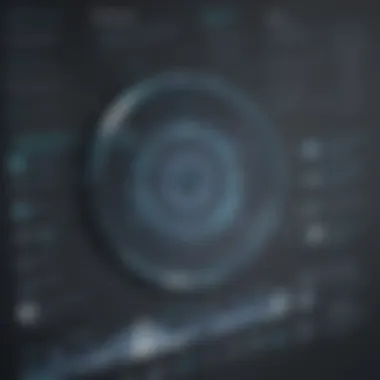

Ultimately, evaluating the cost means diving deeper than surface-level pricing. As the saying goes, "you get what you pay for," so determining the value derived from the investment is essential.
Scalability Features
As businesses grow, their toolsets must adapt. Scalability features differ significantly among analytics platforms. For instance, some tools can effortlessly accommodate new users or larger data sets while ensuring performance remains optimal.
Spotfire is designed for enterprise use, which might already give it a leg up in this area, but looking at competitor offerings like Qlik Sense or Microsoft Power BI may reveal options that fit various business sizes more nimbly.
- User Onboarding: Some tools simplify user onboarding processes, making it easy for newcomers to dive in with minimal disruption.
- Adaptability to Data Volume: With the surge of Big Data, the ability to scale in terms of data processing and visualization without a hitch becomes crucial.
The bottom line is: evaluating scalability isn't merely about user limits; it encompasses how well the tool can manage growth from both a quantitative and qualitative standpoint.
Customer Support Services
In a realm where technology is continuously evolving, robust customer support can make or break a user’s experience with analytics software. When issues arise—or when users simply have burning questions—having a dedicated support system can significantly enhance satisfaction.
Spotfire's support services might include various levels of responsiveness, depending on what the organization is paying for. Competitors like Domo take a hands-on approach, offering superior training and customer service options that might resonate better with some businesses.
- Response Times: How quickly a company can get help can differ widely based on the service level.
- Training Opportunities: Not every support service provides training, yet this is essential for enabling users to maximize software functionality.
"Excellent customer support is like a good compass—providing direction when needed most."
Industry-Specific Solutions in Business Intelligence
Industry-specific solutions in business intelligence have become crucial in today’s rapidly evolving digital landscape. These tailored analytics tools cater specifically to the unique challenges and requirements faced by various sectors, thus enabling organizations to derive meaningful insights from their data. By adopting industry-specific solutions, businesses not only optimize their decision-making processes but also enhance operational efficiency and drive better outcomes.
Having a focused approach allows organizations to grapple with challenges specific to their industry. For instance, healthcare organizations face the challenge of analyzing a vast amount of patient data while ensuring compliance with regulations. Similarly, businesses in retail must track real-time inventory levels and consumer buying patterns to make informed sales strategies. This customization aligns closely with the organizational goals, translating data into actionable insights effectively.
Healthcare Analytics Solutions
Healthcare analytics solutions enable medical institutions to analyze patient data efficiently. These tools play a vital role within the healthcare sector, focusing on enhancing patient care, reducing operational costs, and improving health outcomes.
For example, using specific tools, hospitals can evaluate treatment outcomes, identify trends in patient admissions, and monitor chronic disease management. This level of insight allows healthcare professionals to make timely decisions based on data rather than hunches, substantially improving patient care.
Healthcare analytics translates complex patient data into actionable insights for better decision-making.
Some notable characteristics of healthcare analytics solutions include:
- Predictive analytics to foresee patient admission trends and resource allocation.
- Regulatory compliance tools to adhere to healthcare laws and standards.
- Data integration capabilities with existing electronic health records (EHR) systems.
Financial Services and Risk Management Tools
The financial sector operates under strict regulations and faces challenges related to risk management, fraud detection, and compliance reporting. Specialized analytics tools tailored for financial services must provide real-time data insights and analytics to safeguard organizations against potential threats.
In this context, fraud detection models employed by banks help analyze transaction patterns and flag suspicious activities. Likewise, risk management tools assist businesses in assessing their exposure to market variations and economic shifts, enabling proactive measures.
Key elements of financial analytics solutions include:
- Risk assessment features that provide in-depth market analysis.
- Compliance tracking tools to ensure adherence to industry regulations.
- Dashboard visualizations for quick insights into financial health.
Retail Analytics Platforms
With the explosive growth of e-commerce and varied customer preferences, retail analytics has gained momentum. Solutions tailored for retail enable businesses to dissect consumer behavior and product performance. Through these tools, retailers can optimize marketing efforts, manage inventory, and enhance customer experiences.
For instance, platforms can harness data from various touchpoints to identify shopping trends, allowing businesses to personalize their offerings according to specific demographic preferences.
Some important components of retail analytics solutions consist of:
- Customer sentiment analysis to evaluate responses across shopping channels.
- Predictive inventory management that anticipates stock levels to meet demand seamlessly.
- Sales forecasting models assisting in informed decision-making based on historical data.
In summary, industry-specific solutions in business intelligence are not just an option anymore; they have become a necessity for organizations aiming to leverage their data effectively. By choosing the right analytics tools tailored to their industry, businesses can ensure a competitive edge and make significant strides in their analytics journey.
Emerging Trends in Data Analytics
As we move deeper into the digital age, the landscape of data analytics continues to evolve rapidly. For small and medium-sized businesses, staying abreast of these emerging trends is essential for harnessing the full potential of their analytics platforms. In this section, we will explore three significant trends: cloud-based solutions, AI and machine learning integration, and self-service analytics opportunities. Each of these has a profound impact on how organizations leverage data to drive decision-making and business growth.
Cloud-Based Solutions
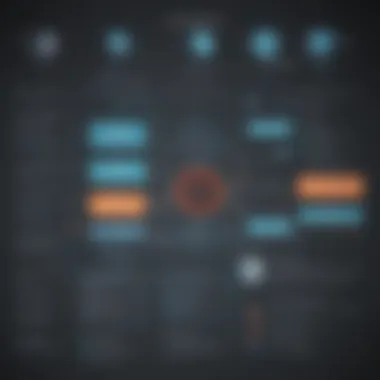

Cloud technology has revolutionized not only how businesses operate but also how they analyze their data. The shift to cloud-based solutions allows organizations to access vast amounts of data and analytics tools from anywhere with an internet connection. Cost efficiency is one of the key benefits associated with this trend. Traditional systems often require hefty investments in infrastructure, but cloud setups typically work on a subscription basis, reducing upfront costs.
Some advantages of cloud-based analytics include:
- Scalability: Businesses can scale their storage and processing power according to their needs. This is particularly important for SMEs that experience fluctuating workloads.
- Collaboration: Cloud-based platforms facilitate easier collaboration among teams. When all data and tools are accessible in a centralized location, it fosters teamwork and swift decision-making.
- Automatic Updates: Providers frequently roll out updates and new features, ensuring users have access to the latest technology without any manual installations.
"Cloud solutions not only mitigate costs but also open doors to innovative capabilities that previously required large investments."
AI and Machine Learning Integration
The incorporation of artificial intelligence (AI) and machine learning into data analytics is changing the game significantly. Machine learning algorithms can analyze vast datasets quickly, uncovering patterns and insights that human analysts might miss. For small businesses with limited resources, this integration can level the playing field against larger competitors.
Key considerations for AI and machine learning in analytics:
- Predictive Analytics: Businesses can employ these tools for forecasting trends based on historical data, allowing for proactive rather than reactive decision-making.
- Enhanced Personalization: Tailoring marketing messages or product recommendations based on customer behavior becomes easier with AI and machine learning, ultimately driving sales and customer satisfaction.
- Data Quality Improvement: Machine learning can also help in maintaining data quality by identifying anomalies and suggesting corrections, which is critical for reliable analysis.
Self-Service Analytics Opportunities
The trend towards self-service analytics empowers users by allowing them to generate their own reports and insights without heavy reliance on IT. This democratization of data analytics is crucial for small and medium businesses that may not have extensive IT support.
Several aspects of self-service analytics are noteworthy:
- User Empowerment: Non-technical users can access and manipulate data through intuitive interfaces, reducing the bottleneck often associated with traditional analytics requests.
- Faster Decisions: With self-service tools, business users can create their own dashboards and reports, leading to quicker insights and faster decision-making.
- Cost-Effectiveness: Reducing the need for continuous IT involvement not only saves time but also decreases operational costs.
In summary, recognizing and adapting to these emerging trends is vital for businesses looking to thrive in a data-driven world. By embracing cloud solutions, integrating AI and machine learning, and promoting self-service analytics, organizations can not just keep up with competition but also drive innovation and efficiencies that lead to growth.
Evaluating the Right Tool for Your Business
Choosing the right data analytics tool can feel like searching for a needle in a haystack, especially in today’s saturated market. The importance of this evaluation cannot be overstated. A well-chosen tool not only streamlines processes but also enhances decision-making, leading to better business outcomes. In this digital age where data reigns supreme, knowing how to select the right analytics software is essential, particularly for small to medium-sized businesses that often operate with tighter budgets and specific needs.
Assessing Organizational Needs
Before diving into the sea of options available, it is crucial to first understand your organizational needs. Start by pinpointing the specific challenges your business faces. Are you struggling with data visualization? Perhaps your team requires more robust functionalities to analyze complex datasets?
- Gather inputs from various teams - not just IT. Sales, marketing, and finance departments often have unique requirements that should be considered.
- Create a list of must-have features versus nice-to-have ones. This not only clarifies priorities but also aids in comparing different platforms.
- Consider the size of your datasets and the scope of analytics—will you be working with real-time data, or is historical data analysis more pertinent?
An accurate assessment here ensures that any decision made later is built on solid ground, addressing the right pain points effectively.
Conducting a Cost-Benefit Analysis
In a world where every dollar counts, it's critical to perform a thorough cost-benefit analysis. While some tools may have appealing features, they might not be worth the investment if they don’t align well with your business goals.
- Start with a complete breakdown of costs, including licensing fees, training expenses, and hidden costs such as maintenance and customer support. Such elements can often fly under the radar but should be factored in.
- Next, compare these costs against the potential benefits. Ask questions like:
"how much time can I save with this tool?"
"do the insights gained justify the spend?"
By looking forward, you can anticipate how the solution could create value over time, not just at the point of sale.
Considering Integration Capabilities
Integration capabilities can make or break your solution’s effectiveness. In many cases, businesses don’t operate in isolation; rather, they rely on an array of tools and platforms. Hence, ensuring your analytics tool can easily interface with existing systems is paramount.
- Evaluate how the tool will fit into your current tech ecosystem. Does it integrate smoothly with Customer Relationship Management (CRM) systems like Salesforce or marketing tools like HubSpot?
- Investigate the availability of APIs and data connectors. A tool that allows for easy data import/export can save you both time and headaches down the road.
All in all, considering the integration capabilities means that you minimize disruption while maximizing functionality.
In summary, evaluating the right tool for your business is about more than just features. It's about ensuring fit within your organization, aligning costs with potential benefits, and maintaining compatibility with existing systems. A careful, detailed approach will ultimately lead you to a choice that supports your business goals and positions you well in the competitive landscape.
Finale: Making Informed Choices in Analytics Software
In the rapidly evolving landscape of data analytics, selecting the right software is crucial for organizations, especially for small to medium-sized businesses. The insights provided in this article can empower decision-makers to navigate the many available options effectively. Adopting the right analytics tool resonates beyond mere functionality; it shapes how businesses interpret their data and make strategic decisions.
When contemplating the right software, a handful of critical elements should be on one’s radar. First, consider the specific needs of your organization. Do you require robust visualization capabilities, or is integration with existing systems more important? Understanding these nuances can prevent the all-too-common scenario where a business invests in a tool that ultimately does not meet its unique requirements.
Another key factor relates to cost-effectiveness. Small and medium-sized businesses often operate under tighter budgets compared to larger enterprises. Conducting a thorough cost-benefit analysis allows for an informed appraisal of programs like Tableau and Microsoft Power BI, which, while powerful, may come with price tags that could dampen growth if not justified by the insights they're supposed to deliver.
"Right software, right decisions. The connection can make or break your growth strategy."
Furthermore, it is prudent to weigh the customer support services offered by the software providers. An intuitive interface might seem appealing, but if substantial assistance is required down the line, having a reliable support mechanism is vital. Companies like Qlik Sense and SAS Visual Analytics may have different support structures that could influence a user's experience significantly.
Moreover, discovering the scalability of the tools in question is key. As businesses grow, their analytical needs will change. Choosing adaptable software that can evolve alongside your organization ensures a lasting relationship with the chosen tool.
In essence, making informed choices touches every aspect from assessing organizational needs to ensuring that your selected software aligns with long-term goals. With the landscape of spotfire competitors growing ever more competitive, taking the time to evaluate the choices at hand may set the stage for success. The right analytics tool can unlock the potential hidden within data, turning it from just numbers into a roadmap of informed decisions.







