Analyzing TubeBuddy for Mac: Features and Insights


Intro
In the fast-paced world where content reigns supreme, video marketing has transitioned from optional to essential, especially for small to medium-sized businesses and entrepreneurs. How do you simplify video management, optimize your channel, and enhance viewer engagement? Enter TubeBuddy. While its name might not pack the punch of some flashy competitors, its features and tailored approach certainly do.
This tool is designed to make life easier for Mac users, facilitating smarter strategies for growing a YouTube channel. Whether it’s keyword research, A/B testing for thumbnails, or managing video SEO, TubeBuddy squares off against the tough contenders. As we dig deeper, we'll discern not just its strengths, but also its shortcomings—after all, every software has its quirks.
Let’s pivot to an overview of what TubeBuddy offers, giving you a clearer picture of what can be gained—and what you might need to watch out for—when incorporating this tool into your marketing arsenal.
Software Overview
Preface to the Software
TubeBuddy is an indispensable browser extension aimed at enhancing the YouTube experience for content creators. It serves as a Swiss Army knife—offering tools to manage, optimize, and grow your channel like a seasoned pro. Mac users have the added benefit of seamless integration, making navigation a breeze. Its sturdy feature set caters to everyone from novice creators to experienced veterans.
Key Features and Functionalities
The functional capabilities of TubeBuddy stretch far and wide, including:
- Keyword Explorer: Discover what users are searching for and how to leverage that info for your content strategy.
- A/B Testing: Experiment with thumbnails and titles to see what resonates best with your audience.
- SEO Suggestions: Receive tailored tips that align with current trends and best practices, improving your visibility in search results.
- Bulk Processing Tools: Whether it's adding cards, updating descriptions, or tweaking tags, streamline your work with batch edits.
- Advanced Analytics: Dive deep into metrics that matter, allowing you to evaluate and adjust your strategies effectively.
These features position TubeBuddy not just as a tool, but as a companion in your journey towards YouTube success—one that takes the guesswork out of managing content.
Pricing Plans and Available Subscriptions
When it comes to committing financially, TubeBuddy rolls out a variety of pricing plans tailored to different levels of expertise:
- Free: Offers a limited range of features, suitable for those testing the waters.
- Pro: For a modest monthly fee, you gain access to essential tools like keyword research and SEO suggestions—ideal for serious creators.
- Star: For slightly more, this plan ups the ante with advanced features like A/B testing, attracting channels looking to level up.
- Legend: A comprehensive package that should satisfy even the most demanding of content creators, giving access to all features.
Most creators appreciate the flexibility to choose based on their needs, making TubeBuddy accessible to almost anyone serious about building their brand.
With a solid foundation now laid, we’ll explore the user experience in the next section.
Prelude to TubeBuddy
In the ever-evolving landscape of digital marketing, TubeBuddy has emerged as a significant player for YouTube content creators. As more businesses invest in video marketing, understanding tools like TubeBuddy becomes crucial. The software is tailored to aid users in optimizing their presence on YouTube while providing detailed insights that can be vital for strategic growth.
With TubeBuddy, users have a reliable companion at their side, assisting in everything from keyword research to video SEO optimization. It’s quite straightforward; finding ways to stand out among the millions of YouTube channels is no small feat. The importance of using this platform can't be overstated, particularly for small to medium-sized businesses and entrepreneurs eager to elevate their video strategies. Certain features allow users to work smart rather than hard, maximizing their productivity.
Overview of TubeBuddy
TubeBuddy is a browser extension designed specifically for YouTube creators. Doing anything from conducting keyword research to analyzing competitors' performance, it provides a comprehensive toolkit for users aiming to improve their channel's reach and engagement. The intuitive interface makes it accessible, even for those new to video marketing.
This software isn’t just about fancy bells and whistles; at its core, it’s about helping creators understand their audience and refine their content strategy. Its primary functionalities revolve around video optimization, analytics, and enhancement tools.
More importantly, TubeBuddy aligns with YouTube’s algorithms, helping creators engage more effectively with their audiences. This results not only in increased views but also in improved interaction rates, which are pivotal to gaining visibility on the platform.
Importance of YouTube Tools for Marketers
For modern marketers, utilizing YouTube tools like TubeBuddy is paramount. Here’s why:
- Streamlining Workflow: Managing a YouTube channel demands significant time and effort. Tools like TubeBuddy automate and simplify various tasks, leaving more room for creativity.
- Data-Driven Decisions: Analytics features in TubeBuddy empower marketers to make informed choices based on actual performance metrics rather than guesswork.
- Enhanced Visibility: With features that assist in SEO, such as tag suggestions and thumbnail creation, marketers find it easier to get their videos noticed.
Ultimately, the right tools can make all the difference when navigating the complex waters of YouTube marketing. TubeBuddy stands out as an essential companion for anyone looking to steer their video marketing strategies towards success.
TubeBuddy Features for Mac Users
Exploring the features of TubeBuddy specifically tailored for Mac users shines a light on the tool’s value in navigating the complexities of YouTube management. As the digital realm evolves, the ability to harness powerful features can be a game-changer for small to medium-sized businesses, entrepreneurs, and IT professionals alike. TubeBuddy offers functionalities that extend beyond mere convenience; they signify efficiency and strategic growth in video marketing.
Browser Extension Capabilities
One of the standout features of TubeBuddy lies in its browser extension capabilities. This functionality not only integrates seamlessly with popular browsers like Chrome and Firefox but also enhances the user's experience directly on YouTube's interface.
With the extension, users can access real-time data while watching videos or managing their channels, making it easy to gather insights without jumping from tab to tab. Some specific capabilities include:
- Tag Explorer: A tool that helps users identify effective tags based on popular searches, assisting in content discoverability.
- Video A/B Testing: Users can conduct A/B tests on thumbnails, titles, and tags to determine which elements resonate best with their audience.
- Comment Filters: The extension allows for quick filtering through comments, enabling users to manage interactions efficiently.
These functionalities not only save time but empower users to make informed decisions to refine their strategies further.
Video SEO Optimization Tools
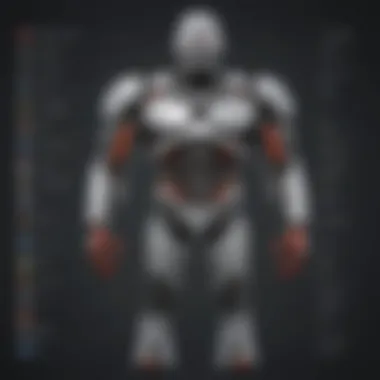

In the vast ocean of YouTube content, standing out is vital. TubeBuddy provides specialized video SEO optimization tools designed specifically to boost a video's visibility. Robust options such as the SEO Studio streamline the optimization process. Users can enter their video title, tags, and description to receive tailored feedback on how to enhance their content for better search visibility.
Moreover, the Best Practice Checklists ensure that no stone is left unturned when optimizing videos. These checklists cover:
- Keyword Usage: Suggestions for optimal keyword placement within the title and description.
- End Screens and Cards: Best practices related to effective calls-to-action.
- Thumbnail Recommendations: Insight into what makes a compelling thumbnail based on current trends.
By supporting strategic optimization efforts, these tools help users to pinpoint areas of improvement, ideally leading to a broader audience reach.
In-Depth Analytics Tools
Data-driven decisions are the backbone of effective marketing. With TubeBuddy's in-depth analytics tools, users can gain insights that are not only comprehensive but also actionable. The main analysis dashboard provides a clear overview of performance metrics, including watch time, engagement rates, and subscriber growth.
Key components of these tools include:
- Real-Time Stats: Instant feedback on how new videos are performing allows for quick adjustments.
- Social Media Stats Integration: Monitor how content is shared across platforms, giving a fuller picture of reach.
- Competitor Analysis Tools: Insights into competitors' performance provide benchmarks to aim for and strategies to outpace rivals.
For Mac users looking to refine their video campaigns, these analytics are indispensable in adapting to audience preferences and market trends.
Thumbnail Generator
A captivating thumbnail plays a crucial role in a video's click-through rate. TubeBuddy offers a built-in Thumbnail Generator, which empowers users to create eye-catching visuals without needing external graphic design tools.
This feature covers various aspects:
- Templates and Customization Options: Choose from a range of templates and customize them to align with branding strategies.
- Image Store: Access stock images or upload personal images to enhance visual appeal.
- Overwrite Backgrounds: Users can easily manipulate backgrounds to ensure clarity and focus on key elements.
A well-crafted thumbnail not only draws viewers in but also sets expectations for video content, making it an essential step in video marketing.
Overall, the features provided by TubeBuddy for Mac users cater effectively to the diverse needs of creators looking for streamlined processes, informative analytics, and effective marketing strategies. By leveraging these tools, users can enhance their video marketing efforts significantly.
Installation of TubeBuddy on Mac
To fully leverage the capabilities of TubeBuddy, understanding how to install it on a Mac is essential. Installation isn’t just about clicking a few buttons; it sets the groundwork for effective YouTube management, offering users a seamless entry into numerous features designed to enhance their video marketing strategies. For small to medium-sized businesses, entrepreneurs, and IT professionals, this section provides critical insights into what is required and how to proceed to install this tool successfully.
System Requirements
Before diving into the installation process, it’s crucial to know if your Mac meets the system requirements for TubeBuddy. Not every older model will cut it, so here's what you need:
- Operating System: TubeBuddy is compatible with macOS 10.9 or later. Anything older might find itself left in the dust.
- Browser Support: The TubeBuddy extension primarily runs on Chrome, Firefox, and Safari, making it essential to have one of these browsers installed.
- Internet Connection: A stable internet connection is non-negotiable since TubeBuddy pulls data from YouTube’s API.
Ensure your system meets these criteria, otherwise you may face hiccups that will sour your experience.
If you're unsure about your system's specifications, you can find them by clicking the Apple logo in the top-left corner of your screen and selecting "About This Mac." This information will clarify whether you can move forward.
Step-by-Step Installation Guide
Getting TubeBuddy up and running on your Mac requires a straightforward approach. Follow these steps closely for a successful installation:
- Open Your Browser: Launch Chrome, Firefox, or Safari on your Mac.
- Visit the TubeBuddy Website: Navigate to TubeBuddy's official site where all the magic begins.
- Sign Up or Log In: If you do not already have an account, you will need to create one. If you’ve used TubeBuddy before, simply log in with your credentials.
- Install the Extension:
- Authorize TubeBuddy: Once the extension is installed, you’ll need to grant necessary permissions for it to access your YouTube account. Follow the prompts carefully here.
- Set Up Your Preferences: After everything is installed, TubeBuddy will guide you through setting up your preferences. Exploit this opportunity to tailor the tool to your specific needs.
- For Chrome, click on "Add to Chrome" and confirm the installation.
- For Firefox, you’ll click on "Add to Firefox" and allow permissions.
- Safari users can grab the extension directly from the TubeBuddy site, following on-screen prompts.
Following these steps ensures that TubeBuddy becomes a powerful ally in your video marketing endeavors. Installations like these lay the fundamental groundwork for turning insights into action, crucial for moving the needle in today’s competitive landscape.
User Experience and Interface
The user experience and interface of TubeBuddy are crucial elements to consider, especially for Mac users, who often prioritize efficiency and design. A platform's layout and the accessibility of its features can drastically influence the productivity of video marketers. With TubeBuddy catering specifically to the needs of YouTube creators, its user interface directly impacts how users can navigate and utilize the plethora of tools offered.
The intuitive design enhances usability, making it easy for both seasoned marketers and newcomers to jump right into their workflow. When examining the effectiveness of TubeBuddy on Mac, unique aspects emerge—such as responsive menus, clear iconography, and fluid integrations—that allow for a smoother experience.
User Interface Overview
Navigating through TubeBuddy's interface on a Mac presents an environment that is surprisingly sleek and user-friendly. Upon launching the application, users are greeted with a dash of vibrant colors contrasted against clean lines, which not only catches the eye but also serves a functional purpose. Each feature is neatly organized in a side panel, making it convenient to shift between tasks without losing focus.
One notable aspect of the user interface is the dashboard, where users can quickly get an overview of channel performance metrics. This area provides a mixture of graphs and real-time data, all presented in a way that’s easy to digest. Users can quickly identify trends, engage with comments, or analyze metrics like views and subscriber counts. This presents a valuable time-saver for marketers needing to keep an eye on channel performance with minimal fuss.
YouTube creators, especially small to medium-sized businesses, benefit from streamlined workflows, and TubeBuddy’s layout directly supports that. Integrating various functions like tag suggestions, monetization checks, and A/B testing with a few clicks keeps the user's creativity flowing.
Navigational Ease for Mac Users
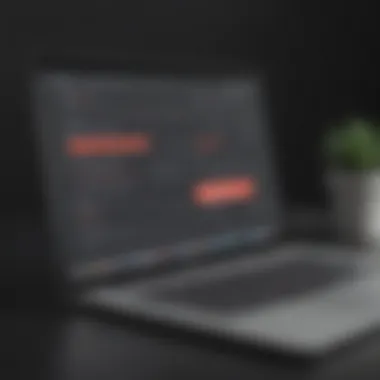

When it comes to navigation within TubeBuddy on a Mac, a few key elements make a significant difference. The first is the customizable toolbar. Users can tailor their appearance and functionality, placing features they frequently use near the forefront. For instance, a user actively engaging with SEO might want optimization tools readily available without sifting through various menus.
In addition, the search functionality within TubeBuddy is worth highlighting. Users can utilize a search bar equipped with autocomplete features, enabling them to locate specific tools or resources in a flash. This can be a game changer when time is of the essence; instead of clicking through several interfaces, users can zero in on what they need almost instantaneously.
"A seamless navigation experience is not just about looking good; it’s about empowering users to dive right into their creative process without barriers."
Moreover, the simplified tutorial prompts assist new users in quickly acclimating to the interface. As soon as you install the app, guiding messages appear to introduce essential features, an element particularly beneficial for those who might not be tech-savvy. These prompts demystify complex functionalities in a straightforward manner, ensuring users are not left scratching their heads.
In summary, the user experience and interface of TubeBuddy for Mac users are designed to promote efficiency and creativity in video marketing. From its visually appealing layout to navigational ease, every component has been thought out to cater to the needs of modern marketers.
Comparison with Alternatives
When navigating the competitive landscape of YouTube toolkits, understanding the differences between offerings is paramount. Data-driven decisions can guide content creators toward tools that best suit their needs. This section compares TubeBuddy with other popular alternatives, helping users to dissect which tool provides the utmost bang for their buck. As small to medium-sized businesses and individual creators strive to enhance their video marketing efforts, knowing how these tools stack up can make all the difference in achieving their objectives.
TubeBuddy versus VidIQ
TubeBuddy and VidIQ often emerge as the main contenders in the sphere of YouTube management tools. Both offer a variety of features designed to optimize videos and enhance channel growth. Here’s a deeper look at how they compare:
- User Interface
TubeBuddy’s interface is user-friendly and integrates seamlessly with YouTube itself, allowing for quick access to essential tools. VidIQ also has a straightforward design, but some users find its layout slightly less intuitive. - Keyword Research
Keyword research is a significant component of video success on YouTube. TubeBuddy provides robust keyword suggestions and statistics, whereas VidIQ tends to emphasize trending keywords and tags. Users looking for comprehensive keyword data might lean toward TubeBuddy. - SEO Features
TubeBuddy excels in video SEO capabilities, offering a more thorough set of tools to help you rank better in search results. VidIQ has its strengths, particularly in real-time statistics, but TubeBuddy takes the edge in optimizing videos post-upload.
Choosing between these two really comes down to the specific needs of the user. If deep SEO capabilities are paramount, TubeBuddy may be the way to go. However, if trending data holds more importance, VidIQ could be worth exploring.
TubeBuddy versus Social Blade
Unlike VidIQ, Social Blade positions itself as an analytics powerhouse, providing insights into channel growth and comparative metrics. It’s important, therefore, to evaluate their functionalities within the context of video optimization tools like TubeBuddy:
- Focus and Functionality
TubeBuddy primarily emphasizes video optimization, offering tools that enhance the workflow of content creation. Social Blade, by contrast, is focused on providing statistics and analytics on channel performance, which can help track growth over time. This makes Social Blade more of a complementary tool rather than a direct competitor to TubeBuddy. - Data Visualization
Social Blade shines in its analytics visualization, giving users a clear understanding of growth trends and projections. TubeBuddy, however, incorporates analytics focused on improving individual video performance, which may better suit marketers looking to boost specific content. - Community Features
A notable aspect of TubeBuddy is its community features, which allow users to connect, share tips, and collaborate. Social Blade does offer some community insights, but it lacks the interaction features that TubeBuddy provides.
In summary, when deciding between TubeBuddy and Social Blade, one must consider what stage of the YouTube journey they’re in. If optimizing videos is the goal, stick with TubeBuddy. Conversely, those seeking channel performance measurements might find Social Blade a beneficial tool alongside TubeBuddy.
Pricing and Subscription Options
Understanding the pricing and subscription options for TubeBuddy is crucial, especially for small to medium-sized businesses and entrepreneurs looking to optimize their video marketing strategies. The way TubeBuddy structures its plans can significantly impact your budgeting decisions and the overall return on investment (ROI) of your video marketing efforts. This section sheds light on what you can expect regarding costs and the benefits associated with different plans.
Free versus Paid Features
TubeBuddy offers a tiered pricing model, ranging from a free extension to multiple paid plans. The free version provides a taste of TubeBuddy’s capabilities, including basic tag suggestions and limited access to analytics. Here are a few features broken down by category:
Free Features:
- Basic Keyword Explorer: Limited suggestions and insights on keywords.
- Tag Management: Basic tools to manage your tags, but without comprehensive guidance.
- Thumbnail Generator: A simple tool for creating thumbnails but with fewer design options.
Paid Features:
- Advanced Keyword Research: More in-depth analytics on keyword efficiency, allowing for better optimization.
- A/B Testing: Experiment with different video elements like thumbnails and titles to see what resonates with viewers.
- Competitor Analysis: Understand how your videos stack up against your rivals in the niche.
- Priority Support: Get faster assistance from customer service when issues arise.
The real value of the paid versions lies in their comprehensive toolsets which empower users to truly leverage their channels for growth. The features provided can help users refine their content strategy and performance by providing a data-driven approach to video marketing.
Evaluating Cost-effectiveness
To determine whether TubeBuddy’s plans are worth the investment, it’s essential to evaluate the cost-effectiveness of each pricing tier. The cost of TubeBuddy can be seen as an investment in growth, particularly for those serious about enhancing their YouTube channels. Here are some factors to consider:
- Return on Investment (ROI): Analyze if the potential growth in views, subscriptions, and engagement justifies the expense. If, for instance, a paid feature helps boost views significantly, the cost becomes negligible compared to the benefits accrued.
- Comparative Analysis: Look into similar tools like VidIQ and Social Blade. Consider what you’re getting in terms of features versus the costs involved in TubeBuddy’s plans. Sometimes, you can find that the bundled features from TubeBuddy provide greater value than paying for several separate tools.
- Scalability: Assess whether the tool can grow with you. If you're planning to expand your channel's reach in the future, investing in higher-tier plans might save you costs later on by providing necessary features early in your journey.
Best Practices for Using TubeBuddy on Mac
In the digital age, mastering video content creation is no small feat, especially for small to medium-sized businesses and entrepreneurs. TubeBuddy provides tools that can enhance this process significantly, but knowing how to use these tools effectively is essential. This section dives into best practices geared towards making the most of TubeBuddy on Mac systems. Navigating through its features and integrating them into your workflow can streamline your process, making the overwhelming task of video marketing more manageable.
Optimizing Video Content with TubeBuddy
When it comes to creating compelling videos, optimization is the name of the game. TubeBuddy offers various features to help you refine your video content before hitting that publish button. Here are some key tactics:
- Keyword Research: Begin with a thorough keyword analysis using TubeBuddy’s keyword explorer. This helps in identifying popular search terms relevant to your niche. It’s like striking gold when you find a low-competition keyword that aligns with your content.
- Title and Description: Take advantage of TubeBuddy's SEO tools to craft engaging titles and descriptions that not only resonate with your target audience but also rank well. The right title can make a world of difference, drawing viewers in like moths to a flame.
- Tags and Hashtags: Properly categorize your videos with relevant tags. This is crucial for discoverability. In TubeBuddy, there’s an option to suggest tags based on your content's subject. Using trending hashtags can elevate your video's reach.
- Thumbnail Creation: First impressions matter. Utilize TubeBuddy’s thumbnail generator to create eye-catching thumbnails that convey the essence of your video. A striking thumbnail can be the ticket to higher click-through rates.
An effective optimization strategy lays the groundwork for your video's success. As they say, "You never get a second chance to make a first impression," and in video marketing, that impression starts with optimization.
Utilizing Analytics for Growth
In the ever-evolving landscape of YouTube, understanding how your videos perform is crucial. TubeBuddy provides in-depth analytics that can shed light on viewers' behaviors and preferences. Here's how you can harness this data:


- Viewer Retention Reports: Dive into which parts of your videos keep viewers engaged and where they drop off. This is invaluable information. Adjusting your content strategy based on this data can lead to enhanced viewer retention.
- Competitor Analysis: TubeBuddy allows you to analyze your competitors’ performance. Knowing what's working for others can provide insights for your own strategies. It’s like peeking over the neighbor's fence to see their garden layout.
- Performance Metrics: Focus on key performance indicators such as watch time, likes, and comments. These metrics can guide you in understanding whether you're resonating with your audience. If engagement is low, it's time to rethink your approach.
- A/B Testing: Take advantage of TubeBuddy's A/B testing features to experiment with different video elements. Testing thumbnails, titles, or tags can provide clear direction on what clicks with your audience.
By closely monitoring your analytics and making data-driven decisions, you're not just flying blind. Instead, you're steering your content in a direction where it can thrive and grow.
"Analytics are the new oil; they fuel success in the video marketing landscape."
Incorporating these best practices into your TubeBuddy strategy on Mac can empower you to create content that captivates and converts. As you equip your toolkit with knowledge and execution, the path to video marketing proficiency becomes considerably clearer.
Case Studies and User Testimonials
When an individual or business contemplates the adoption of a new software tool like TubeBuddy, insights from existing users are invaluable. Case studies and user testimonials shed light on real-world experiences, providing potential users with a clearer picture of the utility and effectiveness of the tool. They often highlight the unique ways Mac users have implemented TubeBuddy's features to achieve specific goals. This section will delve into both success stories and challenges faced by users, offering a balanced perspective on their experiences.
Success Stories from Mac Users
Many Mac users have found themselves singing the praises of TubeBuddy. For instance, a small digital marketing agency based in San Francisco utilized TubeBuddy to optimize their client’s YouTube channels. By leveraging its SEO tools and analytics, they were able to improve video rankings, leading to a substantial increase in views and engagement.
Another notable success story is from a YouTuber specializing in DIY projects. After utilizing TubeBuddy's thumbnail generator and keyword explorer, she noticed an uptick in her video’s click-through rate. This translated to a grows in subscribers, ultimately allowing her to turn her passion into a more lucrative venture.
In terms of collective improvement, many users report that TubeBuddy's batch processing feature simplifies the workload during peak video upload times. Mac users, particularly those running multiple channels, often appreciate how much time and effort this tool saves them.
"I cannot express how much of a difference TubeBuddy has made for my channel. The analytics tools have pinpointed exactly what my audience loves, and my views have doubled since I started using it." – A YouTube content creator from New York.
Challenges Faced by Users
Despite the many positive experiences, it's essential to acknowledge that not all users have found TubeBuddy to be a silver bullet. Some Mac users have voiced concerns around the platform's integration with Apple’s ecosystem. For instance, certain functionalities may lag on older macOS versions, potentially leading to frustration during critical moments like video uploads or during big marketing campaigns.
Moreover, the learning curve can be steep. For those who have never ventured into video optimization tools before, configuring TubeBuddy's robust features might feel daunting. Users have shared experiences of initially feeling overwhelmed by the abundance of options available.
Another consideration is pricing. While the free features offer a glimpse into the capabilities of TubeBuddy, some users feel compelled to opt for premium plans without fully understanding their long-term revenue generation potential. As a result, there can be a level of skepticism regarding whether the investment pays off in the end.
Future Prospects of TubeBuddy
The landscape for digital tools, especially those catering to video marketing, is always shifting. TubeBuddy has established itself as a vital player among YouTube creators, but it’s essential to consider what the future holds, particularly for Mac users. This section looks into potential upgrades and how these developments can influence both users and the broader market for similar tools. The relevance of discussing the future isn't just about anticipating changes; it's about preparing businesses to adapt and thrive.
Potential Updates for Mac Integration
As macOS continues to evolve, TubeBuddy is positioned to enhance its offering significantly. Users can expect certain features to improve, particularly in regard to user experience and functionality. For instance, better native support with macOS updates like improved UI elements could be on the horizon. Further enhancements might include real-time collaboration features allowing team members to interact on video projects seamlessly. Moreover, the integration with Apple hardware could open doors for more streamlined video editing processes and quicker data syncing. In a world where every second counts, features like these can dramatically improve productivity.
Another noteworthy aspect is the likelihood of deeper integration with other Apple-centric services. For instance, compatibility with iMovie or Final Cut Pro could allow for an effortless workflow between editing and video publishing. Furthermore, as TubeBuddy gathers more user data, it is plausible that it will employ artificial intelligence and machine learning to provide intelligent suggestions tailored to individual channel needs.
“Future enhancements could empower content creators to harness the full capabilities of their Mac systems, transforming the way they engage audiences.”
Impact on the Competitive Landscape
The competitive landscape for YouTube management tools is becoming more crowded by the day, with new players constantly emerging. As TubeBuddy continues to evolve, its potential updates can either solidify its position at the forefront or allow competitors to catch up. Tools like VidIQ or Social Blade also continually seek to innovate; thus, TubeBuddy’s adaptation must be swift and strategic.
By enhancing its features for Mac users, TubeBuddy can differentiate itself sharply. Companies need to keep a finger on the pulse of their competitors and the market dynamics. If TubeBuddy introduces unique capabilities, such as enhanced analytics focused on audience behavior specific to Mac user patterns, it could set a new standard in the industry.
It's not just about keeping ahead, though. By understanding future trends, TubeBuddy can craft its offerings around the way users will want to engage with video marketing. Increasing user interactivity, personalized guidance based on analytics, and fostering community engagement through platform updates are all possibilities that could reshape how users view their growth potential.
In summary, both present opportunities and challenges loom on the horizon. Staying attuned to these prospects is essential for any small to medium-sized business or entrepreneur aiming to use TubeBuddy effectively. By preparing for changes, users will not only maintain their relevancy but possibly even lead the charge in innovative content creation strategies.
Culmination
Summarizing key insights from this article is crucial for understanding TubeBuddy's overall utility for Mac users. When you strip away the marketing jargon and flashy features, what emerges is a tool that fundamentally reshapes how content creators approach their YouTube channels. By dissecting both the strengths and potential weaknesses of TubeBuddy, we make it clear that this platform isn't just another app that whispers sweet nothings about boosting engagement; it's a comprehensive suite of resources that offers tangible improvements to video marketing.
It's important to note that while the features like video SEO tools and in-depth analytics might seem superficial at first glance, they function as the backbone of stronger, data-driven marketing strategies. When small to medium-sized businesses and entrepreneurs leverage these insights effectively, they can carve out their niche in an oversaturated market.
Moreover, recognizing TubeBuddy’s limitations, particularly in its Mac-specific functionalities, helps users set realistic expectations and explore alternatives as needed. This rounded view ensures a balanced perspective that empowers decision-making for anyone looking to optimize their YouTube strategy.
Summary of Key Insights
Here’s a quick recap of the pertinent points discussed:
- TubeBuddy is pivotal for Mac users looking to enhance their YouTube channel management with features tailored for video performance.
- The SEO optimization tools help improve video visibility, while analytics capabilities in TubeBuddy allow for better understanding audience metrics and performance trends.
- Users should weigh the benefits of paid plans against free options, as the investment can yield substantial returns through increased viewer engagement and subscriber rates.
- There are alternatives on the market like VidIQ and Social Blade, which can also provide useful insights, albeit with different functionalities and interfaces.
- Real-world case studies reveal user experiences, showing both successes and challenges. It helps paint a clearer picture of the tool's effectiveness.
Final Thoughts on TubeBuddy for Mac Users
In the end, adopting TubeBuddy isn't merely about utilizing another tool—it's about fundamentally changing how video content is created and marketed. The simplicity of the interface, combined with powerful analytics, makes it a valuable asset for content creators who tend to wear many hats, balancing marketing and production duties.
As the digital landscape continues to evolve, staying ahead of trends and analytics becomes increasingly crucial. TubeBuddy empowers Mac users to transition from merely surviving on YouTube to truly thriving. Whether you’re just dipping your toes into video marketing or you're a seasoned pro, having the right tools can make all the difference. By understanding its features, weighing its pricing, and coming away with practical best practices, you can turn TubeBuddy into a potent ally on your journey to YouTube success.
"In the realm of digital content, knowledge isn’t just power; it's your compass in a sea of endless possibilities."
Essentially, as this article highlights, the heart of effective video marketing lies in informed decisions, and TubeBuddy offers numerous avenues through which users can achieve their video marketing goals with confidence.







