In-Depth Analysis of AppDynamics Monitoring Tool


Software Overview
Prologue to the software
AppDynamics is a monitoring tool designed specifically for applications and infrastructure management. This software focuses on providing real-time insights into application performance, making it a valuable asset for IT professionals working at small to medium-sized businesses. With its robust functionalities, AppDynamics helps in identifying performance bottlenecks and ensuring a seamless user experience.
Key features and functionalities
One of the standout aspects of AppDynamics is its comprehensive performance monitoring capabilities. Key features include:
- Application performance monitoring (APM): This allows for monitoring software performance across various environments. Users can view metrics such as response times and throughput.
- End-user monitoring: This feature provides insights into user interactions with applications and can identify how these experiences affect overall satisfaction.
- Infrastructure monitoring: It gives visibility into the underlying infrastructure, tracking the health and performance of servers, databases, and networks.
- Real-time analytics: AppDynamics processes data in real time, allowing businesses to react promptly to performance issues. This feature also aids in forecasting future needs based on current trends.
Pricing plans and available subscriptions
AppDynamics offers various pricing plans to accommodate different business needs. Their subscriptions usually include:
- Essentials: This plan is suitable for businesses that require basic monitoring features. It is also usually more budget-friendly.
- Advanced: Designed for organizations needing enhanced monitoring capabilities. It includes expanded reporting and analytics functionalities.
- Enterprise: This subscription offers the most comprehensive features, tailored for larger organizations with complex application environments.
As pricing can vary based on the number of agents and specific requirements, businesses are encouraged to request a customized quote based on their needs.
User Experience
User interface and navigational elements
AppDynamics focuses on a user-friendly interface. Its design is intuitive, making key features easily accessible. Users can navigate through dashboards to get a holistic view, making it less daunting for new users.
Ease of use and learning curve
While AppDynamics has numerous advanced features, its ease of use stands out. Users can quickly learn to navigate the basic functionalities without extensive training. Documentation and user guides assist in reducing the learning curve further.
Customer support options and reliability
Support options for AppDynamics are varied. Users typically receive:
- Online documentation: A vast library of resources to assist with common issues.
- Community forums: A platform for users to share experiences and solutions.
- Technical support: Available through different subscription plans, ensuring help is readily accessible when needed.
Performance and Reliability
Speed and efficiency of the software
In terms of performance, AppDynamics is known for its efficiency. It offers quick access to critical data, minimizing delays that can affect application performance. This kind of speed is essential for businesses that rely on up-to-date information.
Uptime and downtime statistics
AppDynamics prides itself on high uptime rates. Its monitoring tools ensure that applications run smoothly, and businesses can expect less downtime, which translates into better operational efficiency. Regular updates help maintain the platform’s reliability.
Integration capabilities with other tools
Integrating AppDynamics with existing tools is generally straightforward. It supports multiple environments and can work harmoniously with various software platforms, enhancing its usability within a business’s tech stack.
Security and Compliance
Data encryption and security protocols
Security is a priority for AppDynamics. The software employs robust encryption methods to protect data both in transit and at rest. This ensures that sensitive information remains secure from unauthorized access.
Compliance with industry regulations
AppDynamics aims to comply with various industry standards. This includes adhering to guidelines set by GDPR and HIPAA, making it suitable for businesses in regulated industries that require compliance assurance.
Backup and disaster recovery measures
The tool includes features to safeguard data through regular backups. This ensures that in the event of disaster, businesses can recover swiftly without significant loss of performance metrics.
Overall, AppDynamics offers a comprehensive suite of features that can greatly enhance the monitoring capabilities of small to medium-sized businesses. As organizations increasingly rely on applications, having a robust monitoring tool like AppDynamics is more crucial than ever.
Prelude to AppDynamics
Understanding AppDynamics is crucial for IT professionals and business decision-makers. This tool offers a blend of features designed to monitor application performance effectively. By leveraging AppDynamics, companies can ensure their applications run smoothly, thus enhancing user experience and driving business success.
Overview of AppDynamics
AppDynamics is an application performance management (APM) solution that allows organizations to monitor and manage their applications in real-time. It provides insights into application performance and user interactions. With its user-friendly interface, AppDynamics can be used across various platforms, making it versatile for any IT environment.
AppDynamics tracks metrics such as response times, throughput, and user satisfaction, providing valuable data that helps teams identify performance issues before they affect end-users. By fostering a deeper understanding of application behavior, businesses can optimize their systems for better efficiency and reliability.
Importance of Monitoring Tools
Monitoring tools like AppDynamics are essential in today's fast-paced business environment. They offer a framework to evaluate and enhance application performance, ensuring uptime and enhancing service delivery. The significance of such tools cannot be understated:
- Proactive Problem Detection: They help identify issues before they escalate, reducing downtime.
- Performance Metrics: Monitoring tools provide essential data on various performance indicators, which are critical for informed decision-making.
- Improved User Satisfaction: By ensuring applications run smoothly, businesses enhance user experience and satisfaction.
- Resource Optimization: These tools help in identifying unused resources, allowing for better allocation and planning.
"Monitoring tools like AppDynamics enable companies to stay ahead of the curve, ensuring application reliability and performance in a constantly evolving landscape."
Key Features of AppDynamics
Understanding the key features of AppDynamics is essential for organizations looking to optimize their application performance management. This monitoring tool offers a robust suite of functionalities that cater specifically to the needs of small to medium-sized businesses and IT professionals. By leveraging these features, organizations can gain valuable insights into their application environments, leading to better business outcomes.
Real-Time Application Performance Monitoring
Real-time application performance monitoring is vital in today’s digital landscape. AppDynamics provides insights into application performance metrics instantaneously. This means IT teams can identify issues as they arise. By analyzing key metrics such as response times, error rates, and throughput, teams can proactively address problems before they affect end-users. This feature aids in establishing a clear picture of application health at any given moment, allowing for rapid reaction to abnormalities.
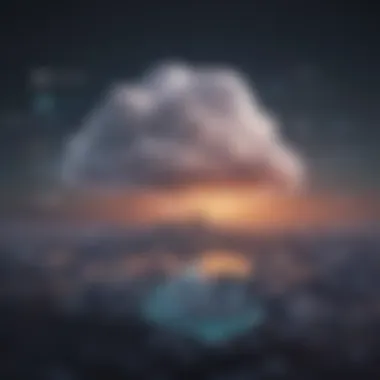

"Monitoring performance in real-time is not just beneficial. It is essential for maintaining a seamless user experience."
Another advantage of this feature is its ability to drill down into the application stack. From the user interface to backend services, users can trace transactions across all layers. This detailed visibility is crucial for diagnosing complex issues quickly, which saves time and resources.
End-User Experience Monitoring
Understanding end-user experience is paramount for applications that drive business outcomes. AppDynamics excels in collecting data related to how end-users interact with applications. This includes information on user satisfaction, performance fluctuations, and geographical performance disparities.
Through this feature, organizations can visualize how performance impacts user experience. For example, if users in a specific region experience slow load times, this could lead to pinpointing network issues or server latency. Gaining insights from the end-user perspective allows business leaders to prioritize improvements that matter most to their customers.
Additionally, AppDynamics offers session replay capabilities. This functionality allows teams to replay user sessions to identify specific actions that lead to issues. Having these insights can empower product teams to refine and enhance applications regularly.
Business Transaction Monitoring
Business transaction monitoring is a core functionality of AppDynamics. This feature tracks transactions as they move through an application. Each transaction is analyzed to assess its performance from the user's perspective. It allows businesses to understand how each transaction impacts overall application performance and user satisfaction.
By defining key business transactions, organizations can focus on critical paths and identify bottlenecks. This could include steps in an e-commerce checkout process or a financial transaction in a banking app. By optimizing these critical transactions, businesses can improve conversion rates and revenue.
Moreover, with the ability to set thresholds for acceptable performance levels, AppDynamics notifies teams of performance degradation. This proactive approach enables swift action to be taken, minimizing adverse effects on users.
Deployment Options
When considering AppDynamics as a monitoring solution, understanding deployment options is vital. This aspect pertains to how the software can be integrated within an organization’s infrastructure. Different deployment methods can align better with specific business needs, regulatory requirements, or existing IT environments.
Option for deployment can truly affect performance, scalability, and costs. It is important for small to medium-sized businesses to assess these factors. The choice can also determine how easily AppDynamics can adapt to evolving demands. A well-thought-out deployment strategy can significantly enrich the monitoring experience.
On-Premises Deployment
On-Premises Deployment implies that the AppDynamics software resides on the customer's own servers and infrastructure. This setup offers several advantages. It grants complete control over the data and environment, ensuring compliance with strict data regulations. Security can be heightened since no sensitive information is stored in the cloud. Additionally, businesses can optimize configurations to meet their specific needs.
However, managing on-premises deployments requires a dedicated IT team. The costs for hardware, maintenance, and licensing can be substantial. Many smaller organizations may find these barriers challenging.
Cloud Deployment
Cloud Deployment refers to the use of cloud services to implement AppDynamics. In this arrangement, the software operates in a third-party data center. This option often appeals to smaller businesses looking for lower upfront costs.
With cloud deployment, there are less hardware costs and easier scalability. Firms can rapidly adjust their usage depending on demand. Businesses can establish monitoring capabilities without the heavy lift of physical infrastructure. Nevertheless, reliance on a third-party infrastructure raises questions regarding data security and control, which must be carefully considered.
Hybrid Deployment
Hybrid Deployment presents a combination of both on-premises and cloud approaches. This option allows organizations to keep sensitive data on-site while leveraging cloud resources for other, less critical functions. This flexibility can create an optimal balance for businesses that require certain data sovereignty or compliance while still wanting scalability benefits.
A hybrid model can be complex to set up and maintain. Managing data flow between on-premises systems and cloud services can present challenges. However, when executed well, this approach can maximize the strengths of both deployment modes.
"The choice of deployment model is not just a technical decision, but one that impacts long-term business strategy and flexibility."
Integrations with Other Tools
Integrations with other tools play a crucial role in enhancing the capabilities of AppDynamics. In today's fast-paced digital landscape, businesses require applications and systems that operate seamlessly together. This is where integration becomes essential. It enables AppDynamics to communicate effectively with various software solutions that organizations already use. The ability to connect with different tools can significantly improve overall performance and productivity.
Integration with / Tools
Continuous Integration and Continuous Deployment (CI/CD) are essential practices for modern software development. AppDynamics integrates with popular CI/CD tools like Jenkins and GitLab. This integration allows for automated monitoring during the software development lifecycle. When teams push new code, AppDynamics can immediately assess its impact on application performance.
This immediate feedback loop is vital because it helps development teams identify performance bottlenecks before they reach production. Incorporating monitoring early reduces the risk of performance issues affecting end users. Moreover, the ability to visualize performance metrics alongside the development process fosters a culture of accountability and efficiency.
Integration with Cloud Services
The increasing adoption of cloud services requires AppDynamics to integrate well with various cloud platforms. Services like AWS, Azure, and Google Cloud have their own unique environments. AppDynamics can monitor applications hosted in these environments effectively.
Integrating with cloud services allows AppDynamics to gather data on application performance in real-time. This capability is imperative for organizations that rely heavily on cloud infrastructure. With cloud integration, businesses can gain insights into resource utilization and costs, ensuring they use their resources efficiently. Furthermore, it supports automatic scaling, allowing systems to respond to changes in demand dynamically.
Use Cases in Different Industries
Understanding the actual applications of AppDynamics across various sectors can significantly enhance the perception of its value. Businesses need monitoring solutions that adapt to their specific challenges and operational environments. By examining the use cases of AppDynamics in different industries, organizations can better appreciate its functionality, deployment, and the unique benefits it offers. Each sector comes with distinct demands and challenges, and the adaptability of AppDynamics makes it suitable across the board. This section will discuss how AppDynamics contributes to the e-commerce, financial services, and healthcare sectors, emphasizing functionalities tailored to each industry's requirements.
E-commerce Sector
In the fast-paced realm of e-commerce, application performance is crucial. AppDynamics provides tools that allow real-time performance monitoring. This monitoring ensures websites remain responsive during peak traffic times. For e-commerce businesses, a slow website can lead to lost revenue and negative customer experiences. Features like end-user experience monitoring help these businesses understand how load times and performance affect their customer satisfaction.
Furthermore, AppDynamics can track business transactions. This capability enables e-commerce firms to see the complete path a customer takes during a purchase. Whether it’s adding items to the cart or completing checkout, performance issues can be identified swiftly.
- Benefits for E-commerce:
- Increased visibility into customer paths.
- Immediate detection of performance issues.
- Enhanced management of website traffic spikes.
Financial Services
The financial sector operates in an environment where data accuracy and security are paramount. AppDynamics aids financial institutions by maintaining application performance within their online platforms. Effective monitoring ensures compliance with regulations while optimally serving clients. Additionally, integrated features can help identify transaction bottlenecks that might hinder customer activity.
With AppDynamics, financial institutions can monitor backend processes, ensuring that services such as online banking run glitch-free. Proactive issue resolution is crucial in this industry to prevent losses and maintain trust.
- Key Considerations for Financial Services:
- Compliance with regulatory standards.
- Real-time monitoring of transactions.
- Minimizing downtime to protect customer trust.
Healthcare Applications
Healthcare applications face unique challenges, including sensitive patient data management and the necessity for high system reliability. AppDynamics plays a vital role in monitoring application performance essential for healthcare providers. The ability to track system performance translates to improved patient care.

In hospitals, where various software applications often integrate, AppDynamics helps ensure that critical systems function seamlessly. By monitoring application interactions, healthcare providers can resolve issues before they affect patient outcomes.
- Significance for Healthcare:
- Enhanced reliability of healthcare applications.
- Real-time alerts on performance issues.
- Assurance of patient data security and compliance.
Benefits of Using AppDynamics
The integration of AppDynamics into the IT infrastructure of organizations yields significant advantages. These benefits resonate especially with small and medium-sized enterprises (SMEs) aiming for operational efficiency. AppDynamics serves as a pivotal tool for enhancing overall performance while addressing specific operational challenges.
Improved Performance Management
Effective performance management ensures that applications operate smoothly. AppDynamics facilitates this by offering real-time insight into application performance. It allows IT professionals to monitor various metrics such as response time, throughput, and resource utilization. The tool’s ability to pinpoint performance bottlenecks directly translates to faster resolutions.
Data visualization plays a crucial role. With intuitive dashboards, users can instantly grasp performance trends and anomalies. This real-time data aids in informed decision-making. When applications run optimally, businesses experience increased productivity and reduced downtime.
Enhanced User Experience
User experience directly impacts customer satisfaction. AppDynamics helps in achieving this by monitoring end-user experience. This includes aspects such as load times and transaction success rates. By providing insights into how users interact with applications, businesses can make necessary adjustments.
Additionally, the tool’s end-user monitoring capabilities offer a deeper understanding of user behavior. These insights help identify areas where improvements can enhance the overall customer experience. Streamlining these interactions can lead to higher retention rates and customer loyalty.
Proactive Issue Resolution
In a dynamic IT environment, issues often arise without warning. Proactive issue resolution is essential for maintaining application integrity. AppDynamics aids in identifying potential problems before they escalate. Through its alerting system, teams can receive notifications about deviations in performance metrics.
This proactive stance saves organizations time and resources. By responding to issues early, businesses minimize the risk of application failure. The ability to deploy fixes before users are impacted is invaluable. In essence, AppDynamics provides a safety net that empowers teams to uphold service quality.
"Monitoring tools like AppDynamics enable organizations to act swiftly and minimize disruptions, ultimately supporting sustained business operations."
In summary, adopting AppDynamics offers enhanced performance management, a superior user experience, and proactive issue resolution. Each of these benefits fosters a resilient operational framework crucial for success in today’s competitive landscape.
Challenges and Limitations
Understanding the challenges and limitations of AppDynamics is essential for decision-makers and IT professionals. This section delves into key issues that users often encounter, including the complexity of setup and cost considerations. Recognizing these challenges helps in making informed decisions about adopting this tool for monitoring application performance.
Complexity of Setup
The initial setup of AppDynamics can be quite complex. This complexity arises from various factors, including the need for proper integration with existing systems and the tailored configuration required for specific environments. For a business that has varied application architectures, ensuring that AppDynamics accurately captures the necessary data involves a considerable investment of time and technical skills.
- Integration Challenges: Many businesses may struggle to integrate AppDynamics with other tools or platforms already in use, such as CI/CD tools or cloud services. Each integration may come with its own set of hurdles, potentially requiring troubleshooting and ongoing adjustments.
- Configuration Requirements: Configuring AppDynamics effectively demands an understanding of both the tool itself and the underlying applications. Without proper configuration, the monitoring may not yield valuable insights, leading to poor performance tracking.
- Learning Curve: IT staff need to familiarize themselves with the functionalities of AppDynamics. This can lead to a steep learning curve, which may affect productivity in the short term.
This complexity can be daunting for small to medium-sized businesses with limited resources. They may find the setup process overwhelming, causing delays in realizing the full benefits of the monitoring tool.
Cost Considerations
Cost is a significant factor influencing the decision to use AppDynamics. While the tool offers a range of features, businesses must assess whether these features justify the associated costs.
- Licensing Costs: AppDynamics operates on a subscription-based model, where the licensing fees can accumulate depending on the number of agents and applications being monitored. Small and medium-sized enterprises may find these fees challenging to manage within their budget.
- Hidden Costs: Beyond the direct licensing costs, enterprises might incur additional expenses. These include costs related to initial setup, training of staff, and ongoing maintenance. These hidden costs can significantly impact overall expenditure, making detailed budgeting crucial.
- Return on Investment: It is crucial for organizations to evaluate potential ROI from using AppDynamics. If the insights gained do not translate into improved business outcomes, the investment may not be worthwhile.
"Organizations should weigh the financial implications carefully against the expected performance improvements before adopting AppDynamics."
Comparison with Competitors
In the realm of application performance monitoring, understanding how AppDynamics stands against its competitors is crucial for small to medium-sized businesses and IT professionals. The competitive landscape is filled with options, and choosing the right tool can significantly influence both operational efficiency and end-user satisfaction. This section digs into how AppDynamics compares particularly with Dynatrace and New Relic. The insights presented here will help businesses make informed decisions tailored to their unique needs.
Dynatrace Versus AppDynamics
Dynatrace and AppDynamics both offer robust solutions for application performance monitoring, but they approach the challenge from different angles. Dynatrace is known for its extensive automation capabilities. Its AI-driven insights help identify performance issues quickly, often before they impact users. AppDynamics, on the other hand, emphasizes the business impact of application performance.
- User Interface: Dynatrace users typically commend its intuitive and modern UI, which allows for easy navigation and report generation. In contrast, AppDynamics has a few reports that may take additional learning time but provides deep customization for monitoring, aligning closely with business metrics.
- Integration Capabilities: Dynatrace excels with native integrations across a wide range of DevOps tools. AppDynamics offers integration too, but its effectiveness can depend on the specific setup of the user's environment.
- Pricing Models: Cost is often a deciding factor for many businesses. Dynatrace may present a higher price point, which can be a hurdle for smaller firms. AppDynamics offers flexible pricing, making it attractive for businesses with tighter budgets.
In summary, the choice between Dynatrace and AppDynamics often boils down to specific use cases, budgetary constraints, and the need for automation versus business-oriented insights.
New Relic Versus AppDynamics
New Relic is another notable competitor to AppDynamics in the application monitoring space. While both solutions provide real-time performance insights, they cater well to different business priorities.
- Focus and Specialization: New Relic focuses heavily on DevOps monitoring, appealing to development teams aiming to optimize their workflow. AppDynamics prioritizes the user experience and business performance, providing more metrics related to business transactions.
- Ease of Use: New Relic is often praised for its easy setup process, appealing to teams wanting quick insights. However, AppDynamics' features offer a more granular level of control, suitable for complex environments where deeper insight is required for strategic decision-making.
- Reporting and Analytics: New Relic’s reporting is straightforward, enabling tracking of key metrics with ease. Conversely, AppDynamics delivers comprehensive analytics that helps map the performance back to business outcomes, offering a fuller picture of application health.
In essence, organizations looking for detailed business insights might lean toward AppDynamics, while those seeking rapid implementation and straightforward monitoring could prefer New Relic.
"Choosing the right monitoring tool requires a careful consideration of both current needs and future growth. AppDynamics offers a different approach that many businesses find aligns closely with their operational frameworks."
By comprehensively understanding how AppDynamics measures up against Dynatrace and New Relic, businesses can better navigate their monitoring tool choices, ensuring they select a solution that provides both immediate benefits and future scalability.
User Testimonials and Case Studies
User testimonials and case studies play a significant role in evaluating the effectiveness of a monitoring tool like AppDynamics. They provide real-world insights into how actual users have interacted with the tool, revealing its strengths and weaknesses. For businesses, understanding the specific experiences of others helps to inform decisions about adoption and implementation.
In an era where technology evolves rapidly, utilizing feedback from actual users helps bridge the gap between theoretical capabilities and practical outcomes. This section aims to showcase how AppDynamics has benefited organizations across various sectors and identify challenges experienced during its use.
"User experiences often unveil aspects that are not immediately visible in product descriptions. Knowing these elements can guide potential users in making informed decisions."
Success Stories
Success stories demonstrate the tangible benefits businesses experience when incorporating AppDynamics into their operations. For instance, consider a mid-sized e-commerce company that adopted AppDynamics to address performance issues that were affecting customer satisfaction. The integration of AppDynamics allowed them to monitor application performance metrics in real-time. As a result, they were able to identify bottlenecks in their system that led to transaction delays.
Moreover, after implementing AppDynamics, the company reported an increase of 25% in their website speed, significantly improving customer engagement and overall satisfaction. The tool also helped them reduce downtime, contributing to a more reliable service offering.

Prominent examples reveal patterns in which AppDynamics significantly improves organizational efficacy. Companies have reported enhanced analytics capabilities that offer a deeper understanding of application flows and performance anomalies. This insight led to quicker response times to performance issues, ultimately boosting revenue.
Challenges Faced
While the testimonials largely emphasize the benefits of AppDynamics, it is important to acknowledge the challenges some users have encountered. One common difficulty is the initial complexity of setting up the tool, which can be daunting for smaller organizations without dedicated IT staff.
For example, a small healthcare firm shared their experience of struggling with the learning curve associated with AppDynamics. The vast range of features required extensive training, causing delays in deployment. Additional financial investments were also necessary for adequate training resources and subsequent support.
Furthermore, some users mentioned that integrating AppDynamics with existing systems created initial compatibility issues. This typically led to frustration and a temporary slowdown in productivity as teams worked to overcome technical challenges.
In summary, while the success stories highlight the effectiveness of AppDynamics, it is crucial to also consider the hurdles organizations might face during implementation. Each user experience contributes to a more rounded understanding of the product, thus aiding future decision-making.
How to Get Started with AppDynamics
Getting started with AppDynamics is an essential aspect to ensure that you can effectively utilize this powerful monitoring tool. The initial steps set the foundation for your monitoring environment. For small to medium-sized businesses, understanding this process is crucial for maximizing application performance and gaining insights into user experiences.
Initial Setup Process
The setup of AppDynamics primarily involves the installation of the necessary agents and configuring them to suit your specific needs. This stage is vital because a properly configured environment leads to accurate data collection. Here are the steps to initiate the setup:
- Account Creation: Begin by registering for an account on the AppDynamics platform. This is straightforward and requires basic information.
- Selecting the Right Agent: AppDynamics offers various agents tailored for different environments. Choose the correct one based on your application's technology stack, such as Java, .NET, or PHP.
- Download and Install Agents: Follow the installation guide provided by AppDynamics. This guide gives detailed instructions on how to correctly install agents on your servers or cloud environments.
- Configuration Wizard: Once installed, use the configuration wizard to connect the agent to your AppDynamics account. This process involves entering credentials and specifying application details.
- Verify Agent Status: Check the status of the agent to ensure it is active and successfully reporting data back to the AppDynamics platform.
Completing these steps ensures that AppDynamics is operational and capable of monitoring your applications effectively.
Essential Configuration Options
After the initial setup, it is crucial to configure the tool to align with your monitoring goals. Several essential options should be considered:
- Application Naming: Clearly define your application’s name in the configuration. This makes it easier to identify when viewing performance metrics.
- Business Transactions: Set up key business transactions that are critical to your operations. This feature allows AppDynamics to track the performance of significant user interactions.
- Health Rules: Configure health rules to monitor application performance proactively. These rules can trigger alerts when performance degrades beyond acceptable limits.
- Dashboard Customization: Tailor the dashboards to reflect metrics relevant to your business. This customization allows for easier tracking of application performance and user experience.
- User Experience Monitoring: Enable end-user experience monitoring to gather insights on how actual users interact with your application.
These configuration options provide a tailored setup that enhances the utility of AppDynamics in your business context.
Key Takeaway: A well-planned setup and configuration of AppDynamics is critical to unlocking its full potential, providing valuable insights into application performance and user behavior.
Monitoring Best Practices
In the realm of application performance management, monitoring best practices are vital. They set the foundation for effective system oversight and lead to enhanced performance. Adhering to these guidelines helps organizations minimize downtimes, optimize resources, and ensure a seamless end-user experience. Establishing a robust monitoring strategy should consider multiple factors like metric selection, review cycles, and continuous improvement. The goal is to create a resilient operation that can adapt to changing demands while maintaining service quality.
Establishing Metrics
One of the first steps in effective monitoring is establishing metrics. Metrics are the quantifiable measures used to evaluate the performance of applications and services. Choosing the right metrics is critical. It helps in understanding how applications perform in a real-world scenario. Key Performance Indicators (KPIs) such as response time, error rates, and system uptime are essential.
When deciding on metrics, consider the following points:
- Relevance: Metrics should directly relate to business objectives.
- Actionability: Choose metrics that provide insight actionable for improvements.
- Simplicity: Avoid overly complex metrics. The simpler they are, the easier to understand and utilize.
Regularly track these metrics to identify trends. This can help either in proactively fixing issues or optimizing resource use.
Regular Review and Adjustment
Monitoring is not a one-time effort. Conducting regular reviews and making adjustments is necessary for success. Reviewing metrics helps in assessing the effectiveness of the monitoring strategy. It can also highlight areas needing fine-tuning.
In addition, organizations should employ an adaptive approach:
- Review Frequency: Set regular intervals for reviewing performance data, such as weekly or monthly.
- Feedback Loops: Use feedback gathered from users or automated systems to refine metric relevance.
- Continuous Improvement: Implement a culture of continuous assessment to adapt and reconcile metrics with changing business needs.
By focusing on regular reviews, enterprises can swiftly react to performance deteriorations. They can adjust their strategies accordingly, aligning monitoring efforts with business objectives.
"Effective monitoring is a journey, not a destination. Continuous adaptation is key."
In summary, strong monitoring practices enhance operational insights, leading to informed decisions. These practices build a resilient environment where businesses can thrive.
Future Trends in Monitoring Tools
In the rapidly evolving domain of technology, understanding future trends in monitoring tools is essential for businesses aiming to maintain a competitive edge. AppDynamics, as a leading monitoring tool, is at the forefront of these trends, which include the integration of AI and machine learning, as well as increased cloud adoption. These developments are not only shaping how organizations monitor applications but also how they derive actionable insights from the data collected.
AI and Machine Learning Integration
AI and machine learning are transforming monitoring tools, enabling them to automatically detect anomalies and predict potential issues before they affect system performance. The integration of these technologies within AppDynamics provides significant advantages, including:
- Proactive Issue Detection: AI algorithms can analyze vast amounts of data, identifying patterns that indicate emerging problems. This allows for timely intervention, minimizing downtime.
- Enhanced Analysis Capabilities: Machine learning enhances the tool's ability to evaluate historical data, yielding insights that can inform future strategies.
- Automation of Routine Tasks: AI can help automate repetitive monitoring tasks, allowing IT teams to focus on strategic initiatives. This leads to improved efficiency and faster response times.
AppDynamics incorporates these features, providing tools that adapt and learn from user interactions, thus enhancing their efficacy over time. Businesses can leverage this integration for better resource allocation and improved operational strategies.
Increased Cloud Adoption
The migration of applications to the cloud has become ubiquitous within businesses. This trend can be attributed to its numerous benefits such as flexibility, scalability, and cost-effectiveness. With AppDynamics, the support for cloud environments is paramount, aligning with the increasing need for comprehensive monitoring across diverse infrastructures. Key considerations include:
- Seamless Multi-Cloud Monitoring: As organizations utilize various cloud services, AppDynamics allows for the integration and monitoring of applications across multiple platforms, such as AWS and Microsoft Azure.
- Scalability: Cloud adoption permits businesses to scale their operations without the burden of on-premises limitations. AppDynamics supports this by providing monitoring solutions that grow alongside business needs.
- Performance Optimization: The ability to monitor applications in real-time across cloud environments means businesses can quickly identify bottlenecks and optimize performance.
In summary, the future of monitoring tools is closely tied to how well they adapt to AI advancements and the rising trend of cloud adoption. As these technologies converge, businesses can expect more intelligent, efficient, and scalable solutions from tools like AppDynamics, which ultimately drive better business outcomes.
Closure
In this article, we have examined the AppDynamics monitoring tool comprehensively, establishing its relevance for small to medium-sized businesses and IT professionals. The need for an effective monitoring tool is paramount in the current digital landscape. As applications become more sophisticated, the risk of performance issues increases correspondingly. Thus, AppDynamics serves as a vital asset for organizations aiming to maintain optimal application performance and user satisfaction.
Final Thoughts on AppDynamics
AppDynamics provides a robust framework for monitoring application performance through real-time data analysis. Users can gain insights into their applications' health and be alerted to potential issues before they escalate. Advanced features like Business Transaction Monitoring and End-User Experience Monitoring stand out. These tools allow organizations to align their IT performance with business goals effectively. Moreover, the tool's deployment options cater to diverse operational needs, ensuring flexibility and ease of integration into existing workflows. Users have consistently noted how AppDynamics helps identify bottlenecks, thus improving decision-making processes.
Recommendation for Businesses
Businesses should consider adopting AppDynamics if they are serious about enhancing their application performance management. Not only does it offer in-depth monitoring capabilities, but it also integrates well with a variety of other tools. Organizations should evaluate their specific needs, budget considerations, and the complexity of deployment before making a decision. By leveraging AppDynamics, businesses can drive performance, proactively resolve issues, and ultimately enhance their users' experience.
"With AppDynamics, companies can turn performance data into actionable insights that positively affect business outcomes."
In summary, AppDynamics stands out as a leading solution capable of addressing the complexities of modern application environments. Its potential for improving operational efficiency cannot be overstated.







