Understanding Appointment Scheduling Tools Effectively


Intro
In the fast-paced world of business, managing time effectively is crucial. Appointment scheduling tools emerge as vital solutions to this challenge. These tools facilitate the booking of appointments, meetings, and other interactions while minimizing conflicts and enhancing productivity. They cater to a range of professionals, including those in healthcare, education, and corporate services.
The advent of these tools has redefined how businesses communicate and operate. They offer benefits such as reduced no-show rates, improved customer satisfaction, and more efficient use of resources. However, understanding their full potential requires a deep dive into their various components.
This guide will cover the essential facets of appointment scheduling tools, including their key features, user experience, performance, security, and compliance with industry standards. By the end, readers will be equipped with the knowledge needed to select the most suitable appointment scheduling solution tailored to their specific needs.
The Evolution of Appointment Scheduling Tools
The evolution of appointment scheduling tools reflects crucial changes in how businesses operate and interact with customers. Over the years, these tools have transitioned from simple manual methods to sophisticated digital solutions. Understanding this evolution is essential for grasping the significance and capabilities of modern scheduling systems today. Such tools not only optimize time management but also enhance customer engagement, making it pertinent for small to medium-sized businesses, entrepreneurs, and IT professionals to appreciate this journey.
A Historical Perspective
Appointment scheduling has roots in traditional practices, where businesses relied on paper planners or calendars. Often, receptionists juggled phone calls, jotting down appointments in physical books. This process was prone to error, leaving room for double bookings or missed appointments. In a world where time equated to money, these shortcomings could lead to significant loss of business.
As technology evolved, businesses began to explore more systematic approaches. The introduction of electronic calendars in the 1980s marked a turning point. These digital formats allowed for easier management of appointments. Yet, they often remained confined to individual computers, limiting accessibility.
From Manual to Digital
The true revolution began with the internet's rise in the late 1990s and early 2000s. Businesses shifted towards web-based platforms, which allowed for better integration across devices and locations. The emergence of cloud computing further propelled the shift, enabling real-time updates and access from anywhere.
Modern scheduling tools offer features such as automated reminders, integration with calendar apps, and mobile accessibility. These functionalities not only streamline appointment management but also provide valuable data insights. For instance, businesses can analyze customer behavior and preferences through built-in analytics tools.
Understanding Appointment Scheduling Tools
Appointment scheduling tools play a pivotal role in modern businesses. They facilitate efficient time management and enhance communication between businesses and their clients. By using these tools, companies can reduce no-shows, improve customer satisfaction, and streamline operations. In an era where consumers expect immediate responses and flexible scheduling options, understanding these tools becomes not just beneficial but essential.
Definition and Functionality
Appointment scheduling tools are software applications designed to assist businesses in managing their appointments. These tools allow for the booking, modification, and cancellation of appointments through various interfaces. They provide reminders and notifications, ensuring that clients and service providers stay informed. The primary functionality revolves around simplifying the process of scheduling, which traditionally can be cumbersome and error-prone.
The importance of these tools lies in their ability to automate reminders and reduce the manual workload of staff. This automation leads to decreased administrative overhead and allows team members to focus on other critical tasks.
Types of Scheduling Tools
There are several types of scheduling tools available, each catering to different organizational needs and preferences. Understanding these types can help businesses choose the most effective tool for their requirements.
Cloud-Based Solutions
Cloud-based solutions offer significant flexibility. They can be accessed from anywhere with an internet connection, which is vital for businesses that operate remotely or have multiple locations. Users can log into their accounts from various devices, enabling seamless scheduling and management.
A key characteristic of cloud-based solutions is their scalability. They can grow alongside a business, allowing for additional features and integrations as needed. This adaptability makes them a popular choice for growing companies.
One unique feature of cloud-based tools is real-time updates. Changes made by any user are instantly reflected across all platforms, minimizing miscommunication. However, potential drawbacks include reliance on a stable internet connection and concerns over data security.
On-Premise Solutions
On-premise solutions are installed locally on a company’s servers. This method provides full control over data and can be preferable for businesses with strict security policies.
The primary advantage here is that there is no need to rely on an external server or the internet for functionality, which makes it suitable for environments with limited connectivity.
One unique aspect of on-premise solutions is customization. Organizations can tailor the software extensively to meet their specific needs. However, maintenance costs and the requirement for in-house IT support can be significant disadvantages for small businesses.
Mobile Applications
With the rise of mobile technology, mobile applications have become increasingly important. These tools enable clients and employees to manage appointments on the go. Mobile applications enhance user experience by offering convenience and immediate accessibility.
A key feature of these apps is push notifications, which alert users of upcoming appointments. This can significantly improve attendance rates. However, limited functionality compared to full desktop versions can be a drawback for some users, especially in complex scheduling scenarios.
"The right scheduling tool can transform not just how businesses operate but the entire customer experience."


Features of Effective Appointment Scheduling Tools
Efficient appointment scheduling tools play a critical role in any business. These features are not just options but essential elements that can enhance productivity and streamline operations. The importance of these features goes beyond mere convenience; they significantly impact the effectiveness of customer interactions and internal workflows. Businesses must recognize how these functionalities can elevate their service offerings and operational efficiency.
User Interface and Experience
The user interface (UI) is the first point of interaction with an appointment scheduling tool. A well-designed UI can make a substantial difference in user engagement and satisfaction. It needs to be intuitive, allowing users to navigate effortlessly without a steep learning curve. When the interface is user-friendly, employees spend less time trying to figure out how to use the tool and more time on their core responsibilities.
Having a positive user experience (UX) is equally vital. It contributes to the overall perception of the tool and can lead to higher adoption rates among staff and clients. For example, if customers find the booking process straightforward, they are more likely to return for future appointments. Therefore, simplicity and clarity in design must be prioritized.
Integration Capabilities
Integration capabilities are crucial for appointment scheduling tools. They determine how well the tool interacts with other systems, enhancing overall functionality.
Calendars
Calendars are one of the most important integration aspects for scheduling tools. They allow synchronization with popular platforms like Google Calendar and Microsoft Outlook. This feature ensures that appointments automatically populate within users' existing calendars, reducing the risk of double-booking and scheduling conflicts. A notable aspect of using calendar integrations is their ability to provide real-time updates, ensuring that all involved parties are informed. This contributes to smoother operations and enhances client satisfaction.
Payment Systems
The integration of payment systems streamlines financial transactions directly within the scheduling tool. This allows clients to pay for appointments at the time of booking. It can enhance the customer experience by making the process seamless. Such tools often support various payment methods, which caters to client preferences. However, while convenient, reliance on third-party payment systems can introduce risks, such as fee structures that might increase costs for businesses.
Customer Relationship Management (CRM) Software
Integrating customer relationship management software is another essential feature. Such integration enables businesses to manage client information effectively. By linking scheduling tools with CRM systems, businesses can track customer histories and preferences, leading to personalized interactions. This can significantly improve customer retention rates. However, the main challenge comes when there are complications in syncing data between the two systems. It is crucial to select tools that offer reliable CRM integration to mitigate this.
Customization and Branding Options
Customization and branding enable businesses to tailor the scheduling tool to fit their unique identity. This can include everything from color schemes to logos and messaging. Customization increases user comfort and instills a sense of familiarity for clients. When clients see a branded environment, it reinforces the business's identity and professionalism. However, businesses must balance between customization and usability. Too many features or overly complex options can overwhelm users, leading to frustration and disengagement.
Benefits of Using Appointment Scheduling Tools
Appointment scheduling tools play a critical role in today's business environment. Their advantages extend beyond mere convenience. These tools help streamline operations and enhance interactions with clients. Businesses that utilize such tools can manage time effectively and meet the expectations of their client base. By examining the benefits thoroughly, one can appreciate their integral role in driving efficiency and customer satisfaction.
Efficiency and Time Management
Appointment scheduling tools significantly improve efficiency and time management. Manual scheduling often leads to conflicts, double bookings, or missed appointments. These challenges waste valuable resources and time. Automation, provided by scheduling tools, reduces these occurrences. For instance, tools like Calendly or Acuity Scheduling automate the booking process, allowing clients to choose from available slots.
Furthermore, efficiency is not only about reducing errors. It's also about maximizing the use of time. With automated reminders sent to both staff and clients, these tools ensure that appointments are honored. This proactive approach minimizes no-shows and optimizes the daily flow of work. Businesses can allocate resources more effectively when they know their schedules are streamlined.
Improved Customer Experience
The customer experience is a fundamental consideration for any business. Appointment scheduling tools help enhance this experience in multiple ways. First, these tools create a seamless process for booking appointments. Clients can choose slots that fit their schedules, eliminating the back-and-forth communication that often accompanies booking.
Moreover, the personalization options in many scheduling tools allow businesses to customize the client interface. This can include branding elements or specific questions catered to client needs. A positive and user-friendly interface fosters higher client satisfaction. By making interactions straightforward, businesses can forge stronger relationships with their customers.
"A well-implemented scheduling tool can be a game-changer in improving client satisfaction and loyalty."
Enhanced Productivity
Productivity is another key benefit of utilizing appointment scheduling tools. When schedules are organized, teams can focus on their core tasks instead of managing appointments. By eliminating time spent on scheduling conflicts, staff can dedicate their energies to more strategic initiatives.
Additionally, these tools often provide analysis and reporting features. Businesses can monitor their appointment patterns, client preferences, and staff performance. This data enables informed decision-making. For example, if certain time slots consistently experience high traffic, a business might consider extending hours or hiring additional staff.
Challenges and Limitations
When integrating appointment scheduling tools into business practices, it is critical to recognize not just the advantages, but also the challenges and limitations these tools present. Understanding these factors is essential for maximizing the potential of scheduling solutions and avoiding pitfalls. This section examines three primary challenges that businesses must consider: technology dependence, potential for miscommunication, and costs associated with subscription fees.
Technology Dependence
Appointment scheduling tools rely heavily on technology infrastructure. This dependence makes businesses vulnerable to technical issues. For example, if there is a software glitch or an internet outage, employees may struggle to access their schedules. This scenario can disrupt operations and lead to frustration among staff and customers alike.
Moreover, businesses using these tools often need to invest in ongoing technical support. Without proper assistance, resolving issues can take time, causing delays in appointments. Therefore, it is vital for organizations to have a contingency plan. Training employees on backup procedures is also beneficial so they can still manage appointments even when technology fails.
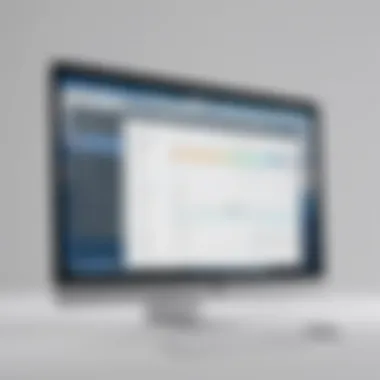

Potential for Miscommunication
Another significant limitation arises from the potential for miscommunication when using scheduling tools. Automated systems can sometimes misinterpret the information fed into them. This can lead to appointments being booked incorrectly or missed altogether. For small to medium-sized businesses, these mistakes can harm customer relationships and tarnish reputations.
Moreover, relying too heavily on automated confirmations or reminders may lead to misunderstandings. Customers may not receive vital updates about changes to their appointments if they do not check their email or SMS frequently. To counteract this, businesses should maintain open lines of communication with customers, ensuring they have other ways to confirm their bookings.
Costs and Subscription Fees
Lastly, the financial aspect of appointment scheduling tools cannot be ignored. Many quality solutions require a subscription fee, which may be a strain on the budgets of small businesses. Over time, these costs can accumulate, especially if the tool is on a monthly billing cycle.
It is important to evaluate whether the benefits outweigh these expenses. Some businesses may find that free or lower-cost options meet their basic needs, while others may opt for premium features that justify the price. Careful assessment is key.
In summary, while appointment scheduling tools have the potential to enhance efficiency, they also come with challenges. Acknowledging these limitations allows businesses to use scheduling tools strategically and thus mitigate risks associated with their implementation.
Criteria for Selecting an Appointment Scheduling Tool
Choosing the right appointment scheduling tool is critical for businesses striving for operational efficiency and enhanced customer interactions. The criteria for selection are not merely preferences but essential elements that define the success of implementing such tools within an organization. Understanding your unique requirements, evaluating the tool's features, and considering long-term growth potential are fundamental aspects of this process.
Assessing Business Needs
Before diving into the sea of available scheduling tools, it is imperative to assess your business needs meticulously. This involves understanding the specific pain points your organization faces regarding appointment management. For example, do you require a tool that handles high volumes of appointments? Or is your need more about syncing with existing calendars?
- Identify key requirements: This includes understanding the types of appointments that will be scheduled, the frequency, and the customer interactions involved.
- Analyze team dynamics: Different teams may have distinct needs depending on their workflows. Sales teams, customer support, and service providers often have varying appointment scheduling requirements.
- Consider customer preferences: Understanding your customers' behavior is essential. Many prefer online booking over phone calls, and ensuring your tool aligns with these preferences can enhance user satisfaction.
By taking these steps, businesses can form a clear picture of what they actually need from an appointment scheduling tool.
Evaluating Features and Functionalities
Once the business needs are outlined, the next step is to evaluate various features and functionalities offered by different tools. Not all appointment scheduling software is created equal, and some features can significantly impact usability and effectiveness.
- User Interface (UI): A clean and intuitive UI enables staff and customers to navigate the scheduling tool without frustration.
- Integration Capabilities: Effective solutions should easily integrate with other systems such as Google Calendar, Zoom, or existing CRM software. This minimizes manual work and the potential for errors.
- Customization Options: The ability to customize the tool to reflect brand identity can enhance professionalism and customer trust.
- Payment Processing: If applicable, the inclusion of payment processing can streamline transactions and provide a more comprehensive service for customers.
A thorough feature analysis helps in choosing a tool that not only meets current needs but also sets a foundation for future operations.
Considering Scalability
Scalability is a crucial consideration that often gets overlooked. As businesses grow, so do their needs. Therefore, selecting a scheduling tool that can scale with your organization is vital.
- Flexible Pricing Plans: As your business grows, a tool with multiple pricing tiers can prevent unnecessary strain on budgets while allowing you to access advanced features as needed.
- Capacity for Increased Usage: Ensure the tool can handle increased appointments and user access without compromising performance.
- Adapting to New Technologies: A forward-thinking scheduling tool should be developed with the adaptability to incorporate new features and integrations that may arise in the market.
When considering scalability, take into account not just current needs, but also future demands that may arise. This foresight can save much hassle and costs down the line.
A comprehensive approach to selecting an appointment scheduling tool can lead to enhanced efficiency and better customer relationships, setting the stage for business growth.
Popular Appointment Scheduling Tools
The success of any business often hinges on its ability to manage time effectively. As workflow becomes increasingly complex, appointment scheduling tools emerge as vital instruments enabling streamlined operations. In this section, we explore popular appointment scheduling tools, shedding light on their capacity to enhance productivity and improve customer interaction.
Overview of Leading Solutions
Several solutions dominate the market for appointment scheduling. Each tool offers unique features tailored to meet specific business needs.
Calendly is well-known for its user-friendly interface and robust integration capabilities. It allows users to create personalized links for scheduling, eliminating back-and-forth emails. Businesses like freelancers or consultants frequently favor it due to its simplicity.
Acuity Scheduling provides a more comprehensive approach, enabling custom intake forms. It's particularly useful for service-based businesses such as salons or medical professionals, where collecting client information is crucial.
Square Appointments stands out for combining scheduling functionality with payment processing. It integrates seamlessly with other Square products, making it a good choice for small businesses seeking an all-in-one solution.
Zoho Bookings caters well to businesses already embedded in the Zoho ecosystem. The tool offers flexibility in scheduling and quick integration with CRM systems, enhancing client management.
Comparative Analysis


Understanding the strengths and limitations of these tools can significantly influence a business's decision-making process. Below are key aspects to compare:
- Ease of Use: Tools like Calendly simplify scheduling with minimal steps, making adoption seamless for non-technical users. In contrast, Acuity offers depth in customization, which may require a learning curve.
- Integration Options: Some tools, such as Square Appointments, focus heavily on integrating payment solutions, while others like Zoho Bookings provide direct integration with CRM systems. Select a tool depending on existing technologies.
- Cost Structures: Pricing models vary; Calendly offers a free tier, whereas tools like Acuity may charge a monthly fee based on features. Assessing long-term costs is essential.
- Target Audience: Some tools are tailored for specific industries. For instance, Square Appointments works well for retail and service industries, while Zoho can serve a broader business spectrum.
Choosing the right tool can drastically improve not only appointment management but also overall customer satisfaction. The right scheduling tool ensures that clients never encounter confusion when booking their services.
Navigating through popular appointment scheduling tools provides vital insight. Understanding their features enables informed decisions for those in small to medium-sized businesses, entrepreneurs, and IT professionals.
Implementing an Appointment Scheduling Tool
Implementing an appointment scheduling tool is a critical move for businesses looking to enhance operational efficiency and improve customer interactions. This process involves several essential elements that can lead to significant benefits for any organization. Choosing the right scheduling tool can streamline appointment management, freeing up valuable time and resources while reducing administrative tasks. It optimizes how businesses communicate with their clients, ensuring a smoother and more organized experience for both parties.
Planning for Implementation
When planning for the implementation of an appointment scheduling tool, businesses need to take a structured approach. The first step involves assessing current workflows to identify existing challenges and inefficiencies. For example, understanding how appointments are currently managed can illuminate areas where automation could save time.
Next, it is crucial to align the scheduling tool with business objectives. Each organization has unique goals. Therefore, it is important to choose a solution that supports those specific aims. Consideration of the types of services offered and the anticipated appointment volume is important; this information will dictate the necessary features of the scheduling tool.
Moreover, ensure stakeholder involvement in the planning process. Involving team members who will be using the tool speaks volumes about how it will be accepted. Gathering input from various departments, especially customer service and IT, can provide invaluable insights into the features that are most needed.
The planning stage also encompasses evaluating multiple solution providers. It is important to consider user reviews and conduct demonstrations. Testing the usability of the selected tool will provide practical perspective on its functionality. Looking into the cost structure of each option can clarify the budget implications during this phase, thus avoiding any surprises in future planning.
Training and Support
Training and support are indispensable components of a successful implementation. Once a scheduling tool is selected, comprehensive training is necessary to ensure that all users are well-versed in its operation. Training should be customized to fit the specific roles and levels of technological proficiency among staff. This could mean offering basic training for some employees while providing more in-depth education for power users or administrative staff.
In addition to initial training, ongoing support must be established. This includes access to technical support for troubleshooting and addressing questions as they arise. Having a clear plan for support infrastructure keeps the team confident in using the tool. Regular check-ins to gather feedback about the tool's performance also help to inform necessary adjustments and improvements.
Furthermore, creating a knowledge base with tutorials, FAQs, and common troubleshooting tips can be incredibly advantageous. This empowers users to find solutions independently, thereby reducing downtime and maintaining productivity.
Implementing an appointment scheduling tool is not merely about integrating a new system; it is fundamentally about enhancing overall business efficiency and effectiveness. With proper planning and thorough training, organizations can leverage these tools to foster a better experience for both employees and customers.
Future Trends in Appointment Scheduling Tools
The landscape of appointment scheduling tools is ever-evolving. Understanding these future trends provides vital insight into how businesses can optimize their operations and improve customer experience. As entrepreneurial landscapes shift, small to medium-sized businesses, in particular, must stay ahead of the curve. These tools are no longer just about booking slots; they are becoming sophisticated platforms integrated into broader business strategies.
Artificial Intelligence and Automation
Artificial Intelligence (AI) is reshaping various industries, and appointment scheduling is no exception. AI algorithms are increasingly used to streamline booking processes. Intelligent systems can analyze data from past appointments. Through this analysis, they can suggest optimal times for meetings. This automation minimizes back-and-forth communications and enhances efficiency.
Furthermore, AI can power chatbots that assist in scheduling. These bots provide instant responses to customer inquiries, making it simpler for clients to book, reschedule, or cancel appointments. This leads to improved customer satisfaction and resource management. Businesses save time and money by automating mundane tasks, allowing human resources to focus on more strategic initiatives.
"Embracing AI in appointment scheduling can result in up to a 30% increase in efficiency for small businesses."
AI also offers predictive capabilities. By analyzing trends and customer behavior, it can forecast busy periods and suggest staffing adjustments. This predictive power helps to avoid overbooking and underutilization of resources. AI systems have the potential to integrate with customer relationship management tools, providing a complete view of client interactions.
Cross-Platform Compatibility
Cross-platform compatibility is becoming essential. With an increasing number of tools available, businesses must ensure their appointment scheduling solution works seamlessly across different devices and operating systems. This compatibility allows for greater flexibility. Customers can book appointments using smartphones, tablets, or desktops without facing technical difficulties.
Additionally, integrating scheduling tools with existing software enhances overall functionality. For instance, linking a scheduling tool with Google Calendar or Microsoft Outlook allows users to consolidate their calendars into a single, manageable interface. This reduces the likelihood of conflicting appointments, which can frustrate customers.
Cross-platform compatibility also caters to a diverse customer base. A straightforward interface across various devices ensures that the user experience remains consistent. Importantly, for businesses that utilize specific apps for their operations, compatibility ensures that the scheduling tool complements rather than conflicts with other software.
The End
In the realm of business operations, the significance of appointment scheduling tools cannot be overlooked. These tools facilitate streamlined processes and have a direct positive impact on customer interaction, which plays a vital role in business success. Organizations that effectively utilize such tools see enhanced efficiency in managing appointments, leading to not only better time management but also improved customer satisfaction. The value of choosing the right scheduling tool extends beyond initial setup, resulting in long-term benefits that influence overall performance.
Summary of Key Points
- Importance of Appointment Scheduling Tools: These tools reduce administrative burden and minimize confusion related to bookings.
- Key Features: Effective options include user-friendly interfaces, strong integration capabilities, and customization options.
- Benefits: The use of appointment scheduling tools leads to improved efficiency, better productivity, and a more satisfying customer experience.
- Challenges: Organizations should acknowledge tech dependence and costs associated with these tools during selection.
- Future Trends: Continuous advances in AI and automation are set to further enhance the capabilities of these tools.
Overall, understanding appointment scheduling tools equips businesses with necessary insights to elevate their operations.
Final Thoughts
Selecting an appropriate appointment scheduling tool is an essential step for small to medium-sized businesses and entrepreneurs. With so many options available, it's important to assess specific needs and evaluate features critically. Remember that the goal is to enhance not only operational efficiency but also to strengthen customer relationships. By embracing the right scheduling solutions, organizations can anticipate fewer missed appointments and improve their overall service delivery. Keeping an eye on future trends helps to ensure the selected tools remain relevant and beneficial as technology advances. Embracing these changes is crucial for maintaining a competitive edge in today's fast-paced business world.







