Top Architecture and Interior Design Software Reviewed
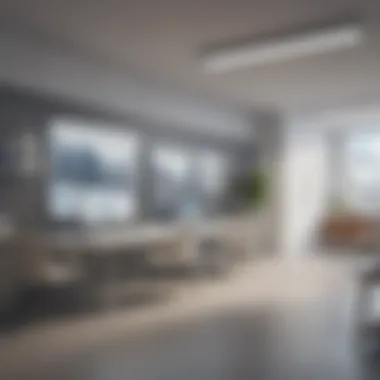

Intro
In an ever-evolving digital landscape, architecture and interior design software has emerged as a cornerstone for professionals aiming to transcend traditional boundaries and enhance their creative processes. The integration of software tools into architectural practices is not merely a trend, but rather a necessity, particularly for small to medium-sized organizations striving to stay competitive.
The significance of these tools cannot be understated. They pave the way for improved productivity and collaboration, fostering an environment where ideas can be brought to life with greater ease. As the design world becomes increasingly interconnected, the demand for software solutions tailored to the nuanced needs of designers is more pressing than ever.
In this guide, we will navigate through the vast landscape of architecture and interior design software, dissecting the integral features, assessing user experiences, and evaluating performance metrics. We’ll shed light on the latest trends and challenges faced by small to medium-sized businesses. By the end of this exploration, decision-makers will find themselves armed with valuable insights to make informed software choices that align with their specific design requirements.
Preface to Architecture and Interior Design Software
In today's fast-paced world, the role of software in the fields of architecture and interior design cannot be overstated. The constant evolution of technology brings with it a plethora of tools that aid professionals in creating, planning, and visualizing their projects more effectively. From sketching initial concepts to presenting detailed plans to clients, software serves as the backbone of the design process, allowing architects and designers to bring ideas to life in an efficient manner.
The Role of Software in Design
Software tools in architecture and interior design serve multiple functions that streamline the workflow of professionals. For instance, 3D modeling programs help designers visualize spatial relationships and aesthetics before construction begins. This can save clients time and money by allowing alterations to be made at an early stage. Moreover, collaboration features embedded in many of these platforms enable team members to work simultaneously, facilitating real-time updates and reducing chances of miscommunication.
In addition to enhancing visual communication, these tools often come equipped with advanced features such as virtual reality (VR) capabilities. This allows clients to ‘walk through’ spaces before they are built, bridging the gap between expectation and reality. The integration of software into the design process transforms it from an arduous task to a more dynamic and enjoyable experience.
Historical Evolution of Design Software
Historically, the tools used in architecture and interior design have gone through remarkable changes. In the early days, everything was done by hand—architects relied on pencils, paper, and drafting boards. It was an illuminating yet labor-intensive process. When the computer revolution hit in the late 20th century, drafting software like AutoCAD changed the game. Suddenly, precision and speed were attainable aspects of the design process.
As technology developed, so did the sophistication of software. The introduction of Building Information Modeling (BIM) represented a significant shift. Unlike traditional CAD systems that create static representations, BIM integrates various dimensions of a project into a single model that evolves. This model becomes a repository of valuable information, supporting project sustainability and efficiency.
In contemporary practice, innovation continues with cloud-based platforms becoming increasingly popular, allowing users to access their work from virtually anywhere. This technological adaptability not only enhances productivity but also aligns with the collaborative nature of modern architecture and interior design, paving the way for creativity to flourish.
"Technology has not only changed the medium through which designs are developed, but it has also redefined the very nature of collaboration and creativity in the design process."
In summary, as we delve deeper into the world of architecture and interior design software, the importance of understanding both the role and historical context of these tools becomes clear. They are not merely aids but are pivotal in shaping the landscape of the industry, informing how we visualize, create, and implement designs in our built environment.
Types of Architecture and Interior Design Software
Understanding the various types of architecture and interior design software is crucial, especially for small to medium-sized businesses navigating this complex landscape. Each type of software offers unique functionalities and benefits that cater to different aspects of the design process. By utilizing the right tools, professionals can streamline their workflows, enhance creativity, and better collaborate with clients and stakeholders.
3D Modeling Software
The realm of 3D modeling software presents an essential toolkit for architects and designers alike. Programs like SketchUp and Rhino enable the creation of detailed three-dimensional representations of structures. These tools help visualize projects well before breaking ground, allowing stakeholders to grasp spatial relationships and design intent.
Moreover, 3D modeling software supports a variety of rendering styles and textures, providing a more realistic depiction of the designed environments. This capability not only helps in decision-making but also aids in client presentations, making it easier to communicate concepts effectively. The immediate advantages make it clear this avenue should be a foundational element in any architect or designer's toolkit.
CAD (Computer-Aided Design) Software
Computer-Aided Design, often shortened to CAD, is a cornerstone of modern design practices. Software such as AutoCAD allows architects to create precise drawings and models with an unparalleled level of accuracy. CAD software is the bread and butter for engineers and designers; it imbues every dimension of a design with clarity and exactitude.
With its advantages, CAD software also facilitates documentation processes. Accurate blueprints can be generated quickly, which is invaluable when working on larger projects with multiple revisions. The speed and efficiency it brings to the table cannot be overstated, providing a competitive edge in a fast-paced industry.
BIM (Building Information Modeling) Tools
Building Information Modeling represents a shift in how projects are designed, constructed, and managed. Unlike traditional design methods, BIM software like Revit goes beyond mere drawings. It is a comprehensive approach that integrates various data about the building throughout its lifecycle.
This integration includes information about materials, costs, and timelines, which results in improved collaboration between various teams. The essence of BIM lies in its ability to visualize the building as a whole, making it easier to spot potential issues before they arise. Efficiency and foresight through BIM can translate into significant cost savings, making it a vital consideration for any architectural firm.
Rendering and Visualization Software
In a world where first impressions are everything, rendering and visualization software climb to the forefront of architectural and design presentations. Tools like Lumion and V-Ray allow professionals to create stunning visualizations that breathe life into projects through realistic lighting, textures, and environments.
These visual aids serve not just as promotional material but also as crucial elements in the design process itself, offering insights into how spaces will feel and function. The ability to present projects in an appealing manner can often be the deciding factor in winning over clients’ trust and approval. It highlights the critical importance of high-quality imagery in architecture and design.


Collaboration and Project Management Tools
Effective collaboration is the backbone of any successful architectural project. Tools such as Trello and Asana have gained traction for their project management capabilities. They enable teams to stay organized and maintain communication throughout the design and construction phases.
Having a shared space where tasks, deadlines, and deliverables are clearly outlined fosters accountability and enhances productivity. These tools centralize project information, reducing the risk of miscommunication. For small to medium-sized businesses, their ability to streamline leadership and teamwork proves invaluable, especially when managing multiple clients and projects simultaneously.
As the design industry continues to evolve, the diverse array of software options available ensures that professionals can find the solution that best fits their needs. From 3D modeling to project management, each software type offers distinct advantages that contribute to the overall success of projects in the architecture and interior design fields.
Key Features and Functionalities
When it comes to selecting architecture and interior design software, understanding the key features and functionalities is paramount. These tools are equipped with various capabilities that not only help in creating stunning designs but also streamline workflows and enhance communication among team members. With the right features, professionals can work more efficiently and creatively, regardless of the size of their business.
User Interface and Usability
The user interface (UI) is essentially the first impression users get when they open the software. A clean and intuitive UI can make all the difference. For small to medium-sized businesses especially, ease of use is vital. A complicated interface may lead to frustration and wasted time.
A good UI should allow users to navigate seamlessly, and features like drag-and-drop functionality can significantly enhance usability. For instance, software like SketchUp is appreciated for its user-friendly design, making it easier for architects and designers to bring ideas to life with minimal hassle.
Moreover, usability goes hand-in-hand with the learning curve. For a business that lacks extensive IT support, a tool that demands long hours of training is often a poor choice. Selecting software that offers a simple onboarding process can save precious time and resources.
Integration Capabilities
Integration capabilities can define how well a software tool plays with others in a designer’s toolkit. In today’s interconnected world, having software that can communicate with other platforms or services is crucial. This might include tools for project management or timesheet tracking.
Imagine using Autodesk Revit for building information modeling (BIM) but also wanting to utilize accounting software that tracks project costs. If Revit can be integrated smoothly with that accounting software, it eliminates double data entry and minimizes the risk of errors.
Choosing software that offers a range of integration options ensures flexibility down the line. Look for tools that support built-in APIs or have a marketplace of plugins to enhance functionality.
Customization Options
Customization options are often overlooked but can make a significant impact on usability and productivity. Each firm might have specific needs or workflows that require unique adaptations of available tools. The more customizable the software, the better it can fit into a given firm's process.
For example, programs like ArchiCAD allow for detailed customization in templates and libraries, enabling designers to adapt tools to their specific project requirements. This level of personalization can streamline work and reduce the time spent on repetitive tasks.
However, businesses should also consider the balance between the need for customization and the complexity it might introduce. Overly complicated features can lead to confusion. Thus, the right software should provide ample customization while maintaining an intuitive feel.
Support and Training Resources
When selecting software, support and training resources should not be an afterthought. The best software in the world can fall flat if there’s no guidance available when users run into problems. For small to medium-sized businesses, having immediate access to customer support can be a lifesaver.
Look for packages that offer varying levels of support, from online chat to in-depth tutorials and documentation. Some companies even provide dedicated account managers for ongoing assistance. Training resources can range from online courses to video tutorials, enabling teams to learn at their own pace.
"Comprehensive training can help unleash the full potential of the software, leading to improved efficiency and higher quality of work."
The ideal software will not only be easy to use but will come backed with a support network that assures users can get help when they need it.
Considerations for Small to Medium-Sized Businesses
In the ever-evolving domain of architecture and interior design, small and medium-sized businesses (SMBs) face unique challenges and opportunities. The right software can significantly amplify efficiency, streamline processes, and enhance creative potential, making it crucial for these businesses to carefully assess their options.
Navigating this landscape isn’t just about picking tools; it involves evaluating needs, budgeting wisely, and setting the stage for future growth. Each decision made affects not only day-to-day operations but also long-term sustainability in a competitive market.
Budgeting for Software Solutions
When it comes to budgeting for software solutions, there is often more at stake than meets the eye. For many SMBs in architecture and interior design, financial constraints can be tight, which means every dollar should be spent wisely. Investing in software is akin to laying the foundation of a building; if done right, it can support robust growth.
Here are a few pointers to keep in mind while budgeting:
- Initial Costs vs. Long-Term Benefits: Do not just look at the upfront costs. Consider how software can save time and reduce errors—benefits that can save you money down the line.
- Trial Periods: Many software providers offer trial periods. Take advantage of these to gauge if the software meets your needs before making a financial commitment.
- Hidden Costs: Keep an eye out for additional costs, such as training or ongoing support. Factor these into your budget evaluation.
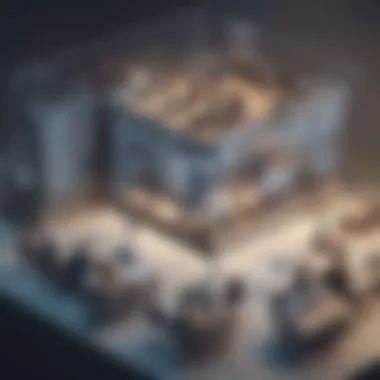

“The real measure of money is what it allows you to do in the future.”
By approaching software budgeting strategically, SMBs can align their investments with their operational goals and minimize unforeseen expenses.
Scalability and Growth Potential
Growth is the lifeblood of any SMB, and scalability in architecture and interior design software is a crucial aspect that should not be overlooked. As your business expands, so too will your project load, team size, and client demands. An effective software solution should grow alongside your business, providing a flexible platform that can accommodate changing needs without frequent overhaul.
To assess scalability, consider the following:
- User Limitations: Ensure that the software allows seamless addition of users without exorbitant costs.
- Functionality Expansion: The software should have the capabilities to add modules or features as your business evolves.
- Cloud-Based Solutions: Cloud-based software often provides easier scalability since you can increase storage or processing capabilities with just a click.
In a design landscape that constantly calls for adaptation, scalability offers a safety net, ensuring that SMBs remain resilient.
Choosing the Right Features for Your Needs
One of the most intricate parts of selecting architecture and interior design software is identifying the right features tailored to your specific needs. Each firm operates differently, making it essential to pinpoint what tools can genuinely enhance your workflow.
Before diving into features, consider your business type and client requirements:
- Customization: The ability to tailor the software to your specific design processes provides a distinct advantage. Look for tools with broad customization options.
- Collaboration Tools: As projects typically involve multiple stakeholders, effective collaboration features are critical for success. seek solutions that offer robust project management and file sharing capabilities.
- Visualization Tool: Given the visual nature of design, quality rendering options are a must-have for convincing clients and creating compelling presentations.
Remember, software is not a one-size-fits-all solution. Evaluate features against your business priorities and future aspirations to make an informed choice.
Ultimately, an informed decision regarding software can pave the way for operational efficiency and sustainable growth, equipping small and medium-sized firms with the tools they need to thrive in this vibrant industry.
Comparing Popular Architecture and Interior Design Software
When diving into the vast ocean of architecture and interior design software, making sense of the multitude of options is critical for both newcomers and seasoned professionals. With a slew of tools available, comparing them is like trying to navigate a labyrinth without a thread. Understanding the various features, functionalities, and user experiences helps professionals choose software that aligns best with their specific needs. This section aims to shed light on why scrutinizing the leading tools is paramount and how it can mean the difference between a project that flourishes and one that falters.
Overview of Leading Tools
The landscape of architecture and interior design software is peppered with several key players, each offering a distinct set of tools and capabilities. To provide some clarity, let’s look at a few prominent names that stand out:
- AutoCAD: A stalwart of the CAD software domain, widely used for 2D and 3D design. It offers extensive features for drafting and documentation.
- Revit: An industry benchmark for Building Information Modeling, allowing users to see changes in real-time as they adjust designs.
- SketchUp: Known for its user-friendly interface and intuitive design capabilities, it’s particularly favored by those in the early stages of design.
- Lumion: This is rendering software that brings design ideas to life with stunning visualizations and animations.
- Archicad: A solid choice for architects seeking a robust BIM solution with strong collaboration features.
Each tool possesses unique advantages catered to different stages of the design process, which is why making comparisons can unveil the right fit for your firm.
Strengths and Weaknesses of Each Tool
As every rose has its thorn, software tools are no exception. Weighing their strengths against their weaknesses is crucial for informed decision-making. Here’s a closer look:
- AutoCAD
Strengths: - Revit
Strengths: - SketchUp
Strengths: - Lumion
Strengths: - Archicad
Strengths:
- Universally recognized, making collaboration easier across different platforms.
- Extensive library of features for comprehensive drafting.
- Strong technical support and resources for learning.
Weaknesses: - Steep learning curve for beginners.
- Can be resource-intensive, requiring a powerful computer setup to operate efficiently.
- Facilitates interdisciplinary collaboration with ease.
- Dynamic modeling that reflects changes instantly.
Weaknesses: - Premium cost may not suit smaller firms.
- Performance issues with large data sets can arise.
- Quick learning curve; intuitive for beginners.
- Strong community support with abundant resources and plugins.
Weaknesses: - Limited functionality for more complex projects.
- Exceptional rendering capabilities that produce photorealistic images.
- User-friendly interface that doesn’t require an expert background. Weaknesses:
- High-performance hardware needed for optimal rendering speeds.
- Licensing costs can stack up quickly for small firms.
- Strong emphasis on collaboration among users within teams.
- Comprehensive BIM capabilities that support the entire project lifecycle.
Weaknesses: - Complexity in interface may prove challenging for new users.
A detailed understanding of different tools enables professionals to enhance productivity and creativity, significantly impacting the quality of design outcomes.
In this realm of architecture and interior design software, comparison is not just about listing features. It influences project success. By assessing the tools available, businesses can avoid pitfalls and leverage technology to their advantage.
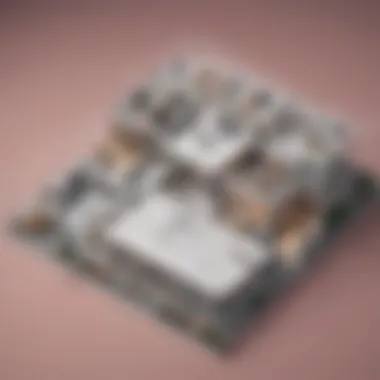

Emerging Trends in Design Software
The landscape of architecture and interior design is continually morphing, driven largely by the integration of cutting-edge technologies. As we delve into emerging trends in design software, it's crucial to grasp the implications these developments may have on processes, creativity, and the overall business landscape. The incorporation of advanced tools isn't just a passing fad; it reshapes how professionals approach design, enhances collaboration, and ultimately fosters innovation.
Artificial Intelligence Integration
In recent years, artificial intelligence has made its mark in multiple sectors, and architecture and interior design are no exceptions. AI plays a pivotal role in optimizing processes and enhancing decision-making. Through machine learning algorithms, design software can analyze vast amounts of data and provide invaluable insights. This can be particularly beneficial when it comes to predicting trends, automating routine tasks, and improving collective efficiency.
Consider how AI-driven tools can assist in generating design options based on specific parameters set by the designer. For instance, a designer might input criteria such as budget, spatial constraints, and client preferences into the software, which can then automatically produce a range of viable design concepts. It saves time and offers novel suggestions that one might not have considered!
"Artificial intelligence in design software is not about replacing the human touch; it’s about augmenting it."
Further, predictive analytics allows firms to foresee project trajectories, helping small to medium-sized businesses allocate resources more effectively. AI also facilitates error-checking, allowing for higher quality outcomes and a smoother workflow. As captivating as it sounds, businesses must remain judicious. Understanding the capabilities of AI, ensuring that data privacy is maintained, and staying abreast of the ethical considerations are among the paramount issues professionals should be aware of when integrating AI tools.
Virtual Reality and Augmented Reality Applications
Virtual reality (VR) and augmented reality (AR) have emerged as compelling tools, providing an immersive experience for users. These technologies enable architects and designers to present their work in a spatial context before any physical work begins. Imagine being able to walk through a virtual model of a building or interior space! This not only helps in making design alterations early on but also provides clients a tangible experience of the end product.
When applied effectively, VR and AR can significantly enhance client presentations. Instead of relying on static images or 2D plans, designers can offer clients a virtual walkthrough of their future home or office. It elevates understanding and helps clients to visualize spaces much better.
- Enhanced Collaboration: These tools allow teams to experience designs concurrently, promoting constructive feedback and collaborative vibes.
- Cost Reduction: Making changes in digital models proves cheaper than rectifying issues in a physical structure.
- Increased Engagement: Clients become more invested in projects when they can experience their future spaces in a nuanced way.
However, small to mid-sized businesses must be conscientious about adoption. Invest in training staff on these technologies and ensure that they understand how to present them effectively to clients. Focusing on well-defined objectives can streamline implementation and maximize returns.
Best Practices for Implementation and Use
When integrating architecture and interior design software into any small to medium-sized business, best practices play a vital role in ensuring the efforts contribute positively to productivity, creativity, and workflow efficiencies. Understanding and following these practices can mean the difference between a smooth transition and a convoluted one. The right approach helps avoid common pitfalls and maximizes the potential of the software. Here’s a look at some essential elements to consider:
Training Staff on New Tools
Training is ultimately the backbone of any software implementation process. It's not enough just to roll out a new tool and hope for the best; employees need to fully understand how to use it to reap the benefits. The key elements of effective training include:
- Tailored Training Sessions: Different staff members might have varied levels of experience with technology. Tailoring training to accommodate these differences is essential. For example, beginner workshops could focus on basic functions, while advanced personnel might delve into features that require extensive expertise.
- Hands-On Practice: No one truly learns unless they apply that knowledge practically. Setting up sandbox environments where team members can experiment without fear of consequence can bolster their confidence and skills.
- Resource Availability: Providing quick reference guides, video tutorials, or access to online forums can allow staff to revisit training at their convenience, ensuring knowledge retention.
Once your team is well-prepared, you will undoubtedly see an improvement in their efficiency when using new tools, ultimately reflecting on the project quality.
Maintaining Software Efficiency
Software can only be as effective as its maintenance routine allows. Regular upkeep ensures that tools perform optimally, which is directly proportional to project success. Here’s how to keep software efficient:
- Regular Updates: Software updates often come with new features, bug fixes, and performance improvements. Keeping your software updated means you remain equipped with the latest tools that enhance productivity.
- Feedback Systems: Listening to your users’ experiences can provide insights into what features are useful or what’s causing frustration. Regularly reviewing this feedback can inform necessary changes and adjustments.
- System Checks: Schedule regular maintenance to troubleshoot any issues before they affect productivity. This could include checks on file storage capacities, computing speeds, or ensuring proper integration with other tools.
By adopting these maintenance strategies, companies can extend the lifespan of their tools while simultaneously ensuring they remain valuable assets in the design process.
"Effective implementation and maintenance of software not only boost productivity but fosters an environment where creativity can thrive."
In summary, the implementation and utilization of architecture and interior design software demands careful attention to best practices. Establishing a context for effective training and maintaining software efficiency can turn any tool into a powerhouse of productivity.
The End and Future Directions
As we look towards the horizon in the realm of architecture and interior design software, it becomes glaringly evident that this segment is continuously evolving. Keeping an eye on the importance of conclusion and future directions helps professionals navigate their choices wisely and adapt to changing paradigms. Software tools are not merely aids in the design process but essential partners that enhance creativity, facilitate collaboration, and improve overall productivity.
The Evolving Landscape of Design Software
The pace at which design software is transforming is astounding. With the integration of technologies such as Artificial Intelligence, the capabilities of design software are prepared to usher in a new era. No longer does it just allow users to draft plans; these tools are now intelligent enough to suggest designs, optimize layouts, and even automate repetitive tasks. You could say it’s like having a seasoned architect sitting alongside you, offering insights.
- Customization and Flexibility: Modern software caters to various styles and needs, allowing users to tailor features that align with personal or client requirements. This adaptability is critical for various projects, whether it's a high-rise in a bustling city or a cozy café in a quiet corner.
- Integration with Emerging Technologies: The rise of Virtual Reality and Augmented Reality applications is a game changer. These tools enable designers and clients to ‘walk through’ virtual models, providing a tangible feel for spaces yet to be built. This newfound capability not only enhances presentations but improves client satisfaction and approval rates.
The future is rife with potential. Software solutions are becoming increasingly accessible, with options cropping up that are both budget-friendly and rich in features. For small to medium-sized businesses, this evolution means fewer barriers to entry and a better ability to compete with larger firms.
Final Thoughts on Software Selection
Choosing the right software in architecture and interior design is more than just picking a tool; it’s about selecting a partner that aligns with your company’s vision and goals. Aspects to consider when making this decision include:
- Feature Requirements: Assess what your business needs, whether it’s advanced rendering capabilities, comprehensive project management features, or intuitive design models.
- Future Growth: As businesses often evolve, the selected software should be scalable enough to grow with the company. Look for options that allow for add-ons or upgrades without hefty costs or steep learning curves.
- User Experience: Since the team that utilizes this software varies in skill levels, a user-friendly interface is crucial for efficient workflows. Well-designed software minimizes frustration and supports productivity.







