Enhancing Business Workflow with Asana and Creative Cloud
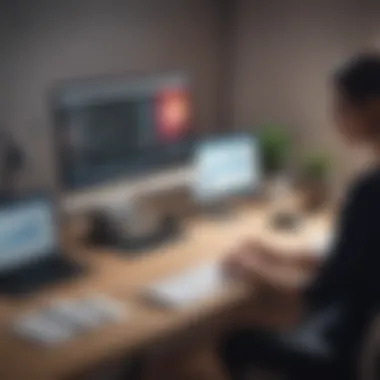

Intro
In the world of modern business, efficiency is a golden key that unlocks potential and drives productivity. With an abundance of tools at our disposal, it’s crucial to find the right combination that can elevate a team's performance. Asana and Adobe Creative Cloud stand out as two powerhouses—each on its own serves various functions, but together they can redefine how creative teams manage their workloads. This article digs into that intersection, exploring how these platforms can streamline tasks, facilitate collaboration, and ultimately enhance business workflows.
Software Overview
Prelude to the Software
Asana is a project management tool designed to help teams organize and prioritize their work. It's like the dashboard of a car—keeping everything in view and allowing for adjustments in real-time. On the other hand, Adobe Creative Cloud is a suite of applications that empowers creatives—from graphic designers to video editors—to bring their visions to life. Combining these two tools creates a fertile ground for project management and creative execution.
Key Features and Functionalities
Both tools come packed with features tailored to meet the demands of modern businesses:
- Asana offers task assignment, deadline tracking, project templates, and progress monitoring—all designed to keep everyone on the same page.
- Adobe Creative Cloud includes a range of apps like Photoshop, Illustrator, and Premiere Pro, which facilitate various creative processes.
The real magic happens in their integration, allowing teams to:
- Track creative projects from Asana while using Adobe applications.
- Set deadlines and reminders linked to creative tasks, ensuring nothing slips through the cracks.
Pricing Plans and Available Subscriptions
Asana has various pricing tiers to cater to different needs, ranging from a free basic version to premium plans designed for larger teams. Adobe Creative Cloud follows suit with monthly and annual subscription models, depending on whether users want all applications or just a selected few. Understanding these options is essential for budgeting and making informed decisions for your business.
User Experience
User Interface and Navigational Elements
Both Asana and Adobe Creative Cloud have taken significant strides in user interface design. Asana's layout is intuitive, with drag-and-drop features that simplify task management, making it easy for even the less tech-savvy to get on board. Creative Cloud is slightly more complex due to the nature of creative work, yet it offers customizable workspaces that promote efficiency once the user gets the hang of it.
Ease of Use and Learning Curve
While Asana generally has a gentler learning curve—ideal for businesses new to project management—Adobe Creative Cloud can be daunting at first. However, a bit of dedication can transform the experience into one that boosts creativity rather than hinders it. Investing time in tutorials pays off, as users become adept at using the tools to their full potential.
Customer Support Options and Reliability
When challenges arise, quality customer support is invaluable. Asana provides a wealth of resources, from community forums to live chat support for premium users. Adobe, with its extensive user base, offers forums, tutorials, and direct support options. Both platforms boast a commendable reliability, ensuring that if issues do crop up, help is readily available.
Performance and Reliability
Speed and Efficiency of the Software
Performance is king when it comes to managing projects and creative tasks. Asana operates smoothly, handling multiple projects without lag, ensuring that team communication remains fluid. Adobe Creative Cloud, particularly when dealing with larger files or complex project types, can sometimes showcase performance hiccups depending on the device specifications. Nevertheless, the overall efficiency is substantially high, especially with regular updates.
Uptime and Downtime Statistics
Both platforms maintain impressive uptime statistics. Users can generally rely on Asana and Adobe Creative Cloud to be operational, minimizing disruptions to work schedules. Regular maintenance sweeps ensure performance remains top-notch, further enhancing user confidence.
Integration Capabilities with Other Tools
The integration capabilities of Asana and Adobe Creative Cloud allow businesses to add layers to their workflows. External tools like Google Drive, Slack, and Dropbox can seamlessly sync with Asana for enhanced productivity. Meanwhile, Creative Cloud’s openness to various plugins and third-party integrations fortifies its utility within creative environments.
Security and Compliance
Data Encryption and Security Protocols
Security is non-negotiable, and both Asana and Adobe have robust measures in place. Asana uses encryption protocols to ensure data is secured both in transit and at rest. Adobe Creative Cloud follows strict security standards, safeguarding files and user information against cyber threats.
Compliance with Industry Regulations
Both platforms comply with regulations like GDPR, which is essential for businesses that operate within complex legal landscapes. Understanding compliance helps businesses mitigate risks, especially regarding data privacy and user rights.
Backup and Disaster Recovery Measures
Moreover, both platforms implement regular backup routines to protect user data against unforeseen disasters. Having these measures in place gives businesses peace of mind, knowing that crucial information is backed up and can be restored if needed.
"Combining Asana's project management with Adobe Creative Cloud's creative tools can yield a workflow that is not only efficient but also inspires innovation."
As this article unfolds, we’ll delve deeper into the practical applications of this integration, exploring how teams can implement these tools strategically for optimum performance. Understanding both platforms is essential for smart decision-making, helping set the stage for a more productive collaboration.
Preface to Asana and Creative Cloud
As businesses continue to evolve, the tools they choose to manage projects and workflows have become crucial for their success. Understanding the intersection of Asana and Adobe Creative Cloud can provide vital insights into how organizations can enhance their productivity and creativity. Both platforms serve distinct purposes, yet when integrated, they unlock a myriad of possibilities, boosting efficiency and collaboration amongst teams.
Overview of Asana
Asana is a project management tool designed to help teams organize, track, and manage their work. At its core, it features a user-friendly dashboard that centralizes tasks, deadlines, and progress tracking. With its robust functionality, Asana caters to the needs of various team sizes—be it a small team of creatives working on a single project or a larger organization juggling multiple campaigns. The ability to assign tasks and set priorities transforms the chaos of project management into a streamlined, cohesive workflow.
Among its many features, task tracking is pivotal, allowing team members to see everyday priorities at a glance. When projects involve multiple stakeholders, the communication tools within Asana foster a transparent environment where everyone stays on the same page—be it knowing who is working on what or getting feedback on project developments.
Overview of Adobe Creative Cloud
Adobe Creative Cloud, conversely, is a suite of creative applications, tailored for designers, video editors, and artists. Its robust offerings include software like Photoshop for image editing, Illustrator for vector graphics, and Premiere Pro for video editing, among others. This powerful collection of tools not only enables creativity but also cultivates collaboration among creatives. With Creative Cloud, users can access their work from anywhere, thanks to its reliable cloud storage and file sharing capabilities.
The seamless integration of these tools allows for a smooth workflow from ideation through to execution, ensuring high-quality outputs regardless of the project's demands. For teams that rely heavily on design elements, the cloud storage feature allows for easy sharing and real-time collaboration—optimizing the entire creative process.
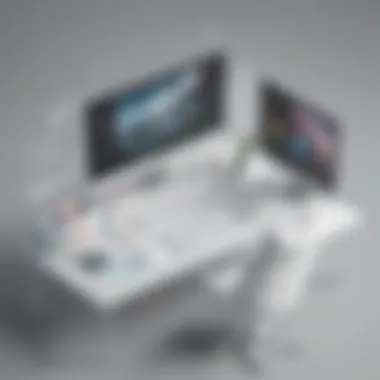

Purpose of Integrating Asana with Creative Cloud
The integration of Asana with Adobe Creative Cloud is not just a technological convenience, but a strategic move to elevate work processes. By bridging these two platforms, businesses can achieve unparalleled project visibility and team alignment.
Imagine a scenario where a design team works in Adobe programs while managing their tasks in Asana. The seamless flow of information means that design assets can be directly linked to specific tasks. This leads to enhanced accountability and ensures that every crucial asset is correctly aligned to its corresponding project milestone.
In summary, integrating Asana with Adobe Creative Cloud not only helps in organizing creative tasks but also streamlines communication and enhances collaboration. As small to medium-sized businesses and entrepreneurs navigate the complex landscape of project management, understanding how to utilize these tools effectively can give them the competitive edge they need.
Key Features of Asana
Understanding the key features of Asana is crucial for businesses looking to enhance their project management efforts. Asana serves as a powerful tool for organizing tasks, fostering collaboration, and streamlining workflows. Each feature plays a distinct role in making teamwork smoother and more efficient. Not only does it help teams stay on the same page, but it also encourages the timely completion of projects and clear accountability among team members. Here, we will delve into three core features: task management and tracking, collaboration tools, and customizable workflows.
Task Management and Tracking
Task management in Asana allows users to create, assign, and track tasks with ease. This foundation rests on the principle that clarity leads to productivity. When tasks are laid out clearly, team members can focus on their individual responsibilities while remaining aligned with overall project goals. For instance, a marketing team might use Asana to manage a campaign, breaking down each step into specific tasks. Each member can see their assignments and deadlines, which drastically reduces confusion over what needs to be done.
Moreover, Asana’s tracking features enable users to monitor progress in real-time. Users can check the status of tasks, ensuring nothing slips through the cracks. This tracking can even include visual aids, like progress bars or dashboards, giving a quick overview of where things stand. When all members have access to this tracking information, it fosters a sense of accountability and urgency.
"By utilizing Asana’s task management tools, teams can ensure that everything from minor details to major milestones is tracked comprehensively."
Collaboration Tools
In today’s fast-paced work environment, collaboration stand as one of Asana’s standout features. The platform offers various functionalities designed to enhance communication among team members. From comment threads on individual tasks to shared project timelines, Asana allows for numerous ways to connect without needing endless email chains.
For instance, imagine a design team collaborating on a new website. Asana allows designers to share their progress directly with developers, gather feedback through comments, and even attach design files or additional resources relevant to the task. This seamless exchange of ideas minimizes delays and keeps everyone on the same wavelength.
Another notable feature is the ability to integrate with tools like Slack or Google Workspace, further boosting communication by bringing discussions into a familiar environment. With these collaboration tools, teams can engage in dialogue while staying focused on their tasks. It provides a sense of cohesion that often gets lost in more traditional project management methods.
Customizable Workflows
Every team is unique, and so are their workflows. Asana recognizes this by offering highly customizable workflows tailored to specific business needs. Users have the ability to create different project templates, allowing them to standardize processes that can be replicated across various projects. For instance, a design team may wish to set up approval workflows that dictate how a project moves from concept to completion, routing tasks through relevant stakeholders.
In addition to creating templates, Asana permits automating routine tasks that can save time. Whether it's assigning a task to a user once a previous task is completed or sending reminders before a due date, automation can be a game changer. This not only elevates efficiency but also minimizes the chances of human error.
Furthermore, Asana supports a variety of view options – list, board, calendar, and timeline views. Users can select the style that best accommodates their needs, thus making it easier to adapt to how their team works best.
Key Features of Creative Cloud
Adobe Creative Cloud is not just a collection of tools, but a comprehensive suite that can significantly influence how businesses design and create. This section delves into the key features of Creative Cloud, shedding light on how these elements can elevate creative workflows and enhance project management when integrated with Asana.
Comprehensive Design Tools
Creative Cloud boasts a diverse array of design tools that cater to every creative professional’s needs. From Adobe Photoshop, known for its robust photo-editing capabilities, to Illustrator, which is perfect for vector graphics, the suite provides versatile solutions for graphic design. Additionally, Adobe XD stands out for its user experience design functionalities, allowing teams to prototype and collaborate efficiently.
The importance of these tools cannot be understated. When teams employ these applications alongside Asana, project managers can seamlessly assign tasks involving design work. It becomes easier to monitor progress, share feedback, and ensure that visual elements align with project goals. With real-time collaboration, files can be updated instantaneously, reducing the lag often associated with revisions.
Cloud Storage and File Sharing
One of the most significant advantages of Creative Cloud is its cloud storage capabilities. This feature enables creatives to store and access files anytime, anywhere, thereby eliminating the hassle of searching through emails or misplacing USB drives. Easy sharing of large files through links rather than attachments simplifies workflows markedly.
For a small business or a startup, this can be a game-changer. Consider a situation where a marketing team is working on a campaign. Team members can share preview files quickly, enabling prompt feedback and adjustments. Plus, with project deadlines looming, having all relevant files aggregated in one shared space facilitates a smoother workflow and contributes to keeping the project on track.
Integration with Third-Party Software
Another noteworthy advantage is the integration capabilities of Creative Cloud with various third-party applications. This includes interfaces with tools like Slack for communication, Dropbox for additional storage, and even tools like Jira for more extensive project management. Such integrations make it easier to centralize communication and tasks within one ecosystem, thus simplifying the workflow.
Imagine a design team utilizing the communication features of Slack to discuss revisions while monitoring project milestones in Asana. This synergy not only saves time but also keeps everyone on the same page, further reducing the chance of misunderstandings or errors.
"Integrating Asana with Creative Cloud effectively combines powerful design tools and robust project management capabilities, paving the way for creative excellence."
Benefits of Integrating Asana with Creative Cloud
The integration of Asana and Adobe Creative Cloud brings forth a myriad of advantages that can significantly enhance business workflows. For small to medium-sized businesses, entrepreneurs, and IT professionals, understanding these benefits is key to optimizing daily operations and increasing overall productivity. By harnessing the strengths of both platforms, teams can work more collaboratively, manage projects with greater clarity, and streamline creative processes. Let's delve deeper into the specific benefits that this integration offers.
Improved Project Visibility
When you connect Asana with Adobe Creative Cloud, project visibility is elevated to a new level. Teams can seamlessly track the status of tasks, deadlines, and deliverables in real time. This integration allows all members involved in a project to have a unified view of progress, which can be crucial when juggling multiple projects simultaneously. Imagine a design team using Adobe Illustrator to create visual assets while simultaneously updating their task lists in Asana. Members can see where they stand and what needs immediate attention.
"Visibility isn’t just about seeing the tasks; it’s about understanding how they fit within the bigger picture of a project."
This comprehensive view reduces confusion, enabling individuals to prioritize their workload effectively and align their efforts with project goals. Moreover, the transparency fosters accountability, as team members can ascertain who is responsible for which deliverables, reducing the chances of tasks slipping through the cracks.
Enhanced Communication Among Teams
Communication can often be the Achilles' heel of project management, especially in creative settings where feedback and collaboration are critical. Integrating Asana with Creative Cloud significantly improves communication channels within and between teams. Users can comment on tasks, tag colleagues, and share files directly from Creative Cloud applications into Asana. This creates a central hub where all discussions related to a project are stored and easily accessible.
Furthermore, the immediate sharing of creative assets keeps everyone on the same page. When a designer uploads a new asset to Adobe Creative Cloud, it can be instantly linked to a corresponding task in Asana, allowing feedback loops to happen in an organized manner. Team members can swiftly review, comment, and make necessary adjustments, leading to faster iterations of creative work.
Streamlined Creative Processes
The creative process can easily become bogged down by unclear communication or complex workflows. However, the integration of Asana and Creative Cloud paves the way for streamlined creative processes. Teams can create templates in Asana that guide projects from inception to completion, ensuring that every necessary step is accounted for.
With the ability to set milestones and deadlines in Asana, paired with the design and editing capabilities of Adobe Creative Cloud, the entire cycle of project management becomes fluid and efficient. Tasks can be assigned based on expertise, timelines adhered to, and resources managed better. This organized approach leads to faster project deliveries and reduces the stress often associated with creative work.
Setting Up Asana-Creative Cloud Integration


Establishing a connection between Asana and Adobe Creative Cloud isn't just about the technical process; it’s about unlocking pipelines of creativity and productivity within your team. When businesses begin to intertwine these platforms, they stand to gain a well-oiled machine where project management and design capabilities coalesce. The integration enables smoother workflows, allows creative teams to collaborate more effectively, and ensures that deadlines don’t slip through the cracks.
Initial Requirements and Compatibility
Before diving headfirst into integration, there are a few requirements that you should tick off to ensure a smoother ride:
- Software Versions: First, make sure you're using a version of both Asana and Creative Cloud that supports integration. Updates happen frequently, and having the latest features can save you headaches down the line.
- User Accounts: Everyone in your creative team should have individual user accounts on both platforms. This helps keep things organized and ensures that everyone can access the same resources.
- Permissions: Check your team’s permissions settings. If someone doesn’t have the right access, you’ll find holes in your workflow. Each member should have necessary rights to edit and view relevant projects.
Understanding compatibility ensures that you’re not throwing spaghetti at the wall and hoping something sticks. You must lay the groundwork before you start mixing and matching.
Step-by-Step Setup Guide
- Log in to Asana: Begin by signing in to your Asana account. If you don't have an account, it’s time to set one up.
- Go to Project Settings: Select the project where you want to integrate Creative Cloud.
- Access the Integration Section: Look for integrations options in the project settings. There, you should find Adobe Creative Cloud among other options.
- Authorize Access: You'll need to give Asana permission to access your Creative Cloud account. Follow the prompts to authorize this connection.
- Link Files: Once authorized, you can start linking files directly from your Creative Cloud workspace to specific tasks in Asana. This can be document files, images, or any relevant media.
- Test the Connection: To ensure everything's working harmoniously, run a few test uploads and share tasks to check that files can be accessed from both platforms.
- Share with Your Team: Communicate this new integration with your team. Make sure everyone understands how to access and use the integrated features.
Completing these steps can feel a bit like setting up a new gadget in your home, but taking the time to do it right will pay dividends.
Common Challenges and Solutions
Integrating Asana with Creative Cloud might sound like a breeze, but be prepared for some bumps in the road. Here are possible conundrums paired with their solutions:
- Challenge: Authorization Denied
Solution: Double-check the user permissions on both platforms. If someone lacks adequate rights, this could halt your integration. - Challenge: Syncing Issues
Solution: Sometimes, files won’t appear as intended. This is often a lag issue. Give it some time, but also consider logging out and back in to refresh the connection. - Challenge: Confusion Among Team Members
Solution: A change can loom large in your workflow. Encourage regular team training sessions to familiarize people with the new features and maintain open lines of communication.
Integrating Asana and Creative Cloud can be quite transformative. But like anything worthwhile, a sprinkle of preparation and a mindset oriented towards solutions can make the journey smoother.
"The road to success is dotted with many tempting parking spaces."
— Will Rogers
Armed with the right information, businesses can navigate their way to enhanced efficiency, keeping creativity flowing without a hitch.
Best Practices for Maximizing Integration Efficiency
When you bring together robust tools like Asana and Adobe Creative Cloud, maximizing integration efficiency becomes essential for any business wanting to thrive. These two platforms each boast unique features that, when combined, can significantly enhance productivity and project management. A solid understanding of the best practices can steer teams toward smoother workflows and better collaboration.
Regular Training and Updates
Staying updated through training is crucial in today's fast-paced business environment. Both Asana and Creative Cloud frequently roll out new features and updates, which can lead to significant changes in how teams interact with the software. Regular training sessions keep team members in the loop about these changes, ensuring that everyone knows how to leverage the latest tools effectively.
"Training is not a one-time event; it's a ongoing journey."
Consider setting up quarterly training workshops or monthly update meetings. These gatherings can be simple, informal talks where an employee shares what they've learned about new features or best practices. This fosters a culture of continuous learning, which is vital in creative industries that evolve rapidly.
Encouraging Team Collaboration
Fostering a culture of collaboration is like fertilizing a garden; it allows creativity to flourish. With Asana, teams can create tasks and assign them to specific members, while Creative Cloud enables collaboration on design projects. By integrating these tools, communication among team members can be streamlined, reducing back-and-forth emails and confusion.
Many companies use daily stand-up meetings where team members share what they’re working on. This not only keeps everyone informed but also encourages accountability. Tools like Slack or Microsoft Teams can be effective here too; they keep conversations fluid and close-knit.
Utilizing Advanced Features
Both Asana and Creative Cloud come packed with advanced features that can drastically improve productivity. Asana has a timeline feature that helps in visualizing project tasks and deadlines. On the Creative Cloud side, batch processing in Photoshop or using Adobe Fonts can save countless hours.
To utilize these features, consider allocating time for your team to explore them. Perhaps organize a bi-weekly innovation hour where employees can focus on learning and experimenting with these tools.
- Automation: In Asana, automating repetitive tasks can save time and eliminate errors.
- Integration with Third Parties: Use tools like Zapier to link Asana tasks with other apps your team uses regularly, enhancing overall workflow.
Implementing these best practices will set the stage for not just efficiency but also a more engaged and productive workforce, ready to tackle the challenges of modern business.
Comparison with Other Project Management Tools
When businesses are evaluating project management tools, comparing options like Asana with others is vital. Such comparisons can provide insights into unique features, efficiencies and workflows that can elevate a team's performance. In the context of integrating Asana with Adobe Creative Cloud, it's crucial to look at how these tools stack up against their competitors. This can help businesses make informed decisions based on real-world needs and capabilities.
Asana vs. Trello
Asana and Trello serve similar purposes but do so in notably different ways. Trello adopts a card-based, visual approach to organization, which can feel intuitive to some, particularly for smaller or less complex projects. Users can easily drag and drop cards to illustrate progress. However, the simplicity that makes Trello appealing can also be its Achilles' heel; it lacks some of the more sophisticated features that Asana brings to the table.
In contrast, Asana provides a more structured environment. It offers comprehensive task assignment, timeline features, and a robust way to track dependencies. With Asana, teams can manage intricate projects with multiple interrelated tasks more effectively.
- Advantages of Asana over Trello:
- Better task assignment options
- More sophisticated reporting tools
- Customizable workflows
Asana vs. Monday.com
Monday.com presents itself as a highly customizable project management tool, allowing teams to adapt it significantly to suit their workflows. It utilizes vibrant boards similar to Trello, but offers a wider range of functionality. This can be both a blessing and a curse. While flexibility is appealing, it can also lead to confusion for some users who may find a less streamlined experience.
Asana, meanwhile, champions task clarity and organization, presenting a straightforward user interface. Furthermore, Asana's inherent integrations with Adobe Creative Cloud enhance its versatility for creative teams, helping to centralize project management without overwhelming users with options.
- Unique Features of Monday.com:
- Asana's Strengths:
- Visual timeline features
- Extensive customization options
- Clean, organized interface
- Strong task dependencies management
Asana vs. ClickUp
ClickUp distinguishes itself by positioning as an all-in-one tool, combining tasks, docs, goals, and more within one platform. It offers an extensive feature set aimed at larger enterprises, which can sometimes lead to a feeling of bloat and confusion for smaller teams. In contrast, Asana maintains a focus that enables businesses to effectively manage work processes without the extra overhead.


In terms of integration, ClickUp also allows linking with several other tools, but when considered alongside Adobe Creative Cloud, Asana's seamless link becomes a clear advantage for creative professionals requiring efficient collaboration on design projects.
- Benefits of ClickUp:
- Why Choose Asana for Creative Workflows:
- Multitude of features within one platform
- Strong time tracking options
- Priority on design-task clarity
- Enhanced collaboration with Adobe products
"Choosing the right project management tool is not just about features; it's about finding the right fit for your team’s unique behavior and workflows."
Ultimately, while Asana offers notable advantages, particularly in its integration with Adobe Creative Cloud, evaluating its capabilities against Trello, Monday.com, and ClickUp helps to paint a broader picture. Each tool holds its own strengths and weaknesses; hence the choice comes down to understanding the specific needs of the business and its team dynamics.
Real-Life Case Studies
Real-life case studies act as a powerful lens through which businesses can see the practical impact of integrating Asana with Adobe Creative Cloud. These examples not only illustrate the effectiveness of the tools in real-world situations but also offer insights into the solutions, strategies, and results that other companies have achieved. By dissecting actual scenarios, readers get to understand the nuances of implementation, the challenges faced, and how those challenges were navigated.
The importance of real-life case studies lies in their ability to provide concrete evidence of value. For small to medium-sized businesses, which often face resource constraints, seeing a business similar to their own thrive through integration can be incredibly motivating. They identify with the stories and realize that the dream of a streamlined workflow is indeed attainable.
Success Story: Design Agency Utilizing Asana and Creative Cloud
A prominent design agency, known for its vibrant visual projects, adopted Asana alongside Creative Cloud to manage complex campaigns for their clients. The agency noticed that as their client base expanded, keeping track of countless projects and tasks became a whirlwind of confusion.
After integrating Asana with Creative Cloud, they mapped out their workflow in Asana and leveraged Creative Cloud to deliver visually stunning assets. This integration meant that designers could seamlessly attach their work directly to Asana tasks, providing instant access for team members and clients alike. The result? Tasks went from being lost in emails to being trackable in a centralized platform.
The efficiency gained was remarkable. Projects that once took weeks to finalize now moved smoothly through the pipeline, with creative briefs, revisions, and approvals all tracked and managed within Asana.
Impact on Marketing Teams
In another instance, a tech startup faced the challenge of launching multiple products simultaneously. Their marketing team was using various platforms, which led to a misalignment of objectives and roles. By turning to Asana and Creative Cloud, the marketing team aimed to unify their efforts.
With the integration, they created cohesive timelines for product launches and marketing campaigns. Creative Cloud was especially helpful in producing promotional materials, while Asana kept everything organized and visible. Team members could easily look at what was done, what needed attention, and what was up next. The cross-functional visibility fostered accountability and enhanced productivity.
The marketing team saw a 30% improvement in project delivery times, allowing them to hit deadlines consistently and freeing up time for strategizing and creativity. Their clients noticed the seamless communications and collaborative efforts, leading to improved client relationships.
Enhanced Client Collaboration through Integration
Effective collaboration is crucial in this fast-paced market, and integration between Asana and Creative Cloud has allowed some businesses to excel in that aspect. A local architecture firm used this integration to ensure all stakeholders, including clients, architects, and engineers, remained aligned throughout the design process.
They established a workflow where clients could directly comment on design concepts shared from Creative Cloud, with feedback being logged in Asana. This method of working meant clients felt more involved in the project, leading to higher satisfaction rates. Their input was no longer lost in email threads but instead was tracked and actionable in a centralized place.
Not only did this strengthen relationships with clients, but it also reduced the number of revisions needed. The architecture firm reported fewer miscommunications and a stronger sense of teamwork, enabling them to deliver projects on time without compromising quality.
Ultimately, these case studies not only shed light on the direct benefits of integrating Asana with Creative Cloud but also provide an invaluable reference for businesses looking to enhance their workflows. The stories stand as testimonials to the formidable outcomes that come from embracing technology with an open mindset.
Future Trends in Project Management and Creative Software
The landscape of project management and creative software is evolving at a lightning pace. This rapid change is not merely a trend but, rather, a response to the growing complexity of modern business environments, especially among small to medium-sized businesses. As Asana and Adobe Creative Cloud carve out their niches, understanding the future trends in these tools becomes crucial for maintaining an edge in competitive arenas. The integration of these platforms unlocks opportunities for enhanced collaboration, efficiency, and productivity. Below, we delve into the specific elements and anticipated shifts that will shape project management and creative software in the years to come.
Rise of AI in Project Management Tools
The advent of artificial intelligence is turning the tide in project management. As firms seek smarter solutions, AI integration in tools like Asana is on the rise. Imagine a scenario where your software can predict project delays based on historical data or suggest optimal workflows. This isn’t pie in the sky; it’s the future taking shape.
- Automation of Routine Tasks: Employees can focus on more strategic initiatives while algorithms handle the mundane.
- Predictive Analytics: AI tools can analyze past projects and help in resource allocation, forecasting deadlines, and even budgeting effectively.
- Natural Language Processing: Enhanced communication with AI chatbots providing real-time answers can streamline project updates.
The incorporation of AI means businesses can function with a higher degree of agility and responsiveness.
Evolving Needs of Creative Teams
As the market shifts, so do client expectations. Creative teams are no longer just tasked with delivering outputs; they must also be agile, innovative, and adaptable. The tools they use must keep pace with the demand for flexibility and creative exploration.
- Remote Collaboration Tools: The pandemic has cemented remote work as a standard. Teams require robust solutions that facilitate seamless interaction, regardless of where members are located.
- Integration of Diverse Skill Sets: Creative software must cater to cross-functional teams, blending skills from design to marketing to enhance output quality.
- Real-Time Feedback Mechanisms: Implementing systems that allow for immediate critique or collaboration can vastly improve the creative process.
Understanding and adapting to these evolving needs will be key for businesses looking to thrive in this environment.
Anticipated Developments in Integration Capabilities
As the tools we use evolve, so too will their capabilities to integrate with one another. Future project management software will need to interoperate seamlessly with various platforms, creating a cohesive ecosystem.
- API Developments: Enhanced APIs will allow Asana and Creative Cloud to interact more freely, pulling data from each system to provide comprehensive insights.
- Cross-Platform Functionalities: As more companies rely on a suite of tools from different providers, the ability to integrate and streamline workflows across these platforms might become a baseline expectation.
- User-Centric Customization: Advanced integrations will empower users to tailor tools to meet their specific workflows, fostering greater creativity and efficiency.
The potential for integrating functionalities will not only make workflows smoother but also result in measurable outcomes in terms of productivity.
"The future belongs to those who believe in the beauty of their dreams."
— Eleanor Roosevelt
In summary, the blend of Asana with Adobe Creative Cloud is more than a simple integration; it sets the stage for a more efficient, creative, and responsive business model. As businesses navigate the coming changes, staying informed and adaptable will be their strongest assets.
Closure and Key Takeaways
At the intersection of Asana and Adobe Creative Cloud lies a transformative approach to managing workflows that goes beyond mere task tracking. This article has dissected how these tools, when integrated, create a powerful environment tailored for small and medium-sized businesses, entrepreneurs, and IT professionals.
Summation of Integration Benefits
To sum it up, integrating Asana with Creative Cloud offers multiple layers of benefits that can streamline business processes. Here are some key takeaways:
- Enhanced Collaboration: Teams can communicate seamlessly. The integration allows for direct collaboration on creative assets, ensuring everyone is on the same page.
- Improved Project Management: With Asana, you can keep tabs on all tasks related to creative work, hence increasing accountability and tracking progress effectively.
- Centralized Resources: Using Creative Cloud’s cloud storage capabilities means that all files are accessible from one location, reducing the time spent searching for materials and increasing efficiency.
In essence, the combination of Asana's robust project management capabilities with the powerful design tools in Creative Cloud invites a more organized and synchronised approach to workflow. This not only helps in driving productivity but also reduces the friction often associated with project execution. Consider this integration as a way to foster a culture of collaboration within your organization which can lead to innovative solutions and faster project completions.
Final Thoughts on Asana and Creative Cloud Usage
It’s essential to stay ahead by harnessing these sophisticated tools. A finger on the pulse of technology and a willingness to adapt will ensure that your teams not only survive but thrive amid changing demands. Whether you're a marketing team coordinating a campaign or a design team pushing creative boundaries, embracing this integration can lead to an environment where creativity flourishes alongside efficiency.
Ultimately, Asana and Creative Cloud together offer a promise: that of enhanced productivity, clearer communication, and a pathway to better creative outcomes. Don't pass up the opportunity to leverage these tools for optimizing your business workflow. Adopt, adapt, and advance— your projects deserve the best chance to succeed.







