Exploring Axure UX for Enhanced Business Applications
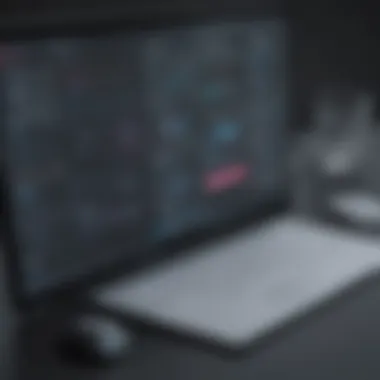

Software Overview
Foreword to the software
Axure RP is a robust tool designed for UX professionals to create interactive prototypes and wireframes. It plays a significant role in the design workflow, enabling teams to visualize their ideas effectively. This software allows businesses to express their concepts in an interactive way, which facilitates better communication with stakeholders.
Key features and functionalities
Axure RP boasts an array of features that enhance its utility for businesses:
- Interactive Prototyping: Users can design high-fidelity prototypes that behave like real applications. This interactivity helps in gathering feedback early in the design process.
- Team Collaboration: With Axure Share, team members can collaborate in real-time, which is critical for maintaining alignment on projects.
- Documentation: The software generates specifications automatically, ensuring that development teams have clear guidelines for implementation.
- Component Libraries: Users can create reusable elements, speeding up the design process and ensuring consistency across projects.
- Conditional Logic: This allows designers to create dynamic content based on user interactions, enhancing the overall user experience.
Pricing plans and available subscriptions
Axure RP offers several pricing tiers:
- Individual Plan: This is geared toward freelancers or individuals, offering a lower price point.
- Team Plan: Designed for groups, this plan includes features for team collaboration and shared project access.
- Enterprise Plan: This option includes advanced features for large organizations, such as enhanced security and compliance features.
The pricing varies based on the features available and can be found on the [official Axure website].
User Experience
User interface and navigational elements
The user interface of Axure RP is designed for clarity and efficiency. Users can easily navigate through the workspace, accessing tools and components intuitively. A customizable workspace allows professionals to organize their projects in a manner that suits their workflow best.
Ease of use and learning curve
New users may find the learning curve steep, especially if they have no prior experience with similar tools. However, Axure provides plenty of learning resources, including tutorials and forums, to facilitate the onboarding process. Once familiar with the interface, users can efficiently create complex prototypes.
Customer support options and reliability
Axure offers various support options, including:
- Documentation: Extensive guides and manuals are available online.
- Forums: A community forum where users can ask questions and share tips.
- Direct Support: Premium members can access direct support from trained professionals. This ensures that any issues can be resolved quickly and efficiently.
Performance and Reliability
Speed and efficiency of the software
Axure RP is known for its high performance. It handles large projects without noticeable lag, which is essential for teams working under tight deadlines. The efficient rendering of prototypes allows users to test interactions seamlessly.
Uptime and downtime statistics
While specific uptime statistics are not often disclosed, Axure maintains a strong reputation for reliability. Users report minimal downtime during operation, conducive to consistent productivity.
Integration capabilities with other tools
Axure integrates well with various other tools commonly used in the industry, such as:
- Jira: For project management and tracking tasks.
- Slack: To facilitate communication among team members.
- Adobe Creative Cloud: For importing assets easily from design tools.
Security and Compliance
Data encryption and security protocols
Axure takes security seriously, utilizing data encryption to protect user information. This is critical, especially for businesses dealing with sensitive data.
Compliance with industry regulations
The software adheres to industry standards, making it suitable for use in regulated industries. This adherence assures companies that they can comply with necessary regulations.
Backup and disaster recovery measures
Axure ensures that projects are backed up regularly to prevent data loss. Features for exporting projects also provide a layer of security, allowing users to keep offline copies of their work.
Understanding Axure UX
Axure UX is a pivotal tool in the realm of user experience design. Its significance lies in its ability to bridge concepts and practical application within business environments. This section delves into the core aspects of Axure, highlighting its benefits and considerations that make it essential for teams aiming to enhance user experience in their applications.
Through Axure, designers can bring ideas to life with varying fidelity levels, thus creating tangible representations of their vision. This not only fosters creativity but also enhances communication among stakeholders. It's crucial to understand how Axure fits into the larger picture of design processes, as its flexibility allows for rapid prototyping and iteration, critical in today's fast-paced business world.
Effective collaboration is another key benefit of Axure UX. As teams work together, Axure offers built-in tools for real-time collaboration, allowing users to share feedback instantly. This aspect is especially valuable for small to medium-sized businesses that may not have extensive resources but seek to leverage technology for quality outputs. Understanding Axure UX, therefore, not only informs technical practices but also inspires a shift in team dynamics towards more integrative workflows.
"Understanding Axure UX can greatly influence how teams design, interact, and ultimately deliver better products."
The Basics of Axure
Axure is a comprehensive tool designed for prototyping and user experience design. It allows users to create wireframes that can be easily transformed into interactive prototypes. These prototypes help simulate the user journey and gather insights early in the design process. Axure’s capabilities include drag-and-drop functionality, dynamic content generation, and a variety of ready-made components. These features enable designers to express ideas creatively and efficiently.
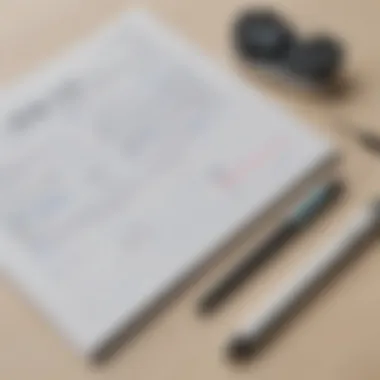

Moreover, Axure supports HTML documentation, which makes sharing and presenting prototypes straightforward. With its range of pre-built widgets and skins, designers can save time while ensuring their projects remain consistent and visually appealing. Overall, Axure serves as an invaluable asset for those looking to produce high-quality prototypes without requiring extensive coding knowledge.
Historical Context
The development of Axure began in the early 2000s, addressing the need for better design tools in the user experience sector. Initially, tools available were limited and often did not address prototyping needs effectively. Axure’s introduction changed the landscape, providing designers with a dedicated platform for creating interactive prototypes.
Over the years, Axure has evolved significantly, adapting to technological advancements and changing design methodologies. In particular, its integration with agile frameworks has made it a popular choice among IT professionals. The growing emphasis on user-centered design has propelled Axure into a leading position among UX tools. Acknowledging this historical context not only demonstrates Axure’s capability but also its commitment to meeting the demands of modern design challenges.
Core Features of Axure UX
Understanding the core features of Axure UX is essential in appreciating its capacity to meet the complex demands of modern business applications. Axure provides a suite of tools designed for rapid prototyping, team collaboration, and user testing, making it an invaluable asset for businesses aiming to enhance their user experience designs. This section explores the significant functionalities of Axure that contribute to improved workflows and outcomes.
Prototyping Capabilities
One of the standout features of Axure UX is its prototyping capabilities. Prototyping in Axure allows designers to create interactive wireframes that mimic the final product. This is crucial for businesses that need to visualize their ideas before investing in full-scale development.
With Axure, users can build high-fidelity prototypes that include dynamic content, animations, and conditional logic. This level of detail helps stakeholders understand user interactions and flows better, allowing for more informed decision-making. Developing a prototype early can save time and resources by identifying potential issues and requirements for adjustments before the final design is executed.
Collaboration Tools
Collaboration is vital in any design project, and Axure facilitates this through several integrated tools. It provides cloud services that enable team members to work on projects simultaneously. This cloud integration dramatically reduces the back-and-forth delays often experienced when sharing files via email or other methods.
Team members can comment directly on designs and prototypes in real-time, which fosters a continuous feedback loop. This feature is particularly beneficial for remote teams or those spread across multiple locations. Efficient collaboration ensures that everyone involved can contribute insights, which enhances the quality of the final output.
User Testing Features
User testing is a critical phase in the design process. Axure supports this need by allowing teams to conduct usability testing within the prototypes themselves. This capability enables designers to simulate real user scenarios and collect valuable feedback before products are launched.
Testing with actual users tends to provide insights that are often overlooked during standard internal reviews. The ability to gather and analyze user feedback helps ensure that the product meets user expectations and needs. Companies can adjust their designs based on comprehensive insight rather than assumptions, which often results in a more user-friendly final product.
The effective integration of prototyping, collaboration, and user testing features in Axure is a game-changer for businesses looking to streamline their UX design process and enhance user satisfaction.
The core features of Axure UX—prototyping capabilities, collaboration tools, and user testing features—are foundational elements that make the software a powerful tool for business applications. By harnessing these functionalities, companies can foster a more structured and efficient design process.
Advantages of Using Axure UX
The use of Axure UX offers multiple advantages that can significantly benefit small to medium-sized businesses and IT professionals. These benefits span across various aspects of the design and development process. By understanding these advantages, businesses can make informed decisions about their design tools. Each element plays a role in enhancing work efficiency, communication, and overall quality of user experience design.
Enhanced Communication
One of the primary benefits of using Axure UX is the improvement in communication among team members. With Axure, stakeholders can visualize designs before they proceed to development. This visual representation ensures that everyone involved understands the project requirements. It minimizes assumptions and misinterpretations, leading to a more streamlined workflow.
Further, Axure allows for the addition of annotations and comments directly on designs. This functionality promotes a clear dialogue between designers, developers, and other stakeholders. It enables immediate feedback, which is critical in the iterative process of design. Enhancing communication leads to a more collaborative environment, fostering creativity and innovation.
Effective communication is not just beneficial; it is essential in achieving project success. Axure facilitates this by providing the right tools for dialogue and feedback.
Efficiency in Design
Efficiency in design is another significant advantage of Axure UX. It enables designers to create interactive prototypes quickly, allowing them to test concepts before full execution. This rapid prototyping capability reduces the time spent on revisions, ensuring that the design process is both swift and effective.
By integrating features like drag-and-drop components, designers can easily assemble complex interfaces without having to dive deep into code. This ease of use promotes a faster turnaround cycle, allowing teams to concentrate on critical design decisions rather than getting bogged down with technical details.
Moreover, Axure’s capability to generate specification documents automatically provides a clear reference for developers. This automatically generated output cuts down on time required for documentation, enhancing overall productivity and efficiency.
Scalability for Teams
Scalability is vital for growing businesses, and Axure UX addresses this by accommodating teams of various sizes. Larger teams can work on different aspects of a single project simultaneously without causing conflicts. This feature is particularly useful for companies expanding their operations or those handling multiple projects at once.
With Axure’s cloud-based collaboration tools, team members can access projects from virtually anywhere. This aspect becomes particularly valuable when teams are geographically distributed or when remote work is prevalent. The ability to scale a workflow ensures that businesses can adapt quickly to their changing needs without compromising on design quality or project timelines.
Axure UX in Software Development Lifecycle
The integration of Axure UX in the software development lifecycle (SDLC) plays a critical role in enhancing user experience and streamlining development processes. In today’s competitive market, businesses need tools that not only foster collaboration but also create efficient pathways from concept to product. Axure offers functionalities that support various stages of development, ensuring that design and user feedback are considered throughout the lifecycle.
Integration with Agile Methodologies
Axure is particularly beneficial when integrated with Agile methodologies. Agile promotes iterative development, allowing teams to adapt and make changes based on user feedback. Axure supports this flexibility by enabling rapid prototyping. Teams can quickly create wireframes and interactive prototypes to visualize ideas, which can be showcased in sprint reviews. This aligns perfectly with Agile’s principle of continuous improvement by allowing stakeholders to review and provide input at multiple stages.
Key aspects of Axure's integration with Agile include:
- User Involvement: Frequent feedback from users can be incorporated into the design process, allowing for adjustments that meet actual user needs.
- Early Testing: With prototypes in hand, testing can occur much earlier in the cycle, which saves time and resources later on.
- Documentation: Axure allows for automatic generation of specifications that can accompany prototypes, ensuring that developers have clear guidelines to follow.
Role in User Experience Design
Axure excels in enhancing user experience design by providing tools that facilitate a user-centered approach. This is vital for businesses aiming to deliver innovative and engaging products. Its features allow designers to craft interactive experiences that mimic the final product closely, thus providing a true representation of the user's journey.
The role Axure plays includes:
- Interactive Prototyping: Unlike static designs, interactive prototypes help in simulating the user experience. Users can click through and interact as they would with the actual application.
- Collaboration Features: Axure enables cross-functional collaboration among designers, developers, and stakeholders. This shared understanding aids in aligning goals and expectations from the onset.
- User Testing Capabilities: Designers can gather insights through usability testing with prototypes. This process ensures that decisions are based on real user behavior rather than assumptions.


Feedback Loop and Iterations
One of the core principles of effective software development is the feedback loop. Axure fosters this through its tools that simplify the process of gathering and implementing user feedback. The ability to iterate quickly on designs is essential for keeping the development cycle lean and responsive.
Main elements related to the feedback loop with Axure include:
- Version Control: Axure allows designers to save multiple versions of their prototypes. This is useful when revisiting ideas or addressing feedback without losing previous work.
- Commenting Features: Stakeholders can leave comments directly on the prototype. This targeted feedback mechanism keeps discussions organized and relevant.
- Rapid Prototyping: The speed at which changes can be made in Axure significantly shortens the feedback cycle. Teams can test new ideas and modify prototypes quickly based on user input.
"The iterative nature of Axure enables businesses to refine their products based on real-world use cases and feedback. This not only improves the design but also increases user satisfaction."
Best Practices When Using Axure UX
The adoption of Axure UX hinges on the application of certain best practices that ensure maximized efficiency and effectiveness. Establishing best practices provides a foundation for teams to operate smoothly and achieve impactful results. For small to medium-sized businesses and IT professionals, these practices become crucial in navigating the complex design landscape. They not only streamline workflows but also enhance the collaboration and consistency necessary for creating high-quality user experiences.
Establishing Clear Requirements
Establishing clear requirements is essential for any UX project. In the context of Axure, this means clearly defining the objectives and expectations at the start of the project. When teams set specific goals, they streamline the design process, reducing misunderstandings and revisions later. This can involve gathering input from stakeholders and understanding user needs before diving into prototypes.
Benefits of establishing clear requirements:
- Alignment of team members on project goals
- Minimization of design iterations
- Better resource allocation and time management
Regular Prototyping Sessions
Regular prototyping sessions allow teams to iterate and refine designs based on feedback and testing. In Axure, these sessions can take many forms, from low-fidelity wireframes to high-fidelity interactive prototypes. The key is consistency; holding prototyping sessions at various stages in the development cycle will ensure that the design evolves with user feedback.
Some points on the importance of regular prototyping:
- Encourages creative exploration
- Identifies user experience issues early
- Facilitates stakeholder buy-in through tangible artifacts
By scheduling these sessions regularly, teams can remain agile and responsive to changes.
Incorporating User Feedback
Incorporating user feedback is one of the most important steps in the design process. Axure allows for real-time testing, making it easier to collect user insights and opinions. By actively seeking feedback and applying it to the design, teams can craft more efficient and user-centered prototypes.
Benefits include:
- Enhanced user satisfaction with the final product
- Identification of usability issues that may not have been apparent to designers
- Improved product-market fit based on user input
"Feedback is a gift. Ideas are fragile. We should not be afraid to ask for help".
In summary, utilizing clear requirements, running regular prototyping sessions, and integrating user feedback can significantly enhance the effectiveness of Axure UX. Each practice plays a crucial role in ensuring that the final product aligns with user expectations and business objectives.
Comparison with Other UX Tools
In the landscape of user experience design, choosing the right tool is critical for achieving effective results. This section explores how Axure compares to other UX tools such as Sketch, Figma, and Adobe XD. Understanding these differences helps businesses make informed decisions based on their specific needs, workflows, and team dynamics. Each tool has unique strengths and weaknesses that cater to various design scenarios, and examining these can offer valuable insights to small to medium-sized businesses, entrepreneurs, and IT professionals.
Axure vs. Sketch
Axure and Sketch are both popular options for UX design, yet they serve different purposes. Sketch is renowned for its vector editing capabilities, making it ideal for interface design and creating high-fidelity mockups. It has an intuitive interface that allows designers to quickly develop layouts for websites and applications. However, Sketch's focus is heavily on design rather than prototyping.
On the other hand, Axure excels in interactive prototyping. It allows users to not only design but also build fully functional prototypes, complete with conditions and logic, which can mirror real user interactions. This feature is particularly valuable for gathering user feedback early in the design process.
Additionally, where Sketch is mainly used on macOS, Axure runs on multiple platforms, making it more accessible for diverse teams.
Axure vs. Figma
Figma has emerged as a significant competitor in the UX tool market. It is a cloud-based design tool that facilitates real-time collaboration, similar to how Google Docs operates. This feature makes Figma attractive for teams that work remotely or across various locations. Users can comment, make changes, and view updates instantly, which helps to streamline the design process.
In contrast, Axure's strength lies in its comprehensive prototyping features. While Figma allows users to create interactive designs, Axure goes further by enabling users to create logic-driven prototypes. This capability can significantly enhance usability testing, as stakeholders can experience a prototype that behaves like the final product.
While both tools offer collaboration benefits, Figma focuses more on the design aspect, while Axure specializes in complex interactions and user scenarios.
Axure vs. Adobe
Adobe XD offers powerful design and prototyping features, making it a strong contender against Axure. Adobe XD integrates well with other Adobe products, which can be beneficial for teams already using Adobe Illustrator or Photoshop. It provides excellent tools for designing static screens and has begun to enhance its prototyping capabilities.
However, Axure’s advanced features for creating detailed interactions and dynamic content surpass those in Adobe XD. Using Axure, designers can establish conditions and variables that mimic real user behavior much more effectively. This functionality is crucial for businesses looking for a robust tool that supports complex user experience tasks.
When comparing collaboration features, Adobe XD also supports teamwork through shared documents and co-editing, similar to Figma. However, for businesses focused on extensive prototyping and documentation, Axure remains the go-to option.
By analyzing the unique offerings of Axure in relation to Sketch, Figma, and Adobe XD, businesses can determine which tool aligns closely with their goals. Each tool presents distinct advantages depending on project requirements and team dynamics. Understanding these differences is essential for maximizing efficiency and effectiveness in UX design.
Real-World Applications of Axure UX
The practical applications of Axure UX are significant for businesses aiming to enhance their design processes. This section elaborates on how various industries utilize Axure for improving collaboration, enhancing user experience, and streamlining the development cycle. By examining specific case studies, we can assess its effectiveness in real-world scenarios.
Case Study: Corporate Software Solutions


In the realm of corporate software solutions, Axure UX plays a vital role in shaping user-centered products. For instance, a mid-sized software company responsible for providing comprehensive project management tools adopted Axure to redesign their dashboard interface. The team used Axure's prototyping capabilities to create interactive mockups. These prototypes allowed them to present ideas to stakeholders clearly. The visual representation of functionalities helped gather early feedback, leading to important adjustments before development began. This iterative process not only saved costs but also ensured that the final product aligned closely with user requirements.
Case Study: E-Commerce Platforms
E-commerce platforms face a unique set of challenges, from user engagement to conversion optimization. For example, an online retail business incorporated Axure to revamp its shopping cart interface. The UX team created dynamic prototypes that showcased various user flows, enabling testing across demographics. By incorporating Axure's user testing features, the team observed real-time interactions. The insights gathered led to a reduction in cart abandonment rates by 25%. Furthermore, the smooth integration of Axure with collaboration tools facilitated communication among developers, designers, and marketers, streamlining the project. This highlights Axure's capability to directly influence business outcomes in the e-commerce sector.
Case Study: Mobile Application Development
When it comes to mobile application development, Axure's usability is equally prominent. A technology startup focused on a fitness mobile application utilized Axure during the design phase. The startup's team created rapid prototypes that were shared with potential users in the early stages. User feedback was gathered, providing valuable insights into desired features and layout preferences. Notably, by adjusting the app design based on testing, the team reported a significant increase in user satisfaction post-launch. Using Axure also improved cross-functional collaboration, enabling designers to align with developers on functionality and design specifications. This seamless transition ensures smoother project execution.
"Real-world applications of Axure UX demonstrate its versatility in adapting to various business needs and enhancing overall productivity in design processes."
Utilizing Axure in these case studies showcases its potential in real-world scenarios. For businesses, the ability to craft interactive prototypes not only fosters innovation but also strengthens user engagement. By learning from these practical implementations, small to medium-sized businesses can leverage Axure UX to drive their projects toward success.
Challenges and Limitations of Axure UX
Understanding the challenges and limitations of Axure UX is crucial for businesses considering its integration into their design workflows. While Axure is a powerful tool, it is not without its shortcomings. Recognizing these limitations can help teams make informed decisions that better align with their needs and project goals.
Learning Curve for New Users
One of the most significant challenges associated with Axure UX is the learning curve that new users encounter. While experienced designers may find their way around the platform quickly, novices can struggle with its complex interface and extensive feature set.
Many users have reported feeling overwhelmed when first using Axure. The broad range of functionalities, from prototyping to user testing, requires a considerable investment of time to master. For small to medium-sized businesses, this means potentially diverting valuable resources towards training instead of actual design work.
Some specific aspects of this learning curve include:
- Usability: The interface can be daunting, particularly for those who lack design or technical background.
- Documentation: While Axure offers various tutorials and guides, users might find these insufficient to address some more advanced features.
- Support: Accessing live help can be limited, leading to delays in resolving questions that arise during the learning process.
Overcoming this learning challenge often involves dedicating time and resources for proper training. Businesses that accelerate onboarding through mentorship or structured learning paths may find their teams adapting to the software more efficiently.
Limitations in Collaboration Features
Another important limitation to consider is Axure's collaboration features. While it does boast tools for sharing and reviewing prototypes, these features are not as robust as some competing platforms. This can hinder teamwork and the iterative design process.
Some specific limitations include:
- Real-Time Collaboration: Unlike tools such as Figma, Axure does not support real-time editing. This can lead to confusion, as team members work on different versions simultaneously without immediate updates or visibility of each other's changes.
- Version Control: Managing version history can be cumbersome. Teams may struggle to keep track of the most current prototype, which complicates feedback sessions and further development.
"Collaboration limitations can impede the speed and effectiveness of UX design projects."
To mitigate these collaboration challenges, companies should establish clear protocols for who makes updates and how feedback can be effectively communicated. Additionally, exploring alternative tools for particular collaborative phases may enhance overall team productivity.
Future Trends in UX Design with Axure
As businesses evolve, so does the UX landscape. It is essential for UX designers to stay ahead of trends to meet user expectations. This section discusses how Axure can adapt to these changes, focusing on market shifts and the integration of advanced technologies.
Adapting to Market Changes
The market dynamics are continually shifting, driven by consumer behavior, technological advancements, and emerging trends. Companies must be agile in their design approaches. Axure provides the tools necessary to navigate these changes effectively.
Businesses today value quick iterations and feedback loops. Axure’s prototyping capabilities enable teams to swiftly adapt designs based on user insights. Furthermore, as businesses pivot to remote work, the need for collaboration tools within Axure gains significance.
Key elements to consider include:
- User Demands: Understanding what users expect is invaluable. Regular updates in Axure can help reflect those needs in design.
- Technology Integration: Tools that interface smoothly with Axure will be an asset. This includes software that manages customer relationships or analytics tools.
- Flexibility in Design: Embracing agile methodologies helps in evolving UX strategies faster.
"Staying relevant in UX design means anticipating shifts and adjusting strategies promptly."
Integration of AI in Design Processes
Artificial Intelligence (AI) is transforming various industries, including UX design. Integrating AI into Axure's design process opens new avenues for enhancing user experience.
One significant benefit is the ability for AI to analyze user patterns and behaviors. This data can inform design decisions, making them more user-centric. For example, Axure can leverage AI to provide design suggestions based on previous successful prototypes.
Consider the following aspects:
- Predictive Analytics: Using data to anticipate user interactions enhances design effectiveness.
- Automated Testing: AI can streamline testing processes, allowing teams to validate designs more efficiently.
- Personalization: AI can help in creating tailored user experiences, significantly improving engagement.
The integration of AI in tools like Axure is not just a trend but a necessity for staying competitive. It enhances design efficiency and ultimately leads to better user satisfaction. Business leaders should seriously evaluate the potential of AI within their UX strategies.
End: The Role of Axure UX in Business Strategy
In the current landscape of business, where user experience plays a crucial role, Axure UX emerges as a significant tool for small to medium-sized businesses. This section summarizes the role Axure UX plays in streamlining design processes and enhancing collaboration among teams. Businesses need to leverage the strengths of Axure UX to develop projects that cater to user needs and organizational goals. In this conclusion, we will explore the key insights drawn from the analysis and present final recommendations for users.
Summary of Key Insights
Over the course of this article, several key insights regarding Axure UX have emerged:
- Prototyping Capabilities: Axure provides powerful prototyping features, enabling teams to build interactive mockups. This capability helps in visualizing ideas before development which can save time and resources.
- Collaboration Features: The tool’s collaboration tools facilitate seamless communication among team members, ensuring that feedback is gathered systematically. This leads to better user-centered design outcomes.
- User Testing Integration: Axure seamlessly integrates user testing functionalities, making it easier to gather insights from actual users. This aspect is vital for refining designs based on real-world usability.
- Scalability: Axure UX can be scaled across teams, accommodating varying project sizes. This adaptability allows organizations to grow and manage multiple projects efficiently.
"The use of Axure UX enhances not just design processes but also fosters a culture of collaboration and continuous feedback."
Final Recommendations for Users
For those considering or currently using Axure UX, several final recommendations might be useful:
- Invest Time in Learning: Given the learning curve associated with Axure, investment in training is critical. Users should consider tutorials, workshops, and practice sessions.
- Utilize Prototyping Features: Regularly employ prototyping during the design phases. This practice allows for rapid iteration and better user feedback.
- Encourage Collaboration: Make use of Axure’s built-in collaboration tools. Regular feedback from team members can significantly improve the product being developed.
- Iterate Based on Feedback: Actively seek user feedback through testing phases. Integrating this feedback early can guide design improvements effectively.
- Stay Updated with Features: Axure UX is continuously evolving. Users should keep an eye on updates and new features to make the most out of the tool.







