Exploring Azure Web Application Firewalls: A Comprehensive Guide


Intro
In the contemporary digital landscape, web application firewalls (WAF) play a crucial role in protecting online assets. As cyber threats become more sophisticated, organizations must adopt comprehensive security measures. Azure, as a prominent cloud service provider, offers robust WAF solutions designed to mitigate these dangers. This article delves into the concept of WAF within Azure, examining its key features, deployment methods, and integration with existing security infrastructures.
Software Overview
Prolusion to the software
Azure's web application firewall is a part of its extensive security offerings. It provides essential protection for web applications by monitoring and filtering HTTP traffic. The WAF is designed to prevent various attacks such as SQL injection and cross-site scripting, ensuring that sensitive data remains secure.
Key features and functionalities
Azure WAF comes with a myriad of features that enhance application security.
- Custom rules: Users can define their own rules tailored to specific application needs.
- Managed rule sets: Azure offers pre-configured sets maintained by security experts, saving time and effort.
- Protection modes: Options include prevention and detection mode, allowing flexibility based on security requirements.
- Geo-blocking: Users have the ability to restrict access based on geographical locations.
Pricing plans and available subscriptions
The pricing structure for Azure WAF is competitive and designed to accommodate various business needs. Costs depend on usage and selected features. For example, there are standard and premium tiers that cater to different levels of protection and functionality.
User Experience
User interface and navigational elements
Azure's interface for WAF is designed with user experience in mind. The dashboard is intuitive, offering easy access to reports, analytics, and configurations. Users will find it straightforward to navigate through settings without unnecessary complexity.
Ease of use and learning curve
For IT professionals, adopting Azure WAF does not require extensive training. The simplicity of the interface and clear documentation help shorten the learning curve significantly. However, familiarity with Azure services can assist in a smoother experience.
Customer support options and reliability
Azure provides various customer support options, including documentation, forums, and direct support channels. Users often find the reliability of support to be commendable. The extensive community surrounding Azure also contributes to problem-solving and sharing expertise.
Performance and Reliability
Speed and efficiency of the software
Azure WAF is built to deliver fast and efficient performance. The architecture ensures minimal latency for users while maintaining a high level of security. The optimization of processing allows businesses to run their applications smoothly.
Uptime and downtime statistics
Azure boasts a robust infrastructure, providing high availability. Microsoft does publish uptime statistics regularly, demonstrating the resilience of its cloud services. Continuous monitoring ensures that any downtime is addressed promptly.
Integration capabilities with other tools
Integration with existing security tools is paramount. Azure WAF works seamlessly with other Azure services such as Azure Monitor and Azure Security Center. This synergy enhances overall security posture and helps businesses leverage their existing investments.
Security and Compliance
Data encryption and security protocols
Azure's WAF employs strong data encryption standards. The platform adheres to industry best practices for transmitting and storing data. This approach safeguards sensitive information against potential breaches.
Compliance with industry regulations
For businesses in regulated industries, compliance is critical. Azure WAF is built to meet various compliance standards, including GDPR and HIPAA. It is vital for organizations to understand how these regulations impact their usage of cloud services.
Backup and disaster recovery measures
Robust backup and disaster recovery options are essential for maintaining business continuity. Azure provides various solutions designed to protect against data loss, ensuring that businesses can recover from incidents swiftly.
By exploring the features, deployment strategies, and compliance aspects of Azure WAF, businesses can enhance their web application security significantly. As cyber threats evolve, staying informed and proactive is crucial for maintaining a secure web presence.
Understanding Web Application Firewalls
Understanding web application firewalls (WAF) is crucial for any organization that relies on web applications for their operations. This article aims to provide a comprehensive overview of WAFs, focusing on their importance in protecting web applications from various threats. As cyberattacks become more sophisticated, the role of WAFs has gained prominence. By examining WAFs, businesses can enhance their security frameworks and protect sensitive information. A well-implemented WAF can significantly reduce the risk of successful attacks, thereby maintaining the integrity of web applications.
Definition and Purpose
A web application firewall acts as a security layer between web applications and potential threats. It inspects incoming and outgoing traffic to filter out harmful requests. The primary purpose of a WAF is to identify and block malicious traffic while allowing legitimate requests to pass through. Firewalls can be customized to suit specific business needs, adapting to the unique vulnerabilities of each web application. WAFs can also provide additional monitoring and logging capabilities, which help in analyzing security events and incidents.
Types of Web Application Attacks
Web applications face several types of attacks, which can compromise data integrity, confidentiality, and availability. Some of the most common types of attacks include:
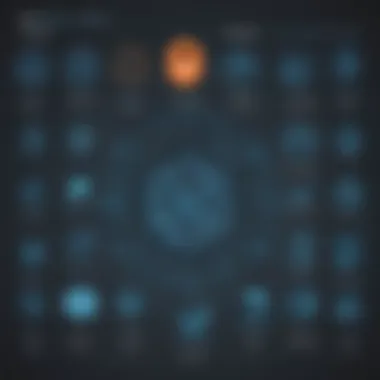

SQL Injection
SQL injection is one of the most widespread and significant threats faced by web applications. This type of attack occurs when an attacker inserts or manipulates SQL queries through input fields. By exploiting vulnerabilities in the application, attackers can access, modify, or delete sensitive data stored in databases. SQL injection's key characteristic is its potential for severe consequences, leaving organizations exposed to data breaches. Its popularity stems from the sheer number of websites that inadequately secure their database queries. In this context, the WAF can filter incoming traffic to detect and block suspicious SQL commands before they reach the application.
Cross-Site Scripting (XSS)
Cross-site scripting is another prevalent web application attack that allows attackers to inject malicious scripts into trusted websites. This can lead to unauthorized access to user sessions, defacement of the website, or redirecting users to malicious sites. A significant aspect of XSS is its ability to exploit user trust. Attackers often use it to target unsuspecting users by executing scripts in their browsers. The unique feature of XSS attacks lies in their diverse forms, such as stored, reflected, and DOM-based XSS. WAFs help mitigate these risks by implementing strict content security policies and input validation to help block such scripts from executing.
Cross-Site Request Forgery (CSRF)
Cross-site request forgery tricks users into executing unwanted actions on a web application where they are authenticated. CSRF exploits the trust that a service has in the user's browser, allowing attackers to initiate actions on behalf of the user without their consent. Its key characteristic is the ability to leverage session state, making it a particularly dangerous attack vector. CSRF is often less understood than SQL injection and XSS, resulting in many applications being vulnerable. WAFs can defend against CSRF attacks by enforcing token-based mechanisms in requests, ensuring that any state-changing requests are legitimate and intentional.
"Web application firewalls are an essential component of a robust security architecture, effectively reducing the risk posed by sophisticated cyber threats."
By understanding these web application attacks, organizations can better appreciate the necessity of implementing WAFs as part of their security strategy, especially within cloud environments like Azure.
Overview of Azure as a Cloud Provider
Understanding Azure as a cloud provider is critical when discussing web application firewalls (WAF). Azure is not just another cloud platform; it is among the leading service providers globally. This platform offers a range of tools and services that can be tailored to meet various business needs. For businesses, this flexibility translates to enhanced scalability and performance. Azure's infrastructure allows for efficient resource management, making it a popular choice for small to medium-sized enterprises.
When you deploy a WAF in Azure, it is essential to recognize how Azure enhances security across its services. Azure integrates several layers of security features, which provide a robust shield against various threats. Consequently, understanding the positioning of Azure in the market ensures businesses leverage its full potential, especially its capabilities in relation to web application security.
Azure's Market Position
Azure holds a significant position in the cloud market, often compared with competitors like Amazon Web Services and Google Cloud Platform. Its growth trajectory shows that more organizations are shifting towards Azure due to its comprehensive service offerings.
- Azure boasts a global network of data centers. This network allows businesses to deploy applications closer to their user base, reducing latency.
- The ecosystem supports hybrid cloud solutions, catering to businesses that require both on-premises and cloud environments.
- Microsoft's commitment to continuous innovation ensures that Azure services evolve rapidly, adapting to changing security landscapes.
The current demand for cloud computing solutions further strengthens Azure's market position. Many organizations view Azure as not merely an option but a necessity to remain competitive. This shift toward cloud-centric models drives the imperative for effective security measures, highlighting the importance of implementing a suitable WAF.
Key Security Features in Azure
Azure is built with security in mind. Its infrastructure includes several key features designed to protect data and applications.
- Multi-layered Security: Azure employs a defense-in-depth strategy, which involves multiple security layers. This minimizes the risk of data breaches across applications.
- Compliance Certifications: Azure complies with a variety of industry standards and regulations, such as GDPR and HIPAA. For businesses that handle sensitive data, this compliance is critical.
- Integrated Security Management Tools: Azure provides tools like Azure Security Center. This platform aids users in the identification and management of threats, offering recommendations for enhancing security postures.
- Advanced Threat Protection: Azure includes features like Azure DDoS Protection, which helps mitigate distributed denial-of-service attacks.
Integrating these features allows businesses to maintain a secure operational environment. This focus on security aligns perfectly with the functionalities offered by the Azure Web Application Firewall, making Azure an ideal candidate for enterprises looking to protect their web applications.
Azure Web Application Firewall Features
The Azure Web Application Firewall (WAF) serves as a crucial layer of security for applications hosted in the Azure environment. It is designed to protect web applications from common threats and vulnerabilities. In today’s digital landscape, protecting user data and ensuring application integrity are paramount. This section highlights various features and functionalities of Azure's WAF that contribute to enhancing security.
Protective Mechanisms
Request Filtering
Request filtering is a fundamental aspect of the Azure WAF. It inspects incoming HTTP requests and blocks those that do not comply with defined policies. This mechanism ensures that malicious requests do not reach the web application.
One key characteristic of request filtering is its ability to identify and process content types. This is particularly beneficial as it allows for more granular control over what is permitted through the firewall.
The unique feature of this approach is the customization capability. Administrators can tailor the filtering rules to match the specific security needs of their applications. The main advantage is its effectiveness in blocking unwanted traffic, which reduces the risk of damage to applications. However, there may be cases of legitimate requests being blocked, thus requiring careful configuration of rules.
Bot Protection
Bot protection is another essential feature of Azure WAF. It specifically addresses the threats posed by automated scripts that can exploit vulnerabilities in applications. This protection mechanism is vital in preventing unauthorized access and resource scraping.
A standout characteristic of bot protection is its real-time detection capability. This allows Azure WAF to identify malicious bot traffic and mitigate its impact swiftly.
The unique feature here is behavioral analysis. By understanding normal traffic patterns, Azure can distinguish between legitimate and bot-driven requests effectively. Its strong advantage lies in the prevention of denial-of-service attacks and unauthorized data access. The downside may include the need for constant updates to adapt to evolving bot behavior.
IP Address Whitelisting
IP address whitelisting is critical for organizations that need to limit access to specific users or systems. This feature allows the addition of trusted IP addresses to a list, ensuring that only these addresses can communicate with the application.
A prominent characteristic of IP address whitelisting is its simplicity. It creates an easy-to-manage access control list, helping organizations maintain tighter security.
The unique feature is its straightforward implementation process. By requiring only specific IP addresses for access, the attack surface is significantly reduced, providing a solid defensive posture. However, it can limit legitimate access if users from non-whitelisted addresses need to connect.
Additional Functionalities
Rate Limiting
Rate limiting is a valuable functionality of Azure WAF that controls the number of requests a user can make to an application in a given timeframe. This feature helps prevent abuse and can effectively mitigate denial-of-service attacks.
The key characteristic of rate limiting is its capacity to safeguard against spikes in traffic caused by malicious activities. This ensures consistent application performance, even during high usage.

The unique feature is the easy-to-configure thresholds for different users or IP addresses. While this helps manage traffic, it can pose challenges if legitimate users face restrictions during peak times, potentially leading to frustration.
Logging and Monitoring
Logging and monitoring are indispensable components of Azure WAF that provide insights into application traffic patterns. This functionality allows administrators to examine requests that the WAF processes, thus enhancing visibility into potential threats.
A significant characteristic of logging and monitoring is real-time analytics. It empowers organizations to respond quickly to unusual activities and sustain application health.
The unique feature is the comprehensive reporting dashboard, which offers a consolidated view of traffic trends. The advantages include timely detection of issues and improved incident response. Nevertheless, managing large volumes of logs can be resource-intensive.
Security Policy Customization
Security policy customization enables organizations to tailor the parameters of the WAF to fit specific application requirements. This feature is essential for adapting security measures to meet unique business needs.
One critical characteristic of security policy customization is flexibility. Organizations can define rules that align with their threat landscape.
The unique feature is the ability to combine built-in rules with custom ones. This allows for a robust defense strategy that addresses both generalized and specific risks. However, creating and updating policies can be complex, potentially leading to gaps if not handled diligently.
In summary, the features of Azure Web Application Firewall are designed to create a multi-faceted approach to security, addressing various threats and ensuring compliance with industry standards. Organizations leveraging these tools must understand their functionalities and potential limits to optimize their security strategies.
Deployment Considerations for Azure WAF
When considering the deployment of a Web Application Firewall (WAF) in the Azure ecosystem, several key elements come into play. Understanding these factors not only aids in ensuring robust security but also enhances operational efficiency. The deployment of Azure WAF is crucial for effectively safeguarding web applications from various threats. It helps mitigate risks, reduce attack surfaces, and align security measures with compliance requirements.
One of the primary advantages of deploying Azure WAF is its integration with various Azure services, which streamlines the security infrastructure. Businesses can maintain a cohesive security approach while utilizing other Azure tools. This integration allows for efficient management of security rules that can adapt as the organization's requirements evolve. Additionally, organizations benefit from features such as automatic scale-up during traffic spikes. These elements collectively contribute to a more resilient application environment.
Integration with Azure Services
Azure Application Gateway
Azure Application Gateway is a critical component when deploying Azure WAF. It acts as a load balancer that allows for efficient traffic distribution across multiple servers. This ensures high availability and reliability of applications. One of its key characteristics is its ability to provide Layer 7 routing, which enables it to make routing decisions based on the HTTP headers and request data. This capability is exceptionally beneficial for organizations that often deal with varying traffic loads and user demands.
A unique feature of Azure Application Gateway is its built-in WAF capabilities. The integration of the WAF means that applications can be protected at the application layer, defending against common web vulnerabilities more effectively. However, one limitation is the potential performance overhead due to the additional security analysis, which may affect response times if not appropriately configured.
Azure Front Door
Azure Front Door is another important service that complements WAF deployment in Azure. It is primarily a global HTTP load balancer and application acceleration service. Its primary focus is on improving application speed and performance while ensuring applications are protected. This service optimizes performance through features like caching and dynamic site acceleration. A key characteristic of Azure Front Door is its ability to route requests to the nearest available backend, which can significantly reduce latency for global users.
The unique feature of Azure Front Door is its capability to implement SSL offload. This reduces computational demands on backend servers by handling SSL/TLS terminations at the edge of the network. However, one downside is that it may require careful management of user sessions, as SSL offloading can introduce complexities in session handling and security configurations.
Setting Up Your WAF
When setting up Azure WAF, it is vital to follow a methodical approach. Businesses should start by defining their security requirements and identifying the specific web applications that need protection. Establishing security policies tailored to different applications ensures that the firewall settings align with the unique threats faced by each application.
Once the policies are defined, it is crucial to continuously review and refine them. This iterative process should include ongoing monitoring of application traffic and response to evolving threats. Leveraging Azure's analytics and monitoring tools is fundamental in this aspect, as they provide valuable insights into firewall performance and attack patterns.
Compliance and Regulatory Aspects
Understanding compliance and regulatory aspects concerning web application firewalls is essential for both security and legal adherence. As businesses increasingly rely on online platforms, they are exposed to a myriad of threats. These not only jeopardize sensitive data but also can lead to legal ramifications if regulations are violated. Compliance frameworks help organizations ensure that they prioritize security, building trust with customers and partners alike.
GDPR and Data Protection
The General Data Protection Regulation (GDPR) has reshaped the landscape of data protection in Europe and beyond. This regulation mandates that businesses protect the personal data and privacy of EU citizens. Web Application Firewalls play a significant role in this process. WAFs help mitigate risks associated with breaches that could expose personal information, thereby aiding compliance with GDPR requirements. Organizations are required to implement measures to prevent data leaks, and Azure WAF can assist in filtering out malicious traffic, thereby reducing the risk of exposure.
Additionally, GDPR requires that users be informed about the data collected and how it will be used. This makes logging and monitoring capabilities provided by Azure WAF crucial. They allow businesses to analyze traffic and detect potential vulnerabilities and breaches in real time, enabling timely action.
PCI DSS Requirements
The Payment Card Industry Data Security Standard (PCI DSS) is another crucial compliance framework, particularly for businesses that handle credit card transactions. This standard requires that organizations maintain a secure environment for processing cardholder data. Azure WAF addresses several PCI DSS requirements, such as maintaining a firewall configuration to protect cardholder data and restricting access to data on a need-to-know basis.
A well-configured WAF can provide strong security measures, helping businesses to achieve and maintain PCI DSS compliance. It enables various protective mechanisms such as request filtering, bot protection, and IP address whitelisting. These features not only align with PCI DSS requirements but also bolster overall security efficacy.
"Compliance is not just about following rules; it’s about building customer trust and protecting their data."
In summary, both GDPR and PCI DSS represent essential frameworks that require businesses to implement rigorous security measures. The integration of Azure WAF within an organization's security structure serves both a protective and compliance function. By understanding these compliance requirements and leveraging Azure WAF capabilities, businesses can enhance their security posture while adhering to legal obligations.
Best Practices for Managing Azure WAF
Managing a Web Application Firewall (WAF) effectively is crucial for maintaining the security posture of web applications hosted on Azure. This involves a mix of proactive measures and ongoing evaluations. Following best practices can significantly enhance the defense against common web threats, optimize performance, and improve compliance with various regulations. Implementation of these practices can lead to a more resilient application infrastructure, which is particularly vital for small to medium-sized businesses and IT professionals.
Regular Policy Review
Policies governing the Azure WAF must undergo frequent reviews to ensure their relevancy and effectiveness. Threat vectors evolve, and what may have been a robust defense yesterday can become outdated rapidly. Regularly reviewing policies allows organizations to adjust to new threats, removing old rules that may no longer be necessary and adding new ones that better reflect the current security landscape.
Several key considerations come into play:
- Adaptability to Threats: Ensuring that the firewall can address the latest threats as they emerge.
- Compliance Adherence: Staying aligned with legal and regulatory frameworks is critical.
- Performance Tuning: Regular reviews help optimize performance without compromising security.

Monitoring and Analytics
Monitoring and analytics play an integral role in managing Azure WAF due to their ability to provide insights about traffic patterns and potential security issues. Implementing robust monitoring solutions enhances the decision-making process regarding configuration adjustments and remediation efforts. Continuous monitoring aids in identifying not only threats but also performance bottlenecks.
Utilizing Azure Monitor
Utilizing Azure Monitor maximizes the efficacy of security monitoring. This service's capability to aggregate metrics and logs from various Azure resources tailors insights to specific security concerns. One of its distinguishing characteristics is its inherent ability to integrate seamlessly with Azure services, enabling centralized management.
- Key Characteristic: Real-time analytics can help identify anomalies immediately.
- Benefits: This leads to quicker response times against potential threats. Azure Monitor is well-regarded for its depth of integration with other Azure services, making it a go-to choice in security management.
- Unique Feature: The unified dashboard provides a comprehensive view of application health, which allows administrators to visualize data effectively. This can facilitate timely decisions on whether to adjust WAF rules.
Analyzing Traffic Patterns
Analyzing traffic patterns is another essential component for optimizing Azure WAF. Understanding user behavior and traffic characteristics helps inform security measures and adjust policies as necessary. Regular analysis can identify shifts in legitimate user traffic, thus revealing possible security threats or pattern anomalies.
- Key Characteristic: Identifying trends allows for proactive adjustments to security settings.
- Benefits: This vigilance ensures that legitimate traffic is not hindered while maximizing defensive postures.
- Unique Feature: Leveraging AI analytics features in Azure can provide predictive insights into potential attacks. The challenge can be in managing false positives in large volumes of data, so balancing thoroughness with practical considerations is vital.
Regular reviews and detailed monitoring are fundamental steps in the secure management of Azure WAF. They allow organizations to preemptively address inefficiencies and bolster their defenses against emerging threats.
Challenges and Limitations of Azure WAF
Azure Web Application Firewall (WAF) plays an essential role in protecting web applications hosted on the Azure cloud. Nonetheless, understanding its challenges and limitations is crucial to fully grasp how it functions within a security framework. This section unveils specific elements regarding performance overheads and accuracy pitfalls faced by Azure WAF while simultaneously highlighting its benefits and considerations for small to medium-sized businesses.
Performance Overheads
Implementing Azure WAF results in additional latency, which can impact user experience. This added delay occurs due to the extra processing required for the firewall to analyze incoming traffic against set security rules. As applications become more complex with increasing user demands, the performance overhead can become noticeable. Notably, the response time to users may increase as Azure WAF filters, inspects, and processes requests.
Moreover, businesses with substantial web traffic must strategize to manage this overhead effectively. Organizations can implement caching mechanisms to reduce load on the WAF. Another approach is to fine-tune the rule set, allowing unnecessary rules to be disabled, which can help improve performance. However, streamlining rules must be balanced with adequate security analytics to ensure threats are not overlooked.
False Positives and Negatives
Accuracy is another critical area where Azure WAF encounters challenges. False positives occur when legitimate traffic is erroneously flagged as malicious, leading to service disruptions. Such interruptions can frustrate users and potentially result in lost revenue and reputation for businesses. Conversely, false negatives happen when malicious requests bypass the intended defenses, rendering the purpose of a WAF ineffective.
To mitigate this issue, constant adjustment and fine-tuning of the security policies are necessary. This process can be challenging, requiring continuous monitoring and analysis of logged data to differentiate between legitimate and malicious activities. Additionally, employing machine learning could assist in making informed decisions based on traffic patterns.
For small to medium-sized businesses, having a robust feedback loop to refine their WAF settings over time is critical to achieving optimal security without hindering performance. It is vital for IT professionals to remain vigilant about these accuracy concerns while utilizing Azure WAF as a protective measure.
In summary, while Azure WAF offers substantial benefits, awareness of performance overheads and the risk of false positives and negatives is essential for informed decision-making regarding web application security strategies.
Understanding these challenges deeply helps businesses to implement Azure WAF effectively and enables them to apply solutions to mitigate potential drawbacks.
Case Studies of Azure WAF Implementations
Case studies are critical for understanding the real-world implications of deploying Azure Web Application Firewalls (WAF). They provide valuable insights into how different organizations have successfully mitigated risks and enhanced their security posture. These examples demonstrate not only the effectiveness of Azure WAF but also highlight various strategies and methodologies used during implementation. When reading these case studies, small to medium-sized businesses can extract applicable lessons and strategies that can help in their own security planning.
Success Stories
Several organizations have effectively implemented Azure WAF, leading to improved security and customer trust. One notable example is a retail company that faced numerous web application attacks, particularly SQL injection attempts. By integrating Azure WAF with their existing Azure services, they created a robust shield against these threats.
- Enhanced Protection: The retail company utilized the Request Filtering feature of Azure WAF, which allowed them to create specific rules to block malicious input. This significantly reduced the number of successful attacks.
- Improved Customer Confidence: Following the implementation, the company reported a marked increase in customer trust, with metrics indicating higher conversion rates and user engagement. Security became a key differentiator in their marketing and business strategy.
- Cost Efficiency: The integration not only enhanced security but also led to a reduction in mitigation costs. By blocking threats at the web application level, the organization minimized damage and the costs associated with data breaches.
These success stories serve as a reminder of the potential benefits that a well-implemented WAF can provide, including increased security, customer trust, and monetary savings.
Lessons Learned
From the experiences of organizations that have implemented Azure WAF, several key lessons emerge. These can guide others in their strategic planning for web application security.
- Tailored Security Policies: Each organization must customize their security policies in Azure WAF. What worked for one company may not be suitable for another due to differing business models and risk profiles.
- Continual Monitoring and Adaptation: Security needs evolve. Companies that continuously monitor their web traffic and adaptive their policies and rules have seen better outcomes in threat mitigation.
- Holistic Approach to Security: Azure WAF should not be viewed as a standalone solution. Integration with broader security measures is essential for comprehensive protection. Companies noted that combining Azure WAF with Azure Security Center improved their overall security posture.
- Feedback Loops: Regularly gathering feedback on false positives and adapting rules accordingly has proved crucial. Organizations that engaged in this practice were able to fine-tune their approach effectively.
"Learning from others' experiences is often the fastest way to move towards success in the realm of cybersecurity."
Continually evaluating these insights can provide organizations a tactical advantage in protecting their web properties.
Future Trends in WAF Technology
The landscape of web application security is constantly evolving. As technology advances, so do the threats and challenges that organizations face. This makes it essential to stay updated on trends that could shape the future of web application firewalls (WAFs). Understanding these trends is not just an academic exercise; they directly impact how businesses protect their applications and data in the Azure environment.
AI and Machine Learning Integration
Integrating Artificial Intelligence (AI) and Machine Learning (ML) into WAF technologies is becoming increasingly vital. AI can enhance the ability of WAFs to distinguish between genuine user behavior and attacks. Traditional signature-based methods may fail against sophisticated threats, such as zero-day vulnerabilities. AI offers a more adaptive approach. By analyzing vast amounts of traffic data, it can identify patterns that signal potentially harmful activities. This results in more accurate threat detection without generating excessive false positives.
In addition to threat detection, machine learning algorithms can evolve over time. The more data they process, the better they understand normal user behavior. This provides an avenue for continuously improving alert systems and overall security measures. WAFs that incorporate these technologies can ultimately lead to a more robust and responsive system.
Shift Towards Serverless Architectures
Another emerging trend is the shift towards serverless architectures. Serverless computing optimizes resource management by allowing companies to focus on code rather than infrastructure. In this environment, WAFs must adapt to new challenges. Traditional models that rely on static IP addresses or server configurations may not be effective. Security measures must become dynamic to keep up with the fluid nature of serverless applications.
Organizations adopting serverless architectures can look to WAF solutions that can automatically scale and protect diverse workloads. These solutions should offer seamless integration with other cloud services, ensuring that security is not an afterthought. The focus here should be on real-time threat monitoring and response capabilities.
"As serverless architectures grow, WAFs need to provide tailored security features that address unique challenges in this model."
Benefits of Adapting Future Trends:
- Enhanced Security Posture: By incorporating AI and machine learning, organizations can expect improved accuracy in threat detection and response.
- Scalability: A serverless approach offers inherent scalability, which can be complemented by adaptive WAF solutions to match resource demands.
- Operational Efficiency: Streamlined processes result in reduced operational burdens for security teams, allowing them to focus on strategic initiatives rather than everyday maintenance.
- Cost-Effectiveness: By leveraging AI and serverless computing, companies can achieve both performance and security gains without significant infrastructure investments.







