Choosing the Best Diagram Creation Tool for Businesses


Intro
In today’s fast-paced world, small to medium-sized businesses often find themselves at a crossroads when it comes to diagram creation tools. Selecting the right software can be the difference between streamlined operations and chaotic workflows. With a plethora of options available, it’s imperative to weigh their strengths and weaknesses against your specific needs. This article dives into the essential qualities one must consider—features, user experience, performance, and security—equipping business owners and professionals with the knowledge required to make an informed choice.
Software Overview
Intro to the Software
When exploring diagram creation tools, it’s vital to start with an understanding of what each software solution offers. The landscape includes a variety of players, ranging from comprehensive platforms like Lucidchart to specialized tools like Microsoft Visio. Each has its own niche, catering to different diagramming needs—from flowcharts to organizational charts.
Key Features and Functionalities
The hallmark of a great diagramming tool is its features. Different tools provide a unique set of functionalities, which includes:
- Collaboration options allowing team members to work together in real-time.
- Template libraries that provide pre-made designs to kickstart projects.
- Integration with other software such as project management platforms and cloud storage services.
- Export options for versatile file formats, essential for sharing with stakeholders or integrating into presentations.
Pricing Plans and Available Subscriptions
Pricing models vary significantly among diagramming tools. Some tools offer free versions with limited features, while others adopt a subscription-based approach. Understanding the pricing structure is crucial for budgeting. For example, tools like Miro and Creately operate on tiered subscription plans that can accommodate a range of business sizes and functionalities needed.
User Experience
User Interface and Navigational Elements
The user interface (UI) plays a critical role in how effectively a tool can be employed. A clean UI with intuitive navigational elements can save time and reduce frustration. For instance, a drag-and-drop editing experience can enhance usability, making the creation of diagrams more approachable for users of all skill levels.
Ease of Use and Learning Curve
Some tools boast a low learning curve, allowing teams to jump right in without lengthy training sessions. Others may have robust features that require more time to master. In this regard, visual aids such as tutorials, video guides, and community forums are invaluable resources that can help in bridging the gap for new users.
Customer Support Options and Reliability
It’s crucial for businesses to consider the level of customer support available. Quick access to help can make or break the experience of using a diagramming tool. Support channels might include real-time chat, email support, and extensive documentation. Tools like Gliffy are known for their responsive customer service, a factor that can instill confidence in users.
Performance and Reliability
Speed and Efficiency of the Software
No one likes to wait. A diagramming tool that processes inputs quickly can enhance productivity. Ideal software should load swiftly even under heavy usage, enabling teams to focus on their designs rather than on sluggish software performance. Evaluating reviews can provide insight into how different tools perform during peak usage times.
Uptime and Downtime Statistics
Reliability is foundational when committing to a tool. An ideal diagramming software should have strong uptime records, minimizing disruptions. An analysis of uptime statistics serves as a good indicator of overall reliability and service fidelity.
Integration Capabilities with Other Tools
In the interconnected digital landscape, the ability to integrate seamlessly with existing tools can greatly enhance a tool’s value. Tools that offer API access or readily available plugins allow businesses to create a network of applications tailored to their needs. A tool's compatibility with platforms like Google Drive or Office 365 can be a game changer, providing a cohesive workflow.
Security and Compliance
Data Encryption and Security Protocols
Data security is paramount for businesses of all sizes. Diagramming tools must employ strong encryption protocols to protect sensitive information. A tool that actively maintains industry-standard security measures can provide peace of mind to users.
Compliance with Industry Regulations
Different industries have unique regulatory requirements. Diagramming tools that comply with standards such as GDPR for data protection can ensure that your business meets required legal obligations. Adhering to these regulations avoids potential penalties and builds customer trust.
Backup and Disaster Recovery Measures
Inevitably, unforeseen incidents occur. Tools that feature automatic backups and robust disaster recovery options can save a business from catastrophic data loss. Understanding a tool’s protocols in this area is critical for safeguarding essential diagrams from accidental deletions or system failures.
Overview of Diagramming Tools
Understanding diagramming tools is essential for businesses today, especially as visual communication serves as a bridge that connects ideas with stakeholders. This genre of software not only aids in presenting information clearly but also enhances collaboration among team members. The market teems with options, but the challenge lies in identifying which tool fits best for specific needs. In an era where quick adaptation and efficient solutions are harped upon, this guide seeks to break down the integral aspects for small to medium-sized businesses to make informed choices.
Importance of Diagramming in Business
In today's fast-paced business landscape, having the ability to visually communicate complex information can set a company apart from the crowd. Diagrams aid in breaking down intricate processes into digestible chunks. For instance, consider a scenario where a project manager needs to outline workflows. A well-structured flowchart can not only save time during presentations but also reduce misunderstandings among team members. The act of placing ideas into a visual format streamlines discussions and often leads to faster decision-making.
- Boosts Clarity: When you lay out ideas visually, the foggy concepts start to clear up. It's a way of thinking that many can grasp quickly.
- Encourages Team Collaboration: Bringing stakeholders into the mix becomes easier with visual tools. Everyone can see the direction much clearer than through textual descriptions alone.
- Enhances Memory Retention: People are generally more likely to remember images and diagrams than plain text. This retention can lead to better implementation of plans and instructions down the line.
"A picture is worth a thousand words." – This adage rings particularly true in business communications, especially when simplifying complex data.
Key Features of Diagramming Tools
When shopping around for diagramming tools, certain features should be prioritized to ensure the software meets the demands of your business. Here’s what to look out for:
- User-Friendly Interface: The last thing you want is a cumbersome tool that feels like a puzzle. It should be easy to navigate so that even the least tech-savvy employee can pick it up.
- Templates and Shapes: A rich library of templates and shapes can help save time. Customization options also come in handy for tailoring diagrams to fit specific needs.
- Collaboration Capabilities: Many projects thrive on collaboration. Real-time editing and sharing can drastically enhance team productivity.
- Integration with Other Software: Compatibility with existing tools such as Microsoft Office, Google Workspace, and project management software cannot be overstated. This ensures a smoother workflow without the hassle of toggling between apps.
- Export Options: Whether it's sharing via email, integrating into presentations, or associating with documents, having various export options simplifies the process.
In summary, knowing the features that align with your business requirements can make all the difference when it comes to selecting the perfect diagramming tool. It shouldn’t just be about aesthetics – substance is key.
Evaluating User Needs
When it comes to selecting the best diagramming tool, understanding user needs is the first stepping stone. In a landscape overflowing with options, it's easy to get lost. Yet, evaluating your specific needs can make a world of difference. Identifying what you need in a diagramming tool ensures you don’t just jump on the latest trend, but rather choose software that truly aligns with your objectives and workflow.
Prioritizing needs helps one focus on specifics like the types of diagrams you generate, the complexity involved, and the frequency of use. For instance, if you're mainly creating flowcharts for presentations, you’ll likely want features tailored to that usage, rather than a tool overflowing with options for complex data visualizations that you’ll never touch.
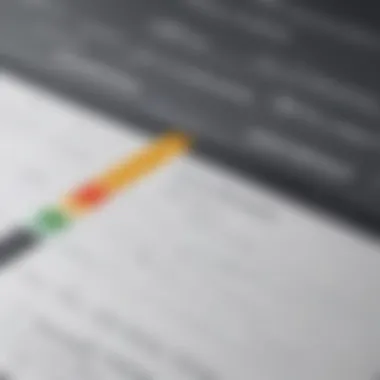

Another layer of this evaluation involves thinking about collaboration and usability. In dynamic work environments, particularly in small to medium-sized businesses, tools that facilitate teamwork can be a game-changer. A good diagramming tool should provide the ability for various stakeholders to contribute seamlessly.
Here are some core considerations while evaluating user needs:
- Functionality Requirements: Determine what specific types of charts or diagrams you regularly need to create.
- User-Friendly Interface: Consider the skill level of team members who will use the tool. An overly complex interface can become a hurdle rather than a help.
- Integration: Make sure the tool integrates well with existing software and platforms to maintain workflow efficiency.
- Collaboration Features: Look for options that support real-time collaboration to enhance teamwork, especially if your team works remotely.
It’s worth noting that starting from a clear understanding of your own requirements will set the stage for more effective tool selection. It’s like preparing ingredients before diving into a recipe; without clarity, it’s easy to miss the essential elements that make the outcome successful.
Understanding Your Diagramming Requirements
As you dive deeper into understanding your diagramming requirements, it’s crucial to pinpoint the specific needs of your business. This encompasses both practical and strategic elements. Ask yourself: What is the primary goal of using a diagramming tool? Is it for clearer communication with clients, or is it for internal planning and strategy?
Some businesses might rely heavily on diagrams to convey complex information to clients. If that’s the case, emphasis should be on creating visually compelling diagrams that are straightforward and intuitive. On the other hand, if the goal is internal processes, tools that offer robust data representation might take precedence.
"Choosing the right diagramming tool is not just about aesthetics; it's about creating a bridge between understanding and execution."
To delineate your diagramming requirements effectively, consider the following questions:
- What types of diagrams do I need most?
- Who will be using this tool, and what are their skill levels?
- How often will the tool be used, and for what specific purposes?
- Are there any existing workflows to integrate with?
By establishing these parameters, you delineate what’s essential.
Identifying Stakeholders' Input
Now, you might be tempted to draft a diagramming tool’s shortlist all on your own. But wait—seeking input from stakeholders can dramatically elevate your selection process. Involving team members who will be using the tool day in and day out ensures that different angles and perspectives are accounted for. This aligns the tool with team dynamics and actual workflow.
Stakeholders might offer insights you hadn’t even considered, or they may express preferences that reflect their experience with various tools. Collaborating on this decision can lead to collective buy-in and also help in the future adoption of the selected tool.
Consider organizing a brainstorming session or a survey to gather feedback. You’d want to compile key attributes that are needed or desired by team members, such as ease of use, functionality, or support for team collaboration. Understanding these inputs can directly translate into smoother operations down the road.
Additionally, if a tool has an active user community or forums, it might be beneficial to dive into those discussions as well. Sometimes, hearing firsthand experiences from others can shed light on critical aspects of a tool's functionality.
Involving team members not only provides you with valuable insights into their needs but can foster a sense of ownership among the team concerning the selected tool. This can minimize resistance later when it’s time for implementation.
By synthesizing your individual and team needs, you craft a well-rounded foundation for identifying the optimal tool in your diagramming journey.
Top Diagramming Tools on the Market
When it comes to selecting a diagramming tool, businesses can find themselves navigating a vast sea of options. The importance of this topic lies in its ability to shape how effectively a team can communicate complex ideas or processes through visual aids. With the digital landscape ever-changing, ensuring that your business uses the right diagramming tool can save time, enhance collaboration, and ultimately lead to better decision-making. This section delves into two noteworthy tools, exploring their unique features and how they stand against each other, helping the reader draw informed conclusions.
Tool One: Features and Benefits
Tool One has carved a niche for itself among small to medium-sized businesses. One of its standout features is the intuitive drag-and-drop interface that simplifies the process of diagram creation. Users report a streamlined workflow, enabling even those without a design background to generate professional-looking diagrams in no time. Additional highlights include:
- Customizable Templates: This tool offers a variety of pre-designed templates for different types of diagrams, such as flowcharts, organizational charts, and mind maps. These templates can be tailored to fit specific needs.
- Collaboration Features: Real-time collaboration capabilities allow multiple users to work on a diagram simultaneously. This is particularly useful for remote teams.
- Cross-Platform Compatibility: Whether you’re on a Windows PC, Mac, or tablet, Tool One operates seamlessly across devices.
- Export Options: Diagrams can be exported into various formats, such as PDF and PNG, making it easy to share with stakeholders.
The benefits of Tool One are clear: efficiency, ease of use, and robust functions that cater specifically to team dynamics.
Tool Two: Strengths and Limitations
On the flip side is Tool Two, which can come off as somewhat more sophisticated but presents its own set of strengths and limitations.
Strengths:
- Rich Feature Set: Tool Two includes advanced features like data visualization capabilities, which allow users to incorporate live data into their diagrams.
- Integration Options: It integrates well with other critical business tools like Microsoft Office Suite and Google Workspace. This makes it suitable for users entrenched in those ecosystems.
Limitations:
- Steeper Learning Curve: Users have noted that while powerful, the tool requires more time to master due to its extensive options and functionalities.
- Pricing Structure: Tool Two typically resides in the mid-to-high price range. Thus, for businesses with tighter budgets, this could be a potential drawback.
Overall, Tool Two shines in capability but may require an investment—in terms of both time and cost.
Comparison of Tools
When deciding between these two diagramming tools, several factors should be taken into account:
- Ease of Use: Tool One stands out for its user-friendly design, while Tool Two excels in functionality, albeit at a cost of simplicity.
- Cost Efficiency: Businesses should weigh the necessity of advanced features against budget constraints—does the cost justify the need for integration and data visualization offered by Tool Two?
- Required Features: Think about what your specific needs are. If a simple workflow is sufficient, Tool One should meet all requirements without overwhelming.
Usability and Interface Design
In the world of diagram creation, usability and interface design are not just nice-to-haves; they are the linchpins that can determine the success or failure of a tool in practical use. A tool that is clunky or unintuitive might lead to frustration and wasted time, causing users to abandon it in search of a more user-friendly alternative. This doesn’t just affect individual productivity; for small to medium-sized businesses, the accumulated inefficiencies can translate into lost revenue and missed opportunities.
An effective diagramming tool should offer a sleek, intuitive interface that users can navigate with ease. Here are a few crucial elements to consider:
- Intuitive Layout: A clean and organized design helps users to quickly locate needed features without feeling overwhelmed. The simpler the interface, the easier it is for users to focus on their diagram rather than how to create it.
- Drag-and-Drop Functionality: Modern users appreciate tools that allow them to create diagrams quickly, and drag-and-drop options help streamline this process, reducing the number of clicks needed to make edits or add elements to a flowchart or mind map.
- Customization Options: A tool should allow users to customize their interface to suit their workflow. This might include saving frequently used shapes or layouts, which can save precious time.
The benefits of an effective usability and interface design can’t be overstated:
- Improved efficiency translates to faster project completion.
- Increased user satisfaction, as team members feel more empowered to contribute effectively.
- Lower training costs, as new employees can adapt to the tool quicker when it’s user-friendly.
"The usability of tools can either hinder or enhance productivity. Choose wisely."
User Experience Considerations
When talking about user experience (often shortened to UX), we delve into how individuals interact with the diagramming tool over time. It’s not just about the first impression; it’s about what happens every time they open the application. Here are some key points:
- Consistency Across Platforms: If a tool is available on multiple devices—such as desktops, tablets, and smartphones—it needs to feature consistent functionality and design. A user should not have to relearn how to navigate each platform.
- Feedback Mechanisms: A good UX design provides feedback to users about their actions—whether that’s a visual cue when a diagram is saved or error messages when something goes awry. Users appreciate tools that guide them rather than leave them in uncertainty.
- Undo/Redo Options: People make mistakes; a seamless undo option can save hours of work and the frustration of needing to start over.
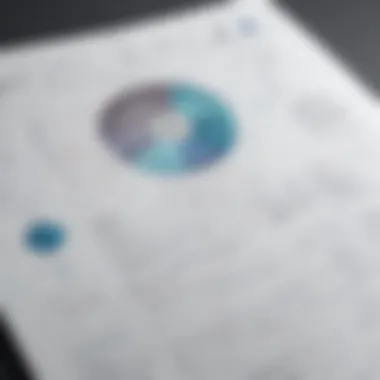

Accessibility Features
Accessibility is a cornerstone of good design, ensuring that all users, regardless of ability, can utilize the tool effectively. Here are some aspects that can enhance the accessibility of diagramming software:
- Keyboard Navigation: Not all users can rely solely on a mouse, making a keyboard navigation option vital. This allows users who prefer or need to operate through keyboard shortcuts to work efficiently.
- Screen Reader Compatibility: Tools should be compatible with screen readers, enabling visually impaired users to access all functions of the tool.
- Color Contrast Options: Users that are color-blind or have vision challenges benefit from customizable color settings to ensure that information is easily distinguishable.
By evaluating usability and interface design thoughtfully, small to medium-sized businesses can select diagramming tools that not only meet their needs but also enhance overall productivity and user satisfaction. Keeping these considerations in mind will guide stakeholders through the selection process, ensuring a better return on investment in the long run.
Integration Capabilities
When selecting a diagramming tool, one cannot overlook the significance of its integration capabilities. This aspect is more than just a checkbox on a feature list; it plays a critical role in how effectively the tool can fit into your existing workflow. In a world where efficiency is paramount, ensuring that your diagramming software can smoothly link with other platforms is crucial for maximizing productivity and streamlining processes.
Compatibility with Existing Software
A robust diagramming tool must support integration with software that businesses already use. Many organizations have a battery of applications working in tandem — project management tools like Trello, communication platforms such as Slack, and cloud storage solutions like Google Drive. If a diagram tool does not seamlessly connect with these existing systems, it becomes an island unto itself, requiring extra work to transfer data or share diagrams. This can defeat the purpose of utilizing the tool for enhanced functionality.
You want to be sure you’re not wasting time. A meaningful compatibility approach means you can:
- Easily share diagrams with team members through familiar platforms.
- Automatically update charts or processes directly from project management tools without manual input.
- Import and export files effortlessly, ensuring data integrity.
When looking for compatibility, pay close attention to whether the tool provides built-in connectors or relies on third-party solutions, which might complicate the user experience down the line.
API Features and Flexibility
The API (Application Programming Interface) capability of a diagramming tool is often an underappreciated factor. However, for tech-savvy businesses, this flexibility can make a world of difference. An API allows for custom integrations tailored to specific business needs, fostering a more dynamic and adaptable workflow environment.
Here are some of the ways a well-developed API can benefit your organization:
- Automation: Automate repetitive tasks, such as updating diagrams with the latest data from your databases, freeing up your team for more strategic initiatives.
- Customization: If your internal processes have unique requirements, a flexible API allows you to tailor integrations specifically to your workflow. This can lead to enhanced efficiency that can be the secret sauce for your business’s success.
- Scalability: As businesses grow, so do their needs. An API-driven diagramming tool can evolve to meet those needs without needing a complete system overhaul.
"An effective API is the lifeline that empowers businesses to build bridges between different applications and systems, making information flow smoothly across departments."
Pricing Structure and Budget Considerations
When selecting a diagramming tool, finding the right balance between functionality and cost can make or break the decision. For small to medium-sized businesses, budget considerations are often front and center. It’s not just about identifying the best features; it's equally essential to evaluate how much those features will cost your organization long-term.
The importance of analyzing pricing structures lies in maximizing return on investment. If a tool delivers cutting-edge features but is priced exorbitantly, it might be out of reach or not justify the cost. Conversely, some lower-cost or free tools may not offer adequate features. Hence, businesses need to take a hard look at what they’re getting for their money, keeping in mind growth and scalability.
To truly understand what fits your budget, it’s advisable to break down costs into several categories:
- Initial Costs: The upfront cost to purchase or subscribe to the tool.
- Recurring Costs: Monthly or annual fees that might apply for continued access.
- Hidden Costs: Charges for additional features, customer support, or other expenses that may arise.
Incorporating this analysis into the decision-making process ensures businesses are not just looking for a number that fits neatly into the budget but are also ensuring that the chosen solution will serve their needs sustainably.
"A penny saved is a penny earned." Understanding what you're spending is crucial to managing your resources effectively.
Cost Analysis of Popular Tools
As companies start their search for the right diagramming tool, a comprehensive cost analysis of popular options on the market provides a clearer picture. Consider the following tools, widely used due to their different pricing models that appeal to varying business needs:
- Lucidchart: Offers tiered subscriptions based on features and user count. The basic plan starts at a competitive rate, but its comprehensive functionalities come at higher tiers.
- Microsoft Visio: Functions well for those already within the Microsoft ecosystem but comes with a high price tag, particularly for larger teams needing advanced features.
- Gliffy: Positioned as a cost-effective alternative with reasonable monthly fees while still providing essential diagramming features without a steep learning curve.
Each of these tools presents a unique cost structure. Therefore, diving into their specific benefits against their price points is key to establishing which offers the best value.
Free Tools vs Paid Subscriptions
One major debate surrounds using free tools versus investing in paid subscriptions. On the surface, free diagramming tools, such as Draw.io or Creately, seem like a no-brainer. They come with no monetary commitment but can often lead to limitations in features, file storage capacity, or collaboration options. While they may suffice for a basic project, complexities may require more robust tools that free versions lack.
On the other hand, paid subscriptions generally provide:
- Enhanced Features: Advanced functionalities, templates, and integrations that can elevate a business's workflow.
- Better Support: Access to customer service, resources, and updates that are typically more responsive and comprehensive.
- Collaboration Tools: Designed to enhance teamwork and streamline communication among stakeholders.
In the end, the choice between free and paid will hinge on specific business requirements, including complexity of projects, frequency of use, and collaboration needs. The golden rule is to assess the risks of limited functionalities versus the potential gains of investment participation. In some cases, spending a little more can save you a lot of headache down the road.
Security and Compliance Aspects
In today's digital landscape, where unauthorized access and data breaches seem to be lurking around every corner, the significance of security and compliance in diagramming tools cannot be overstated. For small and medium-sized businesses, identifying a tool that ensures the protection of sensitive information and adheres to regulatory requirements is paramount. This section will delve into the various elements that play a vital role in securing data and maintaining compliance while using diagramming software.
Data Privacy Regulations
Understanding data privacy regulations is no longer just a checkbox task; it's a lifeline for businesses. Laws like the General Data Protection Regulation (GDPR) in Europe and the California Consumer Privacy Act (CCPA) in the U.S. dictate how personal data must be handled. Failing to comply with these regulations can result in hefty fines and considerable reputational damage.
When selecting a diagram creation tool, it is crucial to ensure that the software provider is compliant with relevant data privacy standards. Here are some key aspects to look out for:
- User Data Ownership: Verify that your business retains ownership of the data, even after using the tool.
- Data Processing Agreements: Ensure that there are legal contracts with the vendor that clarify how your data will be processed, stored, and shared.
- Transparency: Look for tools that clearly outline their data collection practices and provide users with insights on how their data is used.
By paying attention to these regulations and demands, businesses can foster a more secure working environment while also building trust with customers.
Security Features in Diagramming Tools
The effectiveness of a diagramming tool isn't just measured by its ability to create diagrams; it’s significantly impacted by the security features it employs. A tool could have the best user interface in the world, but if it's prone to breaches, then it’s not worth a dime. Here are some security features that should be non-negotiable when assessing a tool:
- Encryption: Data encryption both in transit and at rest is essential. This means that your diagrams, while being transferred over the internet or stored in databases, should be encoded to prevent unauthorized access.
- User Authentication: Multi-factor authentication (MFA) adds an extra layer of security by requiring users to provide two or more verification factors to gain access.
- Role-Based Access Controls: This feature allows organizations to designate specific access rights for users based on their role within the company, minimizing the risk of sensitive data being accessed without permission.
- Regular Audits and Updates: A reliable diagramming tool will undergo regular security audits and updates to address newly discovered vulnerabilities.
These features not only protect data but also enhance the overall reliability of the tool.
Important Note: Always conduct thorough research and potentially solicit feedback from current users regarding the security measures of the tools you’re evaluating.
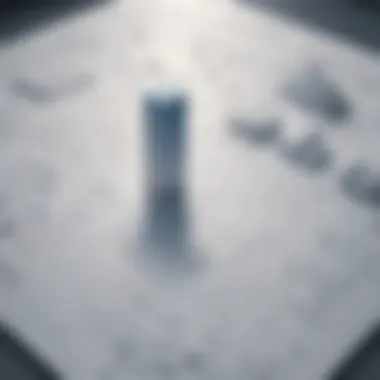

In summary, as the need for secure digital environments grows, understanding security features and compliance regulations becomes integral in selecting the right diagramming tool. By making informed choices, businesses can safeguard sensitive information and meet regulatory expectations efficiently.
Customer Support and Resources
Selecting a diagramming tool isn't just about features and pricing—support and resources play a pivotal role too. The right support can make or break the user experience. Understanding the assistance available, including customer support channels and learning resources, can significantly influence decision-making.
Why Customer Support Matters
Customer support acts as a lighthouse during turbulent waters. When issues arise, having someone to turn to can save time and money. Efficient support channels can enhance user satisfaction and ensure smooth integration with existing workflows. Small to medium-sized businesses often operate under tight budgets and timelines, so reliable assistance can empower teams to focus on what they do best instead of troubleshooting software issues.
Availability of Support Channels
When looking at different diagramming tools, consider the variety and efficacy of their support channels.
- Email Support: Many providers offer email support; however, response times can vary. Look for those promising quick turnarounds to address concerns in a timely manner.
- Live Chat: Instant communication can be a game changer. A quick query can turn into a fruitful conversation, solving issues right on the spot.
- Phone Support: While less common, a human touch can mean the world when dealing with a complicated problem. Phone conversations allow for a direct dialogue and quick clarification of doubts.
Ultimately, consider the support mode that feels most comfortable for your team. Opt for tools that offer multiple channels for assistance, as this provides flexibility and choices.
Learning Resources and Documentation
Beyond immediate support, learning resources can enhance your experience using diagramming tools. Knowing where to find comprehensive documentation can make a significant difference.
- User Manuals and Guides: Well-detailed manuals help users navigate the tool effectively. Look for up-to-date online documents that cover everything from basic to advanced functions.
- Video Tutorials: Some providers include video content, showcasing practical use cases and tricks. Visual learning often resonates better for those who find reading lengthy guides tedious.
- Community Forums: Engaging with other users can provide insights not covered in official documentation. Platforms such as forums allow sharing tips, tricks, and personal experiences. Users often get to know short cuts that simplify complicated processes.
Keeping these resources handy can ensure a smoother journey as you implement and utilize your diagramming tool. A knowledgeable and available support network can empower users, transforming potential frustrations into powerful solutions.
"An investment in knowledge pays the best interest."
— Benjamin Franklin
Case Studies and User Experiences
Understanding how diagramming tools have been utilized in real-world scenarios is invaluable. Case studies and user experiences provide concrete examples of how these tools can transform workflows, enhance collaboration, and facilitate problem-solving. For small to medium-sized businesses, the choice of a diagramming tool often hinges on proven effectiveness rather than just theoretical capabilities.
Incorporating case studies into the decision-making process allows businesses to connect the dots between features and outcomes. They showcase the practical advantages of various tools, often illuminating ways that were not initially considered. By reflecting on how peers in the industry found success with certain software, organizations can make informed choices suited to their specific environments.
Also, understanding user experiences, both positive and negative, can guide businesses in setting realistic expectations about the tool's capabilities. A multi-faceted approach provides insights into not only functionalities but also to support and user engagement which are essential for long-term success.
"Real-life applications of tools act as a litmus test for their true value in a business context, providing guidance that goes beyond marketing gloss."
Successful Implementations of Diagramming Tools
Let’s take, for instance, a mid-sized marketing agency that decided to adopt Lucidchart for their project management workflow. They found that integrating visual diagrams into their planning process greatly improved overall communication both internally and with clients. Team leaders could draft proposals that included flowcharts to illustrate campaign strategies clearly, leading to faster approvals and a smoother project kick-off.
Similarly, a tech startup leveraged Microsoft Visio to map out their software architecture. This allowed developers and stakeholders to visualize components and their relationships, reducing miscommunication and speeding up the development cycle. User experiences reflect a trend where clear visuals lead to better comprehension and quicker decision-making—an advantage that no amount of written documentation can provide.
Common User Feedback and Reviews
User feedback often highlights areas both of strength and weakness that potential buyers need to consider. For instance, many users of draw.io praise its flexibility and range of options. However, a recurring theme in reviews discusses the learning curve associated with mastering its more advanced features. Users frequently suggest that initial navigation may be daunting, yet once familiar, they appreciate the tool's robustness.
In another vein, feedback for Miro often centers on its user-friendly interface and collaborative features. Teams enjoy its ability to work simultaneously on projects, but a section of users points out that performance can lag when multiple people are contributing in real-time.
Synthesizing this feedback contributes significantly to decision-making. Being aware of potential pitfalls allows businesses to prepare and adapt, thus ensuring that the chosen diagramming tool will be a good fit for their unique context. Review platforms and forums, like those found on Reddit, offer a wealth of nuanced information to help prospective users address specific concerns before making a financial commitment.
Each of these insights—from case studies to user reviews—are crucial elements in evaluating diagramming tools. They provide a practical lens through which to view options in a market saturated with features and promises.
Future Trends in Diagramming Tools
In the rapidly evolving landscape of business tools, the significance of keeping an eye on future trends in diagramming tools cannot be overstated. As small to medium-sized businesses strive for efficiency and clarity in their communication and workflows, understanding the upcoming dynamics helps ensure that they remain competitive and effective. This section delves into emerging technologies and predicted changes in user preferences that could reshuffle the deck in the diagramming space.
Emerging Technologies in Diagramming Software
The advent of new technologies is already reshaping how diagrams are created, shared, and utilized. First up, artificial intelligence is beginning to play a prominent role. By incorporating AI features, tools can automate tasks that were once time-consuming, like layout optimization or template suggestions based on the user’s previous graphing styles. For example, softwares like Lucidchart are harnessing AI to make connections smarter, predicting what users want to do next based on prior behavior. What a time-saver!
Moreover, cloud-based collaboration tools are making strides. Users can now work together in real-time, something previously not easy or intuitive with traditional software. Think systems like Miro or Cacoo, where teams scattered across different locations can still brainstorm and visualize ideas together.
Another exciting trend is the integration of augmented reality (AR) and virtual reality (VR) into diagramming tools. Although still in its infancy, the potential for immersive experience in visualizing complex data is vast. Imagine presenting a flowchart in a 3D space where clients can interact with it from different angles! The blending of reality with graphics may very well change the way presentations are conducted.
"Emerging technologies are not just add-ons; they are shaping the very fabric of how we visualize and communicate information."
Predicted Changes in User Preferences
As the world becomes increasingly digital, user preferences are shifting like sand. The demand for simplicity and efficiency is at the forefront of this evolution. Small businesses often look for tools that don’t come with a steep learning curve. Users are moving towards platforms that prioritize user-friendly design and intuitive interfaces. Less fluff, more function is the name of the game.
Furthermore, there has been an observable shift towards customization capabilities. Users want to mold their tools to fit their specific needs and branding. Diagramming tools that offer extensive customization options, such as adjustable templates and themes, are likely to be favored by entrepreneurs wanting to express their unique identity.
In addition, sustainability is becoming a criterion for many users. Eco-conscious businesses now prefer tools that are not just effective but also contribute to greener operations. Diagramming tools that can integrate seamlessly with sustainability initiatives, such as remote collaboration that minimizes travel, will likely attract more users.
As diagramming tools evolve, staying attuned to these trends will be invaluable. Not only do they inform which tools will survive the test of time, but they also highlight how companies can adopt innovations that align with their internal goals.
Epilogue and Final Recommendations
In wrapping up our exploration of diagramming tools, it’s essential to reflect on the key aspects in the selection process. The choice of a diagramming tool is not solely a technical decision; it’s a strategic one that can significantly impact the efficiency and effectiveness of your business operations. Diagramming facilitates communication, clarifies complex ideas, and enhances collaborative efforts, especially for small and medium-sized enterprises. The right tool fosters innovation and ensures that teams can visualize concepts effortlessly.
Summarizing Key Takeaways
After dissecting the essentials throughout this article, a few core points emerge as particularly vital for decision-making:
- Understanding Your Needs: Assess the specific diagramming requirements your team has. This could range from basic flowcharts to detailed network diagrams.
- Feature Analysis: Identify the key features that are non-negotiable for your business, such as real-time collaboration, templates, and compatibility with existing software tools.
- User Experience: A tool that's easy to navigate will encourage usage across the board. Consider tools that provide a seamless user interface.
- Integration Capabilities: Ensure the tool you choose can integrate smoothly with your existing tools and processes, as this will streamline workflows.
- Budget Considerations: Weigh the costs against the features offered. Sometimes, the best tool isn’t the most expensive one.
- Security Measures: With the rise in data privacy concerns, opt for tools that comply with regulations and have strong security protocols in place.
These takeaways will serve as a handy checklist for businesses as they sift through the myriad of options available in the market.
Criteria for Selection
Selecting the right diagramming tool requires careful consideration of various criteria. Here’s a breakdown of crucial elements to keep in mind:
- Functionality: Evaluate if the tool meets all necessary functionalities, like importing data, dynamic linking, or advanced formatting features.
- Ease of Use: Pay attention to the learning curve associated with the tool; a steep learning curve can be demotivating for teams.
- Collaborative Features: Nowadays, many projects involve various stakeholders. Select tools that offer robust collaboration features that allow real-time updates from multiple users.
- Support and Resources: Look for the availability of customer support and comprehensive learning resources. A well-supported tool can make a significant difference in the long run.
- Reviews and Case Studies: Research user experiences and success stories. These provide insight beyond features, shedding light on how the tool performs in real-world applications.
By keeping these criteria at the forefront, businesses can ensure that their investment in diagramming tools will pay off, leading to improved clarity and productivity.







