Top Free Remote Desktop Software: A 2021 Review
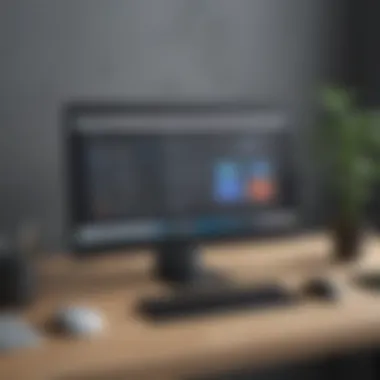

Intro
Navigating the landscape of free remote desktop software can be challenging. Over the years, many tools have emerged, promising robust features and seamless usability. In 2021, understanding which options deliver reliability and security is vital for small to medium-sized businesses, entrepreneurs, and IT professionals. The goal of this article is to offer clarity on the leading remote desktop software, examining each option’s key strengths and weaknesses.
With everyone transitioning to hybrid work models or operating in distributed teams, remote access solutions have found a central role in modern business workflows. Features such as multi-device support, robust security measures, and performance metrics greatly influenced the selection process in our analysis.
Let’s embark on this detailed exploration to help you make an informed choice.
Software Overview
Prelims to the Software
The first step in understanding remote desktop software is comprehension of its function. Such tools facilitate access to a computer remotely from another device, allowing for real-time support, collaboration, and administrative tasks. This capability is crucial for teams scattered across different locations. Tools like TeamViewer and AnyDesk have gained significant recognition in fulfilling these needs effectively.
Key Features and Functionalities
When it comes to features, various software platforms offer distinct functionalities.
- Multi-platform Support: Many applications now allow access across multiple operating systems like Windows, macOS, Linux, iOS, and Android. This ensures flexibility in choosing devices.
- File Transfer Capabilities: Effortless file sharing is essential for productivity. Many tools support drag-and-drop file transfers between the local and remote devices.
- Collaborative Options: Some software offers screen sharing and sessions to enable teamwork. This facilitates effective training or project discussions even when teammates are miles apart.
- Customization Options: A few platforms allow users to tweak interface aspects or create custom shortcuts, assisting in enhancing the user experience.
Pricing Plans and Available Subscriptions
The appeal of free versions is obvious. However, understanding how these platforms monetize additional services can be beneficial. While free versions often come with limitations, they may still include essential features. Meanwhile, paid plans can introduce functionalities like increased performance, prioritised support, or added storage space.
The balance between cost and offered features is crucial when selecting the ideal software for specific business requirements.
User Experience
User Interface and Navigational Elements
An intuitive user interface contributes to a smooth remote desktop experience. Each software must balance feature richness with ease of navigation. Platforms like Chrome Remote Desktop provide a straightforward interface aimed at minimalism, while alternatives like AnyDesk offer a more visually filled dashboard with additional options, which may require time to habituate.
Ease of Use and Learning Curve
The usability of remote desktop solutions can vary significantly. Some software demands more technical knowledge to operate effectively, while others resonate well with non-technical users due to their simplicity. Understanding the user demographic is crucial here—tech-savvy IT professionals may favor more robust software, while varying levels of training necessary for less skilled operators needs to be considered as well.
Customer Support Options and Reliability
Technical issues are unavoidable. Consequently, customer support — through email, live chat, or user forums — plays an essential role. Reliable support expands beyond mere responsiveness; it must deliver knowledgeable guidance to resolve issues efficiently. Programs that boast strong community support or active online resources can significantly bolster user experience.
Performance and Reliability
Speed and Efficiency of the Software
After simplicity, the software's speed significantly impacts workflow. Latency, the delay before surging into noticeable action, must remain minimal. Users expect a smooth experience mirroring that of working directly on their devices. Evaluating response times and acceptable latency upfront goes a long way in ensuring productivity, particularly for real-time collaboration tasks.
Uptime and Downtime Statistics
Uptime comes with promise—higher uptime percentages usually align with enhanced reliability. Many users seek solutions with stats exceeding 99%. Each software has its performance scoring, forming an essential selection criterion based on real-time reliability metrics.
Integration Capabilities with Other Tools
Today's businesses depend on heavily integrated suites for efficiency. Baseline software can be investor partners. A critical examination of API capabilities and compatibility with existing platforms—like Slack, Google Workspace, or Microsoft Office—feels essential for maximizing member productivity.
Security and Compliance
Data Encryption and Security Protocols
Protecting data must remain a foremost concern. Software offerings differ in the extent of encryption used—ranging from basic models to advanced end-to-end encryption practices. Strong protocols ensure limited risk exposure for sensitive business data when accessing remotely.
Compliance with Industry Regulations
Particularly in regulated industries, compliance to standards—such as GDPR or HIPAA—is central concern when choosing tools. Companies must ensure that their chosen software adheres to applicable regulatory frameworks, servicing users without complications arising from misuse of data or protocol violations.
Backup and Disaster Recovery Measures
Lastly, having robust disaster recovery options can offer peace of mind. Software with capabilities supporting seamless backups and redundancy frequently rise above their less organized counterparts in user preference. Knowing that standard failure won’t land teams in untenable situations strengthens overall operational effectiveness.
Understanding these sectors related to free remote desktop software cultivates informed decision-making while delivering exceptional user experience and securely managing business information.
Foreword to Remote Desktop Software
Remote desktop software serves as a pivotal tool in today’s workforce. The advancements in technology have made remote access not just a convenience but rather a necessity. As businesses continue to globalize, requiring flexibility becomes imperative. Remote desktop solutions facilitate access to files and applications that are hosted on a different machine, be it in an office, data center, or cloud service.
Defining Remote Desktop Software
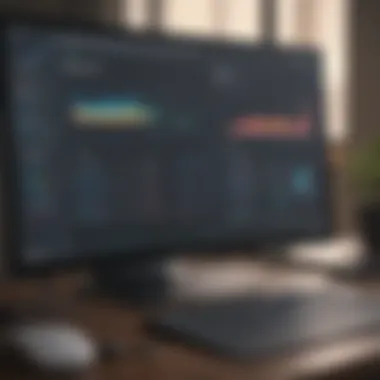

Remote desktop software refers to applications that allow a user to connect to another computer or network remotely. This ensures users can see the desktop of the remote computer and interact with it as if they were physically present. Benefits include rapid technical support, seamless collaboration over vast geographical distances, and the ability to utilize programs and files from anywhere.
Key Features of Remote Desktop Software
- Screen Sharing: Offers real-time visibility into another computer’s desktop.
- File Transfer: Enables easy copying of documents between connected machines.
- Multiple Sessions: Allows different users to engage in a remote session simultaneously or switch between users.
- Session Recording: Records interactions for future reference or compliance purposes.
Importance in Industry
Due to factors like increasing remote work and mobile employment, understanding remote desktop software is crucial to stay competitive. Especially, small to medium-sized businesses rely significantly on customer support and IT management via remote access.
Importance of Remote Access in Modern Business
The significance of remote access in the modern business landscape cannot be overstated. This capability has fundamentally transformed how companies operate. It allows employees to work from various locations, thus improving work-life balance and productivity. According to recent studies, remote workers exhibit higher job satisfaction, which translates into reduced turnover for organizations.
Additionally, remote access mitigates the need for regular physical presence in an office. Managers can delegate tasks worldwide and oversee operations without the limitations of location. This also enhances collaboration as team members can connect and work together, regardless of where they are based.
In today’s digitalized environment, having reliable access to computing resources anywhere enhances not only efficiency but overall business agility and innovation.
Utilizing remote desktop software directly translates to financial benefits. Companies lower overhead costs related to office spaces and equipment, allowing funds to be allocated more strategically. Considering these benefits, understanding the role of remote access software is essential. Businesses must consider the unique requirements; this will result in optimized productivity and data security when implemented properly.
Criteria for Selecting Remote Desktop Software
Choosing the right remote desktop software is essential for every small to medium-sized business, entrepreneur, and IT professional striving for efficiency and security. Certain criteria guide this choice, ensuring each organization's unique needs are met. Aspects such as security features, user interface experience, performance, platform compatibility, and additional functional elements play significant roles in facilitating smooth remote operations.
Security Features
Security remains a top priority when it comes to any software that enables remote access. A robust selection of features in this space is critical. Users must look for strong encryption capabilities, which safeguard data from malicious attacks. Furthermore, features such as two-factor authentication can significantly enhance security and greatly reduce liability for organizations of all sizes.
An assessment of protocol security is essential, including consideration of technologies such as SSLV3 and TLS for secure encrypted connections. Such characteristics affirm that sensitive business data maintains confidentiality during transmission, essential for professional settings. Ultimately, compromised security can lead to disastrous breaches and financial losses, underscoring why security features can not be overlooked.
User Interface Experience
A well-designed user interface transforms the management of remote desktop tasks into a straightforward and efficient process. Clarity in navigation, visual hierarchy, and accessible placement of features allows for quicker task resolution. An intuitive design fosters productivity; users waste less time understanding how to operate the software.
Next, reports indicate there can be a learning curve depending on how well visual elements clearly indicate each feature's purpose. Easier software encourages more widespread use across various teams, enhancing overall company functionality. Evaluating user experience through interface simplicity is, therefore, non-negligible.
Performance and Speed
Performance and speed serve as compelling factors influencing user satisfaction. Remote desktop software should load quickly and operate efficiently, minimizing latency and ensuring seamless user interactions. Lag can disrupt workflows, hinder video performance, and decrease productivity, establishing the need for suitable software with optimal uptime.
When selected rigorously, these capabilities considerably enhance the experience throughout. Consider solutions that have a reputation for consistent performance during busy hours or heavy usage; such tools are cost-savers in the long run. Some rudimentary tests provide the performance needed to help establish or deny certain platforms' effectiveness.
Platform Compatibility
In an era resistant towards silos, remote desktop software must support varying platforms. Common desktop systems include Windows, MacOS, Linux, and mobile operating systems such as iOS and Android. Compatibility ensures strategic alignment across devices, important where teams work on multiple states of technology.
This also alleviates concerns regarding mobile workers isolating significant members from the whole problem-solving structure. As numerous systems are built on diverse technologies, agencies might consider this criteria as prioritized standards. The truth being, eliminating interruptions guarantees superior convenience from home and on-site.
Additional Features
Remote desktop software often encompasses features extending beyond basic functionalities. Collaborative tools may evolve importance, as remote teamwork bas grown significantly. Examples include multiple user accesses for active admin options as well as file-sharing capabilities that facilitate keeping documents current across teams.
Furthermore, administrators may also want specialized features like session recording for compliance training, session notes and messaging directly through a monitor, or whiteboarding capabilities. Depending on the specific requirements, features like these can enhance a user’s remote experience and ensure all necessities for technical interventions are substantively satisfied.
In selecting remote desktop software, don’t forget to weigh factors specific to workflows: tools stem field gaps allowing maximum adaptability. Each business community will require differing styles of software for success.
Choosing remote desktop software should involve careful analysis of those pivotal strengths and bottlenecks. Combine the highlighted attributes with tools specific to your realm; favorable features will not merely approximate generic inputs. Focus fosters retention and pushes resilience throughout your organization's vision.
Review of Top Free Remote Desktop Software
Remote desktop software allows users to connect to computers remotely, making operations more efficient, especially in today’s business landscape that often relies on hybrid work models. Evaluating top free remote desktop software aids small to medium-sized businesses and IT professionals in selecting tools that best suit their needs. By analyzing the unique features, usability, and performance of various options, this section helps users make informed decisions. Exploring these software choices ensures that organizations weaken the risks of connectivity issues or latency, ultimately optimizing workflows across teams.
Software One: Overview and Features
Software One stands out due to its user-friendly interface and reliable performance. It offers seamless connectivity, which is essential for both remote work and IT support. The features include:
- User-friendly experience; minimal setup required.
- Multi-platform support, including Windows, macOS, and Linux.
- Data transfer capability that supports personal files between computers.
- Strong encryption for enhanced security.
This software suits individuals seeking straightforward access and support without facing overly complex setups.
Software Two: Overview and Features
Software Two has gained recognition for its responsiveness. Users note that its performance is stable even in low bandwidth environments. Key attributes include:
- Low latency for smooth operation.
- Compatibility with most devices, both touch and non-touch screen.
- Easy file sharing options, enhancing collaboration between users.
- Integration with other tools including Slack and Trello.
As businesses maneuver between various software applications, having one that interconnects is crucial, making Software Two an option worth considering.


Software Three: Overview and Features
Software Three offers robust features designed for higher security needs. Notably, this software is favored in enterprise situations where data security is a priority. Its main features are:
- Military-grade encryption protocols.
- Centralized management interfaces for IT oversight.
- Cross-platform accessibility.
- Support for multiple remote users without degradation in quality.
This software is ideal for companies operating in sensitive industries seeking a higher level of data protection.
Software Four: Overview and Features
When efficiency is key, Software Four does not disappoint. This specific tool has garnered positive feedback for its balance of accessibility and functionality. Seen features include:
- Simplistic setup process, allowing quick on-boarding
- Screen sharing capabilities for remote presentations.
- Compatibility with leading operating systems.
- Option for session recording to streamline procedures.
Offering practical features, Software Four supports teams needing real-time collaboration.
Software Five: Overview and Features
Lastly, Software Five has a strong reputation for its cloud-based service option which delivers reliable support for fluctuating workloads. Key points of this software include:
- Minimal hardware requirements, ensuring usability on older devices.
- Advanced customer support through in-app chat.
- Frequent updates that keep the software aligned with modern security protocols.
- User SEO tools for increased visibility in performance metrics.
Ideal for budget-conscious organizations looking to maximize their resources while ensuring stable support for remote operations, this software remains competitive in the market.
Comparative Analysis of Featured Software
A comparative analysis of featured software stands as a crucial section in this article. In the realm of remote desktop software, where options abound, understanding the differences and advantages among various solutions can significantly influence decision-making for businesses.
When contemplating which software to choose, several factors warrant attention. Features offered by each software can vary widely. A thorough analysis allows users to identify which tools provide unique and essential functionalities catering to their needs. Additionally, considerations around performance sheds light on how efficiently each piece of software operates, impacting the user experience and the overall productivity of teams.
It's also vital to evaluate the ease-of-use. An inviting user interface may greatly benefit those who are less tech-savvy. High ratings in user feedback often indicate reliability and consistent performance. In an environment where downtime can effect productivity, selecting a well-reviewed software helps to mitigate risks.
Benefits of Comparative Analysis
- Helps identify key features tailored to specific business objectives.
- Reveals performance benchmarks commonly experienced by actual users.
- Assists in avoiding poor investments by shining a light on user feedback.
Feature Comparison Chart
The feature comparison chart serves as a succinct overview that juxtaposes the primary functionalities of various remote desktop software options discussed earlier. The value here lies in side-by-side assessments, enabling quick identification of strengths and weaknesses across different products.
Key Elements to Assess
- Security Features: Distinct levels of encryption, access controls, and multi-factor authentication practiced by each software.
- Platform Compatibility: Variability in operating system support ensures that employees working across different devices can access the remote system seamlessly.
- Scalability: Understanding how well the software accommodates team expansions is crucial for growing businesses.
- Integration Capabilities: The ability to work with existing tools can be a deciding factor in selection.
A well-organized chart may look like this:
| Software Name | Security Features | Compatible Platforms | Scalability | Integration | | RemotelyMe | AES-256 Encryption, MFA | Windows, Mac, Linux | Yes | Slack, Trello | | AnyDesk | TLS 1.2, Privacy Mode | Windows, iOS, Android | Limited | Jira, Google Drive | | Chrome Remote Desktop | Encrypted Connections | Cross-Platform | Yes | Native Google Apps |
User Feedback and Ratings
User feedback forms an invaluable treasure trove of information that guides potential users through the decision-making process. A snapshot of user ratings provides insight into real-world usage rather than mere promotional claims.
Feedback often covers areas such as ease of installation, performance reliability, and response time of customer support teams. In evaluating the ratings of the software considered, one can observe the strengths that align with individual organizational needs.
It's also wise to delve into specific comments and reviews on forums, like reddit.com, where conversations reveal concerns and praises that ratings sometimes obscure. Pay attention to issues raised repetitively by users, as these can serve as red flags when assessing overall viability.
In addition to observing overall ratings, examining context surrounding those ratings ensures that you can make an informed and tactical choice.
"User feedback can provide gems of wisdom about user experience pitfalls, informing the selection process well beyond surface-level analytics."
Use Cases for Remote Desktop Software
Remote desktop software plays a crucial role in today’s digital ecosystem. It provides a right tools that offer a measurable benefits for various scenarios in a remote configuration. A good software helps to improve the efficiency, security, and flexibility of working from different locations. The following sections outline key use cases where this software can be instrumental.
IT Support and Troubleshooting
One of the main use cases for remote desktop software is for IT support. When technical issues arise, IT professionals can access user's devices directly. This saves significant time because it eliminates the need for on-site visits. Using remote desktop solutions like TeamViewer or Chrome Remote Desktop allows technicians to troubleshoot and resolve issues quickly.
When a client calls with a problem, an IT specialist can
- View their screen directly.
- Operate the system as if they were there.
- Install updates or fix bugs without making the user wait lengthy timelines.
Security is also a critical aspect of these softwares. Many remote tools offer built-in encryption, ensuring that sensitive data stays protected during access.
Remote Work Enablement
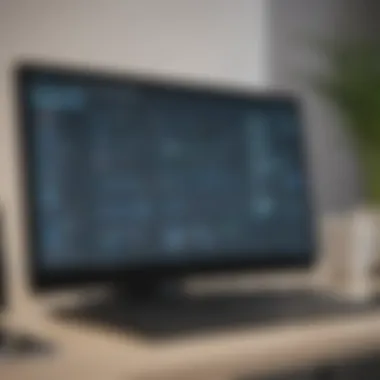

In the context of remote work, employing remote desktop software can significantly enhance productivity. These tools allow employees to use their office computers from home or any remote location. For example, tools like Microsoft Remote Desktop give workers the flexibility to continue their work seamlessly away from the office. They can open applications running on their workstations, access unlimited files, and perform their responsibilities as if they were in the office.
There are again several benefits:
- Utilizes all necessary work applications without requiring installation.
- Facilitates secure data transmission back to the company’s network.
- Creation of a stable environment consistent with an office setting.
This means that team members can freely collaborate and maintain output, avoiding disruptions that such connections come with.
Collaboration on Projects
Remote desktop software also fosters better collaboration among project teams. When workers are located in dispersed locations, remote software gives them access to central resources. Sharing desktops or applications can provide substantial visibility. Remote session tools assist in engaging meetings, training, or shared brainstorming sessions.
For example, several applications enable 'Remote Session' features which allow colleagues to
- Navigate each other's screens.
- Discuss real-time changes.
- Edit concurrently in a productive shared space.
Such opportunities minimize misunderstandings and errors inherently due to communication limits of email or chat.
Utilizing remote desktop software for collaboration can significantly impact project turnaround and overall success.
Common Issues and Troubleshooting
Addressing common issues related to remote desktop software is essential for maintaining effective operational workflows. This section not only prepares users for potential problems but also demystifies complex technology. Understanding these troubleshootings equips small to medium-sized businesses and IT professionals with the necessary tools to manage their remote access solutions more efficiently.
Connectivity and Performance Issues
Connectivity and performance are the cornerstones of any remote desktop experience. If disruptions occur, productivity can be severely hindered. Common difficulties include weak internet connections, server downtimes, or software glitches. Here are several considerations:
- Internet Speed: A reliable and fast internet connection helps reduce lag and improves response times. It is recommended to regularly test internet speeds using tools like Speedtest.
- Network Stability: Using a wired connection, rather than Wi-Fi, may lead to a more dependable experience, especially when heavy data transfers occur.
- Firewall Settings: Sometimes, software is blocked by the firewall or antivirus configuration. Modify these settings cautiously.
- Resource Requirements: Different remote desktop software require varying levels of system resources. Users should ensure their end devices meet these needs.
These considerations will assure a smooth remote connection experience and strengthen overall performance.
Security Vulnerabilities
The security of remote desktop applications is a significant concern that warrants close scrutiny. Since these tools often connect to sensitive data, vulnerabilities can expose businesses to various risks, including cyberattacks and unauthorized access.
To mitigate these risks, the following practices are advisable:
- Two-Factor Authentication: Enabling this feature adds another layer of protection. Software like Microsoft Remote Desktop provides this option, making it harder for malicious actors to gain access unlawfully.
- Regular Updates: Keeping software up-to-date ensures security patches are applied promptly. This can help fend off most known vulnerabilities.
- Secure Passwords: Use complex and unique passwords to thwart intruders. Implementing a password manager can simplify this process.
- Secure Connections: Adopt endpoints that protect both parties, particularly Virtual Private Networks (VPNs) for enhanced data encryption.
Gathering these security practices will bolster the resilience of remote desktop software. Promptly addressing vulnerabilities can safeguard critical data and maintain uninterrupted access to systems.
A proactive approach to connectivity and security can save businesses time, money, and reputation in the world of remote work. strategies to work without interruptions.
Future Trends in Remote Desktop Software
The landscape of remote desktop software is evolving rapidly. With the expansion of remote work and the increasing reliance on cloud computing, understanding the future trends is vital for businesses. This section highlights essential upcoming changes in technology, usability, and business needs, providing insight into the strategic importance for decision makers in small to medium-sized enterprises, entrepreneurs, and IT professionals.
Emerging Technologies
As technology advances, several key areas are impacting remote desktop software. Notably:
- Cloud Computing: Cloud-based solutions are becoming more prevalent. They reduce the need for lengthy installations and provide seamless access from various devices.
- AI Integration: Automation through artificial intelligence is gaining traction. Smart features are streamlining processes like user authentication and resource management.
- Virtualization: Advances in virtualization technologies boost performance and reduce hardware requirements. This trend allows multiple virtual machines to operate on a single hardware layer, optimizing resource allocations.
- Better Security Measures: With cyber threats growing, security enhancements are imperative. Solutions harness end-to-end encryption, two-factor authentication, and more robust firewalls.
The adoption of these technologies enhances the effectiveness and reliability of remote connection tools. Therefore, staying ahead of trends can assist businesses in maintaining competitive advantage.
Adapting to Changing Work Environments
The work environment has shifted significantly, demanding adaptability in remote desktop software. Key considerations include:
- Flexible Workspace: Companies are increasingly moving towards hybrid work modes. They require solutions that can easily adapt to both remote and on-site access efficiently.
- Collaborative Capabilities: Enhanced collaboration features are pivotal. Tools that support video conferencing and file sharing can bolster team productivity and communication.
- User Experience Focus: As workloads increase, software designed with a user-friendly approach is necessary. This includes intuitive interfaces that reduce user fatigue and accelerate learning curves.
- Customer-Centric Development: Software providers increasingly rely on user feedback. This alignment with user needs encourages continuous improvement based on actual experience.
Adapting remote desktop tools to meet new work styles is crucial for functioning effectively in a transformed business landscape.
In summary, the developments in technology and the dynamics of work environments illustrate the importance of forward-thinking in the choice of remote desktop software. As organizations navigate future challenges, their ability to implement innovative solutions will be a key determinant in ensuring secure operations and maintaining adaptability.
Culmination
The significance of arriving at sound decisions regarding remote desktop software cannot be underestimated. This article presented not merely a listing of options but a holistic perspective to assist users in navigating this critical resource in modern business practices. Remote access tools hold the potential to dramatically elevate efficiencies and enable collaboration across varied environments while simultaneously addressing issues related to security and administration.
Summary of Key Points
- The importance of security features in safeguarding sensitive data.
- Evaluation of user interface experience for optimal usability and productivity.
- Assessment of the performance and speed of each remote desktop solution under review.
- Consideration of platform compatibility to ensure seamless integration with existing systems.
- Enhanced understanding of additional features offered by each software, enriching user experience.
These foundational points solidified the understanding of remote desktop software characteristics crucial for every small and medium-sized business, IT professionals, and entrepreneurs.
Final Recommendations
Upon evaluation of the findings generated in this article, several recommendations surface for those venturing to choose the most suitable software. Prioritize security as the foremost criterion; no tool justifies inadequacies in protection measures. Additionally, seek intuitive usability, particularly if user onboarding will be necessary across various personnel levels.
Be mindful of your timetable; prioritizing tools that deliver superior performance and speed will diminish frustration during peak operational hours. Finally, consider future adaptability—the ability to scale software as your organization engages more remote users is paramount.
Recent trends in technology make it crucial to choose a solution that offers recurrent updates, further instilling confidence in the longevity of your investment.







