Identifying the Best OCR Scanner: A Comprehensive Guide
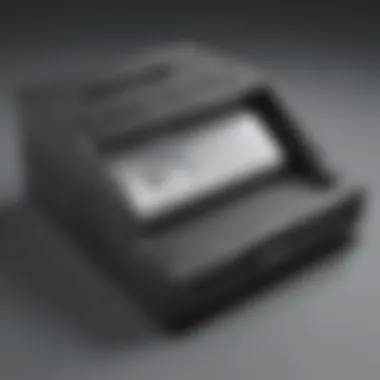

Intro
The market for Optical Character Recognition (OCR) scanners has evolved significantly over the years. Capturing printed or handwritten text into digital formats was once a daunting task. Modern OCR scanners simplify this process for small to medium-sized businesses, improving efficiency and accuracy.
Organizations today face diverse needs when it comes to document management. From processing invoices and contracts to digitizing notes, the ability to seamlessly convert physical text into editable formats is essential. More than just a quick solution, choosing the right OCR scanner can impact productivity and collaboration within a team.
This guide dissects critical features, evaluates well-regarded products, and considers how these scanners fit into existing workflows. With careful analysis, entrepreneurs and IT professionals will better understand the nuances of different scanners, enabling them to make well-informed decisions that serve their specific needs.
Software Overview
Prelims to the software
The landscape of OCR software is rich and varied. Many options are available, each with unique strengths intended for specific tasks. This section serves as an entry point for understanding these offerings.
Key features and functionalities
When evaluating OCR scanners, consider factors such as:
- Text Recognition Accuracy: Higher accuracy is essential to minimize manual corrections.
- Language Support: Some scanners support multiple languages, which is crucial for international business environments.
- File Format Compatibility: Check how the software handles outputs like PDF, DOCX, etc., for smooth integration into your systems.
- Editing Tools: Built-in editing can enhance workflows.
Pricing plans and available subscriptions
Cost is always a factor. Many platforms present a range of options:
- One-time purchase: Suitable for companies that prefer a fixed investment.
- Subscription-based: Provides flexibility, often including updates and support. Evaluate your company's budget and needs to select a beneficial plan.
User Experience
User interface and navigational elements
The usability of OCR software can greatly affect its adoption across the business. Clean interfaces promote better navigation, reducing the learning curve. Always look for an intuitive layout and dashboard that simplifies the scanning process.
Ease of use and learning curve
Some software is remarkable in automating processes, yet they may come with advanced features that complicate use for non-tech-savvy users. Practical user training is invaluable at this point. Engaging with customer reviews can reveal user experiences that highlight ease or difficulty.
Customer support options and reliability
As with any tool, strong customer support can offer relief during product onboarding. Options such as live chat, email, and helplines indicate a strong commitment to user satisfaction. Test out these services before thermalizing a purchase.
Performance and Reliability
Speed and efficiency of the software
Performance metrics such as scanning speed and accuracy are key indicators of effective OCR software. Faster scanning suggestions lead to less waiting, maximizing productivity on busy workdays.
Uptime and downtime statistics
Reliability in operational software cannot be overstated. Companies need to investigate reliability percentages. If a product is frequently down for maintenance, that can result in loss of data processing time.
Integration capabilities with other tools
Many businesses utilize a range of tools for project management, invoicing, or CRM solutions. Ensuring compatibility and easy integration of an OCR solution into existing technologies is crucial for smooth operation. This can often be achieved through easily accessible APIs or dedicated plugins.
Security and Compliance
Data encryption and security protocols
Security is paramount in today's data-driven landscape. Ensure the OCR scanner you choose implements robust encryption protocols that protect sensitive information against unauthorized access.
Compliance with industry regulations
Different industries have unique compliance requirements, such as GDPR for European organizations or HIPAA for healthcare organizations in the U.S. Knowledge toward compliance should be front-of-mind when choosing software.
Backup and disaster recovery measures
A solid OCR scanner needs reliable backup options. Methods of preventing data loss can significantly affect company operations during an unexpected crisis.
Choosing the right OCR solution is not just a technological decision; it shapes how well your business will thrive in managing vital information.
In sum, identifying the best OCR scanner requires thoughtful analysis of features, user experience, performance, and security. Keeping this in mind fosters informed choice-making that aligns with business goals.
Understanding OCR Technology
Understanding OCR technology forms a foundational knowledge necessary for selecting the best OCR scanner. Organizations, especially businesses with a strong documentation work flow, can substantially benefit from comprehension of this technology.
This section will elaborate on what OCR (Optical Character Recognition) is, examining its mechanics and implications in professional settings.
Definition of OCR


OCR is a technology that allows for the transformation of different types of documents, such as scanned paper, PDFs, or images captured by a digital camera, into editable and searchable data. By converting these documents into a digital form, companies increase their efficiency and reduce the physical clutter of paper files.
The beauty of OCR technology resides in its ability to recognize text, which is invaluable for many sectors including finance, healthcare, and legal, where large volumes of documentation require efficient processing and storage.
How OCR Works
The OCR process begins with image acquisition. A scanner or camera captures the physical document's image. Afterward, software analyzes the image through a series of steps:
- Image Preprocessing: This involves cleaning the image to improve reader accuracy.
- Text Detection: The software identifies the regions of the image containing text.
- Character Recognition: Each character is analyzed by looking at patterns, fonts, and any context provided by surrounding text, transforming these images into text data.
- Post-processing: Corrects any errors, like misrecognized characters, enhancing the reliability of the output.
Understanding how these steps interconnect is crucial. Each phase can dramatically affect the OCR scanner’s efficiency and output accuracy, directly impacting business productivity and efficiency.
Importance of OCR in Business
The application of OCR technology in business is pivotal for many reasons:
- Cost Efficiency: Reduces physical storage space and shows clear savings in handling paper documentation.
- Enhanced Accessibility: Makes information easy to find and retrieve, thereby boosting productivity.
- Collaboration Improvement: Digital documents can be shared easily, enhancing workflow among teams doing varied tasks.
- Boosting Compliance: Simplifies record-keeping and provides a method to track document handling, essential in many heavily regulated industries.
As companies seek to improve processes, understanding OCR becomes not just a functional inquiry but a strategic necessity.
“In today's digital era, businesses that master the review and usage of their data elevate theirc operational efforts and competitive stance.”
Key Features to Consider in an OCR Scanner
When selecting an OCR scanner, it is essential to understand its key features. These features can determine how well the scanner meets the specific needs of small to medium-sized businesses and ensure efficiency in workflow. Evaluating functionality will help in aligning the choice with business goals.
Accuracy and Reliability
Accuracy is one of the paramount features when assessing an OCR scanner. It refers to how accurately the device can convert different types of printed documents into digital text. The reliability also matters; a scanner should provide consistent results over time. Poor accuracy can lead to misinterpretations and data entry errors which could negatively impact any decision-making processes. Businesses often depend on precise data to function effectively. Thus, investing in a scanner that promises high accuracy minimizes subsequent frustrations.
Speed of Scanning
The speed at which an OCR scanner operates can significantly affect productivity in a business environment. A sluggish device can bring tasks to a halt. It's essential to consider not just the scanner's theoretical capabilities, but its practical speed when handling large documents or multiple sheets in a single batch. Fast speed often comes with the capacity to manage simultaneous tasks, granting users the ability to digitize and manage documents more fluidly.
Support for Multiple Languages
As globalization continues, businesses frequently interact with various cultures and linguistic backgrounds. An OCR scanner that supports multiple languages expands operational possibilities. This feature becomes critical for companies looking to digitize documents in diverse languages and dialects. A scanner that can process multiple scripts efficiently adds notable value to businesses, ensuring that they do not miss out on work opportunities purely based on language barriers.
File Format Compatibility
Another important consideration is file format compatibility. Document management thrives on flexibility, which includes the ability to store and receive files in various formats. Whether businesses prefer PDFs, Word documents, or Excel spreadsheets, it is crucial for their OCR scanner to handle these different types seamlessly. Compatibility reduces the burden on employees who might struggle with conversions and file formats. All in all, ensuring adaptation in format is beneficial for smooth operations and clear communications among team members.
Integration with Other Software
In a tech-driven environment, integration functions as a cornerstone for smooth interaction among various applications. An OCR scanner should not exist in isolation; it needs to integrate smoothly with other business tools like CRM systems, data management software, and email solutions. By facilitating software integration, a scanner can enhance the workflow by allowing documents to be shared and managed from a central location. When devices work together cohesively, productivity does indeed improve, ultimately benefiting the organization.
Proper integration can often save time and reduce redundancy.
By comprehending these key features, businesses can approach the decision of choosing an OCR scanner with confidence. Focus not only on the need for immediate scans but also on the long-term impacts such devices will have on their operational capabilities.
Types of OCR Scanners
Understanding the types of OCR scanners is crucial in making informed decision for both small and medium-sized businesses. Different scanners can cater to specific needs, depending on the environment in which they will be used and the types of documents that need to be processed. Identifying the right type can significantly improve efficiency and result accuracy. Each type offers distinct benefits and considerations, making it imperative to align them with specific business objectives.
Handheld OCR Scanners
Handheld OCR scanners provide a unique advantage in terms of portability. Their design allows users to easily carry the scanners and effortlessly capture documents on-the-go. This makes them ideal for professionals who often move between locations, such as field agents or sales representatives.
These devices are generally lightweight and compact, which enhances usability in busy settings. In addition, handheld scanners can usually connect to mobile devices, further facilitating their prime purpose of digitization in real time. However, one should consider the accuracy of such devices, as they may not deliver the same reliability as more robust models.
A key point to remember: Handheld scanners are best suited for quick scans where document detail is less critical.
Some pros and cons of handheld OCR scanners:
- Pros:
- Cons:
- Portable and lightweight
- Instant scanning capability
- Typically lower in cost
- May struggle with larger document sizes
- Requires steady hands for accuracy
Flatbed Scanners
Flatbed scanners come with a stationary glass surface where documents are placed for scanning. They are known for high-quality production and versatility, accommodating various sizes and types of media, from standard paper to large formats and books. In the context of OCR, flatbed scanners frequently produce the clearest images, enhancing OCR performance and recognizing text accurately.
One notable feature is their ability to capture detailed graphics and photographs. This offers businesses in sectors like graphic design or archival services, a significant advantage. However, the trade-off is that flatbed scanners tend to be bulkier and less portable compared to other types. As such, they are best suited for office environments where space constraints are not a major concern.
Here are some advantages and disadvantages:
- Advantages:
- Disadvantages:
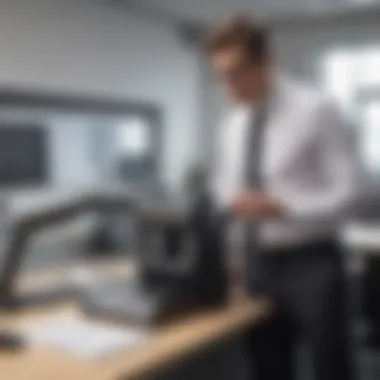

- High accuracy and resolution
- Versatile scanning capabilities
- Ideal for larger or irregular-sized documents
- Less portable than handheld scanners
- Generally slower when compared to sheet-fed options
Sheet-fed Scanners
Sheet-fed scanners represent a highly efficient solution for businesses that demand speed and volume. These devices allow users to load multiple documents in a tray, automating the scanning process. This is especially beneficial for larger offices where constant output of scanned documents is required.
An essential feature of sheet-fed scanners is their ability to handle duplex scanning, meaning they can scan both sides of a page in one pass. This aspect saves significant time and effort. While sheet-fed scanners can process multi-page documents quickly, they limit the type of media that can be scanned compared to flatbed options.
The pros and cons include:
- Pros:
- Cons:
- High speed for large volumes
- Efficient duplex scanning capabilities
- Compact design, requiring less space
- Limited to standard-sized documents
- Less effective with fragile or bound works
Top OCR Scanners in the Market
In the rapidly evolving landscape of technology, selecting the right OCR scanner can make a significant difference for small to medium-sized businesses. Accessibility to the best OCR scanners ensures optimal efficiencies, especially when it comes to document handling and data management. Choosing the appropriate scanner involves a thorough understanding of various models' capabilities and efficiencies.
This section presents detailed analyses of several top-tier OCR scanners. These evaluations cover a range of factors such as performance accuracy, speed, user experience, and integration possibilities with existing systems. Such an assessment is fundamental for entrepreneurs and IT professionals. By understanding the suitability of various devices for specific tasks, businesses can enhance productivity and eliminate unnecessary disruptions. So, let's delve into three prominent OCR scanners currently available in the market.
Scanner A: Overview and Features
Scanner A is known for its high level of accuracy and user-friendly design. This device employs advanced image processing methods to ensure reliable text recognition. One notable feature is its ability to process both printed and handwritten text, making it versatile for various business needs.
- Accuracy: Scanner A boasts a strikingly high accuracy rate of 98%, allowing for efficient data entry.
- Speed: With a scanning capability of 30 pages per minute, it caters not only to businesses with heavy scanning loads but also those looking for quick digitization solutions.
- Software: The included software supports multiple formats, such as PDF and Word, thus promoting easy integration into existing digital workflows.
Its ergonomic design and compact build make it a great fit for small office spaces, all while delivering excellent performance metrics.
Scanner B: Overview and Features
Scanner B shines in environments where speed and batch processing are crucial. This model is specifically engineered for heavy-duty operations, making it a favorable choice for larger documents and significant paper volumes.
- Speed: Capable of up to 60 pages per minute, it dramatically streamlines tasks like digitizing archives or processing vast amounts of contracts and reports.
- Duplex Scanning: The scanner supports automatic duplex scanning, reducing the time users spend manually flipping pages during the scanning process.
- Connectivity: It features both USB and Wi-Fi connectivity, proving essential for offices intent on synchronization with remote systems.
Scanner B is particularly appealing to businesses involved in financial documentation and legal work due to its swift and robust processing capabilities.
Scanner C: Overview and Features
Scanner C offers an excellent blend of portability and efficiency, ideal for professionals who require mobility without compromising functionality. Its lightweight design allows users to easily carry it from one location to another.
- Size: Measuring a mere foot in both width and length, Scanner C is compact yet efficient, fitting well in bags for those on the move.
- Application Support: The scanner integrates seamlessly with various applications such as Evernote and OneNote, enhancing its usability for team collaboration and document management.
- Battery Life: With a long battery life, it enables numerous scans on a single charge, making it a reliable companion for on-site document processing.
Such features align Scanner C closely with the needs of entrepreneurs, particularly those partaking in off-site consultations.
The exploration of these top OCR scanners illustrates the diversity in functionality that caters to various business needs. Picking the right option hinges on understanding specific usage scenarios and operational requirements.
Cost Considerations for OCR Scanners
When choosing an OCR scanner, cost considerations play a significant Rolle. Understanding the various financial aspects involved can help businesses make informed decisions for their specific needs and budgets. An OCR scanner must not only fit the initial pricing structure but also align with long-term investment and operational obligations necessary for smooth operations.
Initial Purchase Price
The initial purchase price refers to the amount one pays to acquire the scanner itself. This upfront cost can vary considerably, depending on features and capabilities of the specific model. For instance, simple handheld scanners might range from $100 to $300, which is more affordable for startups and small businesses. On the other hand, more advanced flatbed or sheet-fed scanners, capable of high-speed scanning with multi-language support, can command prices between $500 to over $1,500.
Therefore, it is crucial to evaluate both price and associated functionalities. Some may lament about the higher expense of feature-rich models but saving time and reducing error rates are very valuable for business efficiency, outweighing higher costs in the long-term strategy.
Maintenance Costs
Next, consider the maintenance costs, which can significantly impact a business’s overall expenses over time. Like any other piece of technology, OCR scanners will require periodic upkeep. This may include replacements of parts such as rollers or bulbs. Depending on the frequency of use and model type, these maintenance costs can range from $50 to several hundred dollars each year.
Additionally, software updates and potential technical support could incur further expenses. Assessing warranties, service contracts, or additional support can help businesses track and forecast these costs accurately.
“Investing in a quality OCR solution requires careful consideration not only at the point of purchase but throughout its operational life.”
Operating Costs
Finally, operating costs should also feature in the financial framework. Operating costs could incorporate electricity expenses, ink or toner purchases if applicable, and supplies like scanning labels if needed. Even employees’ time spent setting up or troubleshooting the scanner count towards operating costs.
In aggregate, all these combined expenses can determine the cost-efficiency of your investment. Thus, being diligent about all the costs will assist in identifying the best fit for your organization, allowing a better allocation of budget while operationalizing any OCR initiative.
When analyzing different OCR scanners, businesses must assess thorough information on these cost-related elements, ensuring that the final decision supports operational goals in the most economically prudent way.
User Experience and Customer Support
User experience and customer support are crucial facets of choosing an OCR scanner, especially for small to medium-sized businesses. This is due to the significant impact these elements have on efficiency and overall satisfaction with the product. A great user experience enhances productivity and encourages consistent use of the technology. Meanwhile, responsive customer support is invaluable when issues arise, ensuring seamless integration into daily operations.


User Interface Design
An intuitive user interface in an OCR scanner significantly affects its usability. A well-designed interface reduces the learning curve, making it easier for users to navigate through various features. When selecting a scanner, the following elements of user interface design are essential to examine:
- Simplicity: A clean layout allows users to find their way around quickly.
- Accessibility: Features should be readily accessible to enhance workflow.
- Customization Options: Enable users to adjust settings based on their needs.
- Feedback Mechanisms: The system should clearly indicate successful scans or errors.
By focusing on these criteria, businesses can maximize user satisfaction. An easy-to-use interface can lead to higher adoption rates among employees and can mean less time spent on training and troubleshooting.
Availability of Customer Support
Customer support availability is as critical as user interface design. When businesses face challenges with their OCR scanner, prompt and reliable support can make a difference in resolution. Important considerations regarding customer support are:
- Multi-channel Availability: Effective support often provides help through various channels like chat, email, or phone.
- Response Time: A swift response is a sign of a company's commitment to customer care.
- Quality of Assistance: Support personnel should be knowledgeable and capable of solving complex issues.
"The value of responsive customer support cannot be overstated. It transforms frustrations into smooth operations and fosters confidence in using the technology."
- Resource Availability: Look for companies that offer comprehensive online resources like FAQs, tutorials, and community forums for additional guidance.
Real-World Applications of OCR Scanners
OCR scanners demonstrate their significance across a range of real-world applications. Their utility spans from everyday business functions to cultural heritage preservation. By examining specific areas where these tools are applied, we can understand the pivotal role they play in efficiency, accuracy, and archiving.
Document Digitization in Business
In today’s digital age, the digitization of documents has become essential for small to medium-sized businesses. OCR scanners allow companies to convert physical documents into searchable, editable digital formats. This conversion is particularly valuable for processes such as invoice management, contract handling, and archiving important records.
Using OCR technology enhances document accessibility. Employees can search through vast amounts of data quickly. They save time that would otherwise be spent on manual filing and retrieval. The automated processes streamline workflows, which leads to increased productivity.
Moreover, maintaining digital records can save physical storage space and reduce the need for file cabinets. It not only makes the workplace neater, but can also result in cost savings on storage and preservation solutions.
Using OCR technology, companies improve their processes, increase transaction speeds, and reduce the likelihood of human errors in data entry.
From an IT perspective, optimizing document management through OCR also makes collaboration across teams more efficient. With the push towards remote work, having easily accessible digital files becomes crucial.
Archiving Historical Documents
The application of OCR scanners extends beyond the present-day business environment and into the realm of preserving history. Historical documents, newspapers, and books can all be digitized using OCR technology. By converting these fragile materials into a digital format, libraries, museums, and archives can safeguard this legacy and make it accessible to a broader audience.
This process ensures that documents are not lost to decay over time. Digitization allows historians and researchers to search through and analyze texts that may otherwise have been difficult or impossible to access.
In addition to accessibility, digital archiving fosters the promotion of cultural and educational resources. For instance, specialized databases hold a wealth of knowledge available just a few clicks away. Educational institutions often utilize these archives for teaching and research, offering students a channel to explore historical contexts deeply.
As technology advances, combining OCR with AI further enhances this practice. Enhanced analytics and natural language processing can reveal insights that were previously hidden in physical texts. This integration can transform the understanding of certain topics by reflecting nuances within historical records and their longevity.
In summary, the role of OCR scanners is crucial in both current documentation practices and the preservation effort for future generations. Their applications catalyze efficient operations in modern business and guard our collective history.
Future Trends in OCR Technology
In a rapidly evolving digital landscape, understanding the future trends in OCR technology is vital for businesses that rely on document processing and data management. Innovations in this area continue to reshape how organizations approach tasks that were once time-consuming and manual. Staying informed about these trends is crucial for making well-informed decisions regarding OCR tools and optimizing business efficiency.
Advancements in Machine Learning
Machine learning is changing how OCR systems recognize text. Traditional OCR methods have relied solely on pattern recognition for identifying characters and words. However, machine learning introduces new algorithms that enable the scanner to adapt and improve over time. By analyzing large datasets, machine learning models can learn various fonts, styles, and layouts, increasing the accuracy of text recognition.
Notably, advancements in machine learning have led to enhanced recognition rates in challenging environments. Poor-quality scans, varied orientations, and cursive handwriting present plaguing problems for traditional OCR. With continuous learning, modern systems effectively evaluate and adjust to these issues. Businesses should pay closer attention to OCR solutions that integrate machine learning capabilities, as they demonstrate superior performance and reliability compared to legacy systems.
Integration with Artificial Intelligence
The possibility of integrating artificial intelligence (AI) into OCR technology is paving the way for more powerful automation. AI can augment the OCR process by not only interpreting text but also by analyzing context. This capability significantly improves informativeness and accuracy during document processing.
The advantages of AI infusion in OCR include:
- Contextual understanding: AI deconstructs the elements of a document, providing insights and relevant categorizations.
- Predictive analytics: As AI systems digest more data, they begin to recognize patterns and predict what might happen next, thus aiding organizational decision-making.
- Increased productivity: Automation leaves less room for manual input, allowing businesses to save time and minimize human error.
Both advancements in machine learning and AI integration represent vital areas for growth in OCR technology. Understanding these trends provides organizations the upper hand in selecting the right tools. Embracing innovations enhances functionality and improves operations on multiple levels.
Future-forward companies looking to streamline document processing must keep a keen eye on these trends. The alignment with cutting-edge technologies is not a mere competitive advantage—it's becoming a strategic necessity for staying relevant and proficient in an ever.B-footprint market.
Closure
In this article, we have explored the essential aspects of selecting the right Optical Character Recognition (OCR) scanner. Understanding the diverse options available is crucial for making an informed decision, especially for small to medium-sized businesses. Effective integration of OCR technology can significantly enhance operational efficiency, improve document management, and facilitate smoother workflows.
Key considerations include accuracy, scanning speed, and compatibility with existing systems. These elements can determine not just the cost-effectiveness of a scanner but also its long-term usability. A scanner that integrates well with other software can streamline the process of converting hard copies into digital formats, further contributing to operational ease.
The right OCR scanner will empower a business, improving productivity and transforming workflows.
Furthermore, as the market continues to advance with trends such as machine learning integrations, understanding the current technologies available enables businesses to choose tools that align with their growth strategies.
Overall, equipping your organization with the right OCR solution leads four to better data management, eases accessibility of data, and fosters innovation.
Summary of Key Takeaways
- Understand OCR Technology: Knowledge of what OCR technology offers lays the groundwork for selection.
- Focus on Key Features: Accuracy, scanning speed, language support, and compatibility are integral.
- Explore Types of Scanners: Options range widely between handheld to sheet-fed scanners, each serving different needs.
- Examine Cost Components: Beyond purchase price, analyzing maintenance and operating costs is vital.
- Assess User Experience: A system that boasts a user-friendly interface and available support assures smoother implementation.
- Future Readiness: Be aware that evolving technologies may enhance scanner capabilities, ensuring your investment is future-proof.
Choosing an OCR scanner should connect with the specific needs of the business while anticipating future demands. This blend ensures that what may initially seem like a simple procurement decision becomes a strategic move for sustained growth.







