Top Online Mind Mapping Tools for Enhanced Thinking


Intro
In today's fast-paced world, the need for innovative thinking and effective organization is more critical than ever. For small to medium-sized businesses, entrepreneurs, and IT professionals, leveraging the right tools can make a world of difference. Online mind mapping tools have gained traction as essential resources that empower users to brainstorm, organize, and visualize ideas with clarity and precision.
Understanding how to navigate the myriad of online mind mapping solutions available can be overwhelming. Each tool offers distinct features and varying usability, making it essential to pinpoint which option aligns best with specific needs. This article aims to dissect several of the top online mind mapping tools, delving into their features and functions, user experience, performance reliability, and security measures.
Ultimately, mastering these tools can lead to more structured thought processes and optimized organizational capabilities, setting the stage for innovation and collaboration. Whether you're strategizing for a team project or jotting down inspirations for your next entrepreneurial endeavor, the right mind mapping software can be a game changer.
Software Overview
Prelims to the Software
Mind mapping software simplifies the process of capturing, organizing, and sharing thoughts. At its core, these tools are designed to help users break free from traditional linear note-taking, branching out ideas visually. This overview will cover some standout platforms like MindMeister, XMind, and Coggle, all tailored for different user bases.
Key Features and Functionalities
Depending on the tool, features can vary widely. Some common functionalities include:
- Drag-and-drop interface for easy organization of ideas.
- Real-time collaborative options, allowing teams to work together seamlessly.
- Templates and customization for personalized mapping experiences.
- Integration with other software like Google Drive or Trello.
- Export options, enabling users to share maps in PDFs or images.
Pricing Plans and Available Subscriptions
Pricing strategies also differ, catering to a range of budgets. Tools like MindMeister offer a free tier, alongside monthly and yearly subscription plans that unlock advanced features. XMind, on the other hand, presents a one-time purchase model with optional upgrades. Ultimately, considering both the user’s needs and financial plan is crucial in selecting the right software.
User Experience
User Interface and Navigational Elements
A clean and intuitive interface can significantly enhance user satisfaction. MindMeister, for instance, excels in user-friendliness, showcasing its mapping options clearly. The layout allows for simple navigation, even for novices.
Ease of Use and Learning Curve
While some tools boast extensive features, they may come with a steeper learning curve. XMind may require a bit of familiarization, but it compensates with powerful capabilities once mastered. User tutorials and forums, like discussions on Reddit, can be invaluable resources for overcoming initial hurdles.
Customer Support Options and Reliability
Customer support can often be a make-or-break aspect of any software. Tools like Coggle provide timely support through chat and email, while others may have comprehensive FAQs to address user inquiries. Evaluating user feedback on platforms such as Facebook or Reddit can also provide insights into support reliability.
Performance and Reliability
Speed and Efficiency of the Software
Performance varies widely across mind mapping tools. Users typically appreciate software that is responsive and efficient, allowing for smooth transitions between ideas and maps. Slow loading times or lagging features can frustrate users and diminish productivity.
Uptime and Downtime Statistics
Reliability also hinges on uptime statistics. Users should consider tools that boast minimal downtime, as consistent access is vital for uninterrupted workflow. Some platforms openly discuss uptime metrics, giving users confidence in their choice.
Integration Capabilities with Other Tools
Mind mapping software should play nicely with other applications. For instance, MindMeister's compatibility with Google Workspace and other productivity tools enhances its versatility. Users should assess their existing toolset and determine how a new mind mapping solution can fit into that mix.
Security and Compliance
Data Encryption and Security Protocols
In an age where data breaches are rampant, security matters. Many reputable mind mapping tools implement robust encryption protocols to safeguard user data. Always look for those that prioritize data protection and employee compliance with best practices.
Compliance with Industry Regulations
Compliance with local and international regulations is another key factor. Certain industries require adherence to specific regulations, and businesses must ensure their chosen mind mapping tool meets such standards.
Backup and Disaster Recovery Measures
Finally, evaluating backup procedures for data recovery is crucial. Tools with automatic backup features can provide peace of mind, ensuring that all ideas captured are safe, even in the event of a technical issue.
"The right tool can bolster creativity and boost productivity, allowing teams to visualize their thoughts better and streamline project development."
Foreword to Mind Mapping
Mind mapping is not just a tool; it’s a versatile approach to organizing thoughts and ideas visually. In an age where information overload is the norm, effective strategies for thought organization are essential. This article will delve into the significance of mind mapping as an approach that promotes clarity, enhances creativity, and even simplifies collaborative efforts in various settings.
Definition and Purpose
At its core, mind mapping is a graphical method used to represent concepts, tasks, or other related ideas. It allows individuals to brainstorm without being shackled to linear thinking. Imagine sketching a tree—where the trunk signifies your main idea and the branches denote sub-ideas. This structure not only promotes capacity for retention but also sparks new connections and insights. The central purpose? To enhance understanding and foster innovative thinking. By structuring thoughts visually, mind mapping becomes a powerful ally for both individuals and teams.
Historical Context
Originating in the 3rd century BC, mind mapping has roots in ancient philosophies. However, it was Tony Buzan, a British psychologist, who popularized the term in the late 20th century. His ideas emphasized how people naturally think in a non-linear manner, which was a significant departure from traditional outlines. Buzan’s work set the stage for utilizing color, images, and varying line thickness in mind maps to represent different levels of importance and connections. Today, with the advancement of digital technology, the methods of mind mapping have evolved dramatically. Online tools have hit the scene, merging Buzan’s foundational principles with modern convenience, making it easier than ever for local businesses or entrepreneurs to adopt this method for brainstorming and organization.


"With mind maps, we are not just brainstorming; we are forming a web of knowledge that can be expanded endlessly."
- Tony Buzan
This rich historical context underscores the adaptability and relevance of mind mapping in our digital age. From students tackling complex subjects to businesses strategizing for future goals, the essence of mind mapping continues to resonate widely.
As we venture deeper into online mind mapping tools, it’s crucial to appreciate their roots. Understanding the purpose and history can illuminate the various features that digital tools offer today, enhancing their usability for specific needs.
The Importance of Online Mind Mapping
Online mind mapping has become a cornerstone for enhancing productivity and fostering innovation in various fields. It provides tools and techniques that are tailored specifically to harness creativity, improve organization, and streamline processes in both personal and professional settings. Understanding its significance is key for small to medium-sized businesses, entrepreneurs, and IT professionals. This section delves into three primary aspects of online mind mapping: enhancing creativity, facilitating collaboration, and streamlining planning processes.
Enhancing Creativity
Creativity often feels like a fickle friend, appearing and disappearing with the tide of inspiration. Mind mapping tools help to capture those fleeting thoughts in a structured way. When utilizing these tools, users are not bound by linear thinking; instead, they can explore various branches of thought freely.
For instance, when brainstorming for a marketing strategy, one might start with the core idea and then create branches for target audiences, messaging, social media platforms, and types of campaigns. This open structure allows ideas to flow more freely, suggesting connections and associations that might not surface in a traditional list format. It’s like giving your brain a playground where every thought has a chance to swing and slide.
Moreover, the visual nature of mind maps acts as a cognitive aid. Colors, shapes, and images can be incorporated to stimulate different parts of the brain, making the creative process not only more engaging but also more effective.
Facilitating Collaboration
In the world of teamwork, collaboration can be a double-edged sword. On one hand, bringing diverse perspectives together can yield powerful results. On the other, communication breakdowns can lead to chaos. Online mind mapping tools bridge this gap by providing a platform where ideas converge seamlessly.
Consider a scenario where a team is tasked with developing a new product. Using an online mind mapping tool, each team member can add their input in real-time, regardless of their physical location. This synchronous environment promotes immediate feedback and discussion.
"A single conversation across the table with a wise person is worth a month's study of books." – Chinese Proverb
Once the map is established, it also serves as a living document that everyone can refer back to. Changes, updates, and progress can be tracked with ease, creating a shared understanding and minimizing misunderstandings. In essence, these tools become the glue that binds team members together as they work towards common goals.
Streamlining Planning Processes
Planning can often feel like navigating through a foggy day—one minor misstep can lead to a complete detour. Mind mapping brings clarity to the planning fog. By using these tools, businesses can outline their projects systematically, breaking down larger tasks into manageable parts. This technique not only promotes organization but also enhances task prioritization.
When drafting a project timeline, for example, one can start with the main goal at the center and branch out into specific phases, responsible parties, and deadlines. Each sub-task can be tracked with individual checks or notes, ensuring accountability remains at the forefront.
In addition to organization, it allows for the scenario analysis. Pre-emptively considering potential challenges during the planning stage can lead to more robust problem-solving strategies later.
In wrapping up this section, it’s evident that online mind mapping serves as more than just a tool—it’s an essential component for effective thinking. As we navigate the complexities of modern business environments, embracing such innovative methodologies is crucial for staying ahead.
Key Features to Consider
When diving into the world of online mind mapping tools, it's crucial to understand the key features that can make or break your experience. These features not only determine usability but also influence how effectively you can harness your thoughts and ideas. Let's explore some core elements that stand out when evaluating these tools.
User Interface and Experience
A mind mapping tool's user interface directly impacts your ability to create and visualize your ideas swiftly. A clean, intuitive interface enables you to navigate through your concepts without feeling overwhelmed. Imagine you are trying to conceptualize a new marketing strategy. The easier it is to drag and drop elements, the better you can focus on ideation rather than getting lost in complicated menus. This simplicity can often mean the difference between a productive session and one where frustration takes the steering wheel.
In addition to layout, the overall user experience also encompasses responsiveness and customization options. Can you tailor the colors or layouts to fit your personal style, or are you stuck with a one-size-fits-all approach? Many users find that being able to personalize their workspace not only boosts their engagement but also enhances their flow of creativity.
Integration Capabilities
In today’s interconnected world, standalone tools are often left in the dust. The best online mind mapping tools offer integration with other software that you already use daily. Think of applications like Trello, Asana, or even Google Drive. By having seamless connections to these platforms, you can streamline your workflows and keep everything tied together without jumping from one app to another.
This capability is particularly vital for team projects, where multiple stakeholders are involved. When everyone is using different tools, it can lead to fragmented ideas and uneven communication. A mind mapping tool that integrates well ensures that everyone stays on the same page, enhancing collaboration and minimizing miscommunication.
Exporting and Sharing Options
Once your mind map is ready, it’s important to show it to others or incorporate it into reports and presentations. This is where exporting and sharing options come into play. The ability to easily export your mind map into various formats, such as PDF, PNG, or even Word documents, provides flexibility in how you can utilize your mind map in other contexts.
Additionally, good sharing options — whether it’s through direct links, embed codes, or collaboration features that let others edit in real-time — make a tool all the more appealing. If you can share your mind map with teammates or clients in a straightforward manner, it significantly enhances communication and collaboration efforts.
"A tool’s ability to integrate smoothly and share effectively can elevate the mind mapping experience from a solitary activity into a collaborative powerhouse."
As you consider different online mind mapping tools, keep these features front and center. They form the bedrock of a viable system that can support your brainstorming efforts and enhance your organizational skills. Choosing a tool that excels in these areas could result in a more efficient and creative approach to your projects.
Top Online Mind Mapping Tools
Understanding the landscape of online mind mapping tools is crucial for anyone seeking to enhance cognitive organization, whether for business or personal use. These digital platforms offer more than just the ability to sketch ideas; they provide frameworks for collaboration, creativity, and streamlined planning. In this section, we explore a selection of top tools, examining their unique features, pricing models, and practical applications.
Tool One Overview
Features
Tool One is recognized for its intuitive user interface. With drag-and-drop functionality, users can easily create and rearrange mind maps. A noteworthy characteristic of this tool is its real-time collaboration feature, allowing multiple users to brainstorm simultaneously. This aspect is particularly advantageous for teams that thrive on collective input and creative brainstorming. Its unique ability to integrate multimedia elements like images and videos makes it an attractive option, enhancing visual engagement. However, some users report a bit of a learning curve when first navigating the array of features.
Pricing
The pricing structure of Tool One is flexible, offering a free tier that allows basic functionalities. This feature is popular among small businesses and freelancers who want to test the waters before committing financially. For advanced features such as unlimited storage and enhanced collaboration tools, the premium pricing is quite competitive. Some users, however, feel that the cost may add up quickly if multiple team members need access to the premium features.
Use Cases
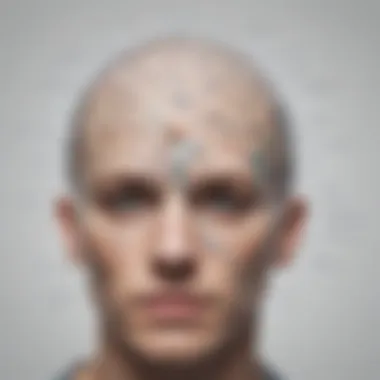

Tool One shines in various use cases, especially in project management and educational settings. Its robust feature set allows teams to map out complex projects in a visually appealing way, making it easier to track progress and delegate tasks. Its unique capability to support educational environments is a double-edged sword; while it's beneficial for students and teachers looking to organize their thoughts, its primarily professional appeal might limit its adoption in purely educational contexts.
Tool Two Overview
Features
With a clean interface and a multitude of customization options, Tool Two stands out by allowing users to fully tailor their mind maps according to personal preferences. Its key characteristic — extensive template offerings — enables users to hit the ground running without having to start from scratch. Moreover, its unique integration with cloud storage solutions simplifies accessibility. However, some users note that the platform can occasionally feel cluttered with too many options.
Pricing
In terms of pricing, Tool Two has adopted a subscription-based model with a 14-day free trial. This approach is appealing for those who prefer to dip their toes in before diving in. Unique to its pricing is the option to pay annually, which grants a discount. However, beyond the initial trial, some users may find it challenging to justify continued investment if they do not utilize the full range of functionalities offered.
Use Cases
Tool Two excels in brainstorming sessions and strategic planning. Businesses use it to generate ideas in structured formats. Its unique selling feature lies in the way it encourages visual thinking, making it effective for comprehensive strategic frameworks. However, it may not be the best fit for simpler projects, as its comprehensive features can overwhelm smaller tasks.
Tool Three Overview
Features
Tool Three is distinguished by its automation features, which aim to alleviate the burden of manual data entry. This aspect plays an essential role in enhancing productivity. A particularly unique feature is its AI-powered suggestion tool, which prompts users with relevant ideas based on the current context of the map they are creating. Still, potential users have expressed concern about relying too heavily on AI interpretations, fearing it may stifle their creative processes.
Pricing
The pricing for Tool Three includes a competitive monthly fee but offers a significant discount for annual subscriptions. Many appreciate the clarity of its pricing model, as it avoids hidden costs. A unique drawback emerges when noting that while the monthly fee seems reasonable, certain advanced features require an additional charge. Users should weigh their feature needs against the overall pricing scheme.
Use Cases
This tool finds its niche in industries where data organization is key, such as marketing and software development. It’s especially beneficial for those who benefit from automated suggestions and structured thinking processes. A downside, however, is that its specific focus may limit its usefulness for more general brainstorming needs, putting off users with varied project scopes.
"The right tool can transform how you think—making mind mapping not just an exercise but a boost for your productivity."
In summary, exploring top online mind mapping tools involves understanding their features, pricing, and applicable scenarios. Each choice comes with its pros and cons, depending on the user's specific needs and goals. Choosing the appropriate tool is vital for maximizing the benefits of mind mapping.
Comparative Analysis of Tools
When diving into the realm of online mind mapping tools, it's crucial to undertake a thorough comparative analysis. This isn’t just an exercise in preference; it's about making informed decisions that can significantly uplift productivity and creativity. For businesses, particularly small to medium-sized, the right tool could be the difference between a chaotic brainstorming session and a structured, effective output.
One of the core benefits of carrying out such an analysis lies in identifying the unique strengths and weaknesses of each tool available. Features can vary widely, from basic templates to advanced functionality incorporating AI assistance. But why does this matter? Well, discerning which tool aligns best with the specific needs of your team or project ensures that time and resources are well spent.
Considerations about a comparative analysis extend beyond just features; it's also about understanding the user experience and integration capabilities with other software being used daily. It’s akin to trying on a pair of shoes. If they don't fit well, you won't last long in them, regardless of how stylish they may appear.
"In a world where distractions are only a click away, choosing the right mind mapping tool is akin to selecting the right compass to navigate uncharted waters."
Feature Comparison
When looking at feature comparison, one must take into account a range of elements that contribute to the overall functionality of the tools. For example, some tools might excel in simple visual layouts but lack options for collaborative features, while others may provide a bounty of templates but be clunky in usage. Key features to look out for include:
- User-Friendly Interface: A clean and intuitive layout can mean the difference between completing a task efficiently and spending precious minutes figuring out how to make the tool work.
- Collaboration Features: Tools that enable real-time editing, commenting, and feedback between team members can enhance the brainstorming process, making remote collaboration feel seamless.
- Templates and Customizability: Having access to varied templates can spark creativity, but the option to customize them to your liking is just as vital. A tailored approach often yields better results.
Ultimately, a clear understanding of how these features stack up against one another can guide users toward making the right selection, ensuring their chosen tool not only suits their current needs but remains applicable as those needs evolve.
Cost-Benefit Evaluation
Moving onto the cost-benefit evaluation, this aspect shouldn’t be brushed aside. For any entrepreneur or business manager, budget constraints are all too real. Price doesn't always correlate with quality, afterall; sometimes, a more affordable option can fulfill your requirements just as well—if not better.
During the evaluation, consider:
- Pricing Structure: Does the tool offer a one-time purchase, a subscription basis, or even a freemium model? Understanding this can prevent unexpected expenses later down the road.
- Return on Investment (ROI): Reflect on how much time and effort a tool can save. This is particularly significant in environments where time is of the essence.
- Scalability: As a business grows, so too can its demands. It’s essential to ascertain that the tool can scale with your business needs without incurring exorbitant costs.
In a nutshell, the comparative analysis of online mind mapping tools equips users, especially small to medium-sized businesses, with insights to make educated investments. Analysing features and evaluating costs in tandem creates a sharper understanding of what is on the market and enhances overall operational functionality.
Practical Applications of Mind Mapping
Mind mapping is not just a technique for sketching ideas; it’s a vibrant approach with practical applications across various fields. This section uncovers how mind mapping can elevate business strategies, streamline project management, and enhance educational outcomes. By exploring these areas, we highlight specific benefits and considerations, empowering small to medium-sized businesses, entrepreneurs, and IT professionals to leverage mind mapping effectively.
Business Strategy Development
In business strategy, clarity is king. Mind mapping acts like a magnifying glass, amplifying strategic processes, making it easier to visualize goals and the steps needed to achieve them. With a mind map, you can lay out various strategies side-by-side, allowing for a quick scan of options. This becomes especially useful during strategic planning meetings where decisions need to be made fast.
If, for instance, a small company is looking to launch a new product, a mind map can help in identifying potential target markets, pricing strategies, and distribution channels. By structuring this information visually, it’s much clearer where the opportunities lie.
- Benefits:
- Visual Clarity: Makes complex strategies simple to understand.
- Enhanced Engagement: Team members can actively contribute to the mind map.
- Better Collaboration: Facilitates a shared understanding among team members.
"Mind mapping provides a creative edge in strategic thinking. It allows teams to connect patterns and ideas that may not be obvious at first glance."
Project Management


When managing projects, sticking to timelines and keeping team members on the same page can be tough. Mind mapping can be a beacon of organization in the chaos. It allows project managers to break down tasks visually and see how each component interrelates. Imagine a project timeline mapped out in colorful branches where critical milestones are instantly recognizable.
This visual representation not only helps in tracking progress but also aids in resource allocation. For example, if a project requires input from multiple departments, a mind map can help visualize who is responsible for what, ensuring that nothing falls through the cracks.
- Key Aspects of Mind Mapping in Project Management:
- Task Breakdown: Simplified task distribution and tracking.
- Resource Management: Clear identification of team responsibilities.
- Deadline Visualization: Quick comprehension of timelines and milestones.
Educational Applications
In the realm of education, mind mapping serves as a powerful learning aid. It promotes active participation and critical thinking among students. Teachers can use mind maps to outline lessons or even have students create their own to summarize what they've learned. This aligns with the educational philosophy of experiential learning, where students engage better when they can visualize concepts.
Consider a history class studying significant events. Instead of linear notes, students can map out causes, effects, and key figures involved. It transforms a dull memorization exercise into an engaging exploration of relationships and impacts.
- Benefits of Educational Mind Mapping:
- Improved Retention: Helps in better recall of information.
- Critical Thinking Skills: Encourages students to see connections between ideas.
- Collaborative Learning: Promotes group work and discussion.
In summary, the practical applications of mind mapping cut across various fields, from business and project management to education. The unique ability to visualize complex relationships and tasks not only enhances understanding but also sparks creativity and collaboration. By integrating mind mapping into daily workflows, organizations and individuals can foster a more effective thinking process.
Challenges in Mind Mapping
Mind mapping is often touted as a revolutionary approach to organizing thoughts and ideas. However, it’s not all rainbows and butterflies. There are notable challenges that can undermine its effectiveness. Understanding these challenges can help businesses, entrepreneurs, and IT professionals navigate mind mapping with greater efficacy. In this section, we delve into two significant hurdles: the over-complication of ideas and user resistance to new tools.
Over-complication of Ideas
A common pitfall in mind mapping is the tendency to over-complicate ideas. When users attempt to branch out their thoughts without a clear focus, things can get messy pretty fast. Instead of a cohesive map, you end up with a tangled web of loosely connected ideas that even the creator struggles to follow.
Consider these factors:
- Clarity vs. Complexity: It's easy to lose sight of the main message when multiple ideas intertwine. Less is often more in mind mapping.
- Too Many Branches: A mind map should look like an organized tree rather than a rampant shrub. If there are too many sub-branches, it can confuse rather than clarify.
- Visual Overload: Incorporating too many colors, shapes, or icons might dazzle at first but can create visual chaos that distracts from your primary intention.
The benefits of mind mapping—such as enhanced creativity and clarity—can quickly diminish if the user isn’t careful. Thoughtful simplification and strategic planning of each map can preserve its intended purpose and improve productivity.
"In the world of ideas, clarity is king. Complication only clouds the throne."
User Resistance to New Tools
Another challenge lies in user resistance to adopting new mind mapping tools. Change is hard, especially for those who’ve spent years relying on traditional methods or simple pen-and-paper systems. This reluctance can stem from several concerns:
- Learning Curve: New tools often require a shift in mindset. Users may not want to invest the time to learn the ins and outs, feeling overwhelmed by the prospect of mastering unfamiliar technology.
- Fear of Inadequacy: Some may fear that they won't be able to utilize the software effectively, leading to hesitation in even trying it out in the first place.
- Attachment to Old Methods: Nostalgia can be a powerful barrier. Many may believe that their time-tested techniques are sufficient, disregarding the potential thrifty advantages of digital tools.
To encourage broad acceptance of online mind mapping tools, companies can conduct workshops or provide resources to help overcome this hesitation. An open-line of communication where users can express concerns may also ease the transition.
In summary, being attuned to these challenges—over-complication and user resistance—can pave the way for a smoother experience in utilizing mind mapping, ultimately making it a valuable asset for thoughtful engagement and innovative thinking.
Future Trends in Mind Mapping Tools
The landscape of online mind mapping tools is not static; it’s continually evolving. As businesses and individuals seek out more efficient ways to process and organize information, the trends in this space are crucial for maximizing productivity and fostering creativity. This section covers how emerging technologies, particularly artificial intelligence, and advanced visualizations, are reshaping the way we approach mind mapping.
Artificial Intelligence Integration
Artificial intelligence is increasingly playing a pivotal role in various digital tools, and mind mapping is no exception. Integrating AI into mind mapping tools allows for smarter, more intuitive functionalities that can significantly enhance users' experience.
- Smart Suggestions: AI can analyze content and suggest relevant ideas related to existing mind maps. This feature enables users to expand their thoughts naturally, turning a basic outline into a rich tapestry of ideas with minimal effort.
- Automated Organization: Some tools now use AI algorithms to automatically categorize and link related concepts, helping users see connections they might not have thought of. This reduces the cognitive load and facilitates a faster brainstorming process.
- Natural Language Processing: By implementing natural language processing, AI tools can help in summarizing discussions or even transforming spoken ideas into mapped visual formats. It's like having a personal assistant that not only listens but also structures your thoughts vase.
While the benefits are plentiful, businesses must also consider the implications of relying too heavily on such technology. There’s a fine line between inventive assistance and over-dependence on AI, which might stifle genuine creativity.
Enhanced Visualizations
Visual thinking is at the heart of effective mind mapping. The future holds exciting possibilities for enhanced visualizations that go beyond traditional nodes and lines.
- 3D Mapping: Some emerging tools are incorporating three-dimensional visuals that provide a more immersive experience, enabling users to navigate through ideas spatially. It can put a fresh spin on how we interpret and interact with our own thoughts.
- Interactive Elements: Advanced mind mapping tools are beginning to incorporate interactive features, allowing users to click and reveal deeper layers of content without cluttering the initial map. It's a clean yet detailed approach to exploring ideas.
- Data Visualization: Another trend is the integration of data visualization techniques like graphs, charts, and infographics directly into mind maps. This can help users present their ideas not only conceptually but also through impactful visuals that can effectively convey information to stakeholders.
Ultimately, the direction mind mapping tools are taking speaks volumes about the future of thought organization. The blend of artificial intelligence and cutting-edge visualization techniques signals a move toward more dynamic, user-friendly experiences that align with the fast-paced, information-dense world we inhabit today.
"Adaptation to these trends will not only lead to smarter thinking tools but also help refine the processes of brainstorming, planning, and execution in any business environment."
This understanding of future trends reinforces the importance of staying ahead in selecting the right mind mapping tools, ensuring they align with your needs and strategies for a competitive edge in today's landscape.
Culmination
Drawing together the insights amassed throughout this article, it’s important to understand how online mind mapping tools significantly shape the way we think and strategize. In today's fast-paced world, especially for small to medium-sized businesses, entrepreneurs, and IT professionals, these tools offer more than mere diagrams; they transform raw ideas into structured thoughts.
Summary of Key Points
Firstly, mind mapping enhances clarity. By visualizing information, users find it easier to process relationships among ideas. In doing so, they boost their creativity and ensure that collaboration among team members is more effective. We also explored the variety of tools available, such as MindMeister and XMind, noting also their unique features, strengths, and weaknesses. Each tool serves as a stepping stone towards more productive brainstorming and planning processes.
Additionally, we delved into the importance of considering user experience and integration capabilities when selecting a tool. These factors directly influence how efficiently one can convert thoughts to actionable insights within a team setting.
Challenges like over-complicating maps and resistance to new software can hinder the effectiveness of mind mapping. Thus, acknowledging these pitfalls is crucial in making the mind mapping experience as productive as possible.
Recommendations
For anyone looking to enhance their brainstorming and organizational skills, it’s advisable to start with a tool that complements your workflow without becoming a burden.
- Begin with user-friendly options. Tools like MindMeister or Coggle often serve as great entry points that facilitate basic map creation, allowing you to focus on developing ideas without a steep learning curve.
- Explore integration with existing tools. For businesses that rely on project management software such as Trello, tools that offer seamless integration can save you a ton of time and frustration.
- Consider scalability. As your business grows, your mind mapping needs may also shift. Look for tools that can evolve with you rather than requiring a full switch down the line.
- Take advantage of free trials. Many platforms offer no-cost trial periods. Make the most of these opportunities to gauge whether a specific tool fits your needs before committing financially.
Ultimately, the right mind mapping tool can act as a catalyst for clear thinking and productive collaboration, essential elements for success in today’s competitive landscape. The thoughtful selection and application of these digital resources can empower individuals and teams to articulate complex ideas more effectively, fostering an environment where creativity and productivity go hand-in-hand.







