Top Organizational Chart Software for Large Businesses
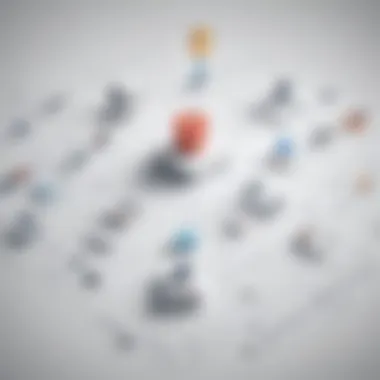

Intro
In the fast-paced corporate world, large companies often grapple with the complexities of their organizational structure. A clear and effective organizational chart can be a game-changer, providing clarity not just for employees, but also for management and stakeholders. With the right software, companies can easily visualize, design, and modify their organizational charts, making it simpler to communicate roles, responsibilities, and hierarchies.
The demand for powerful and user-friendly organizational chart software is on the rise. As companies expand, the need for scalable solutions that integrate beautifully with existing systems becomes increasingly relevant. In this article, we will delve into several top software options, evaluating them against important metrics such as features, user experience, performance, and security. By examining these elements, companies can make informed decisions about which software will best support their organizational needs.
Software Overview
The realm of organizational chart software is rich and varied, catering specifically to the requirements of large enterprises. Below, we explore some standout options, detailing their unique offerings and how they align with the needs of substantial organizations.
Preface to the software
Many organizational chart tools have emerged, each vying for attention in the vast marketplace. Among them, software such as Lucidchart, SmartDraw, and Creately stand out. These tools provide specialized features that simplify the creation and management of organizational charts, making it easier for businesses to visualize their structure.
Key features and functionalities
Key functionalities often set apart one software from another. For instance:
- Drag-and-drop interface: This allows users to easily create and adjust the organizational chart without any technical skills.
- Collaboration features: Ensuring that multiple users can work on charts simultaneously, which is crucial for larger teams.
- Customizable templates: Helping organizations to personalize charts that resonate with their branding.
- Export options: Facilitating the sharing of charts in various formats, such as PDF or image files.
Pricing plans and available subscriptions
Pricing strategies can vary widely among software products. Often, they offer:
- Free versions with limited features, suitable for smaller teams or pilot testing.
- Standard plans which include essential functionalities with a competitive monthly subscription.
- Enterprise-level options that come with comprehensive features, priority support, and customization, tailored for large organizations.
Understanding the costs associated with these tools helps organizations budget effectively.
User Experience
The user experience is paramount when choosing organizational chart software. How intuitive the software feels can make a significant difference in productivity.
User interface and navigational elements
Sophisticated tools may feature sleek interfaces, emphasizing user engagement. Navigation should be instinctive, allowing users to quickly access desired functions without a steep learning curve.
Ease of use and learning curve
The learning curve often varies. While some software includes extensive tutorials, others allow for near-instant familiarity through their straightforward design. Users should feel comfortable jumping right in without extensive training.
Customer support options and reliability
Reliable customer support can make or break the experience with software. Companies should look for options that provide:
- Live chat support for immediate assistance.
- Comprehensive help centers with guides and FAQs.
- Community forums where users can exchange tips and tricks.
Performance and Reliability
When it comes to software performance, several factors come into play that must be considered:
Speed and efficiency of the software
Software should operate smoothly, even under the weight of complex organizational charts involving multiple departments. Lagging can not only frustrate users but can hamper productivity.
Uptime and downtime statistics
Keeping the software available is essential. Look for solutions that boast high uptime percentages.
Integration capabilities with other tools
Integration with existing software, like project management tools or communication platforms, can enhance the usability of organizational charts. Companies should choose software that seamlessly connects with their current systems.
Security and Compliance
Data security is a top priority for any company handling sensitive information. Thus, understanding how software protects organizational data is vital.
Data encryption and security protocols
Modern software should employ strong encryption methods to safeguard data integrity and privacy. Verify what protocols each software uses to ensure they align with your expectations.


Compliance with industry regulations
Certain industries may mandate specific compliance measures. Be sure the organizational chart software can meet these requirements, ensuring peace of mind.
Backup and disaster recovery measures
In the event of a crisis, understanding the backup capabilities and recovery plans is crucial. Companies must know how their software handles data loss to secure continuous operations.
Prologue to Organizational Chart Software
The digital workspace has transformed in past years, and with it, the way companies organize themselves has changed too. Understanding the role of organizational chart software is crucial for businesses, especially for those that are large and complex in nature. These tools are not merely for aesthetics; they serve a significant purpose in laying out the hierarchy and department structures, facilitating better communication and clarity within an organization.
Understanding Organizational Charts
At their core, organizational charts are visual representations of a company's structure. They depict the various roles within the organization and illustrate how these roles interact and align with one another. These charts come in many formats – from traditional hierarchies to more modern, dynamic representations. Companies can use them for many purposes: onboarding new employees, clarifying reporting relationships, or strategizing functional changes.
Moreover, in this fast-paced work environment, having a clear organizational chart becomes indispensable. It helps everyone, from executives to entry-level staff, to understand their position within the larger context of the company's objectives. Beyond mere structure, these charts foster a sense of belonging and purpose.
Importance for Large Companies
For large companies, organizational charts take on an entirely new level of importance. When businesses reach a certain size, keeping everyone aligned and informed can become challenging. An effective organizational chart software solution streamlines this process, ensuring that all employees have access to current and accurate information.
- Clarity in Communication: In huge organizations, information can get lost in translation. Having a visual tool simplifies communication, helping employees understand the organizational dynamics and who to approach for various issues.
- Employee Engagement: When new hires can quickly grasp the company's structure through a well-crafted chart, it allows them to integrate better and feel less overwhelmed by their new environment. A strong visual representation of roles can significantly enhance employee engagement and morale.
- Strategic Planning and Resource Allocation: Having a clear view of where teams are positioned aids decision-makers in identifying gaps and overlaps within departments. This visibility is crucial during resource allocation, helping managers make informed choices rather than relying on instinct or guesswork.
Criteria for Selecting Org Chart Software
When it comes to choosing the right organizational chart software, especially for large companies, the decision is not one to be taken lightly. A variety of factors come into play, and these criteria act as a compass that guides enterprises in their selection. The right software can streamline communication, clarify hierarchies, and provide a visual representation of the organization that promotes productivity. So, let’s break down the essential elements that companies should consider before making that all-important choice.
User-Friendliness
User-friendliness is paramount; no one wants to wade through a manual thicker than a phone book just to figure out how to use the software. A well-designed interface can make a world of difference. Employees need to access and modify charts without feeling like they’ve just taken a crash course in rocket science.
Consider these aspects of user-friendliness:
- Intuitive Navigation: The software should allow users to easily find essential features, minimizing the time spent searching and maximizing efficiency.
- Customizable Templates: Having a range of pre-designed templates lets users quickly implement charts that fit their specific needs.
- Accessibility: Features like drag-and-drop functionality can make the experience much smoother, allowing even the least tech-savvy users to create and edit charts without hassle.
In other words, if the software is as easy to navigate as a walk in the park, employees are more likely to embrace it.
Scalability Considerations
Large companies grow and evolve, and the software they choose should be ready to keep pace. Scalability is not just a buzzword; it reflects the software’s ability to adapt to the changing landscape of the organization. A software that suits your company of 500 today might struggle to handle the complexities of 5,000 employees tomorrow.
Key points to keep in mind include:
- Growth Potential: Can the software support more users as the team expands?
- Feature Enhancement: Will the features evolve alongside increasing complexities in the organizational structure?
- Cloud Capability: Cloud-based solutions often offer the flexibility to add new users or features without the need for extensive installation.
Ultimately, investing in scalable software ensures companies won’t have to change systems every couple of years, saving both time and resources.
Integration with Existing Systems
Let’s face it. No one wants to manage a dozen different tools that don’t speak to each other. Thus, integration is crucial. Efficient organizational chart software should play well with the existing digital ecosystem—whether it's employee management systems, project management tools, or communication platforms.
Assess the software based on:
- APIs and Connectors: Does it offer robust APIs or connectors that facilitate communication with other software?
- Data Import/Export Options: Can you easily import data from existing HR systems to populate charts? Redeveloping existing work makes zero sense.
- Interoperability: The ability to work seamlessly with Microsoft Office, Google Workspace, or other popular applications is a huge plus.
A strong integrating capability means fewer headaches down the line, allowing employees to shift focus to their core tasks.
Cost-Effectiveness
If there's one thing every company can agree on, it's that budgets matter. Cost-effectiveness doesn't solely refer to the price tag of the software; it also encompasses long-term value. An expensive tool might offer advanced features, but if it doesn't deliver on productivity or efficiency, it’s not worth its weight in gold.
When evaluating cost-effectiveness:
- Total Cost of Ownership: Consider upfront costs as well as ongoing maintenance and support.
- ROI Estimation: What kind of return on investment can the organization expect? Can the software help reduce manual tasks, ultimately saving hours of work?
- Free Trials and Plans: Many providers offer free trials. Taking advantage of these can provide valuable insights into whether a product provides enough bang for your buck.
The goal here is to strike a balance between functionality and price, ensuring that the organization invests in solutions that genuinely lift operational efficiency.
"Finding the right organizational chart software is like finding a good pair of shoes. They should be comfortable, fit well, and support you every step of the way."
Top Organizational Chart Software Solutions

When it comes to organizational chart software, particularly for large companies, it’s not just about pretty diagrams. The right tools can significantly enhance communication, streamline workflows, and foster a culture of transparency. Large enterprises often grapple with complex hierarchies, multiple departments, and a multitude of roles. Thus, selecting appropriate software becomes a key factor in ensuring effective organizational structure and clarity.
Given the wide array of software available in the market, understanding their specific benefits, features, and integration capabilities is essential. This section will explore various software solutions, offering insight on how they stand up to the demanding needs of larger businesses. The evaluations focus on usability, performance, and practicality of each solution within the context of organizational efficiency.
Software Solution One Overview
Key Features
Software Solution One, known for its intuitive interface, provides an array of dynamic features. Notable among these is its real-time collaboration tool, allowing team members to update charts simultaneously. This real-time aspect ensures that everyone is up-to-date, which is a crucial benefit for large firms where communication gaps can lead to costly misunderstandings. Another standout feature is the customizable templates. Users can tailor their organizational charts according to the nuances of their own hierarchy, which can make the software a favorite among its peers.
Pros and Cons
When evaluating the pros and cons of this solution, one must recognize that while its features are robust, the learning curve can be intimidating for less tech-savvy employees. Yet, that said, the customer support service is praised for its responsiveness and ability to help navigate initial challenges. On the flip side, detailed customization may require specialized training sessions for team members, which could incur additional costs.
User Feedback
User feedback plays a critical role in assessing the overall effectiveness of any software. Many users rave about the ease of creating visually appealing charts. They appreciate how the software integrates information from various data sources, making it easier for managers to manage large teams. Yet, criticisms do exist; some point out occasional lag times during peak usage hours, which can be a stumbling block for teams that rely on speed and efficiency.
Software Solution Two Overview
Key Features
This second solution stands out due to its AI-driven capabilities that offer predictive analysis based on current organizational structures. As companies grow and shift, understanding how roles may change can help in planning future moves. The software also has colorful visualizations that can adapt to user preferences, making it a very expressive tool for presenting data.
Benefits for Large Companies
One of the primary benefits for large enterprises is its capacity for handling extensive datasets without compromising speed. Given that many large companies deal with sprawling departments and thousands of employees, having a software that can process and visualize such a wealth of information is a godsend. By efficiently managing structures and visual flows, companies can pivot faster in response to market changes or internal shifts.
User Experiences
User experiences highlight the program's engaging tutorials that simplify the onboarding process. Many users report a steep yet short learning curve, emphasizing that the initial confusion quickly transitions to confidence with regular use. Conversely, some users mention that the interface can feel cluttered if too many features are activated at once.
Software Solution Three Overview
Key Features
With a robust suite of features, this third option excels in enabling cross-functional collaboration. It allows for easy sharing of charts among different departments and can even facilitate discussions around structural changes. Unique identifiers assigned to each role allow for quick access to employee information.
Limitations
However, limitations do exist. The interface is described as less intuitive than some competitors, which might dissuade users who are accustomed to streamlined applications. Moreover, existing integrations with other software systems could be limited, potentially hampering productivity in ecosystems that rely on multiple tools.
Customer Testimonials
Customer testimonials indicate a mix of satisfaction and frustration. Many appreciate how it improves visibility into workforce structures, whereas some have expressed concern regarding the system’s rigidity during updates. This rigidity can sometimes lead to inefficiencies when rapid changes are necessary.
Software Solution Four Overview
Integration Capabilities
This software shines brightly in terms of integration capabilities, seamlessly working with popular platforms like Microsoft Teams, Slack, and HR systems like Workday. Such compatibility can significantly enhance workflow for large companies, ensuring that all systems talk to each other, thus reducing the likelihood of miscommunication.
Real-World Use Cases
Real-world use cases demonstrate its applicability across various sectors, including finance, healthcare, and tech. For instance, one global consulting firm reported that the use of this software decreased the time needed for onboarding new team members by 30%, showcasing its practical implications and direct impact on organizational efficiency.
Critical Reviews
Despite its strengths, critical reviews often highlight that initial setup can be convoluted, requiring dedicated IT staff for assistance. Positive feedback, however, frequently notes the user-friendly updates that make it increasingly easier to manage complexities down the line. Users tend to appreciate improvements that do not require constant relearning, making ongoing usage less burdensome.
Evaluating User Experiences
When it comes to organizational chart software, understanding user experiences is key. This isn’t just about functionality; it’s about how real people in large enterprises interact with these tools on a daily basis. The way employees navigate through these software solutions can make or break their efficiency in utilizing the organizational chart. Evaluating user experiences helps in identifying what features actually deliver value, revealing the strengths and weaknesses that might not show up during marketing pitches or sales demonstrations.
Case Studies from Large Enterprises
Investigating case studies from large enterprises sheds light on the practical implementation of these software tools. For instance, consider a well-known Fortune 500 company that implemented Lucidchart to streamline its internal communication. Feedback showed how visual clarity in their org charts led to increased engagement among teams that previously struggled with understanding their roles within the organization. Managers noted a reduction in miscommunications – a common hurdle in sprawling corporate structures.
Another notable example involves Microsoft Visio. A large bank adopted this software to visualize complex reporting lines and project teams. The detailed case study reports they provided indicated significant improvements in project efficiency, as teams were able to quickly identify relevant stakeholders and their responsibilities. This experience highlights how the right software not only clarifies structure but also enhances responsiveness in dynamic business environments.
Common Challenges Faced


No matter how sophisticated the software, user experiences can reveal challenges that need addressing. For instance, a lack of training often tops the list of common challenges. Employees jumping into tools without adequate onboarding can lead to confusion and frustration. It's like trying to decipher a map without knowing how to read it – you might find yourself stuck in the weeds instead of navigating smoothly.
Another frequent issue is integration hitches. Many large companies utilize multiple platforms for a variety of purposes. When new organizational chart software does not harmonize with existing systems, it can create a silo effect, hindering collaboration and communication. It can feel like having a brand new car that won’t fit into your garage due to bad planning.
All in all, assessing user experiences through real-life examples and addressing common challenges can pave the way for making informed decisions. Companies can build a stronger organizational framework that aligns with their strategic goals and optimizes performance.
Integrating Organizational Chart Software into Workflows
Integrating organizational chart software into daily workflows isn’t just a nice-to-have; it's becoming essential in today’s fast-paced business environment. Large companies, with their complex structures and numerous teams, find it increasingly critical to have a clear view of their organizational hierarchy. The seamless integration of this software can transform data into actionable insights, fostering communication and collaboration across various departments. Thus, having the right software in place doesn’t merely contribute to better organization; it enables companies to work smarter and faster.
Being able to visualize organizational structures helps everyone in the company understand roles and responsibilities clearly. This clarity promotes accountability amongst employees, as they often see where their work fits into the bigger picture. On top of that, ensuring that everyone knows who to turn to when they need assistance is invaluable. When integrated into existing workflows, organizational chart software can lead to enhanced data accuracy. This facilitates real-time updates that reflect changes within the company, preventing stale information from circulating.
Best Practices for Implementation
When it comes to implementing organizational chart software, there are several best practices that can help ensure a smooth transition:
- Assess Needs Beforehand
Understanding what the company requires from the software is vital. Gather input from different stakeholders, especially those who will be using the charts regularly, to pinpoint specific needs. - Involve the Right Teams
It’s crucial to include team leaders from various departments during the implementation process. They play a key role in ensuring the software aligns with actual workflows. - Provide Training and Resources
Getting buy-in from employees often hinges on how comfortable they feel using the new system. Offering training sessions, documentation, and ongoing support helps ease the transition. - Iterate Based on Feedback
After the implementation, solicit feedback. Whether it is about usability or integration issues, continuously refine processes based on user experience. - Start Small, Scale Up
It may benefit the company to pilot the software in one department. This allows for identifying and solving problems without overwhelming the entire organization.
Each of these steps enhances the likelihood of successful integration. Remember, well-implemented software is not merely a tool; it becomes a part of the organizational culture.
Maintaining and Updating Charts
Maintaining and updating organization charts is an ongoing responsibility that shouldn’t be sidelined. Changes in personnel, roles, and team structures can happen quite frequently. Without regular updates, organizational charts can quickly become outdated and misleading.
To keep charts in tip-top shape, consider the following guidelines:
- Regular Reviews: Schedule periodic reviews of your organizational charts to ensure they reflect the latest team structures and reporting lines. It may be beneficial to align these reviews with quarterly business assessments.
- Real-time Edits: If your organizational chart software allows for it, empower team leaders to make real-time updates. This can enhance the accuracy of information and foster a sense of ownership among employees.
- Utilize Integration Capabilities: If your software integrates with HR systems, take advantage of this feature. Automating updates based on HR data will reduce manual effort and increase reliability.
- Create a Culture of Communication: Encourage teams to keep open lines of communication regarding any changes. This ensures that everyone is aware of new hires or shifts in roles.
Maintaining an updated organizational chart is like tuning a finely crafted instrument; it keeps the whole orchestra in harmony.
In essence, integrating organizational chart software is not merely about acquiring the right tool; it’s about weaving it into the very fabric of the organization. Well-thought-out implementation and ongoing maintenance can unlock significant potential, paving the path for improved efficiency and enhanced teamwork.
Future Trends in Org Chart Software
Staying ahead of the game in today’s fast-paced corporate landscape requires large companies to adapt continually. As organizational chart software evolves, it presents significant opportunities and challenges that businesses must navigate. Understanding future trends can help decision-makers choose tools that align with their strategic priorities and ensure smooth operations.
The landscape of organizational chart software is changing with the advancement of technology, particularly in artificial intelligence and cloud computing. These trends reflect not only user needs but also the ways organizations are rethinking their structures and workflows. The benefits of embracing these developments include enhanced collaboration, improved data accessibility, and streamlined decision-making processes. Organizations that capitalize on these trends will likely find themselves with a competitive edge in the global market.
Artificial Intelligence in Organization Mapping
AI is becoming a significant player in the realm of organizational chart software. It’s not just about visual representation anymore; it’s also about smart insights. With AI, companies can offering predictive analytics helps businesses analyze employee data and optimize team collaboration.
Imagine having a tool that does more than just display hierarchies — one that predicts departmental needs based on current trends. This capability can lead to improved workforce planning. By utilizing AI algorithms, software can identify bottlenecks in communication or resource allocation and suggest changes before issues arise.
Moreover, AI-driven features can customize charts automatically based on organizational changes, reducing the manual effort typically associated with updates. Not only can this save time, but it also ensures that the organizational structure reflects the latest changes within a company.
"The journey toward an AI-powered organizational structure isn't just a trend; it's the future of efficient management."
Incorporating AI can also enhance user experience. Features that customize the user interface based on individual preferences or departmental needs can make navigation and interaction intuitive. As more companies make data-driven decisions, they will expect their organizational tools to facilitate these insights seamlessly.
The Rise of Cloud-Based Solutions
With the continuous evolution of technology, cloud computing has emerged as a central pillar for organizational chart software. Traditional software deployment often meant high costs and maintenance burdens. However, cloud-based solutions are shifting the paradigm, offering several advantages that are compelling for large enterprises.
One significant benefit is the ability to access organizational charts from anywhere. This flexibility enables team members to stay connected, whether in the office or working remotely. Cloud solutions facilitate collaboration, making it easy for users to update, share, and view the most current information across teams in real-time.
Additionally, the scalability of cloud-based options proves crucial for growing businesses. As organizations expand, so too can their software needs. Cloud services often provide easier upgrade paths than traditional on-site models. Companies can scale their subscriptions based on current requirements and growth projections, enabling financial savings in the long run.
Lastly, security remains a top concern, and reputable cloud providers usually have robust measures in place to protect sensitive information. Regular backups, updates, and compliance with regulations like GDPR are typically part of the package, allowing companies to focus more on their operations instead of technical upkeep.
Culmination and Recommendations
In the ever-evolving realm of large organizations, the effective use of organizational chart software stands out as a pivotal element. It’s not just about creating charts but optimizing clarity, enhancing communication, and ultimately, driving efficiency across the board. The recommendations presented here aim to equip decision-makers with a clearer understanding of how to select the right software tailored for their specific needs, which can significantly influence overall organizational performance.
Summarizing Key Insights
As we sift through the developments and features of varying software options, a few key insights emerge:
- Customization is Crucial: Every company has unique needs. Many of the recommended tools excel in providing flexible templates that can be tailored to represent distinctive hierarchies or structures, making them adaptable to ongoing changes.
- User Experience Matters: Software with a user-friendly interface encourages adoption across the organization. Easy navigation helps employees at all levels see and understand reporting and departmental structures.
- Integration Capabilities: The ability to work harmoniously with other systems, such as HR or project management tools, is fundamental. A seamless integration can eliminate redundancy and ensure that updates are reflected across platforms in real-time.
- Scalability for Growth: As companies grow, their needs change. Select tools that can easily scale, accommodating new departments or roles without hiccups.
These insights not only guide stakeholders but also highlight the best practices for implementing organizational chart software effectively.
Final Thoughts for Decision-Makers
For decision-makers standing at the crossroads of selecting organizational chart software, consider the following critical elements:
- Align with Business Goals: Your choice should resonate with your organizational objectives. Whether it’s improving communication, understanding resources, or enhancing reporting structures, ensure the software aligns well with these goals.
- Involve Stakeholders in the Decision: Your employees will be using this software day in and day out. Involve them in the selection process to ensure their needs and preferences are met, enhancing overall adoption.
- Prioritize Training and Support: Post-implementation, ensure that team members have access to training sessions. Continuous support can dramatically enhance usability and foster a positive environment for adaptation.
- Stay Ahead of Trends: Keep an eye on emerging trends, like AI and machine learning, to ensure your tool evolves with technological advancements. Choosing a solution that can adapt will pay dividends in the long run.







