Best Server Virtualization Technologies Uncovered


Intro
Server virtualization has become a cornerstone of modern IT infrastructure. It enables businesses to maximize their resources, reduce costs, and improve operational efficiency. This article aims to provide a thorough examination of leading server virtualization technologies, focusing on their functionalities, benefits, and applications. For small to medium-sized businesses and IT professionals, understanding these solutions is crucial for making informed decisions tailored to their needs.
Software Overview
Preamble to the Software
Server virtualization software allows multiple virtual servers to run on a single physical machine. This approach minimizes hardware investments while providing flexibility. Popular options in the market include VMware vSphere, Microsoft Hyper-V, and Oracle VM. Each software platform presents unique features and performance metrics that cater to different business requirements.
Key Features and Functionalities
The functionality of server virtualization software often includes:
- Resource Allocation: Dynamically allocates resources like CPU, memory, and storage.
- Scalability: Easily scales up or down based on business needs.
- Snapshot and Cloning: Capable of creating snapshots for backup and cloning virtual machines.
- Resource Monitoring: Provides tools for monitoring resource usage and performance metrics.
These features play a pivotal role in ensuring that businesses can manage their IT environments efficiently.
Pricing Plans and Available Subscriptions
Pricing models vary across different software solutions. For instance, VMware vSphere offers tiered subscriptions with features that escalate in price according to capabilities. Microsoft Hyper-V is often packaged with Windows Server, making it cost-effective. An understanding of pricing is essential for budgeting effectively.
User Experience
User Interface and Navigational Elements
Good user experience is fundamental in server virtualization solutions. UI design varies significantly across products. For example, VMware vSphere has a professional interface that can seem complex to newcomers, while Microsoft Hyper-V offers a more straightforward, Windows-integrated experience.
Ease of Use and Learning Curve
While some virtualization software has a steeper learning curve, documentation and tutorial resources can substantially ease this process. Proper training and user support are also critical for onboarding staff quickly.
Customer Support Options and Reliability
Reliable customer support can make a difference. Vendors like VMware provide extensive online resources, forums, and customer service options. This can greatly assist businesses in troubleshooting and optimizing their virtualization environment.
Performance and Reliability
Speed and Efficiency of the Software
Performance is not just about speed; it also entails resource management and stability. A good server virtualization solution will efficiently utilize available resources while maintaining high performance levels. Some software options benchmark high with consistent results, making them favored by enterprises.
Uptime and Downtime Statistics
Uptime is a critical metric for businesses. Industry standards suggest aiming for a minimum of 99.9% uptime, which means it’s essential to review vendor claims regarding reliability in this area. Downtime can have severe implications for business operations.
Integration Capabilities with Other Tools
Compatibility with existing tools is another factor in performance. Server virtualization solutions should smoothly integrate with cloud services, backup tools, and networking equipment. This ability allows businesses to streamline operations and enhance efficiency.
Security and Compliance
Data Encryption and Security Protocols
Security is paramount in any IT infrastructure. Server virtualization software must adhere to stringent data encryption policies. Features like secure access protocols and built-in firewalls can protect against unauthorized access and data breaches.
Compliance with Industry Regulations
Different industries have specific regulation requirements. It’s crucial for virtualization solutions to comply with standards such as GDPR, HIPAA, and PCI-DSS. Businesses need to evaluate how well a solution aligns with their regulatory requirements.
Backup and Disaster Recovery Measures
Effective backup solutions must be an integral part of any server virtualization architecture. Regular backup schedules and reliable disaster recovery plans ensure that businesses can swiftly return to normal operations in the event of a failure or loss of data.
"Choosing the right server virtualization software is not just about features. It’s about aligning the solution with the organization's long-term goals and operational needs."
Understanding Server Virtualization
Server virtualization stands as a cornerstone in modern IT infrastructure. It enables organizations to optimize resources, cut costs, and enhance efficiency. With the digital landscape evolving continuously, understanding server virtualization becomes essential for any business looking to maintain a competitive edge. This section delves into the critical concepts and history behind virtualization, offering a clear foundation for its significance in contemporary enterprise operations.
Definition and Core Concepts
Server virtualization refers to the abstraction of physical servers into multiple virtual servers. This process enables one physical server to host numerous virtual servers, allowing for better utilization of resources. Each virtual server operates independently, with its own operating system and applications. The key components include a hypervisor, which is the software layer that enables virtualization, and the guest operating systems that run on each virtual machine.
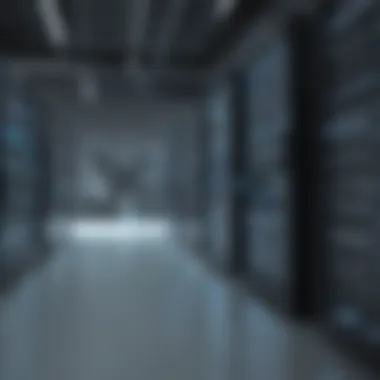

Understanding these core concepts is crucial for businesses. It allows IT professionals to make well-informed choices regarding infrastructure setups and management. With virtualization, companies can enhance server capabilities, streamline operations, and reduce the physical hardware they require.
Historical Evolution
The concept of server virtualization is not new; it dates back to the 1960s. Initially, it emerged as a means to maximize the use of costly mainframe computers. As technology advanced, the need for better resource allocation in server farms became apparent. In the late 1990s and early 2000s, solutions like VMware revolutionized the market by offering software-based virtualization techniques. This shift allowed small and medium-sized businesses to benefit from capabilities once exclusive to larger enterprises.
The rise of cloud computing further cemented virtualization's role in IT infrastructure. It allowed companies to access scalable resources without significant upfront investments. As organizations began adopting cloud strategies, the popularity of virtualization technologies surged, leading to widespread transformation in how data centers operate.
Key Terminology
To navigate the virtualization landscape effectively, familiarity with specific terms is necessary. Here are some key terms:
- Hypervisor: The software that creates and manages virtual machines.
- Virtual Machine (VM): An emulation of a physical computer. Each VM includes its own OS and applications.
- Host Machine: The physical server on which the hypervisor is installed.
- Guest Operating System: The OS operating on a virtual machine.
- Live Migration: The ability to move running VMs from one host to another without interruption.
Effective understanding and usage of these terms can enhance communication across IT teams.
Why Server Virtualization Matters
Server virtualization plays a crucial role in modern IT environments. It allows organizations to optimize their hardware resources while reducing the overhead associated with server management. As businesses grow, the demands on IT infrastructure increase. Virtualization enables firms to respond efficiently to these demands without requiring extensive physical resources, thus making it a favorable choice for both small and medium-sized enterprises.
Cost Efficiency
One of the primary benefits of server virtualization is cost efficiency. Traditional server setups usually require considerable investment in hardware, power, and cooling. Virtualization minimizes these costs by allowing multiple virtual servers to run on a single physical machine. This means a company can reduce its hardware purchase and maintenance budgets significantly.
Moreover, organizations benefit from lower energy consumption. Virtual servers require less electricity, contributing to reduced operational expenses. In times of economic uncertainty, companies can maintain profitability by managing their costs more effectively.
"Cost savings from virtualization can reach up to 30% or more, depending on the scale of implementation."
Resource Optimization
Another critical element of server virtualization is resource optimization. In a physical server environment, hardware can often remain underutilized. Virtualization technologies create a layer that allows for better distribution of resources, such as CPU, memory, and storage. With these capabilities, IT administrators can allocate resources dynamically based on the current demands of applications.
Consequently, businesses can maximize their existing infrastructure. This is especially advantageous for small and medium-sized businesses that may lack the capital for continuous expansion. The ability to consolidate workloads reduces the need for additional hardware purchases, further streamlining operations.
Benefits include:
- Enhanced server utilization rates
- Reduction of physical footprint in data centers
- Simplified management of IT resources
Scalability and Flexibility
Scalability and flexibility are indispensable traits of server virtualization. In today's quickly changing business landscape, organizations must be able to adapt their IT resources to meet evolving needs. Virtualization allows businesses to scale their IT infrastructure up or down based on requirements swiftly.
For example, during peak business periods, additional virtual servers can be deployed without delays. This ensures that applications remain responsive and service levels are maintained. Conversely, in times of reduced demand, unneeded virtual machines can be decommissioned easily.
In addition, virtualization offers flexibility with deployment options. Companies can employ a mix of on-premise, private, or public cloud resources, leading to customized environments tailored to specific operational needs. This adaptability is crucial for businesses aiming to stay competitive in their respective markets.
Top Server Virtualization Technologies
Understanding the landscape of server virtualization technologies is essential for small to medium-sized businesses and IT professionals. These technologies facilitate efficient resource management, improve hardware utilization, and can significantly influence an organization’s operational responsiveness. Each solution carries unique features, advantages, and challenges that require careful evaluation in alignment with business goals.
Server virtualization technologies allow businesses to abstract physical resources into virtual environments. This leads to easier management and deployment of IT resources, ultimately supporting cost savings and increased flexibility. The following sections will delve into the four leading server virtualization technologies, which represent the forefront of innovation in this space.
VMware vSphere
VMware vSphere is widely recognized in the field of server virtualization, often considered the industry standard. Its extensive feature set includes capabilities for resource allocation, high availability, and data protection. IT departments leverage its robust architecture to run multiple operating systems on the same server, maximizing hardware efficiency.
Key benefits of VMware vSphere include its powerful management tools, such as vCenter Server, which centralizes control and monitoring across a virtualized environment. This allows for seamless updates and prompt provisioning of resources. The platform also enhances performance with its distributed resource scheduler and support for the latest hardware technologies.
Microsoft Hyper-V
Microsoft Hyper-V serves as a strong competitor to VMware, especially for businesses that primarily utilize Windows Server environments. It integrates well with other Microsoft products, providing an easier pathway for organizations already invested in Microsoft technologies.
Hyper-V's strengths lie in its low-cost model and the ability to deploy virtual machines efficiently. Features such as live migration make it easier for businesses to scale their virtualization efforts without downtime. Additionally, with continually advancing capabilities, Hyper-V supports various workloads, making it an adaptable choice for many enterprises.
KVM (Kernel-based Virtual Machine)
KVM stands for Kernel-based Virtual Machine, a virtualization solution that is part of the Linux kernel. Its unique advantage lies in its open-source nature, allowing complete customization and flexibility for developers and businesses. KVM is suitable for organizations wanting to maintain control over their virtualization stack without the overhead of licensing fees.
KVM supports multiple formats of guest operating systems, making it a desirable choice for heterogeneous environments. Its performance is often comparable to proprietary solutions, as it utilizes hardware virtualization extensions found in modern processors. Thus, KVM stands as a reliable option for companies seeking cost-effective virtualization solutions.
Citrix Hypervisor
Citrix Hypervisor, formerly known as XenServer, specializes in virtualizing workloads for various scenarios, including cloud and enterprise environments. Its focus on performance and scalability makes it a popular choice for businesses that require robust virtual machine management.


Key features of Citrix Hypervisor include advanced networking capabilities and support for high-definition graphics workloads. Its compatibility with various operating systems further enhances its appeal. Additionally, Citrix integrates well with cloud solutions, making it a strategic choice for organizations pursuing a hybrid cloud model.
Each of these virtualization technologies provides unique strengths and benefits that align differently with varying business needs.
In assessing the merits of each technology, businesses can align their operational requirements with the appropriate tools, optimizing infrastructure for both immediate needs and future growth.
Enterprise vs. Cloud Virtualization
In today’s fast-paced business environment, understanding the nuances of enterprise and cloud virtualization is essential. Each approach serves distinct purposes and has its unique advantages. For small to medium-sized businesses, the choice between these two can significantly affect operational efficiency, cost management, and scalability. It is crucial to evaluate the specific elements that differentiate enterprise virtualization from cloud virtualization.
Defining the Differences
Enterprise virtualization refers to the use of virtualization technologies within an organization's own data center. This setup provides control over hardware resources, security protocols, and data management practices. The underlying infrastructure is on-premises, which means that businesses must invest in physical servers, networking gear, and storage solutions.
In contrast, cloud virtualization leverages third-party cloud service providers. Resources are hosted remotely and accessed via the internet. This model minimizes the necessity for on-site hardware, allowing businesses to pay for only the resources they use. Both methods offer the benefits of virtualization—such as running multiple virtual machines on a single physical server—yet they operate under different paradigms affecting deployment and management.
Use Cases for Each
When considering use cases, enterprise virtualization is typically favored by organizations with established IT infrastructure that require tight control over their applications and data. Industries such as finance or health care often prefer this model due to compliance and security needs. Specific use cases include:
- Data management for sensitive information: When organizations must adhere to strict regulations, enterprise virtualization becomes ideal for isolating workloads.
- Long-term projects: Companies involved in long-term IT projects benefit from the stability offered by dedicated on-premises solutions.
On the other hand, cloud virtualization is attractive to start-ups or businesses looking to scale rapidly without heavy investments in hardware. Typical scenarios include:
- Variable workloads: Businesses experiencing fluctuating demand find the cloud model beneficial as they can scale up or down easily.
- Disaster recovery: Cloud solutions allow for swift data backup and recovery options, making them suitable for firms focused on business continuity.
Integration Strategies
Adopting either enterprise or cloud virtualization does not mean businesses must limit themselves to one approach. Integration strategies can be employed to create a hybrid model, combining the strengths of both. Some effective strategies include:
- Using APIs: Application Programming Interfaces can link on-premises applications with cloud services, enabling data sharing and resource utilization across both environments.
- Data synchronization tools: These can help maintain consistency in data between local and cloud systems, ensuring business operations are seamless.
- Unified management platforms: Solutions like VMware vRealize or Microsoft System Center can provide a single point of control, facilitating the management of resources across both environments.
By understanding the differences, and identifying appropriate use cases and integration practices, organizations can make informed decisions that align with their strategic objectives. As virtualization continues to evolve, staying ahead of these trends is vital for maintaining competitive advantage.
Evaluating Server Virtualization Solutions
Evaluating server virtualization solutions is crucial for organizations seeking to maximize their IT resources. The right virtualization software can streamline operations, reduce costs, and improve system performance. However, not all solutions are created equal. Different businesses have unique requirements based on their size, industry, and technological landscape. Evaluating these options enables businesses to align their virtualization efforts with their strategic goals.
When choosing a server virtualization solution, several specific elements and benefits require careful consideration. Each component plays a vital role in determining how effectively the solution will meet business needs.
Criteria for Evaluation
Understanding the criteria for evaluation is fundamental to making informed choices in virtualization software. Here are the main factors:
- Functionality: The capabilities of the solution must support the organization's existing IT infrastructure. Look for features like live migration, high availability, and support for multiple operating systems.
- Scalability: As businesses grow, their IT infrastructure must adapt. Consider solutions that allow easy scaling of resources to accommodate future growth.
- Cost: Both initial and ongoing costs need to be reviewed. Ensure that the solution offers a clear return on investment, with manageable licensing, support, and maintenance fees.
- Performance: The efficiency of the virtualization software affects overall system performance. Evaluate how the solution impacts application latency and resource allocation.
- Support and Community: Vendor support and the availability of a user community can significantly impact the implementation and troubleshooting processes. Robust support can ease the transition and resolve issues swiftly.
By evaluating these criteria, businesses can make a choice that aligns closely with their operational requirements and strategic ambitions.
Performance Metrics
Measuring performance in server virtualization is critical for understanding how well a solution meets operational expectations. Some key performance metrics to consider include:
- CPU Utilization: This metric provides insights into how efficiently the virtualized environment uses processing power. High utilization may indicate effective resource allocation, while low levels may suggest underutilization.
- Memory Usage: Monitoring how memory resources are used can reveal potential bottlenecks. A well-functioning virtualization environment should balance memory across virtual machines effectively.
- Storage Performance: Evaluate the speed and efficiency of storage solutions. High I/O operations per second (IOPS) can significantly enhance application performance.
- Network Latency: The speed at which data transfers over the network can affect user experience. Low latency is essential for applications that require real-time interactions.
- Uptime: Reliability is paramount. Assess the solution based on its uptime and availability metrics. Solutions that provide high uptime minimize disruptions.
Proper evaluation of performance metrics not only ensures the selection of the right server virtualization solution but also optimizes ongoing operations.
By carefully considering the criteria for evaluation and understanding the performance metrics, organizations can confidently select virtualization solutions that ensure a robust and efficient IT environment.
Deployment Considerations
Deployment considerations are crucial in determining how server virtualization will fit within an organization. These considerations shape the effectiveness of virtualization solutions and can impact overall IT performance. Addressing the right infrastructure requirements, outlining implementation steps, and adhering to security best practices can help businesses reap the benefits of server virtualization fully.
Infrastructure Requirements
The infrastructure requirements serve as the foundation for a successful virtualization deployment. This includes understanding the hardware capabilities, network configurations, and storage needs. Organizations must evaluate their existing resources and determine if upgrades are necessary.
Factors to consider include:
- CPU Specifications: Virtualization demands robust CPU performance. Multi-core processors can handle multiple virtual machines effectively.
- Memory: Sufficient RAM is vital since each virtual machine requires a portion of memory to function.
- Storage Solutions: High-speed storage, like solid-state drives, improve performance by allowing faster data access for virtual machines.
- Networking: Reliable network infrastructure is essential. Consideration must be given to bandwidth and latency to ensure smooth communication between virtual machines.
By evaluating these elements, businesses can ensure they have the appropriate resources to support virtualization technology effectively.
Implementation Steps


Implementing server virtualization requires a systematic approach. These steps guide businesses in executing their virtualization strategy:
- Assessment: Conduct a thorough analysis of current IT infrastructure to identify the need for virtualization.
- Planning: Develop a detailed plan, including timelines, goals, and required resources for the virtualization project.
- Resource Allocation: Allocate necessary hardware and software resources based on the infrastructure assessment.
- Installation: Install the chosen virtualization software, followed by configuring the hypervisor as per the specifications.
- Virtual Machine Creation: Create and configure virtual machines based on the organization's requirements and workload.
- Testing: Conduct performance and stress tests to ensure stability and functionality before going live.
- Deployment: Launch the virtualized environment, ensuring users have access to virtual machines as needed.
- Monitoring & Maintenance: Regularly monitor system performance and apply updates or optimizations as needed.
Following these steps can help organizations streamline the deployment process while minimizing downtime and disruption.
Security Best Practices
Security is a paramount concern in any IT infrastructure, and virtualization adds layers of complexity. Implementing security best practices can mitigate risks and enhance the overall security posture. Here are some essential practices:
- Regular Updates: Keep virtualization software updated to address vulnerabilities and improve features.
- Access Controls: Implement stringent access controls to restrict who can manage and access virtual machines.
- Network Security: Employ firewalls and intrusion detection systems to protect virtual networks.
- Data Encryption: Utilize encryption for data at rest and in transit to secure sensitive information.
- Backup and Disaster Recovery: Regular backups and a clear disaster recovery plan ensure business continuity in case of an incident.
By adhering to these security practices, organizations can safeguard their virtualized environments against potential threats and vulnerabilities.
"The effectiveness of server virtualization hinges on careful planning and deployment. Infrastructure, implementation steps, and security measures are not just considerations but essential components of a successful virtualization strategy."
Challenges in Server Virtualization
Understanding the challenges in server virtualization is crucial for anyone considering its implementation. Server virtualization offers significant advantages but comes with obstacles that can complicate deployment and management. Companies must navigate potential setbacks to maximize virtualization benefits while ensuring operational seamlessness. Recognizing these challenges helps organizations prepare effectively, reducing downtime and enhancing productivity.
Common Obstacles
Several common obstacles can hinder successful server virtualization. Addressing these issues is essential for a smooth transition to a virtualized environment. Some of the key challenges include:
- Complexity of Implementation: Setting up a virtualized system can be intricate, requiring a clear strategy and adequate technical expertise. Many small businesses may lack this knowledge, leading to implementation errors.
- Performance Overhead: Virtualization can introduce latency and other performance issues. Running multiple virtual machines on a single server risks compromising the performance of each VM.
- Licensing and Compliance Issues: Different virtualization platforms come with unique licensing terms. Companies must navigate these policies to remain compliant and avoid unexpected costs.
- Security Vulnerabilities: Virtualized environments can be more susceptible to security threats. A breach in a single virtual machine may spread across others, exposing sensitive data across the network.
- Integration Challenges: Integrating virtualized systems with existing legacy applications and systems can complicate the overall IT architecture, leading to functionality gaps.
Mitigation Strategies
Fortunately, organizations can adopt various strategies to counteract these challenges. Addressing the obstacles effectively requires actively engaging in preventative measures, which may include:
- Thorough Planning and Assessment: Before implementation, companies should conduct detailed assessments of their current infrastructure. This process includes understanding application workloads and identifying the best-fit virtualization solutions.
- Performance Monitoring Tools: Implementing performance monitoring tools allows businesses to track the efficiency of their virtual environments. This way, potential issues can be detected early, and adjustments can be made.
- Clear Compliance Guidelines: Developing clear guidelines around licensing and compliance ensures that the organization understands the terms of use for their virtualization solutions. Regular audits can help identify compliance issues proactively.
- Robust Security Measures: Implementing strong security protocols, such as firewalls, intrusion detection systems, and regular security audits, protects the virtualized environments from potential threats.
- Engaging Professional Services: Sometimes, enlisting external expertise can make a significant difference. Consultants can help ensure that deployment and ongoing management align with best practices.
"Organizations that tackle these common challenges with thoughtful strategies can reap rewards, such as improved agility and resource efficiency, from virtualization."
Future Trends in Server Virtualization
The landscape of server virtualization is continuously evolving, driven by technological foresight and shifting business needs. Understanding these future trends is crucial for organizations aiming for competitive advantage and long-term sustainability. This section delves into the critical future trends in server virtualization, focusing on specific elements that enhance operational efficiency and strategic planning for small to medium-sized businesses and IT professionals alike.
Technological Advancements
Technological advancements are at the forefront of server virtualization evolution. New technologies emerge regularly, offering innovative solutions and enhanced functionalities. Some of the notable advancements include:
- Containerization: Tools like Docker are changing how virtualization is approached. Instead of creating full virtual machines, containerization allows applications to run in isolated environments, increasing efficiency and portability.
- Hyper-convergence: Hyper-converged infrastructure integrates storage, computing, and networking into a single system. This simplifies management and scalability, making it easier for businesses to adapt to growing demands.
- AI and Machine Learning: AI-driven optimization can predict workloads and automate resource allocation, significantly enhancing performance and reducing manual oversight. This integration of intelligent solutions allows for a more proactive management style in virtualization environments.
"As technology advances, so too must our strategies in managing server virtualization, adapting to new tools and methods for maximum efficiency."
Adapting to these technological trends not only streamlines operations but also ensures that businesses remain relevant in a landscape characterized by rapid change.
Shifts in Business Adoption
Shifts in how businesses adopt server virtualization also play a crucial role in shaping the future. As organizations recognize the need for flexibility, scalability, and cost savings, their approach to virtualization is significantly changing:
- Increased Adoption of Hybrid Solutions: Many businesses are moving towards hybrid models, combining both on-premises and cloud resources. This strategy allows for greater flexibility and optimized cost structures.
- Focus on Edge Computing: As more devices become interconnected, edge computing is gaining traction. This allows for processing data closer to its source, enhancing performance and responding to real-time demands efficiently.
- Emphasis on Sustainability: Companies are increasingly looking at how virtualization can reduce physical footprints and energy consumption. This consideration for sustainability affects decision-making processes and aligns with broader corporate responsibility goals.
In essence, recognizing and adapting to these shifts is not only imperative for optimized performance but also aligns organizations with emerging strategies that respond to the changing landscape of global business needs.
End
The conclusion of this article emphasizes the significance of server virtualization in today's technological landscape. As organizations increasingly rely on virtual environments, understanding the core benefits and considerations becomes imperative. Server virtualization allows businesses to maximize resource utilization, reduce operational costs, and enhance scalability. Not only does it facilitate efficient management of IT resources, but it also supports improved disaster recovery and business continuity plans.
Summarizing Key Points
In this article, we explored several vital aspects of server virtualization:
- Definition and Core Concepts: We defined what server virtualization is and discussed the fundamental principles that govern it.
- Why It Matters: We highlighted the primary benefits, such as cost efficiency and resource optimization.
- Top Technologies: We examined leading virtualization technologies like VMware vSphere, Microsoft Hyper-V, and KVM, providing insights into their functionalities.
- Deployment Considerations: We covered critical factors for implementing virtualization in an enterprise context, focusing on security best practices and infrastructure needs.
- Challenges: We also addressed common obstacles that may arise during the virtualization process, offering mitigation strategies to overcome these challenges.
- Future Trends: Lastly, we discussed the trends shaping the future of virtualization, including technological advancements and shifts in business adoption.
These points motivate stakeholders to evaluate their current server infrastructure and explore how virtualization can enhance their operations.
Final Thoughts on Server Virtualization
The decision to implement server virtualization requires thoughtful analysis and planning. Companies should carefully consider their specific requirements, resource allocations, and future scalability. With proper deployment, organizations can achieve improved efficiency, better resource management, and prepare for future technological shifts.
The journey towards virtualization can seem daunting, but the resulting advantages often outweigh the challenges. By embracing server virtualization, businesses place themselves in a strong position to thrive in an increasingly digital world.
"In the realm of IT, the capability to adapt and innovate is vital – server virtualization is a crucial step in this ongoing journey."
For more insights on virtualization, resources like Wikipedia, Britannica, and related discussions on Reddit provide valuable perspectives.
Whether you are an entrepreneur looking to optimize costs or an IT professional striving for efficiency, this exploration of server virtualization should serve as a foundational guide.







