Top Software Solutions for Effective Diagram Creation


Intro
In today's fast-paced business world, the ability to communicate ideas visually is more important than ever. Diagrams play a crucial role in conveying complex information in a simple manner. However, not all software options are created equal. This guide aims to dissect various diagramming tools available on the market, catering specifically to small and medium-sized businesses and IT professionals. From user-friendly platforms that simplify creating flowcharts to advanced tools designed for complex network diagrams, choices abound.
Choosing the right software can greatly impact productivity and collaboration within teams. Whether you're visualizing business processes, designing project workflows, or mapping out strategic plans, the effectiveness of your diagrams hinges on the software employed.
Thus, understanding each tool's strengths and weaknesses becomes indispensable in making an informed decision.
Software Overview
Preface to the software
There are numerous software options for creating diagrams, each boasting unique features and functionalities. Some popular choices include Lucidchart, Microsoft Visio, and Creately. Each tool caters to a slightly different audience and set of requirements, from beginners to seasoned professionals.
For example, Lucidchart offers a cloud-based solution that enables real-time collaboration, making it a favorite among remote teams. In contrast, Microsoft Visio may appeal more to enterprises already entrenched in the Microsoft ecosystem.
Key features and functionalities
When exploring diagramming software, common features to look out for include:
- Templates and Shapes: A variety of pre-made designs can save time and offer inspiration.
- Collaboration Tools: Features like comments and version history enable teams to work together effectively.
- Integration Options: Ability to connect with other software, like Google Drive or Slack, for seamless workflows.
- Customization: Flexibility to adjust elements to meet specific needs.
These aspects are vital to creating diagrams that are not only informative but visually appealing too.
Pricing plans and available subscriptions
The cost can be a deciding factor for many businesses. Some popular tools offer free limited versions, while others require subscriptions. For instance:
- Lucidchart offers a free basic plan but charges around $7.95 monthly for the pro version.
- Microsoft Visio starts at approximately $5 per month for the web version and can go higher for advanced features.
- Creately has a free tier, with paid plans starting at $5 per month.
Assessing these pricing structures against features offered is crucial to ensure that the investment aligns with the organization’s needs.
User Experience
User interface and navigational elements
The user interface (UI) can significantly influence productivity and comfort level with the software. A clean, intuitive layout can enhance user experience for all levels of proficiency. Lucidchart, for example, is often praised for its drag-and-drop functionality, allowing users to manipulate objects easily.
Conversely, some tools might feel clunky or overwhelming, particularly for those just starting. It is-y wise to try out the free trials available to get a feel for the interface.
Ease of use and learning curve
A steep learning curve can be a barrier for new users. It’s vital to consider whether training resources are available. For example, many software solutions, including Visio, provide tutorial videos and comprehensive documentation, easing the transition for new users.
On the flip side, platforms with less robust support might frustrate users and lead to underutilization of the tool.
Customer support options and reliability
Effective customer support is key in ensuring that any technical issues do not hamper productivity. Useful customer service elements to contemplate include:
- Live Chat: Instant support during business hours can resolve issues quickly.
- Email Support: Detailed assistance for intricate questions.
- Community Forums: A space to find solutions from other users.
Tools like Lucidchart have robust support options, including a responsive community forum, enhancing overall user confidence.
Performance and Reliability
Speed and efficiency of the software
Performance speed can greatly affect workflow. A lagging program is likely to frustrate users and diminish productivity. It’s essential to assess how quickly the software can load and respond, especially when handling complex diagrams with multiple elements.
Uptime and downtime statistics
Reliability also hinges on software uptime. Tools that experience frequent outages can disrupt work significantly. Some diagramming software publishes uptime statistics, which can offer insights into their reliability.
For businesses that rely heavily on these tools, consistent performance metrics can be a determining factor in their choice.
Integration capabilities with other tools
Seamless connectivity with existing tools can make or break a diagramming app. Software that integrates effectively with platforms like Slack or project management tools will facilitate smoother workflows. Thus, it’s useful to prioritize integrations that complement your existing technology stack.
Security and Compliance
Data encryption and security protocols
Data security is paramount, especially when dealing with sensitive business information. Verify whether the software employs encryption protocols to safeguard data integrity. Tools like Lucidchart implement robust security measures to protect user data against breaches.
Compliance with industry regulations
Compliance with standards such as GDPR or HIPAA can be non-negotiable for certain businesses. Understanding if the software meets these regulations can prevent potential legal complications down the line.
Backup and disaster recovery measures
Lastly, exploring backup options can provide peace of mind. Solid disaster recovery protocols ensure that if an issue arises, the data can be quickly restored. This is a crucial aspect to consider, particularly for businesses that rely heavily on diagrammatic representation for decision-making.
Prelims to Diagramming Software
In today's fast-paced business world, the ability to convey information quickly and effectively is paramount. Diagramming software has emerged as a critical tool in this regard, allowing for the creation of visual representations that can simplify complex ideas. With the right diagram, a knotty problem can be presented in a straightforward way, making it accessible to both technical and non-technical stakeholders. This aspect is particularly crucial in diverse work environments, where clarity can often be the difference between success and miscommunication.
Visual representation is not merely about aesthetics; it’s about functionality. Think about it: when looking at a flowchart or a network diagram, the idea is usually to minimize cognitive load. Humans process images significantly faster than they do text. By presenting information visually, you allow your audience to quickly grasp concepts without wading through dense paragraphs.
Additionally, diagramming software often comes with features that enhance collaboration—especially vital in small to medium-sized businesses where teams may be diverse and geographically dispersed. Diagramming tools often provide sharing options, enabling teams to work on visual projects together, gather feedback, and make edits in real-time. This interconnectedness can significantly reduce the time it takes to finalize plans or ideas, helping businesses to stay nimble.
The Importance of Visual Representation
Visual representation isn't just a luxury; it's necessary for effective communication within businesses. When you utilize diagrams, you're providing a roadmap that guides your viewer's understanding. Whether it’s outlining a procedure, illustrating a workflow, or expounding on complex data relationships, visuals can make or break effective communication.
Consider this: a well-crafted diagram can condense what could take pages of text into a single image. In an age where decision-makers often make snap judgments based on limited information, the ability to present data visually becomes not just advantageous but essential. Diagrams can also aid memory retention—a powerful tool when you're trying to implement strategies or train new staff members.
For example, a company rolling out a new software solution could find that a simple flowchart depicting how the software integrates with existing workflows leads to faster adoption than a detailed manual.
Overview of Diagram Types
Understanding the various types of diagrams available can further empower users to select the right tools for their specific needs. Diagramming software typically accommodates a wide array of diagram types:
- Flowcharts: These are the bread and butter of process mapping. They visually summarize steps in a procedure, making it easy to grasp the flow of information and tasks.
- Mind Maps: Great for brainstorming sessions, mind maps facilitate idea generation and organization. They help teams visualize the connections between different concepts.
- Org Charts: Essential for depicting relationships and hierarchies within organizations, these diagrams can clarify roles and reporting structures.
- Network Diagrams: Particularly valuable for IT professionals, these diagrams illustrate how different components of a system or network interact.
- ER Diagrams: Entity-relationship diagrams aid database designers by illustrating the relationships between different entities in a database.
Utilizing the right type of diagram not only enhances clarity but also saves time, ensuring that everyone is on the same page and moving forward collaboratively. In the subsequent sections, we will delve deeper into how to evaluate the ideal diagramming software for your needs.
Criteria for Evaluating Diagram Software
In the world of diagram creation, the software you choose can significantly impact how effectively you communicate your ideas. Evaluation criteria play a vital role in sifting through plentiful options available, ensuring you land on the right tool that fits your unique needs. Each business has its distinct way of operating, and understanding the features that matter most will save time and increase productivity. Here’s a closer look at some key considerations to think about.
User Interface and Experience
When it comes to software, the user interface (UI) and experience (UX) can make or break your workflow. A well-designed UI should feel intuitive; you want to hit the ground running without feeling like you're deciphering an alien language. Look for clean layouts that make it easy to find tools and get started. Otherwise, it’s like trying to navigate a maze without a map.
On the other hand, a good UX means that the software doesn’t just look nice, but it’s also pleasant to interact with. Think of it as the difference between a shiny car that won’t start and a reliable one that might be a little old but drives like a dream. Check for features like drag-and-drop functionality and customizable templates. Those aspects can transform the user experience from tedious to seamless.
Customization and Flexibility
In a business environment, nothing is ever set in stone. That’s why customization and flexibility are key. Your diagramming software should not only allow you to create standard flowcharts but also empower you to tailor designs to fit your brand or industry-specific needs. If your tool is too rigid, you may as well be using a pencil and paper.
Investing in software that offers diverse options for customization—like color schemes, shapes, and layouts—means you can express ideas visually that align with your team’s priorities and aesthetics. Flexibility also comes into play when considering how well the tool adapts to different diagram types, from swimlane diagrams to organizational charts.
Integration with Other Tools
No software exists in a vacuum, and diagram software must play nicely with other tools your team uses. Integration capabilities can significantly enhance your workflow. If you’re using project management software like Trello or collaborative tools such as Slack, ensure the diagramming application can easily sync with those platforms. This feature can save your team countless hours by eliminating the need to switch between applications, thus providing a cohesive working environment.
Moreover, access to APIs or plugins increases the versatility of the software as you can add more functionality without starting from scratch. In this day and age, being able to integrate your diagram tool with cloud storage is also a need—not a want—so your files are accessible wherever you are.
Cost-Effectiveness
Lastly, let’s talk about cost-effectiveness. Every penny counts, especially for small and medium-sized businesses operating on tight budgets. While free software can be tempting, it often comes with restrictions that can hinder your productivity. Likewise, high-end software with all the bells and whistles might not be justified if you’re only using a fraction of its capabilities.
A balanced view towards costs is necessary. Consider not just the sticker price of the software but also the potential return on investment. Look for solutions that provide value through streamlined processes and enhanced teamwork, which can ultimately lead to increased profitability. The best software is one that aligns with your needs and budget, delivering sufficient functionality to warrant the expense.
"The right tool is not just about features; it's about enhancing productivity and fostering collaboration."
Popular Diagram Software Solutions
In the realm of diagramming, selecting a proficient software solution is paramount. These tools serve as the canvas on which complex ideas are transformed into easily digestible visuals. This section delves into popular diagramming software options, highlighting aspects like functionality, usability, and pricing that can significantly influence a user's choice. When organizations aim to enhance communication through refined visuals, understanding each tool's strengths and weaknesses helps steer the decision-making process.
Lucidchart
Key Features
Lucidchart stands out for its intuitive design and versatile functionality. One of its compelling characteristics is the broad selection of templates that caters to various needs—whether one is drafting a simple flowchart or a detailed network diagram. The application’s integration capabilities with platforms like Google Workspace and Slack amplify its usability in collaborative environments.
However, it’s important to note that while Lucidchart offers extensive features, some users may find its advanced options overwhelming. This could potentially steepen the learning curve for less tech-savvy individuals.
Usability
When it comes to usability, Lucidchart aims for a user-friendly experience. The drag-and-drop interface is smooth, allowing users to create diagrams with minimal fuss. Also, the straightforward navigation reduces the need for a steep onboarding process. Despite its ease of use, some users have reported occasional slow loading times, particularly with larger diagrams, which could hinder workflow.
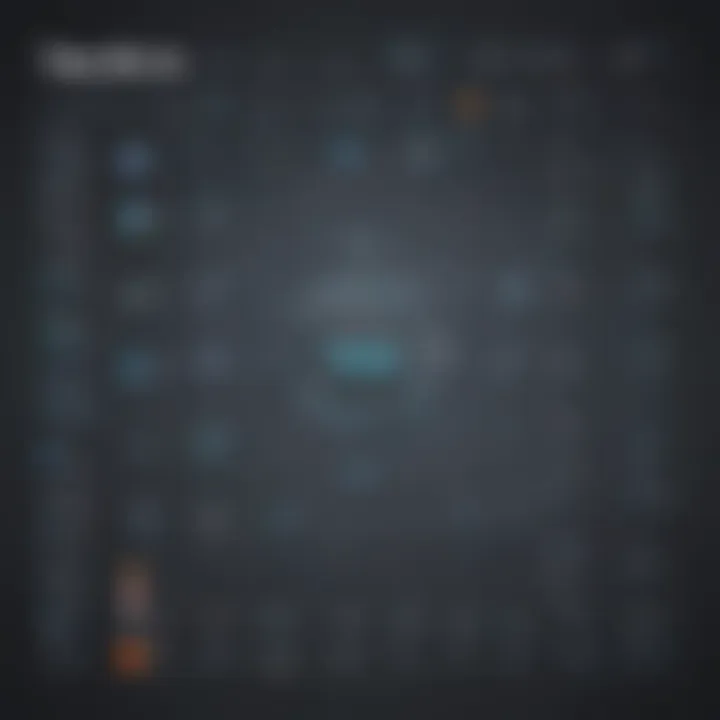
Pricing
Pricing for Lucidchart is tiered, with options ranging from a free version with limited functionalities to premium plans that unlock the full suite of tools. The free tier can be a great starting point, but organizations looking for advanced features often find the cost of premium plans justifiable compared to the value provided. This tiered approach also allows scalability, accommodating small startups as they grow.
Microsoft Visio
Key Features
Microsoft Visio presents a robust set of features, particularly celebrated among corporate users. One notable aspect is its comprehensive shape library, which comes in handy for specialized fields like engineering or architecture. Additionally, Visio’s seamless integration with other Microsoft Office products makes it a compelling choice for businesses already entrenched in the Microsoft ecosystem. Nevertheless, it may possess a steep learning curve for novices, which could be a deterrent for small businesses just starting out.
Usability
Usability here is fairly straightforward for those familiar with Office products, yet the interface might feel cluttered at first glance. The rich feature set often leads to confusion, and some users have indicated that basic tasks require navigating through numerous menus. This presents a trade-off between extensive functionality and simplicity. Visio may not be suitable for teams needing quick turnaround times on basic diagrams.
Pricing
When it comes to pricing, Microsoft Visio isn’t the cheapest of options available. It often necessitates a subscription that can add up over time, especially for teams needing multiple licenses. However, its extensive capabilities make it a worthwhile investment for established organizations requiring professional-grade diagrams.
Draw.io
Key Features
Draw.io, now known as diagrams.net, prides itself on being a free alternative yet competes well with its paid counterparts. A significant characteristic is its simplicity; it's web-based and requires no installation, which appeals to users looking for an immediate solution. Moreover, it supports Google Drive and OneDrive for seamless storage options. Still, the lack of advanced features found in premium tools may limit its attractiveness for users who need more complex functionalities.
Usability
The usability of Draw.io is one of its highlights. Thanks to a clean and simplistic interface, users can get started without feeling overwhelmed. However, while it is easy to use, advanced functionalities can be somewhat hidden away, which might frustrate those trying to dig deeper into its capabilities. It suits individuals or small teams looking for quick and simple visual representations.
Pricing
Understanding the pricing model is straightforward with Draw.io—it's free, which is a great draw for startups or tight-budget teams. While there’s the caveat of limited features, the zero-cost aspect allows users to explore this software risk-free.
SmartDraw
Key Features
SmartDraw is a versatile diagramming tool, known for its extensive collection of templates, which permits users to tackle a wide range of projects. Its intelligent formatting feature is a key highlight, ensuring diagrams remain visually cohesive as edits are made. While it offers solid functionality, some users note that the abundance of options can feel overwhelming.
Usability
Its user interface is tidy and comparatively simple. Users often find it easy to navigate through various functionalities without significant learning time. However, a few have pointed out that the software can lag when handling very large or complex diagrams, which might be a point to consider for high-demand tasks.
Pricing
SmartDraw operates on a subscription model, which offers multiple pricing tiers. The value it brings is considered substantial, particularly for teams that frequently need to create professional-grade diagrams. The lack of a free tier may be a drawback for individuals not ready to commit financially but it often proves worth the expense for established businesses.
Creately
Key Features
Creately is another versatile tool that shines in collaborative scenarios. The real-time collaboration feature sets it apart, enabling multiple users to work simultaneously on the same document. This attribute is especially beneficial for distributed teams facing communication challenges. However, users occasionally point out that the tool may not have as extensive a range of templates as competitors, which could limit design options for specific needs.
Usability
Creately’s interface is generally user-friendly, prioritizing collaboration and ease of access. Many users appreciate its intuitive nature, allowing teams to pick up the software quickly. Yet, some note that certain advanced features may require more time to master, posing potential slowdowns depending on the project scope.
Pricing
Pricing for Creately combines both free and subscription options. While the free version provides basic functionalities, the paid plans unlock advanced features. The flexibility in pricing makes it attractive for all sizes of businesses, offering the chance to explore functionalities before making a financial commitment.
Overall, navigating through popular diagram software solutions enables businesses and professionals to make informed decisions—tailoring their choice to their specific needs, budgets, and project requirements. As seen through these various tools, a combination of features, usability, and cost are critical factors that frame the overall value for potential users.
Free vs. Paid Diagram Software
When delving into the world of diagram software, one pivotal question looms: should you opt for free tools, or is it wise to invest in paid software? This distinction is vital in today's landscape, where numerous options flood the market. The choice between the two could significantly influence workflow, efficiency, and collaboration within an organization.
Employing the right diagramming software allows users to map out complex ideas and visualize data, making their communication clearer and more effective. However, not all software is created equal, and understanding what each category offers can help businesses to make informed decisions tailored to their specific needs.
Advantages of Free Software
Free diagram software can be a game changer, particularly for startups or small businesses with tight budgets. Here are several compelling advantages:
- No Financial Commitment: The most glaring benefit is, of course, the zero cost. Companies can utilize these tools without risking their finances, opening the door to various resources that can be allocated elsewhere.
- Basic Functionality: Most free diagram tools provide enough essential features to cover basic needs, such as creating flowcharts or simple organizational charts. This caters especially well to those who may not require advanced functionalities right off the bat.
- Easy Access: Many free platforms are cloud-based, allowing users to access their diagrams from any device with an internet connection. This flexibility greatly contributes to remote collaboration, which is increasingly the norm.
Limitations of Free Tools
While they can be beneficial, free diagram software often comes with notable constraints that could impede a business's operations:
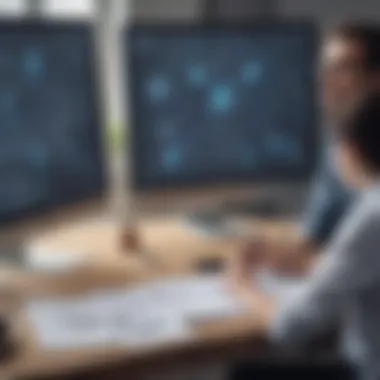
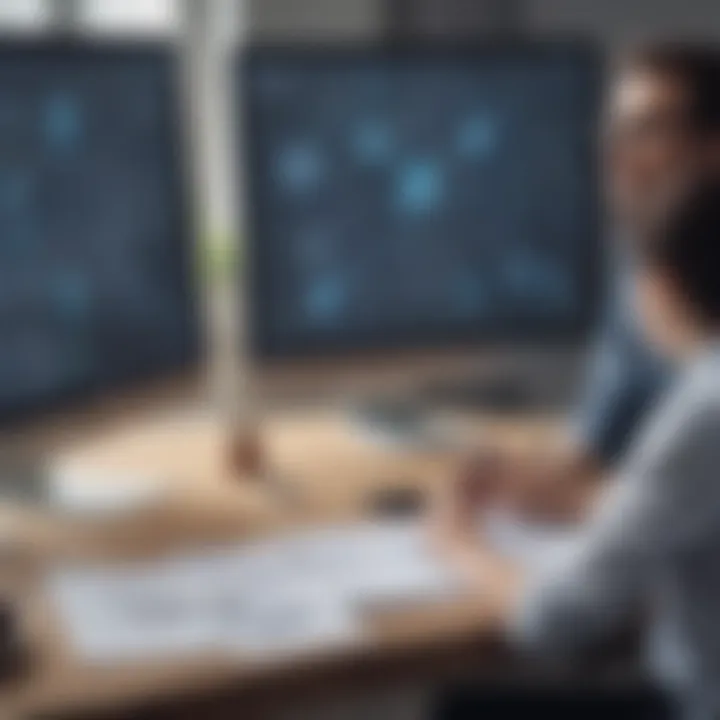
- Limited Features: Most free tools lack the depth of features found in their paid counterparts. Advanced diagrams may require specialized elements or templates that aren’t available without payment.
- Watermarked Outputs: Some free options may impose watermarks on the diagrams created, which might not present well when sharing with clients or stakeholders.
- Storage and Export Restrictions: Free versions sometimes limit the number of diagrams you can save or the formats you can export, causing potential headaches for growing organizations.
When to Invest in Paid Software
While free diagramming tools can serve short-term goals, investing in paid software can prove beneficial for more significant projects or ongoing operational needs. Here’s when it’s worth contemplating:
- Complex Projects: If your work involves intricate diagrams, workflows, or collaboration with multiple teams, paid software often provides the necessary tools and support.
- Time Efficiency: Paid software generally offers improved performance and faster customer service responses, saving time during critical project stages. This can lead to a tangible increase in productivity.
- Customization Needs: When your organization requires tailored features or templates that align with specific branding or methodologies, committing to a paid tool can provide that level of flexibility.
In summary, the decision between free and paid diagram software is a balancing act. Evaluating the specific requirements of your organization, such as budget constraints and projected usage, can clarify which path to tread. After all, having the right software can make a world of difference in how effectively visual information is conveyed and understood.
Use Cases for Diagram Software in Business
In today’s fast-paced business world, the ability to communicate ideas visually can set a company apart from its competition. Diagram software provides that edge, enabling teams to articulate their concepts clearly and concisely. It’s not just about pretty pictures; diagrams are a vital tool for understanding complex data, streamlining processes, and enhancing collaboration.
Project Management
Effective project management hinges on clear communication. When dealing with schedules, changes, and team responsibilities, diagrams can simplify intricate details into digestible visual formats. For instance, Gantt charts, which are a staple in project management, offer a straightforward way to depict project timelines and dependencies. Team leads can use these charts to align their members around deadlines and deliverables, instilling a sense of accountability.
Additionally, flowcharts can illustrate workflows, making it easier for all team members to understand their roles and responsibilities. By mapping out processes, any potential bottlenecks can be identified and rectified before they derail the project. These tools foster collaboration and ensure everyone is on the same page.
"A picture is worth a thousand words," they say, but in project management, it could mean the difference between success and chaos.
Marketing Strategies
In marketing, clarity of vision is paramount. Whether brainstorming a new campaign or analyzing customer journeys, diagrams play a crucial role. Mind maps can visually organize ideas, helping teams brainstorm effectively. This method can spark creativity and drive innovation by showing how different marketing strategies interconnect.
Furthermore, customer journey maps highlight each touchpoint a customer has with a brand. This is invaluable for identifying strengths and weaknesses in the marketing funnel. By visualizing the customer’s experience, businesses can tailor their approach to foster greater engagement and satisfaction.
Visual strategies allow for quick adaptation and iteration, which, in the ever-changing marketing landscape, can be a game-changer.
System Design and Architecture
The complexity of system design and architecture requires clarity to avoid costly mistakes. Diagrams help in visualizing the architecture of systems, including databases, applications, and networks. Tools like architecture diagrams and UML (Unified Modeling Language) can illustrate how various components interact, making it easier for teams to understand system functionalities.
By using these diagrams, architects can communicate effectively with developers, ensuring everyone comprehends how to implement features correctly. Any discrepancies can be addressed early, reducing the risk of delays in the development process.
Moreover, these visual representations serve as documentation that can be invaluable for future references, especially for onboarding new team members or managing system upgrades.
In summary, the use cases for diagram software in business extend across project management, marketing strategies, and system design. Each of these areas benefits from the clear communication and enhanced collaboration that diagrams provide, helping businesses maintain an edge in efficiency and adaptability.
Future Trends in Diagram Software
As we march further into the digital age, the evolution of diagramming software is notably picking up steam. Future trends in diagram software aren’t just the next hot topics; they represent shifts that can redefine how businesses communicate ideas visually. Understanding these trends is crucial for small to medium-sized businesses, entrepreneurs, and IT professionals to stay ahead of the curve and leverage the most effective tools at their disposal. So, what’s on the horizon for diagram software?
Artificial Intelligence Integration
The integration of artificial intelligence (AI) into diagram software is one of the most exciting trends reshaping the landscape. AI has the potential to streamline workflows significantly, allowing users to create diagrams with unprecedented ease. For instance, imagine a system that can analyze the text of your project requirements and automatically generate a flowchart outlining the key processes. This capability can save a host of time and eliminate the drudgery of manual diagram creation.
Some tools are already showcasing AI's promise. They offer features such as intelligent shape recommendations, predictive text for labels, and even automated layout adjustments, making it a breeze for users with varying skill levels to produce slick diagrams.
"AI can transform how we create visual content — it's not just about making things look pretty but about making connections clearer and workflows smoother."
However, the impact of AI may extend beyond just usability. Consider the insights AI can provide by analyzing existing diagrams against industry patterns. Such analysis could lead to optimization opportunities that a human might overlook.
Collaboration Features
Another trend saturating diagram software is enhanced collaboration features. In an era where remote work is becoming increasingly mainstream, businesses are searching for tools that facilitate seamless teamwork, no matter where team members are physically located. Diagram software platforms are stepping up to the plate, integrating real-time collaboration capabilities.
With such features, multiple users can work on the same diagram simultaneously, leaving comments, suggestions, and edits in real time. This fosters greater creativity and collaborative synergy, ensuring diverse perspectives enhance the final product.
Key collaboration aspects to consider include:
- Cloud Accessibility: Enables teams to access diagrams from anywhere, reducing the hassles tied to operating on a single device.
- Version Control: Keeps track of changes, allowing users to revert to older versions if needed.
- Integrated Chat: Facilitates instant communication, making it easier to resolve disputes or answer questions as they arise.
End
Reaching the end of our exploration into diagram software, it's crucial to reflect on key elements that illuminate why these tools matter for many businesses today. Simply put, good diagram software enables the seamless exchange of ideas. When dealing with complex concepts, visuals break down barriers. They make the intricate simple, allowing teams to collaborate effectively and come to a shared understanding quickly.
Summarizing Key Takeaways
One significant takeaway is that not all diagram software is created equally. Each solution, whether it's Lucidchart or Microsoft Visio, caters to different user needs and scenarios. Here are some key points to consider:
- Usability is paramount. A user-friendly interface can save time and reduce frustration.
- Customization options allow for better alignment with your organization's branding or specific project needs.
- Integration with tools you already use boosts productivity, ensuring that you're not shifting gears unnecessarily between applications.
- Cost matters. For startups or small enterprises, understanding when to opt for a free tool versus a paid solution can impact budget significantly.
As you embark on selecting the software that fits you, keep in mind that the right tool can enhance not just productivity, but the clarity of communication across your teams.
Final Recommendations
For businesses looking for a reliable diagramming solution, the choice often boils down to specific needs:
- If you value collaboration and need robust features, Lucidchart might be your best bet.
- For those deeply entrenched in the Microsoft ecosystem, Visio can be a logical choice given its integration capabilities.
- Draw.io provides solid functionalities for those seeking an affordable yet effective option.
- SmartDraw can be a go-to for diverse diagram types, especially for users wanting something comprehensive without the steep learning curve.
- Finally, Creately is great for teams focused on agile development; its real-time collaboration features can foster productivity.
Ultimately, take time to assess your conditions and requirements. Each of these options offers something unique, the real task lies in matching the tool to your business needs.







