Choosing the Best Spreadsheet Software for Mac Users
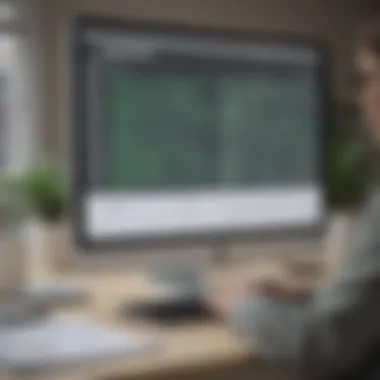

Software Overview
When it comes to spreadsheet software tailored for Mac users, it's more than just about the grid; it’s about crafting a toolkit that meets the precise needs of small to medium-sized businesses. The right software can help streamline finances, visualize data, and ultimately drive business goals.
Preface to the Software
Among the contenders in the market, Apple Numbers stands out for its seamless integration with other Apple products. It’s considered user-friendly and visually appealing, while Microsoft Excel remains a titan due to its extensive functionalities and vast support network. Google Sheets, on the other hand, offers cloud-based features that allow for real-time collaboration—essential for remote teams. Each option has its unique strengths that cater to different operational styles and preferences.
Key features and functionalities
- Apple Numbers: Its charm lies in the easy-to-use interface and pre-built templates designed specifically for Mac users. Collaboration is straightforward, allowing multiple users to edit simultaneously.
- Microsoft Excel: Known for its powerful data analysis tools, it offers advanced functions such as pivot tables and complex formulas. It also provides a range of templates that can fit diverse business needs.
- Google Sheets: Emphasizes collaboration, providing simple tools for sharing and commenting. It also integrates effortlessly with other Google Suite applications.
- Customizable charts and graphs
- Integration with iCloud for file storage and sharing
- Robust data visualization options
- Extensive add-ons through Microsoft’s marketplace
- Real-time editing and version history
- Built-in functions for basic to advanced data manipulation
Pricing plans and available subscriptions
Cost is often a deciding factor for businesses. Here’s a brief look:
- Apple Numbers: Free with any Apple device.
- Microsoft Excel: Available as part of Microsoft 365 subscription, starting at $69.99 per year, or one-time purchase options.
- Google Sheets: Free for individual users; business plans begin at $6 per user monthly through Google Workspace.
User Experience
User interface and navigational elements
The user interface plays a pivotal role in how efficiently one can work with their data. Mac users generally appreciate a sleek, intuitive design that feels natural within the Mac ecosystem.
- Apple Numbers: Offers a clean layout, making it easy to create stunning spreadsheets without a steep learning curve.
- Microsoft Excel: Its ribbon layout provides powerful tools upfront, but users might feel overwhelmed at first.
- Google Sheets: Familiarity with Google’s UI helps, and the simplicity makes quick tasks a breeze.
Ease of use and learning curve
New users may find Apple Numbers the easiest to pick up. Excel, while packed with features, could take a while to master, especially for people new to spreadsheets. Google Sheets finds a middle ground, offering user-friendly elements along with a helpful community for questions.
Customer support options and reliability
- Apple Numbers: Offers support through Apple’s help documents and community forums.
- Microsoft Excel: Provides extensive online support, phone assistance, and community forums. Their user base has grown accustomed to quick solutions.
- Google Sheets: Features a solid online help section and community discussions where users share tips and tricks.
Performance and Reliability
Speed and efficiency of the software
Performance can vary based on the complexity of spreadsheets. While Numbers is typically responsive, Excel shines in handling larger datasets without lagging, making it preferable in high-stakes analysis. Google Sheets might slow down with very large data sets but performs adequately for typical uses.
Uptime and downtime statistics
Reliability is crucial for business operations. Typically, cloud solutions like Google Sheets are designed for higher uptime, with regular updates and maintenance, but users must be connected to the internet. Excel benefits from offline capabilities, although performance largely depends on the device in use.
Integration capabilities with other tools
The ability to connect with other software maximizes efficiency.
- Apple Numbers: Integrates smoothly with Pages and Keynote.
- Microsoft Excel: Integrates with Power BI, Teams, and many others, making it versatile in larger enterprise environments.
- Google Sheets: Works seamlessly with other Google services and third-party apps through its API.
Security and Compliance
Data encryption and security protocols
Security is non-negotiable for businesses handling sensitive data. Here’s how each software stacks up:
- Apple Numbers: Data is encrypted on Apple’s servers and can also be password-protected at the document level.
- Microsoft Excel: Offers encryption with various methods and compliance options suitable for larger organizations.
- Google Sheets: Cloud security measures like two-factor authentication help in protecting user data.
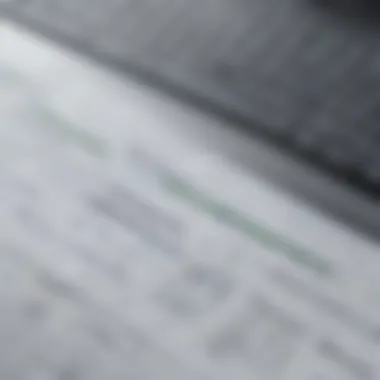

Compliance with industry regulations
For businesses operating in regulated industries, compliance is vital. Microsoft Excel typically adheres to these standards due to its enterprise focus. Google Sheets also offers features that can help businesses comply with specific regulations.
Backup and disaster recovery measures
It’s essential to have contingency plans in place.
- Apple Numbers: iCloud provides backup options, minimizing the risk of data loss.
- Microsoft Excel: Version history offers pathways to recover lost work.
- Google Sheets: Keeps a version history and automatically saves every change, ensuring data is rarely lost.
Prelude to Spreadsheet Software on Mac
In today’s fast-paced environment, choosing the right spreadsheet software for Mac can feel like finding a needle in a haystack. As businesses grow, the needs and demands on data management and analysis increase. Understanding how to harness the right tools will significantly enhance workflow efficiency and decision-making processes. This section aims to illuminate key aspects of spreadsheet software, with a specific lens on their relevance to Mac users, particularly those in small to medium-sized businesses.
Defining Spreadsheet Software
Spreadsheet software, at its core, is a digital tool designed to organize, store, and analyze data in a tabular format. Think of it as an electronic version of a notebook filled with columns and rows. Each cell can contain information, be it textual or numerical. Functions, formulas, and graphical representations allow users to manipulate and visualize data in meaningful ways.
A few noteworthy examples include Microsoft Excel, Google Sheets, and Apple Numbers. Each of these tools offers distinct functionalities that cater to various business needs. The world of spreadsheets isn’t merely about displaying numbers; it’s about deriving insights that can steer the course of business strategies. Ultimately, it's the foundation for tasks ranging from basic financial record-keeping to complex data analysis and forecasting.
The Importance of Choosing the Right Tool
Every business will find itself at a crossroads when deciding on which spreadsheet software to adopt. The tool you choose can either streamline your operations or become an unforeseen obstacle. Getting it wrong can lead to inefficiencies, frustration, and wasted time—elements no one wants in the office.
Here are some considerations that underline the significance of this choice:
- Compatibility: Ensure the software harmonizes with Mac OS. Not all spreadsheet programs are optimized for the Apple ecosystem.
- User Experience: The ease of use is critical. A tool that requires extensive training may hinder productivity.
- Feature Set: Evaluate the specific functions needed for your business. Some tools excel in data analysis, while others are better suited for collaboration.
- Cost: Pricing structures vary, and understanding the financial investment required is essential.
In essence, the choice of spreadsheet software is not just about functionality; it directly impacts business efficacy. An informed decision can empower a team, while a hasty one can stifle growth.
"The biggest problem in communication is the illusion that it has been accomplished." - George Bernard Shaw
With the backdrop of the information above, it becomes clear why diving deeper into available options and their functionalities is paramount for Mac users aiming for optimum performance.
Key Features to Consider
When it comes to selecting the optimal spreadsheet software for Mac, there are several key features worth mulling over. Each feature can make or break a user's experience, and this ultimately boils down to the specific needs of small to medium-sized businesses. Users must evaluate how these features align with their working processes, team dynamics, and overall business objectives. Key aspects include compatibility, user interface, advanced functionalities, integration capabilities, and pricing models—any decision should center on these elements to ensure efficiency and satisfaction.
Compatibility with Mac OS
Compatibility with Mac OS is fundamental. Not all spreadsheet software will work seamlessly on Mac, and using non-compatible software can lead to issues like crashings or lost data. When assessing software, businesses should look for solutions that are explicitly designed for Mac or at least offer robust support for it. This avoids the painful experience of having to manage workarounds or being forced to adapt to software limitations, which can waste precious time and resources. In addition, it is wise to check for system updates and how well the software adapts to those changes.
User Interface and Experience
The user interface can be the make-or-break factor when small or medium-sized businesses choose spreadsheet software. A clean and intuitive interface boosts productivity, allowing users to navigate and execute tasks with minimal fuss. Complicated layouts may frustrate users, and no one wants a headache when trying to perform basic functions. Instead, an easy user experience can facilitate a quick onboarding process for new team members who might not be savvy with software tools. Therefore, the balance between aesthetic design and functionality should not be overlooked.
Advanced Functionalities
Advanced functionalities differentiate the contenders in the spreadsheet software market. These features often include specialized tools for data analysis, seamless collaboration features, and customization options. The lack of advanced functionalities may restrict a business’s ability to glean insights from data or limit how teams can interact on projects.
Data Analysis Tools
Data analysis tools serve a pivotal role in translating raw data into actionable insights. Good software should come equipped with built-in analysis functions—such as statistical capabilities, pivot tables, or even visual data representation options. These tools earn their stripes because they allow businesses to sift through large datasets efficiently, identifying trends and patterns without needing external tools. However, a complex array of options can overwhelm users. Therefore, a balance must be struck between advanced capabilities and user-friendliness.
Collaboration Features
In this age of remote work, collaboration features stand out as an essential characteristic. The ability for multiple team members to work on a document simultaneously enhances productivity and fosters teamwork, regardless of geographical barriers. Features like real-time editing, commenting capabilities, and version history can simplify workflows. However, potential challenges may arise regarding user management and permissions, so it’s essential for businesses to scrutinize how these features function in various scenarios.
Customization Options
Customization options allow businesses to tailor their spreadsheet solutions to fit specific workflows. This might include adjustable templates, personalized dashboards, or macros for repetitive tasks. These features can lead to increased efficiency as they help reflect the unique ways organizations operate. However, it’s critical to ensure that such customization doesn’t come at the cost of accessibility or ease of use for team members, particularly newer users who might find themselves navigating a confusing array of settings.
Integration with Other Business Tools


Integration is crucial in today’s digital landscape. A spreadsheet program that plays well with other business tools can be a game-changer. Whether it’s connecting with CRM systems, email marketing platforms, or database tools, seamless integration saves time and reduces the risk of errors. When choosing software, businesses should consider how well the platform syncs with their existing tools and whether it can adapt to future needs without needing a complete overhaul.
Pricing Structures and Licensing Options
Finally, pricing structures and licensing options cannot be overlooked. Different software options have different pricing models—some offer subscriptions, while others may be one-time purchases or even free versions with limitations. It's essential to assess the cost versus the functionality offered. An inexpensive option can quickly become a financial burden if it lacks the necessary features to support the business effectively. Being aware of hidden costs in terms of capabilities or additional licenses is critical for budget-conscious small to medium-sized businesses.
Leading Spreadsheet Options for Mac
When it comes to spreadsheet software for Mac, the choices can be as vast as the ocean. Each option has its distinct strengths and considerations that make them suitable for different users. From power users to those needing a straightforward experience, finding the right tool can substantially impact productivity and workflow.
Navigating this sea of options can be tricky, especially for small and medium-sized businesses that need functionality without breaking the bank. Therefore, it is crucial to evaluate these leading spreadsheet tools against one another, focusing on features like usability, integration capabilities, and overall value. Allowing users to discern which applications excel in which areas enables them to make informed decisions that align with their unique business needs.
Microsoft Excel
Overview of Features
Microsoft Excel remains a heavyweight in the spreadsheet domain. With an array of features, it's designed to tackle anything from basic calculations to advanced data analysis. The presence of functions, formulas, charts, and pivot tables makes Excel an extensive toolset. One standout feature is its ability to handle large datasets efficiently, making it popular among data analysts and accountants. However, its complexity might intimidate novices, presenting a barrier for those unfamiliar with spreadsheets. It's more than just a utility; it's considered an industry standard—often used as a benchmark for other applications.
Advantages for Mac Users
For Mac users, the advantages of Excel are evident. One key benefit is its seamless integration with other Microsoft tools, such as Word and Outlook. This makes exchanging data between programs a breeze. Moreover, Microsoft continually updates Excel for Mac, ensuring it runs smoothly on the latest OS versions. The familiarity of its interface, paired with extensive online resources, makes it a go-to choice for many. Even though it requires a subscription, most users find the richness of features justifies the cost.
Potential Drawbacks
Despite its advantages, Excel isn't without limitations. The learning curve can be steep, particularly for users looking for a straightforward solution. Some features available on Windows may be absent or limited on Mac. This divergence can be frustrating for those transitioning. Additionally, while the pricing structure is competitive, it may be a dealbreaker for startups or solo entrepreneurs wary of ongoing costs.
Google Sheets
Cloud-Based Advantages
Google Sheets stands out with its cloud-based architecture. This means you can access files from anywhere, anytime—as long as you're connected to the Internet. One of its alluring features is the auto-save function, which ensures you never lose your work. Also, since it operates purely online, there's no need to worry about software updates, allowing you to focus on your data rather than ensuring you're using the latest version. However, it does require a robust internet connection for optimal performance, which could pose challenges in areas with connectivity issues.
Collaboration Features
Collaboration is where Google Sheets truly shines. The real-time editing feature allows multiple users to work simultaneously, a significant advantage for team projects. Comments and suggestions can be integrated directly into the document, enhancing communication. This makes Google Sheets particularly attractive for teams spread across different locations. That said, having many people working on one spreadsheet can sometimes lead to confusion or version control challenges, which needs careful management.
Limitations Compared to Desktop Solutions
Despite its benefits, Google Sheets does have its shortcomings. It may lag in functionality compared to desktop solutions like Excel. Advanced charting options or complex data analysis tools might not be as robust. Also, if you're accustomed to specific Excel functionalities, you may find Google Sheets lacking in some areas, potentially slowing down your workflow in the long run.
Apple Numbers
Key Features Unique to Numbers
Apple Numbers offers a clean, intuitive interface that’s well-suited for Mac users. Unlike other spreadsheet software, Numbers presents a visually appealing alternative with unique templates that enhance presentations. One of its defining characteristics is its ability to create interactive charts and graphs, giving reports a polished look. However, although it is user-friendly, power users may find its capabilities insufficient for demanding data tasks.
Integration with Other Apple Products
Another strength of Numbers is its seamless integration with other Apple applications like Pages and Keynote. You can quickly transfer and utilize data between different Apple programs, streamlining your workflow. This integration provides a cohesive experience for those deeply embedded in the Apple ecosystem. However, this might not be as useful for users who rely on non-Apple tools for business.
Overall Usability
Usability is where Numbers typically excels. The drag-and-drop functionality simplifies data manipulation, making it more approachable for new users. Additionally, its interface is less cluttered than that of Excel. However, its reduced feature set compared to more established software can frustrate users accustomed to more robust options.
LibreOffice Calc
Open-Source Benefits
LibreOffice Calc brings the power of an open-source solution to Mac users. Being free to download and use makes it particularly appealing for small businesses and budget-conscious individuals. The active development community frequently enhances it, and real-time updates ensure users access the latest features. However, being open-source can come with its own set of challenges, such as potential compatibility issues with proprietary formats.
Comparison to Other Software
In comparison to other spreadsheet tools, Calc often holds its own. While it may lack some advanced features found in Excel, it offers a robust set of functionalities sufficient for most tasks. The familiar interface makes it easy for users transitioning from other software. But, users might notice slight discrepancies in how some formulas function, necessitating time spent familiarizing themselves with the differences.


User Experience Insights
User experience with LibreOffice Calc can vary. Generally, users appreciate its functionality, but some can find it less intuitive than other options. The interface might seem dated to some, leading to a steeper learning curve for new users. Still, its considerable capabilities often win users over, especially those needing a maximum functionality with minimal financial investment.
Zoho Sheet
Feature Set Overview
Zoho Sheet offers a compelling array of features tailored to accommodate various user needs. From data analysis to collaborative tools, it presents a versatile platform. One notable characteristic is its ability to automate certain tasks using macros, which can save invaluable time. However, users might find the initial learning curve to be somewhat elevated, particularly if they are new to the Zoho ecosystem.
Collaboration and Cloud Usage
Similar to Google Sheets, Zoho Sheet focuses heavily on collaboration. Multiple users can edit documents simultaneously, offering an experience that caters perfectly to remote teams. Zoho Sheet also includes a chat feature directly within the spreadsheet, allowing for quick communication. However, like any cloud-dependent platform, users' experience is tied closely to their internet connection, which could hinder performance.
Considerations for Small Businesses
For small businesses, Zoho Sheet provides a range of functionalities at a competitive price point. Its free tier offers many essential features, making it a worthy consideration for startups. Yet, as businesses grow, determining an ideal pricing plan among its various tiers might require careful consideration of future needs, ensuring the tool scales adequately with the business.
Selecting the Best Spreadsheet Software
Choosing the right spreadsheet software is nothing short of vital for any business aiming to operate efficiently. It goes beyond mere calculations and formulas; the software you pick influences how your team collaborates, analyzes data, and keeps everything organized. In an ecosystem where every minute counts, making the right choice is paramount. This section uncovers the intricacies involved in selecting the best spreadsheet software, diving deep into aspects like understanding your business needs, executing trials for hands-on assessment, and valuing user feedback.
Assessing Business Needs
Before you dive into the deep end of features and pricing, it’s critical to take a step back and look inward. Regrettably, many companies leap headfirst into the latest software craze without considering if it aligns with their operational goals or team capabilities.
Start by tackling some fundamental questions:
- What kind of tasks will you perform? Determine if you need something straightforward for basic calculations or advanced options for data analysis.
- How many team members will be using it? Understanding user volume can guide you toward software with robust collaboration tools.
- What’s your budget? It’s essential to weigh the functionality against the cost to avoid falling into the trap of overpriced software that offers features you may never use. In essence, assessing your business needs acts as a compass to direct your search for the right tool.
Trial and Testing Procedures
Once you have a clear understanding of your needs, it’s time to take the software for a spin. Many providers offer free trials or limited versions, giving you an opportunity to explore functionalities without making a financial commitment.
During this phase, focus on the following elements:
- Usability: Is the interface intuitive, or does it feel like reading a cookbook in a foreign language?
- Features: Test critical functionalities that you identified as requirements. Check how well it handles tasks like data entry, pivot tables, or charts.
- Performance: Gauge how the software performs under various loads, especially if multiple users will be accessing it simultaneously.
By conducting thorough testing, businesses can avoid the hassle of switching software later, which can disrupt workflow.
Gathering User Feedback
After trials, the last but perhaps the most underrated step is to gather insights from team members who have had hands-on experience with the software. A solution might look impeccable on paper but can fall flat if user experience is lacking.
Encourage discussions among your team about their experiences. Here are some ways to go about it:
- Surveys: A simple survey can capture metrics like ease of use, required training duration, and overall satisfaction.
- Group Meetings: When team members dissect their experiences in group settings, it often unveils issues and features that a solo review might miss.
- Continuous Feedback Loop: Feedback shouldn’t end after selection; it should evolve as your team uses the software over time. Make adjustments based on ongoing discussions.
In the end, gathering user feedback ensures that the software chosen meets expectations and provides real value, rather than being yet another shiny tool that gathers dust.
Diving deep into these sections not only equips you with essential decision-making information but also paves the way for a smooth transition into the software world, tailored to meet specific business needs.
The End and Recommendations
In the realm of spreadsheet software, the significance of making the right choice cannot be overstated. This article has dissected various options, focusing specifically on the nuances that aid small to medium-sized businesses in their daily operations. Ultimately, choosing the right software equates to not only enhancing productivity but also ensuring seamless collaboration and integration with existing tools.
Recap of Key Considerations
As we conclude, let’s recap some pivotal elements to mull over:
- Compatibility with Mac OS: Ensuring the software runs smoothly on macOS is crucial to avoid frustration and technical issues.
- User Interface and Experience: A clean and intuitive interface enhances user experience, making tasks quicker and reducing the learning curve.
- Advanced Functionalities: Consider tools with robust features like data analysis and customization that can streamline your workflows.
- Integration Capabilities: The ability to work harmoniously with other software solutions can elevate productivity significantly.
- Pricing Structures: Understanding your budget and how pricing aligns with your business needs is imperative. Know whether you prefer subscription models or one-time purchases.
By weighing these factors, organizations can avoid the pitfall of investing in software that doesn’t deliver — you want something that fits like a glove, not a pair of shoes a size too small.
Final Thoughts on Selecting Software
Choosing spreadsheet software should be a thoughtful process rather than a spontaneous decision. It's about fitting the tool to the task, rather than forcing the task into a tool that might not provide the necessary support.
"The right spreadsheet software acts more like a collaborative partner than just a digital tool."
Potential users are encouraged to engage in trial periods wherever possible. Don’t just rely on descriptions; find out how the interface feels in practice. Gathering feedback from team members can provide insight that aligns the software's strengths with the organization’s needs. At the end of the day, the right choice saves time, reduces errors, and enhances overall user satisfaction. Spending a little more time upfront on this decision could save a world of hassle down the line.







