Top Text-to-Speech Software for PC Users
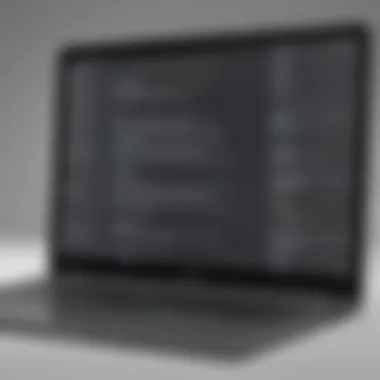

Intro
Text-to-speech (TTS) technology has evolved significantly over the years. For small to medium-sized businesses, entrepreneurs, and IT professionals, choosing the right TTS software can enhance productivity and improve accessibility. This guide explores the leading TTS solutions available for personal computers. It not only highlights key features and functionalities but also offers insights into user experiences and performance metrics.
Understanding these tools is essential, as they play a vital role in various applications. From helping visually impaired users access written content to streamlining business operations, the relevance of TTS software cannot be overstated. In the following sections, we will delve into the details of some of the best TTS solutions, focusing on their unique characteristics and benefits.
Software Overview
Intro to the software
The landscape of TTS software is diverse. Each solution caters to specific user needs. Notable options include Natural Reader, Balabolka, and Microsoft Azure Speech Service. These programs vary in their scopes, addressing a wide range of use cases such as education, content creation, and accessibility.
Key features and functionalities
When assessing TTS software, consider the following features that enhance functionality:
- Voice quality and selection: Most software offers multiple voice options, allowing users to choose ones that suit their preferences.
- Language support: A diverse language selection is crucial for global businesses and audiences.
- Customization options: Look for adjustable speed, pitch, and tone settings to personalize the experience.
- Integration capabilities: Seamless workflow with other applications, such as Microsoft Word or Adobe PDF, can significantly improve efficiency.
Pricing plans and available subscriptions
Pricing structures differ based on the software provider. Some offer free versions with limited features, while others have premium plans. For instance, Natural Reader has a free version and a premium plan starting at $99.95 per year, while Microsoft Azure Speech Service utilizes a pay-as-you-go model, charging per character converted to speech. Assessing your budget and needs can guide your decision.
User Experience
User interface and navigational elements
A user-friendly interface is paramount. Many TTS tools employ intuitive designs, simplifying the navigation process. For example, Natural Reader presents a clean layout, making it easy for users to start converting text to speech with just a few clicks.
Ease of use and learning curve
Most modern TTS solutions are designed for quick adoption. Users typically find a straightforward setup and limited learning curve. Balabolka, for instance, provides a comprehensive help section, aiding new users in understanding features without much hassle.
Customer support options and reliability
Reliable customer support can significantly influence user satisfaction. Software like Natural Reader offers extensive online resources, including FAQs and tutorials. Additionally, responsive customer service can be crucial when issues arise, ensuring operational efficiency.
Performance and Reliability
Speed and efficiency of the software
Performance varies among TTS solutions. Some, like Microsoft Azure Speech Service, boast fast processing speeds and efficient conversions. Users benefit from quick turnaround times, which is essential in high-demand environments.
Uptime and downtime statistics
The reliability of any software is critical. Frequent downtimes can disrupt work processes. Checking the service level agreements (SLAs) of TTS providers can offer insight into their reliability. Generally, top-tier services ensure minimal downtime, maintaining productivity.
Integration capabilities with other tools
Integration with existing workflows cannot be overlooked. Compatibility with popular software like Microsoft Office or Google Docs enhances functionality. For example, Natural Reader integrates smoothly with a range of applications, making it a versatile choice.
Security and Compliance
Data encryption and security protocols
Security is an essential factor in choosing TTS software. Many providers employ robust encryption methods to protect user data. Ensure that the software you select meets high security standards, safeguarding sensitive information.
Compliance with industry regulations
Compliance with regulations, such as GDPR, is crucial. TTS software must adhere to relevant laws to protect user data. Familiarize yourself with the compliance measures of your chosen software solution to avoid legal pitfalls.
Backup and disaster recovery measures
Robust backup solutions and disaster recovery plans enhance reliability. Providers should offer options to recover crucial data in case of failures. Investigate these aspects during your assessment process.
Selecting the right text-to-speech software is not just about features; it involves understanding your needs and ensuring the tool aligns with your expectations.
Intro to Text-to-Speech Technology
Text-to-speech (TTS) technology has become a crucial tool in today's digital landscape. This article delves into its multifaceted nature in order to highlight the various ways it aids efficiency and accessibility. Understanding TTS equips individuals and businesses to improve productivity, enhance user experience, and cater to diverse audience needs. As we progress, the exploration will underscore the significance of TTS solutions, focusing on their applications in various fields, ranging from education to professional environments.
Definition and Importance of TTS


Text-to-speech technology allows for the conversion of written text into spoken words. Essentially, it enables computers to read text aloud, using synthesized human-like voices. This technology plays a significant role in various applications, such as assistive tools for individuals with visual impairments or reading disabilities.
The importance of TTS stems from its ability to enhance accessibility. By providing auditory access to written materials, it opens up communication channels that may otherwise be limited. Small and medium-sized businesses can leverage this feature to broaden their customer base by making content more approachable. Furthermore, TTS can save time for professionals by allowing them to consume written content while engaging in other tasks, thus optimizing workflow.
Historical Overview of TTS Development
The journey of TTS technology can be traced back to the early days of computing. In the 1950s, initial experiments aimed to create machines that could exhibit speech-like abilities. These early systems relied heavily on concatenated speech using recorded phonemes. Gradually, advancements in computational power and linguistic research led to significant improvements.
The 1980s marked a pivotal era with the introduction of formant synthesis, which allowed for more natural-sounding voices. This laid the groundwork for modern TTS systems. With the advent of deep learning in recent years, the quality of synthesized speech has continued to improve dramatically. Datasets containing vast amounts of voice samples have enabled developers to create expressive and varied voices.
Ongoing research and development in the realm of artificial intelligence, particularly in machine learning, promise further enhancements in TTS technology. As a result, today's solutions offer an array of voices and languages, catering to diverse user preferences and needs. This technological evolution has made TTS a vital component in numerous applications, ensuring its continued relevance in various industries.
Key Features of Quality TTS Software
In the realm of text-to-speech technology, selecting the right software hinges on the examination of key features that directly impact usability and effectiveness. For professionals in small and medium-sized businesses, understanding these features is paramount. TTS software can streamline workflows, enhance accessibility, and enrich user experience. Evaluating the essential aspects can lead to informed decision-making.
Voice Quality and Variety
The voice quality in TTS software determines how natural the spoken text sounds. High-quality TTS systems replicate human speech more accurately, allowing for clear understanding and retention of information. When assessing voice quality, it is crucial to consider the synthetic voices offered. Variety also plays a significant role. Software that provides a range of voices, accents, and tones allows businesses to choose the most suitable for their audience. This can improve engagement significantly, especially in marketing or educational contexts.
Good voice quality can significantly enhance user experience by making interactions feel more personalized.
Language Support and Multilingual Capabilities
Today’s workplace often demands multilingual capabilities. Quality TTS solutions support multiple languages, which is invaluable for companies operating in diverse regions or catering to a global clientele. This ensures that key information can be disseminated to users, regardless of their language preference. Effective language support includes not just the capability to speak various languages but an understanding of regional accents and dialects. This adds a layer of accessibility that can foster inclusivity.
Customization Options
Customization options in TTS software allow users to modify voice speed, pitch, and volume according to their specific needs. Such flexibility caters to a variety of users, including those with learning disabilities who might require a slower reading pace. Furthermore, personalized settings can enhance overall satisfaction, ensuring the TTS solution aligns with individual preferences. A robust TTS system thus goes beyond basic functionalities to incorporate adaptive features that contribute to a tailored user experience.
Leading TTS Software Solutions for PC
In the realm of text-to-speech technology, selecting the right software is crucial for various applications. The effectiveness of TTS solutions significantly impacts user experience and productivity. With numerous options available, it is essential to understand the unique features and capabilities of each software to make informed decisions.
Text-to-speech can enhance accessibility, especially for individuals with visual impairments or learning disabilities. Additionally, businesses use TTS for content creation, customer support, and automation, making it a vital tool in modern workplaces.
Identifying leading solutions helps users and organizations maximize their potential in communication, learning, and productivity.
Natural Reader
Features
Natural Reader stands out for its versatile set of features. It offers high-quality voices and supports various document types, including PDFs, Word files, and web pages. This software allows users to convert text to audio easily, making it an excellent choice for those who prefer auditory learning.
A unique aspect of Natural Reader is its ability to save audio files, enabling users to listen to content offline. The interface is user-friendly, which is another reason this tool is widely popular among different user groups.
Pros and Cons
Natural Reader has several advantages. Its wide selection of natural-sounding voices improves listening experiences. However, it does come with limitations, such as some features being locked behind a paywall. While the free version provides basic functionalities, users may find themselves needing premium access for advanced options, which can deter some potential users.
Use Cases
This software serves numerous applications, from education to business. Educational institutions utilize Natural Reader to support students with reading difficulties. Businesses might use it to generate voiceovers for marketing materials. The flexibility of Natural Reader caters to a diverse audience, establishing it as a go-to option for many users.
Balabolka
Features
Balabolka is a free TTS solution that boasts various features aimed at customization. Users can adjust voice parameters like pitch and speed, tailoring the output to their preferences. It supports multiple file formats, including DOCX, EPUB, and HTML.
A key characteristic of Balabolka is the ability to utilize any installed text-to-speech voice on the operating system, often broadening choices for users. Compatibility across several file types makes this tool a viable option for various purposes.
Pros and Cons
The main advantage of Balabolka lies in its cost-efficiency. Being a free tool, it allows users access to a robust TTS system without the financial investment. However, the interface may appear dated compared to other solutions. This can hinder the overall user experience, particularly for those who prioritize aesthetics in software design.
Use Cases
The tool finds significant use in personal projects, such as creating audiobooks from written content. Hobbyists enjoy using Balabolka for voiceover tasks or simply converting text documents to audio files. Its multifunctionality makes it appealing for both casual and dedicated users.
Speech Central
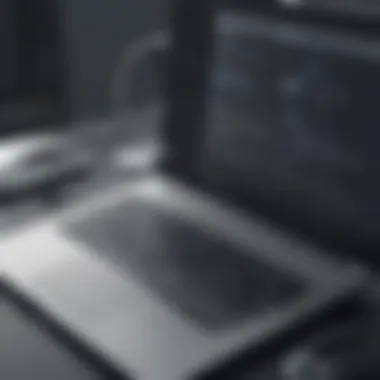

Features
Speech Central is designed to provide a seamless text-to-speech experience. Its primary feature is its ability to read content from various sources, including web pages, documents, and even clipboard text. This functionality suits users who need a versatile solution.
A notable advantage is the available multi-platform support. Users can listen to content across devices, enhancing flexibility in accessing materials. The software offers straightforward navigation, making it accessible for users of all ages and backgrounds.
Pros and Cons
One of the key advantages of Speech Central is its cross-platform compatibility. Users can seamlessly switch between devices, making it a practical tool for busy individuals. Conversely, some users have reported that the voice quality may not be as refined as other paid options, which is something to consider depending on specific needs.
Use Cases
Speech Central is beneficial for professionals who want to consume content while multitasking. It is popular among researchers and marketers who need to process large quantities of text efficiently. The varied applications make it a valuable asset for users requiring a reliable TTS solution.
Comparison of TTS Products
When selecting a text-to-speech product, understanding how different solutions stack up against one another is essential. This section highlights key elements such as performance metrics, user experience, and pricing models. Each of these factors plays a critical role in determining not just functionality but also the overall user satisfaction. A comprehensive evaluation allows businesses and professionals to make informed decisions, ensuring that they choose the right TTS solution to fit their specific needs and budget.
Performance Metrics
Performance metrics provide crucial insights into how well a TTS software operates. Key indicators include speed, accuracy, and voice naturalness. Speed is measured in words per minute and reveals how quickly the software can convert written text into spoken words. Accuracy reflects the system's ability to pronounce words correctly, which is vital for maintaining comprehension, especially when dealing with industry-specific jargon.
Voice naturalness indicates how human-like the synthesized speech sounds. Users typically favor solutions that offer a realistic voice quality, reducing the fatigue associated with listening over extended periods. Some notable metrics to consider include:
- Response Time: How swiftly the software begins playback after input.
- Error Rate: Frequency of mispronunciations or incorrect inflections.
- Audio Clarity: Quality of the output, influencing listener comprehension.
In summary, robust performance metrics can significantly enhance the TTS experience, making this an important area for comparison.
User Experience and Interface
The user experience fundamentally shapes the effectiveness of any TTS software. A well-designed interface can facilitate quicker adaptation for new users. Easy navigation and intuitive layout save time and reduce frustration, allowing users to focus on their tasks rather than grappling with how to use the software. When evaluating user experience, consider the following:
- Customization Options: The extent to which users can personalize settings such as voice selection, speed control, and pitch.
- Accessibility Features: Tools that enhance usability for individuals with disabilities, like keyboard shortcuts or screen reader compatibility.
- Help Resources: Availability of tutorials, FAQs, and customer support can greatly impact satisfaction levels.
An optimal user interface not only aids in usability but also enhances the overall efficacy of TTS solutions. Users would prefer platforms that prioritize ease of use, thus influencing their productivity.
Pricing Models
Understanding pricing models is crucial to making a financially sound decision. Different TTS software could offer various pricing structures, from one-time purchases to subscription plans. Here are some aspects to explore:
- One-time License Fee: A single payment for perpetual access to the software.
- Subscription Services: Monthly or annual payments that may include updates and support.
- Freemium Models: Basic features offered at no cost, with advanced functionalities available through a paid plan.
Evaluating the total cost of ownership is essential. This encompasses not just initial costs, but also ongoing expenses related to support and updates. Many businesses need to balance between necessary features and budget constraints, making this comparison crucial.
"Choosing the right TTS solution is as much about understanding your requirements as it is about knowing what is available in the market."
TTS Applications in Business
Text-to-speech (TTS) technology has become increasingly relevant in business. The incorporation of TTS software into everyday operations can lead to substantial benefits. Enhancements in productivity, accessibility, and communication are just some of the many advantages organizations can achieve. As businesses strive for efficiency and inclusivity, TTS solutions provide valuable tools to meet diverse needs.
Enhancing Accessibility in the Workplace
Accessibility is a cornerstone of modern business practices. Implementing TTS applications can significantly improve the experience for employees with visual impairments or reading difficulties. By converting written content into spoken word, TTS allows these employees to engage with information equally and efficiently.
Ensuring that all staff can access training manuals, reports, and internal communications is vital for fostering an inclusive culture. This not only fulfills legal responsibilities but also cultivates a positive work environment. Organizations can utilize TTS for creating audio versions of documents or meeting notes, making essential information easily digestible. Ultimately, this enhances employee satisfaction and supports retention.
Content Creation and Marketing
In the realm of content creation and marketing, TTS solutions serve multiple purposes. Businesses can leverage TTS for producing audio content, expanding their reach to new audiences. For instance, companies can convert blog posts, articles, or newsletters into audio format, allowing users to consume content while multitasking or on the go.
Furthermore, TTS can streamline the creation of promotional materials. It helps organizations quickly test different voice options and styles that resonate with their target demographic. By incorporating TTS, marketing teams can iterate and rapidly develop content that is engaging and accessible. This adaptation to customer preferences ultimately leads to higher user engagement rates.
Education and Training Tools
TTS applications are crucial in professional development and employee training. Companies can use TTS to create training modules that include audio narrations, making learning materials more engaging. These tools can cater to various learning styles, ensuring that auditory learners find the materials effective.
Incorporating TTS into training regimens helps to present complex information clearly. It provides consistency in the way content is delivered, allowing for better retention and understanding among employees. Moreover, TTS can facilitate remote training sessions where audio clarity is essential, further ensuring that all employees receive the same quality of instruction.
TTS technology in education is also essential in industries where ongoing learning is paramount. Whether in healthcare, finance, or tech, consistent training materials can keep teams updated with the latest industry standards.
In summary, integrating TTS solutions in business processes supports accessibility, content creation, and education. Organizations that adopt these technologies can enhance productivity, improve employee satisfaction, and maintain a competitive edge in their respective markets.
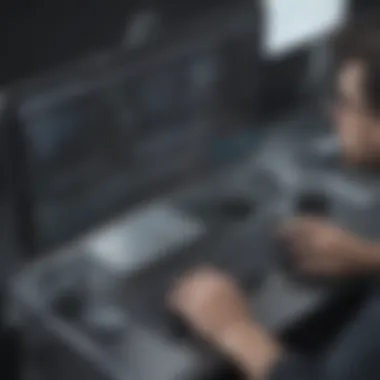

Choosing the Right TTS Software for Your Needs
Choosing suitable text-to-speech software is a crucial step for anyone looking to enhance productivity, accessibility, and efficiency. With numerous options available, the challenge lies in selecting the software that best aligns with individual or organizational needs. It is essential to consider specific functionalities, pricing structures, and user experiences.
TTS software can cater to diverse user needs such as:
- Accessibility for individuals with disabilities
- Natural-sounding voices for content creators
- Language support for multilingual tasks
- Integration with other applications
An informed choice not only improves user satisfaction but also maximizes the return on investment. Neglecting critical features may lead to inefficiencies or unmet needs, making the selection process a significant topic of discussion in this article.
Identifying User Requirements
Identifying user requirements starts with a thorough assessment of specific needs. Users must consider what they aim to achieve with the software. For example:
- What languages are needed? Some businesses operate internationally, necessitating multilingual support.
- What type of content will be read aloud? Different use cases might require varying levels of voice quality and versatility.
- Are customization options important? Features like adjusting pitch, speed, or intonation could enhance the listening experience further.
Understanding these requirements can significantly streamline the selection process. For team members, collaboration may also be key. Hence,
- Engaging different audiences may require different voice settings or accents.
- Feedback from end-users can illuminate preferences regarding voice style or performance.
Trial Versions and Testing
Most TTS software offers trial versions, allowing potential users to evaluate functionality before making a commitment. Leveraging these trials is wise for several reasons. Testing software in real-world scenarios can provide insights into:
- Voice quality and clarity: Does it sound natural? Does it read text without awkward pauses?
- Ease of use: An intuitive interface can minimize the learning curve, which is crucial for effective implementation.
- Customization features: Users can experiment with available options to see if they meet requirements adequately.
Practical testing can reveal important aspects that are not always clear from marketing materials. By evaluating how the software performs in context, businesses can avoid costly mistakes.
Future Trends in Text-to-Speech Technology
Advancements in technology impact various fields, and text-to-speech (TTS) solutions are no exception. Understanding these future trends is critical for businesses and IT professionals seeking to leverage TTS for increased efficiency. Innovations bring numerous benefits, including improving accessibility, enhancing user experience, and expanding functionalities. It is vital to stay informed about these trends to make better choices for software implementation.
AI and Machine Learning Innovations
Artificial Intelligence (AI) and machine learning are reshaping how text-to-speech technology operates. These innovations provide more human-like voice synthesis, allowing for natural speech patterns and variations in tone. The integration of AI algorithms enables TTS software to learn from user interactions. This learning can adapt the software to provide more personalized features.
Benefits of AI in TTS:
- Natural Language Understanding: AI enhances the ability of TTS software to understand context, making it capable of delivering appropriate intonation.
- Voice Customization: Users can have more voice options. AI can create unique voices that reflect personal preferences or brand identity.
- Enhanced Accessibility: AI-driven TTS systems can better support individuals with speech disabilities, paving the way for more inclusive technology.
Incorporating these advancements into TTS solutions significantly boosts usability across various industries. The ability to generate clearer, more accessible spoken content supports education, customer service, and other fields that rely on effective communication.
Integration with Emerging Technologies
The integration of TTS software with other emerging technologies plays a pivotal role in its evolution. By combining TTS with other digital tools, companies improve functionality and user engagement. One prominent example is the synergy between TTS and augmented reality (AR) environments.
Possible Integrations:
- Virtual Assistants: TTS is essential for virtual assistants like Siri or Alexa. These systems rely on TTS for voice responses and enhancing user interactions.
- Speech Recognition: When paired with speech recognition technology, TTS software can create a seamless dialogue experience, allowing for natural conversations.
- Web Integration: TTS can be embedded within websites, enabling real-time spoken output based on user input. This can enhance accessibility for visually impaired users navigating online content.
"The integration of TTS with emerging technologies represents a significant step toward enhancing user experience and accessibility, making technology more approachable and effective for everyone."
The adaptability of TTS solutions will dictate their relevance in the coming years. As technology continues to advance, TTS solutions will play a central role in bridging communication gaps in diverse fields.
Epilogue and Recommendations
In this article, the critical evaluation of text-to-speech (TTS) software is paramount for users seeking effective solutions. Text-to-speech technology has steadily evolved, offering versatile applications for various industries. Understanding the nuances of each software solution becomes vital for businesses aiming to enhance productivity and accessibility.
The recommended software varies significantly in features, cost, and overall usability. Identifying the optimal TTS tool hinges on understanding user requirements and the specific context in which it will be employed. Accessibility features may be the priority for some organizations, while others might focus on voice quality for creative content generation. Thus, evaluating options based on intended use is fundamental.
With trial versions available for many solutions, testing is crucial. Trials allow potential users to assess functionalities and make an informed decision before committing.
"Choosing the right TTS software can enhance user engagement and streamline processes across various applications."
Summary of Findings
Upon detailed analysis of leading TTS solutions, several standout features emerged across products like Natural Reader, Balabolka, and Speech Central. Voice quality and the range of accents provide a greater immersive experience. While some software excels in accessibility and educational tools, others shine in voice customization and multilingual support. Price models also vary, making it essential to align features with budget constraints.
Key points to remember include:
- Natural Reader offers a user-friendly interface with diverse languages.
- Balabolka stands out for its extensive customizable options.
- Speech Central is effective for users focused on reading web content aloud.
Final Thoughts for Decision Makers
Decision-makers should weigh the discussed factors against organizational needs. Prioritize software that aligns with specific user requirements. Consider the feedback collected from users who already employ these solutions.
Effective TTS software directly contributes to increased productivity, improved accessibility, and enriched communication. Therefore, invest time into practical trials and exploration of user scenarios before final procurement. This thoughtful approach significantly reduces the risk of misalignment between a business’s needs and the capabilities of the chosen TTS software.







