Essential Tools for Creating Effective Dashboards


Intro
Creating effective dashboards is now essential for small to medium-sized businesses and IT professionals to visualize and analyze data. As businesses collect more data, the right dashboard tools become crucial in transforming complex information into manageable insights. This article covers several professional tools that can help enhance your decision-making process. We will discuss key features, user experiences, performance aspects, and security considerations. Each topic will provide an informed look at how these tools can be effectively utilized in real-world applications.
Software Overview
Prelims to the software
A variety of dashboard software options are present in the market today, each competing to offer best-in-class solutions suitable for businesses of varying sizes. Tools like Tableau and Microsoft Power BI lead with advanced functionalities, while other alternatives cater specifically to the distinct needs of each company. Understanding the nuances of these software solutions allows businesses to choose the right tool for their specific context.
Key features and functionalities
When evaluating dashboard software, some of the most frequently highlighted features include:
- Data visualization capabilities that facilitate intuitive interpretation
- Real-time data integration for continuous insight
- Customizable templates tailored for varied reporting needs
- Collaboration tools enabling easy sharing and interaction among teams
Each feature plays a role in determining which software is well-suited for particular tasks, making a detailed comparison essential before selecting a platform.
Pricing plans and available subscriptions
Pricing plans for dashboard tools tend to be varied, reflecting the scope of their functionalities. For instance, Tableau offers different tiers including individual and enterprise subscriptions, which can be beneficial depending on user needs. In contrast, Microsoft Power BI adopts a unique value proposition by providing a free option, allowing users to explore its capabilities before committing to paid plans. Such variations emphasize the importance of aligning subscription plans with the requirements of an organization.
User Experience
User interface and navigational elements
The user interface of dashboard software heavily influences user experience. Tools often focus on clean layouts and easy navigation to reduce cognitive load. For example, Tableau’s drag-and-drop functionality simplifies dashboard creation, making it accessible to a broader range of users, including those not technologically savvy.
Ease of use and learning curve
Understanding the learning curve of software tools assists potential users in identifying which may better suit their skills. For small to medium-sized businesses, adopting an intuitive platform can reduce time needed for training. Microsoft Power BI is often praised for its user-friendly design, while more advanced tools may require more in-depth understanding.
Customer support options and reliability
Reliable customer support is essential, especially during initial integration phases for businesses learning the software. Most platforms offer tutorials, forums, and direct customer support channels. This can play a critical role in transforming challenges into opportunities for improvement. Moreover, how quickly issues are resolved can significantly affect user satisfaction levels.
Performance and Reliability
Speed and efficiency of the software
Performance metrics highlight how effectively the software can process data and deliver insights. Tools should demonstrate optimal speed and efficiency when generating reports and updating dashboards with newly acquired information. Businesses should test these sidewalks prior to a commitment, ensuring they meet required expectations for performance under pressure.
Uptime and downtime statistics
Platform reliability cannot be underestimated. Most reputable tools provide uptime statistics that highlight their reliability for continuous use. When evaluating potential software, be sure to review any reports regarding service outages or limitations impacting business operations.
Integration capabilities with other tools
Dashboards must communicate effectively with existing tools within a business’s tech stack. Integration capabilities vary, with tools sometimes compatible with various databases, application program interfaces, or even other analytical software. Ensuring that the chosen dashboard platform meshes well within the current system architecture minimizes friction around adoption.
Security and Compliance
Data encryption and security protocols
Security remains at the forefront of decision-making for businesses today. Assessing how effectively the software protects sensitive data is non-negotiable. Look for encryption standards and security measures that safeguard against potential threats. Some tools may even offer advanced features, such as role-based permissions to control access at varying levels within user groups.
Compliance with industry regulations
We're all aware of the many regulations that govern data protection today. As companies leverage dashboard software, ensuring compliance with local laws, such as GDPR in Europe, can help mitigate legal risks. Evaluate this aspect closely when considering tools focused on data analytics.
Backup and disaster recovery measures
Disaster recovery capabilities enable quick data restoration after unforeseen events. Choose software that includes reliable backups and documentation of their recovery process to feel secure in preserving critical information.
In summary, finding the right dashboard software requires careful evaluation of various criteria tailored to your business’s unique needs. Understanding software functionalities, user experiences, performance metrics, and security measures will streamline your decision-making process.
Preamble to Dashboard Tools
Dashboards are vital instruments in the business landscape, condensing an organization's data into visual formats. This section elucidates the significance and role of dashboard tools, setting the groundwork for understanding their essential features and practical applications.
Understanding Dashboards
Dashboards provide users with immediate insights by presenting key information at a glance. They serve as a configurable interface that makes complex data accessible and understandable. By summarizing various metrics in one centralized location, dashboards allow for streamlined data analysis without diving into raw datasets for hours. This is particularly important for fast decision-making, as traditional reports often lack the immediacy needed in today’s dynamic business environments.
Furthermore, dashboards generally display data through visualization. Graphs, charts, and various data representation methods elevate comprehension and facilitate easier communication among stakeholders. Crucially, understanding how to utilize these tools can propel organizations toward data-centric strategies, allowing for faster adjustments to changing market conditions.
Importance of Dashboards in Business
Dashboards play a crucial role in the functioning of modern businesses due to their multiple functions. For instance:
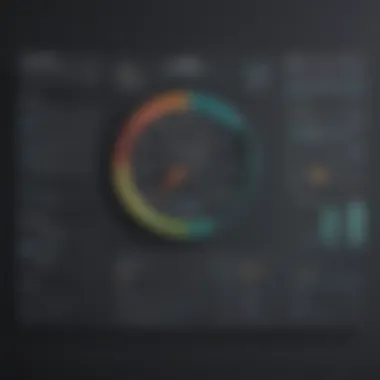

- Decision-Making: Dashboards simplify complex information. This easy access to critical metrics ensures that decision-makers can grasp the performance of various domains within the business promptly. Additionally, witnessing real-time data encourages proactive, rather than reactive, strategies.
- Performance Tracking: Business leaders can benchmark various goals and objectives against performance. Updates shift into real-time, allowing a more frequent review process. This enhances accountability across teams.
- Collaboration and Communication: Dashboards can foster enhanced collaboration. When teams work with centralized and comprehensible information, discussions can focus on actual data rather than subjective interpretations. Better alignment typically leads to improved outcomes.
- Resource Optimization: Through identifying patterns and uncommon areas in the workflow, dashboards ensure that resources can be directed wherever they are most needed, promoting operational efficiency.
Overall, understanding dashboards provides a potent advantage. In a world overwhelmed by data, the future is likely to favor those who can effectively harness their information to derive actionable insights.
"The right insights at the right time can differentiate between failure and success." This highlights the necessity for capable dashboard tools.
As we explore the various aspects of dashboard tools and their distinctive features, it will become clear that selecting the appropriate software can fundamentally enhance business operations and facilitate informed decision-making.
Key Features of Dashboard Tools
Dashboard tools are essential in today's data-driven environment, where organizations rely on real-time insights to make informed decisions. The capabilities of these tools can greatly affect their usefulness and effectiveness. This section will explore the key features that practitioners and managers should focus on when selecting dashboard tools. Understanding these features will provide valuable insight that can optimize data utilization.
User-Friendly Interface
A user-friendly interface is paramount when discussing dashboard tools. It determines how easily users can navigate, interact, and extract meaningful insights from the data presented. Tools characterized by intuitive interfaces foster better user adoption within organizations. When employees quickly learn how to use the platform, they can spend more time analyzing data rather than struggling with unclear layouts.
Features that contribute to a user-friendly interface include simple navigation menus, clear labeling, and responsive design tailored for various devices. These elements enhance user experience fundamentally, making it crucial to evaluate how each tool prioritizes user interaction during the selection process.
Data Integration Capabilities
In an era where businesses operate across multiple data silos, robust data integration capabilities are critical for any effective dashboard tool. Such features enable users to pull data from various sources, including databases, spreadsheets, and cloud platforms seamlessly.
Solid data integration not only streamlines analysis but ensures that information used for decision-making is comprehensive and up-to-date. A tool that facilitates live data connections provides a significant advantage. It can transform the insights visibility from static snapshots to dynamic, real-time analysis critical for fast-paced environments.
Customization Options
Customization options stand as a testament to the flexibility of a dashboard tool. Businesses have diverse needs; hence, a customizable dashboard will effectively address unique metrics and data displays. Users should have the opportunity to modify visualizations, add widgets, and create specific reporting frameworks tailored to their requirements.
Being able to customize aspects like color schemes, benchmarks, and layouts enables organizations to create dashboards that reflect their brand and prioritize their key performance indicators. A tool that allows for such flexibility enhances user engagement and reflects accurately the underlying business goals.
Real-Time Data Processing
Real-time data processing capability is likely one of the most important features in today’s fast-changing business landscape. As decisions need to be based on the most current information available, dashboards that provide instantaneous updates enhance operational responsiveness.
These capabilities prevent organizations from working with outdated or less relevant data, contributing directly to timely and strategic decisions. Dashboard tools capable of real-time processing revolutionize reporting and ensure business leaders act on insights proactively rather than reactively, improving overall data-driven strategy execution.
In summary, focusing on user-friendly interface, strong data integration capabilities, customization options, and real-time data processing will significantly impact the effectiveness of dashboard tools in any organization.
Popular Dashboard Tools Overview
The overview of popular dashboard tools is crucial in understanding how the right software can significantly enhance data visualization and decision-making processes in businesses. Selecting an appropriate tool is not just about functionality but also how these tools fit specific business needs. Recognizing the strengths and weaknesses of available options helps businesses align their dashboards with organizational goals.
Tableau
Key Features of Tableau
Tableau offers a powerful data visualization platform, known for its intuitive drag-and-drop interface. Users can connect to live data sources or use static reports. One prominent aspect of Tableau is its capability for complex data analysis without requiring advanced technical skills. This is beneficial for users across different backgrounds. A unique feature of Tableau is its ability to create interactive dashboards that allow for real-time data manipulation. However, licensing costs can be prohibitive for small businesses, impacting broader accessibility.
Use Cases
Tableau's use cases vary widely across industries. Many businesses utilize it for financial modeling, customer analysis, and performance tracking. Its ability to handle large datasets effectively is a significant advantage, making it popular among data-centric organizations. Businesses especially appreciate the visual analytics capabilities. Yet, steep learning curves may deter some users, making it essential to invest in training for optimal utilization.
Limitations
While Tableau is a strong contender, it does have limitations. Primarily, high ongoing costs can be a barrier for many small to medium-sized businesses. Additionally, when it comes to extensive customization beyond standard features, users might find Tableau lacking. Users might need additional knowledge or integrating more complex features without incurring excess costs, which brings challenges.
Microsoft Power BI
Key Features of Power BI
Microsoft Power BI is recognized for its seamless integration within the Microsoft ecosystem. With features such as natural language processing, users can generate insights effortlessly. A unique offering is its range of DAX functions, enabling detailed calculations and analytics. This makes Power BI appealing for businesses looking for robust data analytics tools. However, defined limitations include potential challenges with integration outside Microsoft products, which restricts flexibility at times.
Use Cases
Businesses commonly use Power BI for financial reporting, operational analysis, and sales forecasting. The ability to create real-time reports attracts many IT departments aiming to streamline reporting. Users can share reports internally and integrate easy visuals for client presentations. Still, organizations must ensure that their infrastructure aligns with Power BI's requirements.
Limitations
Power BI is generally user-friendly, but may falter on some reporting granularity capabilities when compared to more advanced platforms. Additionally, complex matrix-driven reports could be difficult to manage effectively because users of varying skill levels may struggle. This presents a need for professional development to maximize its potential.
Google Data Studio
Key Features of Google Data Studio
Google Data Studio stands out for its ease of use and affordability, being free for users. Its collaboration-friendly design enables different teams to work on reports together seamlessly. One unique feature allows users to blend data from various Google services, providing flexibility for marketers and analytics teams. However, users may find limitations in graphic capabilities compared to more complex tools such as Tableau.
Use Cases
Data Studio is an excellent choice for businesses involved in online marketing and sales performance estimates. Companies leverage it for visualizing web traffic and campaign KPIs effectively. Users appreciate how it can easily connect to data from Google Analytics. Yet, larger organizations with extensive datasets might require additional capabilities not offered in the current form, emphasizing potential when combined with other tools.


Limitations
Although Google Data Studio is powerful for smaller-scale implementations, it can struggle with larger data sets. Users focusing on advanced modeling might perceive it as too simple. Another important aspect is that outputs can often seem less polished than competitors in the market which may affect interactions when presenting to stakeholders.
Looker
Key Features of Looker
Looker distinguishes itself with robust data modeling capabilities. It operates on a unique LookML language that offers developers flexibility to customize data visualization. Its remarkable feature allows detailed exploration from business intelligence insights directly within familiar interfaces, enhancing user engagement considerably. However, some users find the initial setup process cumbersome, making it less favorable for immediate reporting needs.
Use Cases
Looker excels for tech companies seeking to manage complicated queries. Especially beneficial for business environments demanding in-depth analysis and large volumes of data. User feedback often cites its data exploration capabilities as critical in making informed decisions. Nonetheless, other firms may not require extensive customization which potentially leads to the underutilization of certain device features.
Limitations
The use of LookML brings a certain dependency on technical skills that some users may lack. Less experienced teams might find learning Looker's specific language accessibility often challenging. The complexity that comes with its customization may make it less suited for organizations demonstrating simpler objectives in their reporting cycle, necessitating careful consideration.
Qlik Sense
Key Features of Qlik Sense
Qlik Sense excels in associative analytics, empowering users to explore data intuitively. Unique features include self-service capabilities that empower users to build their own visual trends without deep technical understanding. The platform allows fast personal publishing of dashboards and reports. Its potential however may come at the cost of simplicity for a user-friendly experience in larger setups, which can raise concerns with scalability.
Use Cases
Organizations often deploy Qlik Sense for operational KPIs, sales analysis, and customer behavior tracking. Its strong capability to link disparate data sources enhances its appeal to analytics-focused teams within diverse industries. Still, businesses looking for a more straightforward solution may find some aspects complex, resulting in required training for adoption.
Limitations
Despite strengths, Qlik Sense may exhibit performance issues with extremely large datasets. Additionally, while the exploratory features are excellent, without an accompanying foundational report structure, user navigation can sometimes become convoluted. Localization data challenges can surface if usage plans aren't clear.
In selecting the right dashboard tool, one must weigh both unique features and limitations relative to business requirements and capacity. The outcome should always promote effective data utilization and integrations for maximum result.
Criteria for Selecting Dashboard Tools
In the dynamic world of data management, selecting the right dashboard tool becomes essential for effective data visualization. This section focuses on the parameters that guide businesses in making informed choices about dashboard solutions. By understanding the criteria, entrepreneurs and IT professionals can align their selection with business goals, ensuring robust performance in translating data into actionable insights.
Assessing Business Needs
Every organization has unique requirements when it comes to its dashboard tool. Identifying specific business needs involves evaluating the objectives and challenges a firm faces. Proper assessment begins with asking questions such as:
- What kind of data does the business work with?
- Who will be using the dashboard?
- What specific insights is the team aiming to gain?
Defining user personas helps clarify usability considerations and features that a tool must possess. For instance, a marketing team might need a tool that emphasizes engaging visuals and real-time engagement metrics, while finance teams may prioritize detailed analytics capabilities. By prioritizing business cases, a tailored approach leads to better utilization of resources and maximizes the return on investment.
Budget Considerations
In today’s market, cost factors can heavily influence decision-making processes. Companies, particularly small to medium-sized ones, must establish a reasonable budget for dashboard software and maintain flexibility within IT expenditure. Here are key considerations related to budgeting:
- Initial Costs: This includes purchase price, software licenses, and potential implementation fees.
- Continuing Costs: Regular expenses such as subscription models or maintenance fees should not be overlooked.
- Hidden Costs: Factors like training staff on new software, integrating upgrades, and adapting existing systems add up quickly.
Before settling on a dashboard solution, assessing how the produt aligns with the company's budget constraints ensures the selection is sustainable. Management will benefit from ensuring the figured costs are linear with the anticipated payoff, fostering growth rather than limiting operational possibilities.
Scalability and Flexibility
In view of aligning with future business expansions, scalability forms a fundamental aspect in the selection of dashboard tools. Organizations ideally seek solutions that not only meet their current demands but also seamlessly accommodate growth
- User Upgrades: A good tool should allow adding more users or different functionalities without requiring significant investments.
- Data Volume: As a company expands, data complexity and volume will increase. Chosen software must preserve performance and thus provide an expanded capacity for new data types and sources.
Flexibility pertains to how effectively the dashboard integrates into existing systems and adapts to evolving business needs. This includes willingness for customization and alignment with technological advances.
Choosing the right dashboard tool ultimately hinges on a full understanding of a company's individual criteria—not all tools work the same for every business.
Overall, understanding these selective criteria is critical in navigating the digital landscape successfully. It directly contributes to the overall effectiveness of data-driven decision-making processes, ensuring that dashboards fit both current needs and future aspirations.
Integration with Existing Systems
Integration with current systems is a critical consideration while creating effective dashboards. Many companies operate with various data sources and applications. To leverage the full potential of a dashboard, it must be seamlessly integrated with these existing systems. Effective integration can enable a smoother workflow and better data accessibility, leading to more informed decisions.
Organizations often store data in multiple platforms. If the dashboard tools can connect to these platforms easily, it ensures that data gathering is efficient. This connectivity promotes real-time information flow. Besides saving time in manual data transfer, it enhances the dashboard's accuracy, as updated figures reflect promptly. Companies can gain a comprehensive view of business metrics, which helps in strategy formation and performance tracking.
APIs and Data Connectors
APIs, or Application Programming Interfaces, serve as bridges between different software applications. The presence of robust APIs in dashboard tools enables them to interact with external software for data exchange. Data connectors also simplify the process of connecting various battery of data sources without extensive coding knowledge.
Some important benefits of APIs and data connectors include:
- Simplicity: Many dashboard tools provide pre-built connectors for popular data sources such as Google Analytics, Salesforce, or SQL databases. This already streamlines the connection process.
- Customization: APIs allow organizations to tailor connections according to their unique systems and workflows. By doing this, teams can create solutions that fit precisely into their existing infrastructures.
- Scalability: As organizations grow, APIs and connectors often allow easy integration of new data sources into the existing dashboard framework.


In summary, the presence of comprehensive APIs and effective data connectors within dashboard tools is crucial. This ensures that stakeholders can easily access relevant data in real time.
Challenges of Integration
Integration of dashboard tools with existing systems does not come without its hurdles. While modern dashboard tools are designed to facilitate connectivity, there are still obstacles businesses must overcome.
To consider these challenges fully, organizations should evaluate the following aspects:
- Compatibility: Not all systems may be compatible, especially if the systems are customized or use outdated technology. This disagreement could lead to delayed projects or limit functionality.
- Skill Requirements: Although many dashboards aim to reduce the technical burden on users, some degree of technical knowledge may still be necessary to achieve seamless integration. This can create gaps between teams, as not all employees may possess the necessary IT skills.
- Data Quality: Integration does not guarantee that data will be consistently accurate or clean. There may need to be an extra focus on data normalization. If poor quality data is pushed onto dashboards, it could mislead decision-making efforts.
Integrating dashboards with existing systems is essential to maximize their efficiency. Organizations should rationally analyze existing challenges while prioritizing strategies to address them. This alignment ensures that future integrations will proceed smoothly, leading to a stable and effective data distribution method over time.
Effective integration with business systems leads to accurate, real-time insights, empowering stakeholders to make better decisions.
Best Practices for Effective Dashboard Design
Effective dashboard design is critical for decision-making within any organization. The dashboard serves as a visual communication tool, conveying complex data in an easily digestible manner. Poor design can lead to misinterpretation of data, impacting the quality of analytical insights derived. By adopting best practices in dashboard design, users improve not only aesthetics but also function, ensuring their dashboards become a true asset in data-driven decision processes.
Prioritizing Key Metrics
In any dashboard, prioritizing key metrics is essential. These metrics should be aligned with the goals of the business. The focus should not be on accumulating data but rather on identifying what data is crucial for decision-making.
Identify the primary objectives of the business to determine which metrics matter the most. This helps in streamlining the data presented. For instance, a sales team might prioritize metrics like monthly sales growth,customer acquisition costs, and conversion rates. These specific figures give a clearer overview of performance without overwhelming users with irrelevent data.
By focusing on important data points, users maintain an engaged experience and can quickly draw actionable insights. Uncluttered dashboards with prioritized metrics enhance effectiveness and understanding.
Maintaining Visual Clarity
Visual clarity is a fundamental aspect of a successful dashboard. Given that the primary goal is to convey information efficiently, dashboards should avoid excessive use of colors, shapes, or complex images that can distract users.
One way to achieve visual clarity is to use whitespace effectively. Whitespace helps to separate different sections, making it easier for users to assess information.
Use consistent colors to differentiate between various types of data, but keep the palette limited to avoid confusion. Graphical representations such as bar charts or pie charts should be simple and accompanied by clear labels and legends. Seeing straight messages without visual clutter increases quick decision-making and an accurate reflection of the state of affairs.
Additionally, incorporating interactive elements can enhance clarity, allowing users to drill down into data only as needed, keeping the main view straightforward.
User-Centric Design Principles
A dashboard must accommodate its users, embodying a user-centric design. This requires understanding the target audience. The design should align with their specific needs and technical skills.
Feedback loops are essential. Gather user input regularly. Knowing which features are most useful to them helps refine the design over time. You should include intuitive navigation options so that anyone, regardless of expertise level, can interact with the tool comfortably.
Consider incorporating tutorials or onboarding checklists for new users. Functions should be accessible without unnecessary complexity; any features that risk causing frustration or confusion might deter usage.
Just like prioritizing key information, a special note to ask if relevant information is obtainable quickly aids in efficiency and satisfaction of the end-user. Ensuring your dashboard evolves with its users, respect their workflow, and align with their decision-making process leads to enduring engagement with the tool.
In summary, effective dashboard design hinges on prioritization, clarity, and user-centric focus. Utilitizing these best practices enhances utility for small to medium-sized businesses wishing to integrate efficient analytics into their workflow.
Future Trends in Dashboard Tools
Understanding the future of dashboard tools is crucial for businesses aiming to leverage data effectively. The rapid advancement of technology influences how businesses utilize data, thus it's vital to anticipate these next trends. Being up-to-date means organizations can gain competitive advantages and improve their decision-making processes.
Artificial Intelligence Integration
Artificial intelligence (AI) holds tremendous potential in the field of dashboard tools. Integrating AI into dashboard systems can automate data analysis and provide predictive insights. This is valuable for small to medium-sized businesses that wish to optimize their operations without large teams for data analytics.
Consider the following benefits of AI integration:
- Automated Insights: AI can sifter through massive datasets to highlight significant trends and patterns that humans might overlook.
- Predictive Analytics: By using historical data, AI can forecast future outcomes, helping businesses make proactive decisions.
- Personalized User Experiences: AI can adjust what data is presented to users based on their previous interactions, making dashboards more relevant.
Some noteworthy considerations include ensuring data privacy and the technical challenges of implementing AI efficiently. Organizations must weigh the potential benefits against the need for proper governance and control of AI systems.
Empowering teams with AI-driven data insights will foster an environment where swift and informed decisions can enhance productivity.
Enhanced Data Visualization Techniques
Data visualization continues to grow more sophisticated, fundamentally altering how insights are presented in dashboards. Modern users expect visual clarity and intuitive designs. Organizations must recognize this move towards enhanced visualization techniques.
Some trends to consider include:
- Interactive Charts: Users prefer dynamic visualizations allowing for deeper engagement with data.
- Infographic Elements: Incorporating infographic styles into traditional graph formats can simplify complex data.
- Real-time Data Visualization: Businesses are increasingly looking for tools that can provide live updates on metrics, reflecting changes as they occur.
Adopting these advanced visualization techniques enhances the ability to communicate complex information effectively. Thus, stakeholders can understand performance indicators more quickly and accurately for prompt decision-making.
In summary, the future trends in dashboard tools emphasize the importance of integration with artificial intelligence and advancements in data visualization. These trends carry substantial potential to transform how businesses analyze and employ their data, resulting in improved operational efficiencies and strategic insights.
End
As we have seen, understanding the key features of dashboard tools—such as user-friendly interfaces, data integration capabilities, and customization options—are pivotal factors that organizations should consider. Additionally, discussing future trends like artificial intelligence and enhanced visualization techniques indicates that this field is rapidly evolving. Businesses that embrace these developments can gain a competitive edge.
Effective dashboard design is cornerstone for optimal user engagement and insight delivery. Prioritizing key metrics, ensuring visual clarity, and adopting a user-centric approach can significantly improve usability and efficacy of dashboards. Therefore, organizations need to foster a culture that values not just the data available but also how it is presented and interpreted.
Ultimately, selecting the right tool involves understanding the specific context in which it will be implemented. Budget considerations, business needs assessments, and challenges related to integration play a crucial role in this decision-making process.
Stakeholders must acknowledge that each tool has its unique set of strengths and limitations. Engaging in comprehensive evaluation is essential to empower small to medium-sized businesses in their quest for insightful dashboards that facilitate smarter decision-making. Approaching dashboard tools with thoughtful analysis promotes informed utilization populated with relevant data that confirms the significance of tailored analytics tools in today’s data-driven landscape.
Not only does a well-designed dashboard help in reporting, but it can also create pathways for deeper analysis and better strategic planning.







