BigBlueButton vs Zoom: Which is Better for Business?
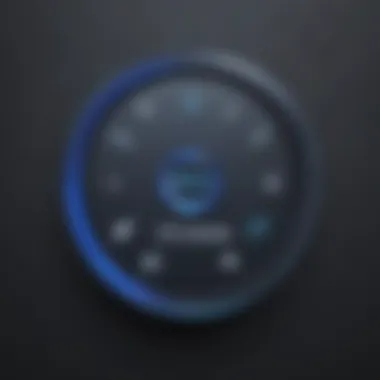

Software Overview
Prologue to the software
BigBlueButton and Zoom are two heavyweights in the realm of video conferencing platforms, often compared for their widespread use in business contexts. Both have carved a niche in facilitating communication and collaboration, tailored to suit the needs of various organizations. While Zoom has gained considerable popularity due to its user-friendly interface and robust features, BigBlueButton, designed with educational purposes in mind, offers functionalities that are particularly suited for remote teaching and learning. However, as businesses increasingly turn to these tools for internal meetings and client presentations, the significance of distinguishing between them grows.
Key features and functionalities
BigBlueButton:
- Virtual whiteboard, enabling collaborative content creation.
- Breakout rooms for smaller group discussions during larger meetings.
- Real-time polling and quizzes to engage participants actively.
- Integrated chat and audio/video options that can be customized for various groups.
- Specifically optimized for educational purposes with lecture capture functionalities.
Zoom:
- High-quality video and audio conferencing with options to adjust bandwidth usage.
- Extensive integration capabilities with third-party applications like Slack and Google Calendar.
- Webinar features that can host large audiences, perfect for marketing or informational sessions.
- Recording options available for meetings, which are invaluable for future reference.
- Virtual backgrounds can be used to enhance professionalism or creativity during calls.
Pricing plans and available subscriptions
Both platforms present different pricing structures, catering to diverse business needs.
- BigBlueButton:
BigBlueButton is available as open-source software, free for anyone to use, though organizations may incur costs for hosting and maintenance if they choose a managed service. Many educational institutions opt for this model to keep costs low. - Zoom:
Zoom operates on a freemium model. Its free version supports calls up to 40 minutes for groups, making it suitable for smaller meetings. Paid subscriptions start from the Pro plan, typically priced at $149.90 annually, allowing for unlimited meetings and additional features. For large organizations, the Business and Enterprise plans offer advanced functionalities catering to their needs, with costs varying accordingly.
User Experience
User interface and navigational elements
When it comes to user experience, interface design plays a pivotal role. Both BigBlueButton and Zoom offer intuitive layouts, but their approaches vary.
- BigBlueButton has a more straightforward layout with minimal distractions, suitable for users who prioritize a focused work environment.
- Zoom tends to offer more vibrant visuals and navigational ease, appealing to users who enjoy customizing their meeting setups with various views and breakout room options.
Ease of use and learning curve
For small and medium-sized businesses, ease of adoption often becomes a key factor in choosing a platform. Users familiar with basic software functionality will likely find both tools relatively simple to use.
Zoom, with its onboarding resources and engaging tutorials, may have a slight edge, ensuring a smooth transition for users without much technical inclination.
Customer support options and reliability
Reliable customer support is crucial in business settings where uninterrupted communication is vital.
- BigBlueButton relies more on community forums and user documentation, which can be advantageous for those who prefer discovering solutions through collaboration.
- Zoom, on the other hand, provides dedicated customer support channels that are accessible, reassuring users that they can get assistance when needed.
Performance and Reliability
Speed and efficiency of the software
In terms of performance, both platforms deliver commendable speed, though various factors such as user load and internet connection can influence responsiveness. Users have reported less latency with Zoom during high-demand situations.
Uptime and downtime statistics
To maintain workflow, ensuring the software's reliability is a must. Zoom has a strong uptime record typically hovering around 99.9%, while BigBlueButton can vary depending on the hosting solutions in use.
Businesses need to consider potential downtimes and plan meetings accordingly to avoid disruptions.
Integration capabilities with other tools
Integration can make or break a platform’s usability. Zoom has excelled in this area, seamlessly integrating with apps such as Trello, Salesforce, and Dropbox, making it easier for teams to collaborate. BigBlueButton might be slightly limited in its integration options but does cater effectively to learning management systems, which can be vital for educational-focused businesses.
Security and Compliance
Data encryption and security protocols
Data security remains a top priority in today's technology landscape. Zoom employs end-to-end encryption for its paid users, which adds an extra layer of protection to sensitive communication. BigBlueButton also emphasizes security but may require additional configuration to ensure data safety based on the hosting environment.
Compliance with industry regulations
Both platforms aim to comply with essential regulations, like GDPR, ensuring that user data is handled appropriately. Businesses must consider their compliance needs before making a decision.
Backup and disaster recovery measures
Backup solutions are vital for minimizing risks during unforeseen events. Zoom regularly backs up recordings and offers cloud storage options. BigBlueButton’s approach to backup may depend on the hosting service chosen, which adds a variable element that businesses need to account for.
In the final analysis, selecting between BigBlueButton and Zoom will hinge on specific business requirements, user preferences, and operational contexts. Both platforms offer unique strengths that cater to differing communication styles, making a thorough understanding essential.
Prolusion to Video Conferencing Solutions
In today’s fast-paced world, the ability to communicate effectively has become indispensable. Video conferencing solutions have gained prominence for their role in bridging distances, fostering collaboration, and enhancing productivity across teams. Whether you are a small business owner or an IT professional, understanding the ins and outs of these solutions is crucial. This article dives into a comparative analysis of two notable platforms, BigBlueButton and Zoom, focusing on their features and usability in various business contexts.
With the shift towards remote work, organizations are increasingly relying on video conferencing tools to maintain communication. Virtual meetings are no longer just an option; they are now a necessity. Let’s take a closer look at how video conferencing has evolved and why effectiveness in communication tools is paramount for business success.
The Evolution of Video Conferencing
The journey of video conferencing has been remarkable, evolving from crude systems that barely functioned to sophisticated platforms that integrate seamlessly with today’s tech ecosystem. In the early days, video calls required extensive setups and specialized equipment. Businesses relied on expensive hardware and complex procedures, which often made video communication a daunting task. Fast forward to the present, and today’s solutions like BigBlueButton and Zoom have transformed the landscape altogether.
The birth of the internet paved the way for web-based video conferencing. With advancements in technology, features such as高清晰度 video and multiple participants have become the norm. Moreover, the global pandemic accelerated this evolution, thrusting many companies into the digital realm faster than they could adapt. As people became accustomed to virtual meetings, developers rose to the occasion, honing their platforms to meet widespread demand. The result is a diverse array of tools with distinct features catering to various business needs.
Importance of Effective Communication Tools in Business
Effective communication is the cornerstone of any successful organization. With teams often scattered across different locations, the right tools can ensure that everyone stays in the loop. Video conferencing solutions facilitate real-time collaboration, enabling brainstorming sessions and strategic discussions that might otherwise be impossible.
Moreover, these platforms also play a key role in enhancing engagement. Why does engagement matter? Because it can determine the success or failure of initiatives in a business context. Tools with interactive features like polls, breakout rooms, or shared whiteboards can keep participants interested and involved, which in turn leads to better outcomes.
Utilizing good communication tools is not just about connectivity; it’s about enhancing the work experience and allowing businesses to thrive. Here are a few aspects where effective tools make a difference:
- Streamlined Collaboration: No one enjoys fumbling through emails or pages of text to find info. Video calls can tackle this by allowing quick discussions and feedback loops.
- Cost Efficiency: Travel can span costs that many businesses can't afford. Video conferencing cuts down those expenses significantly while offering a desired alternative.
- Adaptability: Flexibility is key in today’s working environment. The variety of features available in video conferencing tools can align with rapidly changing business landscapes.
"Choosing the right communication tool can set the stage for smoother operations, enhancing not only collaboration but also overall success."
In summary, with advancements in video conferencing technology and its importance in maintaining effective communication, businesses are poised to reap the benefits of modern solutions. BigBlueButton and Zoom are two platforms that exemplify this evolution, and the upcoming sections will break down their specific features and practical applications.
Overview of BigBlueButton
BigBlueButton has carved out its niche in the competitive landscape of video conferencing solutions. Aimed primarily at educational institutions and businesses, it stands out not just for its robustness, but also for its commitment to open-source principles. Understanding the ins and outs of BigBlueButton is vital for businesses looking to enhance their online communication. By analyzing its functionalities, a company can better assess its effectiveness in meeting unique operational needs.
History and Development
BigBlueButton was developed in 2011, originating from a need to facilitate distance education more effectively. Over the years, it has evolved significantly, continually integrating feedback from users and educators. Unlike many proprietary platforms, BigBlueButton's open-source nature invites contributions from developers worldwide. This collaborative growth has seen it adapt quickly to changes in technology and communication requirements.
Key Features and Functionality


The platform's diverse offerings make it a robust contender in the market. Business users will find specific tools tailored to enhance their virtual meeting experiences. Let's break down a few key features:
Real-time collaboration tools
Real-time collaboration tools are a cornerstone of BigBlueButton. They allow participants to interact instantly, whether it's sharing documents, engaging in polls, or making annotations during presentations. The immediacy of feedback and the opportunity for instant input engage users more effectively.
A standout characteristic is the integrated chat feature, which offers both public and private messaging. This means participants can communicate without interrupting the flow of a presentation, nurturing an environment conducive to collaboration. However, one might argue that its reliance on a stable internet connection can be a limitation in areas with poor connectivity, potentially reducing its overall appeal.
Integrated whiteboard
The integrated whiteboard is another powerful feature of BigBlueButton. Use it to sketch ideas or diagram concepts in real-time during meetings or classes. This tool is especially useful when visual representation aids greatly in understanding.
Its key trait lies in its simplicity — users can draw or write freely, providing an interactive experience that slides and static images often lack. On the downside, users might find certain functionalities limited compared to specialized drawing applications. Yet, for many businesses, this tool suffices for quick brainstorming sessions.
Breakout rooms
One of BigBlueButton’s most valuable features is its breakout rooms functionality. This allows hosts to divide the main meeting into smaller groups for focused discussions or activities. It supports collaboration by letting users interact in a more intimate setting, which is crucial for brainstorming or in-depth problem-solving.
The ability to move participants in and out of rooms seamlessly enhances workflow efficiency. However, administratively, managing breakout rooms can be somewhat tricky for hosts unfamiliar with the interface. Overall, when deployed correctly, they can significantly enhance engagement and productivity in business meetings.
"BigBlueButton offers a rich set of features that foster an engaging virtual environment, essential for modern business interactions."
In short, BigBlueButton comes equipped with tools that significantly cater to collaborative needs in today's business landscape. Recognizing these unique aspects can empower businesses to make informed decisions in choosing the right video conferencing platform.
Overview of Zoom
Understanding Zoom is pivotal in this comparative analysis as it stands as one of the leading video conferencing platforms globally. The software has shaped how organizations communicate, collaborating effectively, and establishing a presence in remote settings. This overview will shed light on its journey in the market, its growth, and the features that make it a prevalent choice among businesses.
Evolution of Zoom in the Market
Zoom launched in 2013 and has since turned the video conferencing world on its head. Initially positioned as a meeting solution for businesses, its reputation began to swell as companies from various sectors adopted it, quickly establishing itself as a household name in video conferencing.
One distinctive element in Zoom’s ascension is its focus on user experience. It was not just another face in the crowd of video solutions; it aimed to offer a seamless interface that was easy to navigate. The pandemic in 2020 acted as a catalyst for its growth, with daily users skyrocketing from 10 million to over 300 million. This remarkable surge was facilitated by its adaptability, allowing users to engage in webinars, host virtual events, and conduct classes from afar. With regular updates and responsive customer support, it managed to keep users happy and engaged through this unstable period.
Core Features and Capabilities
Zoom is loaded with features that propel its functionality in a business environment. Let's delve deeper into some of its core capabilities that businesses find indispensable.
Video quality and reliability
The video quality and reliability of Zoom have become defining characteristics that contribute significantly to its popularity. Users from various sectors emphasize the sharpness and clarity offered during video calls, which allows for effective communication without the distraction of lag or pixelation. The unique feature here is its ability to adapt video resolutions based on bandwidth availability, ensuring that even users with lower connections don't face significant disruptions.
In today’s connected world, reliable video quality can’t be overstated—business meetings hinge on clear visuals and sound, and Zoom has tailored this aspect to meet the demands of modern communication. While there may be occasional hiccups for users on poor connections, the general consensus is that the platform excels in providing a smooth experience.
Screen sharing options
Zoom’s screen sharing options take collaboration a step further, allowing users to share their screens easily without any fuss. This feature propels participating in discussions, making it simpler for teams to work together to solve problems or present information efficiently.
Notably, it offers various sharing modes, whether a whole desktop or a specific application window. This versatility is a major plus for users across sectors, who find it beneficial to control what they share. However, it does require a minimal learning curve for less tech-savvy users, as the settings must be correctly adjusted for optimal sharing.
Virtual backgrounds
Another attractive feature is the virtual backgrounds that Zoom offers. This can enhance professionalism, allowing users to present a clean and customized backdrop during meetings. It gives participants the ability to change their appearance without needing a dedicated space for video calls.
While some users appreciate this for maintaining privacy or branding, it can put extra pressure on system resources. Some participants may experience lag when using this feature, particularly on older devices. However the option remains a stylish alternative for enhancing one’s presence on screen and promoting a focused environment.
"Zoom has mastered not just video communication, but how to keep users engaged in their interactions through innovative features."
In summary, Zoom’s journey and its core functionalities underline why it remains a favored option for businesses aiming for effective video conferencing solutions. Its adaption to lessons from the past, combined with its portfolio of user-friendly features, set the stage for its ongoing relevance in the corporate landscape.
Comparative Feature Analysis
The effectiveness of any video conferencing solution hinges significantly on the features it offers. In this article, comparing BigBlueButton and Zoom reveals essential aspects that can influence a company's choice for their communication needs. The comparative analysis goes beyond just listing features; it evaluates how those features play into real-world business applications.
User Interface and Experience
The user interface (UI) is often the first point of interaction, making it vital for user experience. A seamless UI can lead to higher engagement and overall satisfaction.
Ease of navigation
When we talk about the ease of navigation, we focus on how user-friendly a platform can be, especially for those who might not be tech-savvy. Zoom, for instance, has a straightforward layout that allows users to join meetings with just a few clicks. Clarity and simplicity are the cornerstones here, which makes it a popular choice among businesses that require little time for onboarding.
However, BigBlueButton introduces a myriad of options that may initially confuse new users. But once you get the hang of it, its comprehensive layout can be quite empowering. The clear labeling of tools and accessible menus make navigation easier for those willing to invest time.
Advantages of Easy Navigation:
- Minimized learning curve
- Increased user engagement
Disadvantages may include:
- Initial complexity in robust platforms like BigBlueButton
Customization options
Now, customization options are crucial for businesses looking to brand their communication platforms. Zoom enables users to personalize their meeting backgrounds, which strengthens branding and fosters a sense of ownership among users. This feature appeals largely to small businesses eager to make an impression during client calls.
On the flip side, BigBlueButton allows institutions to customize the interface more extensively. This is particularly useful for educational settings where different features need to be presented prominently. However, too many customization options can lead to confusion, particularly for entities not familiar with advanced features.
Key characteristics of customization options:
- Tailors the interface to business needs
- Offers brand visibility
Drawbacks include:
- Steeper learning curve, especially on the BigBlueButton platform.
Security Measures
In an era where data breaches are rampant, the security features of a video conferencing tool can open or close doors for business adoption. Detailed scrutiny of security measures is not just a necessity but a crucial obligation.
Encryption standards
Encryption standards dictate the safety of data during transit. Zoom provides end-to-end encryption, thereby ensuring that only meeting participants can access the discussions. This is particularly beneficial for businesses handling sensitive information.
Conversely, BigBlueButton also uses encryption, but it is more focused on academic environments. The platform employs encryption through its framework, which can still serve well for businesses but may not be as reassuring as Zoom's more universally adopted standards.
Encryption strengths:


- Confidence in safeguarding sensitive data
- Essential for compliance with regulations like GDPR
Potential issues with encryption levels may arise, especially for businesses needing robust measures.
User privacy features
When we venture into user privacy, both platforms have their strengths. BigBlueButton inherently offers various privacy settings that include disabling the microphone or camera for students in educational contexts.
Zoom, however, has faced criticism over its privacy policies, leading to continuous updates to regain user trust. Control over meeting security, such as password protection and waiting rooms, showcases a proactive approach to enhancing user privacy.
User privacy features to consider:
- Control over personal data
- Options to manage meeting participants
However, businesses must weigh concerns about privacy history when choosing Zoom.
Scalability and Performance
Scaling is a crucial consideration for businesses looking to grow. Ensuring a platform can handle increased user loads without compromising performance is imperative.
Suitable user limits
Both platforms are designed for scalability, but they differ in their maximum user capacities. Zoom excels in allowing up to 1,000 participants in a single meeting, which is ideal for large businesses or webinars. In contrast, BigBlueButton typically supports around 100 users, which caters more towards education or smaller group meetings.
A stipulated user limit should align with business needs. For a rapidly growing company, choosing a platform like Zoom might be the way to go.
Considerations for user limits include:
- Meeting size currently needed
- Future growth potential
Performance during high traffic
The performance of the platforms during periods of high traffic is critical because technical difficulties can lead to lost opportunities. Zoom has regularly been tested under high traffic conditions and consistently performs well, even with the maximum user load.
In contrast, BigBlueButton may occasionally show strain under heavy load, particularly if multiple features such as video streaming and screen sharing are used simultaneously. This can lead to disruptions during meetings or classes.
Key performance indicators include:
- Reliability during peak usage times
- Quality of engagement during meetings
By contrasting the performance levels between both platforms, one can gauge which is more suitable for their operational demands.
All in all, efficient feature analysis not only enables informed decisions but also creates a foundation for enhanced communication among teams.
Integrations and Compatibility
When evaluating video conferencing tools like BigBlueButton and Zoom, the concept of integrations and compatibility becomes essential. In today’s tech-driven environment, businesses often depend on various tools to remain competitive and effective. Therefore, the ease with which a video conferencing platform can integrate with other software can make or break its utility for many organizations. Whether it’s connecting with project management tools, customer relationship management systems, or learning management platforms, seamless integrations can enhance the overall user experience.
Software Integrations
Third-party application compatibility
One of the standout features when comparing BigBlueButton and Zoom is third-party application compatibility. This aspect refers to how well these platforms communicate with other software that businesses routinely use. For example, Zoom has gained popularity due to its integration with a plethora of third-party applications like Slack, Salesforce, and Asana. This means that businesses using these applications can easily schedule and initiate meetings within their existing workflows.
In contrast, BigBlueButton, while primarily focused on educational uses, supports various integrations primarily geared towards learning management systems like Moodle and Canvas. This focus makes it a preferable choice for educational institutions but limits its broader applicability in a corporate environment.
"A platform that works well with your daily tools makes life smoother and workflows much more efficient."
APIs and extension capabilities
The APIs and extension capabilities of both platforms play a crucial role in their adaptability. Zoom provides a rich set of APIs that allow developers to build custom solutions and applications, tailoring integration to specific business needs. Such flexibility is a game-changer for organizations looking to ensure the platform fits perfectly within their custom technology stack.
BigBlueButton offers limited APIs. Though it does provide some ability to connect with other systems, the lack of extensive API capabilities means businesses with specific needs may find it challenging to modify or extend the functionality of the platform as they scale.
Platform Compatibility
Operating system performance
When discussing operating system performance, both platforms show versatility. Zoom functions well across various operating systems, including Windows, macOS, and Linux, as well as on mobile platforms. This cross-platform compatibility ensures that different team members can participate in meetings regardless of their device, fostering inclusivity.
BigBlueButton also runs on multiple operating systems, but the user experience may vary. Some users have reported occasional glitches on less common Linux distributions, which might pose a disadvantage for businesses that rely on these systems. Thus, businesses should consider the operating systems their staff primarily use before making a decision.
Mobile application usability
Finally, the mobile application usability of these platforms is a vital concern, especially as remote work gains traction. Zoom has invested significantly in its mobile application, offering a nearly identical feature set to its desktop counterpart. Users can easily switch from their computers to mobile without feeling lost. This is particularly advantageous for teams on the go or those who may need to dial into meetings from various locations.
In contrast, BigBlueButton's mobile application, while functional, tends to be less intuitive. Many users find certain features more challenging to access on mobile devices. Therefore, for organizations where mobile access is a priority, Zoom might come out on top.
Cost Implications
When it comes to choosing a video conferencing platform for business, the financial aspect often stands as a pivotal factor. Understanding the costs tied to using BigBlueButton or Zoom can help organizations make informed decisions that align with their budgets and operational goals. Here, we’ll dive into the financial considerations that businesses need to keep in mind, particularly focusing on pricing models and total ownership costs.
Pricing Models
Free versus paid tiers
One key element in the pricing discussion is the presence of free versus paid tiers in these platforms. BigBlueButton offers a robust open-source option which can be very attractive to cash-strapped startups or smaller businesses. This free tier allows users to access many core functionalities without spending a dime, fostering a sense of accessibility and inclusiveness in the market.
On the other hand, Zoom's free version comes with limitations, such as a 40-minute cap on group meetings. This little caveat could be a deal-breaker for businesses that rely on extended discussions. However, Zoom's paid plans roll out numerous advanced features like higher participant limits and cloud recording capability, which can solidify its position as a go-to among larger teams.
So while the free tier of BigBlueButton may be sweet, Zoom's paid offerings might present more substantial value for growing businesses that can afford it. In short, the choice between these two hinges on the specific needs and future aspirations of the users.
Cost per user or group
Cost per user or group is another notable consideration. With BigBlueButton, being an open-source solution, the pricing structure typically revolves around self-hosting or using a third-party hosting provider, which can scale with the organization’s user base. This structure can ultimately lead to lower ongoing costs for smaller teams, enabling them to budget effectively.
Conversely, Zoom operates on per-user pricing plans, which can become costly for larger organizations. This means that scaling up a team can translate directly into higher fees. Still, users often may find value in Zoom's user experience and collection of features designed for enhanced collaboration and engagement, often justifying the higher expense.
Total Cost of Ownership
Hidden costs and fees
Now, let’s not forget about hidden costs and fees. This often overlooked element comes into play when businesses consider not just the visible expenses but also the assorted costs associated with deploying a solution. For BigBlueButton, the self-hosting option might require technical know-how, which can lead to additional expenses related to IT support or infrastructure setup.
In contrast, Zoom has a transparent pricing structure, yet users can still face extra charges from add-ons — like additional cloud storage or higher service levels. Understanding these hidden costs is crucial for businesses to avoid unpleasant surprises when the bill rolls in.
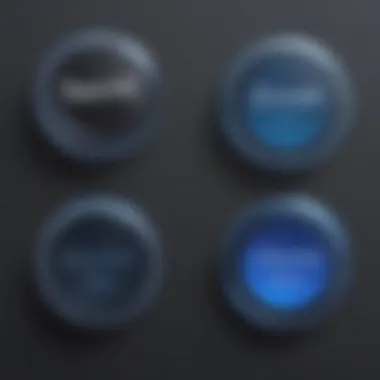

Value assessment
Lastly, a comprehensive value assessment should not be skipped. This is less about direct pricing and more about gauging the overall worth the service brings against what it costs. A platform that aligns closely with a company's needs and enhances team collaboration is worth its weight in gold, regardless of its price tag.
BigBlueButton’s free tier offers flexibility but may lead to hidden expenses in IT maintenance, while Zoom's robust features can drive efficiency justifying its cost. Team leaders ought to evaluate whether the investment aligns with their goals and whether the features necessary to elevate performance are present.
In sum, the financial implications involved in choosing between BigBlueButton and Zoom stretch far beyond the initial glance at pricing models. Businesses need to evaluate nuances such as potential hidden costs, user scalability, and overall value to chart a path that keeps them on the road to success.
User Testimonials and Case Studies
In the realm of video conferencing solutions, user testimonials and case studies stand as invaluable tools for potential clients. They hold a wealth of insight that numbers and statistics may overlook. When small to medium-sized businesses explore platforms like BigBlueButton and Zoom, these firsthand accounts can illuminate the real-world applications, benefits, and drawbacks that often linger in the shadows of vendor pitches.
User experiences can provide a unique lens through which to evaluate the effectiveness of communication tools. When businesses weigh their options, the narratives of those who have already tread that path can significantly influence decisions. It's not merely about the features listed on a site; it’s also about how well those features perform in actual use. Do the promised capabilities genuinely enhance productivity? Are users finding the interfaces intuitive and engaging? These questions are best answered by sharing real stories from those who’ve put these platforms through their paces.
Benefits of Testimonials:
- Authenticity: Real users detail both successes and challenges, giving a balanced perspective rather than a glossed-over marketing narrative.
- Relatable Situations: Potential buyers can relate to the experiences shared, making it easier to envision their own use cases.
- Feature Validation: Testimonials can highlight the practical applications of features, helping businesses understand their value in real-world settings.
However, it's essential to approach this information critically. The context surrounding a testimonial matters. What works for one organization might not suit another, depending on factors like team size, industry, and specific technological needs.
Users must consider how testimonials resonate with their own organizational culture, as well as their existing tech stack. Case studies often come with detailed metrics and outcomes that can visually emphasize the successes of a platform. An example might be a small educational institution that adopted BigBlueButton to facilitate remote learning. They might highlight how the integration of real-time collaboration tools boosted student engagement levels, enhancing overall course completions.
"We didn’t just pick a tool; we picked a partner. BigBlueButton’s capabilities transformed our online courses into something more interactive and engaging, keeping students involved in their education." - Acknowledged Education Administrator.
Real-world Applications of BigBlueButton
BigBlueButton, a platform sculpted with educational institutions in mind, boasts several real-world applications that demonstrate its efficacy. One such case involves a university that implemented BigBlueButton amidst the rapid shift to online learning. This institution found that the integrated whiteboard feature allowed instructors to draw diagrams in real-time, facilitating a more active learning environment. Moreover, the breakout rooms functionality enabled groups to collaborate, mimicking the classroom experience.
Users often underscore that BigBlueButton's seamless integration with learning management systems makes it an attractive option for educators. In terms of usability, instructors praised its straightforward setup, which lessened the learning curve for faculty previously unfamiliar with digital tools. By prioritizing core educational needs, BigBlueButton carved out an essential niche for itself, showing how its targeted focus can result in effective outcomes.
User Experiences with Zoom
Conversely, Zoom has carved its own path in the broader business arena, offering flexibility that appeals to various types of enterprises. Take, for instance, a mid-sized marketing agency that relied on Zoom for client meetings and team collaborations. In their testimonial, they mentioned that features like high video quality and screen sharing options significantly enhanced their workflow and client interactions. Clear visuals often lead to better discussions, and this agency found it easier to demonstrate campaigns, collecting valuable feedback in real-time.
Zoom’s ability to scale is also evident in how quickly participants can join a meeting, a real boon during high-stakes campaigns. Clients appreciated the professional aesthetics of the platform, including the virtual backgrounds that allowed team members to present a polished image, regardless of their physical surroundings. Still, as their usage grew, some users voiced concerns about security measures, prompting the company to bolster its encryption protocols and user privacy features, responding positively to these user-centered critiques.
In summary, testimonials and case studies not only enhance the visibility of user experiences but also play an essential role in the decision-making process for businesses navigating the myriad options in video conferencing solutions.
Choosing the Right Platform for Your Business
Selecting the right video conferencing platform is no small feat; it requires careful consideration of various factors that directly relate to the unique needs of a business. This section delves into the aspects that should guide this choice, helping organizations strike a balance between functionality, scalability, and cost. The right platform can streamline communication, enhance collaboration, and ultimately improve productivity. Conversely, the wrong choice can lead to frustration, wasted resources, and even hindered performance.
Assessing Business Needs
Identifying key requirements
When discussing video conferencing for businesses, identifying key requirements plays a crucial role. It’s about aligning the platform's capabilities with the specific needs of the business. For instance, a company that frequently conducts training sessions may prioritize features like high-quality video, recording capabilities, and breakout rooms. On the contrary, a small startup might look for simple screen sharing and chat functions.
Key characteristics that often emerge in this assessment include:
- User capacity: Knowing how many people will typically participate can help select a platform that offers suitable limits.
- Integration capability: Evaluating whether the platform can work with tools already in place, like project management software, is vital.
A unique feature of identifying these needs is the ability to conduct a gap analysis. This process involves examining what existing tools provide versus what the business truly requires. Taking the time for this assessment can help highlight both advantages and disadvantages of various platforms, ensuring a more tailored fit.
Evaluating organizational scale
Understanding organizational scale is another pivotal factor that influences the choice of a video conferencing platform. Businesses vary dramatically in size, complexity, and operational workflows. A growing company might need a platform with scalability options to accommodate future expansions. Conversely, a well-established organization may need a robust solution to serve diversified departments spread across the globe.
Important characteristics for evaluation include:
- Flexibility in user limits: Some platforms are better suited for large organizations due to their capabilities of handling numerous participants.
- Performance metrics: Ensuring that the platform can maintain quality service during peak usage is critical.
One unique feature in evaluating this aspect is capacity planning. This involves forecasting potential growth and determining whether the chosen platform can effectively support increasing user loads. The good side of proper evaluation ensures seamless communication, while a downside could involve switching platforms down the line, which often proves disruptive.
Future Trends in Video Conferencing
Anticipated technological advancements
The video conferencing landscape is constantly evolving with technology. Anticipating technological advancements is crucial for businesses looking to future-proof their communication strategies. New features and tools like artificial intelligence in scheduling, enhanced real-time translation capabilities, and virtual reality integrations are on the horizon.
Key characteristics of these advancements include:
- Improved accessibility: Tools designed with inclusivity in mind help bridge gaps between communication styles and preferences.
- Enhanced interactivity: Sophisticated features that move beyond basic video calls to interactive platforms can create richer user experiences.
The unique feature lies in adaptive technology, where platforms learn from user interactions. An advantage here is that businesses can become more efficient over time, but it could also mean that companies must adapt to changes constantly, which can lead to challenges.
Shifts in user preferences
The way users interact with technology has notably shifted in recent years. Shifts in user preferences often indicate a move toward more streamlined, intuitive platforms that enhance user experience without overwhelming them. Many employees are leaning towards platforms that allow for greater ease of use and less technical jargon.
Characteristics to consider include:
- User-centric design: Platforms that prioritize user experience are likely to gain more traction in the business world.
- Mobile functionality: As remote work grows, ensuring that the platform is fully functional on mobile devices is becoming increasingly important.
One unique aspect to note is the rise of on-demand features where users can access functionalities as needed. This flexibility is advantageous for small to medium-sized businesses, although over-simplification in design can sometimes limit advanced functionalities that larger organizations may require.
Culmination
In this digital age, where face-to-face interactions have taken a backseat to online communication, the significance of choosing the right video conferencing platform cannot be overstated. As we wrap up this analysis of BigBlueButton and Zoom, it’s clear that both platforms offer distinct advantages and drawbacks that businesses must consider. The insights provided throughout this article paint a clear picture of what each tool can provide.
When evaluating factors such as user experience, scalability, and security, it's essential to align them with your organization's specific goals and needs. For example, a small startup with limited funds may find BigBlueButton’s free access and educational features compelling, whereas a larger enterprise may prioritize Zoom’s robust integrations and higher participant limits.
Summary of Key Points
- Platform Overview
- Comparative Features
- Cost Implications
- BigBlueButton is designed primarily for the educational sector, offering tools like integrated whiteboards and breakout rooms.
- Zoom, on the other hand, features a wide array of tools suitable for diverse business environments.
- User interface and experience vary significantly between both platforms, with Zoom noted for its polished interface and BigBlueButton for its educational functionalities.
- Security measures in both tools cater to specific user needs, with different encryption standards and privacy features to consider.
- Pricing models diverge, with BigBlueButton being free and open-source, while Zoom offers various paid plans that may be attractive for businesses expecting rapid growth.
Final Recommendations
In closing, the choice between BigBlueButton and Zoom should ultimately reflect your business's specific communication requirements.
- For educational institutions or businesses that prioritize team collaboration and learning, BigBlueButton may serve as a suitable option, thanks to its dedicated tools for interactive sessions.
- For businesses focused on a professional environment with a need for extensive features like recording, integrations, and a seamless user experience, Zoom stands out as the stronger option.
Considerations:
- Determine the scale of your meetings; bigger groups may lean towards Zoom’s capabilities.
- Reflect on your budget and weigh hidden costs that come with each platform.
In any case, it's advisable to trial each platform, if possible, to ascertain which one best aligns with your organizational culture and operational demands.







