BigMarker Review: Features, Pricing, and Feedback


Intro
In today's fast-paced digital landscape, webinars and virtual events have become fundamental for businesses of all sizes. They offer an avenue for engaging with audiences, sharing knowledge, and driving marketing objectives. Among the many platforms available, BigMarker stands out as a robust choice, catering primarily to small and medium-sized enterprises. This section delves into the intricacies of BigMarker, shedding light on its features, usability, and overall value to potential users.
Software Overview
Intro to the software
BigMarker is a versatile platform designed specifically for hosting webinars and virtual events. Launched to empower businesses, it serves as a comprehensive solution that combines video hosting, marketing tools, and analytic dashboards. Whether it's a small team meeting or a large conference, BigMarker aims to adapt to the needs of its users, ensuring that the experience is smooth for both hosts and attendees.
Key features and functionalities
The appeal of BigMarker lies in its rich array of features. Here are some of the standout functionalities:
- Customizable Interface: Users can tailor the look and feel of their webinar room to reflect their brand, making it more engaging for participants.
- Interactive Tools: Live polls, Q&A sessions, and chat functionalities encourage interaction, transforming passive viewers into active participants.
- Automated Workflows: With features like email reminders and registration automation, users can save time and focus more on content delivery rather than logistics.
- Analytics Dashboard: Comprehensive reporting tools help track engagement metrics, allowing users to understand their audience better and refine their approach over time.
Pricing plans and available subscriptions
BigMarker offers a spectrum of pricing plans to meet various business needs. Users can choose from:
- Free Trial: This option gives a taste of the platform with limited features.
- Basic Plan: Ideal for small businesses wanting to host fewer webinars per month.
- Pro Plan: A popular choice among medium-sized businesses, allowing greater flexibility in terms of attendees and features.
- Enterprise Plan: Custom pricing for larger organizations needing advanced capabilities like integrations and dedicated support.
The pricing structure is competitive, particularly for the functionalities provided, making it accessible for entrepreneurs and small business owners.
User Experience
User interface and navigational elements
Navigating BigMarker is intuitive. The dashboard is organized, making it easy for users to locate tools and information. With a clean design, even those who aren’t particularly tech-savvy can find their way around with ease.
Ease of use and learning curve
Many users have reported a minimal learning curve. The platform’s layout feels familiar, especially to those who have used other webinar hosting tools. Beginner guides and comprehensive help articles further enhance the user experience.
Customer support options and reliability
BigMarker offers various avenues for support, including:
- Live chat: Quick assistance for urgent queries.
- Email support: Less immediate but thorough responses for more complex issues.
- Knowledge base: A well-curated collection of articles to help users troubleshoot independently.
Reliability is a significant consideration, and BigMarker has generally managed to maintain a solid uptime, which is crucial for hosting live events.
Performance and Reliability
Speed and efficiency of the software
BigMarker is generally known for its speed. Features load quickly, and webinars usually run smoothly, provided there is a stable internet connection. It reduces the likelihood of interruption, which is essential when attempting to keep an audience engaged.
Uptime and downtime statistics
Historical data indicate that BigMarker boasts an uptime percentage exceeding 99%. Such figures are impressive and suggest a trustworthy platform for critical business events. Regular maintenance, when scheduled, is typically communicated to users promptly.
Integration capabilities with other tools
BigMarker seamlessly integrates with various tools, including:
- CRM software: Such as Salesforce and HubSpot for better lead management.
- Email marketing tools: Like MailChimp for streamlined communication.
- Analytics platforms: Enabling users to gather comprehensive data about their audience engagement.
These integrations lend a significant edge to businesses looking to enhance their marketing strategies and track performance effectively.
Security and Compliance
Data encryption and security protocols
Data security remains paramount, especially when handling sensitive information. BigMarker employs robust encryption strategies during data transmission, ensuring that user data is well-protected from unauthorized access.
Compliance with industry regulations
BigMarker actively works towards compliance with industry standards, such as HIPAA and GDPR. This commitment has made it a favorable choice for organizations that prioritize data security and ethical practices.
Backup and disaster recovery measures
To safeguard against data loss, BigMarker has implemented thorough backup protocols and disaster recovery strategies. Regular data backups help ensure minimal disruption in case of an unforeseen incident.
In the realm of digital engagement, a reliable platform like BigMarker not only facilitates quality interactions but also fortifies trust through its security measures and user-centric features.
Prelude to BigMarker
In the rapidly evolving landscape of virtual communication, platforms like BigMarker emerge as essential tools. Understanding BigMarker's role is pivotal for small and medium-sized businesses seeking effective webinar solutions. By exploring this platform, we delve into a wealth of opportunities for hosting engaging online events that can bolster marketing efforts and drive customer engagement.
Overview of Webinar Platforms
Webinar platforms offer a digital stage for businesses to connect with their audiences, break down geographical barriers, and enhance their messaging through interactivity. They serve a variety of functions, from professional presentations to educational workshops and even large conferences. Each platform comes with its unique features, catering to different needs and facilitating efficient communication.
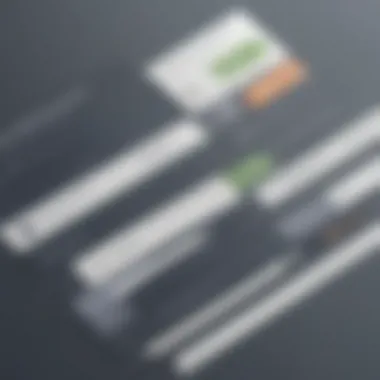

For instance, some platforms emphasize high-quality streaming, while others focus on interactive tools such as polls, chat functions, and Q&A sessions. When companies assess their options, they should consider specific needs—whether that's the capability to host large audiences or seamless integration with existing software tools.
BigMarker's Position in the Market
BigMarker holds a notable position among its peers in the webinar hosting industry. Founded in 2012, it was designed with the primary goal of making live engagement easy and effective. Compared to platforms like Zoom or GoToWebinar, BigMarker uniquely combines traditional webinars with robust online conference capabilities, setting it apart in terms of versatility.
The platform appeals particularly to marketing-oriented users, given its extensive suite of features that support lead generation and customer interaction. Reports indicate that more and more brands are turning to BigMarker for their webinars, chiefly due to its powerful analytics tools and customizable branding options.
Ultimately, understanding BigMarker's standing enables businesses to position themselves strategically within the burgeoning digital marketing landscape. With its unique attributes and functionalities, it becomes clearer why many organizations consider it a valuable asset in their digital toolkit.
Key Features of BigMarker
When looking at any service, especially one as multifaceted as BigMarker, it’s crucial to understand the key features that set it apart in a crowded market. This section delves into the essential tools and capabilities that BigMarker offers, aiming to equip small and medium-sized businesses with everything they need to effectively execute webinars. The features presented here not only enhance user experience but also amplify the potential for engagement and business impact.
Webinar Hosting and Management
A core aspect of BigMarker is its powerful webinar hosting capabilities. The platform can handle live, automated, and hybrid webinars, catering to various audience needs. Features like multi-presenter options and the capability to host thousands of attendees ensure versatility. Webinar management tools allow hosts to schedule events, handle registrations, and send reminders, which streamlines the entire process. This means less time fussing over logistics and more focus on delivering valuable content.
Even the interface for hosting webinars is designed to ease the burden for users. Everything from setting up the event to monitoring live engagement is intuitive and comprehensible, even for those who may not be tech-savvy. With real-time analytics available, hosts can track audience engagement metrics, such as chat interaction and responses to polls, in order to adjust their approach on the fly, making webinars more relevant and impactful.
Custom Branding and Design Options
In an era where brand identity matters more than ever, BigMarker allows users to create a unique atmosphere for their webinars. The platform offers a suite of custom branding options that lets organizations tailor the visual aspects of their events. This includes the ability to incorporate logos, brand colors, and custom landing pages, ensuring that every interaction remains on-brand.
Utilizing these design features can significantly enhance audience trust and recognition. Businesses can therefore present a seamless, professional experience that aligns with their existing marketing materials. This is an opportunity to convey a professional image right from the outset, which often leads to better engagement rates and increased attendee retention.
Engagement Tools for Participants
Engagement is where BigMarker shines bright. This platform comes equipped with a robust array of tools aimed at keeping participants actively involved during webinars. Options like real-time Q&A, polling, chat functionalities, and hand-raising features offer attendees numerous channels to participate and interact.
These engagement strategies contribute not only to a vibrant atmosphere but also to a more productive learning experience. Businesses can utilize these tools to gather instant feedback and insights, allowing for a more interactive and responsive session. The captivating experience resonates well, encouraging attendees to remain engaged rather than merely passively absorbing information.
"Interactive elements aren’t just nice-to-haves; they’re essential for maintaining attention in a webinar world where distractions lurk everywhere."
Integrations with Other Software
Another win for BigMarker is its ability to integrate seamlessly with various software tools. Whether you're looking to connect with CRM systems like Salesforce, email marketing platforms like Mailchimp, or collaborative tools such as Slack, BigMarker offers numerous integrations to be more productive.
These connections help businesses streamline their workflows, ensuring that information flows between platforms without a hitch, which is especially beneficial for managing leads generated during webinars. By linking your webinar platform with existing systems, you not only save time but also enhance the overall effectiveness of your marketing efforts. Some integrations even allow for cross-channel promotion, broadening your outreach and impact.
In sum, the key features of BigMarker make it a practical solution for businesses intent on maximizing their reach and engagement through webinars. Streamlined management, customizable branding, engaging participant tools, and robust integrations combine to create a holistic platform that can be a game-changer in the digital marketing landscape.
Usability Analysis
When delving into the effectiveness of any software, usability often emerges as a primary factor. In this review, the prowess of BigMarker shines through when it comes to usability. The platform must cater to users from various backgrounds, particularly those in small to medium-sized businesses, entrepreneurs, and IT professionals. A user-friendly interface paired with accessibility across devices serves as the backbone of a satisfying user experience. Therefore, an in-depth examination of these elements is not only relevant but essential to gauging how well BigMarker meets its audience’s needs.
User Interface Overview
The user interface (UI) of BigMarker is designed with the end-user in mind. Simplicity is a hallmark of effective UI, and BigMarker does a commendable job here. From the moment users log in, they’re greeted with a clean layout that features easy navigation panels. The vibrant color scheme isn’t just eye-catching; it’s strategic, effectively guiding users through different functionalities without overwhelming them.
Every option is logically categorized. For instance, the webinar creation tools are easily accessible, reducing the steps it takes to set up an event. This aspect is crucial for businesses that thrive in a time-sensitive environment, where they need to whip up webinars in a flash. Users can smoothly transition from planning to executing without a hitch.
One important feature is the drag-and-drop functionality, which allows users to customize their webinar environment. This eliminates the steep learning curve typical of many complex software. According to user feedback on platforms like Reddit, even those with minimal technical skills have found BigMarker's UI intuitive.
"It genuinely feels like a breath of fresh air I set my first webinar up in less than an hour!" – BigMarker user
Accessibility Across Devices
In today’s fast-paced world, flexibility holds paramount importance. A seminar or webinar needs to be reachable, and BigMarker’s commitment to accessibility across different devices amplifies this capability. Whether a user opts for a desktop, tablet, or mobile device, BigMarker ensures an optimized experience. This aspect is particularly crucial for targeting a highly mobile audience.
When examining accessibility, it's worth noting that the responsive design of BigMarker translates well across all platforms. Users have reported seamless performance, irrespective of the device they choose. Here are some points highlighting its strengths:
- Mobile-Friendly Interface: Users can easily join webinars on their smartphones, making it convenient for on-the-go participation.
- Cross-Browser Compatibility: Whether on Chrome, Firefox, or Safari, the platform's functionalities stay robust.
- Low Bandwidth Adaptation: Particularly useful for those in regions with limited internet availability, the platform adjusts depending on the connection quality, ensuring smooth streaming.
In essence, the accessibility that BigMarker offers not only broadens its potential audience but also aligns with modern business needs. When a tool adapts seamlessly to varied circumstances, it cultivates a more substantial engagement level. Thus, BigMarker’s usability metrics present it as a solid contender in the crowded webinar space.
Performance Metrics
In the world of webinars and virtual events, performance metrics hold a pivotal role. They serve as the vital signs of a platform's efficacy, revealing its strengths and weaknesses. For businesses contemplating BigMarker, understanding these metrics helps in evaluating whether this tool meets their expectations. Important aspects such as streaming quality and server stability come into play, providing insight into user experience and reliability.
Streaming Quality
When attendees sign in to a webinar, the very first interaction they have is through the video and audio quality. Streaming quality is paramount because it directly influences engagement levels. If users experience lag or pixelation, they might as well be watching paint dry.
In BigMarker, streams are primarily delivered in high definition, ensuring a crisp visual experience. The platform employs adaptive bitrate streaming, which adjusts the quality based on the viewer's internet speed thereby minimizing interruptions.
However, it’s essential for companies to conduct their own tests. Factors such as internet bandwidth and venue infrastructure can affect performance. When considering BigMarker for important sessions, it might be wise to run pilot webinars to gauge consistency in stream quality.
"You may never get a second chance to make a first impression. This rings especially true when it comes to webinars. A single shabby stream can tarnish your reputation!"
Server Stability
Moving on to server stability, this is another critical cog in the wheel of successful webinars. A stable server ensures that webinars run smoothly without unexpected crashes or interruptions. When relying on a platform like BigMarker, knowing how well its servers hold up under pressure is crucial.


BigMarker's infrastructure is designed with redundancy and high availability in mind. This means that they have multiple servers communicating with each other so if one fails, another takes over without a hitch. This kind of setup is not just beneficial, it's essential during peak usage times when many users are tuning in simultaneously.
For small or medium-sized businesses that might be new to hosting larger online events, testing server capability during different times of day can yield valuable insights. Planning your major events when server traffic is typically lighter might help in achieving better overall reliability.
In summary, performance metrics are not just numbers. They give a clear view of how well a platform like BigMarker performs in real-world conditions. For those in charge of webinars, ensuring quality and stability should be top of mind in the selection process.
Pricing Structure
When considering any software solution, especially for small or medium-sized businesses, understanding the pricing structure is crucial. This directly impacts budgeting and resource allocation. BigMarker offers a variety of plans tailored to meet diverse needs, making it essential for potential users to not just know the costs, but to dissect the value each tier brings.
Subscription Plans Explained
BigMarker's subscription plans generally come in three main categories: Basic, Pro, and Enterprise. Each plan has its own set of features and pricing, which can suit different business needs.
- Basic Plan: This plan is often the entry point for businesses just venturing into the world of webinars. Typically, it includes essential tools like standard webinar hosting, a limited number of participants, and basic reporting functionalities.
- Pro Plan: Aimed at more ambitious operations, the Pro plan usually allows for a larger audience limit and features advanced analytics, customized branding options, and enhanced engagement tools. This option is ideal for businesses looking to elevate their webinar experience.
- Enterprise Plan: Tailored for large organizations or those with specific needs, this plan generally comes with personalized onboarding, full-scale integrations, and priority support. It’s a fitting choice for entities that frequently host large webinars and demand a high level of stability and customization.
Understanding these plans allows organizations to align their needs with the right package. What’s important, too, is taking into account that pricing is not just about basic fees.
Cost-Benefit Analysis
When mapping out a budget for BigMarker, businesses should consider both the costs associated with different subscription plans and the potential return on investment. Here are a few elements to consider:
- Feature Utilization: Evaluate whether the features included in a plan are ones your business will actually use. It’s a classic case of paying for more than you’ll ever need.
- Engagement Tools: Investing in features that enhance audience engagement can lead to better performance in terms of lead generation and sales conversions. A small increase in engagement can make a significant difference.
- Scalability: As businesses grow, their demands will likely expand as well. Opting for a plan that allows for upgrade flexibility could save headaches down the road.
- Hidden Costs: It’s wise to identify any additional charges that might come into play, particularly for things like exceeding webinar capacity or special add-ons not included in the base pricing.
A comprehensive cost-benefit analysis helps ensure that choosing a plan isn’t merely a decision based on immediate savings, but one that supports long-term strategic goals.
"The right webinar platform can elevate your outreach efforts exponentially—spending wisely is half the battle."
The bottom line is, while exploring BigMarker’s pricing, one must look beyond the numbers. The value derived from its features can make a considerable difference in your return on investment and overall success in virtual engagements.
Customer Feedback and Reviews
Customer feedback and reviews play a fundamental role in the decision-making process for small and medium-sized businesses, particularly when choosing a platform for important tasks like webinars. Understanding the experiences of actual users can shed light on the strengths and weaknesses of BigMarker. This analysis goes beyond mere ratings, delving into the nuances of user experiences, expectations, and results. By considering customer feedback, businesses can avoid missteps and align their choices with their specific needs and goals.
Positive Testimonials
Many users of BigMarker express their satisfaction, often highlighting its intuitive user interface and robust features. For instance, a marketing manager at a mid-sized tech startup mentioned, "BigMarker helped us increase our webinar attendance rates significantly. The easy-to-navigate setup allowed us to focus more on content rather than logistics."
Another user, a corporate trainer, emphasized how the platform enhances engagement. They stated, "The interactive features like polls and Q&A sessions kept our audience involved. It felt less like a lecture and more like a conversation, which was exactly what we wanted."
In particular, the ability to customize branding received rave reviews. Users appreciated how they could seamlessly incorporate their company's colors and logos into the webinar, providing a professional touch that reflects their brand identity. Here’s a quick rundown of some positive aspects users often point out:
- User-friendly interface: Easy onboarding process and quick setup.
- Customizable options: Flexible branding suited for various industries.
- Engagement features: Tools that foster interactivity and audience participation.
"BigMarker strikes the right balance between functionality and usability, making it a top choice for businesses aiming to run effective webinars."
Common Complaints
While many users laud BigMarker, several common criticisms emerge that warrant attention. For example, some customers express concerns about the platform's occasional glitches during live sessions. A freelance consultant noted, "We've encountered intermittent audio issues that left us scrambling to resolve them mid-presentation, causing a bit of embarrassment."
Additionally, a few users find the learning curve steep when exploring advanced functionalities. An event planner remarked, "At first, I was overwhelmed with the myriad of features. Some tutorials were lackluster, which made getting started a bit frustrating."
On a broader scale, customers sometimes voice concerns over pricing compared to competitors. Specific feedback comes from users who state that while the features are valuable, they desire more competitive pricing options. Here are some common concerns:
- Technical glitches: Unpredictable issues with audio and video quality.
- Steep learning curve: Some features are complex for new users.
- Pricing complaints: Some customers find it challenging to justify costs versus functionality.
Understanding both positive testimonials and common complaints is crucial. They not only provide a clear picture of what potential users can expect but also highlight areas for improvement that BigMarker can focus on to better meet its client's needs.
Customer Support Evaluation
Customer support is often the unsung hero of any software platform, especially for small and medium-sized businesses that might lack extensive IT resources. When issues arise or queries surface, having reliable and efficient customer support can be the difference between operational stagnation and smooth sailing. In this analysis, we will delve into BigMarker's customer support framework to understand its strengths and weaknesses, providing potential users with actionable insights.
One of the key elements to gauge a company's commitment to its users lies in the effectiveness of its customer service. A robust support system can enhance user experience by ensuring that issues are resolved promptly. The quality of customer support can directly influence performance metrics, user satisfaction, and ultimately, the business's bottom line. Therefore, understanding BigMarker's customer support options is essential.
Support Channels Available
BigMarker provides a variety of channels through which users can seek assistance. The range of available support options offers flexibility, addressing the different preferences and immediate needs of users. Here’s a closer look:
- Email Support: Users can submit their questions or concerns through email. This method allows for detailed explanations and is suitable for non-urgent inquiries.
- Live Chat: For those who prefer immediate response, the live chat feature connects users directly with support agents, making it easy to get quick help.
- Knowledge Base: BigMarker hosts a comprehensive knowledge base, consisting of articles, guides, and video tutorials which address common queries and troubleshooting tips. This resource can empower users to find solutions independently.
- Webinars and Tutorials: Occasionally, BigMarker organizes informational webinars that not only explain features but also offer interactive Q&A sessions, fostering a community atmosphere among users.
- Social Media: Although not always highlighted, platforms like Facebook and Reddit become informal touchpoints where users share experiences and find advice from fellow BigMarker enthusiasts.
Response Times and Effectiveness
When it comes to response times, the efficiency of customer support can vary based on demand and the nature of the query. Analyzing feedback from BigMarker users offers some insight into this aspect:
- Email Inquiry Response: Users generally report that email responses take anywhere from a few hours to a day, depending on the complexity of the question. Users often appreciate the thoroughness of responses but expect a quicker turnaround.
- Live Chat Availability: The live chat support tends to have a relatively quick response time, often within minutes during peak hours. This immediacy is particularly advantageous for urgent issues that require rapid resolution.
- Effectiveness of Solutions: Users have noted that while response times can be satisfactory, the effectiveness of resolutions can sometimes fall short. Some users have reported needing to follow up multiple times on unresolved inquiries, which can be frustrating in a fast-paced business environment.
"Having a reliable support team makes all the difference. When you're juggling multiple tasks, knowing you have someone to back you up is reassuring."
Overall, BigMarker demonstrates a commitment to facilitating user support, but like any platform, there is room for improvement. A strong customer support structure not only alleviates frustration but also builds trust with users, encouraging them to integrate the platform into their business operations with confidence.
Comparison with Competitors
Understanding how BigMarker measures up against other platforms is crucial for businesses contemplating their options for webinar solutions. The webinar realm is bursting at the seams with providers like Zoom, GoToWebinar, and WebEx, each touting a unique set of features and benefits. By dissecting these comparisons, businesses can weigh their specific needs against what each platform offers.
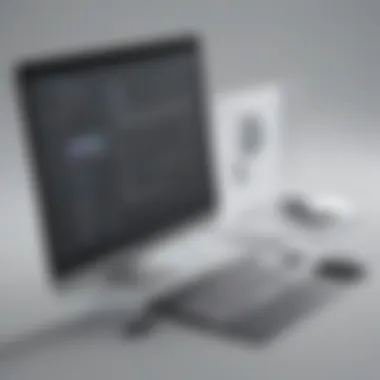

When considering webinar platforms, it’s not just about the prices or flashy features; it’s also about how intuitively the software operates and the level of customer support available. The nuances in the comparison can often spell the difference between a smooth webinar experience and a logistical nightmare. Therefore, let’s dig into how BigMarker stands side-by-side with its biggest competitors.
BigMarker vs. Zoom
Zoom has gained immense popularity primarily as a video conferencing tool, but it's also carved its niche in the webinar space. While both platforms enable you to host webinars, BigMarker shines brightly with its crafted webinar features.
- Webinar-centric Tools: BigMarker offers a robust suite specifically designed for webinars, such as registration tools, automated emails, and follow-up options. In contrast, Zoom leans heavily towards meetings with added webinar functionality.
- Customization: BigMarker allows for deeper branding possibilities. Organizations can personalize the whole experience, from the landing page to the email communications. Zoom does allow branding, but its options are more limited.
- Engagement Features: BigMarker includes advanced engagement tools such as polls, quizzes, and a community tab for networking. Zoom, while it does offer polls and chat, doesn’t have the same depth of interaction features that BigMarker delivers.
Ultimately, organizations seeking a dedicated platform for professional webinars might find BigMarker to be more suitable than Zoom.
BigMarker vs. GoToWebinar
GoToWebinar is a seasoned name within the webinar domain, making it a well-known choice amongst users. However, what does BigMarker bring to the table?
- Ease of Use: Both programs are relatively easy to navigate, but BigMarker's interface tends to be more intuitive for first-time users. The simplicity of setting up a session in BigMarker can be a game changer for novice hosts.
- Live Streaming: A significant advantage of BigMarker is its capability to stream live and pre-recorded content seamlessly. GoToWebinar's functionality is somewhat limited in this regard, making it a tad less flexible for diverse content strategies.
- Integration Abilities: BigMarker excels in integration flexibility, partnering with various tools like CRM systems and email marketing platforms. GoToWebinar integrates with some popular applications, but the extent isn't as vast as BigMarker.
For those in search of an adaptable and user-friendly platform, BigMarker could very well be the better fit compared to GoToWebinar.
BigMarker vs. WebEx
WebEx has been historically recognized for its robust video conferencing capabilities. While it’s effective, webinar functions don’t always align as seamlessly. Here’s how BigMarker distinguishes itself:
- Focus on Webinars: BigMarker is tailored for webinars, providing features like detailed analytics and personalized URLs, which WebEx doesn’t emphasize as much.
- Participant Engagement: The interactive capabilities with BigMarker enhance audience engagement profoundly. For instance, BigMarker enables real-time engagement through multiple channels, which WebEx lacks.
- Pricing Models: BigMarker tends to offer more competitive pricing structures for the features provided, making it accessible for smaller businesses looking for quality without breaking the bank. WebEx, while powerful, can end up being quite pricey.
In summary, organizations might find BigMarker more aligned with their webinar-oriented goals compared to WebEx.
Use Cases and Applications
The relevance of understanding use cases and applications for BigMarker cannot be overstated, especially in a landscape where digital communication becomes more integral to business operations. This section not only illustrates how various businesses can leverage BigMarker's unique features but also provides insight into the strategic choices that can be made when utilizing such a platform. When companies select the right tools, they do not merely fill a requirement; they align their operational goals with their digital marketing strategies.
Ideal Scenarios for BigMarker
BigMarker shines in various scenarios where high engagement is a priority. For instance, consider a small tech startup looking to showcase its groundbreaking software. By using BigMarker to host an interactive webinar, the startup can present demos, take live Q&A sessions, and gather valuable feedback all in real-time without geographical constraints.
Here are some situations where BigMarker can be particularly advantageous:
- Product Launches: New product releases can be shared with wide audiences. The features allow for vibrant presentations that keep viewers interested.
- Training and Webinars: These sessions can benefit from pre-recorded content and live interaction, ensuring that attendees can grasp complex topics with ease.
- Networking Events: Connecting industry professionals through virtual meet-ups can facilitate meaningful conversations, enhancing business ties.
- Lead Generation Campaigns: With engagement tools, BigMarker helps convert viewers into potential clients, creating a strong lead pipeline for businesses.
This versatility makes BigMarker a prime candidate for businesses looking to amplify their reach and engagement without the direct costs associated with physical events.
Industries Benefiting from BigMarker
As BigMarker positions itself as a leader in the webinar space, a myriad of industries stands to gain from its capabilities. Here’s a quick look at some sectors that can greatly benefit from utilizing the platform:
- Education: Instructors can host online classes and workshops, reaching students from different regions and often without the administrative burden of in-person sessions.
- Healthcare: Professionals can share knowledge on medical topics, conduct patient education sessions, or provide continuing medical education through webinars.
- Marketing: Marketers can run campaigns that utilize BigMarker's interactive features, making lead generation more effective.
- Finance: Webinars about financial planning can attract clients while providing valuable insights on investments and saving strategies.
- Technology: Tech companies can use the platform not only for demonstrations but also for detailed analyses of their products, engaging users on multiple levels.
"In today's dynamic business environment, choosing the right platform is crucial for effective communication and engagement. BigMarker offers specialized tools that cater specifically to the needs of various industries."
With its extensive features and flexibility, BigMarker is a tool that opens doors to countless opportunities across these industries, making it indispensable for modern businesses.
Future Developments and Updates
In the fast-evolving landscape of digital communication and virtual events, keeping pace with innovations can make or break a platform like BigMarker. The significance of understanding future developments goes beyond mere curiosity; it sets the stage for businesses to anticipate how emerging features might streamline operations and enhance user experiences. As companies gear up to adopt or continue using BigMarker, awareness of potential updates is critical. It not only informs strategic planning but also ensures that organizations can leverage the most advanced tools available to them.
Exploring these future developments allows small and medium-sized businesses to remain competitive, adjusting their webinar strategies in accordance with new features that could streamline engagement or improve performance. Considerations for how these changes might align with operational goals are vital, especially for entrepreneurs who need to maximize every dollar spent on technology.
Upcoming Features to Look For
As technology races ahead, BigMarker is expected to introduce several noteworthy features aimed at refining the user experience and enhancing platform capabilities.
- Enhanced Analytics: Users can expect to see more robust analytics tools that provide deeper insights into audience engagement and participant behavior. These metrics can be invaluable for tailoring content and improving marketing efforts, thus fostering greater connection with the audience.
- Expanded Customization Options: The growth in personalized branding experiences may surface with updated design tools, allowing users to craft more tailored and engaging webinar environments that reflect their brand identities more closely.
- AI Integration: BigMarker might implement AI-driven tools to optimize user interactions. This could range from chatbots assisting with customer queries during webinars to automated responses that engage attendees in real-time.
- Improved Mobile Experience: As remote working and on-the-go access becomes more common, enhancements to BigMarker's mobile functionality could be on the horizon. This could include smoother streaming and intuitive interfaces that ensure seamless participation for users regardless of their device.
These anticipated features signal a commitment to continuous improvement and adapting to user needs, urging businesses to stay attuned to updates that could significantly work in their favor.
Influence of Emerging Technologies
The integration of emerging technologies into platforms like BigMarker is not just an option; it’s becoming imperative. The trajectory of virtual events is closely tied to innovations, meaning each technological advancement could shift how webinars are perceived and executed. Here are some key points on the influence of these trends:
- Virtual Reality (VR) and Augmented Reality (AR): Incorporating VR and AR can transform a standard webinar into an immersive experience. Picture hosting a virtual workshop where participants can interact within a 3D space — that could enhance learning and engagement dramatically.
- 5G Connectivity: The advent of 5G technology promises faster upload and download speeds. This would drastically improve streaming quality and reduce lag, a critical factor for live events where timing and interaction are crucial.
- Data Security: As cybersecurity continues to be a top concern, advancements in encryption and data protection technologies are expected to bolster user confidence. Ensuring that sensitive information stays secure will likely be a pivotal selling point.
- Machine Learning: With the rise of machine learning capabilities, user behavior can be analyzed to customize content and approaches. This not only boosts engagement but also allows businesses to address specific needs of their audience proactively.
Understanding these influences helps businesses not just prepare for changes but embrace them with open arms, ensuring that their digital marketing strategies remain relevant and effective in an increasingly complex technological environment.
End
In the realm of digital communication, the significance of webinars and virtual events cannot be overstated. This article delved into the intricacies of BigMarker, highlighting its potential for small to medium-sized businesses. The conclusions drawn emphasize the platform's utility, particularly in improving engagement and providing a seamless interface for users.
Final Thoughts on BigMarker
BigMarker stands out in the crowded webinar platform market for its robust feature set and user-centric design. Beyond just hosting a webinar, it allows for personalized branding, customizing the experience for both presenters and attendees. This aspect becomes crucial for businesses who want to maintain their brand identity while using a third-party service. Additionally, the integration capabilities with other software, like CRMs and email marketing tools, makes it a valuable asset in a marketer's software arsenal.
Despite its strengths, it’s important to acknowledge areas for improvement. Some users report occasional technical challenges, particularly regarding server load during peak times. Balancing performance with feature richness will be critical for BigMarker as they develop and refine their offerings further.
Recommendations for Potential Users
Before committing to BigMarker, potential users should consider several key factors:
- Identify Needs: Understand your specific business requirements. What type of webinars will you be hosting? How many users do you expect? Know these numbers as they guide your choice of plans.
- Explore Features: Take advantage of free trials to explore the features firsthand. This hands-on experience helps in determining if the platform fits your operational style.
- Evaluate Support Options: Assess the customer service and support channels available. Good tech support can prevent headaches down the line. For instance, look into response times and effectiveness to see if they meet your expectations.
- Check Community Feedback: Online forums like Reddit can provide insights from current users. They often share real-world experiences which may help refine your decision.
In summation, BigMarker offers a compelling case for businesses aiming to expand their digital reach through webinars. A detailed understanding of the platform's strengths and areas for improvement allows decision-makers to make informed choices.







