Maximizing Productivity with the Bluebeam Free Trial
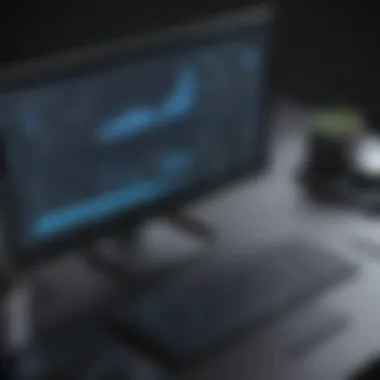

Intro
In a world where precision and efficiency are paramount for business success, software solutions that cater specifically to industry needs can make all the difference. Bluebeam stands out as an option worth examining closely, particularly through its free trial version. Many small to medium-sized businesses, as well as IT professionals, are constantly on the lookout for tools that can streamline their workflow and enhance productivity. This guide seeks to explore the potential of Bluebeam, shedding light on the features and functionalities available during the free trial, as well as how it compares with other software solutions out there.
Software Overview
Prelude to the software
Bluebeam is essentially a PDF-based collaboration tool tailored to the needs of architecture, engineering, and construction (AEC) professionals. Its specialization allows users to markup, edit, and share documents with pinpoint accuracy and efficiency. With the advent of remote work and collaboration becoming the norm, tools like Bluebeam that prioritize seamless sharing and annotation have gained traction in various industries.
Key features and functionalities
One of the standout aspects of Bluebeam is the ability to handle complex tasks with a user-friendly interface. Here are some of its notable features:
- Markup Tools: Users can highlight, underline, or cross out text, as well as add notes and comments directly on documents.
- Collaboration: This software enables multiple stakeholders to annotate and review projects in real time, ensuring everyone is on the same page without the back-and-forth of email chains.
- Document Management: Bluebeam offers robust document management options, allowing users to organize files and track revisions easily.
- Integration: The software can integrate with popular project management tools like Microsoft Project and construction management platforms.
Pricing plans and available subscriptions
When it comes to pricing, Bluebeam typically offers several subscription tiers, ranging from basic functionalities to more advanced features tailored for larger businesses. While this section will primarily focus on the free trial, most users will find that the paid plans vary based on team size and specific functionality needs. It's worth noting that a cost-effective approach often hinges on the size and frequency of use in a respective business.
User Experience
User interface and navigational elements
Navigating Bluebeam is relatively straightforward due to its intuitive interface. Users will notice a clean layout that prioritizes accessibility. The key tools are prominently displayed, making the learning curve less daunting for new users. However, there can be nuanced features that require a bit of exploration and practice to master fully.
Ease of use and learning curve
The initial setup and trial experience feel welcoming, especially for first-time users. The software is designed to ease users into its capabilities without overwhelming them. Many small business owners find they can quickly get a grasp of the fundamental tools with minimal training, yet advanced features occasionally require more detailed exploration.
Customer support options and reliability
Bluebeam provides a range of support options, from comprehensive online resources to customer service that can assist users facing technical issues. The availability of various forums and user communities, such as discussions on Reddit, often serves as an additional layer of support for troubleshooting.
"The customer support experience is often the unsung hero of any software, with timely help making all the difference in maintaining productivity."
Performance and Reliability
Speed and efficiency of the software
Performance-wise, Bluebeam is typically responsive, allowing users to navigate through large PDF documents, even those loaded with intricate markups, with relative ease. This responsiveness is particularly crucial for industries where time is money.
Uptime and downtime statistics
While specific downtime statistics are not readily available, user reviews often reflect satisfaction with Bluebeam's reliability. Organizations that depend heavily on software tools like Bluebeam can be reassured that uptime is often prioritized, as interruptions can lead to significant productivity loss.
Integration capabilities with other tools
Integration is another factor to consider, especially when assessing Bluebeam's role in a broader tech ecosystem. The ability to connect with tools such as Microsoft Excel or Power BI can enhance data analytics and project management tasks, presenting a more comprehensive solution for users.
Security and Compliance
Data encryption and security protocols
In today's landscape, data security cannot be overlooked. Bluebeam employs data encryption and follows best practices to safeguard documents. This added layer of security is essential for businesses dealing with sensitive information, particularly in sectors that must comply with strict regulations.
Compliance with industry regulations
For businesses in regulated industries, ensuring that software complies with relevant standards is critical. Bluebeam’s acknowledgment of these regulatory requirements is a strong selling point for organizations that prioritize compliance.
Backup and disaster recovery measures
While detailed information about specific backup features may not publicly be available, the expectation for robust disaster recovery measures remains essential. Users typically must consider the off-site document management options to encapsulate both reliability and accessibility.
This exploration of Bluebeam provides a comprehensive snapshot of what users can expect during the trial period. It opens dialogues on how effectively the software can meet unique business requirements before making that important financial commitment.
Intro to Bluebeam
Understanding the role of Bluebeam in the realm of document management is key for businesses eager to streamline their operations. Bluebeam is not just any software; it’s a well-crafted solution geared towards enhancing collaboration and productivity, especially for industries that depend heavily on precise documentation.


Overview of Bluebeam's Software
Bluebeam is primarily known for its PDF creation, editing, and markup capabilities. It's a versatile tool tailored for the architecture, engineering, and construction (AEC) sectors, among others. The software allows users to annotate PDFs, create custom templates, and manage complex documents. It stands out for its ease of use and robust set of features designed with professionals in mind.
Naturally, when one thinks about document management, a bunch of questions spring up. How can Bluebeam make life easier? What specific tools help businesses improve their workflow? The software’s offerings are vast, encompassing features like batch processing and streamlined workflows that elevate the overall user experience.
Importance of Efficient Document Management
Efficient document management is the backbone of operational success in many businesses. There's a saying that goes, "time is money," and in the complex world of project management, this couldn’t be more accurate. Mountainous stacks of paperwork can slow down processes and lead to costly errors. Companies need tools that not only save time but also enhance accuracy and reliability in their documentation practices.
With Bluebeam, businesses can keep all their documents organized, accessible, and easy to collaborate on. This is crucial for keeping projects on track and making sure that all stakeholders are on the same page. An efficient document management system also reduces the likelihood of miscommunication and errors that can arise from handling documents in a haphazard or outdated manner.
The importance of utilizing a platform like Bluebeam cannot be overstated. It directly impacts a company’s ability to function smoothly in a competitive market. With a focus on collaboration—where teams can work together in real time, no matter where they are located—Bluebeam acts as a central hub for information, leading to increased productivity across the board.
Understanding the Free Trial
When a business considers software for managing documents and workflows, having a solid understanding of free trial options can make all the difference. These trials are a golden opportunity, acting as a test drive without any financial strings attached. In the context of Bluebeam, the free trial isn't just about trying out the software; it's about assessing its fit for your specific needs, especially in the world of document management, construction, and engineering. Recognizing the importance of this trial allows smaller enterprises and IT professionals to make informed decisions before they step into a purchase that might impact their operational efficiency.
What is the Bluebeam Free Trial?
The Bluebeam Free Trial offers users a chance to explore its full range of features for 30 days at no cost. This version is designed to mimic the capabilities of the full Bluebeam Revu software. Users can gain hands-on experience with various functionalities such as PDF editing, markup tools, and collaboration features. Not only do users have access to advanced tools, but they can also evaluate the user interface and overall usability. Essentially, the trial serves as a sandbox, allowing users to see exactly how the software can enhance their workflow without any financial commitment.
Eligibility Criteria for the Free Trial
While the Bluebeam Free Trial is widely accessible, there are typical eligibility requirements to consider. Generally, any business or individual can sign up, provided they haven’t previously utilized the trial version of the software. Users must also have a compatible operating system—most commonly a recent version of Windows since Bluebeam primarily caters to Windows users. Be prepared to provide some basic information such as your name, company, and email address. This kind of data helps Bluebeam tailor the experience and send relevant follow-ups, which can be quite useful.
Limitations of the Free Trial Version
Despite boasting a wide array of capabilities, the free trial does come with its own set of limitations that users should keep in mind. Common restrictions include:
- Time-limited Access: The trial lasts for only 30 days, after which you'll need to purchase a subscription to continue using the software.
- No Advanced Support: Users may miss out on premium support options that are available to full subscribers, which can be crucial, especially if you hit a snag.
- Limited Cloud Features: Some collaborative cloud-based functions might not be accessible, depending on the trial version.
It's crucial to understand these boundaries as they can significantly affect the trial experience. As a savvy business or IT professional, being informed about what you can achieve within this timeframe will help in making the most of the trial.
"A trial is not just a test; it’s an opportunity to gauge how well a product aligns with your needs before investing your resources."
Arming yourself with knowledge about these aspects positions you better when the time comes to choose your software, helping you to make a responsible decision that suits your business's unique demands.
How to Download the Bluebeam Free Trial
When considering the Bluebeam Free Trial, understanding how to download and set it up becomes critical for small to medium-sized businesses looking to streamline their document management processes. This section provides a thorough overview of the steps involved and highlights specific elements that enhance the user experience.
System Requirements for Installation
Before diving into the download, it's essential to check your system compatibility. The following are the minimum requirements for running Bluebeam on your computer:
- Operating System: Windows 10 (64-bit) or later.
- Processor: Intel i5 or equivalent.
- RAM: At least 8 GB.
- Hard Disk Space: Minimum of 2 GB available space.
- Display: A resolution of 1920 x 1080 or higher is recommended.
Having the appropriate system setup can prevent frustrating issues later in the installation process, ensuring smooth functionality during your trial period.
Step-by-Step Download Process
Downloading Bluebeam’s free trial may seem daunting at first, but the process is quite straightforward. Here is a step-by-step breakdown:
- Visit the Bluebeam website: Go to the official Bluebeam website. This is the safest method to obtain the software.
- Locate the Free Trial option: Usually found at the top navigation bar or in the main page section dedicated to products.
- Fill out the necessary information: You’ll need to provide a few details such as your name, email, and company information to access the trial.
- Receive a confirmation email: After submission, check your inbox for a confirmation from Bluebeam, including a download link.
- Download the installer: Click on the link and save the installer to your computer.
- Run the installer: Locate the downloaded file, double-click it, and follow the on-screen instructions to complete the installation.
By following these steps carefully, you can avoid the common pitfalls many face when initiating the trial, enabling you to take full advantage of Bluebeam’s capabilities.
Common Installation Issues and Solutions
While downloading and installing Bluebeam is meant to be seamless, a few hiccups can arise during the process. Below are some common installation issues along with practical solutions:
- Issue: Installer won’t launch
Solution: Ensure your antivirus program isn’t blocking the installer. Temporarily disable it during installation if necessary. - Issue: Installation requires admin rights
Solution: Right-click the installer and select "Run as Administrator" to bypass permission issues. - Issue: Compatibility warnings
Solution: Double-check the system requirements mentioned earlier. If you find your system doesn't meet them, consider upgrading your hardware or OS.
By being proactive about these potential issues, you'll improve your chances of experiencing a smooth installation, ultimately allowing you to dive straight into exploring the features of Bluebeam without delay.
"Every challenge is an opportunity to improve your approach—tackle those installation issues with confidence!"
Understanding these aspects of downloading the Bluebeam Free Trial not only prepares you for a hassle-free experience but sets the stage for an insightful exploration of its features and benefits.
Exploring Key Features of Bluebeam During the Trial

When diving into the Bluebeam free trial, it's crucial to spotlight the unique features that define this software. Utilizing these capabilities can significantly enhance productivity and elevate the standard of document management within businesses. The trial allows users to familiarize themselves with essential tools that cater to their operational needs, making it easier to gauge if Bluebeam fits their workflow.
PDF Editing and Markup Tools
One of the standout elements of Bluebeam is its robust PDF editing and markup tools. These functionalities are not merely superficial enhancements; they are vital for professionals dealing with comprehensive design documents, contracts, and reports. Users can mark up their PDFs with precision, thanks to tools that allow for annotations, drawings, and easy adjustments.
Benefits include:
- Precision Editing: No need to worry about losing formatting; edits are intuitive and fast, accommodating various levels of expertise.
- Simplified Collaboration: Multiple team members can interact with the same document, making real-time adjustments and leaving comments. This greatly reduces turnaround time on projects.
- Versatile Options: Whether you're drawing lines, highlighting text, or even creating custom stamps, these tools cater to a variety of document management needs.
"The tools provided during the trial are not just a showcase; they are the opening act to your document management performance."
Collaboration Features
Collaboration is paramount in any business setting, especially for those who operate in fast-paced environments. Bluebeam shines in this respect, offering an array of features designed to foster teamwork. The Studio collaboration platform allows teams to work together effectively regardless of location. Users can share documents, run meetings, and communicate seamlessly within the application itself.
Key aspects of collaboration:
- Real-Time Communication: Instant messaging features enable team members to converse while reviewing projects, ensuring that no detail slips through the cracks.
- Cloud Integration: Store and access documents in the cloud, meaning team members can work concurrently without the risk of version control issues.
- Annotations and Comments: Anyone involved can directly annotate the documents, creating a collaborative feedback loop that is both constructive and efficient.
Document Management Capabilities
Effective document management is nothing short of crucial for businesses aiming to stay organized. Bluebeam's capabilities extend well beyond markup and collaboration. The software provides tools to categorize, search, and retrieve documents quickly. With the heavy lifting that comes with managing large volumes of information, having a structured document management system cannot be overstated.
Highlighted features include:
- Folder Management: Create a structured hierarchy for easy navigation, streamlining access to necessary files.
- Search Functionality: The robust search tool permits users to find information within documents using keywords. This saves valuable time and enhances workflow efficiency.
- File Comparison Tools: Easily compare different document versions to ensure all changes are tracked and understood.
Ultimately, these key features available during the Bluebeam trial are instrumental for businesses that prioritize efficiency and collaboration. They offer a glimpse into how the software could streamline processes, enhance communication, and promote better management of documents. Familiarizing oneself with these tools is a step toward leveraging Bluebeam as a significant asset in achieving operational excellence.
Comparative Analysis with Other Software
In the realm of document management and collaboration, understanding how Bluebeam stacks up against its competitors is essential for businesses. This comparative analysis not only shines a light on Bluebeam’s unique features but also provides a picture of how it fits into the larger landscape of software solutions available today. Businesses need to make informed decisions, and knowing the strengths and weaknesses of Bluebeam compared to its alternatives can be pivotal in selecting the right tool to enhance efficiency and productivity.
Bluebeam vs. Competitors
When evaluating Bluebeam against other popular software options like Adobe Acrobat, PlanGrid, or Autodesk Revit, it’s crucial to consider several factors:
- User Interface: Bluebeam's interface is often praised for its intuitive design, which makes navigating the array of tools easier for users. In contrast, some competitors can be perceived as cluttered or overly complex.
- Price Point: The cost factor always comes into play. Bluebeam often presents a cost-effective solution for small to medium-sized businesses when compared to Adobe Acrobat Pro, which may have higher subscription fees yet does offer robust functionalities.
- Collaboration Features: Bluebeam leads the pack with its unique collaboration tools, such as Bluebeam Studio, which allows for real-time document sharing and editing. Competing platforms may lack the depth of such features, which can be a deal-breaker for teams working remotely.
- PDF Editing: While most competitors provide basic editing capabilities, Bluebeam's advanced markup options provide a significant advantage. Users can highlight, comment, and securely sign documents seamlessly, which enhances workflow considerably.
- Integrations: It’s also worth noting how well these platforms integrate with other tools. Bluebeam offers solid integrations with project management software like Microsoft Project and various AutoCAD applications, increasing its versatility for various project requirements.
"Understanding the features of your document management software can make or break your operational success."
Ultimately, the choice between Bluebeam and its competitors boils down to specific organizational needs and preferences. Companies should weigh these aspects carefully to align with their unique workflow demands.
Pros and Cons of Bluebeam
When considering any software, it's vital to weigh its advantages and disadvantages. Bluebeam is no exception. Here’s a breakdown:
Pros:
- Comprehensive Toolset: Bluebeam offers a wide array of functionalities from document creation to collaboration features, all under one roof. This reduces the need for multiple software.
- Customizability: The software allows users to tailor tools to their specific needs, which helps optimize workflows.
- Strong Support Community: There's a robust online community and resources available for Bluebeam users, making it easier to troubleshoot or learn from peers.
- Cloud Capabilities: With cloud-based features, teams can collaborate in real-time, which enhances efficiency, especially for remote teams.
Cons:
- Learning Curve: New users might find the extensive features overwhelming at first, which could lead to a steeper learning curve compared to simpler alternatives.
- System Requirements: Bluebeam may demand higher system resources than some competitors, which can become an issue for users with older hardware.
- Pricing Structure: While generally cost-effective, Bluebeam's pricing can escalate with added features, which some small businesses might find challenging to manage.
To sum it up, a careful review of Bluebeam’s pros and cons reveals a powerful tool that holds significant potential for enhancing document management processes, but it requires due diligence to ensure it aligns with specific business needs.
User Experience and Feedback
Understanding user experience and feedback is crucial, especially when evaluating software like Bluebeam. For businesses navigating through tons of document management options, the insights from current users can serve as a guiding light. These experiences encapsulate how seamlessly a product integrates into everyday operations and highlight any pitfalls that may lie ahead.
It’s not just about the features on paper; it’s about how those features translate into real-world productivity. User feedback often highlights the practical implications of using the software: whether it simplifies workflows, enhances team collaboration, or creates additional challenges. Evaluating this duality of experience offers a holistic perspective, enabling potential users to make informed decisions.
Moreover, gathering and understanding this feedback can lead to a more tailored and effective use of Bluebeam’s capabilities. Feedback isn’t only about praise—constructive criticism can illuminate areas where a tool may not fully meet expectations, allowing companies to strategize around these insights and maximize utility.
Customer Reviews and Testimonials
Customer reviews serve as a window into the day-to-day impact of using Bluebeam. A common thread among testimonials is the tool's knack for streamlining document workflows. Users have noted significant reductions in time spent on document revisions, with one construction firm reporting a 30% increase in speed thanks to Bluebeam’s annotation features.
While some customers laud Bluebeam for its intuitive interface, others point out minor learning curves associated with advanced features. Furthermore, the praise doesn’t just end at the software itself; Bluebeam’s customer support stands out in many reviews.
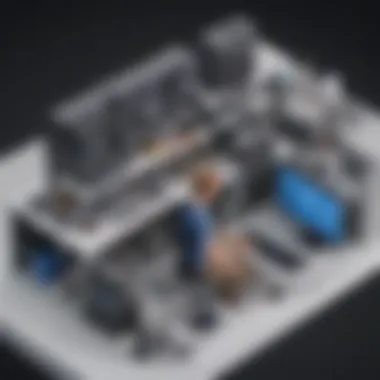

- Happy customers often mention:
- Quick response times from support
- Comprehensive online resources and tutorials
- Active community forums for troubleshooting
On platforms like Reddit, users candidly discuss their experiences, fostering a sense of community that helps others in decision-making processes. Prospective users are encouraged to sift through these real-time feedback channels to gain a balanced view.
Typical Use Cases in Different Industries
Every tool shines brightest when put to specific tasks. Bluebeam has carved out a niche in various sectors, largely due to its adaptability. It’s commonly adopted in fields such as construction, architecture, and engineering. Here are some typical use cases highlighted by users from these industries:
- Construction: Teams use Bluebeam for markup and collaboration during projects, allowing for extensive real-time feedback on blueprints and project designs. This not only keeps everyone on the same page but serves as a single source of truth throughout project lifecycles.
- Architecture: Architects often utilize Bluebeam to revise designs, track changes, and facilitate client presentations seamlessly. The ability to share PDFs effortlessly fosters collaboration among stakeholders.
- Engineering: Engineers appreciate Bluebeam’s measurement tools, which simplify specifications and on-site assessments. Whether it’s drafting a report or analyzing data, having precise tools is essential in this industry.
All these use cases illustrate that Bluebeam is not a one-size-fits-all solution, but its core functionalities can be tailored to fit unique industry requirements.
Best Practices During the Free Trial Period
Navigating the Bluebeam free trial can be a game changer for businesses looking to enhance their document management capabilities. By identifying best practices during this period, one can ensure not just a smoother experience with the software, but also maximized advantages that can aid in making an informed decision about purchasing the full version. Here, we'll explore key strategies to enhance your trial experience and provide a thoughtful examination of essential components that will facilitate productive usage.
Maximizing the Benefits of the Free Trial
To get the most out of the Bluebeam free trial, it’s crucial to actually use the tools available. Begin by fully exploring essential features like the PDF editing and markup tools, as they are instrumental for anyone dealing with complex documents. Consider the following approaches:
- Identify Core Needs: Outline what you aim to achieve with Bluebeam. Are you primarily working on editing, collaboration, or managing documents? Pinpointing your expectations from the start directs your usage.
- Schedule Regular Time for Exploration: Set aside specific times during the trial to experiment with different features. This ensures you won’t skim the surface but truly delve into the functionality.
- Utilize Collaboration Features: If you’re part of a team, get them involved during the trial period. Collaborating helps test Bluebeam’s communication and sharing capabilities under real-world conditions.
- Create a Test Project: Initiate a project using the software just like you would in a live environment. This gives practical insights, revealing strengths and weaknesses you might not notice from the sidelines.
- Record Your Experiences: Keep a log of any difficulties and successes. This will not only serve as an insightful reference for your decisions later but could also be beneficial if troubleshooting becomes necessary.
Using these practices leads to a thorough understanding of how Bluebeam integrates with your existing workflow, giving you a clearer picture to assess its fit for your business.
Feedback Collection for Decision Making
Once you start using Bluebeam, feedback collection becomes vital for proper evaluation. This step is often overlooked but can lead to more informed choices. Here are some ways to gather constructive feedback:
- Engage Your Team: If others are using Bluebeam, encourage them to share their experiences. Create a simple feedback form or have open discussions regarding usability, features they find most useful and any painful hiccups.
- Evaluate Performance against Expectations: Revisit your initial goals. Are the tools meeting the standards you set out? Compare ease of use, performance, and efficiency gains against your original intentions.
- Conduct Surveys: If your organization has structured processes for feedback collection, leverage them. Tailor questions to determine specific aspects of the software that resonate or frustrate the team.
- Seek Expert Opinions: Connecting with industry peers or forums, like those on Reddit, can yield valuable perspectives from other users who have gone through similar evaluations.
Gathering feedback helps paint a complete picture of how Bluebeam fits into your operations. By reflecting on both personal and team insights, you can better weigh the decision to transition to the full version.
"Feedback is not just a tool for ensuring improvement, it’s a compass for direction."
Transitioning to the Full Version
When you’ve taken the plunge and explored the Bluebeam free trial, the next step often looming on the horizon is transitioning to the full version. This phase is not just a simple upgrade; it’s a critical period for businesses where the careful deliberation over continued usage and investment become paramount. Whether you're a small firm or part of a larger organization, understanding this transition is essential for maximizing operational efficiency and cost-effectiveness.
Making the leap to the full version can yield numerous benefits. For one, users gain access to a wider range of features that can drastically improve productivity. With advanced markup capabilities and comprehensive collaboration tools, you can ensure that your team is not only communicating effectively but also delivering high-quality documents. In today’s fast-paced business world, this level of efficiency could make or break a project.
However, it’s not only about the benefits. There are considerations that businesses must assess before fully committing. Evaluating your actual usage during the free trial is crucial. Did the features provided meet your needs? Were there specific limitations you encountered that could hinder your workflow? Reflecting on your experiences can offer invaluable insight into whether Bluebeam is the right fit or if alternative solutions may be worth exploring.
Moreover, discussing pricing models and available support options is fundamental. These two aspects often play a significant role in decision-making. So let’s delve deeper into understanding how Bluebeam structures its pricing and the resources available to ease the transition.
Understanding Pricing Models
When it comes to actual pricing, Bluebeam offers different models tailored to varying user needs. Generally, businesses can opt for single-user licenses or multi-user licenses, depending on how many team members need access. Here are some key pricing components:
- Subscription Plans: Choosing between monthly or annual subscription options can affect overall costs. Annual plans can offer savings in the long run, essential for tight budgets.
- Enterprise Solutions: For larger entities, customized packages might be available. These can include additional support and training, vital for ensuring a smooth transition.
- Add-Ons: Consider whether additional features are available for a fee, as these may provide enhanced capabilities that align closely with your business needs.
Each model presents unique advantages and potentials for savings, but it’s vital to assess them based on your operational structure and team size. Consulting with a sales representative may also illuminate tailored offers or promotions that could be beneficial.
Available Support and Resources for New Users
Transitioning to the full version of Bluebeam comes with the assurance that you’re not navigating this new terrain alone. The available support and resources are critical for new users trying to get the most out of the software. Here are key support resources:
- Online Tutorials and Documentation: Bluebeam provides extensive onboarding materials through their help center, which covers everything from basic functionalities to advanced tips. Taking the time to review these can empower users and reduce a steep learning curve.
- Customer Support: Reach out to Bluebeam’s support team for inquiries, troubleshooting, or software guidance. Having a responsive support system can significantly smooth out the transition.
- Community Forums: The Bluebeam community is vibrant and active. Platforms like Reddit can be helpful spaces where users share experiences, tips, and tricks. Learning from fellow users can offer practical insights that official documentation might miss.
Ultimately, transitioning to the full version is not just about upgrading software; it’s about aligning the tools you use with the needs of your business. Knowing the pricing structures and having access to robust support opens up a pathway for informed decision-making that can drive productivity and enhance collaboration across your team.
"Understanding the pricing and support options will make your transition smoother and more strategic."
By reflecting on your trial experiences, weighing costs, and utilizing available resources, you'll be well-equipped to make an informed decision about integrating Bluebeam into your business operations.
End
As we wrap up this comprehensive guide, it�’s clear that evaluating the Bluebeam free trial is not just a simple affair. The importance of taking a close look at this trial period cannot be understated for small to medium-sized businesses and IT professionals. It offers a unique window into how Bluebeam’s software can fit into your day-to-day operations, enhancing overall productivity without breaking the bank.
Final Thoughts on Bluebeam Free Trial
The Bluebeam free trial provides businesses an opportunity to delve deep into its capabilities, offering tools such as PDF editing, markup efficiency, and collaborative features. The trial serves both as a testing ground and a chance to gather insights critical for making informed decisions.
- Cost-Efficiency: It allows companies to evaluate whether the software's pricing balances with the benefits it offers, thus saving financial resources.
- Feature Exploration: Users can familiarize themselves with the features that directly impact their workflows, ensuring that they fully understand the software’s potential before committing.
- User Feedback: Capturing feedback from team members who engage with Bluebeam during the trial can shed light on its usability and functionality in real-world scenarios.
The free trial period is not merely a glimpse, it’s a passport to understanding if Bluebeam can truly meet your operational demands.







