Enhance Your Email Communication with BombBomb Outlook Plugin


Intro
The BombBomb Outlook plugin represents a significant advancement in email communication. Traditional emails, while foundational, do not convey tone, emotion, or engagement as effectively as video. This tool addresses those shortcomings by allowing users to easily integrate video messages within their emails. For small and medium-sized businesses, entrepreneurs, and IT professionals, enhancing communication can lead to improved relationships with clients and increased productivity.
In this article, we will delve into the various aspects of the BombBomb Outlook plugin. By exploring its features, installation process, user experience, performance metrics, and security measures, readers will gain a comprehensive understanding of this tool’s benefits and how it can transform their email interactions.
Software Overview
Prologue to the software
BombBomb is primarily an email marketing tool that facilitates video messaging within email platforms. This specific plugin is designed to integrate seamlessly with Outlook, allowing users to record and share video messages directly from their inboxes. This simplicity makes BombBomb an attractive option for organizations looking to improve their communication without extensive modifications to their existing processes.
Key features and functionalities
- Video Messaging: Users can record, upload, or embed videos into their emails. This enhances the recipient's experience by adding a personal touch.
- Analytics Tools: BombBomb provides insights on viewer engagement, including how many times a video was watched and viewer responses.
- Templates: Pre-designed templates help streamline the messaging process, ensuring consistency and branding alignment.
- Call-to-Action Buttons: Users can include clickable buttons in videos to encourage specific actions, such as scheduling appointments or responding to queries.
Pricing plans and available subscriptions
BombBomb offers a few different pricing tiers. Typically, there is a basic plan that provides essential features and another more comprehensive plan that includes additional functionalities. These plans are aimed at accommodating various business sizes and needs. It is advisable for interested parties to check the BombBomb official website for the latest information on pricing and subscription options.
User Experience
User interface and navigational elements
The layout of the BombBomb Outlook plugin is designed to be intuitive. Users can easily navigate through the different functionalities, making it accessible for those with limited technical skills. Its integration into Outlook means users do not need to leave their familiar environment, which enhances usability.
Ease of use and learning curve
The BombBomb Outlook plugin boasts a relatively short learning curve. Users can begin sending video messages shortly after installation. Most users report a smooth transition and find support resources readily available for more complex queries.
Customer support options and reliability
Customer support is an essential component of any software. BombBomb provides multiple channels for customer assistance, including email support, a knowledge base, and community forums where users can connect. Feedback often highlights the responsiveness and knowledge of the support team.
Performance and Reliability
Speed and efficiency of the software
Users generally notice that BombBomb performs efficiently with minimal lag time when recording and sending videos. This efficiency is critical, especially for businesses aiming to maintain professional communication standards.
Uptime and downtime statistics
While specific statistics may vary, BombBomb aims for high uptime. Regular maintenance is performed to ensure service reliability, though users should be aware that occasional downtime for updates is necessary.
Integration capabilities with other tools
In addition to Outlook, BombBomb can integrate with other software platforms, including CRMs and marketing tools. This feature increases its versatility, making it a suitable option for diverse organizational needs.
Security and Compliance
Data encryption and security protocols
Keeping user data secure is a priority for BombBomb. They implement data encryption and follow standard security protocols to protect video messages and user information.
Compliance with industry regulations
BombBomb adheres to relevant industry regulations, which is essential for businesses in sectors such as finance and healthcare. They ensure compliance with rules surrounding data protection and mailing practices.
Backup and disaster recovery measures
While specifics on backup protocols may not be widely publicized, the company claims to have measures in place for data recovery. It is always advisable for organizations to consider local practices regarding data backup in addition to the software measures put forth.
Effective communication is a cornerstone of business success. Video integration through tools like BombBomb presents an opportunity to elevate email interactions.
Foreword to BombBomb
Understanding BombBomb is essential for anyone looking to enhance their email communication. The intersection of video and email can create significant engagement, transforming how businesses interact with clients. This article serves to provide a comprehensive guide on BombBomb, particularly focusing on its Outlook plugin, and how it facilitates better communication strategies.
Many businesses struggle with poor email engagement. Traditional text-heavy emails may not always convey messages effectively. Employees often overlook important details. BombBomb addresses these challenges by incorporating video messages directly into email. Thus, it captures attention in a way that plain text cannot.
This section outlines the key aspects of BombBomb. It will detail the tool's background, key functionalities, and objectives. By grasping the significance of this platform, users can optimize their email practices and potentially see improvement in response rates and overall communication efficiencies.
Understanding the Outlook Plugin
The BombBomb Outlook Plugin significantly enhances the functionality of email communication by integrating video directly into the Outlook interface. This ability allows users to replace traditional text-based emails with engaging video messages, offering a more personal touch. The importance of this capability lies not only in improving engagement but also in facilitating clearer communication. Visuals often convey messages more effectively than text alone, thereby reducing misunderstandings.


By using the BombBomb Outlook plugin, businesses stand to benefit from improved response rates and increased engagement with recipients. This plugin is particularly relevant for small and medium-sized enterprises, where personal relationships are crucial. With competitors vying for attention, standing out becomes not just beneficial but essential. The ease of integrating the plugin into existing workflows also minimizes disruptions, allowing teams to adopt video communication without extensive training or new processes.
In this section, we will explore what the BombBomb Outlook Plugin is, its key features, and the specific advantages it offers to users.
What is the BombBomb Outlook Plugin?
The BombBomb Outlook Plugin is a software extension designed to work seamlessly with Microsoft Outlook. Its primary function is to allow users to create and send video emails directly from their email client. This tool enhances traditional email communication by adding a dynamic visual element that can elevate the message's impact. The plugin integrates natively into the Outlook interface, ensuring a user-friendly experience.
This tool's design is straightforward, enabling users to record videos on the spot or select pre-recorded clips easily. Such functionality saves time while also adding a personal touch to formal communications.
Key Features of the Plugin
Video Email Creation
Video email creation is perhaps the most striking feature of the BombBomb plugin. Users can create personalized video messages quickly, setting them apart from standard email text. The interface is intuitive, allowing individuals to record their videos without requiring advanced technical skills. This ease of use is a key characteristic.
Video emails can engage the recipient more effectively, leading to higher open and response rates. The plugin offers unique features like the ability to include thumbnails that serve as video previews. This personalization encourages recipients to click and view the message. In terms of disadvantages, internet connectivity can pose an issue for those in areas with limited bandwidth.
Analytics and Tracking
The analytics and tracking features of the BombBomb Outlook Plugin provide users with insights into how recipients interact with their video emails. Users can see when a video has been viewed and how long the recipient engaged with it. This data is invaluable for refining communication strategies and understanding audience engagement levels.
The key characteristic of this feature is its depth of information, which allows users to obtain detailed metrics. These analytics enable businesses to gauge the effectiveness of their messaging. Users may find some challenges in interpreting this analytics data, especially if they lack experience with data analysis.
Integration with CRM Systems
Integration with Customer Relationship Management (CRM) systems is another critical aspect of the BombBomb Outlook Plugin. By linking video communication directly to CRM tools, businesses can keep track of client interactions more effectively. This integration allows users to log video email activity alongside other communication history.
The main advantage of this feature is the streamlined workflow it creates. Users can manage their communication efforts and client data in one environment. This feature helps professionals save time and stay organized. However, challenges may arise if users are unfamiliar with their specific CRM systems, requiring additional learning to maximize the integration benefits.
Installation Process
The installation process is critical to effectively using the BombBomb Outlook Plugin. A seamless and well-prepared installation sets the stage for users to leverage the full potential of the plugin. It ensures that all features can be accessed without interruption. Proper installation helps in reducing troubleshooting later. Understanding this process is essential for small to medium-sized businesses wanting to enhance email communication.
Pre-requisites for Installation
Before diving into the installation, certain requirements must be met. First, the BombBomb Outlook Plugin necessitates a valid BombBomb account. Users must ensure they have an active subscription to utilize the plugin's features. Next, it is important to have the Microsoft Outlook application installed. Compatibility is key; the installer should work with versions like Microsoft Outlook 2016, 2019, or Microsoft 365. Additionally, users need to have administrative privileges on their computer. This allows the installation process to proceed smoothly.
Verify the following prerequisites before installation:
- Active BombBomb account
- Installed Microsoft Outlook application
- Administrative access on the computer
Step-by-Step Installation Guide
Installing the BombBomb Outlook Plugin involves several straightforward steps. Following this guide ensures proper setup:
- Download the Plugin: Begin by visiting the BombBomb website. Navigate to the download section specifically for the Outlook Plugin. Locate the installer file and download it to your system.
- Run the Installer: Once the download is complete, locate the file in your downloads folder. Double-click the installer to initiate the installation process.
- Accept the Terms: During installation, you will be prompted to accept the terms and conditions of the software. It is essential to read through these terms before proceeding.
- Complete the Installation: Follow the on-screen instructions to complete the installation. This step usually involves confirming installation paths and configurations.
- Restart Outlook: After installation, close any open instances of Microsoft Outlook. This restart is crucial for the plugin to integrate properly.
- Log in to BombBomb: Open the Outlook application again. You should see the BombBomb icon in the toolbar. Click it, and log in using your BombBomb account credentials.
- Check Settings: Once logged in, navigate to settings to customize the plugin's functionality according to your preferences.
Following these steps will ensure smooth installation of the BombBomb Outlook Plugin, allowing users to utilize its features effectively.
Integration with Outlook
Integrating the BombBomb Outlook Plugin with Microsoft Outlook is an essential aspect of optimizing email communication. This integration enhances the experience of users who rely heavily on Outlook for their correspondence. It is vital for businesses and professionals looking to improve their outreach strategies through more engaging methods.
The primary benefit of this integration lies in its seamless functionality. Users can send video emails directly from their Outlook interface without needing to switch between different applications. This setting is crucial for maintaining workflow efficiency and reducing the time spent navigating tools.
Moreover, the plugin's installation allows users to access powerful features tailored for email marketing and customer engagement. By embedding video directly into emails, users can capture the attention of their audience more effectively than standard text-based emails. The visual element is known to improve response rates, thereby directly impacting productivity levels.
Utilizing BombBomb within Outlook encourages a more personal connection with recipients. This personal touch can be the difference in client interactions and lead responses, particularly for small and medium-sized businesses. With this integration, BombBomb empowers users to leverage the existing infrastructure of Outlook while enhancing their communication strategies.
Setting up the Plugin in Outlook
Setting up the BombBomb Outlook Plugin is a straightforward process. Users begin by downloading the plugin from the BombBomb website. Upon downloading, the user executes the installation file. After installation, they need to restart Outlook to activate the plugin. Once Outlook is reopened, users can log in to their BombBomb account to complete the setup.
The plugin typically appears as an additional toolbar within the Outlook interface, making it easy to create and send video emails. Users may need to adjust some settings to ensure that the plugin integrates smoothly with their Outlook workflow, but overall, the setup process is user-friendly.
Workflow Enhancements
Streamlining Communication
Streamlining communication through the BombBomb Outlook Plugin enhances productivity significantly. Users can create video emails with just a few clicks, providing a more efficient way to convey messages than traditional email methods. The direct way of communicating through video addresses some of the limitations of text-based email which may lead to misunderstandings.
One key characteristic of streamlining communication is its ability to simplify the messaging process. Instead of composing long emails, team members can convey their messages verbally, making it clearer and more engaging.
"The personal touch in communication can lead to elevated levels of engagement and response."
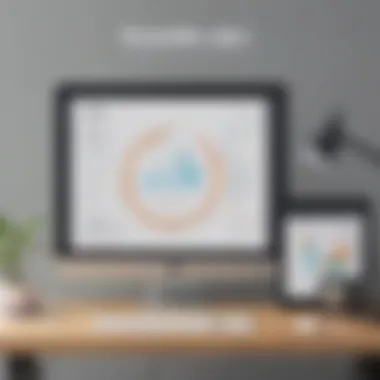

This unique feature of streamlining communication has considerable advantages. First, it saves time for both senders and recipients. Secondly, it fosters a more engaging dialogue, as recipients may find video content more appealing. This could lead to better relationships with clients and colleagues, as the video presence can build trust.
However, it is essential to be mindful of the audience. Some recipients may prefer traditional text, depending on the context of the communication. Thus, knowing when to use video versus text is crucial for maximizing effectiveness.
Using Templates for Efficiency
Using templates within the BombBomb Outlook Plugin is another highly beneficial feature. Templates allow users to create consistent video messages for various purposes. This consistency helps maintain brand voice and ensures that communication is aligned with the company's messaging strategy.
Templates provide a key characteristic of efficiency. With pre-designed formats, users save time on repetitive tasks, allowing them to focus on more critical aspects of their workflows. Instead of drafting new messages from scratch, users can modify existing templates to suit specific needs.
The unique feature of using templates is that it helps in maintaining professionalism. Each video email sent carries a well-crafted appearance, reinforcing brand identity every time it is used.
On the downside, if users rely too heavily on templates, their messages may become generic. Customization is still vital in connecting with recipients on a personal level. Thus, while templates enhance efficiency, balancing this with personalization is essential for effective communication.
User Experience and Feedback
Understanding the user experience and feedback regarding the BombBomb Outlook plugin is essential. User experience encompasses how users interact with the plugin, and this directly influences effectiveness and satisfaction. Feedback helps identify strengths, weaknesses, and potential areas of improvement. This section will explore the user interface evaluation and common challenges faced by users, contributing to a comprehensive understanding of how the plugin meets user needs.
User Interface Evaluation
The user interface of the BombBomb Outlook plugin plays a crucial role in its overall effectiveness. The interface needs to be intuitive, allowing users to navigate seamlessly through its features. A good interface minimizes the learning curve, which is essential for busy professionals who may not have extensive time to train.
Here are some important aspects of the user interface for consideration:
- Simplicity: The layout should be straightforward. Users should be able to access features without confusion.
- Accessibility: The plugin should cater to different levels of tech proficiency, ensuring a broad user base can operate it effectively.
- Visual Appeal: An aesthetically pleasing design can enhance user satisfaction and encourage continued use.
Overall, evaluations of the user interface should be ongoing. Gathering feedback from users helps in making necessary adjustments to improve their experience.
Common User Challenges
Despite its many advantages, some users encounter challenges when using the BombBomb Outlook plugin. Understanding these challenges is essential for both users and developers. Common issues include:
- Technical Difficulties: Some users have reported occasional glitches or crashes, especially during video uploads or while accessing analytics.
- Learning Curve: While the interface aims for simplicity, some users might still find certain functionalities complex initially, requiring them to invest time in learning.
- Integration Issues: Compatibility with different Outlook versions and settings can occasionally create problems, leading to frustration.
To address these challenges, it is important for the BombBomb team to continuously improve their support resources, such as detailed guides or responsive customer service.
"User feedback is essential in refining the BombBomb Outlook plugin to enhance its effectiveness in email communication."
By focusing on user experience and actively seeking feedback, businesses can maximize their engagement and productivity through this plugin.
Impact on Productivity
Understanding the impact of the BombBomb Outlook Plugin on productivity is crucial for organizations aiming to enhance communication flows. The plugin promotes a more dynamic approach to email interaction, which goes beyond conventional text-based messaging. By integrating video functionality, the BombBomb plugin allows users to convey messages with a personal touch, leading to several tangible benefits for productivity.
Performance Metrics
Evaluating the effectiveness of the BombBomb Outlook Plugin necessitates the examination of specific performance metrics. These metrics provide insight into how the plugin facilitates communication and enhances user efficiency. Here are some notable performance indicators:
- Engagement Rates: Emails sent with video tend to have significantly higher engagement rates compared to traditional emails. Studies indicate that video emails can boost open rates by up to 300%. This translates to more recipients paying attention to the content, potentially leading to higher response rates.
- Response Time: The personalized nature of video messages often results in quicker responses from recipients. When a message is delivered face-to-face through video, it creates a stronger connection that encourages recipients to reply sooner.
- Conversion Rates: For businesses using BombBomb in marketing efforts, conversion rates can see an uptick. Video messages can effectively guide potential customers through the sales funnel by providing more compelling information.
The combination of these performance metrics points to the overall effectiveness of the BombBomb Outlook Plugin in making email communication more impactful and efficient.
Case Studies and Examples
To further illustrate the productivity benefits resulting from the use of the BombBomb Outlook Plugin, it is helpful to examine case studies and specific examples from various businesses.
- Case Study 1: Real Estate Agent
A real estate agent incorporated the BombBomb plugin into their outreach strategy. Instead of sending standard text emails to potential clients, the agent recorded short video introductions and house tours. As a result, they experienced a 40% increase in client inquiries within a month, significantly enhancing their ability to close deals. - Case Study 2: Marketing Team
A midsize marketing team employed BombBomb to send video updates to clients. By replacing lengthy email reports with concise video summaries, the team improved client engagement and understanding of marketing strategies. Feedback revealed that clients preferred watching brief videos over reading extensive email threads, leading to a 25% increase in client retention. - Case Study 3: Customer Support
A customer support department utilized the BombBomb plugin to send video explanations for common issues. This led to faster resolution times, as customers better understood solutions when shown visually. Tracking showed a reduction in email follow-ups by nearly 50%, illustrating increased productivity.
These examples highlight how organizations across different sectors can effectively leverage the BombBomb Outlook Plugin to boost productivity through enhanced communication strategies.
Comparative Analysis
Comparative analysis is a crucial component of understanding any tool, especially one like the BombBomb Outlook plugin. As businesses look to enhance their email communication, evaluating how BombBomb stacks up against other email tools can reveal vital insights into its value proposition. In this section, we will explore various aspects that can aid users in making informed choices.
BombBomb vs. Other Email Tools
When assessing the BombBomb Outlook plugin, it is instructive to compare it with other email marketing and communication tools available in the market. Tools such as Mailchimp, SendGrid, and Constant Contact each offer unique features for email marketing but do not specifically focus on video messaging integration like BombBomb.
One major difference is that BombBomb focuses on incorporating videos directly into email messages, which can capture a recipient’s attention more effectively than standard text or images. While tools like Mailchimp prioritize newsletter creation and analytics, BombBomb provides a platform centered on direct communication with a personal touch.
Another comparison can be made regarding user experience. The simplicity of the BombBomb interface allows users to quickly create and send video emails without a steep learning curve. Other platforms, while powerful, may demand more technical knowledge and a longer onboarding process. BombBomb’s direct integration within Outlook also sets it apart, allowing seamless inserting of videos into existing workflows without navigating away from the familiar email environment.
Strengths and Weaknesses
Analyzing strengths and weaknesses is also important when considering the use of the BombBomb Outlook plugin.


Strengths:
- Video Integration: The ability to embed video messages effectively enhances engagement and personalization in correspondence.
- User-Friendly Interface: The plugin is easy to use, allowing individuals with minimal technical skills to create professional-looking videos.
- CRM Integration: BombBomb works efficiently with various Customer Relationship Management systems, further streamlining user workflows.
Weaknesses:
- Cost Considerations: Some users may find the overall cost of using BombBomb higher than other email tools that do not offer video features.
- Limited Advanced Analytics: Although BombBomb does track views and engagement, it may not offer as extensive analytic capabilities as dedicated email marketing platforms like Mailchimp or HubSpot.
- Internet Dependence: Video messaging requires a stable internet connection, which can be a limiting factor in areas with poor connectivity.
"Choosing the right tool can significantly enhance your email engagement and overall communication effectiveness."
This understanding is essential for anyone looking to improve their email communications.
Potential Applications for Businesses
The BombBomb Outlook plugin offers powerful applications for various business functions. Video communication can enhance interactions in marketing and customer service, creating a deeper engagement with clients and prospects. This section focuses on the importance of leveraging the capabilities of BombBomb in a business context. The continued evolution of communication tools demands an understanding of how video can effectively bridge the gap between written correspondence and face-to-face conversation.
Use Cases in Marketing
In marketing, the integration of video into email communication presents numerous benefits. Businesses can utilize the BombBomb Outlook plugin to create compelling video emails that present products, services, or promotions dynamically. This tool allows marketers to convey brand messages with warmth and authenticity.
With personalized video messages, businesses can establish a stronger connection with their audience. For instance, sending a custom video to introduce a new product can significantly increase the likelihood of customer engagement compared to standard text-based emails. Studies have shown that emails containing video are more likely to be opened, and the engagement rates can be dramatically improved.
Some specific use cases include:
- Product Demonstrations: Showcasing how a product works can be more effective through visual demonstration.
- Customer Testimonials: Sharing satisfied customer experiences in video format can build trust and credibility.
- Event Invitations: Personalized video invitations can increase attendance rates for webinars or product launches.
Applications in Customer Service
Customer service is another area where the BombBomb Outlook plugin can make a substantive impact. Video tools can enhance communication, particularly when explaining complex issues or solutions to customers. A quick video reply can reduce potential frustration for customers facing difficulties, creating a more satisfying experience.
For example, a support agent can record a video explaining the troubleshooting steps for a technical issue. This approach serves not only to resolve the query but also to create a personable communication experience that makes the customer feel valued.
Here are a few practical applications in customer service:
- Welcome Videos: Onboarding new clients with a personal touch helps in creating a strong first impression.
- Follow-up Communications: Sending a quick video message after a service interaction reinforces support, showing customers they are valued.
- Training Materials: Providing video content for training can make understanding processes easier and more engaging for users.
In summary, the BombBomb Outlook plugin provides robust applications for marketing and customer service. By incorporating video communication into these areas, businesses can enhance engagement, satisfaction, and overall effectiveness in their operations. Embracing such tools will be key to staying competitive in a rapidly evolving digital landscape.
Future of Video Communication Tools
The landscape of communication is evolving rapidly, particularly in the realm of video communication tools. As businesses increasingly seek efficient ways to engage with clients and prospects, the demand for video-enhanced communication continues to rise. The BombBomb Outlook Plugin serves as a pertinent case study, showcasing the transformative potential that video messaging can bring to email communication.
The relevance of this topic lies in how video tools can redefine interactions within organizations. With video messages, companies can convey complex ideas succinctly, allowing for clearer communication. This is especially beneficial when conveying emotions or contexts, which plain text often lacks. Moreover, in remote work environments, tools that integrate multimedia elements can foster greater connection and participation among team members and clients.
Trends in Email Marketing
The integration of video into email marketing strategies is more than just a trend; it has become a vital aspect of effective communication. Research indicates that emails containing video content significantly increase engagement rates. The average open rate for emails that feature video is about 19% higher than emails without it. This trend benefits businesses by enhancing their marketing campaigns, ensuring that messages are not only received but also retained.
- Increased Engagement: Visual stimuli hold attention better than text. Video encourages viewers to watch and interact, making it a highly engaging component of email marketing.
- Consumer Preferences: Modern consumers appreciate dynamic content. Video messages resonate more than static formats due to their ability to convey personal messages tailored to recipient needs.
- Customization: Innovations like those in the BombBomb plugin allow users to create personalized video messages easily. Business owners can showcase products or services engagingly, directly addressing their clients' pain points.
Innovations in Video Messaging
Video messaging is not static. The technology continues to advance, offering new functionalities and greater ease of use. One noteworthy innovation is the ability to incorporate real-time personalization in video messages. This innovation allows users to send customized pitches or greetings, which can lead to enhanced relationship-building.
Another innovation is the integration of analytics within video messages. BombBomb provides metrics such as watch time and engagement rates, enabling businesses to adjust their strategies based on viewer interaction. This real-time feedback is important, as it allows for continual improvement of marketing efforts and client communication.
Furthermore, cross-platform compatibility is becoming a standard feature. Users can share videos across multiple channels, be it social media, email, or even messaging apps. This capability ensures that businesses can reach their audience on their preferred platforms, making their communication more effective.
The future of video communication tools like BombBomb is expanding. Businesses that utilize these innovations are likely to see improved engagement and a stronger connection with their clients.
As businesses navigate an ever-changing digital landscape, understanding these developments in video communication remains crucial. The BombBomb Outlook Plugin exemplifies how organizations can leverage these trends to enhance their communication strategies and ultimately drive success.
The End
The conclusion of this article emphasizes the significance of the BombBomb Outlook Plugin in modern email communication. As businesses and individuals seek more effective ways to engage with their audience, integrating video into emails provides a unique solution. This plugin exemplifies how video messaging can enhance traditional email experiences, making communication more personal and impactful.
Summary of Key Insights
Through our exploration of the BombBomb Outlook Plugin, several key insights emerge:
- Enhanced Engagement: Video emails can significantly increase open and click-through rates compared to text-only emails.
- User-Friendly Features: The plugin offers intuitive tools for creating and sending videos directly from Outlook, which streamlines the workflow for users.
- Analytical Insights: Users can track viewer engagement metrics, which aids in refining communication strategies and understanding audience preferences.
- Integration Capabilities: Seamless integration with other tools and CRM systems enhances productivity and ensures consistent messaging across platforms.
These elements indicate that BombBomb is not just an add-on tool but a strategic asset for small and medium-sized businesses, entrepreneurs, and IT professionals looking to boost their email effectiveness.
Final Thoughts on BombBomb
As the landscape of digital communication continues to evolve, adopting versatile tools like BombBomb is crucial for maintaining relevance and effectiveness.
"Video communication is not just about technology; it’s about building connections that resonate with your audience."
In light of its features and benefits, BombBomb stands as an innovative solution for those looking to elevate their email interactions.







