Comprehensive Guide to CCH Practice Management Software


Intro
CCH practice management software has become a notable tool for small to medium-sized businesses, particularly within the legal and accounting sectors. This software aids firms in streamlining operations, managing client relationships, and ensuring compliance with industry standards. As businesses seek to enhance their efficiency, understanding how CCH fits into the landscape of practice management tools is crucial.
This overview delves into various aspects of CCH practice management software, highlighting its core functionalities, user experience, performance metrics, and security features. By grasping these elements, businesses can make informed decisions on whether CCH is the right fit for their requirements and goals.
Software Overview
Prolusion to the software
CCH practice management software offers a robust framework aimed at optimizing workflow processes. Notably designed for professionals, it supports functions such as client tracking, document management, and billing. For many firms, the decision to adopt this software stems from the need for a comprehensive solution that addresses multiple core areas of practice management.
Key features and functionalities
Some defining features of CCH practice management software include:
- Client Management: Maintains detailed client records, facilitating easy access to pertinent information.
- Time Tracking: Automates task time tracking, critical for accurate billing and productivity analysis.
- Document Management: Centralizes documents, allowing effortless storage and retrieval.
- Reporting: Offers customizable reporting tools designed to visualize key performance indicators.
The integration of these functionalities enhances efficiency, allowing professionals to focus on their primary responsibilities rather than administrative burdens.
Pricing plans and available subscriptions
CCH adopts a subscription-based pricing model, offering various plans to accommodate the differing needs of practices. Prices vary depending on the size of the firm and the features selected. It is advisable to contact CCH representatives or visit their official site for the most accurate and updated pricing options.
User Experience
User interface and navigational elements
The user interface of CCH practice management software is thoughtfully designed. It provides a clean layout, enabling users to navigate with minimal effort. Clear menus and intuitive icons lead to a user-friendly experience, particularly for those new to practice management software.
Ease of use and learning curve
CCH aims to facilitate a smoother onboarding process. While some users may encounter initial challenges, the overall learning curve is manageable. Comprehensive training resources are available to support users in mastering the software quickly.
Customer support options and reliability
CCH offers various customer support options, including online resources, tutorials, and direct assistance. Reliability of support services determines the satisfaction level of users, and CCH has a reputation for addressing client inquiries efficiently.
Performance and Reliability
Speed and efficiency of the software
CCH software is designed with performance in mind. Users often report swift processing times, which is crucial for firms that rely on timely client service and operational efficiency.
Uptime and downtime statistics
Maintaining high uptime is essential for any practice management solution. While specific uptime statistics may vary, CCH aims to provide reliable access to its services to minimize disruption.
Integration capabilities with other tools
CCH integrates well with other software solutions, allowing firms to connect various tools they already use. This can include accounting software, billing platforms, and client relationship management systems, creating a cohesive operational environment.
Security and Compliance
Data encryption and security protocols
CCH recognizes the importance of data security. The software incorporates robust encryption protocols to safeguard sensitive client information, ensuring data integrity is maintained throughout its lifecycle.
Compliance with industry regulations
For businesses operating within regulated industries, compliance is critical. CCH software is designed to adhere to standard industry regulations, providing firms with tools that aid in maintaining compliance.
Backup and disaster recovery measures
Backing up data is vital for any software solution. CCH includes backup protocols to ensure data can be recovered in case of unexpected issues. Understanding these measures can give peace of mind to firms utilizing the software.
"Understanding the functionalities and security measures of CCH provides businesses with the ability to ensure that they meet operational efficiency and compliance."
This overview serves as a foundation for exploring CCH practice management software and its suitability for small to medium-sized businesses. By carefully evaluating each element discussed, potential users can better determine how the software aligns with their specific operational needs.
Preface to CCH Practice Management Software
The landscape of practice management has evolved significantly, with software solutions becoming essential for any practice aiming for operational efficiency and client satisfaction. CCH Practice Management Software stands out as a leading contender in this crowded field, designed specifically for small to medium-sized businesses. The importance of this software cannot be overstated, especially in a world where time and resources are precious.
One of the primary elements that CCH software offers is its ability to streamline operations. From client onboarding to project management and billing, this software integrates various tasks into a single platform. This is crucial for entrepreneurs and IT professionals who need to minimize time spent on administration while maximizing productivity.
Moreover, effective client relationship management is a vital consideration. Maintaining a productive client relationship is often linked to business success. CCH software includes tools that assist in keeping client communications organized and accessible, which enhances both client satisfaction and retention rates.
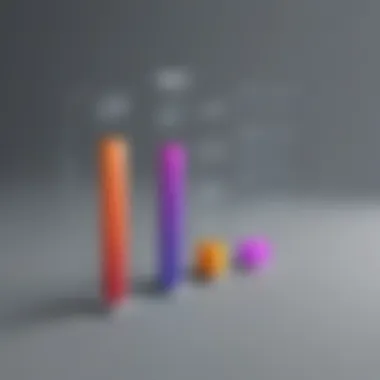

In addition to operational efficiency and client management, CCH also addresses compliance requirements. The demand for adherence to regulatory standards is increasingly critical for businesses. By employing CCH Practice Management Software, companies can better track compliance issues and avoid potential penalties.
"Efficiency, communication, and compliance are the cornerstones of a successful business practice. CCH software embodies these principles effectively."
When evaluating practice management solutions, factors such as usability, integration capabilities, and support services should not be overlooked. For a business to benefit from a software solution, it must be user-friendly. The learning curve of software tools is a key consideration for small and medium-sized enterprises, as teams may have limited time for training. The integration of CCH with existing systems also merits attention. Ensuring that the software can communicate seamlessly with tools already in place will mitigate potential disruptions.
Understanding the Core Features
The significance of understanding the core features of CCH Practice Management Software cannot be overstated. This knowledge provides businesses with the insights needed to leverage the software effectively, ensuring that it aligns with specific operational needs and goals. Each feature plays an integral role in enhancing productivity, streamlining processes, and ultimately fostering better client relationships.
User Interface and Usability
User interface design is critical in any software, and CCH is no exception. A clean, intuitive interface enables users to navigate the system with ease. This ease of use minimizes training requirements for staff, allowing them to become efficient sooner. Usability goes beyond aesthetics; it involves ensuring that every function is logically placed and easily accessible.
Key elements of usability include:
- Logical Navigation: Menus and functions should be structured in a way that feels natural to users.
- Responsive Design: The ability to access and use the software on various devices is crucial in today's mobile work environment.
- Customization Options: Allowing users to tailor their dashboard for frequently used features can enhance workflow.
Client Relationship Management
Effective client relationship management is essential for any practice, and CCH provides tools that facilitate this. The software features robust client tracking systems that allow businesses to manage interactions efficiently. Users can store client information securely and access it easily.%
Advantages of the client relationship management features include:
- Centralized Data Storage: All client information is stored in one place, enhancing accessibility.
- Activity Tracking: The software tracks client interactions, helping firms tailor their services.
- Communication Tools: Built-in tools for communication can facilitate timely follow-ups with clients.
Time Tracking and Billing Functions
Accurate time tracking and billing functions are fundamental in practice management software. CCH incorporates features that automate these processes. This automation can save time while reducing errors in billing, which is critical for maintaining client trust.
The time tracking capabilities offer:
- Automated Time Capture: Users can track time spent on tasks automatically, enhancing accuracy.
- Customizable Billing Rates: Firms can set different rates for different clients or services, ensuring transparency.
- Detailed Invoicing: CCH allows for comprehensive invoice generation that includes line-item detail, which clients appreciate for clarity.
Document Management Capabilities
Document management is another core feature that CCH excels in. The software provides a streamlined way to handle documents from creation to storage. This is vital for compliance and operational efficiency.
Key aspects of document management include:
- Version Control: Users can track changes to documents, ensuring they always access the latest information.
- Secure Access: CCH employs stringent security measures to protect sensitive confidential information.
- Integration with Other Tools: The ability to link documents to client profiles and other functionalities enhances workflow and efficiency.
Benefits of CCH Practice Management Software
The benefits of CCH practice management software are significant, especially for small to medium-sized businesses. This software enhances operational procedures, streamlines client interaction, and ensures that compliance standards are met efficiently. Integrated features lead to better resource management, enabling businesses to focus on core activities without getting bogged down by administrative tasks. Understanding these advantages is essential for stakeholders aiming to optimize their operations.
Increasing Operational Efficiency
Operational efficiency is a core benefit of CCH practice management software. It allows firms to automate repetitive tasks, which saves time and reduces human error. Features such as workflow automation and data management eliminate the need for manual processing. This results in faster case turnaround, improved resource allocation, and reduced operational costs.
Using CCH can lead to higher productivity levels within teams. Employees can allocate more time to strategic initiatives rather than mundane administrative work. Overall, the system encourages streamlined processes and a more efficient work environment.
Enhanced Client Communication
Effective communication is crucial for nurturing client relationships. CCH practice management software provides tools that enhance communication channels between firms and their clients. Through client portals, customers have direct access to their documents and case updates. This transparency builds trust and helps to foster stronger relationships.
Moreover, the system supports integrated messaging features. These facilitate immediate communication, ensuring that client concerns are addressed promptly. The built-in tracking systems also allow firms to follow up on client inquiries efficiently, thus contributing to enhanced satisfaction.
Improved Compliance Tracking
In an industry where compliance is paramount, CCH practice management software offers robust tracking capabilities. The system comes equipped with tools to monitor regulatory requirements and deadlines. This functionality minimizes the risk of missing critical compliance dates. It also provides alerts and reminders, ensuring that firms adhere to necessary standards.
Additionally, the software stores all relevant documentation securely, simplifying audits and assessments. Having a clear overview of compliance metrics allows businesses to quickly identify potential issues. Thus, CCH becomes an invaluable asset in maintaining regulatory adherence, which ultimately protects the firm's reputation and client trust.
"The integration of technology in practice management not only serves efficiency but also transforms client relations into a proactive engagement strategy."
By recognizing these benefits, businesses can make informed decisions about adopting CCH practice management software. The improvements in efficiency, communication, and compliance provide a comprehensive framework for success.
Pricing Models and Packages
Understanding the pricing models and packages of CCH Practice Management Software is crucial for small to medium-sized businesses. As these businesses often operate with limited budgets and varied requirements, having a clear view of pricing helps inform the decision-making process. The choice of package can impact operational expenses and the overall effectiveness of the software in meeting specific needs.
CCH offers a variety of pricing tiers, each tailored to different business sizes and needs. This flexibility allows firms to select an option that aligns with their financial and operational goals without overspending or sacrificing essential features.
Additionally, the software's pricing often reflects its capabilities, meaning businesses should weigh the features included in each package against their actual demand. This approach ensures that they invest wisely without paying for unused functionalities.
Subscription Tiers and Features
CCH Practice Management Software typically comes with several subscription tiers. Each tier provides distinct features and levels of support:
- Basic Tier: Includes essential features like time tracking, billing, and basic reporting. This tier suits startups or small firms needing foundational tools.
- Standard Tier: Adds more advanced functionalities including client management and document storage. Ideal for growing businesses with increasing complexity in operations.
- Premium Tier: Offers full access to all features, including advanced reporting, integration options, and comprehensive support services. Best for larger firms or those with specific needs requiring a robust solution.
The varied tiers allow businesses to opt for a package that meets their current size and potential growth without feeling locked into a long-term commitment. It is also important to read the terms for each tier, as some may have hidden costs for additional features or support that may not be immediately apparent.
Cost-Effectiveness for SMEs


One of the primary considerations for small to medium-sized enterprises when choosing a practice management software is cost-effectiveness. CCH aims to balance affordability with essential functions. Investing in a comprehensive software solution often yields greater returns in efficiency and accuracy, reducing manual errors that can be costly.
Benefits of opting for CCH include:
- Scalability: As a business grows, it can adapt by switching to higher tiers without the need for completely new solutions.
- Improved Productivity: Time tracking and automated billing reduce time spent on administrative tasks.
- Enhanced Client Service: Efficient systems support better service delivery, fostering client satisfaction and retention.
In summary, understanding the pricing models and tailoring choices to specific needs can dramatically enhance a business's operational efficiency without causing financial strain.
Comparative Analysis with Other Software Solutions
A comparative analysis of software solutions is crucial for businesses aiming to identify the best tools for their specific needs. In the case of CCH practice management software, this analysis reveals how it stands against competitors. Important aspects include functionality, pricing, user experience, and customer support.
By examining these elements, small to medium-sized enterprises can make informed decisions. They can see not just how CCH excels but also where it might fall short compared to other products on the market. This knowledge is empowering, as it enables informed choices that align with business goals and client expectations.
CCH vs. Competitors
When comparing CCH practice management software to its competitors, several key factors emerge. One major aspect is the user interface. CCH is often praised for its clean, intuitive design that enhances usability. Users find it easier to navigate than some competitors, which can be a heavy factor for teams that prioritize efficiency.
Another area of comparison is the breadth of features offered. CCH typically includes robust client relationship management tools, comprehensive time tracking, and billing capabilities. In contrast, some competitors may provide limited functionality in these critical areas.
Pricing is also an important differentiator. While CCH may be slightly more expensive than certain alternatives, many users believe that the investment is justified by the enhanced capabilities and services provided.
Market Positioning
Understanding CCH's market positioning is vital for businesses looking to invest in practice management software. CCH has carved out a reliable reputation among law firms and accountancy practices, focusing on professional services. Its position allows it to tailor features specifically to the needs of these industries.
In comparison, other software solutions may cater to a broader audience, which can dilute their effectiveness for specific applications. For instance, while software like Clio might focus on law firms, CCH offers a more integrated solution that addresses the unique combination of practice management needs across various sectors. This targeted approach can lead to better outcomes for users seeking industry-specific tools.
Furthermore, market research shows that CCH often leads in customer satisfaction ratings, highlighting its ongoing commitment to improving their software and support. When choosing between CCH and its competitors, prospects must consider their business model, specific functional needs, and overall objectives. Ultimately, a well-rounded understanding of both the strengths and weaknesses of CCH in contrast to other solutions can guide better decision-making.
User Experiences and Testimonials
Understanding user experiences is critical when evaluating CCH practice management software. Testimonials provide insight into real-world applications and the practical benefits or challenges that users encounter. These experiences give potential customers a clearer picture of what to expect. By actively gathering feedback, businesses can make informed decisions about adopting this software. User insights can also drive improvements in functionalities and support services, tailoring the product to meet expectations better.
Positive Feedback
Users frequently highlight several strengths of CCH practice management software. One significant aspect is its intuitive user interface, which simplifies navigation and reduces the learning curve for new employees. This ease of use facilitates quicker adoption and minimizes disruptions in workflow.
Another point of praise centers around the comprehensive client relationship management features. Users appreciate how the software centralizes client information, which leads to improved communication and service delivery. The ability to manage deadlines, maintain accurate records, and deliver timely billing enhances overall operational efficiency.
A common sentiment expressed in testimonials is that CCH significantly boosts productivity. Users report streamlined processes for time tracking, billing, and document management, which saves both time and resources. This increased efficiency allows teams to focus more on strategic tasks rather than administrative burdens.
Additionally, the customer support offered by CCH has received positive remarks. Users often find the support team responsive and knowledgeable, which is crucial when navigating complex software systems.
Some highlighted advantages include:
- Intuitive user interface
- Comprehensive CRM
- Streamlined processes for efficiency
- Responsive customer support
Areas for Improvement
While the feedback is generally favorable, there are areas where users feel CCH practice management software could improve. One recurring theme is the pricing structure. Some small businesses find the cost of subscription plans a bit steep, especially when budgets are tight. Users suggest implementing more flexible pricing options tailored for startups and SMEs.
Another area for enhancement relates to customization. Users express a desire for more customizable features, allowing them to tailor the software to meet their unique business needs more effectively. This flexibility is often crucial, as no two firms operate in exactly the same manner.
Performance issues during peak times have also emerged as a common concern. Some users report occasional slowdowns, particularly when multiple team members are accessing the system simultaneously.
Critical areas identified include:
- Pricing structure
- Customization options
- Performance during peak usage
In summation, user experiences and testimonials paint a well-rounded picture of CCH practice management software. By balancing positive feedback with constructive criticism, potential users can make an informed decision.
Implementation Strategies for Businesses
Implementing CCH practice management software is a significant step for any business, especially for small to medium-sized enterprises. Not just about adopting a new tool, it involves a nuanced approach to integrate the software into daily operations smoothly. Effective implementation strategies can determine the success or failure of the software adoption. A well-planned strategy considers not only technical aspects but also user behavior and business culture.
Initial Setup Requirements
The initial setup for CCH practice management software is crucial. It often requires collaboration among various teams to ensure all functionality aligns with business needs. Key requirements include:
- System Configuration: Setting up the software requires configuring basic settings, such as user permissions, data input formats, and security protocols. These configurations ensure that the software operates efficiently in accordance with internal policies.
- Data Migration: Transitioning existing data to CCH can be complex. It's important to clean and organize the data beforehand, ensuring accurate migration. This step often requires support from IT professionals to avoid data loss.
- Hardware and Software Compatibility: Assessing the existing infrastructure is necessary. Users must ensure that the current technology is compatible with CCH. This may entail upgrading certain hardware or software components to optimize performance.
- User Accounts Creation: Each user must have an account created to access the platform securely. This may also involve assigning appropriate user roles based on departmental needs.
Adequate planning for the setup can save time and reduce potential disruptions in daily operations.
Change Management Considerations
Adopting CCH practice management software necessitates careful attention to change management. Employees often have varied attitudes toward new technology. Addressing their concerns can ease the transition and encourage productivity. Key considerations include:
- Communication: Keeping employees informed about the reasons for adopting the new software is essential. Clear communication helps mitigate fears and promotes a culture of adaptability.
- Training Programs: Training sessions are critical to familiarize the team with new tools. Offering hands-on training can enhance comfort and competence among users. CCH provides various resources for training, which should be utilized to the fullest extent.
- Feedback Mechanisms: Establishing channels for feedback allows users to express concerns or difficulties they may encounter during adoption. This feedback should be analyzed to make necessary adjustments or provide additional training.
- Gradual Implementation: Instead of a full rollout at once, introducing the software in stages can make the transition more manageable. Start with key departments and gradually extend to others, allowing time for adaptations.
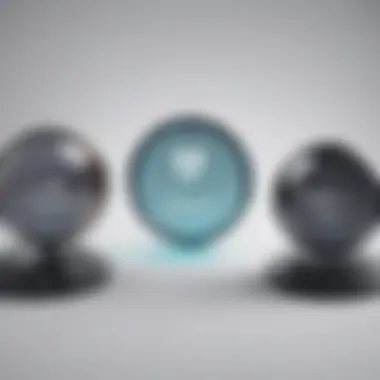

By paying attention to change management, businesses can increase employee engagement during the transition to CCH practice management software.
Successful implementation directly correlates to how well a business manages change and engages its employees.
Integrations and Compatibility
In the dynamic landscape of practice management software, integrations and compatibility hold an essential position. For businesses, especially small to medium-sized enterprises, the ability to have software that interacts seamlessly with existing tools can provide a notable advantage. In this section, we will discuss the significance of these elements in relation to CCH practice management software, exploring how these integrations enhance functionality. We will also look into the consideration of platform compatibility, which can directly impact user experience.
External Software Integrations
The integration of CCH practice management software with external software systems is a vital concern for many organizations. Compatibility with popular accounting software like QuickBooks or tax preparation tools such as Intuit can streamline operations. By integrating these tools, CCH allows users to manage financial records, track expenses, and swiftly handle invoicing. This minimizes the need for repetitive manual data entry, which can lead to errors, and improves overall accuracy in financial reporting.
Key advantages of external integrations include:
- Time Savings: Automation of data transfer saves hours of manual work.
- Improved Accuracy: Reducing manual entry also reduces errors in data entry.
- Enhanced Functionality: Users can expand the software's capabilities by connecting to advanced analysis tools and reporting software.
However, businesses should remain mindful of the type of software they wish to integrate. Not all tools offer the same level of compatibility. It is important to review the documentation provided by CCH for supported applications and understand the terms of integrations to ensure a smooth setup.
Platform Compatibility
The term platform compatibility refers to the ability of CCH practice management software to operate effectively across various operating systems and devices. With the shift towards cloud-based services, being able to access software from multiple devices has become crucial for many modern businesses. Thus, users should check if the application runs smoothly on Windows, macOS, and mobile devices.
Being compatible across systems can directly influence user experience by allowing flexibility in how and when tasks are completed. For instance, a firm can transition between office desktop systems and remote devices without compromising productivity.
Some points to consider regarding platform compatibility include:
- User Accessibility: Ensures wider access for team members regardless of their device.
- Consistent Experience: Creates uniformity across different platforms, enhancing team collaboration.
- Scalability: Assures that as businesses grow, they can continue to utilize the same software efficiently.
Customer Support and Resources
Customer support and resources are essential components of CCH practice management software. For small to medium-sized businesses, effective support can make a significant difference in how well the software is utilized. Responsive and comprehensive customer support ensures that users can resolve issues quickly, minimizing downtime and maintaining efficient operations. Moreover, the availability of training resources enhances user proficiency, enabling employees to harness the full potential of the software.
Types of Support Offered
CCH provides various types of support to cater to the needs of its users. These options ensure that businesses receive the assistance they require when encountering challenges or seeking guidance. The key types of support include:
- Technical Support: Immediate help through phone or chat. This support is crucial for troubleshooting technical issues that may arise during usage.
- Email Support: Users can send queries or issues via email for more detailed inquiries. This method is convenient for non-urgent issues, allowing users to receive thoughtful responses.
- Online Resources: A wealth of documentation, FAQs, and forums are available. Users can often find answers without needing to contact support directly.
- Dedicated Account Managers: For businesses with specific needs, having a dedicated manager can facilitate better communication. This personalized support ensures that users receive tailored assistance.
These options are designed to ensure that users can maintain productive workflows, regardless of the challenges they may face.
Training Resources Available
Proper training is vital for users to effectively operate CCH practice management software. The availability of comprehensive training resources plays a significant role in user empowerment and software adoption. Here are some of the training resources provided:
- User Manuals and Guides: Detailed documents that guide users through the software’s functionalities. These manuals are invaluable for both beginners and experienced users.
- Webinars and Online Courses: Live sessions offered periodically give users face-to-face interaction with experts. These sessions are interactive, allowing users to ask questions and see practical demonstrations.
- Video Tutorials: Short videos that cover specific features or tasks within the software. Visual learning aids are particularly useful for grasping complex functionalities quickly.
- Community Forums: A platform where users can share experiences and solutions. Engaging with a community can foster collaborative problem-solving and learning.
"The effectiveness of customer support and training resources directly impacts a company's ability to utilize CCH software to its fullest potential."
Investing time in understanding these support options can lead to improved software adoption, ensuring that businesses derive maximum benefits from CCH practice management software.
Future Developments and Updates
The landscape of software solutions is constantly evolving. For CCH practice management software, staying ahead with future developments and updates is crucial. This section explores the anticipated enhancements, industry trends, and the overall relevance of these advancements for small to medium-sized businesses.
Planned Feature Enhancements
CCH is committed to continuous improvement. As new challenges and opportunities arise, planned feature enhancements become necessary. Upcoming updates may focus on the following aspects:
- Automation of Routine Tasks: Enhancing automation would save time and reduce human error.
- Integration with Emerging Technologies: Adaptations like AI and machine learning could improve data analysis and client insights.
- User Customization Options: Custom features tailored to specific industries can improve user satisfaction.
- Strengthened Security Protocols: As data protection becomes more complex, robust security features will be paramount.
These enhancements are not just about keeping pace with competitors. They aim to ensure that the software remains relevant for businesses that require dependable and adaptable solutions.
Industry Trends and Adaptations
The trends in the business software industry are pivotal. Understanding them helps CCH developers align their software with users’ needs. Some noteworthy trends include:
- Cloud Computing Growth: More businesses are adopting cloud solutions for their flexibility and accessibility. CCH’s adaptations in cloud integration will cater to this shift.
- Focus on User Experience: As the competitive market for practice management software intensifies, prioritizing user experience could enhance client loyalty.
- Enhanced Data Analytics: Businesses demand advanced analytics capabilities. CCH might integrate deeper insights into its functionalities to meet these expectations.
Adapting to these trends is necessary not only to stay competitive but also to cultivate a loyal user base.
Strong future developments can position CCH as a leader in practice management solutions, especially if they focus on anticipated client needs.
Culmination and Recommendations
The conclusion and recommendations section is a critical component of this article. It synthesizes the insights gathered throughout various discussions on CCH Practice Management Software. This element holds significance as it underscores the importance of what has been explored in previous sections. It serves not only as a summary but also as a guide for potential users making decisions concerning the software.
Summarizing Key Insights
In summary, CCH Practice Management Software provides robust features tailored for small to medium-sized businesses. Key functionalities such as time tracking, billing, and client relationship management are integral. These capabilities ensure that users can manage their operations with increased efficiency. The software enhances client communication, crucial for maintaining strong relationships and satisfaction. Additionally, organizations can find improved compliance tracking, which reduces the risk of regulatory issues. A clear understanding of these features can help businesses recognize how the software fits into their operational framework, ultimately driving better performance.
Final Considerations for Selection
When selecting CCH Practice Management Software, there are several considerations to keep in mind. Review the pricing models carefully, as they define the long-term investment required. Businesses must assess if the feature set aligns with their specific operational needs. It is also essential to consider customer support options. Robust support can make a significant difference in user experience. One must not overlook integration capabilities with existing systems. Compatibility ensures a smooth transition without disrupting daily operations. Furthermore, keep an eye on future developments within the software to guarantee it remains a viable solution as business needs evolve.
Investing in the right management software can dramatically impact a firm's efficiency and client satisfaction. The right choice will empower businesses to adapt and thrive as the market changes.







