Choosing the Best Webinar Software for Your Business


Intro
In today’s digital landscape, the ability to communicate effectively through webinars has become indispensable for many businesses. Especially for small to medium-sized enterprises, harnessing the power of engaging online presentations can be a game-changer. However, the spectrum of webinar software available makes it a challenging task to pinpoint the most suitable one for specific needs. This guide aims to illuminate the various dimensions of selecting the optimal webinar software, encompassing essential features, user experience, performance metrics, and security considerations.
By taking a thoughtful approach to software selection, businesses can enhance their online presence and deliver engaging content to their audience. Let’s begin by understanding the overarching features you should look for, as well as the unique functionalities hosted by different platforms.
Software Overview
Prelims to the software
Webinar platforms have evolved significantly over recent years, with many options catering to diverse targets and business models. These solutions allow companies to host live events, on-demand sessions, and even hybrid formats that combine elements of both. Depending on the nature of your business, you might prefer a platform rich in interactive tools or one focused on analytics to track engagement. It’s essential to match the software with your organizational goals from the outset.
Key features and functionalities
When scouting for the right webinar software, certain core features should catch your eye:
- Video Quality: Look for platforms offering high-definition video capabilities to ensure a professional appearance.
- Screen Sharing: Essential for presenting detailed content, whether slideshows, documents, or live demos.
- Engagement Tools: Features like polls, Q&A, and chat enhance interaction and keep participants involved.
- Customizable Branding: Your software should allow you to tailor the interface to reflect your brand identity.
These features not only facilitate an interactive experience but also elevate the overall professionalism of your presentations.
Pricing plans and available subscriptions
Pricing can vary widely, often depending on features and the size of your audience. Some notable options include:
- Tiered Subscriptions: Most platforms operate on a tiered system. Basic plans may allow limited participants with fewer features, while premium tiers unlock advanced functionalities.
- Pay-Per-Event Models: Useful for businesses that only host occasional events, thereby minimizing ongoing costs.
Many vendors will offer a free trial, allowing you to test functionalities before committing financially.
User Experience
User interface and navigational elements
The user experience plays a pivotal role in determining how smoothly your webinars will run. The interface should be intuitive, with a logical layout. Look for clearly labeled buttons and a streamlined process for setting up events.
Ease of use and learning curve
Consider how quickly you and your team can get up to speed with a new platform. Some software can be quite daunting at first glance. Opt for solutions that offer good tutorials or onboarding sessions. That can save you time and frustration down the line.
Customer support options and reliability
A robust support system can make a world of difference. Ensure the software provider offers reliable customer service. This could be through live chat, a dedicated support team, or detailed FAQs. Problems might arise during your webinars, and quick support is invaluable.
Performance and Reliability
Speed and efficiency of the software
Webinar software should be fast and responsive. Lag can lead to disconnection or frustration for your audience. Check server locations and performance reviews to gauge a provider’s reliability under varying network conditions.
Uptime and downtime statistics
Ideally, look for platforms that promise high uptime rates—typically 99.9%. Downtime can cause significant disruptions, especially during live events.
Integration capabilities with other tools
Your chosen software should smoothly integrate with other tools you already use, such as CRM systems or email marketing software. This convenience not only saves time but also streamlines your overall digital strategy.
Security and Compliance
Data encryption and security protocols
In an age where data breaches make headlines, security cannot be overlooked. When selecting software, prioritize those that offer end-to-end encryption. This boosts trust among your participants and protects sensitive information.
Compliance with industry regulations
Be mindful of privacy legislation in your region, such as GDPR in Europe or CCPA in California. Choose software that adheres to these regulations to avoid legal headaches.
Backup and disaster recovery measures
Ensuring that your content is backed up is key for peace of mind. Look into the vendor’s disaster recovery plans. A reliable platform will enable you to roll back and restore content if necessary.
Selecting the right webinar software involves careful consideration of several factors, from features to user experience and security protocols. Your choice can significantly impact your online engagement efforts and brand reputation.
In summary, making an informed decision about your webinar software is crucial in enhancing audience engagement and optimizing business communication. Keep these considerations at the forefront as you embark on your search.
Preamble to Webinar Software
In the digital age, where face-to-face interaction often takes a back seat, webinar software stands as a critical tool for businesses. The ability to connect with an audience, share valuable content, and facilitate discussions in real-time is invaluable. This section sets the stage for understanding why selecting the right webinar software is paramount in today’s business landscape.
Webinars serve a dual purpose: they educate and engage. This makes them vital for small to medium-sized businesses, entrepreneurs, and IT professionals striving to expand their reach. Implementing effective webinar solutions can form a strong bridge between a company and its audience, turning passive viewers into active participants. Customers appreciate the chance to engage with brands and ask questions directly, adding a personal touch that pre-recorded videos lack.
A pep talk for your product involves choosing the right software. Not every platform offers the same features or benefits. With a range of options on the market, from user interface to integration capabilities, every detail counts. Remember, the right software can mean the difference between a lackluster presentation and a successful event that resonates with the audience.
As we explore the elements involved, it’s important to note how the right software can streamline planning processes, improve overall engagement, and ultimately lead to better conversion rates. Choosing webinar software isn't just about logistics; it’s about understanding your unique needs and how the chosen platform can align with your business goals.
Defining Webinar Software
Webinar software, fundamentally, is a tool that enables organizations to conduct live online presentations or discussions. Unlike standard video conferencing, a webinar typically reaches a larger audience and is often more structured. It allows presenters to share their screens, showcase slides, and communicate via video or audio channels, all while interacting with participants through chat features or polls.


Key functionalities to consider when defining webinar software include:
- Hosting Capacity: The number of attendees supported.
- Recording Options: Enables you to archive sessions for later viewing.
- Moderation Controls: Helps in managing interactions during the session.
- Customization Features: Allows branding of the interface to match your company’s identity.
Understanding the definition and core functions of webinar software is essential for any business looking to leverage this technology effectively.
The Importance of Webinars in Today’s Business Landscape
As technology weaves itself deeper into our daily routines, the significance of webinars has skyrocketed. They’re no longer just gimmicks or trendy marketing tools; they’ve become essential for businesses looking to maintain relevance. Here’s why webinars matter:
- Cost-Effective Marketing: Conducting a webinar can be significantly less expensive than traditional in-person events.
- Broader Reach: No geographical limitations; participants can join from anywhere.
- Lead Generation: Webinars can attract potential customers and collect information for future marketing efforts.
"Webinars can provide an invaluable opportunity to educate your audience while establishing authority in your niche."
Engagement is the heart of effective communication, and webinars offer unique features that foster interaction. Whether through polls, Q&A sessions, or chat functions, these platforms encourage audience participation, which can transform a simple presentation into a dynamic discussion. As we navigate through this article, recognizing these qualities will help ensure that the way forward is paved with understanding and implementation of effective solutions tailored for your business.
Essential Features of Effective Webinar Software
In the realm of online interactions, the effective overall impact of webinars hinges on specific features. These characteristics can make the difference between a mundane presentation and an engaging, fruitful experience. Selecting the right webinar software can enhance the productivity and reach of your business, so understanding what makes a software effective is crucial. Here we dissect essential aspects, helping you align your choice with your business goals and audience expectations.
User-Friendly Interface
Imagine this: you log into a webinar platform and it feels like you’ve stepped into a maze. Confusing layout, buttons scattered like a toddler’s toys, and mysterious icons that make you question your tech-savvy. A user-friendly interface can prevent such chaos.
It's vital that both hosts and participants can navigate the software without needing a PhD in tech. When the interface is intuitive, it minimizes the fuss and maximizes focus. Besides, a smooth experience makes attendees more likely to engage. A straightforward registration process and a simple join-link can significantly improve user satisfaction. Moreover, having easily accessible features means hosts can concentrate on delivering content rather than troubleshooting.
High-Quality Video and Audio
The quality of your webinar can be put on a pedestal, but if the video is grainy or the audio is crackling, it can tumble down in a heartbeat. High-quality video and audio are non-negotiables in the world of webinars. Clear visuals and sound create an environment where your message flows without distraction.
When your attendees can see your expressions or understand your points without straining, they are more likely to stay tuned in, fostering genuine engagement. Investing in a platform that offers HD video options and robust audio settings can help avoid tech pitfalls. It not just enhances the overall experience but instills confidence in your audience about the professionalism of your business.
Interactive Engagement Tools
Today's business landscape demands that presentations be more than just a monologue; interaction is key in keeping audience attention. This is exactly where interactive engagement tools come into play, allowing you to convert mere viewers into participants, making them feel included in the experience.
Polls
Polls serve as a unique bridge, linking presenter and audience. The capability to gather real-time feedback or opinions can provide a pulse on your audience’s sentiments. Not only do polls elicit responses, but they also inject a dose of energy into the session.
- Key characteristic: Quick, instantaneous feedback.
- Why beneficial: Engages users actively, encouraging participation.
- Unique feature: The ability to display results instantly can lead to organic discussions. While polls can enhance engagement, there's a balance to strike; overusing them might lead to audience fatigue.
Q&A Sessions
Q&A sessions can transform a one-sided lecture into a dynamic forum for discussion. They allow attendees to voice their queries and engage directly with the material presented, which can deepen understanding and retention.
- Key characteristic: Direct interaction between host and attendees.
- Why popular: They make participants feel heard and valued, increasing investment in the content.
- Unique feature: The flexibility to allocate time for questions enables hosts to tailor discussions based on audience interest. However, managing these sessions can be a double-edged sword, as unanswered questions may leave some attendees feeling neglected if not handled properly.
Breakout Rooms
Breakout rooms are the secret sauce to creating intimate discussions among smaller groups. They can take a sizable crowd and splinter it into manageable, focused groups, thus facilitating deeper conversations.
- Key characteristic: Smaller group interactions.
- Why beneficial: Participants may feel less intimidated to share ideas in a tighter knit setting.
- Unique feature: After a short period, bringing everyone back to share insights can foster a sense of community. That said, they require good facilitation, or the discussion might not yield productive results. Timely reconvening is essential to ensure that knowledge is shared.
Understanding the essential features can dramatically alter how webinars are perceived and attended. They shape the overall experience, making it vital to choose software that doesn't cut corners on these aspects. With the right tools at your disposal, you can turn every virtual meeting into a memorable interaction with measurable impacts.
Comparative Analysis of Leading Webinar Platforms
The landscape of webinar software is bustling with options, each touting its features meant to lure businesses into signing up. This section aims to dissect several prominent platforms, shedding light on their unique offerings, and elucidating why understanding these differences is crucial for small to medium-sized businesses, entrepreneurs, and IT professionals. A methodical comparative analysis not only unveils the strengths and weaknesses of each choice but also aligns the software capabilities with specific business objectives, ultimately enabling informed decision-making.
Zoom for Webinar
Zoom has solidified its place as a go-to platform for virtual meetings and webinars alike. Its expansive user base speaks volumes, largely attributed to its intuitive interface that does not require a tech genius to navigate.
One standout feature is the ease of scheduling and joining webinars. With a simple link, participants can join from any device, making it accessible even for the tech-challenged. Coupled with reliability, Zoom often emerges as a robust option for businesses looking to deliver engaging online sessions.
Moreover, its integration capabilities with various third-party applications enhance its functionality. Whether you are syncing with tools like Slack or CRMs, Zoom seamlessly fits into the existing tech ecosystem of a business.
GoToWebinar Insights
GoToWebinar frequently gets mentioned in conversations about effective webinar software, and for good reason. This platform boasts a rich feature set designed specifically for hosting online seminars. The user-friendly dashboard allows for easy management of registrants and detailed analytics post-event.
Engagement tools are vital in ensuring that participants remain invested. GoToWebinar offers integrated polls, handouts, and automated follow-ups, making it a comprehensive choice for businesses focused on audience interaction.
However, it’s important to note the pricing structure, which can be a consideration for those with tighter budgets. Depending on the plan selected, businesses may find that certain features are locked behind higher payment tiers.
Webex Features and Benefits
Cisco Webex stands tall with its reputation for security and scalability. Particularly favored among larger enterprises, it offers a wide array of features that appeal to professional organizations. Webex distinguishes itself through its advanced security protocols, ensuring that sensitive information remains safeguarded during webinars.
The platform's features also embrace a powerful analytics engine, providing insights into audience engagement and behavior. This can be invaluable for fine-tuning future presentations or understanding the needs of your audience better. The option to create personalized experiences adds to its allure, particularly for businesses aiming at customization.
Advantages of Microsoft Teams
In the age of collaborative workspaces, Microsoft Teams has risen as a contender in the webinar arena. Its ability to merge chat, video meetings, and file sharing offers an all-encompassing experience. For businesses already invested in the Microsoft ecosystem, integrating Teams into daily operations feels seamless, minimizing the friction that often accompanies the adoption of new tools.
The inclusion of webinar capabilities within the Teams platform means that organizations do not have to hire third-party solutions. Features like attendee registration and insights into participation statistics round out the package. Overall, Teams presents a solid option for those seeking an integrated approach to webinars and communications.
In summary: A thorough comparative analysis of these platforms is fundamental to identifying the best fit for your business. Each option carries its own strengths, and understanding them can save time, resources, and potential frustration down the line. Choosing wisely if you want webinars to be an effective part of your business strategy.
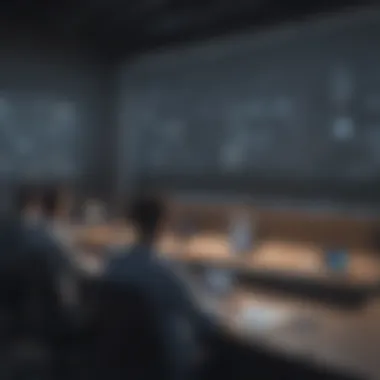

Determining Your Business Needs
Understanding your specific needs is a linchpin in selecting the right webinar software for your business. This section functions as a compass; it guides you in navigating through the myriad of options available, tailoring the features to align with your objectives and audience expectations. Without delineating your needs clearly, you risk picking a tool that either doesn’t quite fit or, worse yet, doesn’t deliver the impact you envision.
Understanding Your Audience
It's essential to recognize who will be on the other end of your webinar. This target demographic shapes not just the content, but also the features of the software that you’ll require. For instance, if your audience is predominantly comprised of professionals in tech roles, you may want advanced tools like screen sharing or real-time coding demonstrations. Conversely, an audience with less technical expertise might benefit from straightforward navigation and simpler functionalities.
When considering your audience, aspects to ponder include:
- Demographics: Age, profession, and tech-savviness play a role.
- Expectations: What are they hoping to gain from attending your webinar? Educational content? Networking opportunities? Involvement in discussions?
"Knowing your audience is half the battle; the other half is understanding how to communicate with them effectively."
Defining Webinar Goals
Clarity in your goals is like having a blueprint for a house. It outlines what you want to achieve and keeps everyone on the same page during the planning and execution stages. Are you seeking to drive sales, generate leads, provide product training, or facilitate community building? Each objective can lead to a different approach in choosing a webinar platform.
Some goals could include:
- Lead Generation: Capture emails and follow-up through targeted marketing.
- Brand Awareness: Showcase your brand’s expertise in a specific field.
- Customer Training: Educate current clients on product usage and updates.
- Feedback Collection: Create spaces for audience input to enhance future offerings.
Defining clear and actionable goals can significantly impact your software choice, from features to level of engagement;
Budget Considerations
Before you fall head over heels for that shiny software with all the bells and whistles, it’s vital to scope out your budget. The spectrum of pricing varies massively; you might find free options that do the job just fine or premium platforms that might stretch the purse strings a bit.
A couple of factors to keep in mind include:
- Initial Costs: Some platforms charge a flat fee while others operate on a per-user basis.
- Subscription Models: This can affect long-term spending.
- Hidden Costs: Are there additional charges for features like recording or technical support?
Take a good hard look at your finances and figure out how much you can comfortably allocate to your webinar software. Remember, the aim is to ensure a return on your investment through engagement and audience satisfaction.
Integrations and Compatibility
When it comes to selecting the right webinar software, integrations and compatibility shouldn't be brushed aside like a small detail. Instead, these factors can really make or break an organization’s efficiency and workflow. Seamless integration with existing tools means that your webinar software won’t stand alone as a silo. Rather, it plays nicely with other systems your business already relies on. These integrations enhance the webinar experience, allowing for smoother operations, better data utilization, and ultimately, a more cohesive customer journey.
CRM Integration
Integrating your webinar platform with a Customer Relationship Management (CRM) system is a game changer for many businesses. Let’s say you use Salesforce or HubSpot; having your webinars linked to these platforms allows you to track leads more effectively. For example, when a participant signs up for your webinar, their information can flow directly into your CRM, capturing all relevant data. This connection enables sales teams to follow up quickly with leads who showed interest, leading to better conversion rates. Moreover, recurring attendees can be flagged or segmented for targeted marketing strategies. Essentially, CRM integration acts like a bridge, connecting your marketing efforts with sales objectives, so you can see the full picture of your customer interactions.
Email Marketing Tools
Email marketing is still one of the most effective ways to engage an audience, and integration with tools like Mailchimp or Constant Contact can’t be overstated. By connecting your webinar software to these email platforms, you can automate email invitations and reminders for your sessions. Picture this: once a user registers, an automated series of welcome emails could be triggered, providing them with all the info they need and maybe even a few gentle nudges before the event begins. This setup not only saves time but also ensures consistency in messaging. Plus, after the webinar, you can send follow-up emails seamlessly, perhaps with recording links or additional resources. This approach really tightens your relationship with the audience and keeps the lines of communication open.
Learning Management Systems Compatibility
For businesses that prioritize education or training, ensuring compatibility with Learning Management Systems (LMS) like Moodle or TalentLMS is vital. An LMS gives organizations the capacity to deliver training materials, track progress, and assess understanding. By linking your webinar software to an LMS, you enable a structure where webinars can be incorporated as part of a larger educational program.
When a webinar is completed, its attendance can be logged automatically in the LMS, allowing for easy tracking of learner engagement. Not only does this provide valuable analytics, but it can also be used to certify participants once they complete certain training modules. In this way, a harmonious connection between your webinar software and LMS can elevate your training initiatives to another level, streamlining the learning process for your audience.
In the modern digital landscape, ensuring that your software ecosystems communicate effectively is less of a luxury and more of a necessity.
This focus on integrations and compatibility isn’t just about convenience; it’s about building a strategy that optimizes resources and maximizes impact. In a competitive market, the right integrations can differentiate your organization and elevate the way you connect with customers, enhance training sessions, or deliver important information. Hence, as you weigh your options for webinar software, consider how well it can mesh with your existing tools and platforms.
Evaluating Customer Support and Resources
Choosing the right webinar software is not just about features and pricing; it's also critical to consider the level of support you’ll receive from the provider. This section focuses on understanding the importance of customer support and the resources available to ensure a smooth transition and continued success with your webinar initiatives. In an era where businesses thrive on effective collaboration and presentation, having access to reliable support can mean the difference between a successful event and a thorough disaster.
Importance of Reliable Customer Support
When technology decides to take a vacation—be it a glitch mid-presentation or an outright crash—having a dependable customer support team is like having a lifeboat in a stormy sea. You need answers fast; every minute counts when you are trying to engage an audience. Good customer support can alleviate anxieties, allowing you to focus on your content rather than being sidetracked by technical issues. Reliable support often includes:
- 24/7 Availability: The capability to access help whenever it is needed can make or break your experience. You wouldn’t want to find yourself scrambling for assistance when your audience is waiting.
- Multi-Channel Support: Whether it be via chat, email, or phone, having different channels ensures that help is never out of reach. Various preferences in support can cater to different users.
- Expert Knowledge: Support staff who truly understand the product and can diagnose your issue efficiently are invaluable.
In short, top-notch customer support can help mitigate risks and enhance your confidence, ultimately leading to a more engaging experience for your audience.
Available Training and Documentation
Even with excellent software, one of the key factors for success lies in understanding how to utilize it. Comprehensive training and documentation are crucial for maximizing the potential of the webinar platform you choose.
What should you look for in training and documentation? Here are a few elements to keep in mind:
- Detailed User Manuals: These should be easy to understand and cover every feature the software offers. A good manual is like a road map, guiding you through the complexities of the platform.
- Tutorial Videos: Visual learning is often the most effective. A library of quick how-to videos can help users familiarize themselves with important features without digging through pages of text.
- Webinars and Workshops: Some platforms offer regular training sessions or workshops. This can be an invaluable resource for both new and advanced users who wish to deepen their understanding.
- FAQs and Troubleshooting Guides: An easily accessible FAQ section can save a lot of time. The less time you spend looking up solutions while in a bind, the better.
In sum, strong training resources empower your team to navigate the software effectively. This affords your organization the ability to harness all the capabilities of the platform, enhancing your overall webinar experience.
"Investing in solid customer support and training is like putting oil in an engine; it keeps everything running smoothly, even under stressful conditions."
For businesses—especially small to medium-sized ones—the evaluation of customer support and resources is not just an additional step; it's a necessity that can drive the success of your webinars.
User Feedback and Reviews
When it comes to selecting webinar software, understanding user feedback and reviews is critical. A platform may throw around a lot of features and promises, but what truly matters is the actual experience of people who use the tool daily. Users offer insights into real-world applications, which can shine a light on the software's true reliability, ease of use, and functionality. Ignoring this feedback could leave you feeling stuck with a platform that doesn't meet your needs.
The importance of user experiences also extends beyond just ratings and testimonials; it provides context. Users often share specific situations where the software excelled or fell short, leading to valuable insights that are often missed in marketing materials. This way, potential adopters can gauge whether the features marketed actually hold water. Evaluating user feedback helps businesses make informed decisions, ensuring that the chosen software aligns with their goals and expectations.
"User reviews are like treasure maps that can guide you towards a software solution that truly fits your needs."
Analyzing User Experiences


When analyzing user experiences with webinar software, several key elements should be considered. First, look at ease of use; is the interface intuitive? Frustrating navigation can negatively impact both the host and the audience's engagement. Reviews often discuss how quickly users were able to set up their first webinar. Did they struggle, or was it a breeze? This aspect is paramount, especially for small business owners or entrepreneurs who may lack extensive tech-savvy backgrounds.
Second, take note of performance during live sessions. Slow loading times and glitches can turn an informative session into a frustrating experience. Users are usually vocal about any disruptions that occurred during webinars. Gathering such insights can help you gauge whether the platform can handle your needs, especially if you anticipate hosting large audiences.
Finally, customer support experiences can also be found in user reviews. Is help readily available when it's needed? This can make or break a user's experience with the software. A platform that boasts 24/7 support might sound great, but if users report long wait times to get help, it’s worth considering that feedback in your analysis.
Identifying Common Pain Points
While looking at what users say, it’s crucial to identify common pain points. These are issues or difficulties that a significant number of users mention, offering crucial hints about the software's reliability. For many platforms, technical glitches during webinars appear as a frequent complaint. Users often mention their frustration when video or audio quality drops mid-session, which can decimate audience engagement. Thus, this is a vital consideration to take seriously.
Another pain point might be the learning curve associated with the software. Some tools may offer advanced features but can be complicated to grasp. Users often express how long it took them to feel comfortable using the software, and negative comments about convoluted processes or steps can be red flags.
Additionally, the lack of integrations with other tools can also cause significant headaches. Users looking for a seamless workflow often voice disappointment when their chosen software does not easily integrate with their CRM or email marketing platforms. The capability to sync smoothly with other tools is increasingly important in today's multitasking environment.
Being aware of these pain points helps you effectively balance the advantages and drawbacks of each software option. It provides a clearer picture and helps avoid potential pitfalls in your selection process.
Cost Analysis of Webinar Software Solutions
Cost plays a significant role in the selection process of webinar software. For small to medium-sized businesses, the budget is often a tightrope walk. It's crucial to strike a balance between having robust features and managing expenses. Understanding the cost implications of various webinar solutions can make or break your decision. Factors like your audience size, frequency of webinars, and required functionalities all influence the overall expenditure. Moreover, evaluating both short-term and long-term costs allows organizations to strategically invest in solutions that yield substantial returns.
Free vs. Paid Options
When considering webinar software, you'll find a variety of both free and paid options. Free solutions can be tempting; they often come with essential features and require no financial commitment. However, there are trade-offs to be mindful of. Often, free options have limitations on participant numbers, functionalities, or branding, such as watermarks. Features like advanced analytics or customer support might be notably absent.
- Benefits of Free Options:
- No immediate financial commitment
- Basic features suitable for small audiences
- Great for trial runs or experimentation
While paid options usually offer a solid range of advanced features, full customer support, and better analytics for tracking engagement and performance. They come with a price tag, but the investment can justify itself through enhanced capabilities and professional support.
- Advantages of Paid Solutions:
- Unlimited participants and extended feature sets
- Reliable customer support during critical events
- Professional branding options that align with your business
This doesn’t mean you should steer clear of free software outright. It’s wise to assess your specific needs before making a decision. Some businesses find a free solution meets their requirements, at least initially, allowing them to allocate resources elsewhere until they grow.
Long-Term Cost Implications
When planning for a webinar strategy, it’s essential to think long-term. One of the biggest pitfalls companies hit is neglecting to account for scalability. Cost implications increase significantly as your business size and audience expand. If you start with a low-cost solution, consider how upgrading will impact your budget later. For instance, some platforms may charge hefty fees as you move to higher tiers due to increased participants or additional features.
- Factors to Consider:
- Scalability: Does the solution grow with your business?
- Upgrade Costs: Will you face increased costs when transitioning between plans?
- Hidden Fees: Look for extra charges for extra storage, event duration limit, and other features.
A thorough analysis of long-term costs enables businesses to plan effectively, avoiding unexpected financial strain. Moreover, ongoing subscription fees can add up, so it's important to calculate the total cost over a year or more, rather than only focusing on the upfront expenses.
"Choosing wisely can save businesses not just money but also time, allowing them to focus on what truly matters: engaging their audience."
To sum it up, evaluating costs isn’t just about the immediate outlay; it's a strategic decision affecting your business's growth and sustainability in the competitive digital space.
Setting Up Your First Webinar
Setting up your first webinar can feel a bit like standing on the edge of a diving board, peering into the water below. It’s both exciting and nerve-wracking, but ultimately, it's a crucial step in ensuring you effectively reach and engage your audience. In today’s digital age, the ability to host informative and interactive sessions online is invaluable for small-to-medium businesses and entrepreneurs alike.
Choosing the Right Topic
The foundation of a successful webinar begins with selecting the right topic. This isn’t just about picking something that interests you; it needs to resonate with your audience. Understanding what challenges or interests your potential participants have can guide you in determining a relevant subject. A common pitfall is aiming too broad – you want to be a big fish in a smaller pond rather than a tiny one in an ocean. Consider niche subjects that allow you to stand out while addressing the specific needs of your audience.
Here are some tips for honing in on that perfect topic:
- Audience Interests: Analyze previous interactions and feedback. What questions are coming up frequently? What issues are your customers facing?
- Trending Topics: Stay informed on industry trends. Use tools like Google Trends to pick up on subjects that are gaining traction.
- Your Expertise: Leverage your knowledge. Choose a subject where you can provide unique insights or solutions.
Promoting Your Webinar
Once the topic is nailed down, it’s time to spread the word. Promotion can make or break attendance rates, so consider your options wisely. A well-coordinated promotion strategy helps to ensure that your webinar reaches its full potential audience. Traditional means like emails are effective but think outside the box.
Here are some handy promotion tactics:
- Email Campaigns: Create a captivating email series that builds excitement leading up to the event. Highlight what attendees will gain and possibly include testimonials from past webinars if applicable.
- Social Media Outreach: Use platforms like Facebook, Twitter, and LinkedIn to announce your webinar. Create event pages, share eye-catching graphics, and generate discussions to drum up interest.
- Partnerships: Collaborate with other businesses or influencers in your industry to tap into their audiences. Joint promotions can introduce you to a wider group of potential participants.
Follow-Up Strategies
After the webinar wraps up, don’t let the engagement fizzle out like a soda left open overnight. Follow-up is key to reinforcing connections and ensuring that the content resonates long after the last slide has transitioned. It’s an opportunity to gather feedback, provide additional resources, and nurture relationships.
Consider these follow-up strategies:
- Send Thank You Emails: A simple gesture like thanking your attendees can go a long way. Include a recording of the webinar, along with key takeaways or additional resources.
- Gather Feedback: Use surveys to understand what worked well and where improvements can be made. This feedback loop is essential for planning future webinars.
- Content Repurposing: Don’t just let the content gather dust. Consider creating blog posts, infographics, or podcasts based on the webinar’s material, extending its reach further.
In summary, setting up your first webinar is a multifaceted process, one that can significantly impact your engagement efforts. By choosing a compelling topic, effectively promoting your event, and following up with your audience, you put yourself in a prime position to reap the rewards of your hard work.
End
As we reach the end of our detailed examination into selecting the right webinar software, it’s clear that this decision is not one to take lightly. The right platform can be a game changer for business communication, training, and marketing efforts. Understanding the essential features, determining your specific needs, and carefully evaluating various options will ensure that you choose a tool that meets your requirements.
Summarizing Key Takeaways
In closing, here are the key points to remember:
- Identify Your Objectives: Establishing clear goals for your webinars helps in finding software that aligns with your needs.
- Evaluate Features: Look for a user-friendly interface, high-quality video and audio, and tools that promote interaction like polls, Q&A sessions, and breakout rooms. Each feature plays a vital role in keeping your audience engaged and ensuring effective communication.
- Consider Integration: The best webinar tools should seamlessly integrate with existing systems like CRM and email marketing software, simplifying your workflow and enhancing productivity.
- Customer Support Matters: Reliable customer support can save you a lot of headaches; better to find a platform that offers robust support options.
- Feedback is Key: Listen to user reviews and experiences; they often highlight common pain points and can provide insights on the long-term utility of the software.
- Cost vs. Value: Analyze the pricing models while considering the features offered. Sometimes, paying a little more might save you time and effort in the long run.
For those small to medium-sized businesses, entrepreneurs, and IT professionals who strive for effective communication, taking these elements into account not only helps in making informed decisions, but also ensures your webinar experience is beneficial for both your organization and your audience.
"In the world of webinars, choosing the right tool can make all the difference in creating meaningful connections and impactful presentations."
Ultimately, a thoughtful approach to selecting webinar software leads to enhanced engagement, better knowledge sharing, and more successful business initiatives.







