Guide to Choosing Diagram Creator Software for Businesses
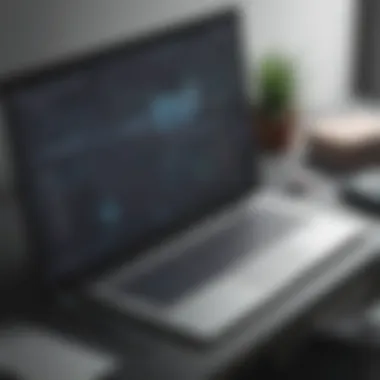

Software Overview
Prolusion to the Software
In a world where the visual representation of data is crucial to effective communication, diagram creator software has become an indispensable tool for businesses of all shapes and sizes. From nimble startups to established enterprises, these tools help to turn complex information into digestible visuals. Many professionals often find themselves buried in lengthy reports, where the key messages could easily be lost in the noise. Diagram creators help to unsnarl that mess, enabling teams to present ideas straight from their minds onto digital canvas.
Key Features and Functionalities
Most diagram creator software across the market comes packed with features designed to cater to a range of needs. Common functionalities include:
- Templates: A gallery of pre-designed formats to streamline the creation process.
- Drag-and-drop Interface: Makes it child’s play to add elements like shapes, arrows, and text.
- Collaborative Tools: Real-time editing and commenting options for team members.
- Export Options: The ability to save as PDFs, PNGs, or other formats suitable for different platforms.
Some platforms may even offer advanced capabilities such as the integration of data from external sources, making the task of crafting dynamic diagrams a breeze.
Pricing Plans and Available Subscriptions
Pricing structures can vary significantly among different diagram creator software. While some offer a robust free version, others function strictly on a subscription basis. Common models observed include:
- Freemium: Basic features are free, premium features require a subscription.
- Monthly Subscriptions: Pay monthly for full access.
- Annual Licensing: A discounted rate if you commit to a year.
Investing in the right software often involves not just comparing prices but understanding what features truly matter to your workflow.
User Experience
User Interface and Navigational Elements
The user interface is a make-or-break component of diagram creator software. Ideally, it should feel intuitive and uncomplicated. Users generally benefit from clear navigation where they can effortlessly switch from diagrams to settings without feeling like a deer caught in headlights. The layout should be designed such that even newcomers can find their footing without needing to comb through thick manuals or tutorials.
Ease of Use and Learning Curve
Learning to use software can often feel like trying to fit a square peg into a round hole, especially if the tool is overly complex. However, the best diagram creators have established a balance, offering simplicity without skimping on functionality. For many users, it’s important that the tool doesn’t demand hours of their valuable time to master. Those with varying levels of tech-savvy should be able to pick it up and create diagrams quickly.
Customer Support Options and Reliability
Relying on software means you should also have reliable support when things go awry. Reputable companies provide a host of customer support options, from chat functionalities to comprehensive FAQs. Paying attention to the message boards on platforms like Reddit can provide insight into user experiences with customer support as well.
Performance and Reliability
Speed and Efficiency of the Software
Among the essentials for any software tool are its performance metrics. Slow software can frustrate users and waste valuable time. A fluid application should handle multiple elements and large diagrams without causing delays or crashes. Users benefit greatly when software runs efficiently, enabling them to focus on creativity rather than technical hiccups.
Uptime and Downtime Statistics
When it comes to uptime, reliability is key. Investigating service agreements or checking user reviews can provide valuable information regarding a tool’s reliability. Users definitely want to avoid software that tends to go offline right when deadlines loom.
Integration Capabilities With Other Tools
Today’s business tools often play better in harmony than alone. Diagram creator software that integrates seamlessly with project management tools, cloud storage, and presentation software can enhance its overall effectiveness. Many users appreciate platforms that allow direct importing/exporting of files to other essential applications.
Security and Compliance
Data Encryption and Security Protocols
In a digital landscape fraught with vulnerabilities, security cannot be an afterthought. Diagram creators must implement solid data encryption measures to protect sensitive information. Businesses today expect security features to be robust enough to thwart potential breaches.
Compliance With Industry Regulations
Being compliant with industry standards can feel like trying to keep one’s ducks in a row. It's essential for software, especially those handling sensitive information, to adhere to regulations like GDPR or HIPAA. Companies should confirm that the software provider maintains such compliance to avoid hefty penalties and reputational damage.
Backup and Disaster Recovery Measures
No one envisions a disaster, yet it's paramount for software to have reliable backup options. Users must verify that the software includes measures for regular backups and has a disaster recovery plan in place. Losing a crucial diagram due to unforeseen circumstances can be a setback nobody wants to experience.
"High-quality diagram creator software is not just about creating visually appealing charts; it's equally about ensuring reliability and security as your ideas evolve."
Choosing the right diagram creator can seem daunting, but by understanding the core features, performance benchmarks, user experience, and security implications, businesses can make informed decisions. As visual communication becomes increasingly significant in today's landscape, equipping yourself with the right tools will undoubtedly elevate productivity and enhance clarity in your designs.
Foreword to Diagram Creator Software
In today’s fast-paced business landscape, the ability to convey complex information clearly and effectively is more crucial than ever. This is where diagram creator software comes into play. It enables individuals and organizations to translate abstract ideas into visual formats. Creating diagrams simplifies communication, allowing for quicker comprehension and collaboration. Whether you're brainstorming, strategizing, or managing projects, having the right tool for diagram creation can dramatically enhance your productivity and clarity.
Definition and Purpose
Diagram creator software is designed specifically for users to produce a variety of visual representations. These might include flowcharts, network diagrams, mind maps, and more. The primary aim is to facilitate visual communication—enabling users to illustrate their concepts succinctly. The advantage lies in the power of visuals; they often convey messages faster than words, breaking down barriers of language and understanding. In an era where data is king, these tools act like a bridge, connecting ideas with visuals, making complex information digestible.
From startups to established enterprises, the right software becomes a cornerstone of effective communication strategies. Whether used in presentations or meeting rooms, diagrams can help teams stay aligned and focused.
Historical Development
The journey of diagram creator software reflects the evolution of how we perceive and utilize visuals in communication. The roots can be traced back to simple tools like pen and paper. As technology progressed, so did the complexity and capability of these tools. The 1980s saw the introduction of basic graphic software, laying the groundwork for more sophisticated options.


In the 1990s, with the advent of personal computers, programms like Microsoft Visio began to emerge, allowing users to create diagrams in a more structured way. The early 2000s then introduced online solutions such as Draw.io, making accessibility a major feature. Today, users enjoy a plethora of options—from cloud-based platforms to specialized applications catering to specific needs.
The rapid evolution of technology has played a significant role in shaping these software tools, facilitating greater interactivity and integration with other business applications. Thus, the historical journey underscores not just technological advancement, but also the growing importance of visual communication in modern professional environments.
Key Features of Diagram Creator Software
When it comes to picking the right diagram creator software, understanding its key features can drastically influence how effectively businesses communicate visually. These tools serve as a bridge, turning complex ideas into understandable visuals that can be easily shared across teams. In a world where decisions often hinge on clear communication, the right features can enhance both productivity and clarity.
User Interface and Experience
The user interface, or UI, is the heartbeat of any software. For diagramming tools, a clean and intuitive interface is essential. Users should feel like they’re flowing through the application rather than wrestling with it. A well-designed UI often includes drag-and-drop functionality which allows users to easily place shapes, lines, and other elements.
Consider this: If using the software feels like navigating a maze, essential concepts can easily get lost in translation. Moreover, an effective user experience, or UX, will typically be consistent across different devices and platforms. Many diagram tools now offer cloud support. Thus, users can access their diagrams from multiple devices, which is advantageous for remote teams.
Templates and Customization Options
Templates serve as the backbone for those who wish to kick-start their diagramming process. A rich library of pre-designed templates allows users to dive right into their work without starting from scratch. Moreover, the customization options play a pivotal role in tailoring a diagram to fit the individual's unique needs. Being able to adjust colors, fonts, and shapes is crucial when aligning visual outputs with corporate branding or personal preferences.
When options are limited, users may find themselves constrained creatively. That's why flexibility in design is essential; it lets users morph a basic template into something uniquely theirs. For instance, users can create sleek flowcharts or mind maps that resonate with their audience's expectations and aesthetics.
Integration Capabilities
Integration capabilities determine how well a diagram creator software can play nice with other tools. In today's fast-paced work environment, operating in silos is rarely an option. Effective diagram software should interact seamlessly with various applications—think project management tools like Trello or communication platforms such as Slack.
Moreover, integration isn’t just limited to sharing diagrams. It can also mean pulling data directly into visualizations, allowing for real-time updates and swift modifications. For example, if Google Sheets or Excel can feed data into a diagram, organizations can keep their visuals current without the hassle of manually adjusting them. This connects teams, fosters collaboration, and ultimately enhances operational efficiency.
"A powerful diagram creator should feel less like an island and more like a part of the archipelago of tools that support your business workflow."
In summary, the key features of diagram creator software extend far beyond appearance. By investing in software with an intuitive interface, abundant templates, robust customization options, and strong integration capabilities, small to medium-sized businesses and IT professionals can elevate their visual communication standards, ensuring messages are clear and impactful.
Types of Diagrams Created with Software
Understanding the different types of diagrams produced through diagram creator software is really essential. Each diagram type serves its own function, conveying information in a unique way. In the professional world, visuals can bridge the gaps left by words, allowing for greater clarity and efficiency in communication. The ability to create specific diagrams can help organizations streamline processes, clarify complex data, and present ideas more effectively to their teams or clients. Let's explore some of the most common diagram types and how they can be beneficial in various contexts.
Flowcharts
Flowcharts are perhaps one of the most ubiquitous diagram types you'll encounter. They provide a step-by-step visual representation of a process or workflow. This clarity can be pivotal, especially when trying to convey operational procedures or decision-making paths.
Benefits of flowcharts include:
- Visual Clarity: Transform complex procedures into digestible visuals.
- Error Reduction: Identify potential bottlenecks or redundancies in areas like project management or troubleshooting.
- Fostering Understanding: Assist team members in grasping their roles in larger processes.
In a practical sense, flowcharts can map out anything from software testing protocols to customer service workflows. They’re not just for the tech-savvy; anyone can grasp their logic with a little training.
Organizational Charts
Next up are organizational charts—pillars of corporate communication. They lay out the hierarchy of a company or project team, showing relationships between various roles.
Some important considerations include:
- Clarity in Hierarchy: Everyone can understand reporting lines and team structures, which promotes accountability.
- Identifying Gaps: Helps in spotting areas that may need additional personnel or resources.
- Improved Onboarding: New hires can quickly learn who does what, which is especially valuable in bigger teams.
In essence, organizational charts help clarify roles that might otherwise be lost in communication mishaps. Knowing who to approach for what can save time and improve workflow.
Mind Maps
Mind maps break the traditional mold by fostering creative thinking and brainstorming. They’re particularly handy when tackling project ideation or researching a new topic.
Why consider using mind maps?
- Creativity Boost: They encourage free association of thoughts, which can lead to innovative ideas.
- Effective Information Structuring: Organize loose thoughts into coherent categories.
- Ease of Understanding: The radial layout makes it easeir to see connections between ideas.
When you’re in a brainstorming session, mind maps can make all the difference, converting a jumbled mess of ideas into a structured plan.
Network Diagrams
Last but not least, we have network diagrams. These illustrate the structure of a network, whether it’s a social network, computer network, or project alliances.
Key reasons to use network diagrams:
- Understanding Connections: They clarify how different nodes are interconnected, making troubleshooting easier.
- Visualization of Complex Structures: Simplifies understanding of networks that may be otherwise difficult to grasp.
- Enhanced Strategy Planning: Beneficial for IT professionals planning infrastructure or marketers analyzing audience connections.
Network diagrams can provide a holistic view of connections among elements crucial to operations, making them vital in strategy formulation and technical planning.
Each type of diagram presents its unique advantages, simplifying communication between team members and stakeholders. Understanding and utilizing them effectively can truly transform the way a business operates.
Popular Diagram Creator Software Options
Choosing the right diagram creator software is pivotal for businesses striving to enhance visual communication. This segment delves into various top-notch software options available, highlighting their unique attributes, advantages, and potential limitations.
In today’s fast-paced business environment, clarity is essential, and visual aids bridge gaps that text alone often cannot. Each software option brings its own set of features that can cater to different needs—whether that’s for simpler flowcharts or more complex network diagrams. By understanding distinct software offerings, organizations can make informed decisions that align their specific requirements with the best tools available.

Lucidchart
Lucidchart stands out as a versatile diagramming tool. It allows users to create detailed diagrams and flows with ease. The intuitive drag-and-drop interface makes it accessible for users at any skill level. Furthermore, Lucidchart provides seamless integration options with platforms such as Google Drive, Microsoft Office, and Atlassian products, which enhances its usability in a team-oriented environment.
Some notable features include:
- Real-time Collaboration: Multiple users can work concurrently, making it easier for teams to brainstorm and finalize designs efficiently.
- Templates and Shapes: A vast library provides ready-made templates for various diagrams, enabling users to hit the ground running.
- Cross-Platform Compatibility: Since it’s web-based, access is granted from virtually any device, promoting flexibility in work locations.
Overall, Lucidchart is ideal for businesses looking for a collaborative tool that enhances workflow productivity.
Visio
Microsoft Visio is a long-standing player in the diagram software arena and well-regarded for its advanced capabilities. One hallmark of Visio is its robustness in creating intricate diagrams, from organizational charts to engineering schematics. Users who are already comfortable within the Microsoft ecosystem will find Visio to be a natural extension of their existing tools.
Key highlights of Visio include:
- Integration with Microsoft Products: Naturally fits into other Microsoft software, allowing for smooth data imports and exports.
- Customizable Templates: Users can tailor diagrams according to their preferences, saving time and ensuring brand consistency.
- Professional-grade Diagrams: Perfect for engineering teams, its precision and detailed options cater to high-level technical requirements.
However, it’s essential to note that Visio might require a steeper learning curve, making it better suited for more technical teams.
Draw.io
Draw.io, now known as diagrams.net, is an open-source alternative that has gained traction for its simplicity and cost-effectiveness. It offers a comprehensive platform to create a range of diagrams without the need for a hefty software investment. This solution proves advantageous, especially for startups or small businesses with limited budgets.
Key features of Draw.io include:
- Completely Free: Unlike other tools, Draw.io does not carry a price tag, making it accessible to all users.
- Simple Interface: Its user-friendly design enables even those with minimal experience to craft diagrams quickly.
- Offline and Online Usage: The software can be used offline or online, catering to diverse working styles.
Although it may not match the extensive functionality of other paid software, Draw.io holds its own as a viable option for basic needs.
Creately
Creately brings a dynamic flavor to diagramming with its focus on real-time collaboration and ease of use. It aims to reduce the complexity often associated with diagram creation while promoting team involvement. With a blend of simplicity and a rich set of features, Creately appeals broadly to teams working on joint projects.
Significant aspects of Creately are:
- Real-time Collaboration Tools: Just like Lucidchart, it supports simultaneous editing, enabling more teamwork in diagram creation.
- Smart Shapes and Connector Features: Improves the process, allowing users to focus on content rather than the technical intricacies of diagramming.
- Visual Project Management: These tools can also be integrated into management processes, making it a dual-function solution.
Creately's smooth learning curve and modern interface make it a strong candidate for small businesses and teams looking for simplicity without sacrificing essential features.
The right diagram creator software can revolutionize the way businesses communicate, illustrating information in a clear, visually appealing manner.
Considerations for Choosing Diagram Software
Choosing the right diagram software is no small feat. It can feel like finding a needle in a haystack, especially with the plethora of options available today. This section aims to break down essential elements that a business should keep in mind when selecting the appropriate diagram creation tool. Each point covers distinct considerations that can greatly influence the efficacy of the software in meeting organizational needs.
Budget Constraints
When it comes to budgeting, everyone knows that the bottom line matters. It's crucial for any small or medium-sized business to consider how much they’re willing to spend on diagram software. Pricing can vary widely based on features, licensing, and whether you choose a one-time purchase or a subscription model. Some software offers free versions, but these often come with limited capabilities.
- Free vs. Paid: A free tool like Draw.io has its perks but might not meet deeper business needs, while platforms like Lucidchart or Visio offer more robust features at a cost.
- Budget Allocation: Think about not just the upfront cost, but also the potential return on investment. If a software could save hours of work each month or streamline communication, that might justify a higher price point.
- Hidden Costs: Don’t forget to consider potential extra costs down the line, like training sessions or the need for additional integrations.
In essence, a clear understanding of your financial limits will guide your choices more effectively.
User Experience and Support
Navigating software shouldn’t feel like trying to map out a labyrinth. User experience and support play critical roles in making the transition to a new tool smooth and beneficial. It’s not just about having a pretty interface; functionality and support resources are vital.
- Ease of Use: A clean and intuitive interface can mean the difference between utilizing a tool effectively or throwing your hands up in resignation. If the team can’t figure out the software in a reasonable timeframe, the investment could be wasted.
- Customer Support: A responsive support team is indispensable. Check reviews or forums like Reddit to gauge the level of assistance provided.
- Learning Curve: Evaluate whether the software requires significant training or whether your team can hit the ground running. Some platforms come with impressive tutorials, while others might leave you stranded.
User-friendly software paired with solid support structures ensures that your time is better spent on tasks that actually drive business instead of stumbling through technology.
Compatibility with Existing Tools
No one likes playing a game of musical chairs with their tools. Inconsistent software can cause disruptions and create inefficiencies. Ensuring that the diagram software you choose works well with your current systems can save a great deal of headache.
- Integration Capabilities: Check if the software can easily integrate with other applications your team uses, whether it’s project management tools like Trello, data visualization platforms, or email services.
- File Formats: Ensure that the software can handle various file formats. You don’t want to deal with the hassle of converting files just to share a diagram.
- Collaboration Features: If multiple users are needed to collaborate on projects, ensure the software allows simultaneous editing and offers easy sharing options.
Ultimately, software that plays well with others can create a more fluid workflow and enhance overall productivity.
"Choosing diagram software is about more than just the features; it is about ensuring it fits seamlessly into your existing ecosystem."
In summary, when contemplating which diagram software to adopt, acknowledge the significance of budget constraints, user experience, and compatibility with current tools. By weaving these considerations together, businesses can make informed decisions that greatly enhance visual communication and operational efficiency.
Impacts on Business Operations
The role of diagram creator software extends far beyond the mere generation of visual representations. It fundamentally influences how a business operates, shaping its internal dynamics and external communications. Effectively leveraging such software can lead to enhanced clarity, improved workflows, and a more strategic approach to project execution. In this section, we will delve into specific elements that underscore the importance of diagram creator software in streamlining business operations, particularly focusing on areas such as communication and project management.
Improvement in Communication
In the hustle and bustle of daily business operations, clear communication often finds itself taking a backseat. Misunderstandings can mushroom from the smallest oversight. With diagram creator software, teams can present complex ideas visually, making it easier to share information clearly and concisely. For instance, think about gathering a team to discuss a new process. Instead of diving into a lengthy verbal description, a flowchart can succinctly show the steps involved, reducing confusion and ensuring everyone is on the same page.
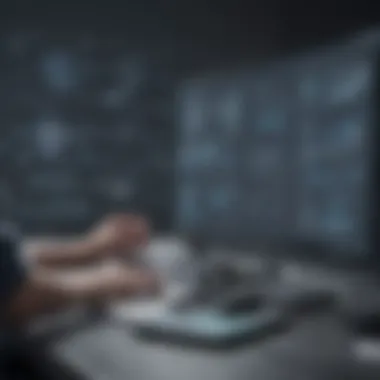

Moreover, visual communication can bridge language barriers within diverse teams or when explaining concepts to clients unfamiliar with technical jargon. Consider using mind maps during brainstorming sessions; this technique encourages collaborative thinking and allows every member to contribute to the creative process.
"Visual representations in communication not only enhance understanding but also facilitate engagement across various stakeholders."
Additionally, the ability to archive and share these diagrams serves as a lasting reference. When team members can revisit the visuals, it cements their understanding and prevents regressions into past misunderstandings. Regularly using these tools fosters a culture of openness and clarity, which is essential in today's fast-paced market.
Enhancing Project Management
When juggling multiple projects, keeping track of tasks can become a precarious balancing act. Here is where diagram creator software shines remarkably. Using Gantt charts or project timelines, for example, project managers can clearly delineate each project's phases, associated deadlines, and responsibilities. These visuals turn abstract project planning into concrete layouts, making it easier to allocate resources and track progress.
The capacity to visualize dependences among tasks can also be a game changer. With tools like flowcharts, you can show which tasks are contingent upon others. This insight helps in anticipation of bottlenecks, allowing teams to make informed adjustments before they escalate into significant delays.
Another valuable aspect is the capability for real-time updates. As project dynamics change, the software allows for immediate modifications to diagrams, ensuring teams have the latest information at their fingertips.
In essence, employing diagram creator software not only augments project management efficiency but also lays the groundwork for consistent monitoring of performance metrics. Having the ability to visualize rather than just verbalize can significantly enhance decision-making processes, paving the way towards successful project outcomes.
User Experiences and Testimonials
Understanding user experiences and testimonials is vital when evaluating diagram creator software. These narratives offer genuine insights into how products perform in real-world environments, reflecting true usability rather than marketing gloss. For small to medium-sized businesses seeking efficient solutions, the voice of actual users carries considerable weight. It helps in discerning functionalities that truly make a difference.
One of the key benefits of gathering user testimonials is that it reveals the emotional connection users have with the software. It's not just about features; it's about how these features translate into practical benefits. Businesses often share stories on how a particular software solved a pressing issue. It could be as simple as a streamlined flowchart process that saved hours of work or a mind map that sparked innovative brainstorming sessions. Each story adds layers of context to the software's capabilities.
Considerations about user experiences also extend to the continuous improvement of the software. Many companies actively gather feedback to refine their offerings. When you see repeated praises for specific aspects, such as customer support or ease of use, it's a strong indicator of reliability. Users often express their satisfaction by highlighting how quickly they could find solutions to their problems or how intuitive the tools were to navigate. Engaging with these experiences can demystify the decision-making process for potential buyers and help them feel more confident in their choice.
Ultimately, testimonials not only foster transparency but also guide businesses in selecting software that aligns with their operational needs. They can represent a form of social proof, assuring potential buyers that they are not alone in their difficulties and decisions.
"User reviews amplify the practical wisdom behind features. They shape our understanding far more than any marketing campaign ever could.”
Business Case Studies
To truly appreciate the power of diagram creator software, it is enlightening to explore business case studies. These narratives detail how various organizations harnessed specific tools to address distinct challenges.
For instance, a mid-sized marketing firm recently adopted Lucidchart to visualize their campaign workflows. By implementing flowcharts, the marketing team improved their communication and ensured everyone was on the same page. The result? A 30% boost in project turnaround times within two months. Similarly, a software development company turned to Draw.io for documenting their code architecture. The visualization not only improved team understanding but also facilitated a smoother onboarding process for new hires.
These case studies cull together insightful examples that help illustrate the tangible impacts of software choices. They serve as motivators for businesses wrestling with uncertainty. When potential users see how similar-sized enterprises made significant strides using particular software, it often nudges them toward making the leap of faith.
Expert Opinions
Expert opinions bring an essential lens to the discussion. Industry professionals and tech analysts regularly weigh in on diagram creator software, shedding light on the nuances that may go unnoticed by everyday users.
A common theme among experts is the emphasis on integration capabilities. Software solutions that readily connect with other tools—like project management systems or cloud storage—are often recommended for maximizing operational efficiency. Experts also discuss the importance of user community support. An engaged user base not only signifies a strong product but also offers an extensive knowledge repository through forums and discussions.
Moreover, there are considerations related to the learning curve of different software options. Many professionals advocate for user-friendly interfaces that minimize time away from core business functions. In crisp reviews, they outline which platforms cater best to those needing rapid onboarding and substantial support, particularly for small teams or less tech-savvy individuals.
In sum, expert insights act as a guiding compass in navigating a crowded marketplace, arming potential users with knowledge that can lead to informed decisions. They inject credibility into the user experience narrative, ensuring that buyers make choices equipped with a broader understanding of what lies beneath the surface.
Future Trends in Diagram Creation Technology
The realm of diagram creation software has evolved rapidly, with technological advancements steering it into new territories. Understanding future trends is crucial for small to medium-sized businesses, entrepreneurs, and IT professionals aiming to stay ahead of the curve. By exploring these trends, organizations can harness visual communication tools more effectively, ensuring clarity and cohesion within teams.
AI and Automation in Diagramming
Artificial Intelligence (AI) is starting to reshape many aspects of software development, and diagramming tools are no exception. Advanced algorithms are tightening their grips on diagram creation, ushering in an era where users can generate diagrams with minimal manual input. Imagine being able to input data into a system, and have it automatically produce a flowchart or an organizational chart based on that data. This capability not only cuts down on time but also reduces human error.
Consider this scenario: A project manager needs to outline a workflow for a new initiative. Instead of spending hours tweaking shapes and lines, they can simply upload a project outline, and AI can analyze the components to create a comprehensive diagram. The efficiencies gained are immense.
Moreover, automation functionalities can adapt diagrams as projects evolve. If a team member edits a document linked to the diagram, the visual representation could even update in real time. Automated suggestions might also be provided based on past actions and preferred styles, enabling teams to maintain consistency across projects. This fluidity is pivotal in fast-moving environments where agility is key.
Collaboration Enhancements
As businesses become more interconnected, collaboration tools within diagram creator software are gaining traction. Teams working from different locations can now effortlessly collaborate on diagrams. This innovation brings everyone on the same page, quite literally. Cloud-based solutions allow multiple users to work on a diagram simultaneously, which enhances collective input and broadens perspective on problem-solving.
Imagine a scenario where marketing, design, and IT teams need to brainstorm a new campaign. Using diagramming software with strong collaborative features, they can sketch ideas in real-time, adding comments and suggestions instantaneously. This leads to greater creativity and innovation, as the diverse expertise of team members enriches the end result.
Additionally, enhanced sharing capabilities like links and embed codes simplify the process of disseminating diagrams across different platforms. Teams can integrate diagrams into their workflow seamlessly, whether they’re using project management tools or sharing them via emails and social media.
In summary, the integration of AI and collaborative functionalities within diagram creator software brings forth a new level of efficiency and connectivity. As these trends continue to develop, savvy businesses that embrace them can expect improved productivity and clarity in their visual communication efforts.
End
Diagram creator software stands as a pivotal tool in today's fast-paced business landscape. These platforms not only facilitate visual expression but also significantly enhance operational efficiency. The growing need for effective communication, especially within small to medium-sized businesses and IT sectors, underscores the relevance of this software. When teams communicate through diagrams, complex ideas transform into accessible formats that everyone can grasp swiftly.
By integrating diagram creator tools, businesses can streamline processes, from conceptualization to execution. For instance, flowcharts can delineate processes clearly, and organizational charts can depict team structures effectively. This clarity improves collaboration and ensures every member of the team is on the same page. Moreover, with remote work becoming prevalent, the collaboration features found in many diagram creators enable teams to work together seamlessly, regardless of location.
However, choosing the right software requires careful consideration. A one-size-fits-all approach not only leads to wasted resources but can also hinder productivity. Businesses must assess their unique needs, preferences, and budget constraints before making a selection. It’s crucial to recognize that the best software aligns with operational goals rather than just trending features.
Summary of Key Takeaways
- The role of diagram creator software is indispensable in enhancing visual communication across various organizational levels.
- These tools streamline communication, enabling teams to visualize processes, structures, and ideas swiftly and effectively.
- Collaboration features in diagramming software support remote teamwork, fostering better engagement amongst employees.
- Careful software selection should focus on individual business needs, ensuring compatibility with established tools and processes.
Final Thoughts on Selection Process
The process of selecting diagram creator software should not be taken lightly. The myriad of options available can feel overwhelming, but being methodical can guide you toward the right choice. Consider factors like:
- User Experience: A user-friendly interface helps minimize the learning curve, ensuring that employees can utilize the software effectively from day one.
- Integration Capabilities: Ensure that the chosen software integrates well with existing systems. This enhances workflow and reduces potential disruptions.
- Budgeting: Understanding the financial implications can help prioritize features and functionalities that matter most without overspending.
In closing, investing in diagram creator software can lead to significant improvements in how businesses operate. It empowers teams to think clearly and communicate effectively, setting the stage for enhanced productivity and growth. Navigating the selection process with diligence breeds success, aligning visual tools with organizational ambitions.







