Choosing the Right Email Tool for Your Business Needs


Intro
In the fast-paced world of business today, communication remains at the forefront of building and maintaining interconnections. Choosing an appropriate email tool isn't merely a task; it's a crucial operation that can shape the efficiency and productivity of any organization. With countless options available, discerning which email platform best aligns with the operational needs of your team can feel like looking for a needle in a haystack.
The landscape is constantly shifting, and it's vital for executives and IT professionals to stay on top of emerging trends, technologies, and tools. This isn't just about sending and receiving emails anymore; it encompasses a world of features, integrations, security, and compliance that can significantly affect how businesses operate.
This article aims to unpack the multiple layers of selecting an email tool by diving into several critical aspects such as key features, user experience, performance, reliability, and, perhaps most importantly, security and compliance. Each of these facets plays an indispensable role in ensuring that your chosen email tool does more than just facilitate communication; it should ideally enhance productivity and work seamlessly within your overall operational framework.
As we navigate through the analysis, we will equip decision-makers with comprehensive insights and considerations essential for making an informed choice. Whether you're a small business owner or an IT professional at a mid-sized company, understanding how to assess these tools will bring you one step closer to successfully enhancing organizational communication.
Let’s embark on this journey to discover distinct features and capabilities that email tools offer, empowering you to identify the right fit for your business.
Preface to Email Tools
The contemporary business landscape is increasingly sculpted by the tools we choose to communicate. Email tools are not just a means to send messages; they are pivotal in facilitating interactions, collaborating on projects, and nurturing relationships with clients and prospects. As organizations aim to enhance productivity, adopting the right email platform becomes paramount.
Definition of Email Tools
Email tools encompass various software applications and services designed for sending, receiving, and organizing email communications. At their core, they provide functionalities that go beyond mere messaging. This includes managing contacts, scheduling meetings, and even automating routine tasks. With platforms like Microsoft Outlook and Gmail at the forefront, each email tool has unique features tailored to different user needs—ranging from standalone applications offering robust features to those integrated within larger organizational systems.
Importance of Email Communication in Business
In the realm of business, email stands as a cornerstone of communication. Here are a few reasons why it holds such a significant place:
- Professionalism: Email allows for a more formal tone in communication, which can be significant when reaching out to clients or stakeholders.
- Asynchronous Communication: Unlike phone calls, email enables discussions to occur at the convenience of the recipient, enhancing clarity and understanding.
- Documented History: Email serves as a record of communication. This becomes invaluable for referencing past discussions, agreements, and timelines.
"In an age where instant messaging apps dominate, never underestimate the value of a well-crafted email in sealing the deal."
The efficiency of email communication can streamline operations. Small to medium-sized businesses benefit greatly from laying the groundwork for effective team collaboration and customer interaction. As the article unfolds, it will dissect elements such as the key features of effective email tools, the types available, and factors influencing security, compliance, and cost—enabling readers to navigate their path to choosing the ideal email tool tailored for their unique business needs.
Key Features of Effective Email Tools
Choosing the right email tool can feel like navigating a maze. Each of these tools boasts a different combination of features that can make or break your experience in managing communications. Focusing on key features is vital as these elements not only enhance productivity but also ensure that your organization maintains a professional image and clear communication. Here, we delve into essential features that email tools should embody to fit effectively within your business framework.
User Interface and Experience
The first thing that strikes you when using an email tool is its user interface (UI). If the UI is clunky or unattractive, it’s almost a sure bet that your team won't be using it to its full potential. A straightforward interface makes navigation a breeze and minimizes the learning curve for new users. It’s like walking into a well-organized workshop versus a cluttered garage—both can serve as tool rooms, but only one makes you feel ready to dive right in.
- Consider tools that offer customizable layouts. Personalization can go a long way in making your email application feel more welcoming and efficient.
- Look for features like drag-and-drop functionalities and intuitive menu systems. These small gestures enhance the user's experience, making everyday tasks smoother.
Overall, investing in an email tool with a great user experience can significantly increase adoption rates among your employees, ultimately benefiting communication strategies.
Integration with Other Software
A single email tool rarely stands alone. Business environments thrive on integration. You might have a robust customer relationship management (CRM) system like Salesforce or HubSpot, or maybe project management platforms like Trello or Asana. The ability of your selected email tool to mesh seamlessly with other software can provide an avalanche of productivity.
- Strong integration means you can manage contacts, keep track of conversations related to projects, and pull in relevant data from other platforms without jumping between tabs.
- It can automate repetitive tasks, such as logging emails into the CRM or updating task lists, saving invaluable time.
In sum, your email tool should function like the hub of a wheel, connecting various spokes while enhancing efficiency.
Mobile Accessibility
In our increasingly mobile-driven world, the ability to access email on the go is not just a perk, it's a necessity. Business doesn’t rest, and neither should your email capabilities. If your email tool lacks mobile accessibility, you risk being out of the loop when critical decisions are made or urgent messages come through.
- Look for tools that provide responsive designs or dedicated mobile applications. This means they should perform just as effectively on a mobile device as they do on a desktop.
- Features like push notifications can alert you about urgent emails even when you're not tethered to your desk. It’s akin to having a personal assistant that keeps you updated.
With mobile accessibility, your team can stay engaged and informed, regardless of their location, leading to quicker responses and enhanced collaboration.
Effective email tools should equip small to medium-sized businesses with the right features tailored to improve efficiency, enhance user experience, and allow seamless integration within the technological ecosystem of the company.
Types of Email Tools
In today's fast-paced business environment, choosing the right email tool can make or break your communication strategy. Different email tools come with their own sets of features, functionalities, and benefits. Understanding the variations between distinct types is crucial for strategically aligning your tool with your organization’s needs. A well-suited email tool not only enhances productivity but also ensures that communication flows seamlessly. With that in mind, let’s take a closer look at the primary types of email tools available to businesses today.
Standalone Email Clients
Standalone email clients are software applications that are installed locally on a user’s computer or device. Microsoft Outlook is a prime example that many professionals are familiar with. These tools offer robust functionalities such as offline access to emails, advanced search capabilities, and extensive customization options for users who prefer a personalized touch to their email management.
Benefits of Standalone Email Clients:
- Offline Access: Users can compose, read, and manage their emails even without an internet connection, a useful feature for those traveling.
- Rich Features: Many standalone clients come equipped with enhanced features like calendar integration, task management, and advanced filtering options.
- Customization: These tools allow users to tailor their experience, such as organizing their workspace to suit personal preferences.
However, it’s important to consider that standalone email clients may involve higher setup and maintenance costs compared to web-based tools. An organization should weigh these factors against their operational requirements.


Email Service Providers (ESPs)
Email Service Providers, such as Mailchimp or Constant Contact, stand out for their ability to manage and automate large-scale email campaigns. These platforms are often user-friendly, allowing businesses to send newsletters, promotional emails, and more with relative ease. They are particularly beneficial for marketing purposes, enabling segmented lists and detailed analytics.
Considerations for Choosing an ESP:
- Scalability: If your business plans to grow, choose an ESP that can handle increased demand without a hitch.
- Analytics: Look for providers offering comprehensive analytics that track open rates, click-through rates, and engagement metrics, which help fine-tune future campaigns.
- Integration: Ensure compatibility with other tools you are using, like CRM systems, for a cohesive workflow.
While ESPs provide valuable marketing solutions, organizations should also be aware of the potential challenges related to data privacy and deliverability from third-party platforms.
Integrated Suite Solutions
Integrated suite solutions, like Google Workspace and Microsoft 365, combine multiple tools and services into a single platform. These suites offer email services, along with tools for collaboration, document creation, and project management. This holistic approach fosters communication and collaboration across teams, helping to break down silos within an organization.
Advantages of Integrated Suite Solutions:
- Holistic Functionality: All tools work seamlessly together. For instance, emails can easily link to calendars, files, and collaboration tools within the same application.
- Ease of Use: Many integrated solutions are intuitive, reducing the learning curve for employees.
- Cost-Effective: Bundling services often provides better pricing compared to purchasing individual tools separately.
However, it’s wise for companies to assess their specific needs. Not all businesses require every component in a suite. Thus, thoughtful consideration of what’s truly beneficial is key.
By understanding the strengths and weaknesses of each type of email tool, businesses can make smarter decisions that cater to their unique communication requirements.
Evaluating Security Features
When selecting an email tool, security isn’t just an option; it’s a must. Consider the sensitive nature of the information shared through emails. From financial data to personal information of clients, a weak email system can leave a company exposed. Companies understanding the implications of a data breach will factor in security features as a priority. In this digital age, setting up strong security measures not only protects your business but also builds trust with customers.
Data Encryption and Privacy
Data encryption acts like a digital lock on your information. By converting data into a format that can only be read by those with the key, encryption keeps prying eyes away. Many businesses opt for email tools that automatically encrypt messages, ensuring that sensitive data remains confidential during transmission.
Not all encryption methods are equal though. Look for tools that offer end-to-end encryption. This means that only the sender and the recipient can read the contents. A notable example here is ProtonMail, which emphasizes privacy and security in every interaction. But remember, while encryption is crucial, it doesn't cover all privacy aspects. The company behind the tool should also have a solid privacy policy, detailing what data they collect and how it’s used.
Spam and Malware Protection
Every business owner knows the headache caused by spam and malware. Spam filters serve as the front line against undesired emails that clutter inboxes. A good email tool should have sophisticated algorithms that recognize and filter out spam effectively. Look for tools with adaptive learning features that evolve with changing spam strategies.
Additionally, malware protection should be a major consideration. Some email tools provide real-time scans for attachments, ensuring harmful files don’t make it into your system. For instance, G Suite (now Google Workspace) offers strong protection against malware while also employing machine learning techniques to detect phishing attempts. Thus, a thorough evaluation of these protection features is paramount for any business looking to safeguard their communications.
Compliance Requirements
The landscape of compliance is intricate, yet it’s essential for businesses to align with legal requirements. Understanding different regulations can save companies from hefty fines and legal trouble.
GDPR
The General Data Protection Regulation is all about giving individuals control over their personal data. One of the standout characteristics of GDPR is its stringent consent requirements. Under GDPR, businesses must clearly inform users about data collection, using plain language, not legal jargon.
It's a beneficial choice to adhere to GDPR because it fosters trust. When clients see that a business follows these guidelines, they feel safer sharing their information. A unique feature of GDPR is the right to access and the right to erasure, which empowers customers further regarding their data handling. While compliance can be demanding, the long-term advantages often outweigh the initial burdens.
HIPAA
For businesses in the healthcare sector, the Health Insurance Portability and Accountability Act holds paramount importance. HIPAA ensures that sensitive patient data remains private and secure. A key characteristic is the requirement for safeguards around how this data is stored and transmitted.
By opting for email tools that comply with HIPAA, businesses not only avoid penalties but also establish a reputation of reliability and responsibility. In this sector, non-compliance can lead to serious repercussions, making HIPAA compliance a non-negotiable aspect.
CCPA
The California Consumer Privacy Act has transformed the way businesses handle personal information of residents in California. It gives individuals the right to know what information is being collected and allows them to demand deletion of their data. What makes CCPA a beneficial choice is its broad applicability; it extends beyond just businesses located in California to any company that services California residents.
A unique feature of the CCPA is the right for consumers to opt out of data selling, adding another layer of control in data handling. Navigating CCPA requirements might seem hefty, but its implementation can create a more respectful relationship with consumers in an era increasingly focused on data privacy.
Protecting data isn’t just about compliance; it’s about building a foundation of trust with clients, which can give your business a distinctive edge in a saturated market.
In sum, careful evaluation of security features isn't merely a task; it’s a strategy vital for sustaining credibility and protecting both business and client interests. By addressing encryption, spam protection, and compliance intricacies, companies can forge ahead with confidence in their email communications.
Cost Considerations
When selecting an email tool, cost considerations stand at the forefront of the decision-making process. A business's budget can significantly influence the tools it opts for, yet it's vital to look beyond just the sticker price. Evaluating costs effectively means considering both immediate expenses and potential long-term savings. A wise investment in the right email tool can optimize communication, hence potentially reducing operational costs.
Subscription Models
Email tool providers often offer several subscription models. Knowing the differences can help you pinpoint what fits you the best. Here’s a brief overview of the most common options:
- Free Tier / Freemium: Many services provide basic features at no charge. This is perfect for small businesses or startups looking to save a buck. However, such solutions can be limiting in functionality.
- Monthly Subscription: This provides flexibility. Businesses pay for only the months they use, enabling scaling up or down as needed. It’s ideal for those who may have unpredictable business flow.
- Annual Subscription: Generally offers a discount compared to monthly plans. Commiting to a year can save some cash in the long haul. This model suits companies with steady communication needs.
- Pay-Per-User: This model varies in that businesses pay for each user. Quite beneficial for teams of different sizes. Small teams might find this cost-effective, while larger units should gauge if this keeps their expenses in check.
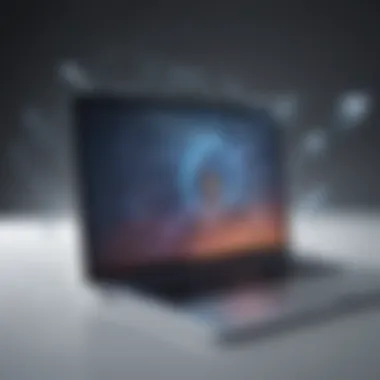

Total Cost of Ownership
Total cost of ownership (TCO) includes all factors that will affect the price of email tool adoption. This goes beyond what is paid initially. Both direct and indirect costs can stack up. Key components of TCO include:
- Setup Costs: Often overlooked, these expenses include configuration, implementation, or customization. Setting up an email tool might need IT resources or external consultants.
- Training Costs: Lack of proper onboarding can lead to wasted investment. Adequate training ensures staff can utilize the tool efficiently.
- Maintenance and Updates: Ongoing costs related to the upkeep of the software. This can include server fees if hosting on-site rather than opting for a cloud solution.
- Scalability: As your business grows, the tool needs to accommodate this expansion without skyrocketing costs. Always ask if incremental scales hit your budget hard.
"Cost shouldn't solely be viewed as an expense, but rather a vital investment towards efficiency and productivity."
Given these factors, understanding the total cost of ownership is crucial. It allows businesses to better forecast their financial outlay over time, mitigating unpleasant surprises later.
Choosing the right email tool isn’t just about selecting something that fits today’s needs. It’s a long-term decision that should align with financial strategies and goals.
User Support and Training
When selecting an email tool, one should not overlook the importance of user support and training. These elements can often make or break the user experience and ultimately dictate how efficiently a team or organization can implement new software. It’s not just about picking the shiniest tool out there; it's about ensuring everyone gets the most out of it.
Support options can vary widely across different email tools. Some offer around-the-clock technical support, while others might only provide help during regular business hours. For small to medium-sized businesses, having access to immediate assistance when problems arise is crucial. Without a responsive support system, one might find themselves stuck at a roadblock without a map.
Consider also the channels through which support is offered. Are you limited to email queries? Or can you engage with live chat options for swift resolutions? Depending on your team’s needs, live support can be a game-changer. If a tool lacks sufficient support options, it could lead to frustration or prolonged downtime while you figure out how to resolve issues on your own.
"The true test of an email tool isn’t just in its features, but in the support you get when the going gets tough."
Having the right support system in place means productivity can continue rolling along. A single technical hiccup shouldn't halt business communications, and a knowledgeable support team can help ensure that this doesn’t happen.
Availability of Technical Support
Technical support is more than just a backup system; it should be viewed as a fundamental part of choosing an email tool. Organizations often face unique challenges and learning curves when adopting a new tool, and having access to knowledgeable support can simplify this transition dramatically.
Here are some aspects to consider about technical support:
- Responsiveness: Evaluate how quickly the support team responds to inquiries. A rapid response can be essential during critical situations.
- Knowledge Base: A self-service option like a comprehensive knowledge base is vital. It allows users to troubleshoot common issues without needing to wait on hold.
- Support Hours: Understand if support is available at all hours, especially if your business operates outside of traditional schedules.
In some cases, support can extend beyond just technical help. Some email tools offer consultation services to assist with best practices or efficiency tips, which can be exceptionally beneficial for teams who are new to email marketing or management.
Training Resources and Documentation
Don’t underestimate the value of training resources and documentation. Just as a car manual helps a driver understand their vehicle, detailed guides and training sessions can help employees navigate and utilize the full potential of their email tool.
Training can take various forms:
- Onboarding Sessions: New users often benefit from initial onboarding sessions, whether they are live demos or self-paced tutorials. This infrastructure helps them hit the ground running.
- Webinars and Workshops: Continuous learning opportunities through webinars can keep the team informed about new features and best practices. Having up-to-date skills is essential to maximize the tool’s utility.
- Documentation: Well-structured documentation that includes FAQs, step-by-step guides, and tips for troubleshooting can be a go-to resource when team members encounter issues.
When choosing an email tool, investigate what kind of training resources are available. A combination of structured training and rich documentation means that employees can refer back to helpful material as they familiarize themselves with the system.
If employees feel well-supported, not only in resolving issues but also in learning the product, they will likely embrace the tool with more enthusiasm and confidence, paving the way for an efficient and productive environment.
Customer Feedback and Reviews
In today’s digital age, the value of genuine customer feedback and reviews cannot be overstated, especially when selecting an email tool to leverage for your business. Business owners and IT professionals alike need to take the pulse of the market by tapping into the experiences of users who have already tread this path. Not only does this insight provide a glimpse into how a particular email tool performs in the wild, but it also helps identify potential pitfalls and advantages that may be overlooked in glossy marketing materials.
Feedback offers a multi-faceted view of an email tool’s functionality. Users often highlight practical aspects that may not be apparent at first glance. For instance, ease of use typically emerges as a leading theme in reviews. Many prospective users are often blindsided by how complicated or intuitive a tool can be once they attempt to implement it across their organization.
- Benefits of considering customer feedback:
- Real-World Insights: Helps decision-makers see how the tool functions in everyday scenarios.
- Feature Validation: Confirms if advertised features actually deliver value.
- Community Support: Engaged users tend to form communities around specific tools, which can offer valuable resources and tips.
In general, word-of-mouth and firsthand accounts can save you time and money, protecting your organization from embarking on regrettable software implementations.
Importance of User Reviews
User reviews shine a spotlight on the usability and reliability of email tools. A glowing review can be a beacon of hope, pointing toward a reliable solution, while a string of poor reviews can serve as a red flag. One savvy way to sift through this information is to look for recurring themes in user feedback.
For instance, consider a situation where numerous reviews highlight stumbling blocks with integration capabilities. It might be a painful journey to realize that after investing in a tool, you find out it doesn’t mesh well with your existing CRM system. Here, user reviews act like a lighthouse, guiding you away from rocky shores.
Moreover, they provide a personal touch that allows potential users to gauge if a tool aligns with their specific business needs or not. It’s not just about star ratings; it is through detailed feedback that one grasps the nuances that numbers alone cannot convey.
Analyzing Vendor Reputation
When it comes to selecting the right email tool, diving into vendor reputation is equally important as reviewing customer experiences. An established vendor typically brings a wealth of experience and reliability to the table. A poorly rated vendor, on the other hand, could create future headaches, leading to inadequate support or evolving features that don't meet your business requirements.
So, how does one go about analyzing vendor reputation?
- Check for certifications: Assess if the vendor meets industry standards. Look for awards or recognitions from reliable sources.
- Explore community chatter: Platforms like Reddit and Facebook can reveal how users discuss a vendor in everyday conversations. This can provide front-line insights into their reliability.
- Research response times: Prompt support is often a hallmark of a trustworthy vendor, and analyzing their responsiveness during trials can be telling.
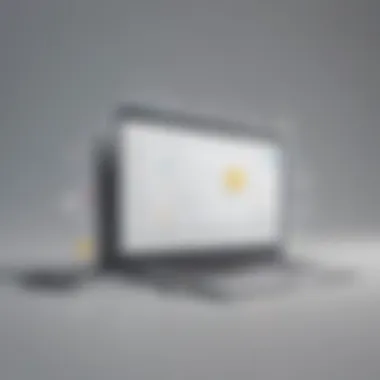

"Understanding both customer feedback and vendor reputation arms you with the knowledge to make a well-informed decision that aligns with your unique business needs."
By blending the wisdom gleaned from these reviews with an analysis of the vendor’s standing, businesses can cut through the noise and make a strategic choice. This thoughtful approach ultimately translates into improved communication, streamlined processes, and enhanced productivity.
Case Studies on Effective Email Tool Usage
Understanding effective email tool usage is not just about the features and pricing; it’s about seeing real-world applications that bring those points to life. By diving into case studies, businesses can glean insights on how others have navigated the winding road of selecting and implementing email tools. These stories not only highlight the challenges faced but also showcase the innovative strategies that led to success. In this landscape where every email can make or break a relationship, these narratives serve as vital lessons.
Small Business Success Stories
The world of small business is bustling. Take, for instance, Brewed Awakenings, a local coffee shop that needed to foster a stronger connection with its customers. They decided to implement a lightweight email tool that allowed them to segment customers based on purchase history. By sending tailored promotions and updates, they increased customer engagement significantly.
In another example, Crafty Creations, a handmade goods retailer, utilized a user-friendly email service provider. They sent out regular newsletters that featured their new products and behind-the-scenes stories. The result? A 30% increase in repeat purchases within three months.
These examples highlight two things: the importance of customer segmentation and the effectiveness of storytelling in emails. Small businesses that craft their email strategies around their audience’s preferences can see notable upticks in both engagement and sales.
Large Enterprises’ Strategies
On a larger scale, firms like Global Tech Solutions have set remarkable examples of email tool utilization. With thousands of employees and clients worldwide, their communication needed to be seamless. They chose to adopt an integrated suite solution that synchronized not only email but also other collaborative tools. This made it possible for teams to work cohesively across different time zones.
Moreover, Financial Innovations Corp implemented AI-driven analysis within their email marketing campaigns. By analyzing open rates and click-through metrics in real-time, they optimized their emails for better performance. This move translated to a surge in client onboarding, as the emails now resonated more with the intended recipients.
Both examples clearly illustrate how larger enterprises often require more sophisticated tools and a strategic approach to maximize email communication.
"In email communication, the tools you choose can either amplify your message or mute it entirely."
Overall, whether you’re a small business or a multinational corporation, learning from these case studies can illuminate the path toward selecting the right email tool, aiding in achieving specific business objectives. Evaluating the successes and strategies of peers gives important context, guiding decision-makers to a more informed choice in their email tool journey.
Future Trends in Email Tools
In an era dominated by technology, understanding the future trends in email tools is imperative for businesses aiming to stay competitive. The evolution of email tools not only shapes communication but also influences productivity and operational efficiencies. As organizations begin to embrace new technologies, email capabilities will continue to transform. Decision-makers must remain vigilant in recognizing these advancements.
AI and Automation Features
Artificial Intelligence (AI) is increasingly becoming the cornerstone of modern email tools. Companies that adopt AI can automate repetitive tasks like sorting emails, scheduling responses, and even drafting messages based on past correspondence. Implementing chatbots can enhance customer interaction, providing real-time assistance that may not have been feasible in the past.
Several benefits come with AI integration:
- Efficiency: Tasks that took hours can now be managed in minutes, freeing up staff to focus on more strategic activities.
- Personalization: Intelligent algorithms analyze user behavior to tailor communications, making interactions feel more personal and relevant.
- Predictive Analysis: AI can forecast trends based on customer interactions, helping firms to optimize their email strategies.
However, businesses must consider the costs associated with implementing AI features. While they promise significant improvements, they also demand a robust investment in both technology and training.
Enhanced Integration with CRM Systems
The fusion of email tools with Customer Relationship Management (CRM) systems is a game-changer for businesses. Enhanced integration offers a seamless experience across platforms, enabling users to manage customer interactions more effectively. This means that email communications can link directly to customer profiles, providing context that enhances both sales and customer service efforts.
Here are some important aspects to consider when looking at this integration:
- Centralized Data: All customer communications in one place enables more informed decision-making.
- Automation of Workflows: Tasks like follow-up emails can be scheduled based on customer interactions recorded in the CRM.
- Analytics and Insights: Tracking email engagement metrics alongside CRM data can offer deeper insights into customer behaviors and preferences.
Integrating email tools with a CRM system could be a substantial investment for small to medium-sized businesses. However, it could lead to enhanced customer satisfaction and improved revenue streams.
Staying ahead in the world of business communication means being proactive, adapting to these trends can provide a vital edge in the competitive landscape.
Finale and Recommendations
Selecting the right email tool for your business is akin to finding the perfect fitting shoe. It can mean the difference between comfortable, efficient operations and a cumbersome experience. This conclusion wraps up the essential aspects to consider when navigating the myriad of options available in the market.
Choosing an email tool is not merely about picking the one with the flashiest features or the lowest price. There are deeper factors at play. The successful integration of an email tool can greatly influence your team's productivity, customer communication, and, ultimately, your business’s bottom line. Key elements like security, usability, and interoperability with existing systems emerge as critical considerations.
An effective email tool should not only cater to your current needs but also anticipate future growth. This foresight prevents the need for frequent transitions that can disrupt workflows and diminish performance. Achieving this balance is not always straightforward, yet it is necessary if businesses wish to maintain a competitive edge.
"In the world of business, choosing the right tools is half the battle won."
Summary of Key Considerations
As this article illustrates, making an informed choice necessitates attention to several facets:
- User Experience: The tool must be intuitive across all levels of your organization.
- Integration Options: It should dovetail neatly with other software solutions you already use.
- Security Measures: Ensuring data protection should never be sidelined.
- Support Availability: Technical support and training are vital resources.
- Cost-Effectiveness: Recognizing not just subscription costs but also the overall cost of ownership is crucial.
Understanding these elements will ensure that you find a tool that aligns with your business's goals and objectives.
Strategic Next Steps for Selection
Once you've grasped your key considerations, it’s time to move forward. Here are targeted actions that can lead you to your ideal email solution:
- Define Your Requirements: Clarify what you truly need. Is it enhanced security, better integration, or seamless user experience?
- Research Options Thoroughly: Dig deep into different tools, and glean insights from user reviews and case studies. Websites like reddit.com can offer valuable community experiences.
- Trial Period: Utilize free trials to assess whether the tool meets your needs. Observe its compatibility with your operations before fully committing.
- Involve Your Team: Getting input from users who will interact with the tool daily can provide insights that might not seem obvious at first glance.
- Assess Scalability: Look ahead. Will the tool grow with your company, or will you find yourself looking for a replacement too soon?
- Evaluate Support Services: Verify the quality of customer service offered. The last thing you want is to be caught in a lurch without adequate assistance.
By taking these steps, you’ll be equipped to make a choice that genuinely supports your operational requirements and future ambitions.







