Choosing Effective Webinar Software for Small Businesses


Intro
In the rapidly changing landscape of modern business, webinars have emerged as a vital tool for engagement and growth, especially for small businesses. They're not just about presentation; they serve as a bridge to connect with customers, collaborate with teams, and establish authority in a certain field. Choosing the right webinar software can be a game changer for entrepreneurs looking to amplify their reach and enhance communication.
But with an ocean of options available on the market, determining the best fit for your unique business needs can be quite the head-scratcher. This article will walk you through the essential factors that can influence your decision-making process. We'll break down the key features and functionalities you should consider, examine the pricing plans on offer, and delve into user experience aspects that can make or break your webinar success.
Here’s a peek at what’s in store:
- Understanding the software landscape
- Navigating through user experience elements
- Assessing performance and reliability
- Grasping security and compliance essentials
By the end of this read, you should be well-equipped to make a thoughtful decision, lining up the right webinar software with your small business objectives.
Understanding the Importance of Webinar Software for Small Businesses
In an ever-evolving digital landscape, small businesses find it imperative to adapt to new strategies and tools that can enhance their reach and engagement with customers. One such tool that has gained traction is webinar software. Understanding the importance of webinar software is integral for small businesses aiming to boost their marketing efforts, improve customer engagement, and streamline internal communications.
Defining Webinar Software
Webinar software refers to online platforms designed to facilitate the hosting, production, and delivery of webinars, which are essentially live or recorded virtual presentations. These platforms enable businesses to connect with their audience through video, audio, and interactive features such as polls and chats. Think of it as a digital conference room where participants can log in from anywhere in the world. As businesses increasingly shift their activities online, knowing what webinar software can do is crucial. It goes beyond mere communication; it's about creating an engaging experience that can leave a lasting impression on attendees.
Benefits of Using Webinar Software
Using webinar software presents a multitude of benefits for small businesses. Here are some standout points:
- Cost Efficiency: Hosting webinars can be significantly less expensive compared to in-person events. You save money on venue rentals, catering, and travel expenses.
- Wider Reach: The internet knows no bounds. You can connect with a global audience without geographical limitations. This capability is particularly valuable for niche markets where target demographics may be dispersed across different regions.
- Engagement Tools: Most webinar software comes equipped with features like Q&A sessions, polls, and feedback forms that help keep the audience engaged. Interactivity can enhance understanding and retention of information, resulting in a more informed audience.
- Data-Driven Insights: Many platforms offer robust analytics, allowing businesses to track attendance, engagement rates, and participant feedback. This data can be invaluable for refining future webinars and marketing strategies.
- Flexibility in Content Delivery: You can adapt your content to suit various formats—be it demonstrations, discussions, or Q&As—based on audience preference. The ability to repurpose recorded content later can also extend the life of your marketing efforts.
"Small businesses must leverage every tool in the box to compete, and webinars are one of the most efficient means to do so."
Key Features to Look for in Webinar Software
When venturing into the world of webinars, selecting the right software can feel like finding a needle in a haystack. Not all webinar platforms are created equal, and each small business has unique needs. Thus, understanding what features to prioritize is crucial—this goes beyond mere convenience; the right features can significantly impact growth, productivity, and engagement.
User-Friendly Interface
First impressions matter, especially in the digital landscape. A user-friendly interface is not just a nicety; it's a necessity. When businesses decide to host a webinar, they often juggle various tasks—from scheduling to promoting to engaging with attendees live. If the software clutters the screen with unnecessary details or complicates straightforward tasks, frustrations can mount quickly.
A well-designed interface allows users, regardless of their tech-savviness, to navigate the platform easily. Simplicity builds confidence among presenters and makes it easier for attendees to join sessions without the tug-of-war typical of more complicated systems. For instance, a dashboard that clearly outlines upcoming webinars, participant engagement levels, and instant analytics can streamline operations remarkably.
"A webinar platform that is easy to use frees up your time to focus on the content rather than worrying about the tech."
Customization Options
When it comes to branding your webinars, skimping on customization can be a misstep. Each business has a unique identity that must resonate in its marketing materials. Therefore, a webinar software must offer robust customization options, allowing businesses to tailor their virtual experience. This can range from the ability to add logos and brand colors to modifying landing pages and invitation emails.
Moreover, think about audience engagement: the option to include polls, Q&A sessions, and relevant call-to-action buttons keeps attendees involved. Customizable layouts can enhance viewer experience, helping participants better connect with the content being presented. Being able to mold the visual aspects of your webinars means you can establish a professional appearance and reinforce brand identity seamlessly.
Recording and Analytics Features
In the realm of business, the phrase "what gets measured gets managed" rings true, and webinars are no exception. Recording features are essential for various reasons: they allow you to repurpose content, providing fresh material for social media or future webinars. Attendees may appreciate having access to recordings, especially if they could not attend the live session. This can be a golden opportunity for re-engagement with your audience.
Analytical capabilities are equally vital. A good webinar software should provide insights about attendee behavior—how long they stayed, what segments they engaged with, and what questions were popular. These data points inform future content creation and help in refining marketing strategies. Moreover, understanding participant engagement levels means you can adjust upcoming webinars to better meet their interests.
In summary, selecting webinar software equipped with a user-friendly interface, ample customization options, and solid recording and analytics capabilities isn’t merely about checking boxes on a list; it’s about setting the stage for long-term success. Each of these features plays a distinct role in crafting a meaningful experience for both hosts and attendees.
Integration Capabilities with Other Tools
In the ever-evolving landscape of small business technology, having robust integration capabilities can be a game changer when it comes to webinar software. The right platform must seamlessly connect with various tools that businesses rely on daily. This is not just about convenience; it’s about maximizing efficiency and ensuring a smoother workflow.
When choosing webinar software, pay special attention to how well it integrates with your existing systems. The seamless flow of data between applications can elevate your business operation to another level. For instance, logging data manually into different platforms can lead to inconsistencies and even errors. However, effective integrations help streamline processes and save precious time.
CRM Integrations
When we talk about customer relationship management (CRM), we’re diving into vital territory for small businesses. Integrating your webinar software with CRM systems—like Salesforce or HubSpot—allows you to gather rich data directly from your webinar attendees. This can include insights such as registration behaviors and post-webinar engagement metrics.
With proper CRM integration, businesses can segment their audience based on their interactions with the webinars. This means you don’t have to scratch your head wondering who attended and who didn’t; it’s all laid out in front of you.
- Automated Follow-Ups: Use integration to automate follow-up emails based on webinar attendance. Everyone loves a personal touch, but who has the time? With an integrated system, you can send tailored messages without lifting a finger.
- Data Synchronization: Integrating these tools allows your CRM to update automatically with attendee information, keeping your contact lists fresh and clean. No more manual entry, which can lead to errors.
- Enhanced Targeting: By analyzing attendee data, you can tailor your future webinars to better meet your audience's interests. Imagine not just throwing darts at a wall, but aiming with laser precision. This is the benefit of a well-integrated CRM.
Marketing Automation Integration
Another feather in the cap of webinar software is its ability to work seamlessly with marketing automation tools—think Mailchimp, ActiveCampaign, or Marketo. This integration can significantly amplify your marketing efforts.
Why is this significant? When you’re presenting a webinar, it’s not just about the live event. You want to create a buzz both before and after. Integrating with marketing automation can handle that for you:
- Lead Nurturing: Automatically nurture attendees with email campaigns based on their engagement with the webinar. If a participant shows interest in a specific topic, send them more resources related to it. It’s a win-win situation.
- Trigger Campaigns: Set up workflows that trigger specific actions based on webinar outcomes, such as sending reminders for follow-up sessions or promotional content related to what attendees viewed during the webinar.
- Audience Insights: By analyzing the data from your marketing tools, you can gain insights not just into who attended but who’s likely to convert into paying customers. It’s like having a crystal ball for your future sales.
In summary, the integration capabilities of your chosen webinar software with other tools can significantly enhance your business processes. It’s not merely about conducting webinars; it’s about turning those webinars into actionable insights that drive growth and success. Consider these integrations carefully, as they can transform your webinars from simple presentations into powerful marketing and sales tools.
Assessing Pricing Models for Small Businesses
Choosing the right pricing model for webinar software is crucial for small businesses, as it can significantly impact both budgeting and the overall return on investment. The landscape is awash with different options that cater to varying needs and scales of business operations. Understanding these pricing models not only saves precious resources but also helps in selecting a tool that aligns with your strategic goals.
Subscription vs. Pay-Per-Use


Two predominant pricing models emerge: subscription-based and pay-per-use. Each comes with its own set of pros and cons.
- Subscription-based: This usually means a monthly or annual fee for accessing the software. It's a reliable choice for businesses that plan to run webinars frequently. The fixed costs help in budgeting and can often offer the best overall value due to included features.
- Pay-per-use: This model charges you per webinar hosted, which might seem appealing for businesses that may only need to hold occasional webinars. While it might sound economical, costs can stack up quickly if your usage increases. A single session here and there may turn into an unwelcome surprise in your expenses.
It's essential to assess your projected usage when choosing between these options. Aiming for consistency in webinar hosting? Subscription might be your best bet. But if you foresee the need to host sporadic events, you could lean toward pay-per-use.
Hidden Costs and Additional Fees
With any software, reading the fine print regarding pricing is instrumental. The claims of budget-friendly subscription plans or low usage rates can often hide unexpected costs that may leave you reeling.
Some things to keep an eye out for include:
- Setup fees: Some platforms charge an initial fee for onboarding or setup services, even if the monthly rate looks appealing.
- Feature limitations: Many lower-tier subscriptions limit key features. You might find you need to upgrade often to get the tools you actually require.
- Customer support fees: If your team runs into issues, some platforms may charge for premium support, which can be an unwelcome extra that increases costs further.
- Storage fees: For recorded sessions, understand how much cloud storage you'll be allocated and what happens when you need more.
"No one likes surprises when it comes to bills. Always read the fine print of pricing plans to avoid getting your wallet snagged."
Navigating webinar software can feel like a maze, but by paying attention to pricing models and hidden costs, you can position your business for success, rather than financial strain, in your webinar endeavors.
Understanding Your Target Audience
Understanding your target audience is instrumental when selecting webinar software, as it significantly impacts the effectiveness of your presentations and engagement levels. In small business contexts, knowing who your audience is, what they need, and how they prefer to receive information can dictate the success of your webinars. It’s not just a simple matter of identifying demographics; it’s about diving deep into their motivations and pain points.
Identifying Audience Needs
To tailor your content and approach effectively, you first need to identify the needs of your audience. This can be done through surveys, direct feedback, or even casual conversations. The questions to ask should aim to uncover what challenges they face, what solutions they seek, and what information would most help them.
For small business owners, this can mean understanding seasonal trends in their industry, pinpointing common obstacles, or even discovering areas where they feel under-equipped. Issues from cost management to marketing challenges can play a significant role here. Recognizing these needs allows you to create content that resonates on a personal level.
For instance, if a segment of your audience is struggling with lead generation, then focusing a webinar on advanced techniques in this area can serve both audience and business objectives. You could structure this content around common questions you gathered through your initial research, giving you a clear pathway to engage your audience right from the start.
Tailoring Content to Specific Groups
Once you’ve identified the needs, the next step is tailoring your content specifically to address these areas. Dividing your audience into segments based on their characteristics and needs can be incredibly beneficial. Not all participants will have the same background or expertise, so customization is key.
For example:
- New entrepreneurs might benefit from basic how-tos about using specific software.
- Established business owners could seek advanced techniques, perhaps on optimizing their current webinar practices for higher engagement.
- Marketing teams might want strategies that leverage webinar data for better campaign success.
It’s also wise to use relatable anecdotes or case studies that reflect their circumstances. This not only illustrates your points more clearly but also creates a stronger connection. Furthermore, utilizing language and examples that they are familiar with elevates the likelihood that they’ll resonate with the material.
"The right webinar can turn casual viewers into committed customers when the content is aligned perfectly with their needs."
In short, understanding your audience well and tailoring your content accordingly allows you to deliver webinars that not only meet but exceed expectations, creating a more engaging and impactful experience.
Enhancing Marketing Strategies with Webinars
Webinars have emerged as a powerful tool for businesses looking to refine their marketing strategies and engage their audience in a meaningful way. By harnessing the right webinar software, small businesses can significantly amplify their outreach, showcase expertise, and foster lasting connections with potential customers. The beauty of webinars lies not only in their ability to present information but also in how they allow for interactive elements that traditional marketing cannot sustain.
Promoting Products and Services
In the landscape of product promotion, webinars serve as more than just a vehicle for advertising; they create an environment conducive to storytelling. Businesses can immerse their audience in engaging narratives about their products or services, positioning themselves as industry thought leaders. This approach fosters a sense of trust and credibility.
Utilizing webinars to showcase product demonstrations is particularly effective. Imagine a local bakery launching a new line of artisan breads—hosting a live baking session allows potential customers not just to watch, but also to interact, ask questions, and witness the product in action.
This kind of direct engagement can lead to higher conversion rates compared to passive advertising methods. Here are a few best practices for promoting products and services through webinars:
- Engage Your Audience: Opening up the floor for questions can build relationships in real-time.
- Use Customer Testimonials: Real stories from satisfied customers add a layer of authenticity.
- Incentivize Participation: Offering exclusive discounts to attendees can sweeten the deal and encourage sign-ups.
"People don’t just buy products; they buy stories and experiences. Webinars are a prime opportunity to deliver both."
Leveraging Webinars for Lead Generation
Lead generation is a critical focus for any small business aiming for growth. Webinars serve as a sophisticated tool for capturing valuable leads by drawing in prospects who have a genuine interest in the subject matter offered. High-quality webinars can generate a more engaged audience, making them ripe for conversion into loyal customers.
To optimize lead generation through webinars, consider the following strategies:
- Capture Information at Registration: Collect details such as email addresses and job titles when participants sign up. This data will help segment your audience effectively.
- Create Valuable Content: Provide insights, tips, or exclusive information that attendees can’t find elsewhere. When people perceive value, they are more likely to share their information with you.
- Follow Up post-Session: After the webinar, a well-timed follow-up email thanking attendees, or sending additional resources, can keep the conversation going and lead to future sales.
Through the use of powerful webinar software, small businesses can transform their marketing approach, offering interactive experiences that foster connection and dialogue, thus paving new paths for outreach and lead generation.
Fostering Team Collaboration through Webinars
Fostering team collaboration through webinars can be a game changer for small businesses. As we all know, effective communication is the backbone of any successful team. With remote work on the rise, finding the right tools to facilitate this collaboration has never been more essential. Webinars not only provide a platform for sharing information but also encourage team bonding.
When teams can come together in a virtual space, they can engage in meaningful discussions, share updates, and brainstorm ideas. This kind of interaction fosters a sense of belonging and promotes a culture of collaboration that is crucial in today’s digital environment.
Internal Training and Development
In-house training sessions can be a hassle to schedule, especially when employees are scattered across various locations. This is where webinars excel. Businesses can conduct training sessions that focus on specific skills or new policies, without having to pull employees away from their daily tasks.
- Ease of Access: Employees can join from their own devices, making it easy to fit training into their schedules.
- Consistent Delivery: Every team member receives the same information, reducing the chances of miscommunication or inconsistency in understanding.
- Engagement Tools: Many webinar software options come equipped with interactive elements, like polls and Q&A sections, which keep participants engaged and facilitate learning.
For instance, let's imagine a software development company that introduces a new project management tool. Instead of holding multiple in-person meetings or lengthy email chains, they could host a single webinar. During this session, they could demonstrate the tool, answer questions, and even provide a quick demo on how to use it. This way, everyone is on the same page and feels confident in their abilities to adapt to the new system.
Cross-Departmental Communication
In many small businesses, departments may tend to operate in silos, which can lead to duplication of efforts and lack of cohesion. Webinars can bridge this gap, providing a platform for various departments to come together and align their goals and strategies.
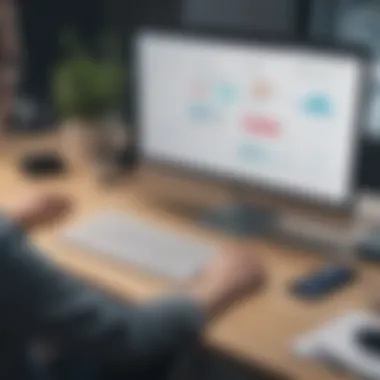

The benefits include:
- Shared Knowledge: Departments can present their achievements and processes, helping others to understand their role in the larger business picture.
- Open Dialogue: A webinar facilitates discussions between departments, clearing the air over any misunderstandings while promoting cooperation.
- Networking Opportunities: Such collaborative efforts can open doors for future projects and partnerships within the company.
As an example, imagine a marketing team hosting a webinar for the sales department. They could share insights on upcoming campaigns and target markets, while the sales team could provide feedback on customer interactions. This back-and-forth dialogue lays the groundwork for a stronger partnership, ultimately enhancing the business’s effectiveness.
"Effective communication is not just about talking; it’s equally about listening and collaborating to produce results. Webinars create a unique opportunity for both."
Best Webinar Software Options for Small Businesses
Choosing the right webinar software is more than just picking a tool. It’s about selecting a platform that aligns with your business goals, caters to your target audience, and enhances your overall efficiency. In the bustling world of small business, where every digit counts, the right choice can make a difference.
Webinars serve as a crucial means for businesses to engage with their audience, deliver presentations, and promote products or services. The right software not only facilitates these activities but can also integrate seamlessly with your existing systems, translate the data into actionable insights, and support your marketing efforts. Moreover, thoughtful selection can save time and money, nurture client relationships, and foster community.
When exploring the best webinar software options, it’s essential to consider several key factors like usability, feature sets, customer support, and the ability to customize to fit your unique needs. Below, we’ll break down leading platforms and highlight specialized solutions designed for niche markets.
Comparative Overview of Leading Platforms
There’s no shortage of webinar software on the market today. To get straight to the meat and potatoes, let’s look at some of the prominent players:
- Zoom: This is often the go-to choice. With an intuitive interface, it offers features like breakout rooms and meetings for up to 1,000 participants.
- GoToWebinar: A solid choice with excellent reporting features. It’s geared towards marketers, providing robust tools for engagement and interaction.
- Webex: Known for its enterprise capabilities, it’s suitable for businesses that need scalability and professional-level security.
- Demio: This one shines with its ease of use and automation features, perfect for marketers looking to run webinars without a hitch.
- BigMarker: Combining webinars with marketing and automation, this platform fosters strong interactivity and engagement with audiences.
Each platform has its strengths and unique features, making it ideally suited for varied business needs.
Specialized Solutions for Niche Markets
Smaller or niche businesses might find that mainstream solutions don’t quite tick all boxes. Enter specialized webinar solutions, which can address specific situations:
- ClickMeeting: Tailored for education and training webinars, it allows personalized branding and offers intuitive tools for presenters.
- EverWebinar: If your focus is on automated webinars, this is your answer. It creates a seamless experience for replaying recorded sessions as live events.
- LearnDash: For businesses centered around eLearning, LearnDash seamlessly integrates with WordPress, providing a robust environment for education-based webinars.
These specialized platforms ensure that even the unique demands of niche markets are met, providing tailored features that resonate with specific users.
Selection of the right webinar software can either make your business soar or block it from realizing its true potential. Understand your needs and market before deciding.
Real-World Examples of Successful Webinars
When considering the effectiveness of webinar software for small businesses, looking at real-world examples becomes essential. These instances illustrate how various companies harnessed the power of webinars to engage with their audience, build their brand, and ultimately drive revenue. They highlight specific elements, benefits, and real considerations that other businesses can learn from, helping them refine their own webinar strategies.
Case Studies from Small Businesses
In the competitive landscape of small businesses, practical examples often provide much-needed inspiration. Let’s explore how a few organizations have successfully integrated webinars into their marketing plans:
- GreenTech Solutions: A small firm focusing on renewable energy solutions conducted a monthly webinar series. Each session featured experts discussing different aspects of green technology. By providing valuable content, they increased their mailing list by 300% within six months. What’s striking is that they didn't just focus on selling products but genuinely aimed to educate their audience.
- Crafty Co.: This local artisan shop held workshops using a webinar platform to demonstrate their craft techniques. With engaging topics like "Five Key Techniques in Candle Making," they managed to create a community around their brand. By fostering this connection, many attendees transformed into loyal customers.
- Tech StartUp: A small tech firm presented case studies of successful software implementations during their webinars. This not only showcased their capabilities but also built trust with potential clients. They reported a significant uptick in demo requests following each session, illustrating how informative content can drive interest and inquiries.
These cases stand as a testament to the potential of webinars. They educate the audience while subtly guiding them towards a pathway of engagement with the brand.
Lessons Learned from Failed Webinars
While successes are illuminating, it’s equally important to learn from missteps. These lessons often offer insights into what not to do, providing critical guidance for businesses planning their webinars:
- Lack of Preparation: A small marketing agency attempted to host a webinar on the importance of social media marketing. Unfortunately, the presenter was unprepared, leading to a disjointed presentation. Attendees left feeling underwhelmed, resulting in poor feedback. This highlights that practice and preparation are non-negotiables. A comprehensive script and run-through can keep engagements smooth.
- Technical Glitches: A startup in the health sector faced technical difficulties during their inaugural webinar, leading to dropped audio and video. These glitches frustrated participants, causing them to leave early. They learned the necessity of doing a thorough technical check prior to launching a session.
- Ignoring Audience Feedback: A business that offered software training did not solicit post-webinar feedback. After a few lackluster sessions, attendees began dropping off. They realized that integrating audience input is priceless. Understanding what resonates with your viewers can make a night-and-day difference for future presentations.
"Failing to learn from the past signals a missed opportunity to grow. Revisiting where things went wrong is fundamental for future success."
By examining both the success stories and the blunders, it becomes clear that the journey to mastering webinars is layered with valuable teaching moments. Small businesses can extract significant lessons from these experiences, tailoring their approach to align with their goals and audience’s expectations.
Navigating Technical Challenges
Choosing the right webinar software isn't just about features and pricing; it's also about ensuring that your virtual events run smoothly without any hiccups. Navigating technical challenges plays a pivotal role in this process. A successful webinar can be negatively affected by common tech problems, leading to frustrating experiences for both hosts and participants. Understanding how to manage these potential issues is crucial for small business owners and entrepreneurs looking to leverage webinars effectively.
Common Technical Issues
When hosting webinars, you can encounter a slew of technical challenges. Some are minor glitches, while others can derail an entire event. Here are some frequent technical issues that may arise:
- Audio Problems: One of the most frustrating issues for attendees is poor audio quality. This could stem from problems with the microphone, connection, or even the software itself. Clear audio is essential for keeping your audience engaged.
- Video Lag or Freezing: Participants expect smooth visuals. If there's a lag or freezing, it can disrupt the flow of the presentation. This often occurs due to internet connectivity issues on either the host's or the participants' end.
- Platform Compatibility: Not all webinar software interfaces seamlessly with every operating system or browser. Ensuring compatibility is necessary to avoid access issues for attendees.
- Participant Limitations: Some platforms impose limitations on the number of participants. If your audience exceeds this number, potential attendees may miss out, which is not ideal for engagement and reach.
It's essential to familiarize yourself with these common issues, as they can have a direct impact on user experience and overall satisfaction.
Pre-Webinar Technical Checklists
Before launching any webinar, conducting a thorough technical check is vital. A pre-webinar technical checklist can help ensure that everything runs without a hitch. Here’s a checklist you might consider implementing:
- Test Your Equipment: Check your microphone, webcam, and speakers. Run a test call to confirm that audio and video are clear.
- Ensure Software Updates: Keep your webinar platform and related software up to date. This avoids running into bugs or compatibility issues at the last minute.
- Confirm Internet Stability: A stable internet connection is the backbone of any online event. Use speed tests to ensure that you're within an acceptable range for both upload and download speeds.
- Run a Dry Run: Conduct a rehearsal with your team to simulate the webinar experience. This allows you to identify and rectify any technical problems beforehand.
- Familiarize Yourself with the Features: Understand how to use the software’s functions, like screen sharing, polls, and chat features, to enhance engagement during the webinar.
By preparing with this technical checklist, small businesses can mitigate risks and create a smoother and more professional webinar experience for their attendees.
"The key to running a successful webinar lies not just in the content shared but in the seamless delivery as well."
Ensuring Compliance with Regulations
In today’s digital age, ensuring compliance with regulations is not just a box-ticking exercise, it's a cornerstone for small business success, especially when using webinar software. Webinar sessions often involve collecting user data, engaging with clients, and potentially reaching audiences across state and even international lines. Without adhering to established regulations, businesses can find themselves at risk of hefty fines and reputational damage. Let’s dive into what compliance entails, focusing on two essential pillars: data privacy regulations and accessibility standards.
Understanding Data Privacy Regulations
Data privacy is becoming a pivotal aspect of any digital operation. In the realm of webinars, protecting user information is crucial. Laws such as the General Data Protection Regulation (GDPR) in Europe or the California Consumer Privacy Act (CCPA) in the U.S. outline specific guidelines on how businesses must handle personal data.


For small businesses, failure to comply can lead to severe penalties or legal action, which could cripple day-to-day operations. Here are some key considerations to keep in mind when navigating data privacy:
- User Consent: Always obtain explicit consent from participants before collecting their data. This can involve simple checkboxes during registration.
- Data Collection Transparency: Clearly articulate what data is being collected, how it will be used, and who it will be shared with. Misleading practices can lead to mistrust.
- Data Security Measures: Implement robust security measures to protect any data collected during webinars. Utilizing encryption and secure servers can mitigate risks of data breaches.
- Data Retention Policies: Determine and communicate how long the collected data will be stored. Users should be informed that they can request their information to be deleted at any time.
Maintaining a good handle on these regulations not only enhances your reputation but also builds trust among your clientele.
Meeting Accessibility Standards
Accessibility in webinars ensures that all participants, regardless of their abilities, can engage with your content. This is not just a legal obligation in many cases, but also a moral one. Ensuring that webinars are accessible fosters inclusiveness and broadens your audience. Common accessibility standards, such as the Web Content Accessibility Guidelines (WCAG), provide frameworks to design content that all users can navigate.
Here are practical steps to enhance accessibility in your webinars:
- Subtitle Options: Provide live captions during the webinar. This aids those who may be hard of hearing or non-native speakers.
- Screen Readers Compatibility: Ensure your presentation slides are compatible with screen reader software. This usually involves using clear headings and descriptions for visuals.
- Color Contrast and Font Size: Use high-contrast color schemes and readable font sizes to help those with visual impairments. Keep slides uncluttered for easier comprehension.
- Interactive Elements: Include interactive components such as polls or Q&A sessions that are independent of physical capabilities. This lets everyone participate actively.
Adhering to accessibility standards is not just about compliance; it’s about paving the way for an inclusive environment. By welcoming all users, a business can significantly broaden its reach and enhance customer loyalty.
"In a world that increasingly prioritizes inclusivity, businesses are not merely expected to comply; they are urged to lead by example."
Navigating the labyrinth of compliance may seem daunting, yet it is completely manageable with the right understanding and dedication. Being compliant not only protects your business but also opens doors to a wider audience, fostering growth and success. By understanding data privacy and embracing accessibility standards, small businesses set the stage for a thriving digital presence.
Measuring Webinar Success and Engagement
In the fast-paced world of small business, measuring success is not just about numbers but about understanding the impact that webinars have on your overall strategy. When you're figuring out how to choose the right webinar software, one mustn’t overlook the critical step of measuring success and engagement. It’s like fishing in a pond without knowing if there's any fish – you need the right tools to see your results.
Monitoring the effectiveness of your webinars can shed light on what works, what doesn’t, and how to fine-tune your approach for greater impact. This insight not only helps in tracking ROI but also fosters a culture of continuous improvement. After all, the feedback loop informs content creation, enhances future webinars, and ultimately drives business growth.
Key Performance Indicators to Track
When you’re in the process of evaluating how well your webinars perform, certain key performance indicators (KPIs) come into play. Here’s a list of KPIs you should watch closely:
- Attendance Rate: This tells you what percentage of registrants showed up. If you have a high registration but low attendance, it's time to rethink your promotional strategy.
- Engagement Level: Monitor how engaged attendees are during the webinar. This can be measured through polls, Q&A participation, and chat activity. A lively chat can indicate a productive session.
- Drop-off Rates: This indicates at which point participants lost interest. If the majority leave at a certain time, you might want to adjust the pacing or content to keep their interest.
- Post-Webinar Actions: Are your attendees taking action after the webinar? Whether it's visiting your website, signing up for a trial, or making a purchase—these actions speak volumes about the webinar's impact.
Each of these indicators reveals insights that can shape your future content and engagement tactics. Moreover, they allow you to prove that investing in webinar software is a step in the right direction.
Feedback Collection and Analysis
Feedback collection is another crucial piece of the puzzle. Think of it as your trusted compass; it helps navigate future endeavors in the webinars you conduct. Gathering this feedback can come in various forms, including surveys, ratings, and informal discussions post-webinar. Here’s why this matters:
- Quality Improvement: Constructive criticism from participants illuminates areas that may need refinement. Whether it’s pacing, clarity, or the relevance of content, feedback can guide enhancements.
- Audience Understanding: Understanding what resonates with the audience can divulge insights into their needs, paving the way for content that truly serves them.
- Building Relationships: When you ask for feedback, you signal to your attendees that you care about their experience, fostering a relationship that can lead to greater loyalty and retention.
Utilizing tools like Google Forms or Typeform can make collecting this feedback relatively easy. After analyzing the results, consider discussing them in a follow-up webinar to demonstrate that you’re listening and adapting.
"Feedback is the breakfast of champions."
In summation, aligning your metrics with your business goals is fundamental. Both measuring success through KPIs and collecting insightful feedback are hands-on techniques that ensure your webinars are fruitful and engaging, making the webinar software you choose a vital ally in achieving these ends.
Future Trends in Webinar Software
As the digital world evolves, the way businesses connect with their audiences is also changing. Here, we delve into the significant trends shaping the future of webinar software, guiding small businesses to adapt and thrive in an increasingly competitive landscape.
Emerging Technologies Impacting Webinars
Emerging technologies are playing a crucial role in transforming webinars into more interactive and engaging experiences. One that stands out is artificial intelligence. AI can help in several ways:
- Personalized Experiences: Using algorithms that analyze user behavior can enable businesses to tailor content, ensuring relevance to individual attendees.
- Chatbots for Engagement: AI-powered chatbots can interact with participants in real-time, answering questions and gathering feedback rapidly, improving overall engagement.
- Automated Content Generation: AI tools can assist in creating presentations and training material, saving time while maintaining quality.
Notably, the integration of virtual and augmented reality technologies is beginning to reshape how webinars are conducted. By providing immersive experiences, these technologies allow participants to feel as if they are physically present in a different location. This could be game-changing for industries such as education and training, where practical demonstrations are essential.
Another compelling technology to highlight is streaming enhancements. Improvements in bandwidth and cloud technologies now facilitate high-quality streaming, reducing the risk of interruptions during live sessions. Businesses can conduct seamless webinars that maintain viewer engagement, which might be the deciding factor between securing a lead or losing interest.
"Focusing on technology integration is key to creating compelling and interactive webinars that resonate with audiences globally."
The Evolving Role of Webinars in Business Strategy
Webinars have transitioned from being mere presentation tools to a critical component of comprehensive business strategies. For small businesses, they present opportunities to not only disseminate information but also drive engagement and foster community.
- Brand Building: Hosting regular webinars positions a business as a thought leader in its field. When potential customers see consistent high-quality content, it builds trust and credibility, essentials for maintaining a competitive edge.
- Lead Generation: Webinars can act as a catalyst for attracting and nurturing leads. By offering valuable insights, businesses can entice attendees to provide their contact details, turning a one-time viewer into a potential customer.
- Customer Training and Support: Webinars serve as excellent platforms for onboarding new customers. Businesses can guide them through product usage, addressing common queries, and ensuring a smoother user experience. This not only improves customer satisfaction but also reduces the load on support teams.
- Cross-Promotion: Small businesses can collaborate with others to co-host webinars, significantly broadening their reach and audience base. This approach reduces costs and enhances all parties' exposure simultaneously.
The role of webinars in a business's marketing and communication plans is poised to grow, and being ahead of the curve with the latest trends and technologies could yield substantial rewards for those who adapt. Understanding and embracing these future trends can place small businesses on a path toward sustainable success.
Finale and Future Considerations
In the digital age, the importance of effective communication cannot be understated. Finding the right webinar software is not merely about functionality; it can significantly impact the success of small businesses. As we have navigated through various features and factors, there are several key points to revisit when considering your options.
Choosing the appropriate software is fundamental for a smooth user experience. Look for solutions that prioritize intuitive interfaces and robustness, ensuring you and your audience can engage without a hitch. Next, evaluating integration capabilities is crucial—not all webinars operate in a vacuum. They should complement other tools in your toolkit, enhancing the overall software ecosystem.
Moreover, awareness of pricing models is essential. A subscription might seem appealing, but don’t overlook potential hidden costs. Transparency in pricing can save headaches down the line. As we've discussed, it’s also vital to tailor your approach to your target audience, crafting content that resonates.
"The right Webinar Software can make or break your outreach efforts in today's fast-paced market."
In considering future trends, small businesses should stay agile—be ready to pivot as new technologies emerge. Webinars may evolve, blending with virtual reality or personalized AI features for a more immersive experience. Keeping an eye on the horizon will allow businesses to adapt and thrive.
Recapping Key Takeaways
- User Experience Matters: Intuitive interfaces lead to smoother interactions.
- Integration is Key: Ensure your webinar software works well with existing tools.
- Watch Your Wallet: Beware of hidden costs in pricing models.
- Target Audience Insight: Tailoring content to audience needs drives engagement.
- Stay Ahead of Trends: Emerging technologies can influence the future of webinars.
Steps for Implementing Webinar Solutions
- Assess Your Needs: Understand what your business requires from the software. Consider the size of your audience and the nature of your content.
- Research and Compare: Look for various options, evaluating features, and reading user reviews. Go beyond just the marketing material—real experiences matter.
- Trial Runs: Most platforms offer trial periods. Use these to get a feel for usability and whether it meets your expectations.
- Integration Testing: Temporarily integrate the webinar software with your current systems. It helps identify the friction points upfront.
- Launch with Support: When ready to go live, ensure that support channels are accessible. A fallback plan for technical issues should always be in place.
- Gather Feedback: Post-webinar, collect feedback from participants. It’s invaluable for optimizing future sessions.
- Continuously Analyze: Keep examining the effectiveness of the tool. As your business grows, so may your requirements, necessitating adjustments in your approach.
By following these steps, you can effectively implement a webinar solution that can drive your business's success and keep you ahead in a competitive landscape.







