ClearBooks Review: Efficient Financial Management for SMEs


Software Overview
Foreword to the software
ClearBooks stands as a beacon for small to medium-sized enterprises venturing into the sometimes murky waters of financial management. As a cloud-based accounting platform, it aims to simplify procedures that could otherwise feel like trying to crack a safe with a rubber band. Designed with user-friendliness at its core, ClearBooks caters to business owners who might not have a finance degree. It provides essential tools for tracking, managing, and reporting financial data efficiently, all in one place.
Key features and functionalities
What sets ClearBooks apart are its intuitive features designed to streamline mundane accounting tasks. Here are a few of them:
- Invoicing: Users can easily create and send bespoke invoices, ensuring they maintain a professional image while chasing payments.
- Expense Tracking: ClearBooks allows users to log expenses in real time, which is crucial for monitoring cash flow effectively.
- Reporting Tools: One can generate multi-dimensional reports that give insights into financial health, thus empowering business decisions.
- Multi-Currency Support: This is particularly beneficial for businesses engaging in international dealings, as it simplifies transactions across different currencies.
Pricing plans and available subscriptions
When it comes to cost, ClearBooks offers several subscription tiers tailored to businesses of varying sizes and needs:
- Starter Plan: Ideal for freelancers or very small businesses, offering basic features at a lesser price.
- Standard Plan: Suitable for growing companies needing a bit more, this plan incorporates additional features like expense tracking.
- Premium Plan: For larger businesses or those with specific needs, this tier includes advanced reporting and priority support.
The structure of these plans allows users to pay for only what they need, making ClearBooks a flexible solution for diverse business environments.
User Experience
User interface and navigational elements
One of the first things users notice about ClearBooks is its clean and straightforward interface. Navigating through features feels natural—like walking through an open-concept space rather than a maze. Everything is laid out in a way that allows even the most tech-averse individuals to find their way around with ease.
Ease of use and learning curve
For those new to accounting software, the learning curve can often resemble climbing a steep hill. Fortunately, ClearBooks minimizes this hurdle with easy-to-follow tutorials and a user-friendly design. Users often report that they can get the hang of the core functionalities within a matter of hours rather than days.
Customer support options and reliability
When it comes to customer support, ClearBooks stands tall. Users can access a variety of support options, including live chat, email support, and a comprehensive knowledge base. The reliability of customer support plays a key role in maintaining user satisfaction, as businesses appreciate prompt and effective help when challenges arise.
Performance and Reliability
Speed and efficiency of the software
In the world of financial transactions, delays can cost businesses cold hard cash. ClearBooks is optimized for speed, ensuring that tasks such as generating invoices or pulling expense reports are executed in a snap. Most users find the software reacts swiftly, even during peak usage times.
Uptime and downtime statistics
Reliability in cloud services is crucial. ClearBooks boasts impressive uptime statistics, often exceeding 99%. This kind of reliability means that users can trust the platform to be available when they need it the most, thereby fostering a sense of security.
Integration capabilities with other tools
Integration is another strong suit for ClearBooks. It plays well with various tools that small businesses might already be using. Whether it’s syncing data with payment processors like PayPal or connecting to project management software, the ability to seamlessly link these systems can save time and reduce errors.
Security and Compliance
Data encryption and security protocols
In an era where data breaches make headlines, ClearBooks prioritizes the security of user information. Equipped with robust data encryption protocols, it ensures that sensitive financial information remains locked up tighter than Fort Knox.
Compliance with industry regulations
Businesses are often subject to various regulations, and compliance can feel like a minefield. Fortunately, ClearBooks aligns itself with industry standards, facilitating adherence to regulatory requirements. This not only builds trust but also enables businesses to focus on growth instead of navigating compliance confusion.
Backup and disaster recovery measures
Last but not least, ClearBooks excels in backup and disaster recovery measures. Automatic backups mean that users don’t have to worry about losing critical data—whether it's due to technical issues or human slip-ups. Knowing there’s a safety net in place allows users to venture through their financial tasks with confidence.
Understanding ClearBooks
In the realm of financial management software, ClearBooks stands out for its distinctive approach, particularly in addressing the needs of small to medium-sized entities. Understanding ClearBooks involves recognizing how it simplifies not just accounting tasks, but the entire financial workflow for businesses that may lack robust resources. With its user-friendly interface and powerful features, it's tailored to empower users who may feel overwhelmed by numbers. This section will explore what ClearBooks can offer, emphasizing why it could be a cornerstone tool for managing finances efficiently.
Overview of ClearBooks
ClearBooks is a cloud-based accounting software that allows users to manage, track, and report their financial activities from anywhere. The flexibility that a cloud solution provides means businesses can keep an eye on their finances in real time, eliminating traditional barriers of having to be in the office or deal with cumbersome spreadsheets. Designed primarily for small to medium-sized businesses, ClearBooks fosters a growth-oriented environment by simplifying the accounting process.
Key Features of ClearBooks
Expense Management
Expense management in ClearBooks is designed to ease the burden associated with tracking spending. This feature allows businesses to record and categorize expenses effortlessly, a necessity in maintaining proper financial health. A noteworthy aspect is its ability to connect with bank accounts, automatically importing transactions, which saves a considerable amount of manual entry time. The simplicity of the interface contributes greatly to its popularity, allowing business owners to focus on their core operations instead of getting tangled up in paperwork. However, while the automation is beneficial, some users might find it tricky to reconcile transactions if the banking data is not correctly categorized initially.
Invoice Creation
The invoice creation feature is another strong suit of ClearBooks. This function allows users to generate professional invoices in mere minutes. This swift capability proves to be essential for cash flow management; after all, quicker invoicing typically translates to faster payments. One of its unique offerings is the option to customize invoices with branding elements, allowing businesses to maintain a professional image. Yet, some users may perceive a learning curve for customization options, which can initially hinder the seamlessness they expect.
Financial Reporting
Financial reporting is an essential function, and ClearBooks does not disappoint in this regard. Users can create a variety of detailed reports—be it profit and loss statements or cash flow analyses—with just a few clicks. This functionality not only aids in tracking financial performance but also assists in strategic planning. The intuitive dashboard is a key characteristic that enhances its appeal. Most notably, the ability to visualize financial trends without getting bogged down in complex data differentiates ClearBooks from more intricate accounting software. On the downside, less experienced users might feel overwhelmed by the volume of data available for analysis, leading to potential indecision.
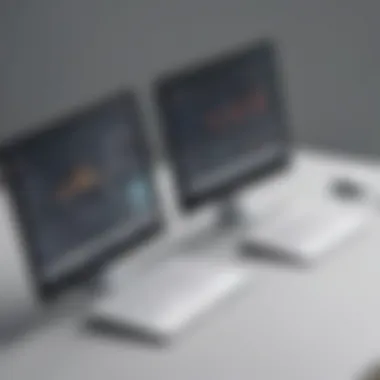

Target Users
ClearBooks is fundamentally designed with specific users in mind, adapting its features and interface accordingly.
Small to Medium-Sized Businesses
Small to medium-sized businesses are the backbone of ClearBooks' target demographic. Given their often limited resources, these organizations benefit immensely from an easy-to-navigate platform that consolidates multiple accounting needs into one. The key characteristic is the comprehensive feature set that allows even those without a financial background to handle their accounting tasks competently. This accessibility helps these businesses save time and money, ultimately making ClearBooks a popular choice. However, these businesses might also face challenges scaling their operations if their accounting needs grow beyond what ClearBooks can provide.
Startups
Startups are another significant user group for ClearBooks, as they frequently operate on tight budgets and require flexible solutions. The emphasis on cost-effectiveness and ease of use resonates particularly well with new business ventures. ClearBooks also provides features to support growth, such as scalable pricing plans. This adaptability can streamline operations early on, but startups must remain vigilant about evolving beyond the software's limitations as they begin to scale.
Freelancers
Freelancers often juggle multiple clients and projects, making ClearBooks an attractive option for managing diverse income streams. The platform’s invoicing and expense tracking capabilities cater effectively to freelancers, allowing them to maintain a professional approach in their financial dealings. A unique feature is the tailored pricing, ensuring freelancers won't pay for functionalities they don't use. Nevertheless, they may find the need for more advanced reporting capabilities as their client base expands, which could push them to consider other software solutions in the long run.
Technical Specifications
When diving into the technical specifications of an accounting software like ClearBooks, one must recognize its foundational role in the software's overall efficacy. In a world where businesses continuously seek ways to enhance operational efficiency, the technical framework of ClearBooks becomes a valuable asset. Let’s explore what lies beneath the surface, providing a clearer image of how these specifications create a robust platform for financial management.
Cloud-Based Architecture
Cloud-based systems have changed the game in software solutions, and ClearBooks proudly stands among them. This architecture allows businesses to access their financial data anytime, anywhere, making it a game-changer for many small to medium-sized enterprises.
Accessibility
Accessibility in ClearBooks achieves a level of immediacy that traditional software simply can't match. Users can log in from any device with internet access—be it a smartphone, tablet, or desktop. This advantage means that no one is tied to a single location to manage finances. In the hustle and bustle of business, being able to check invoices or monitor expenses on-the-go is a significant plus.
One key characteristic that makes this so beneficial is the real-time updates. When you make a change—let's say, sending an invoice—everyone in your finance team sees it immediately. This immediacy equips businesses to react quickly, streamlining workflows and fostering collaboration.
However, there's a catch. While cloud access is generally seen as a plus, it does hinge significantly on having a reliable internet connection. In areas where connectivity is spotty, this can become a real hurdle—potentially slowing down financial processes.
Data Security
Security in cloud solutions cannot be overly emphasized, given the sensitive nature of financial data. ClearBooks employs various security measures, ensuring that data is encrypted both in transit and at rest. This safeguarding is a vital aspect, framing the narrative around trust for potential users. No one wants to lose critical business information due to vulnerabilities.
A noteworthy characteristic of ClearBooks is its multi-factor authentication. This feature adds an extra layer of protection by requiring users to verify their identity through multiple means before accessing sensitive data. This additional defense mechanism is a significant reason for ClearBooks’s recognition as a safe option among accounting software.
Still, no system is foolproof. One disadvantage to consider is that with data stored off-site, businesses can feel a lack of control—especially when it comes to compliance with regional data regulations. Companies must weigh their options carefully, balancing the benefits of robust data security against potential risks of off-site storage.
Integration Capabilities
In today’s interconnected world, businesses often utilize multiple tools to manage their operations effectively. ClearBooks acknowledges this and offers integration capabilities that allow it to work seamlessly with other software.
Third-Party Applications
The ability to integrate third-party applications can significantly expand ClearBooks' functionality. Whether it's payroll systems, CRM software, or inventory management tools, integration provides a more comprehensive financial overview. By allowing clear communication between different platforms, users can streamline processes and enhance data accuracy.
One particularly advantageous feature is the variety of supported apps. ClearBooks can link up with many popular products, reducing the need for manual data entry. This not only saves time but also minimizes the risk of errors.
On the downside, not every integration will be perfect—from occasional glitches to mismatches in data formats that can pose challenges. Users may encounter some hurdles requiring tech support to resolve.
APIs and Customization
APIs present a powerful avenue for businesses wanting to customize their ClearBooks experience. The ability to develop tailored solutions ensures that the software can grow alongside the business as needs change. Customization through APIs means companies can adapt their financial management system without completely overhauling existing processes.
The standout element here is flexibility. With APIs, organizations depending on ClearBooks can modify and scale their financial tools without putting a strain on other operations. This trait is particularly appealing for businesses in niche markets or with specific needs.
However, integrating APIs requires technical know-how. For smaller businesses lacking in-house tech resources, this could be a barrier, meaning they might miss out on the full potential of what ClearBooks offers.
In summation, the technical specifications of ClearBooks—including cloud architecture and integration capabilities—set a strong foundation for financial management. By considering the nuances of accessibility, data security, third-party applications, and APIs, businesses can make informed decisions about how best to leverage this tool for their financial health.
User Experience and Interface
User experience and interface design are crucial components of any software, especially accounting tools. ClearBooks recognizes the significance of creating an intuitive interface that meets the needs of its users. For small to medium-sized enterprises, the efficiency of financial management software often hinges on how easily they can navigate and utilize the system. A smooth user experience not only enhances productivity but also plays a significant role in the overall satisfaction of the user. When a program is easy to grasp, it encourages usage, which is essential for achieving the desired outcomes in financial management.
Navigating ClearBooks
Dashboard Overview
The dashboard of ClearBooks serves as the nerve center of the software, gathering key financial data and visualizations in one place. Users can see income, expenses, and other vital statistics at a glance, which makes it easier to interpret their financial status without sifting through numerous reports. The key characteristic of the dashboard is its clean design, which facilitates quick access to important information. This feature is particularly beneficial for busy entrepreneurs or finance teams who need to make informed decisions rapidly.
A unique aspect of the dashboard is its customizable widgets, which allows users to tailor what they want to see based on their preferences or business needs. This added flexibility means that users can focus on the metrics that matter most to them, enhancing their ability to monitor and control their financial health. However, some may find the number of options overwhelming at first, but the initial learning curve gives way to a powerful analytical tool.
User-Friendly Navigation
ClearBooks emphasizes user-friendly navigation, making the software accessible even to those who may not be tech-savvy. The key characteristic here is the logically structured menu, which categorizes functions clearly and keeps them within easy reach. Every step in the navigation process is designed to minimize frustration, allowing users to move from one task to another with minimal clicks.
One unique feature of this navigation system is the search bar, enabling users to find functions or reports quickly without having to dig through menus. This is particularly advantageous for new users or those who do not access the software frequently. While overall user-friendliness is a strong point, some may feel that more complex features could benefit from additional guidance, such as tooltips or tutorials, which isn’t always the case currently.
Customizability of User Interface
Customizability plays a vital role in the user experience of ClearBooks. Users have the ability to change themes, adjust layouts, and modify what’s displayed on their dashboard. The ability to tailor the interface not only meets various user preferences but also enhances the overall effectiveness of the software in addressing specific business needs. The benefit of this customizability is that it helps users create a more personal and relevant experience, which can boost engagement and productivity.


However, it’s worth noting that while customization options exist, their implementation can vary in complexity. Some might view this as a downside, especially if they lack technical skills. Nevertheless, the offer for greater personalization is an appealing attribute for businesses aiming to harness software that aligns closely with their specific workflows.
"The user experience is critical; if the interface is clunky or hard to use, people will think twice about keeping it in the long run."
In summary, the user experience and interface design of ClearBooks are vital in simplifying financial management, allowing users to grasp complex data with ease. With an intuitive dashboard, straightforward navigation, and customizable elements, ClearBooks aims to foster an environment where small to medium-sized businesses can efficiently manage their finances.
Pricing and Plans
When evaluating any software, especially cloud-based accounting tools like ClearBooks, understanding the pricing and plans is crucial. The right pricing structure can significantly impact a business’s budgeting choices. Considering various factors such as cash flow or scaling needs makes this analysis particularly vital for small to medium-sized businesses. Here, we break down the subscription models ClearBooks offers, along with a cost-benefit analysis to help potential users make informed decisions.
Subscription Models
Monthly vs. Annual Plans
One aspect to consider is whether to opt for monthly or annual subscriptions. The monthly plan provides flexibility, allowing businesses to adjust their spending according to current needs. This is especially beneficial for entrepreneurs or small businesses that might be in a phase of fluctuation; they can avoid a long-term commitment while still benefiting from the software. On the flip side, opting for an annual plan often yields cost savings over time, making it attractive for users who are confident in ClearBooks' capabilities.
Key characteristics of the Monthly vs. Annual plans include:
- Monthly Plans:
- Annual Plans:
- Flexible commitments and easy to cancel or modify.
- Ideal for seasonal businesses or startups testing the waters.
- Potentially higher overall costs if used for extended periods.
- Cost-effective with bulk savings and typically promoted discounts.
- Immediately covers needs for a longer term, prompting loyalty and ease of use.
- Less bite into budget on a monthly basis.
The choice depends on the specific needs and financial forecasts of the business. Many users find the annual plan appealing due to its financial predictability.
Free Trial Options
Another aspect worth noting in the context of pricing is ClearBooks' free trial options. A free trial allows potential users to explore the software without committing financially initially. This can be a game changer for those unfamiliar with accounting software or any specific features ClearBooks provides.
Key characteristics of the Free Trial Options include:
- Risk-Free Exploration: Users can trial the platform and its features, allowing for informed decision-making.
- Limited Functionality: Usually, free trials have some restrictions to encourage eventual purchasing. However, they give users a taste of the services offered.
The unique benefit here lies in the approachability it provides for new users. Having a chance to experience the interface and functionalities without financial risk significantly attracts small to medium-sized businesses who are cautious with their budgets.
Cost-Benefit Analysis
Evaluating the cost and benefits associated with ClearBooks serves as an integral part of the decision-making process. At its core, this analysis involves comparing the value derived from using the tool versus the expenses incurred through subscriptions.
- Benefits include:
- Costs:
- Time-Saving: For many businesses, efficiency translates to money saved. ClearBooks automates numerous tasks, allowing team members to focus on higher-level activities.
- Comprehensive Financial Insights: Informed decisions come from accurate reporting and analysis.
- Customization: Adaptable features mean it can scale according to the business growth.
- Variable based on the chosen plan, which influences overall expenditure.
- Indirect costs like training or transition periods can be a consideration.
Ultimately, the goal should be to align the subscription options with the business's financial objectives and operational requirements. By doing so, ClearBooks can serve as a valuable ally in simplifying financial management.
Comparative Analysis with Competitors
In the ever-evolving landscape of accounting software, comparing offerings such as ClearBooks against its competitors is essential for businesses aiming for informed decision-making. This comparison does not merely highlight different functionalities, but also emphasizes unique selling points, usability aspects, and pricing strategies that can significantly impact financial management processes. Understanding these nuances helps small to medium-sized businesses (SMEs) distinguish which software aligns with their operational needs and financial goals. This section dives into how ClearBooks stacks up against prominent rivals like QuickBooks and Xero.
ClearBooks vs. QuickBooks
Feature Comparison
When examining the feature comparison between ClearBooks and QuickBooks, the spotlight often shines on the comprehensive ecosystem QuickBooks provides. Its robust suite includes advanced payroll capabilities and inventory management — features that are particularly appealing to larger enterprises. However, ClearBooks prides itself on simplicity and ease of use, focusing more on core functionalities that SMEs generally prioritize. For instance, while QuickBooks prioritizes extensive features that might overwhelm a new user, ClearBooks offers a more straightforward dashboard, which means less time spent learning the software and more time managing finances effectively.
Unique to ClearBooks is its easy-to-navigate invoicing system, allowing users to create, send, and track invoices seamlessly. This is a boon for freelancers or small business owners who value efficiency without the bells and whistles. Conversely, QuickBooks' wealth of features may lead to increased complexity, which can also introduce user errors, making the simplicity of ClearBooks a notable benefit.
Pricing Differences
Diving into pricing differences, one sees clear distinctions that can influence decisions considerably. QuickBooks typically adopts a tiered subscription model that offers various packages based on the number of users and features available. For businesses with limited budgets, this may pose a hurdle, as many of the more appealing features are locked behind higher price points.
On the flip side, ClearBooks offers a more transparent pricing structure that appeals to many SMEs. Users can access critical features without breaking the bank, even on the basic plan. While QuickBooks may be seen as an industry standard, businesses must also consider the ongoing costs associated with additional users or features. ClearBooks offers straightforward pricing, which can be seen as a unique feature, minimizing the chances of unexpected expenses. This simplicity in pricing helps entrepreneurs better manage their cash flow and align their financial planning effectively.
ClearBooks vs. Xero
Ease of Use
Examining ease of use, Xero is known for its beautiful interface and intuitive design; however, it doesn't always align perfectly with users who require a more guided approach. ClearBooks, conversely, understands that many users may not have extensive accounting experience. The platform is purposefully designed with an uncomplicated interface, enabling users to find essential information quickly and without fuss. This characteristic makes it a beneficial option for those new to accounting software.
In addition, ClearBooks provides excellent customer support, offering numerous resources and a straightforward onboarding process. This simplifies the user experience significantly, taking away some anxiety from the learning curve associated with a new system. The clarity and transparent design are unique advantages that prospective users should consider.
Performance Metrics
Finally, when assessing performance metrics, comparisons often focus on reliability and speed. Xero has established itself as a strong competitor regarding performance; however, ClearBooks boasts impressive load times and reliable access, which can be crucial for businesses needing real-time updates on financial data. The system performs well even during peak times, ensuring that the discrepancies and delays that can occur with cloud software are minimized.
Given that performance can dictate user satisfaction, having swift, reliable access to accounting information in ClearBooks can serve anyone from startup founders to established SMEs better than some alternatives. On the flip side, Xero's more feature-rich platform may slow down under certain conditions, highlighting that while more is sometimes merrier, efficiency often trumps an abundance of options.
"In the world of accounting software, sometimes simplicity gives the power back to the user, allowing them to make better decisions quickly."
Both QuickBooks and Xero provide worthy services, but businesses must weigh their unique needs against what ClearBooks can deliver. The comparative analysis serves to highlight ClearBooks’ strengths in usability, pricing, and performance, allowing SMEs to navigate their choices with confidence.


Benefits of Using ClearBooks
When it comes to managing finances, businesses today find themselves wading through a torrent of choices and expectations. ClearBooks stands out in the crowd, presenting itself as a practical solution aimed specifically at small to medium-sized enterprises. In this segment, we’ll delve into the several advantages ClearBooks offers, from streamlining your financial tasks to enhancing reporting capabilities and facilitating better decision-making. Each of these elements is crucial, not only helping businesses operate efficiently but also equipping them with insights needed to navigate their financial landscape with confidence.
Streamlined Financial Management
The sheer hassle of financial management can, at times, feel like trying to catch smoke with bare hands. ClearBooks simplifies this ordeal, offering a user-friendly interface that makes handling your finances a much more accessible prospect. Users can input income and track expenses effortlessly, ensuring that no financial stone is left unturned. This streamlining is achieved through features that allow automatic syncing of bank transactions, ensuring that your records are always up-to-date without manual intervention.
Moreover, the software’s intuitive dashboard displays a company’s financial health at a glance, putting every key metric at your fingertips. By reducing the time spent on mundane bookkeeping tasks, ClearBooks enables business owners to focus on what really matters—growing their business and fostering customer relations. The software acts as an enabler, rather than just a tool, which can lead to more informed decisions and better financial outcomes.
Enhanced Reporting Capabilities
It's often said that numbers tell a story, and with ClearBooks, you have a powerful storyteller at your disposal. The reporting features included in ClearBooks provide businesses with detailed insights into their financial performance. You can generate customized reports to analyze expenses, revenue streams, and liquidity—all crucial aspects that serve as benchmarks for your business’s growth trajectory.
The key lies in the ability to visualize data through graphs and charts, making it easier to spot trends and anomalies that could be missed in raw data. For instance, if a specific expense category begins to creep up, users can instantly locate where the excess is coming from, leading to proactive adjustments. This reporting capability not only saves time but assists in strategic planning and performance reviews, keeping the business on a steady course.
"In finance, it’s not just about having the information; it’s about being able to interpret it effectively. ClearBooks helps bridge that gap."
Improved Decision-Making Processes
In today’s fast-paced business environment, timely decision-making can make or break a company. ClearBooks empowers users by providing access to real-time data, enabling quicker responses to emerging trends and market demands. Whether determining whether it’s time to expand, pivot your offerings, or cut back on expenditures, having financial clarity at your disposal is invaluable.
By utilizing the insights gained through ClearBooks’ reporting and financial management features, business owners can make informed choices that resonate with their long-term goals. These decisions are not merely based on gut feelings but are backed by solid data analytics, leading to more successful outcomes.
To summarize, the benefits of using ClearBooks extend beyond mere financial tracking. With a streamlined approach to managing finances, enhanced reporting capabilities, and improved decision-making processes, ClearBooks aims to ensure that businesses aren't just surviving but thriving in a competitive landscape.
Challenges and Limitations
Every piece of software, including ClearBooks, comes with its set of challenges and limitations. Acknowledging these aspects is crucial for potential users as it informs their decision-making process. This section delves into user experiences and scalability concerns, shedding light on how these factors might impact business operations.
Common User Feedback
When it comes to user reviews, ClearBooks hasn't escaped the scrutiny that often comes with tech products. Many users praise the software for its user-friendly interface and helpful features. However, common feedback also highlights some recurring issues that prospective users should consider:
- Customer Support: Some customers have reported delays in receiving assistance through customer service channels. Users value timely support to resolve accounting issues quickly.
- Mobile Functionality: While many applaud the desktop experience, a number of users have mentioned that the mobile version could use some enhancements. The functionality on mobile devices seems to lag behind, hindering on-the-go access to financial data.
- Learning Curve: New users sometimes find the initial setup challenging and report that there’s a bit of a learning curve involved until they become accustomed to the software.
- Feature Set: Although ClearBooks offers essential features, some users feel that it lacks advanced functionalities found in competitor software, which may limit its appeal for larger businesses or those with complex financial needs.
"In the world of accounting software, user feedback takes on monumental importance. It helps shape the platform in ways that meet real, diverse needs."
Scalability Concerns
As businesses grow, their financial management needs often evolve. Scalability is a vital consideration when evaluating software like ClearBooks. While it serves small to medium-sized enterprises well, certain aspects raise questions for larger organizations or those anticipating significant growth:
- Limited Advanced Features: Small businesses may find ClearBooks sufficient for their current needs, but as they expand, they might run into limitations with the software's capabilities. It doesn't offer some of the advanced integrations or automation features other platforms provide that are beneficial for larger operations.
- Performance Under High Volume: User experiences can differ based on the volume of transactions. Some have expressed concerns regarding how well ClearBooks performs when managing large datasets, especially during peak times or end-of-month reporting periods.
- Pricing Structure: As a business scales, the cost associated with additional features or users can add up, raising concerns about the long-term viability of using ClearBooks for an expanding company.
Users in the small to medium business sector must weigh these challenges against the benefits to determine if ClearBooks aligns with their growth strategy and operational needs. Ultimately, knowledge of these limitations can foster more informed decisions when selecting an accounting tool.
Future Enhancements and Updates
In the rapidly changing landscape of accounting software, continuity of improvement is vital for service providers like ClearBooks. For small to medium-sized enterprises, embracing future enhancements isn't just beneficial; it's essential. As businesses evolve, their accounting needs shift too. ClearBooks must not only keep up but anticipate these changes, thereby ensuring relevance in a competitive market.
Regular updates in software functionality help users streamline operations and stay compliant with the ever-growing complexities of financial regulations. It's not merely a tick-box exercise for ClearBooks but rather a commitment to empower users with tools that facilitate smarter decision-making. A forward-thinking approach encourages loyalty and fosters a community of users who trust that their software will meet both current and emerging challenges.
Predicted Trends in Accounting Software
The accounting landscape is seeing notable trends, examples of which directly influence enhancements within platforms like ClearBooks:
- Artificial Intelligence: Automation is set to grow, allowing for smarter data entry, analysis, and insights. Expect ClearBooks to lean more towards AI, reducing manual tasks and enhancing accuracy.
- Mobile Solutions: With an increasing reliance on mobile devices, a user-friendly mobile interface should be on the cards. This will help users manage financials on-the-go, a necessity for today's fast-paced businesses.
- Real-Time Data Access: Businesses crave speed and efficiency. Real-time reporting and analytics are becoming standard. Users will benefit from instant access to their financial data, facilitating prompter decisions.
- Integration with Other Services: As SaaS continues to flourish, integration capabilities will be paramount. Users will want seamless connections with e-commerce and CRM platforms. ClearBooks must keep evolving to meet these integration needs, ensuring users can unify their financial management within one cohesive framework.
These trends create opportunities for ClearBooks to evolve beyond just a tool for bookkeeping; it can become a central hub of insights for business strategies.
User Requested Features
While ClearBooks has its strengths, there are always areas for improvement. User feedback often highlights additional features that could enhance functionality:
- Customizable Reports: Users seek more flexible reporting options. Tailoring reports to suit specific business needs can save time and offer deeper insights.
- Enhanced Collaboration Tools: Features allowing multiple users to engage on the platform with clear permissions would promote teamwork, particularly in larger teams or businesses.
- Improved Customer Support Options: Users often desire quicker, more efficient support channels. Implementing live chat options or enhanced tutorials can mitigate frustration during troubleshooting.
Understanding these users' desires can push ClearBooks toward developing features that align with real needs, ultimately resulting in improved client satisfaction and retention. As businesses grow, the expectations placed on their financial tools evolve significantly, and ClearBooks can position itself as an industry leader by being responsive to user needs and industry trends.
Finale
In this increasingly digital world, where businesses are scrambling to keep pace with ever-evolving financial landscapes, the role of effective financial management software like ClearBooks becomes paramount. This article sheds light on ClearBooks, not merely as a tool but as a strategic partner for small to medium-sized enterprises. It addresses key facets that users might consider: ease of use, functionality, and how well the software integrates into existing business processes.
Understanding the importance of ClearBooks comes from recognizing its potential to significantly streamline financial operations. This isn't just about crunching numbers; it’s about turning data into actionable insights. For businesses teetering on the edge of growth, meticulous financial management can be the deciding factor between stagnation and expansion. ClearBooks enables businesses to manage expenses efficiently, create precise invoices, and generate comprehensive reports, facilitating informed decision-making.
"Effective financial management is not just a backend process; it's the groundwork for a company's future success."
The benefits of utilizing ClearBooks are manifold:
- Time Savings: Automating invoice creation and expense tracking frees up valuable time for business owners to focus on core operations.
- Improved Accuracy: Minimizing human error means financial data is more reliable, resulting in better planning and forecasting.
- Accessibility: Being cloud-based allows business owners to access crucial financial information on-the-go, promoting agility in decision-making.
However, it’s crucial for potential users to weigh their options, considering both the strengths and limitations discussed throughout the article. Being aware of both sides prepares them for a smoother transition into using ClearBooks.
Final Thoughts on ClearBooks
Overall, ClearBooks is a versatile tool that stands out in the crowded arena of accounting software. Its user-friendly interface and robust functionalities make it a compelling choice for small to medium-sized businesses. Those who prioritize simplicity yet demand comprehensive capabilities will find that ClearBooks strikes a commendable balance. The integration of various financial activities under one umbrella not only enhances productivity but positions businesses to respond quicker to financial challenges and opportunities.
Recommendation for Potential Users
For those contemplating whether ClearBooks fits their needs, it’s worthwhile to engage in a trial period. Many potential users will appreciate the platform's ability to cater to different aspects of financial management, from invoicing to detailed reporting.
In closing, aspiring entrepreneurs, business owners, and finance professionals should consider ClearBooks if they seek a reliable, efficient, and customizable financial management solution. With its continuous improvement model, remaining attuned to user feedback will enrich its offerings, making it a worthy addition to their business toolkit.







