Mastering Construction Management with ClickUp


Software Overview
Preamble to the software
ClickUp is a versatile project management tool that has found a strong foothold in the construction industry. Designed to enhance productivity and streamline workflows, ClickUp offers features that cater to the unique needs of construction teams. The platform's adaptability makes it suitable for small to medium-sized businesses that often face challenges in project coordination and task tracking.
Key features and functionalities
ClickUp includes several important features tailored for construction management, such as:
- Task Management: Create, assign, and prioritize tasks easily. Users can set due dates and monitor progress in real time.
- Collaboration Tools: Built-in communication features facilitate discussions among team members, which helps in resolving issues promptly.
- Custom Workflows: Users can customize workflows to suit their specific needs, which enhances efficiency.
- Gantt Charts: Visualize project timelines and dependencies to better plan resources and schedules.
- Reporting Tools: Generate detailed reports to assess project performance and identify areas for improvement.
These functionalities make ClickUp an effective solution for complex construction projects where clear communication and task management are vital.
Pricing plans and available subscriptions
ClickUp offers several pricing tiers, which can fit various budget requirements. The tiers are generally delineated as follows:
- Free Plan: Basic features available for small teams.
- Unlimited Plan: More functionalities like integrations and dashboards, suitable for growing teams.
- Business and Enterprise Plans: Offer advanced features such as goal tracking and custom permissions, designed for larger organizations with specific needs.
These options allow small to medium-sized construction businesses to optimize expenditure while leveraging robust project management capabilities.
User Experience
User interface and navigational elements
The user interface of ClickUp is clean and intuitive, aimed at minimizing the learning curve. Key navigational elements are designed to enable users to find relevant tools and functions without excessive searching. The layout allows for easy switching between different views such as list, board, or Gantt chart.
Ease of use and learning curve
ClickUp provides a straightforward user experience. Many users report that the system is easy to learn, especially with the help of onboarding resources like tutorials and guides. Users new to project management software find it manageable to get started.
Customer support options and reliability
ClickUp offers multiple customer support channels, which include live chat and an extensive online knowledge base. While some users appreciate the availability of assistance, response times may vary based on the volume of support requests. Overall, the support options significantly add to user satisfaction.
Performance and Reliability
Speed and efficiency of the software
Performance metrics indicate that ClickUp operates smoothly and efficiently, with minimal lag during high traffic periods. Users can expect a responsive experience, which is critical in construction where delays can have cascading effects.
Uptime and downtime statistics
ClickUp maintains a solid uptime record. Most users can rely on consistent access to the application, which is essential for continuous project management. Regular maintenance works are communicated, minimizing disruption.
Integration capabilities with other tools
ClickUp integrates seamlessly with an array of other software tools commonly used in the construction industry. Notable integrations include:
- Slack
- Google Drive
- Microsoft Teams
- Zoom
These integrations enhance the overall capability of ClickUp, allowing teams to unify various aspects of project management into one platform.
Security and Compliance
Data encryption and security protocols
ClickUp employs robust security protocols, including data encryption to safeguard sensitive information. This is vital in the construction sector, where client data is often confidential.
Compliance with industry regulations
The software adheres to relevant industry regulations. Companies using it can have confidence that their data practices align with standards expected in the construction field.
Backup and disaster recovery measures
ClickUp has established backup processes to prevent data loss. Regular backups and recovery options provide additional layers of security, ensuring that critical project data is recoverable in case of unforeseen incidents.
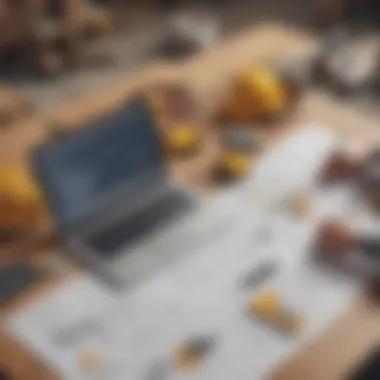

"Utilizing ClickUp as a construction management tool can transform project workflows and enhance collaborative efforts among teams."
In summary, ClickUp serves as a comprehensive tool for construction management with features specifically designed to alleviate common industry challenges, making it a strategic asset for business productivity.
Understanding ClickUp
Understanding ClickUp is crucial for anyone looking to optimize construction management processes. This section lays the groundwork for comprehending its features and functionalities. By examining ClickUp’s comprehensive suite of tools, construction managers can realize how it simplifies project tracking, enhances collaboration, and improves overall project efficiency. Adequate understanding of ClickUp enables teams to harness its capabilities effectively, leading to successful project outcomes. This portion of the guide will elucidate not just what ClickUp is but also why it plays a pivotal role in modern construction management.
Overview of ClickUp
ClickUp is a cloud-based project management software designed to cater to various business needs, including those in the construction industry. It integrates different project management features into a single platform. Users can create tasks, assign them to team members, and track their progress seamlessly. The intuitive interface allows users to adapt the software to their workflows. This adaptability is essential for construction managers who often deal with unpredictable project elements.
Key Features of ClickUp
ClickUp offers various key features tailored to improve construction management processes. Understanding these features is vital for capitalizing on the software’s potential.
Project management capabilities
ClickUp’s project management capabilities stand out for their flexibility and breadth. Users can organize projects into different folders, making navigation intuitive. This structure aids in tracking multiple projects simultaneously. A significant advantage of ClickUp is its ability to visualize project timelines using Gantt charts and timelines. These visual tools promote clarity in scheduling, a critical component for construction projects where time management is paramount.
However, while these capabilities are beneficial, new users may initially face a learning curve navigating the abundant functionalities.
Task organization and tracking
Task organization and tracking in ClickUp are designed to enhance productivity. Users can break down projects into smaller tasks, assign deadlines, and set priorities. The platform allows for status updates, ensuring that everyone is aligned on progress. One unique feature is the ability to create recurring tasks, which is useful for construction teams that have ongoing maintenance or regulatory checks.
This task-centric approach helps reduce confusion, but some might find the abundance of options overwhelming at first.
Time management tools
The time management tools within ClickUp are essential for construction managers who must maximize productivity while minimizing project delays. Features such as time tracking and reporting enable teams to monitor how long tasks take and adjust schedules accordingly. Users can also document time spent on specific tasks directly in the app.
This feature is particularly beneficial for identifying areas needing improvement. However, integration with external time management software might be limited for some users, presenting a potential downside.
"Effective time management is critical in construction. Tools like ClickUp can foster a disciplined approach towards project timelines."
In summary, the features outlined above form a solid foundation for understanding ClickUp's capabilities in the construction domain. Each function contributes significantly to enhancing overall project efficiency.
The Importance of Construction Management
Construction management plays a crucial role in ensuring projects are completed efficiently and within budget. This discipline encompasses the coordination of various elements, from budgeting and scheduling to safety and quality control. Proper construction management not only facilitates effective project execution but also mitigates risks that could compromise the entire endeavor. In a field where multiple variables intersect, understanding the significance of construction management becomes essential for any stakeholder.
Challenges in Construction Project Management
Construction projects often encounter several challenges that can impact their success. These can include budget overruns, delays in the project timeline, and coordination issues among teams or subcontractors. Notably, the industry has a reputation for being unpredictable, with unforeseen circumstances arising frequently. Some common challenges include:
- Labor Shortages: Finding skilled workers can be difficult in a competitive market.
- Project Scope Changes: Alterations to the initial plan can lead to additional costs and extended timelines.
- Regulatory Compliance: Each project must adhere to numerous local, state, and federal regulations, which can be both complicated and time-consuming.
Managing these challenges requires not only strong leadership but also effective communication and coordination. Furthermore, failing to address these issues can lead to severe repercussions, including financial losses and damage to reputation.
Role of Technology in Construction
Technology has increasingly become a fundamental component in the landscape of construction management. It facilitates better organization, enhances communication, and significantly improves overall efficiency. Tools such as project management software offer valuable capabilities, allowing teams to streamline processes and keep everyone aligned with project goals. In particular, ClickUp stands out as a comprehensive tool that addresses various aspects of construction management.
Some key areas where technology influences construction management include:
- Project Planning: Digital tools enable better visualization of project timelines and workflows.
- Collaboration: Cloud-based platforms allow teams to share updates in real-time, reducing miscommunication.
- Tracking Progress: Automated systems help managers monitor project milestones and identify potential delays before they become critical issues.
Integrating technology into construction management not only provides a competitive edge but also enhances the ability to adapt to changing circumstances. Embracing these advancements is no longer optional; it is a requisite for successful project execution.
Benefits of Using ClickUp in Construction
In the realm of construction management, utilizing ClickUp presents significant advantages. The nature of construction projects demands precise coordination among various teams, proper tracking of tasks, and effective communication. When these factors are aligned, the potential for increased productivity becomes clearer. Here, we will delve into three key benefits that make ClickUp an essential tool for construction management.
Enhanced Team Collaboration
One notable benefit of ClickUp is its ability to enhance team collaboration. In construction, multiple stakeholders are involved, including contractors, subcontractors, and clients. Effective collaboration is essential for ensuring that everyone is on the same page. ClickUp allows team members to share documents, assign tasks, and set deadlines in a central location.
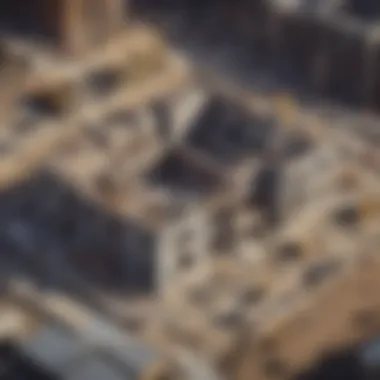

With features like comments on tasks and real-time updates, each team member can contribute to discussions and provide feedback on the go. This reduces the need for lengthy email chains and ensures that important information does not get lost. The measurement tools in ClickUp can also track contributions from different team members, fostering a sense of accountability.
Streamlined Communication
Communication within construction projects can often become fragmented. ClickUp addresses this issue by providing a unified platform where all messages related to projects are organized. This organization is key when multiple teams and specialists are involved.
Notifications alert team members about updates, making it easier to respond promptly to changes. Integrating various communication tools within ClickUp can further simplify processes. By creating designated channels for discussions, important messages remain easily accessible rather than buried among unrelated communications. Streamlining communication reduces misunderstandings and ensures that decisions are made efficiently.
Improved Project Visibility
Another vital aspect of construction management is the visibility of project progress. ClickUp offers various viewing options, such as Gantt charts, Kanban boards, and task lists, which give stakeholders clear insights into where projects stand. This visibility allows project managers to identify bottlenecks and adjust resources promptly.
The ability to visualize timelines and task dependencies also means that potential delays can be addressed before they impact the overall schedule. Furthermore, clients can be kept informed about milestones and deliverables, enhancing trust and satisfaction with the project's progress.
In summary, adopting ClickUp for construction management significantly enhances team collaboration, streamlines communication, and improves project visibility. These benefits are vital for small to medium-sized businesses that seek to maximize efficiency and maintain high standards for project management.
Customization and Flexibility
Customization and flexibility are central to the effective use of ClickUp in construction management. These elements allow teams to tailor the software to fit their unique project needs. Each construction project has its own set of requirements, workflows, and challenges. Therefore, tools that can adapt to these different aspects stand out as more valuable in the field.
Customizing ClickUp means team members do not have to alter their processes significantly to match the software. Instead, they can mold ClickUp around their existing workflows, making adoption faster and smoother. The flexibility provides the ability to create workflows that can be adjusted as the projects evolve.
Personalizing ClickUp for Construction Needs
Templates for common construction tasks
Templates are a powerful feature in ClickUp, particularly for construction management. They provide a structured format for common tasks, such as project planning, scheduling, and resource allocation. Construction projects often repeat certain tasks, making templates both efficient and effective.
The key characteristic of these templates is that they save time by offering pre-built structures that teams can easily populate. This feature is beneficial because it reduces the need to start from scratch for common tasks. A unique aspect of the templates is that they can be modified according to each project's specifications.
One advantage of using templates in ClickUp is consistency. Each team member knows what to expect, reducing confusion about task requirements. However, some users may find slight limitations if the predefined fields do not fit their exact needs; thus, adjustments might be necessary.
Custom fields for specific project requirements
Custom fields take personalization a step further. They allow teams to add specific data points that are crucial for particular projects. This customization is vital since construction projects often include diverse specialties, compliance needs, and risk factors that require bespoke tracking.
The main contribution of custom fields is enhanced granularity in tracking project details. For example, including fields for project specifications, compliance standards, or safety requirements can help ensure that all critical aspects are monitored closely. This characteristic makes custom fields a popular choice for construction teams who prioritize detailed reporting.
A unique feature of custom fields is their versatility. Teams can create fields that best meet their requirements, whether numeric, text, or even drop-down selections. However, potential drawbacks include the added complexity for new team members, who might need additional training to understand the customized layout fully.
Integrations with Other Tools
Integrations with other tools enhance ClickUp's functionality, making it an even more versatile solution for construction management. They enable users to connect ClickUp with platforms they already rely on. This integration is critical because construction projects often require inputs from various tools across different teams.
Integration with project management tools
Integrating ClickUp with other project management tools streamlines workflows within construction teams. Many firms use various platforms to manage projects, timelines, and resources. ClickUp can connect with these tools to provide a unified interface.
The key characteristic of this integration is its ability to sync data, which allows for real-time updates across platforms. This seamless flow of information ensures everyone is on the same page, improving collaboration and reducing errors. Such integrations are a beneficial choice for teams looking to centralize their communication and workflow.
A unique feature lies in customizing which aspects to sync. Teams can decide whether to update task status, timelines, or other important metrics. A possible downside is that it requires initial setup and occasional maintenance to ensure all systems are working smoothly together.
Linking to financial software
Linking ClickUp to financial software is equally important for managing budgets and expenses within construction projects. This integration allows project managers to track financial aspects directly alongside project tasks.
The main contribution of this capability is improved financial visibility. Teams can oversee project budgets, track expenditures, and manage invoicing processes all in one place. This characteristic makes it an attractive option for firms that manage complex budgets across multiple projects.
A unique feature of these links is the ability to generate financial reports based on the project data. However, this requires a clear understanding of both financial software and ClickUp to maximize benefits, and it may impose a learning curve for some users.
User Experience and Interface
User experience plays a vital role in the adoption and success of any software tool, especially in a complex field like construction management. A seamless user interface enhances productivity, reduces frustration, and encourages team members to engage with the platform. As teams often juggle multiple tasks and distractions, a well-designed interface becomes essential. Users should be able to navigate through tasks, projects, and team communications with minimal effort.
Navigating ClickUp's Interface
ClickUp offers an interface that prioritizes ease of navigation. Users find themselves greeted with a clean layout that minimizes clutter. Key features are easily accessible, which is beneficial for teams under tight project deadlines.


Key Elements of Navigation
- Sidebar Menu: The left sidebar allows quick access to tasks, projects, and documents. This organization saves time.
- Search Bar: A powerful search function helps users find specific tasks or documents without scrolling through numerous pages.
- Task Views: Different views such as List, Board, and Calendar cater to various working styles. Teams can choose the option that fits their workflow best.
This intuitive navigation results in shorter onboarding times for new users. Teams can focus on their work rather than learning how to use the software. Familiarity with the interface accelerates task completion and communication, leading to project efficiency.
Mobile Accessibility
In today's world, remote access to construction management tools is a necessity. ClickUp’s mobile accessibility is notably functional, allowing teams to stay connected regardless of their location. The mobile app retains most of the desktop features, ensuring users have the functionalities they need at their fingertips.
Benefits of Mobile Accessibility
- Real-Time Updates: Team members can update tasks or check statuses on-site, which is crucial for managing progress effectively.
- Notifications: Users receive alerts for deadlines, comments, or changes, keeping communication consistent even when away from their desks.
- Offline Access: The mobile version allows work to continue without an internet connection. Teams can input data and sync later, ensuring no productivity is lost.
Overall, mobile accessibility empowers teams by providing flexibility in a demanding industry. In construction, where accurate information can drive significant decisions, quick access to project details onto construction sites is a considerable advantage.
"A well-structured user interface can greatly reduce the learning curve and foster better team collaboration."
Pricing and Accessibility
Pricing and accessibility are crucial aspects when selecting any software, particularly for small to medium-sized businesses in the construction sector. Understanding ClickUp’s pricing structure helps businesses to align its functionalities with their budgets. Furthermore, accessibility ensures that all team members can effectively use the platform regardless of their location or background.
Pricing Tiers and Features Differentiation
ClickUp offers a tiered pricing model consisting of different plans: Free, Unlimited, Business, and Enterprise. Each plan varies in terms of features, storage, and support, catering to diverse business needs.
- Free Plan: Suitable for small teams just starting with task management or those who want to experiment with ClickUp's capabilities without financial commitment. This plan includes essential features but lacks advanced functionalities such as timeline view and custom dashboards.
- Unlimited Plan: Ideal for growing teams requiring more capabilities. Users gain access to advanced features like unlimited integrations and dashboards, which allows for a more comprehensive project overview.
- Business Plan: This tier includes even more sophisticated tools tailored for larger teams and more complex projects. Advanced features such as timelines, custom views, and enhanced reporting are available, making project tracking more streamlined.
- Enterprise Plan: Designed for large companies needing tailored solutions with additional security features. It offers exclusive support and customization options to meet specific requirements.
Pricing tiers allow for flexibility, ensuring business can choose what fits best. The clearer differentiation of feature sets across these plans helps make informed choices.
Free Trials and Return on Investment
Free trials are an effective way for potential users to evaluate ClickUp’s capabilities. During this period, teams can assess features without any financial involvement. It encourages businesses to explore its utility capabilities based on their construction management needs.
The return on investment (ROI) can be significant if the software is implemented correctly. Improved productivity, better communication, and increased transparency can lead to more efficient project completions.
Here are factors to consider regarding ROI:
- Time Savings: A reduction in time spent on project management tasks allows teams to focus on core construction activities.
- Enhanced Collaboration: Teams can work together seamlessly, minimizing misunderstandings and enhancing workflow efficiency.
- Cost-Effectiveness: By selecting the right plan, businesses can maximize features relative to their budget, leading to overall savings in project costs.
Case Studies of ClickUp in Construction
In any industry, case studies serve as essential learning tools. They provide concrete examples of how specific tools can help businesses overcome challenges and enhance efficiency. In the context of construction management, examining real-life applications of ClickUp can reveal its tangible benefits, as well as aspects that may require improvement. This section delves into several successful implementations of ClickUp within the construction sector and discusses the lessons learned from these case studies.
Insights from these instances not only showcase the power of ClickUp but also guide small to medium-sized businesses in optimizing their project management processes.
Successful Implementations
Numerous organizations in the construction sector have integrated ClickUp into their operations, resulting in enhanced productivity and streamlined workflows. One notable example is a mid-sized construction firm that adopted ClickUp to manage multiple projects simultaneously. By utilizing ClickUp's features for task assignment and progress tracking, the company was able to reduce project timelines significantly.
- Task Management: Through ClickUp, the company facilitated clear task ownership, allowing teams to know their responsibilities at all times.
- Collaboration: Real-time updates and comments improved communication among team members, fostering a collaborative environment.
- Custom Workflows: The ability to create customized workflows ensured that the specific needs of construction projects were met.
Another case study highlights a commercial contractor who leveraged ClickUp to coordinate with subcontractors. The use of centralized document storage simplified access to project details, which minimized delays and misunderstandings among stakeholders. This implementation demonstrated how configuring ClickUp to include specific task templates led to greater efficiency on job sites.
Lessons Learned from Case Studies
While the successful implementations of ClickUp in construction are insightful, it is equally important to consider the lessons learned through these experiences. Adopting new technology often comes with challenges that must be navigated carefully.
- User Adoption: One key takeaway is that training staff on ClickUp’s features is crucial. Some teams struggled initially due to lack of familiarity. As a result, investing time in comprehensive training sessions can make a substantial difference in user adoption rates.
- Customization Needs: Companies often discovered that pre-defined templates did not fully cater to their specific workflows. Continuous assessment and adjustment of the platform are necessary for maximizing ClickUp’s potential in a construction context.
- Integration with Other Tools: A few firms noted that while ClickUp is powerful, integrating it with existing tools like financial software and accounting systems enhances overall functionality. This synergy can streamline processes and reduce resource strain.
"The real-world examples demonstrate that ClickUp can indeed transform construction management, but success relies on proper implementation and dedicated follow-through on user training and integration."
Culmination and Future Outlook
The conclusion section serves as a synthesis of information and insights gathered throughout the article. This part is crucial as it not only reaffirms the key takeaways regarding the functionalities and benefits of ClickUp in construction management but also projects how this tool will evolve within the industry. By emphasizing the importance of efficiency and adaptability, small to medium-sized businesses can better appreciate how ClickUp acts as a strategic asset to enhance productivity.
The Future of Construction Management with ClickUp
Looking ahead, ClickUp stands poised to reshape the landscape of construction management. The construction sector is increasingly recognizing the value of technology, and ClickUp caters efficiently to this shift.
Greater integration of artificial intelligence and automation is anticipated. With these enhancements, ClickUp can provide predictive analytics to foresee project timelines and resource allocations more accurately. Small to medium-sized businesses will likely benefit the most from these innovations. They can leverage data insights to make informed decisions, ultimately leading to higher project success rates.
Moreover, ClickUp's continuous improvement in user interface design promotes a better experience for teams. As the demand grows for mobile flexibility, the platform can be expected to expand its features for mobile access, allowing on-site teams to update tasks and communicate in real-time, regardless of their location.
Investment in training and support will also play a vital role in ClickUp’s future, ensuring that users fully understand how to maximize the tool’s capabilities. This necessity cannot be overlooked, as a well-informed team can exploit ClickUp more effectively, leading to streamlined processes and enhanced project outcomes.







