ClickUp vs Wrike: Finding Your Ideal Project Management Tool


Intro
In today’s fast-paced business environment, effective project management software is essential for small and medium-sized enterprises. ClickUp and Wrike have emerged as two prominent options in this competitive landscape. Both platforms offer distinct features, usability, and pricing structures, ensuring that businesses can find a solution that aligns with their operational needs.
This analysis explores the core functionalities, user experiences, performance metrics, and security measures associated with ClickUp and Wrike. Understanding how each software operates can empower decision-makers to choose a platform that best supports their organizational goals.
Software Overview
Intro to the software
ClickUp is a cloud-based project management tool designed to streamline workflows while providing comprehensive task management features. Its versatility makes it suitable for teams of various sizes and industries. Wrike, on the other hand, is tailored for collaborative project management, emphasizing real-time collaboration and reporting capabilities. Both solutions cater to similar audiences, yet they differ in their approach and functionality.
Key features and functionalities
ClickUp stands out with its extensive customization options. Users can modify dashboards and workflows to align with their specific needs. It includes features such as task assignments, time tracking, and project visualization tools, all of which help enhance team productivity. Wrike is known for its robust collaboration tools, such as document sharing, timeline views, and Gantt charts. Its focus on real-time updates ensures that all team members stay informed on project progress.
Pricing plans and available subscriptions
ClickUp offers a variety of pricing plans, starting with a free tier that allows essential project management functions. Paid plans—such as the Unlimited and Business tiers—start at competitive rates, conducive for small to medium-sized teams. Wrike also has a free version with limited capabilities. Its paid plans include options for teams who require advanced functionalities, which can be slightly higher in cost compared to ClickUp.
User Experience
User interface and navigational elements
The user interface of ClickUp is often praised for its modern and intuitive design. Users can easily navigate through its features, thanks to clearly labeled sections. Wrike's interface, while robust, can feel more complex, particularly for new users. Its multiple views (including List, Board, and Gantt) might require some initial training to fully utilize.
Ease of use and learning curve
ClickUp’s learning curve is relatively smoother, allowing users to adapt quickly. Many find that once the basics are grasped, they can leverage advanced features without much difficulty. Wrike, conversely, may demand more time investment for users to fully exploit its comprehensive functionality.
Customer support options and reliability
Both platforms provide customer support via various channels. ClickUp offers access to an extensive knowledge base and responsive chat support. Wrike, in addition to similar resources, provides tailored training services for teams, which can be beneficial for organizations seeking in-depth understanding.
Performance and Reliability
Speed and efficiency of the software
Performance metrics indicate that ClickUp provides a swift user experience even as teams scale IT resources. Response times are generally prompt. In comparison, Wrike maintains efficiency but may experience occasional latency during peak usage, potentially impacting user satisfaction.
Uptime and downtime statistics
Both platforms prioritize reliability, with ClickUp claiming high uptime statistics. Wrike recently reported its uptime consistently above 99%, ensuring that businesses can rely on their tools when they need them.
Integration capabilities with other tools
ClickUp supports numerous integrations with tools like Slack, Google Drive, and GitHub, enhancing its utility across varied workflows. Wrike also allows for integrations with well-known platforms such as Microsoft Teams and Salesforce, offering a seamless link to existing business processes.
Security and Compliance
Data encryption and security protocols
Security remains a top priority for both ClickUp and Wrike. ClickUp employs industry-standard encryption to protect user data. Similarly, Wrike also utilizes encryption protocols, ensuring that sensitive information remains secure during transfer and storage.
Compliance with industry regulations
Both organizations adhere to necessary compliance standards such as GDPR. This focus on compliance is essential for businesses concerned about data handling and privacy regulations.
Backup and disaster recovery measures
ClickUp provides automated backup solutions, ensuring that users can recover important data when necessary. In parallel, Wrike guarantees regular data backups, but details on disaster recovery specifics may require more inquiry from users seeking robust assurances.
Choosing the right project management software is not just about features; it also involves assessing how well a tool integrates into existing workflows and meets specific business needs.
Overall, both ClickUp and Wrike have unique strengths and weaknesses. The choice heavily depends on individual business requirements, making it crucial for decision-makers to review these factors thoroughly.
Prologue to Project Management Tools
Effective project management is crucial in today’s fast-paced business environment. Strong tools allow teams to collaborate, track progress, and meet deadlines. This article highlights the importance of project management software, particularly for small and medium-sized businesses.
Importance of Project Management Software
Project management software serves as a central hub for team collaboration. It provides an organized space where tasks can be assigned, tracked, and completed. Using such software can greatly enhance productivity by allowing team members to communicate efficiently. It consolidates information and ensures everyone is on the same page regarding project goals and timelines.


Moreover, project management tools help to minimize risks. By offering visibility into ongoing tasks and potential bottlenecks, these tools enable teams to respond proactively. Companies can allocate resources effectively, identify issues early, and ensure they stay within budget. This level of oversight can also improve accountability across team members.
In the context of small and medium-sized businesses, the right project management software can facilitate growth. These tools help streamline operations, which can sometimes be chaotic in smaller organizations. As projects become more complex, having reliable software to manage them becomes indispensable.
Overview of Popular Options
Among the many available options, two programs stand out in the project management space: ClickUp and Wrike. Each offers distinct features tailored to different project management needs.
- ClickUp is known for its flexibility and extensive feature set, appealing to diverse business needs.
- Wrike, on the other hand, focuses on collaboration and real-time tracking, making it a strong choice for teams that prioritize team dynamics.
Both platforms have their own merits and can cater well to small and medium-sized businesses. However, understanding their core features is essential in making a well-informed decision about which software to implement.
As we move forward, we will delve deeper into the specifics of ClickUp and Wrike, exploring their functionalities, strengths, and weaknesses.
Understanding ClickUp
Understanding ClickUp is essential to evaluate its suitability in the landscape of project management tools. As a comprehensive platform, ClickUp aims to streamline tasks, improve efficiency, and enhance team collaboration. This section will explore various elements that make ClickUp a noteworthy choice for project management, particularly for small to medium-sized businesses.
Background and Development
ClickUp was founded in 2017 with a vision to create an all-in-one project management tool that caters to diverse industry needs. Its development has focused on agility and adaptability, allowing it to evolve rapidly. This responsiveness to user feedback has resulted in significant feature updates and refinements. Today, ClickUp is known for its strong market presence and an enthusiastic community of users who actively contribute to its ongoing improvement.
Core Features
Task Management
Task management is among the core functionalities of ClickUp. It offers a visual interface where users can create, assign, and prioritize tasks. Collaborators can also add comments and attach files, which enriches communication within teams. The ability to categorize tasks by status, priority, or assignee stands out as a key characteristic in shaping project clarity. Many users find the interaction between tasks and subtasks to be beneficial for tracking project progress comprehensively. A unique feature is its Goals system, which ties tasks to larger project objectives, ensuring everyone stays focused on broader targets. However, some users mention a learning curve associated with these task features, which might take time to master.
Time Tracking
Time tracking in ClickUp serves as a pivotal aspect for project management. It allows users to log hours spent on tasks directly, offering insights into resource allocation and productivity. A significant characteristic is the intuitive timer option that begins or pauses timing with just a click. This real-time tracking can help businesses accurately bill clients or identify over-allocation of resources. A unique element is its Time Estimates, where users can predict how long a task should take. This helps manage client expectations and internal deadlines. Despite these advantages, the time tracking feature may have occasional sync issues, which can lead to discrepancies.
Workflow Automation
Workflow automation enhances efficiency by minimizing repetitive tasks. ClickUp provides automation features that allow users to create custom rules for common actions, such as task assignments or status updates. The flexibility of these automation rules stands out, catering to varied work styles. This feature is beneficial as it frees up time for teams to focus on key project tasks instead. An interesting aspect is the capability to construct complex workflows through triggers and actions. On the downside, setting up these automations may be complicated for some users, thus requiring a time investment initially.
Reporting and Analytics
Reporting and analytics capabilities in ClickUp support data-driven decision-making. Users can generate reports that provide insights into team performance, project timelines, and resource utilization. A prominent characteristic of ClickUp reports is their customization; users can choose specific metrics that align with their goals. A unique feature is the Dashboards, where teams can visualize multiple reports in one view. This centralization aids leaders in tracking progress efficiently. However, some users have noted that the reporting interface can be overwhelming due to the volume of data presented.
User Experience and Interface Design
User experience is a critical factor in the effectiveness of any project management tool, and ClickUp places strong emphasis on interface design. The navigational structure is designed to be intuitive, allowing users to access features easily without extensive training. Feedback indicates that the customization options for workspace layout further enhance user experience. Color coding and task statuses can be adjusted to fit organizational preferences. Small to medium-sized businesses tend to appreciate the overall user interface because it balances functionalities with simplicity. However, users occasionally report that certain advanced features can become buried within the interface, making it difficult to discover all available tools.
Exploring Wrike
Understanding Wrike is crucial in the broader context of project management software. As one of the leading tools available, it presents features and capabilities that cater specifically to the needs of teams working in diverse sectors. Wrike is known for its robust collaborative functionalities and flexibility, making it a favorite among small to medium-sized businesses looking to enhance productivity and streamline workflows. Examining Wrike allows potential users to appreciate its strengths fully, ensuring an informed decision when selecting project management solutions.
Company History and Evolution
Wrike was founded in 2006, and since then, it has made significant strides in the project management landscape. Originally aimed at providing businesses with better collaboration tools, Wrike has evolved into a versatile platform that can handle a range of project needs. Throughout the years, it has undergone various updates and improvements, ensuring that it remains competitive with contemporaries like ClickUp. Its focus on user feedback has driven many changes, allowing it to better align with the requirements of its audience.
Key Features
Wrike's functionality is comprehensive, covering a broad spectrum of project management needs. Some key aspects that stand out include its task organization, collaboration tools, time management solutions, and reporting features. Each of these components contributes positively to user experience and project tracking.
Task and Subtask Organization
Task and subtask organization in Wrike provides users with a structured approach to managing projects. This functionality allows teams to break down larger projects into manageable pieces, ensuring each task has clear ownership and deadlines. This organization is beneficial as it enhances clarity, making it easier for users to prioritize workloads effectively. The ability to nest subtasks beneath primary tasks offers an unparalleled level of granularity. However, this can also pose challenges if not maintained properly, as overly complex hierarchies may confuse users.
Real-Time Collaboration
Real-time collaboration is another standout feature of Wrike. This aspect facilitates immediate communication among team members, allowing for swift adjustments to ongoing projects. Users can comment directly on tasks and share updates, which minimizes miscommunication. The chat functionality and document sharing further bolster this collaborative environment, making Wrike highly beneficial for teams that work remotely or prefer dynamic communication methods. However, some users may feel overwhelmed by notifications if they are not properly managed, which could impact focus.
Time Management Solutions
Wrike offers robust time management solutions that assist users in tracking project progress efficiently. Features such as time tracking integration and Gantt charts provide visual aids for understanding project timelines. These tools help identify delays and allocate resources effectively. Such capabilities are popular among teams seeking to optimize their workflows and maintain schedules. Nonetheless, some users may find the learning curve steep when first utilizing these features, as they require a bit of time to fully grasp.
Custom Reporting Features
Custom reporting features in Wrike enable teams to generate tailored reports according to their needs. Users can filter information based on various parameters, providing insights into performance and progress. This granular reporting capability makes it easier to communicate results to stakeholders. A major advantage is the flexibility in presenting data in ways that suit the organization’s goals. However, generating these reports may become complex if too many filters are applied, leading to potential difficulties in interpretation.
User Interface and Experience


Wrike's user interface has undergone considerable refinement to enhance user experience. It is designed to be intuitive, making navigation straightforward for both novice and advanced users. Key aspects such as drag-and-drop functionality and customizable dashboards contribute to an overall positive experience. Wrike allows users to adjust their workspace according to preference, which can significantly improve productivity. Despite its many advantages, newcomers may initially find the vast array of features somewhat daunting. Fostering familiarity through tutorials and practice can mitigate this apprehension.
Feature Comparison: ClickUp vs. Wrike
In the realm of project management software, a comprehensive feature comparison is critical for organizations seeking to optimize their operations. Evaluating ClickUp and Wrike side by side offers valuable insights that can influence decision-making. Each tool presents a unique set of functionalities catering to diverse business needs. Understanding these features reveals how well these platforms can drive productivity and collaboration within teams.
Task Management Capabilities
Task management is at the heart of project management software, making it a crucial feature to assess. ClickUp provides users with a robust task management system that includes task assignment, due dates, and comprehensive status tracking. Its hierarchy allows users to create separate tasks, subtasks, and checklists, ensuring that even the most complex projects can be organized effectively. The flexibility in viewing tasks – whether in a list, board, or calendar format – enhances user experience.
On the other hand, Wrike focuses on ease of task organization with features like task dependencies and custom workflows. Users can visualize their projects using Gantt charts, which facilitate long-term planning and resource allocation. Wrike excels in enabling users to prioritize tasks based on urgency or complexity, allowing for more efficient project execution.
Collaboration Tools
Collaboration tools in project management software must foster communication and teamwork. ClickUp offers real-time collaboration features, including comments on tasks and document sharing. Integration with video conferencing tools is another highlight, promoting seamless discussions and quick decision-making.
Conversely, Wrike emphasizes its role in project collaboration with features like shared dashboards and time tracking. Team members can provide updates on their progress, which is visible to all stakeholders in real time. Wrike also supports feedback loops through customizable approval workflows, making it easier to handle changes without disruption.
Customization and Flexibility
Customization options within project management tools are significant as they allow a business to tailor the software to specific workflows. ClickUp stands out for its array of customizable features. Users can create tailored views, dashboards, and even custom statuses to meet their unique project needs, making it adaptable to various industries.
In contrast, Wrike offers a structured approach to customization. While it does provide options for branding and dashboard configuration, it may not have the level of flexibility found in ClickUp. However, Wrike's interface is designed to maintain organization, ensuring that users do not become overwhelmed with excessive customization.
Reporting and Analytics Features
Effective reporting and analytics capabilities are essential for tracking progress and measuring success. ClickUp includes extensive reporting features with its customizable dashboards. Users can generate reports that provide insights into productivity, task completion, and resource allocation, which are vital for informed decision-making.
Wrike, too, excels in reporting, offering features such as visual project tracking and customizable report templates. Its analytical tools allow managers to assess team performance and project timelines. This data-driven approach enables leaders to pinpoint areas needing improvement and adjust strategies accordingly.
"Understanding the features of both ClickUp and Wrike can significantly impact how teams manage projects and resources."
Pricing Structures and Plans
Understanding the pricing structures and plans of project management tools like ClickUp and Wrike is essential for businesses. The cost of software greatly impacts budgeting and potential return on investment. Whether one is a startup or an established small to medium-sized business, pricing plays a crucial role in decision-making. It is essential to find a balance between functionality and price.
ClickUp Pricing Overview
ClickUp offers a variety of pricing tiers designed to meet the needs of different users. There are several plans available:
- Free Plan: This plan is suitable for individuals or small teams. It includes essential features but has limited functionalities.
- Unlimited Plan: This tier is priced moderately. It includes many features, such as unlimited integrations and dashboards.
- Business Plan: This plan targets growing teams. It adds features like timelines and custom exporting. The cost increases, but so does the value provided.
- Enterprise Plan: This is designed for larger organizations. It offers advanced features like compliance and dedicated success managers.
ClickUp's pricing is attractive for businesses that want flexibility. This variety ensures options for scaling according to the needs of the organization. However, users should carefully review what each plan offers to ensure it aligns with their specific needs.
Wrike Pricing Breakdown
Wrike also presents multiple pricing plans, catering to varying requirements:
- Free Plan: The free version provides basic task management for small teams.
- Professional Plan: This plan adds more features like Gantt charts and time tracking. It is suitable for teams that require more than basic functionalities.
- Business Plan: This is for organizations that need advanced project management tools, including reporting and integrations.
- Enterprise Plan: The most comprehensive plan provides features for large teams, including admin controls and in-depth customization options.
Understanding these plans is crucial. The pricing can escalate quickly based on features utilized. Wrike supports a collaborative work environment, but the associated costs need thorough consideration.
Value Proposition of Each Tool
The value proposition of ClickUp and Wrike varies based on user needs:
- ClickUp provides an all-in-one solution that combines functionality and affordability. It is appealing due to its extensive features at lower prices. Teams that prioritize customization and flexibility often prefer ClickUp. Moreover, ClickUp claims no limits on the number of users, making it a cost-effective choice for growing teams.
- Wrike emphasizes robust collaboration tools and a visually appealing interface. While slightly higher in price, many find its capabilities essential for larger projects. Its tools promote efficient communication and real-time collaboration, making it valuable for teams that work closely together.
In summary, when evaluating pricing structures and value propositions for ClickUp and Wrike, it becomes clear that both tools have strengths tailored for specific business needs.
"The right decision on management software often dictates the efficiency of project completion and resource allocation in a business."
Understanding these factors in pricing will aid decision-makers in selecting the best project management tool for their needs.
Integration Capabilities
Integration capabilities play a critical role in project management software, particularly for small and medium-sized businesses. These integrations allow various tools to work together, streamlining workflows and enhancing productivity. A robust ecosystem of integrations enables users to connect their project management tools to existing applications, thereby reducing data silos and improving overall efficiency. In today's competitive landscape, the ability to seamlessly exchange data between applications can significantly impact the agility and effectiveness of teams.
When evaluating integration capabilities, it is important to consider the types of integrations offered, their ease of setup, and how well they align with your existing systems. The right integrations can provide additional functionalities, such as enhanced communication, file sharing, and reporting features. Both ClickUp and Wrike prioritize integrations, enabling organizations to tailor their setups according to specific operational needs.
Third-Party Integrations for ClickUp
ClickUp supports an extensive array of third-party integrations. Users have access to over 1,000 integrations through platforms like Zapier, allowing for custom automation workflows. Some prominent integrations include Google Drive, Slack, and GitHub. These connections enable users to link ClickUp with other services they already use, streamlining tasks and reducing the need to switch between apps.
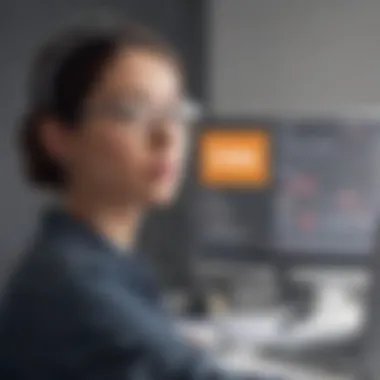

Specific integrations offer unique features, such as:
- Google Calendar: Syncing tasks and deadlines enhances time management.
- Slack: Teams can receive notifications and updates directly in their communication channels.
- Zoom: Facilitates scheduling meetings directly from ClickUp.
The ability to integrate ClickUp with CRM systems like HubSpot or Salesforce is especially beneficial for businesses aiming to unify their sales and project management processes. Successfully implementing these integrations allows teams to leverage data more effectively and ensure consistent communication throughout projects.
Wrike's Integration Ecosystem
Wrike also boasts a commendable integration ecosystem. The platform provides native integrations with major applications, helping teams connect their core business tools. Popular integrations include Adobe Creative Cloud, Microsoft Teams, and Salesforce.
Wrike's integration advantages include:
- Real-Time Collaboration: Integrating with tools like Microsoft Teams enhances real-time communication among team members.
- Data Synchronization: Users can sync tasks and projects with tools like Google Sheets, ensuring that all project details are up-to-date and accessible in one place.
- Advanced Reporting: Integration with analytics tools can help businesses extract insights and track performance metrics within Wrike.
The relative ease of setting up these integrations is crucial for companies with limited resources or technical expertise. Wrike's well-documented setup process allows users, regardless of their skill levels, to engage effectively with its features. As integrations are becoming increasingly essential, understanding the potential each platform offers helps businesses select a project management tool aligned with their specific goals.
Customer Support and Resources
When evaluating project management tools like ClickUp and Wrike, the role of customer support and accompanying resources becomes critical. Effective customer support ensures users can navigate challenges efficiently, maximizing the tools' potential to enhance team productivity and project success. Without solid support channels, even the most powerful software may fall short of user expectations or operational goals.
Each platform has developed unique support structures, each tailored to address various user needs. For small to medium-sized businesses, entrepreneurs, and IT professionals, understanding these support options can significantly influence their choice, ensuring they select a solution that not only meets their technical requirements but also offers reliable assistance when needed.
Support Channels for ClickUp
ClickUp provides various support channels, ensuring that users can access help whenever challenges arise. These channels include:
- Help Center: A comprehensive database filled with articles, tutorials, and guides.
- Customer Support Chat: Real-time assistance via chat, allowing users to receive immediate support.
- Email Support: Users can submit inquiries through email, which typically receives a prompt response.
- Community Forums: Users can connect with others for advice and best practices.
- Webinars and Training Sessions: Regularly scheduled to educate users about various features and best practices.
With multiple avenues for assistance, ClickUp aims to enhance users' experiences, minimizing downtime and frustration. Their proactive approach in offering guided resources supports not just troubleshooting, but also user education to get the most out of the platform.
Wrike's Customer Support Options
Wrike also places a strong emphasis on customer support, providing a distinctive set of tools to assist users. Key options include:
- 24/7 Customer Support: Available through various channels, ensuring users can get help at any time.
- Online Guides and Documentation: Comprehensive resources covering numerous topics from setup to advanced functionalities.
- Webinar Education: Frequent sessions that guide users through the software's features and updates.
- Dedicated Account Managers: For enterprise users, having a direct point of contact can alleviate complex challenges and provide tailored insights.
- User Community: A platform for discussions, tips, and advice among users enhances collaborative problem-solving.
Wrike's commitment to customer support reflects a strong understanding of the complexities faced by users managing projects. Their emphasis on constant availability and additional resources ensures that clients can rely on them as partners in productivity.
User Feedback and Experiences
User feedback plays a crucial role in understanding how effective a project management tool can be. It provides insights beyond the specifications and marketing claims. This section focuses on the importance of user feedback for ClickUp and Wrike, examining specific elements, benefits, and considerations that come with user experiences.
Gathering feedback from actual users allows prospective customers to grasp practical usage aspects. This feedback often highlights real-world applications, performance insights, and user satisfaction levels. Hence, the relevance in choosing between ClickUp and Wrike becomes apparent. Users can reveal strengths or weaknesses that are not always visible during demos or trials.
Additionally, feedback typically covers a range of topics, such as functionality, ease of use, customer support, and integration capabilities. Each of these elements can significantly influence a user’s decision. In an ever-evolving landscape of project management tools, recent reviews and ratings can reflect product updates or new features.
Evaluating ClickUp User Reviews
ClickUp has garnered a diverse array of user reviews. Many users praise its flexibility and extensive range of features. They highlight how customizable ClickUp is, making it suitable for a variety of workflows. The ability to integrate tasks, calendars, and documents within a single platform is often cited as a major benefit.
However, some users report a learning curve associated with its wide-ranging functionalities. New users may feel overwhelmed by the extensive options available. While there are resources to assist, the abundance of features can be daunting at first.
Feedback often touches on the platform's performance regarding speed and reliability. Many users find ClickUp to be generally responsive, although occasional glitches have been noted. Furthermore, customer support is frequently mentioned, with users expressing a mix of satisfaction and frustration concerning response times.
"ClickUp reshaped our project management experience; however, the initial learning phase took time to navigate through all the tools."
Analyzing Feedback on Wrike
Wrike users often commend its emphasis on collaboration. Many reviews indicate that the real-time updates and communication features enable teams to stay aligned without hassle. Users appreciate the intuitive interface, which reduces the time spent on onboarding new team members. This simplicity can be especially beneficial for small and medium-sized businesses seeking effective solutions without investment in extensive training.
On the other hand, some users mention limitations in customization, expressing a desire for more flexibility compared to other competitors. They feel this can restrict workflows tailored to unique company needs. Additionally, feedback on pricing often emerges, with users noting that Wrike may become costly as additional features and user licenses are added.
Overall, Wrike maintains a solid reputation for delivering functionality focused on team collaboration, but potential customers should weigh this against the limitations noted by users regarding customization and pricing.
Ending: Selecting Your Project Management Tool
Choosing the right project management tool is crucial for the success of any business, particularly for small and medium-sized enterprises. In this article, we have explored the strengths and weaknesses of ClickUp and Wrike, helping potential users understand essential features, pricing structures, and user experiences. The decision impacts collaboration, productivity, and overall project efficiency. As organizations evolve, so do their needs. Therefore, evaluating how each platform aligns with specific goals is vital.
Final Thoughts on ClickUp
ClickUp offers a flexible approach to project management. Its array of features caters to diverse team needs. Users often appreciate the customization options that allow them to set up workflows fitting their specific tasks. One standout aspect is ClickUp's task management capabilities, which promote clarity in project objectives. Users have pointed out that the time tracking functionalities aid in maintaining productivity. This makes ClickUp a strong candidate for teams looking for versatility. However, it can be overwhelming for newcomers due to its complex interface. This is something potential users should consider before committing to the platform.
Recommendations for Wrike
Wrike shines in collaboration features and offers robust reporting tools. Its real-time capabilities support teams that rely heavily on communication and swift changes. Additionally, users have lauded Wrike's ease of use, making it accessible for less tech-savvy members. It provides an organized spatial representation of tasks, which helps teams stay aligned with project goals. However, users should keep in mind that customization options might not be as extensive as those in ClickUp. Businesses that prioritize team collaboration and straightforward task management may find Wrike better suited to their needs.
Making the Right Choice for Your Business
The decision between ClickUp and Wrike should hinge on specific organizational requirements. Businesses should ponder various factors such as the size of their teams, project complexity, and budget constraints. For example, teams needing extensive customization may lean towards ClickUp. Conversely, those valuing ease of use and reporting capabilities might prefer Wrike.
In summary, both tools provide distinct advantages. Users must consider their priorities thoroughly. Identifying what aspects matter most will lead to making the informed choice that enhances project management workflows directly. Each organization is unique, and the right software will support successful operational execution.







