Clonezilla vs Acronis: A Comprehensive Software Comparison for Data Management


Software Overview
When delving into the intricate realm of backup and disk imaging solutions, two prominent names stand out: Clonezilla and Acronis. Both software options cater to the nuanced needs of data management for small to medium-sized businesses, entrepreneurs, and IT professionals. Clonezilla, renowned for its open-source nature, offers a robust feature set focused on data backup and recovery. Conversely, Acronis, a well-established player in the market, boasts a comprehensive suite of tools encompassing backup, disk imaging, and cybersecurity functionalities. Understandably, selecting the ideal solution from these two giants necessitates a close examination of their key features, functionalities, as well as an insightful comparison of their pricing plans and available subscriptions.
User Experience
As businesses seek software solutions to streamline their data management processes, user experience emerges as a pivotal aspect to consider. Clonezilla prides itself on a simplistic yet effective user interface that caters to IT professionals adept at navigating intricate tools. Its minimalistic design, though lacking in visually appealing elements, ensures a clutter-free workspace conducive to efficient data backups. Meanwhile, Acronis adopts a more user-friendly approach with an intuitive interface tailored for users across varying technical proficiency levels. The abundance of navigational elements in Acronis simplifies the backup and recovery processes, enhancing user experience significantly. Furthermore, assessing the ease of use and learning curve of both solutions unveils Clonezilla's steep initial learning curve contrasting with Acronis' user-friendly approach that augments operational efficiency. Customer support options vary with Clonezilla relying heavily on community forums and documentation, while Acronis ensures robust customer service through diverse channels, enhancing its overall reliability and user satisfaction.
Performance and Reliability
In the realm of backup and disk imaging software, performance and reliability serve as cornerstone factors influencing users' decisions. Clonezilla, recognized for its commendable speed and efficiency in creating disk images and backups, caters to businesses necessitating swift data processing. Additionally, the software's commendable uptime statistics ensure minimal disruptions to critical operations, a pivotal consideration for businesses reliant on continuous data accessibility. Conversely, Acronis excels in seamless integration capabilities with other tools, providing users with a cohesive ecosystem for holistic data management. By seamlessly synchronizing with existing applications, Acronis enhances operational synergies and eliminates data silos. Furthermore, Acronis' robust track record of reliable uptime statistics underscores its commitment to ensuring uninterrupted data access and operational continuity.
Security and Compliance
The imperative importance of data security and regulatory compliance reverberates throughout the realm of data management, making it a pivotal aspect of evaluating software solutions like Clonezilla and Acronis. Both software options prioritize data encryption and adhere to stringent security protocols, safeguarding sensitive organizational data from vulnerabilities and cyber threats. Clonezilla and Acronis comply with industry regulations, ensuring businesses' adherence to data protection laws and directives. Moreover, their backup and disaster recovery measures serve as fortified safeguards against data loss, facilitating swift recovery in the event of unforeseen contingencies. In essence, the robust security features and compliance standards upheld by Clonezilla and Acronis fortify businesses against potential data breaches, instilling confidence in their data management practices.
Introduction
In the realm of data management solutions, the choice between Clonezilla and Acronis holds significant weight for small to medium-sized businesses, entrepreneurs, and IT professionals. The pivotal role of selecting the right software for backup and disk imaging cannot be overstated, as it directly impacts the security, efficiency, and accessibility of crucial digital assets. This article embarks on a meticulous exploration of Clonezilla and Acronis, delving into their intricacies to provide a discerning audience with the insights necessary to navigate the intricate landscape of data protection. By dissecting the features, functionality, performance, and user experience offered by these software solutions, readers will be empowered to make informed decisions that align with their specific data management requirements.
Throughout this comparative analysis, the importance of understanding the nuances of Clonezilla and Acronis emerges as a critical factor in optimizing data security strategies. Recognizing the variances in capabilities and cost-effectiveness between these platforms is essential for carving out a sustainable data management framework. As businesses and IT professionals tread the ephemeral terrain of digital transformation, the significance of fortifying data protection measures cannot be undermined. Hence, a comprehensive examination of Clonezilla and Acronis sets the stage for informed decision-making, fostering resilience in the face of potential data breaches and operational disruptions.
This deep dive into Clonezilla and Acronis not only serves as a practical guide for users seeking dependable backup and disk imaging solutions but also uncovers the intricacies that define the user experience, cost implications, and scalability of these respective software. By elucidating the core functionalities and operational dynamics of Clonezilla and Acronis, this article aims to equip readers with the knowledge needed to make strategic investments in data management tools. The journey through this comparative analysis will navigate through the terrain of performance metrics, ease of integration, customer support, and overall reliability, offering a panoramic view of the multifaceted dimensions that shape the data management ecosystem.
classification: #secondary
Overview of Clonezilla and Acronis
In this article, the detailed comparison between Clonezilla and Acronis plays a pivotal role in assisting small to medium-sized businesses, entrepreneurs, and IT professionals in making informed decisions regarding their backup and disk imaging software needs. By dissecting the core functionalities, unique features, and performance metrics of both solutions, this comparison aims to offer a comprehensive insight into the strengths and weaknesses of Clonezilla and Acronis, allowing readers to assess which software aligns best with their specific requirements and preferences.
What is Clonezilla?
Clonezilla is a versatile open-source software tool designed for disk imaging and cloning. Its functionality extends to both individual users and organizations, offering a cost-effective solution for creating backup copies of entire systems or specific partitions. Clonezilla's standout feature lies in its ability to clone multiple installations simultaneously, making it a time-efficient option for users managing various machines. Additionally, Clonezilla provides users with a range of backup options, including full disk imaging, making it a comprehensive tool for data protection and system recovery needs.
What is Acronis?
Acronis stands out as a robust data protection and disaster recovery software, catering to the needs of businesses and individuals alike. Unlike Clonezilla, Acronis boasts a user-friendly interface that simplifies the backup process, making it accessible to users with varying technical expertise. Acronis offers a spectrum of backup modes, including incremental and differential backups, enhancing flexibility in data management. Moreover, Acronis prioritizes security features, such as encryption and secure cloud storage options, ensuring data confidentiality and integrity during backups and restorations.
Features and Capabilities
In this article, a thorough exploration of the features and capabilities of Clonezilla and Acronis is essential to discern their suitability for various data management needs. Analyzing the features and capabilities sheds light on the key functionalities and strengths of each software. By delving into each provider's unique offerings, readers can make informed decisions based on specific requirements, ensuring efficient data backup and disk imaging processes.
Clonezilla Features
Disk Imaging


Disk imaging, a pivotal aspect of Clonezilla, plays a crucial role in creating complete copies of hard drives or partitions. This functionality enables users to safeguard critical data by capturing an exact replica of the source disk, including operating system, applications, and files. The comprehensive nature of disk imaging in Clonezilla ensures data integrity and facilitates swift restoration in the event of system failures or data loss. Users benefit from the ability to clone entire disks effortlessly, streamlining backup procedures and enhancing data protection.
Backup Options
Clonezilla offers diverse backup options to cater to varying user preferences and requirements. From full system backups to selective file backups, users have the flexibility to customize their backup strategies based on specific needs. This versatility ensures efficient data protection and minimizes the risk of data loss. By providing multiple backup options, Clonezilla empowers users to tailor their backup approach according to the criticality of data and the available storage resources.
Compatibility
Compatibility is a noteworthy feature of Clonezilla, as it supports a wide range of file systems and storage devices. This broad compatibility ensures seamless integration with various hardware configurations, facilitating ease of use and expanding operational capabilities. Users can rely on Clonezilla to work across different platforms and devices, enhancing accessibility and usability. The widespread compatibility of Clonezilla contributes to its versatility and makes it a preferred choice for diverse data management scenarios.
Acronis Features
User Interface
The user interface of Acronis is designed for intuitive navigation and user-friendly experience. With a focus on simplicity and functionality, the interface enables users to perform backup and disk imaging tasks efficiently. The clean layout and accessible features streamline operations, making it easy for users to manage their data effectively. Acronis prioritizes user experience through a well-structured interface that enhances productivity and ensures a seamless backup process.
Backup Modes
Acronis offers versatile backup modes to accommodate different backup requirements and scenarios. Whether users prefer incremental backups for efficient storage usage or full backups for comprehensive data protection, Acronis delivers options to suit diverse needs. The flexibility in backup modes allows users to optimize their backup strategies based on data criticality and storage considerations. With customizable backup modes, Acronis empowers users to tailor their backup approach for optimal efficiency.
Security Features
Security is paramount in Acronis, with robust features to safeguard data against threats and unauthorized access. Encryption tools, secure authentication mechanisms, and proactive monitoring ensure that data remains protected at all times. Acronis prioritizes data security through continuous updates and advanced security protocols, providing users with peace of mind regarding their data integrity. The emphasis on security features makes Acronis a reliable choice for users seeking strong data protection measures.
Performance and Speed
Importance of Performance and Speed in the Comparison
As we delve into the detailed comparison between Clonezilla and Acronis, one crucial aspect that demands thorough examination is their Performance and Speed capabilities. When considering data backup and disk imaging solutions, the efficiency and speed at which these tasks are carried out can significantly impact business operations. The Performance and Speed of software like Clonezilla and Acronis play a pivotal role in determining the effectiveness of data management processes.
Specific Elements Highlighted
Performance refers to how effectively the software executes tasks, such as disk imaging and backups, without compromising the system's overall speed or functionality. Speed, on the other hand, focuses on the quickness with which these operations are completed. In a business environment where time is of the essence, the Performance and Speed of backup solutions like Clonezilla and Acronis can make a substantial difference in productivity levels and data accessibility.
Benefits of Optimal Performance and Speed
Optimal Performance and Speed in backup software translate to efficient resource utilization and minimal downtime during critical data processes. With seamless Performance, tasks can be completed swiftly, enhancing the overall operational efficiency of the organization. Moreover, speed plays a vital role in ensuring that data backups and imaging are performed promptly, reducing the risk of data loss and maximizing system availability.
Considerations when Evaluating Performance and Speed
When comparing Clonezilla and Acronis, analyzing Performance and Speed necessitates a detailed inspection of factors such as processing capabilities, resource utilization, and real-time performance metrics. Understanding how each software manages tasks, allocates resources, and maintains operational speeds under varying workloads is essential for making an informed decision tailored to the specific requirements of the business.
Ease of Use
The aspect of ease of use is paramount in this detailed comparison between Clonezilla and Acronis. When considering software solutions for data management such as backup and disk imaging, the ease of use plays a crucial role in determining the effectiveness and efficiency of the tools. Users, especially small to medium-sized businesses, entrepreneurs, and IT professionals, seek software that streamlines processes and simplifies operations. A user-friendly interface and seamless navigation are key factors in enhancing productivity and reducing the learning curve associated with new software.
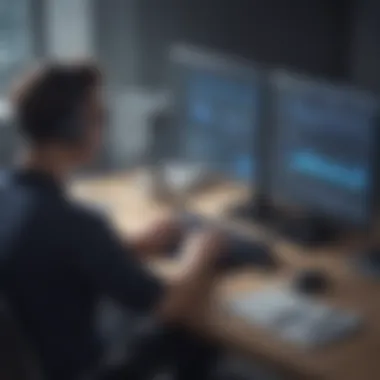

User-Friendliness
Interface Design
In discussing the interface design of both Clonezilla and Acronis, it is essential to highlight the significance of intuitive layouts and visually appealing elements. Interface design plays a pivotal role in shaping the user experience, as it dictates how users interact with the software. Clonezilla and Acronis both prioritize clean and user-friendly interfaces, with easily accessible functions and streamlined workflows. The key characteristic of their interface design is the emphasis on clarity and simplicity, allowing users to navigate through the various features effortlessly.
Navigation
Navigation within software such as Clonezilla and Acronis is a critical component that contributes to the overall user experience. Effective navigation enables users to swiftly move between different sections, access tools and settings promptly, and execute tasks without confusion. Both Clonezilla and Acronis excel in providing logical and intuitive navigation systems. Their menus are structured logically, with labels and options that are descriptive and easy to comprehend. The unique feature of their navigation is the incorporation of visual cues and tooltips that guide users on the functionality of each feature, enhancing usability and reducing the risk of errors.
Pricing Comparison
In this vibrant landscape of data management solutions, the aspect of pricing comparison serves as a pivotal benchmark for decision-making. Discerning the costs associated with Clonezilla and Acronis unveils substantial insights for businesses, entrepreneurs, and IT professionals. Delving into the realm of pricing illuminates nuanced facets, offering a comprehensive view of budgetary allocations and value propositions.
Understanding the pricing structures of these two software solutions is crucial for budget planning and cost-effective strategies. Small to medium-sized businesses are particularly attentive to the financial implications of technology investments, necessitating a meticulous examination of pricing models. Entrepreneurs seek cost-efficient tools that align with their operational budgets, while IT professionals navigate a myriad of options to optimize performance within budget constraints.
When dissecting the pricing of Clonezilla and Acronis, various elements come into play, reshaping the landscape of decision-making. Factors such as licensing models, subscription plans, and tiered pricing packages influence the affordability and scalability of these software solutions. Businesses evaluating these options must consider not just the initial costs but also the long-term implications of sustained usage and potential upgrades.
Moreover, the benefits derived from a thorough pricing comparison extend beyond immediate cost considerations. By assessing the pricing structures of Clonezilla and Acronis, users gain a comprehensive understanding of the features and functionalities available at different price points. This nuanced evaluation empowers decision-makers to align their investment with the specific needs and priorities of their data management strategies.
Customer Support
Customer support plays a pivotal role in the realm of software solutions like Clonezilla and Acronis. The effectiveness and efficiency of customer support services can significantly impact a user's experience and satisfaction with the product. When evaluating software options, the level of customer support provided is a critical aspect that demands careful consideration.
In the context of this detailed comparison between Clonezilla and Acronis, the section on customer support aims to shed light on the support channels, response times, expertise of the support team, and overall user satisfaction. It delves deep into the realm of responsiveness and reliability of customer support to assist users in making informed decisions based on their specific needs and requirements.
One fundamental element to explore in this section is the availability of support resources such as online documentation, knowledge base articles, community forums, and direct support channels. These resources act as lifelines for users encountering any challenges or seeking guidance on utilizing the software to its full potential.
Moreover, the benefits of prompt and knowledgeable customer support reflect in enhancing user productivity and minimizing downtime. Businesses, especially IT professionals and small to medium-sized enterprises, rely heavily on quick resolutions to technical queries or issues, making robust customer support a necessity rather than a luxury.
Considering the intricate nature of backup and disk imaging software, the role of customer support becomes even more crucial. Users may encounter complexities or technical hurdles during setup, configuration, or operation, where competent and swift support can make a substantial difference in maintaining workflow continuity and data integrity.
In this article, the focus remains on dissecting the customer support offerings of Clonezilla and Acronis comprehensively. By highlighting how each software vendor prioritizes customer assistance, users can gain valuable insights into the level of commitment towards ensuring a seamless user experience and reliable product support. The customer support section aims to provide a nuanced comparison, guiding readers towards choosing the software solution that aligns best with their support expectations and preferences.
Security and Reliability
In the realm of data management and backup solutions, the bedrock of trust lies in the realms of security and reliability. Ensuring the confidentiality, integrity, and availability of critical data is paramount in the digital age. When comparing Clonezilla and Acronis, understanding their security measures and reliability standards becomes crucial in decision-making. Security encompasses encryption protocols, user authentication mechanisms, and data protection policies. Reliability, on the other hand, delves into the stability of the software, frequency of updates, and historical performance in maintaining data integrity during backup and recovery processes. For small to medium-sized businesses and IT professionals, knowing that their chosen software can safeguard sensitive information and consistently perform without glitches builds confidence in their data management strategies. This section will delve into the specific security and reliability features of Clonezilla and Acronis, shedding light on their approaches to data protection and operational consistency in securing and restoring valuable data assets.
Integration and Compatibility
In this intricate exploration of Clonezilla and Acronis, understanding the facets of Integration and Compatibility holds paramount importance. The seamless integration of software solutions into existing systems is critical for the efficacy and efficiency of data management processes. Compatibility, on the other hand, ensures that the software can function optimally across various hardware configurations, minimizing compatibility issues and maximizing user experience. For small to medium-sized businesses, entrepreneurs, and IT professionals, the ability of software tools like Clonezilla and Acronis to integrate effortlessly and operate smoothly with their current systems is indispensable. It saves time, enhances workflow, and prevents disruptions that could potentially impede productivity and data security. Moreover, compatibility guarantees that the software adapts flexibly to diverse hardware environments, ensuring consistent performance and reliable data backup and recovery operations. By focusing on Integration and Compatibility, this comparative analysis aims to shed light on how Clonezilla and Acronis fare in these critical areas, guiding readers towards informed decisions aligning with their specific business or professional requirements.
Scalability
In the realm of data management software, scalability stands out as a pivotal consideration for businesses of all sizes. When dissecting the comparison between Clonezilla and Acronis, scalability emerges as a vital focal point. Scalability denotes the ability of a software solution to expand seamlessly alongside the evolving needs of an enterprise. For small to medium-sized businesses, this trait holds immense significance, as it ensures that the software can accommodate increasing data volumes without compromising efficiency or performance.


Importance of Scalability in Data Management
Scalability plays a crucial role in ensuring that a backup and disk imaging tool can grow in tandem with the business it serves. In the context of Clonezilla versus Acronis, understanding the scalability of each solution is fundamental for businesses looking to sustain their data management practices efficiently. For entrepreneurs and IT professionals, the scalability feature enables them to streamline operations without facing constraints related to data growth.
Benefits of Scalability in Software Solutions
The benefits of scalability extend beyond just accommodating larger data sets. Scalability ensures that businesses can scale their operations smoothly without disruptions or the need for frequent software replacements. This facet is particularly pertinent for businesses dealing with a dynamic dataset that expands rapidly over time. By adopting a scalable solution like Acronis or Clonezilla, organizations can future-proof their data management strategies and avert the obsolescence of their backup tools.
Considerations for Scalability in Backup Software
When evaluating the scalability of backup software, factors such as the ease of expanding storage capacity, compatibility with different hardware configurations, and the software's ability to handle escalating workloads come into play. Scalability also pertains to how seamlessly the software can integrate with existing infrastructure, ensuring a cohesive and efficient data management ecosystem.
In essence, scalability in the realm of backup and disk imaging software is not just a convenience but a strategic imperative for businesses aiming to uphold data integrity, system performance, and operational efficiency as they navigate the digital landscape's complexities.
Backup and Recovery Options
In the realm of data management, Backup and Recovery Options stand out as paramount components ensuring the safety and integrity of critical information. Within the context of this detailed comparative analysis of Clonezilla and Acronis, understanding the nuances and capabilities of Backup and Recovery Options is instrumental for decision-making processes.
Backup and Recovery Options offer businesses and individuals the means to safeguard their data against unforeseen circumstances such as system failures, data corruption, or cyber threats. These options encompass a spectrum of solutions ranging from scheduled backups to real-time data replication, mitigating the risk of data loss and facilitating efficient recovery operations. Organisations rely on robust Backup and Recovery Options to maintain operational continuity, secure sensitive information, and adhere to regulatory compliance measures.
One key consideration in evaluating Backup and Recovery Options is the level of reliability and flexibility they provide. Effective solutions should offer customizable backup schedules, diverse recovery mechanisms, and seamless integration with existing infrastructure. By assessing the efficiency and adaptability of these options, users can determine the most suitable approach for their unique data management requirements. Furthermore, Backup and Recovery Options play a pivotal role in disaster recovery strategies, enabling swift restoration of systems and data following unexpected incidents.
Moreover, the cost-effectiveness and scalability of Backup and Recovery Options are crucial factors to assess during the selection process. Businesses must balance the upfront expenses of implementing these solutions with the long-term benefits of data protection and operational resilience. Scalable options ensure that data management frameworks can expand alongside organizational growth, accommodating evolving storage needs and technological advancements. Evaluating the total cost of ownership and return on investment associated with Backup and Recovery Options is essential for making informed decisions that align with budgetary constraints and future expansion plans.
In essence, Backup and Recovery Options epitomize the cornerstone of robust data management strategies, offering peace of mind and operational assurance to entities across diverse industries. By delving into the intricacies of these options within the context of Clonezilla and Acronis, readers can gain profound insights into their functionality, benefits, and implications for data security and continuity.
User Reviews and Ratings
In the realm of software solutions, user reviews and ratings carry profound significance as they offer firsthand accounts of the practical implications of utilizing a particular product or service. For this article on Clonezilla versus Acronis, delving into user reviews and ratings unveils a wealth of invaluable insights that can guide readers towards making informed decisions for their data management necessities.
User reviews act as a voice of the people, providing authentic feedback on the actual user experience with the software. By analyzing these reviews, readers can gain a genuine understanding of the usability, effectiveness, and limitations of both Clonezilla and Acronis. This hands-on feedback allows readers to gauge the software's performance in real-world scenarios, which is vital for small to medium-sized businesses, entrepreneurs, and IT professionals looking to optimize their backup and disk imaging processes.
Furthermore, ratings serve as a quantitative measure of user satisfaction and reliability. They offer a numeric representation of user sentiments, aiding readers in quickly assessing the overall reception of the software. High ratings can signify user approval of features, performance, and user-friendliness, while lower ratings may indicate potential issues or areas for improvement. By interpreting and comparing these ratings between Clonezilla and Acronis, readers can ascertain which software aligns best with their specific preferences and requirements.
In the context of this article, it is crucial to emphasize the importance of considering the context behind each review and rating. Factors such as the reviewer's expertise, use case scenario, and expectations play a pivotal role in interpreting the feedback accurately. Without this contextual understanding, user reviews and ratings may lack nuance and depth, potentially leading readers to draw misguided conclusions.
Moreover, user reviews and ratings offer a dynamic and evolving perspective on software performance. As new updates and versions are released, user sentiments may shift, influencing the overall consensus regarding Clonezilla and Acronis. It is essential for readers to stay informed about the latest user feedback to ensure they are making decisions based on current and relevant information.
In essence, user reviews and ratings encapsulate the collective voice of individuals who have engaged with Clonezilla and Acronis firsthand, providing a realistic portrayal of the software's functionality and user satisfaction levels. By incorporating insights from user reviews and ratings into their decision-making process, readers can navigate the complexities of choosing the ideal backup and disk imaging solution with greater clarity and confidence.
Conclusion
In this encyclopedic manuscript detailing the elaborate intricacies of the comparison between two stalwarts in the realm of backup and disk imaging software, Clonezilla and Acronis, the ultimate cornerstone is the conclusion section. It serves as the linchpin, synthesizing the accumulation of meticulous analysis and evaluation witnessed throughout the article.
The significance of the conclusion cannot be overstated. It is here that the myriad facets of Clonezilla and Acronis are distilled and distilled further into digestible insights essential for decision-making regarding data management needs. Hence, it is imperative for readers, encompassing small to medium-sized businesses, entrepreneurs, and IT professionals – the target audience, to grasp the essence of this segment to glean valuable takeaways for their operational or personal pursuits.
It is pivotal to underscore that the conclusion encapsulates not just a summation but a revelation of key disparities, merits, drawbacks, and real-world implications associated with choosing either Clonezilla or Acronis. By delving into this conclusive chapter, readers are afforded a vantage point from which to traverse the labyrinthine landscape of features, performance benchmarks, ease of use, and pricing dynamics embedded within these software solutions.
The allure of the conclusion lies in its ability to distill complex technical jargon and multifaceted functionalities into a coherent narrative that resonates with the intellect and acumen of the discerning audience. Therefore, its role extends beyond a mere wrap-up; it serves as a beacon, guiding readers towards enlightenment amid a sea of software options, exuding a promise of informed decision-making and proficiencies gained through comparative analysis.
For the high-IQ demographic this article seeks to captivate, the conclusion emerges as a sanctuary of information, transforming data points and technical specifications into actionable intelligence. In essence, it is the apotheosis of critical thinking, presenting the final puzzle piece that completes the intricate mosaic of knowledge painted across the preceding sections, thus empowering readers to navigate the complex landscape of backup and imaging software with sagacity and discernment.







