Cognos vs Power BI: Key Insights for Decision-Makers
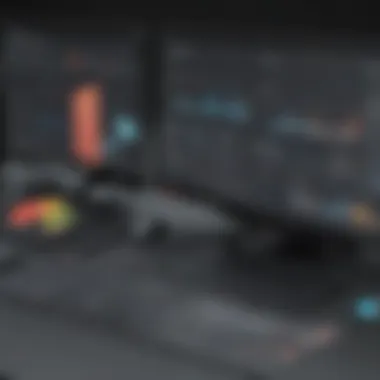

Software Overview
Preamble to the Software
Cognos and Power BI are two prominent business intelligence tools that offer unique solutions for data analysis and visualization. Cognos, developed by IBM, is well-regarded for its enterprise-level capabilities, facilitating extensive reporting, dashboards, and data management. It supports complex data sources and suits organizations with robust analytical needs. On the other hand, Power BI, crafted by Microsoft, is known for its user-friendly interface and seamless integration with Microsoft products. It targets a broader audience, appealing to both small businesses and larger enterprises.
Key Features and Functionalities
Both tools come with distinct features tailored to different user needs:
- Cognos:
- Power BI:
- Advanced reporting capabilities
- Customizable dashboards
- Strong querying functions
- Data modeling and ETL (Extract, Transform, Load) processes
- Integration with IBM Watson for AI-driven analysis
- Interactive data visualizations
- Real-time data dashboards
- Native integration with Excel and other Microsoft services
- A wide range of connectors for various data sources
- Strong mobile compatibility
Pricing Plans and Available Subscriptions
Pricing structures for Cognos and Power BI differ notably:
- Cognos: Pricing is typically based on user licenses, with costs varying by the features included. This model might present higher upfront costs, especially for smaller organizations.
- Power BI: More accessible pricing tiers are available, including a free version with basic features, which can be sufficient for smaller operations. Paid subscriptions are reasonably priced, making it appealing for startups and SMEs.
User Experience
User Interface and Navigational Elements
Cognos offers a complex and feature-rich interface which can be overwhelming for new users. It provides extensive customization options but requires a user adaptation period to navigate efficiently. In contrast, Power BI boasts a more intuitive and visually appealing interface. Users often find it easier to get started with Power BI due to its familiar layout for those accustomed to Microsoft environments.
Ease of Use and Learning Curve
Power BI shines in ease of use. Users generally report a much softer learning curve, primarily due to its Microsoft background. On the other hand, Cognos can require more training and expertise to utilize effectively, making it less friendly to novices in analytics.
Customer Support Options and Reliability
For customer support, Cognos provides various resources, including dedicated support teams and community forums. However, some users have noted response times can be slow. Power BI, backed by Microsoft, offers extensive documentation, forums, and a responsive support structure that many users find reliable.
Performance and Reliability
Speed and Efficiency of the Software
Both Cognos and Power BI are designed to handle large datasets, but user experiences may vary. Power BI tends to perform efficiently and swiftly, even with complex visualizations. Cognos sometimes faces performance issues, particularly with large or intricate queries.
Uptime and Downtime Statistics
Both platforms aim for high availability, but outages can occur. Microsoft's infrastructure generally yields a marginally better uptime record, benefiting from its global network.
Integration Capabilities with Other Tools
Power BI supports a vast array of integrations, especially with Microsoft products. This seamless connectivity allows users to pull data from platforms like Excel and SharePoint easily. Cognos, while capable of integrating with various systems, may require additional configuration efforts and may be less straightforward for users unfamiliar with its ecosystem.
Security and Compliance
Data Encryption and Security Protocols
Both Cognos and Power BI implement robust security measures. Cognos emphasizes enterprise-level security controls, suitable for large organizations. Power BI also maintains strong security protocols and benefits from Microsoft's extensive security infrastructure.
Compliance with Industry Regulations
Cognos often meets strict compliance requirements, essential for industries like finance and healthcare. Power BI has made strides in compliance, catering to various industries and ensuring adherence to key standards.
Backup and Disaster Recovery Measures
Disaster recovery is critical for both tools. Cognos offers detailed backup processes to protect sensitive data. Power BI leverages Microsoft’s cloud capabilities, providing integrated backup solutions, which are generally robust and reliable.
Preface to Business Intelligence Tools
Business intelligence (BI) tools play a vital role in the analytics landscape for organizations today. Businesses are inundated with data, and the ability to transform that data into actionable insights is crucial. This transformation drives informed decision-making, enhances operational efficiency, and ultimately leads to competitive advantage. For small to medium-sized businesses, the right BI tool can significantly influence growth trajectories and market positioning.
Understanding how to harness the power of business intelligence enables organizations to respond dynamically to market changes. BI tools offer capabilities such as data analysis, reporting, and visualization, which are essential for tracking key performance indicators (KPIs). When these tools are effectively integrated into business operations, they not only present existing data in a digestible format but also uncover trends and patterns that may otherwise go unnoticed.
As decision-makers assess which BI tools to employ, it is essential to evaluate factors like user-friendliness, integration options, and scalability. This article focuses on two prominent BI tools: Cognos and Power BI. By delving into features, functionalities, and user experiences, we aim to provide a comprehensive overview to guide decision-making.
Importance of Business Intelligence
Business intelligence is central to modern strategic planning. It allows businesses to gain insights from historical data, which can enhance operational strategies. With these insights, stakeholders can capitalize on new opportunities and mitigate risks. BI also fosters an environment of data-driven decision-making, where choices are made based on analysis rather than intuition.
The relevance of BI extends to various sectors, ensuring that enterprises remain agile and informed. By integrating BI into their practices, organizations can achieve better efficiency, improve customer satisfaction through personalized experiences, and optimize internal workflows. Thus, the importance of business intelligence cannot be understated in a world where data reigns supreme.
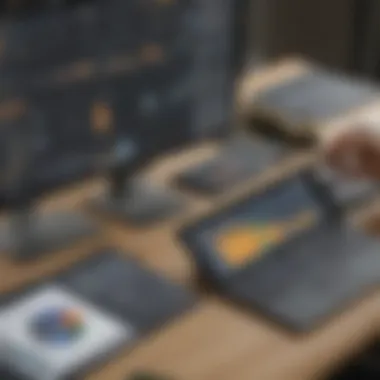

Overview of Cognos and Power BI
Cognos and Power BI are two of the leading tools in the field of business intelligence. Both serve distinct user needs and market positions, making them worthy of discussion.
Cognos, developed by IBM, is known for its robust reporting features and strong analytics capabilities. It allows users to carry out complex queries and presents data in various formats that support in-depth analysis. Cognos is particularly well-suited for larger organizations with more complex data requirements and integration needs.
Power BI, on the other hand, is developed by Microsoft and is recognized for its user-friendly interface and seamless integration with other Microsoft products. It originated as a tool for data visualization, but has since expanded to include many BI functionalities. Power BI is particularly attractive to small to medium-sized businesses due to its cost-effectiveness and straightforward usability.
By comparing these tools, decision-makers can identify which solution aligns better with their specific demands and operational context.
Cognos Overview
Understanding Cognos is crucial for decision-makers looking for a reliable business intelligence tool. Cognos enables organizations to turn large data sets into actionable insights. This power is particularly significant for small to medium-sized businesses aiming for growth while balancing costs. In this section, we will delve into what makes Cognos a strong contender in the business intelligence landscape.
Key Features of Cognos
Cognos comes equipped with several features. Notably, its robust reporting capabilities allow users to generate detailed reports. This is essential for stakeholders who need to monitor key performance indicators. Another feature is its dashboard functionality, which visually represents data in an interactive way. This helps users quickly grasp complex information. Additionally, Cognos offers advanced analytics features. These allow for predictive analysis, which can assist in making informed decisions based on trends and forecasts.
- Data Governance: Cognos has strong data governance. This ensures that data is accurate and reliable, minimizing errors in reporting.
- Mobile Accessibility: The platform allows users to access reports on mobile devices. This is significant as it caters to the growing trend of remote work.
- Integration Capability: Cognos seamlessly integrates with various data sources. This flexibility is vital for organizations who deal with multiple software solutions.
Cognos Target Audience
Cognos primarily targets mid-sized enterprises and larger organizations. These businesses often require complex data analysis and reporting functionalities. Companies with dedicated IT teams can thrive while utilizing this platform. Moreover, industries like finance, healthcare, and manufacturing benefit greatly from Cognos. They require in-depth analysis of their operations and data.
This software is suitable for both technical and non-technical users. However, its full potential is typically realized when used by individuals with some analytical knowledge. This means businesses with professionals skilled in data analysis will have an advantage.
Deployment and Scalability
Cognos offers flexible deployment options, including on-premises and cloud solutions. This versatility allows businesses to choose what fits best with their existing infrastructure. Companies concerned about data security may prefer an on-premises solution. On the other hand, those looking for lower upfront costs might opt for a cloud deployment.
Scalability is another strong point of Cognos. As businesses grow, their data needs change. Cognos can easily scale to accommodate increasing data volumes and user counts. This scalability ensures that organizations do not outgrow their business intelligence tools as they expand.
In summary, Cognos presents itself as a formidable choice for organizations keen on leveraging advanced analytics and reporting capabilities. Understanding its features, target audience, and deployment options is essential for any decision-maker aiming to enhance business intelligence processes.
Power BI Overview
Power BI is a powerful business analytics solution by Microsoft that allows users to visualize their data and share insights across the organization or embed them in an app or website. Understanding Power BI is essential for decision-makers, especially for those in small to medium-sized businesses, because it provides robust tools for data analytics and reporting. This section will delve into the platform's key features, its target audience, and deployment options.
Key Features of Power BI
Power BI offers a range of features that enhance its usability and effectiveness. Some notable features include:
- Data Connectivity: Power BI supports a variety of data sources, including Excel, SQL Server, and cloud-based solutions like Azure.
- Interactive Dashboards: Users can create customizable dashboards that display real-time data, enabling better decision-making.
- Natural Language Queries: This feature allows users to query data using simple language, making it accessible even for non-technical users.
- Collaboration Tools: Integrated tools allow sharing of insights, reports, and dashboards with team members seamlessly.
- Power Query: The built-in query editor simplifies data loading and transformation tasks, ensuring data is clean and ready for analysis.
- AI Integration: Power BI supports AI-driven analytics, which can uncover trends and patterns that are not easily visible in raw data.
These features make Power BI a comprehensive tool for data analysis and visualization, catering to the various needs of organizations.
Power BI Target Audience
Power BI is designed for a diverse audience. Its intuitive user interface appeals to many users, including:
- Business Analysts: They rely on data analysis to make strategic recommendations.
- Executives and Managers: Users who need at-a-glance insights into business performance.
- IT Professionals: They ensure data security and integrate data sources within organizations.
- Data Scientists: Individuals who analyze complex data for predictive analytics.
This range ensures that Power BI can meet the needs of both technical and non-technical users, promoting widespread adoption across an organization.
Deployment and Scalability
Deployment options for Power BI are flexible, which is a significant benefit for organizations of various sizes. Power BI can be deployed in different ways:
- Power BI Desktop: It is free to download and allows users to create reports and visualizations on their PCs.
- Power BI Service: This cloud-based service provides enhanced collaboration features, where users can share and subscribe to reports and dashboards.
- Power BI Mobile: Users can access their data on the go, ensuring that insights are always available.
Scalability is another advantage. As a business grows, Power BI can accommodate increased data loads or more users without significant infrastructure changes. It is essential for businesses anticipating growth to consider this adaptability.
"Power BI empowers users at all levels to make data-driven decisions, fostering a culture of analytics in organizations."
Comparative Analysis of Features
In the world of business intelligence tools, the comparative analysis of features is essential for organizations seeking to leverage data for informed decision-making. Understanding the distinct capabilities of Cognos and Power BI empowers decision-makers to choose the tool that best meets their unique operational demands. This analysis evaluates critical elements such as data visualization capabilities, reporting and dashboard functionality, and data integration options.
The relevance of this analysis cannot be overstated. Companies must not only prioritize the features themselves but also consider usability, performance, and how these tools enhance overall business analytics processes. Each comparison serves to illuminate the specific advantages and potential drawbacks tied to each platform, ultimately guiding businesses toward making a more informed choice.
Data Visualization Capabilities
Data visualization is a core component of any business intelligence tool. It transposes complex datasets into dynamic visuals, making analysis straightforward. Cognos offers a variety of visualization options including graphs, charts, and tables. Users can create dashboard-style displays that showcase key performance metrics effectively.
On the other hand, Power BI shines with its interactive visualizations. Its integration of drag-and-drop functionality allows users to create compelling graphs and dashboards quickly. With Power BI, users often find it easy to customize visuals. The extensive gallery of tools can be tailored according to specific business needs.
Reporting and Dashboard Functionality
Reporting features dictate how effectively users can share insights derived from data. Cognos provides robust reporting capabilities that support extensive customization. Reports can incorporate multiple data sources, ensuring comprehensive analysis. Users also have the ability to automate report distribution, which saves time and improves overall efficiency.

In contrast, Power BI’s dashboard functionality is known for real-time data updates. Users can create reports that reflect the latest updates, significantly enhancing operational responsiveness. The simplicity of sharing reports internally and externally adds to Power BI's appeal. Its support for embedding reports into applications or websites allows for broader accessibility of insights.
Data Integration Options
Data integration is critical for businesses looking to create a comprehensive view of their operations. Cognos facilitates integration with a myriad of data sources, including SQL Server, Oracle databases, and flat files. Such flexibility allows organizations to combine data from different platforms, creating a more complete analytical environment.
Power BI also excels in data integration, particularly with cloud services. Its capability to connect effortlessly with Azure, SharePoint, and many others makes it suitable for modern cloud-centric businesses. Furthermore, Power BI supports a wide range of APIs and connectors, thereby broadening the horizon for data integration.
Organizations aiming to excel through data-informed decisions must weigh these aspects carefully. Each business intelligence tool comes with its own set of features, benefits, and limitations that must align with the organization’s strategic goals.
User Experience and Interface
User experience (UX) and interface design play a crucial role in the selection and effectiveness of business intelligence tools like Cognos and Power BI. Decision makers must consider how intuitive and accessible these platforms are to their users. A well-designed interface enhances productivity, reducing the time required to generate reports and visualize data. Furthermore, the learning curve associated with each tool can significantly affect user adoption and overall satisfaction.
Key elements to examine include the clarity of navigation, aesthetic appeal, and the availability of features directly from the dashboard. A user-friendly interface ensures that users can efficiently access the functionality they need, while an attractive design can promote engagement. Understanding these aspects can guide businesses in selecting the right tool that meets their specific needs.
User Interface of Cognos
Cognos presents a user interface that is both functional and comprehensive. It is designed with the aim of facilitating extensive reporting and analysis capabilities. The dashboard allows users to customize their view of data, placing essential metrics and reports in accessible locations. However, the interface can sometimes appear cluttered, particularly when multiple widgets and data visualizations are included.
One notable feature of Cognos is its drag-and-drop functionality, which enhances usability by allowing users to easily arrange data elements. Additionally, the tool offers advanced options for operational reporting and analytics, appealing to more data-centric users. While these features add to functionality, they may introduce complexity that could overwhelm new users.
User Interface of Power BI
In contrast, Power BI boasts a modern and visually appealing interface, designed to be intuitive for users. The layout is clean and straightforward, enabling quick navigation through data sets and visualizations. Users appreciate the interactive nature of Power BI, allowing them to drill into data points seamlessly.
Power BI's dashboard supports real-time data updates, which keeps insights fresh and actionable. Visualizations can be easily shared because of its integration with cloud services, making collaboration straightforward. However, the simplicity of the interface might limit advanced users who seek deeply customizable options.
Learning Curve and Usability
The learning curve for Cognos tends to be steeper compared to Power BI. Many users encounter challenges when first utilizing Cognos due to its extensive feature set and sometimes intricate navigation system. On the other hand, Power BI is often praised for its gentle learning curve, aided by a plethora of tutorials and community support.
For small to medium-sized businesses, usability is critical. Users need to feel confident in their capabilities to generate insights quickly. Thus, while Cognos offers powerful features, the time investment required to learn the system may be a hindrance. Power BI's approachable design could make it a better fit for teams looking to implement business intelligence with minimal disruption.
"The choice between Cognos and Power BI often comes down to the balance between functionality and ease of use. A tool that is easier to learn can lead to quicker implementation and higher user satisfaction, especially for organizations with smaller teams."
Pricing and Licensing Models
When evaluating business intelligence tools like Cognos and Power BI, understanding the pricing and licensing models is vital for decision-makers. This aspect determines budget implications, scalability options, and potential return on investment. A clear grasp of costs involved helps enterprises align their financial planning with their analytical needs. Furthermore, different licensing structures can greatly affect how organizations deploy and manage these tools.
Each platform offers unique pricing tiers, accommodating various business sizes and requirements. Companies must consider not just the initial costs but also subscription fees, user licenses, and potential hidden charges related to upgrades or additional features. This thorough analysis allows businesses to foresee long-term expenses and strategize accordingly. A miscalculation could lead to overextending their budget or underutilizing capabilities, negatively impacting productivity and insights generated from data.
Cognos Pricing Structure
Cognos provides a tiered pricing structure tailored to various user needs. The pricing model typically includes different packages based on features and user count. Organizations can choose between on-premises and cloud deployments, with costs varying accordingly. Generally, larger enterprises find Cognos appealing due to its robust and scalable solutions, which also impacts the pricing.
Some key elements include:
- User-Based Pricing: Costs are based on the number of users needing access to the tool, which can be beneficial for large teams but may become costly for smaller enterprises.
- Feature Tiering: Different packages offer varying features. Higher tiers lead to greater expenses but offer enhanced functionalities.
These aspects require companies to carefully assess their needs and budget constraints when selecting the suitable Cognos package.
Power BI Pricing Structure
Power BI stands out with its relatively accessible pricing options, making it an attractive alternative for small and medium-sized businesses. The platform offers multiple pricing plans, each designed to suit different user types and organizational sizes. Key pricing points include:
- Power BI Free: Basic functionalities suitable for individual user applications.
- Power BI Pro: A subscription model that allows sharing and collaboration, typically billed at a monthly rate per user.
- Power BI Premium: A more advanced option designed for enterprises with high demands for capacity and performance, also available on a per-capacity basis.
The clarity of Power BI's pricing structure makes it easier for businesses to determine costs upfront, ensuring transparency in budgeting.
Cost Comparison
When comparing Cognos and Power BI, cost considerations go beyond just pricing. Factors like the breadth of features, scalability, and support options should also be reviewed.
- Initial Costs: Cognos typically incurs higher upfront costs due to its extensive installation and training needs compared to Power BI’s straightforward subscription model.
- Long-Term Investments: Power BI’s lower barrier to entry may appeal more to startups, but as organizations grow, they must evaluate if Power BI Premium is necessary for comprehensive functionality. Cognos might provide more robust support for large data environments, making it a practical long-term choice for growing companies.
- Total Cost of Ownership: Understand the total costs including potential add-ons, maintenance fees, and ongoing support when making an accurate comparison.
Customer Support and Community Resources
In decision-making regarding business intelligence tools, customer support and community resources play a crucial role. For organizations, especially small to medium-sized businesses, the availability of reliable support can determine the successful implementation and utilization of software. Effective support not only aids in resolving issues but also empowers users to maximize the tools' capabilities. When evaluating Cognos and Power BI, it is important to understand the types of support available and the resources that can enhance user experience.
Businesses often face unique challenges during the adoption of new technologies. An effective support system mitigates risks associated with deployment and operationalization. Good customer service may include immediate help through chat, phone consultations, detailed documentation, and access to community discussions. Consideration of these elements can have significant long-term benefits for organizations.
Support Options for Cognos
Cognos provides a multi-faceted support approach that addresses both immediate and long-term needs of its users. IBM, the parent company of Cognos, offers various channels through which users can seek assistance:
- Online Documentation: Comprehensive manuals and guides are available on the Cognos website. These resources cover a wide range of topics, from installation procedures to advanced analytics.
- IBM Support Portal: This platform allows users to submit support tickets and access a library of solutions to common problems.
- Community Forums: Users can engage with each other on platforms such as IBM Community. Here, individuals share experiences, solutions, and tips, creating a collaborative environment.
- Training and Certification: Cognos offers various training programs that equip users with skills necessary for effective software use. Certification programs validate expertise, leading to better job performance.


These support options ensure that Cognos users have the resources needed to resolve issues while also gaining significant knowledge about the tool.
Support Options for Power BI
Microsoft Power BI also has an extensive support infrastructure designed to assist users effectively.
- Microsoft Learn: Power BI users can access a wealth of online courses and tutorials covering everything from the basics to more advanced functionalities.
- Power BI Community: This active forum allows users to connect, collaborate and share insights, curated solutions, and helpful tips for enhanced use of the tool.
- Help Center: Microsoft provides an easily navigable help center with FAQs, troubleshooting guides, and detailed documentation. Users can find answers to common queries conveniently.
- Direct Support Channels: Users of certain Power BI licensing options gain access to direct support from Microsoft experts, ensuring prompt assistance.
These elements together create a robust support system that simplifies the user experience with Power BI, ultimately making it a versatile choice for organizations.
Real-World Use Cases
Understanding real-world use cases for business intelligence tools like Cognos and Power BI is crucial for decision-makers. Each deployment example provides insight into how organizations across various industries utilize these platforms to solve specific problems. This section focuses on practical implementations, illustrating benefits such as improved data-driven decision-making, streamlined operations, and enhanced reporting capabilities.
Organizations that have deployed these tools offer rich lessons on their functionality, scalability, and user adaptations. Furthermore, examining these use cases helps to clarify the specific contexts in which each tool excels or falls short, providing valuable considerations for businesses in similar situations.
Cognos Deployment Examples
Cognos has been utilized effectively in several sectors. One notable example comes from a large retail company aiming to improve sales analytics. They integrated Cognos to aggregate sales data from various regions. This allowed them to generate detailed reports that highlighted trends over time. Consequently, management made informed decisions about inventory levels and promotional strategies.
Another example is in the healthcare industry. A hospital system implemented Cognos for patient care analytics. By processing data from electronic health records, they could track patient outcomes and optimize resource allocation. The system's dashboards enabled real-time monitoring. This ultimately enhanced patient safety and improved care quality.
"Cognos transformed our data handling, enabling us to make quicker, more efficient decisions," said a senior manager in the retail sector.
Power BI Deployment Examples
Power BI also showcases successful applications in diverse environments. For instance, a financial services firm adopted Power BI to facilitate risk analysis. They were able to pipe in data from various sources and create dynamic dashboards that presented a clear view of their risk exposure. This agility helped them respond rapidly to market changes.
In the manufacturing industry, a company implemented Power BI to refine its supply chain processes. By visualizing data, management identified bottlenecks in their operations. They utilized the insights gained to optimize inventory management and reduce costs.
Similarly, Power BI's interactive reports empowered teams to dive deeper into operational metrics, enhancing collaboration across departments. This cross-functional approach highlighted the importance of having an intuitive platform that everyone can use.
Combining these examples sheds light on how Cognos and Power BI serve different market needs and objectives, prompting organizations to consider which tool aligns better with their specific challenges.
Strengths and Limitations
Understanding the strengths and limitations of Cognos and Power BI is crucial for decision-makers. Each platform has unique features that can greatly impact a business's data management strategy. Knowing what advantages each tool provides can guide organizations in their decision to invest in a particular business intelligence solution.
Advantages of Cognos
Cognos, developed by IBM, offers several notable advantages. One of its key strengths lies in its robust reporting capabilities. Organizations can generate comprehensive reports with detailed analytics. This can enhance transparency and provide in-depth insights into business performance.
Another major advantage is its integration with other IBM software. This makes it a seamless choice for companies already using IBM solutions. Furthermore, Cognos features strong data governance measures, ensuring that sensitive information is well-protected and access is properly managed.
Cognos is also known for its scalability. As a business grows, its analytical needs often increase. Cognos can adapt to these changing requirements. Companies can add features or expand usage without significant disruptions. This flexibility makes Cognos suitable for both small and large organizations.
Disadvantages of Cognos
Despite its benefits, Cognos does have some limitations. One of the primary drawbacks is its complexity. New users often find the interface less intuitive compared to more user-friendly alternatives like Power BI. The learning curve can be steep, which requires additional training and resources.
Moreover, implementation can be time-consuming. Organizations may face delays in getting the system up and running, often due to its intricate architecture. This can hinder timely data analysis and slow down decision-making processes.
Cost is another consideration. While Cognos provides a wealth of features, its pricing can be prohibitive for smaller businesses. Companies with tighter budgets may find it challenging to justify the investment when more cost-effective solutions are available.
Advantages of Power BI
Power BI, on the other hand, shines in its user-friendliness. The interface is designed with simplicity in mind. Users can easily create reports and dashboards without extensive training. This accessibility can boost productivity as employees engage with the platform more readily.
Integration is another advantage. Power BI works smoothly with many popular applications, including Microsoft Excel and Azure. This connectivity allows businesses to leverage existing data sources effectively. Additionally, the real-time data updates can provide current insights, making it easier for organizations to react quickly to market changes.
Cost-efficiency further sets Power BI apart. The pricing structure is competitive, particularly for small to medium-sized businesses. This makes it a viable alternative for organizations that require powerful data analysis without a heavy financial burden.
Disadvantages of Power BI
However, Power BI is not without its drawbacks. One limitation is the depth of its reporting features. While it offers adequate reporting capabilities, organizations requiring advanced analytics may find it lacking in comparison to Cognos. Also, some users may experience limitations in customizing reports to meet specific needs.
Furthermore, Power BI’s reliance on internet connectivity can be seen as a disadvantage. Organizations operating in areas with unstable internet access may face difficulties in utilizing its full potential. This can restrict the ability to retrieve and analyze data efficiently.
In sum, when deciding between Cognos and Power BI, it is essential to weigh the strengths and limitations of each platform. The right choice will depend on the specific needs and context of the organization.
Final Recommendations for Decision-Makers
Criteria for Selection
When evaluating Cognos and Power BI, decision-makers should consider various criteria that align with their specific business needs. Key factors include:
- Integration Capabilities: Assess how well each tool integrates with existing systems. Cognos tends to be more robust in enterprise environments, while Power BI shines in smaller setups due to its ease of integration with systems like Microsoft Excel.
- Customization: Evaluate the level of customization available in each platform. Cognos offers extensive options for tailored reporting, whereas Power BI provides a more user-friendly experience with customizable dashboard features.
- User Experience: Take into account user experiences and interface designs. A seamless user interface in Power BI can lead to quicker adoption among teams. Cognos, with its more complex interface, may require additional training.
- Pricing Structure: Review the pricing models of both tools. Power BI is generally seen as more cost-effective for small to medium-sized businesses. Understanding total cost of ownership is vital, as hidden costs can emerge with more complex systems like Cognos.
- Support and Resources: Consider the support available for each tool. Power BI has a large community and extensive online resources, while Cognos provides dedicated support for enterprise users.
- Reporting Needs: Identify specific reporting requirements. Organizations needing detailed and intricate reports may find Cognos favorable. For dynamic and real-time dashboards, Power BI may meet demands better.
By evaluating these criteria, decision-makers can align their choice of business intelligence tool with their operational strategy, ensuring a suitable fit for their organization.
End
Ultimately, the choice rests on understanding your organization’s priorities. Whether it is data visualization, cost efficiency, or advanced analytics, decision-makers should weigh these factors carefully. A well-informed choice can enhance not just data handling but overall business strategy, leading to informed decision-making and improved operational performance.
Final thought: Evaluating these platforms through specific lenses will provide clarity and direction for selecting the right business intelligence tool, setting a foundation for future growth.







