A Comprehensive Comparison: iDrive vs Backblaze - Choosing the Best Backup Solution for Your Business
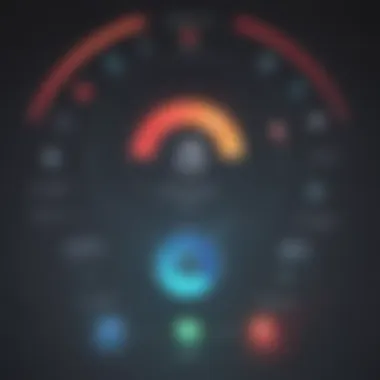

Software Overview
As we embark on the journey of comparing i Drive and Backblaze as backup solutions for your business, it is essential to delve into the software's foundational aspects. iDrive stands out as a versatile backup service equipped with robust features to ensure comprehensive data security and management. With its user-friendly interface, iDrive offers a seamless experience for users of all skill levels. The software boasts an array of key functionalities, including automated backups, file syncing, and remote access, making it a compelling choice for businesses seeking a reliable backup solution.
- Key features and functionalities: i Drive's feature set includes continuous data protection, hybrid backup, and military-grade encryption to safeguard sensitive information. Additionally, iDrive offers cross-platform compatibility and robust collaboration tools.
- Pricing plans and available subscriptions: i Drive provides flexible pricing plans tailored to varying business needs, ranging from individual plans to enterprise-level solutions, ensuring scalability and cost-effectiveness for businesses of all sizes.
User Experience
When evaluating the user experience offered by i Drive and Backblaze, factors such as user interface design, ease of use, and customer support play a pivotal role in influencing the decision-making process for businesses. iDrive's intuitive user interface simplifies the backup process, enabling users to effortlessly configure settings and initiate backups with minimal effort. Moreover, iDrive's navigational elements are strategically positioned for enhanced accessibility, contributing to a streamlined user experience. In terms of customer support, iDrive offers reliable assistance through multiple channels, including live chat, email support, and knowledge base resources, ensuring prompt resolution of queries and concerns.
- User interface and navigational elements: i Drive's user interface features a clean layout, intuitive controls, and informative tooltips to guide users through the backup process seamlessly. Navigational elements such as dropdown menus and quick links enhance user interaction and efficiency.
- Ease of use and learning curve: i Drive's straightforward setup process and customizable settings cater to users with varying technical proficiency, minimizing the learning curve associated with implementing a new backup solution. The software's user-friendly design promotes ease of use and quick adaptation for efficient data backup and recovery.
- Customer support options and reliability: i Drive prioritizes user support by offering 247 assistance through dedicated customer support teams, ensuring reliable guidance and troubleshooting assistance to address user queries and technical issues effectively.
Performance and Reliability
An in-depth evaluation of i Drive and Backblaze's performance and reliability unveils crucial insights into the software's speed, efficiency, uptime, and integration capabilities. iDrive excels in delivering rapid backup and restore processes, optimizing data transfer speeds to minimize downtime and enhance operational efficiency for businesses. The software's high uptime rate and seamless integration with other tools further accentuate its performance reliability, making it a dependable backup solution for businesses with evolving data management needs.
- Speed and efficiency of the software: i Drive's advanced algorithms and compression techniques enable swift data transfer, reducing latency and optimizing backup times. The software's efficient performance enhances productivity and minimizes disruptions during critical backup processes.
- Uptime and downtime statistics: i Drive's robust infrastructure and redundant servers ensure maximum uptime, minimizing the risk of data loss due to service interruptions. The software's reliable uptime statistics underscore its commitment to maintaining uninterrupted data accessibility for business continuity.
- Integration capabilities with other tools: i Drive's seamless integration with popular business applications and cloud services facilitates data synchronization, collaboration, and seamless workflow management. Businesses can leverage iDrive's compatibility with a wide range of tools to streamline data sharing and enhance operational synergy across platforms.
Security and Compliance
Securing business data is of paramount importance, making it imperative to assess the security and compliance measures offered by i Drive and Backblaze. iDrive employs robust data encryption protocols, including AES 256-bit encryption and private key options, to safeguard confidential information against unauthorized access and cyber threats. Moreover, iDrive adheres to industry regulations and compliance standards such as GDPR and HIPAA, ensuring data protection and confidentiality in alignment with global security standards. The software's comprehensive backup and disaster recovery measures further bolster its security framework, providing businesses with a resilient data protection solution.
- Data encryption and security protocols: i Drive's encryption standards meet industry best practices, guaranteeing end-to-end data protection and secure transmissions across networks. The software's emphasis on encryption key management and data integrity safeguards sensitive information from potential vulnerabilities and breaches.
- Compliance with industry regulations: i Drive's commitment to regulatory compliance underscores its dedication to safeguarding user data and maintaining transparency in data processing practices. By aligning with stringent data protection regulations, iDrive instills trust and confidence in businesses entrusting their data to its secure backup solutions.
- Backup and disaster recovery measures: i Drive's backup architecture comprises redundancy measures, versioning options, and recovery tools to ensure comprehensive data backup and efficient disaster recovery strategies. The software's proactive data protection mechanisms mitigate risks of data loss and enable swift recovery in the event of unforeseen incidents, bolstering business continuity and resilience.
Introduction
In the fast-paced ecosystem of modern business operations, ensuring the safeguarding of critical data is paramount. The bedrock of this protection lies in the careful selection of a robust backup solution. The looming threat of data breaches, system failures, or unforeseen disasters underscores the significance of this decision. This article meticulously dissects and contrasts two eminent contenders in this arena - i Drive and Backblaze, equipping businesses with the knowledge needed to make an informed choice that aligns with their unique requirements.
Overview of i
Drive and Backblaze
Embarking on a journey to understand the nuances of i Drive and Backblaze unveils a landscape rich in functionality and innovation. iDrive, with its suite of comprehensive features geared towards efficient backup strategies, stands tall beside the simplicity and elegance of Backblaze's offerings. Each platform boasts a distinct approach to data protection, catering to varying business models and preferences. Delving deeper into their individual strengths and weaknesses paints a clearer picture of how these solutions can fortify data integrity and business continuity.
Importance of Choosing the Right Backup Solution
Selecting the appropriate backup solution transcends mere functionality; it intertwines with strategic decision-making crucial for a company's longevity. The tailored nature of these services holds the power to safeguard against irrevocable data loss and financial downtimes. Understanding the unique requisites of one's business, whether it be scalability, compliance adherence, or security protocols, sparks a dialogue on the critical importance of this selection process. As businesses navigate the digital realm, the right backup solution functions as a cornerstone in fortifying their resilience against the omnipresent specter of data vulnerabilities.
Features and Capabilities
In the landscape of business operations and data management, understanding the features and capabilities of a backup solution is paramount to the success and security of a business. This section delves into the core functionalities that both i Drive and Backblaze offer, shedding light on how each can address the varying needs of businesses in safeguarding their critical data. By examining the specific features and capabilities of these solutions, businesses can make informed decisions that align with their operational requirements and data protection strategies.
iDrive Features


Incremental Backup
Incremental backup is a crucial facet of data protection that i Drive specializes in. This method involves backing up only the data that has changed since the last backup, reducing backup time and storage space requirements. The unique advantage of incremental backup lies in its efficiency in capturing and securing incremental changes, ensuring that businesses have up-to-date and comprehensive backups without duplicating unchanged data. However, one may need to consider the potential downside of increased complexity in data restore processes due to dependency on previous backups.
Disaster Recovery
Disaster recovery is a key feature offered by i Drive to help businesses bounce back swiftly in the event of data loss or system failures. This capability enables businesses to restore their data to a predefined point in time, minimizing downtime and ensuring continuity of operations. The standout feature of iDrive's disaster recovery lies in its ability to create reliable recovery points that businesses can rely on during critical incidents. Yet, users must be wary of potential challenges related to the setup and maintenance of disaster recovery protocols.
Hybrid Backup
i Drive's hybrid backup solution combines the advantages of both local backups and cloud backups, offering businesses a flexible and comprehensive data protection strategy. By leveraging local storage and cloud resources, businesses can ensure redundancy and accessibility to their backups. The notable perk of iDrive's hybrid backup is the versatility it provides in adapting to varying data storage and recovery needs. Nonetheless, businesses need to carefully manage the synchronization between local and cloud backups to prevent data inconsistencies.
Server Backup
i Drive's server backup feature caters to businesses with critical server infrastructure, allowing for seamless protection of server data. This feature ensures that businesses can safeguard their server configurations, databases, and applications without disruptions. The key benefit of iDrive's server backup lies in its ability to streamline server data protection, enhancing data resilience and minimizing the risk of data loss. However, businesses should remain vigilant about the resource consumption and compatibility challenges that may arise when implementing server backups.
Backblaze Features
Unlimited Backup
Backblaze's unlimited backup capability stands out for its unrestricted storage offering, allowing businesses to securely store vast amounts of data without worrying about capacity limits. This feature empowers businesses to continuously back up their data without constraints, ensuring comprehensive protection of critical information. The notable advantage of unlimited backup is the scalability it provides for businesses with expanding data storage needs. Nevertheless, businesses should be mindful of potential performance implications as data volume increases.
Automatic Backup
Automatic backup is a fundamental feature of Backblaze that simplifies the backup process by eliminating the need for manual initiation. This feature automates the backup of designated files or folders at scheduled intervals, ensuring that data remains up-to-date and secure without user intervention. The primary benefit of automatic backup is its hands-off approach to data protection, reducing the risk of human error and ensuring data consistency. Yet, businesses must consider the implications of continuous automatic backups on network bandwidth and system resources.
File Sharing
File sharing functionality offered by Backblaze facilitates seamless collaboration and data distribution among team members or external parties. This feature enables businesses to securely share files or folders from their backup storage, enhancing productivity and communication within the organization. The standout aspect of Backblaze's file sharing capability is its ease of use and access control features, enabling businesses to customize sharing permissions and track file activities. However, businesses should establish clear policies and security measures to prevent unauthorized access and data breaches.
Personal Key Encryption
Backblaze's personal key encryption enhances data security by allowing users to encrypt their data with personal encryption keys before uploading it to the cloud. This feature ensures that only authorized individuals can access and decrypt the data, adding an extra layer of protection against unauthorized access or data leaks. The primary advantage of personal key encryption is the enhanced data privacy and control it provides to businesses, aligning with stringent security and compliance requirements. Nonetheless, businesses need to securely manage and store their encryption keys to prevent potential data loss or accessibility issues.
Performance and Reliability
In this article, the focus shifts towards understanding the critical aspect of performance and reliability within the context of the comparison between i Drive and Backblaze. Performance and reliability are paramount when selecting a backup solution for business operations. Ensuring efficient performance and dependable reliability can significantly impact data management and security measures. Enhanced performance leads to faster backup and recovery processes, reducing downtime and enhancing overall productivity. Meanwhile, reliability guarantees that the backed-up data remains secure and accessible when needed the most. The strategic evaluation of both iDrive and Backblaze in terms of performance and reliability is essential for making an informed decision that aligns with business objectives.
Speed and Efficiency
Upload and Download Speeds:
When deliberating on the efficiency of backup solutions, upload and download speeds play a pivotal role in expediting the data transfer processes. Commendable upload and download speeds ensure swift data backup and retrieval operations, streamlining business continuity plans. The ability of a backup service to deliver high-speed data transfer capabilities enhances the overall operational efficiency of the business. Moreover, rapid upload and download speeds contribute to minimizing potential bottlenecks in data flow, fostering uninterrupted access to critical information. The uniqueness of efficient upload and download speeds lies in their capacity to accelerate data transactions, making them a preferred choice for businesses emphasizing efficiency and timeliness. While the swiftness of these speeds expedites data operations, potential limitations such as network constraints or hardware capabilities must be considered to optimize performance.
Resource Utilization:
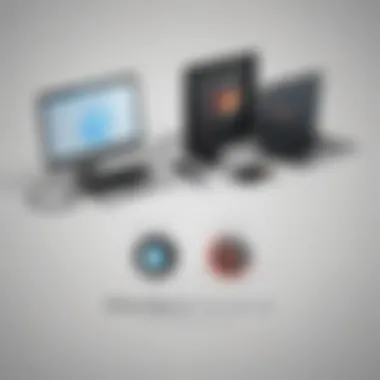

Resource utilization forms a cornerstone in determining the operational effectiveness of a backup solution. Efficient resource utilization ensures that the backup service optimizes available resources to execute data backup and recovery operations seamlessly. An efficient backup service maximizes resource allocation, minimizing resource wastage and enhancing cost-effectiveness. The key characteristic of resource utilization lies in its ability to streamline data management processes while maintaining optimal resource allocation. This feature is particularly valuable for businesses seeking to optimize their backup strategies without compromising performance or incurring unnecessary expenses. Despite its advantages, businesses should be cautious of resource-intensive operations that may strain existing infrastructure, necessitating a balanced approach to resource allocation for sustainable performance.
Uptime and Data Security
Data Redundancy:
Delving into data redundancy unveils a crucial aspect of ensuring data integrity and availability within backup solutions. Data redundancy safeguards against data loss by creating duplicate copies of information, thereby mitigating potential risks associated with data corruption or hardware failures. The fundamental benefit of data redundancy is its role in fortifying data resilience, enabling swift data recovery in the event of unforeseen incidents. The unique feature of data redundancy lies in its capacity to establish data redundancy levels tailored to specific business requirements, offering customizable redundancy configurations for enhanced data protection. While data redundancy enhances data security, it is imperative to assess storage costs and redundancy levels to strike a balance between data protection and operational efficiency.
Data Center Security:
Data center security stands as a fundamental pillar in fortifying the overall security posture of a backup solution. The robust security measures implemented within data centers contribute to safeguarding sensitive business data from unauthorized access or cyber threats. Enhanced data center security measures encompass physical security protocols, encryption mechanisms, and access controls to uphold data confidentiality and integrity. The key characteristic of data center security lies in its comprehensive approach to mitigating security risks across data storage facilities, fostering a secure operational environment. The unique feature of data center security is its adaptability to evolving cyber threats, ensuring continuous protection of stored information. Despite its advantages, businesses must remain vigilant against potential vulnerabilities within data center security frameworks, necessitating regular assessments to maintain a resilient security stance.
Pricing and Plans
Choosing the right pricing and plans for your business backup solution is a critical decision that can impact your data security and management significantly. In this section of the comprehensive comparison between i Drive and Backblaze, we will delve deep into the specifics of their pricing structures, helping you make an informed choice based on your business requirements and budget considerations.
iDrive Pricing
When evaluating i Drive's pricing options, we encounter a range of plans tailored to meet diverse business needs. Let's start by examining the Basic Plan.
Basic Plan
The Basic Plan offered by i Drive is positioned as an entry-level option focusing on essential backup features. One of its key characteristics is its affordability, making it a popular choice for small to medium-sized businesses looking for a cost-effective backup solution. The unique feature of the Basic Plan lies in its simplicity and ease of use, appealing to businesses seeking a straightforward backup solution without compromising on data security. While the Basic Plan may lack some advanced features found in higher-tier plans, its advantage lies in its accessibility and low entry barrier for businesses seeking basic backup functionalities.
Personal Plan
Moving on to the Personal Plan provided by i Drive, we encounter a more comprehensive offering catering to individual users or freelancers requiring efficient data backup solutions. The standout feature of the Personal Plan is its versatility, allowing for personalized backup settings and storage options. This plan is beneficial for those needing to safeguard personal data effectively, offering a balance between affordability and customization. However, potential drawbacks may include limited storage capacity for larger data volumes or intensive usage scenarios.
Business Plan
Lastly, the Business Plan from i Drive targets enterprises and organizations with larger-scale backup needs and heightened data security demands. The key characteristic of this plan is its robust feature set tailored for business continuity and compliance requirements. Businesses opting for the Business Plan benefit from advanced security protocols and dedicated support, ensuring seamless data protection and recovery processes. Despite its advantages, businesses should consider the higher pricing tier and potentially complex setup for maximizing the Business Plan's benefits in their specific operational contexts.
Backblaze Pricing
Shifting our focus to Backblaze's pricing options, we uncover a lineup of plans designed to address diverse backup needs with a focus on simplicity and scalability.
Personal Backup
The Personal Backup plan by Backblaze emphasizes unlimited backup capabilities and automatic data protection, making it an attractive choice for individuals and small businesses with varying data quantities. The key characteristic of the Personal Backup plan lies in its straightforward setup and continuous backup functionality, ensuring hassle-free data security for users. However, potential disadvantages may include limited file sharing options or customization features compared to higher-tier plans.
Business Backup
For businesses requiring enhanced data protection and streamlined backup processes, the Business Backup plan by Backblaze offers a comprehensive solution. The standout feature of this plan is its emphasis on business continuity and data recovery, providing advanced tools for seamless data management. Businesses opting for the Business Backup plan benefit from scalable storage options and centralized administration, although evaluating the pricing structure against included features is crucial for optimizing cost-efficiency.
B2 Cloud Storage

Finally, the B2 Cloud Storage option from Backblaze stands out for its cloud storage capabilities designed for scalable and secure data handling. The key characteristic of B2 Cloud Storage is its flexibility in storing large volumes of data with customizable access controls. Businesses looking for robust cloud storage solutions may find B2 Cloud Storage advantageous due to its competitive pricing and versatility. However, businesses should assess their specific data storage needs and potential integration requirements when considering B2 Cloud Storage to ensure optimal compatibility and cost-effectiveness.
Customer Support and User Experience
In the realm of business software solutions, customer support and user experience play a pivotal role in ensuring seamless operations and timely assistance for businesses of all sizes. When comparing i Drive and Backblaze, diving into their support channels and user interface is vital to understand how well each service caters to the unique needs of their users.
Support Channels
Live Chat
Live chat support is a real-time communication tool that allows users to get immediate assistance and resolve issues efficiently. It stands out as a convenient and popular choice for businesses seeking instant solutions to their concerns. The key advantage of live chat is its responsiveness, enabling users to receive timely responses without the need for lengthy waiting times. However, one drawback of live chat may be the potential limitations in dealing with complex technical problems that require a more in-depth examination.
Email Support
Email support provides users with a written record of their queries, facilitating clear communication and documentation of issues. It is a beneficial choice for users who prefer a formal and detailed approach to problem-solving. One of the primary advantages of email support is its effectiveness in addressing complex issues that may require thorough explanations or step-by-step guidance. Nonetheless, the drawback of email support lies in the sometimes prolonged response times, which may not suit urgent or time-sensitive concerns.
Phone Support
Phone support offers direct and personalized assistance to users, enabling a more interactive and human-centered support experience. The key characteristic of phone support is the ability to have real-time conversations with support agents, fostering a more engaging and efficient troubleshooting process. One of the significant advantages of phone support is the immediate interaction and clarity it provides, making it ideal for urgent situations. However, a potential disadvantage of phone support could be longer waiting times during peak service hours or limited availability, impacting the seamless accessibility of support.
User Interface
Delving into the user interface of i Drive and Backblaze sheds light on the ease of use and customization options available to streamline data management tasks for businesses.
Ease of Use
The ease of use refers to the intuitiveness and simplicity of navigating through the software interface without encountering complexities or significant learning curves. A user-friendly interface is crucial for enabling smooth and efficient operations, especially for businesses with varying levels of technical expertise. The key characteristic of ease of use is the ability to perform essential tasks with minimal effort, promoting productivity and reducing the risk of errors. However, excessively simplified interfaces may lack advanced features that advanced users might find beneficial, presenting a potential trade-off between simplicity and functionality.
Customization Options
Customization options allow users to tailor the software to meet their specific preferences and business requirements. The key benefit of customization lies in the flexibility it offers, empowering users to customize settings, views, and workflows according to their unique needs. This adaptability can enhance user productivity and efficiency by aligning the software interface with individual preferences and workflows. Nevertheless, an overabundance of customization options may lead to decision fatigue or complicate the user experience, necessitating a balance between flexibility and simplicity.
Integration and Compatibility
In the landscape of business software solutions, the aspect of Integration and Compatibility holds paramount significance. When contrasting and selecting backup services like i Drive and Backblaze for your business, ensuring seamless integration with your existing infrastructure and compatibility with various systems is crucial. The ability of a backup solution to seamlessly integrate with your current setup can streamline operations, enhance efficiency, and minimize disruptions. Moreover, compatibility across multiple platforms and systems ensures versatility and accessibility, allowing for the smooth transfer and retrieval of data regardless of the operating environment. By focusing on Integration and Compatibility, businesses can effectively future-proof their data management strategies, guaranteeing a robust backup system that adapts to evolving technological landscapes.
Operating System Compatibility
Operating System Compatibility is a pivotal factor when deliberating between i Drive and Backblaze as potential backup solutions. Both these services offer support for a range of operating systems, including Windows, macOS, and Linux. By catering to multiple platforms, users can seamlessly backup and retrieve data irrespective of the device or system they are using. This cross-platform functionality ensures that businesses with diverse operating environments can efficiently employ the chosen backup service without encountering compatibility issues or limitations. Ensuring that the backup solution is compatible with all the systems in use within your organization is essential to guarantee a smooth and uninterrupted backup process, ultimately safeguarding critical business data from potential loss or disruption.
Third-Party Integrations
In the realm of backup solutions, Third-Party Integrations play a pivotal role in enhancing functionality and expanding utility. While evaluating i Drive and Backblaze, understanding their compatibility with third-party applications and services is essential. Seamless integration with popular productivity tools, collaboration platforms, and other business software can significantly augment the capabilities of a backup solution. By seamlessly integrating with third-party services, backup solutions can offer extended functionalities, automated workflows, and enriched user experiences. Businesses seeking to optimize their data management processes should consider the availability of third-party integrations when selecting between iDrive and Backblaze, as it can potentially enhance overall operational efficiency and data accessibility.
Conclusion
When weighing the decision between i Drive and Backblaze as backup solutions for your business, it is crucial to consider various factors. The choice you make can significantly impact your data security and management efficiency. By carefully evaluating the features, performance, pricing, customer support, and compatibility of both platforms, you can make an informed decision that aligns with your specific business needs. It's vital to prioritize reliability and ease of use while also considering scalability options for future growth. Additionally, ensuring data integrity and security measures should be top priorities when selecting a backup solution for your business.
Final Thoughts on i
Drive vs Backblaze As we wrap up this comprehensive comparison between i Drive and Backblaze, it becomes clear that both platforms offer unique advantages based on individual business requirements. iDrive stands out with its versatile features like incremental backup, disaster recovery, hybrid backup, and server backup, making it a solid choice for businesses needing diverse data protection options. On the other hand, Backblaze's strengths lie in its unlimited backup capabilities, automatic backup processes, file sharing functionality, and personal key encryption for enhanced data security. The decision ultimately boils down to your specific business needs and preferences, whether you prioritize extensive features or streamlined functionality. By carefully considering factors like pricing, performance, support, and compatibility, you can confidently select the best backup solution for your business. Both iDrive and Backblaze offer robust options for safeguarding your critical data, ensuring peace of mind and operational continuity for your business.







