Mastering iFax Login: A Complete User Guide


Intro
In the modern business environment, communication tools play a vital role in achieving operational efficiency. iFax emerges as a prominent player among such tools, offering a cloud-based solution that integrates seamlessly into the daily routines of small to medium-sized businesses. Managing fax communication effectively can streamline processes and save significant time.
Many businesses are exploring online fax services to reduce reliance on traditional fax machines. As a rapidly evolving tool, iFax provides users with the ability to send, receive, and manage fax documents from anywhere with an internet connection. This guide aims to provide a comprehensive look at the iFax login process, tips for troubleshooting, and ways to optimize its use within a business's operational framework.
Software Overview
Preface to the software
iFax is a user-friendly, cloud-based fax solution that simplifies document transmission over the internet. Unlike traditional processes that require cumbersome hardware and phone lines, iFax operates via a web interface and offers functionality through mobile apps for both iOS and Android devices. This accessibility ensures that you can fax any documents right from your phone or computer.
Key features and functionalities
iFax boasts several key features that enhance the user experience. These include:
- Ease of use: The interface is designed to be simple. Users can send and receive faxes with just a few clicks.
- Multiple file formats: Users can upload various file types for faxing, including PDFs, Word documents, and images.
- Remote access: Both send and receive features are available remotely, allowing for flexibility in work environments.
- Optical Character Recognition (OCR): This technology further enables users to convert scanned documents into editable text.
Pricing plans and available subscriptions
iFax offers several subscription models to fit the diverse needs of users. Pricing is tiered; thus, businesses can choose packages based on the volume of faxes they anticipate sending.
- Free Trial: New users can take levantage of a limited-time free trial to explore the full features.
- Pay As You Go: A helpful option for those whose faxing needs are sporadic.
- Monthly and Annual Subscriptions: These plans cater to frequent users, providing savings compared to single-send rates.
User Experience
User interface and navigational elements
The interface of iFax is intuitive, typically guiding first-time users through its different functions. A clean layout allows for easy navigation, ensuring quick access to various features. Each significant function, such as sending and receiving faxes, is clearly labeled. This minimizes the learning curve often associated with new software.
Ease of use and learning curve
For individuals familiar with online platforms, iFax presents little difficulty. Significant tools are easily accessible, requiring minimal instruction to pick up functionality effectively. Users have reported sending their first fax within minutes of signing up.
Customer support options and reliability
iFax provides robust customer support through multiple channels, including email and live chat. Additionally, a comprehensive FAQ section covers common queries. Response times are generally prompt, adding an extra layer of reliability for users facing issues.
Performance and Reliability
Speed and efficiency of the software
iFax is known for its impressive speed. Users typically receive confirmations shortly after sending faxes, reducing any wait time that can hamper communication.
Uptime and downtime statistics
Uptime is another strong suit for iFax. The service maintains substantial uptime percentages, ensuring users can rely on the platform even during peak business hours.
Integration capabilities with other tools
For businesses with existing software solutions, iFax integrates well with various business applications, enhancing overall workflow productivity. The ability to connect with email clients or management software simplifies fax interactions and keeps documentation orderly.
Security and Compliance
Data encryption and security protocols
To safeguard user data, iFax employs strong encryption protocols both during transit and at rest. This means sensitive documents are less susceptible to interception or unauthorized access.


Compliance with industry regulations
iFax adheres to several regulatory standards essential for businesses, such as HIPAA compliance, providing peace of mind for sectors like healthcare subject to stringent privacy laws.
Backup and disaster recovery measures
The presence of regular automated backups ensures that fax documents are kept safe and can be recovered in case of unexpected system failures. Such measures contribute to maintaining the integrity of communication in daily business operations.
Understanding these aspects significantly enhances your iFax experience, confirming its potential as a powerful communication tool for any organization. Effective login and utilization of the service can lead to a streamlined work process.
Understanding iFax
Understanding iFax is essential for small to medium-sized businesses and IT professionals who rely on efficient communication systems. In an era where digital documentation is crucial, knowing how to utilize services like iFax can greatly enhance operational efficiency. iFax provides a modern solution for faxing in a way that aligns with cloud technology.
With this knowledge, users can optimize their workflow while enhancing document security and accessibility.
Overview of iFax
iFax is an online fax service that enables users to send and receive faxes through the internet effortlessly. Unlike traditional fax machines, you do not need to maintain physical hardware, and reliance on paper is reduced. iFax is designed for convenience, allowing users to operate it from several devices, including laptops, tablets, and smartphones.
Accessibility is a main draw, making it a prime choice for businesses that require remote communications. The platform streamlines faxing tasks while integrating with various applications to support workflow. In essence, iFax serves as a bridge between traditional faxing habits and a digital future.
Key Features of iFax
There are several notable features that set iFax apart from conventional methods. Some primary features include:
- Cloud-Based Functionality: No hardware needed, diminishing maintenance needs.
- Cross-Platform Compatibility: Works with multiple devices and operating systems.
- Document Security: Enhanced security protocols protect sensitive information.
- Simple Interface: Intuitive design that simplifies the process of faxing.
Emphasizing security and convenience, iFax's features are formulated to serve specific endeavors, from personal use to business operations.
Benefits of Using iFax for Businesses
Utilizing iFax introduces several advantages for businesses:
- Cost-Effective Solution: Eliminates costs associated with traditional faxing equipment, maintenance, and supplies.
- Eco-Friendly Option: Reduces the reliance on paper and encourages a healthier environment.
- Efficiency: Speeds up communication, since faxes can be sent directly from email or mobile apps.
- Accessibility: Provides reliable access to fax capabilities from wherever there is internet.
By integrating iFax into daily operations, businesses can focus on core activities while ensuring essential communications are efficiently handled. Overall, understanding iFax lays a foundation for effective and enhanced operations in the digital age.
The Importance of iFax Login
iFax serves as an essential tool for businesses wishing to streamline their document management, especially when it comes to fax communication. Understanding the login process can significantly enhance a user's experience, ensuring efficient access to the system’s resources and functionalities. In this segment, we delve into why the iFax login is not merely a step, but a critical gateway towards optimized usability and security for every individual user.
Accessing Your iFax Account
For businesses, accessing their iFax account is not just a routine task. It is the entry point for key document transactions that play a role in their overall communication strategy. This login process enables users to not only send faxes but also to manage and track document submissions. To access your iFax account:
- Open your web browser and navigate to the official iFax website.
- Click on the Login button typically located at the top right corner of the home page.
- Enter your registered email address and password in the provided fields.
- Press the Sign In button to access your dashboard.
Should there be any issues during the login phase, knowing the right troubleshooting steps is equally vital.
Security Measures for Logging In
When dealing with sensitive data, security cannot be overstated. iFax implements robust measures to protect user accounts during the login process. Following best security practices is crucial for preventing unauthorized access. Key security measures include:
- Password Complexity: Always choose a password with a mix of letters, numbers, and special characters. Avoid using easily guessable passwords (like birthdates or common words).
- Two-Factor Authentication: Utilizing this feature adds an extra layer of security. If enabled, a verification code sent to your mobile device or email must be entered in addition to your password.
- Session Timeouts: User sessions may automatically log out after a period of inactivity to safeguard sensitive information; регулярное обновление паровых заклепехнологий важно, чтобы information remains secure.
Ensure your password is unique, and consider using a password manager to keep track of your chosen credentials securely.


These methods help ensure that iFax remains a reliable choice for organizations prioritizing data protection.
Step-by-Step Guide to iFax Login
Understanding how to log in to iFax efficiently is crucial for its users. This guide is designed to help businesses and professionals navigate the login process seamlessly. Knowing the steps can save valuable time and minimize frustration.
Navigating to the Official iFax Website
To access iFax, begin by navigating to its official website. Such confirmation gives assurance that none of your personal information will be compromised.
- Open a web browser like Chrome or Firefox.
- In the address bar aoply the URL: www.ifaxapp.com.
- Always double-check the URL to ensure it is correct and directs to the official site.
Upon reaching the website, you will find various options offering different functions. Take note of the 'Login' button prominently placed for user access.
Entering Your Credentials
Once on the login page, it's important to enter your credentials correctly to access your account effortlessly. This step is straightforward but crucial to ensure that you're logging into your own account.
- Locate the designated fields for email and password.
- Carefully enter the email associated with your iFax account.
- Input the password without errors, as these cases usually lead to login difficulties.
- Review the information entered. If everything is correct, press the 'Login' button.
Make sure the entered information is accurate. Excessive errors in entering credentials can make accessing the service difficult, promoting any setbacks.
Using the Forgot Password Option
In instances where you may forget your password, iFax provides a straightforward recovery option. This feature is designed to help users regain access without hassle.
- Click on the 'Forgot Password?' link on the login page.
- This action generally redirects users to an email input field.
- Input your registered email address and submit.
- Follow the instructions sent to your email to reset your password.
Utilizing this feature maximizes the ease of accessing one's account. It's a reliable safety net for users who may encounter login issues from time to time.
In summary, navigating through these login steps should be a simple process, with users quickly gaining access to the iFax services they rely on.
Troubleshooting Common iFax Login Issues
Login issues can disrupt workflow, leading to frustration and delays in communication. This section highlights common problems users might face when accessing their iFax accounts. Understanding these issues can save time, minimize headaches, and enhance the overall user experience.
Incorrect Username or Password
The most common issue faced by iFax users is incorrect authentication. Often, a simple typo in either the username or password can prevent access. These errors occur more frequently than one may think, leading to unnecessary stress.
Here are some tips to mitigate this issue:
- Double-Check Your Credentials: Always verify that you are entering the correct username and password combination. Pay special attention to case sensitivity and unwanted spaces.
- Browser Autofill: Autocomplete features in web browsers can input old or incorrect data.
- Reset Password Option: If you consistently have issues, consider using the password recovery feature, which can help you regain access without needless delays.
Account Locked due to Multiple Failed Attempts
Failing to log in multiple times can lead to your iFax account being temporarily locked as a security measure. This is a crucial protection feature meant to deter unauthorized access. While the safeguards are important, they can also create frustration for the legitimate user.
The typical process includes the following steps:
- Wait for Automatic Unlock: Usually, the account will unlock automatically after a set interval. It could take anywhere from a few minutes to several hours.
- Contact Customer Service: If you continue unable to access your account, reaching out to iFax customer service might be necessary. They can guide you through reactivating your account securely.
- Set Up Two-Factor Authentication: If available, adding two-factor authentication can provide an extra layer of security and might also simplify logins if your password is forgotten.
Remember, always keep your account details private. Sharing them increases the risk of unauthorized access, leading to multiple failed attempts at login.
Browser Compatibility Issues
In some cases, a user might encounter issues not related to credentials but linked to their browser compatibility. iFax may not fully function on all browsers or versions of browsers, leading to problems when trying to log in.
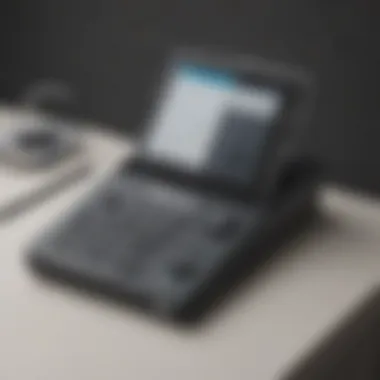

Here are strategies for overcoming these challenges:
- Use Supported Browsers: Stick to browsers recommended by iFax. Common compatible choices commonly and effective implementations include Google Chrome, Mozilla Firefox, or Microsoft Edge.
- Update Your Browser: An outdated browser might not support newer protocols or security features required by iFax. Keeping your browser updated is crucial.
- Clear Cache and Cookies: Sometimes, existing cache or cookies may cause trouble. Clearing them regularly can often resolve login-related functionalities.
In summary, troubleshooting login issues may involve a methodological approach: verifying credentials, managing account security settings, and ensuring browser compatibility. By understanding these factors, users can navigate past hurdles and unlock the benefits of iFax more effectively.
Optimizing Your iFax Experience
Enhancing your iFax experience is crucial for maximizing the utility of this cloud-based service. A well-optimized iFax setup not only streamlines your workflows but also boosts the security of your business communications. It encompasses all aspects of using the service, from maintaining the security of your login to customizing account settings for better usability.
Every small to medium-sized business, along with individual entrepreneurs and IT professionals, can significantly benefit from an optimized experience. Not only does it enhance productivity, but it also minimizes the risks of security breaches. By paying attention to best practices and personalized settings, users can ensure a smoother and more effective communication framework within the organization.
Best Practices for Secure Login
Implementing stringent security measures when logging in to your iFax account is essential in protecting sensitive data. Here are some best practices you should consider for a secure login:
- Use Strong Passwords: Create passwords that combine uppercase letters, lowercase letters, numbers, and special characters. The longer and more complex the password, the harder it is for unauthorized individuals to crack.
- Enable Two-Factor Authentication (2FA): If iFax supports two-factor authentication, use it. 2FA effectively adds an additional layer of security by requiring a verification code alongside your password.
- Keep Software Updated: Ensure that your browser and any other software you use to access iFax are updated regularly. Security flaws are often patched, reducing the chances of unauthorized access.
- Clear Unused Devices: If you no longer use a device to access your iFax account, remove it from your account access list and change your password. This simple action ensures that only currently used devices have access.
By adopting these practices, users can considerably lower the risks associated with their iFax accounts, creating a more stable communication environment.
Customizing Your Account Settings
Taking the time to customize iFax account settings can greatly enhance its helpfulness to your specific needs. Here are elements to consider when setting your account:
- Set Preferences for Notifications: Adjust your notification settings to stay informed about important updates. Whether you receive alerts via email or push notifications, choose what works best for your workflow.
- Organize Your Contacts: Maintaining your contact list organized makes sending faxes easier. You can categorize your frequent contacts or create different groups based on your communication needs.
- Personalize Your Fax Cover: If you regularly send faxes, customizing your fax cover can improve professionalism and branding. Include elements like your company logo and relevant contact info.
- Explore Integrations: If your business uses other software solutions, check if iFax supports integration. Linking platforms can save time and improve efficiency when sending and managing faxes.
Personalizing your settings not only enhances your experience but fosters productivity brushes
Tailoring the iFax service to your needs ultimately leads to a more satisfying user experience, allowing for faster communication and lower operational friction. Each aspect makes a tangible impact in encouraging proactive usage and encourages overall effectiveness in any business context.
Comparative Analysis: iFax vs.
Other Services
Understanding how iFax stacks up against other faxing services is critical for businesses. In today's digitized world, faxing remains an important element of communication, especially in sectors like healthcare, legal, and finance. This comparative analysis sheds light on unique features, benefits, and overall user experience, helping users make informed decisions. By evaluating iFax in relation to its competitors, businesses can better position themselves to meet their specific needs and enhance their communication effectiveness.
What Sets iFax Apart
iFax distinguishes itself with several key advantages in a crowded market. Notably, its user-friendly interface allows for intuitive navigation. This simplicity dramatically lowers the learning curve, enabling users to focus on their communication tasks rather than struggling with technology. Moreover, iFax integrates robust security measures, such as encryption protocols that protect transmitted documents from unauthorized access.
Another standout feature is the flexibility iFax offers. Users can send documents not only as faxes but also via email, leading to enhanced convenience. The ability to send faxes from different devices including mobile phones and computers further augments its appeal. This versatility is crucial for businesses with remote work or multi-location setups, ensuring efficient document delivery.
Pricing can also be a determining factor for businesses. iFax offers various subscription tiers which can accommodate both small and larger enterprises. This tiered pricing model allows organizations to scale their usage according to their evolving needs, making the service more accessible to diverse clientele.
User Feedback and Reviews
User feedback provides invaluable insights into any service. Overwhelmingly, iFax customers commend its reliability and ease of use. Many users appreciate the overall warmth of the platform, suggesting that someone who isn’t tech-savvy can still send and receive faxes efficiently. A review on Reddit from a user highlights, > “I was hesitant at first, but iFax has simplified my daily communication tasks tremendously.”
The reviews also frequently mention the customer service support available, often stating it's responsive and matter-of-fact when dealing with inquiries or technical issues. Comparisons with competitors reveal that while other services often struggle with constant downtimes, iFax users report minimal disruptions. Such consistency ensures users can rely on their faxing methods without facing unnecessary hurdles.
Notably, while some competitors are criticized for confusing interfaces or hidden charges, iFax maintains clarity in both functionality and pricing. Users enjoy transparency, knowing upfront what to expect regarding fees.
In summary, the comparative evaluation highlights that while iFax is not the sole option, its user-friendly design, strong security features, and flexible pricing structure place it ahead of other services. This informative overview should assist businesses and professionals in making a smarter choice about their faxing needs.
Epilogue
Understanding the iFax login process is crucial for users aiming to maximize their efficiency with the service. As businesses move towards more streamlined communication methods, having quick and secure access to documents remains a priority. By knowing how to navigate the login interface, users can save valuable time on administrative tasks, thereby enhancing productivity.
Final thoughts on the values and benefits are ingeniously woven into the culture of utilizing cloud-based services like iFax. Users not only gain technical capabilities but also ensure that critical information is protected while being readily accessible. Integrating iFax into one’s workflow results in better document handling and distribution.
For businesses, particularly small and medium-sized ones, leveraging such tools can be a significant differentiator in maintaining competitiveness.
Assets—like corporate documents or confidential patient records—require reliability when it comes to transmission. It is recommended that operations include consistent practices around logging in, maintaining updated credentials, and adhering to best practices of digital security.
Thus, this article underlines the necessity of knowing not only the mechanics of logging in but also the broader implications of doing so effectively. A robust understanding ensures an enriching experience, leading to the productive utilization of iFax in public or private settings. With all this information considered, users can lead more secure, practical, and impactful communication efforts throughout their endeavors.







