A Comprehensive Guide to Power BI Premium Pricing


Intro
In today’s data-driven world, businesses of all sizes must harness the power of analytics. Microsoft Power BI Premium offers a comprehensive solution, yet its pricing can lead to confusion. This article aims to clarify the nuances of Power BI Premium pricing, particularly how it aligns with the needs of small to medium-sized businesses. By breaking down the pricing tiers, features, and strategic insights, we guide decision-makers in choosing the right plan for their unique requirements.
Software Overview
Preface to the software
Power BI Premium is a business analytics service provided by Microsoft. It allows organizations to visualize their data and share insights across the organization or embed them in an app or website. This enables enhanced decision-making supported by real-time data analysis.
Key features and functionalities
Power BI Premium comes with various features designed to cater to the needs of businesses. Some of the essential functionalities include:
- Data storage: Offers more data storage compared to Power BI Pro, allowing up to 100 TB per dataset.
- Paginated Reports: Allows users to create highly formatted reports suitable for printing and sharing.
- AI capabilities: Integrates artificial intelligence to help users uncover insights in their data more easily.
- Enhanced performance: Premium provides a dedicated cloud compute resource, ensuring faster processing times.
Pricing plans and available subscriptions
Power BI Premium has several pricing tiers catering to different needs. The options primarily consist of:
- Power BI Premium Per User: This plan offers a set of advanced features for individuals at a lower cost.
- Power BI Premium Capacity: This is a more comprehensive subscription designed for larger teams or organizations, offering dedicated resources.
Each plan provides flexibility, allowing organizations to choose one that aligns with their financial and operational goals.
User Experience
User interface and navigational elements
The interface of Power BI is intuitive, featuring a dashboard that allows quick access to important data and reports. Navigation is streamlined, ensuring users can easily move between various functionalities without confusion.
Ease of use and learning curve
Despite its comprehensive capabilities, many users find the software relatively easy to use. Microsoft offers numerous tutorials and resources that can assist new users in becoming proficient with the software.
Customer support options and reliability
Power BI provides extensive resources for support. Users can access community forums, official documentation, and direct customer support, depending on their subscription level.
Performance and Reliability
Speed and efficiency of the software
Power BI Premium excels in processing speed. Thanks to its dedicated resources, users experience minimal lag when working with large datasets or generating reports.
Uptime and downtime statistics
Microsoft maintains a strong uptime record for Power BI, making it a reliable solution for businesses that require uninterrupted access to reporting capabilities.
Integration capabilities with other tools
Power BI integrates seamlessly with various Microsoft products such as Azure, Excel, and SharePoint, as well as non-Microsoft tools, enhancing its functionality across different platforms.
Security and Compliance
Data encryption and security protocols
Security is a significant focus for Power BI Premium. Data is encrypted both at rest and in transit, ensuring that sensitive information remains protected.
Compliance with industry regulations
Microsoft Power BI adheres to several industry regulations. This includes compliance with GDPR, ISO standards, and various compliance frameworks that assure users of data protection compliance.
Backup and disaster recovery measures
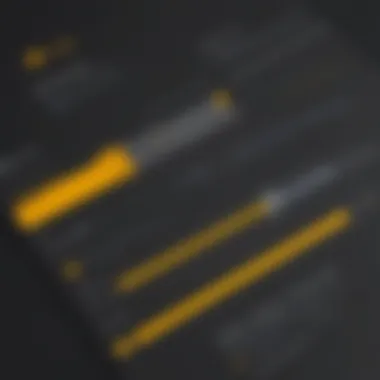

Power BI ensures that data is preserved through regular backups. In the event of an outage, Microsoft has contingency plans in place, allowing for rapid recovery of data and operational continuity.
Overview of Power BI Premium
Understanding Power BI Premium is essential for organizations looking to enhance their data analytics capabilities. This segment lays the groundwork for comprehending the overall value and functionality of Power BI Premium. As businesses increasingly rely on data-driven strategies, recognizing the functionality of Power BI Premium becomes critical. The premium offering provides enhanced performance, dedicated resources, and advanced reporting capabilities. These elements are vital for users who require reliable access to data processing without significant lag or downtime.
What is Power BI Premium?
Power BI Premium is an advanced version of Microsoft's Power BI service, designed to cater to enterprises' complex data needs. It elevates the standard Power BI functionalities by offering dedicated cloud compute capacity. Organizations can manage larger datasets and distribute insights across the company more efficiently. The premium version focuses on empowering users to create, share and collaborate on data visualizations with greater flexibility and control. This product targets medium to large enterprises needing an integrated business intelligence solution.
Key Features of Power BI Premium
Enhanced performance
Enhanced performance is a significant attribute of Power BI Premium. It ensures that users experience faster query execution times. This feature allows organizations to analyze large volumes of data without performance hiccups. With improved speed, teams can derive insights promptly, facilitating timely decision-making. One crucial aspect is the optimization of data refresh rates, which is particularly beneficial for real-time analytics. Clients often find that this characteristic greatly improves their workflow efficiency.
Dedicated cloud capacity
Dedicated cloud capacity is another vital feature of Power BI Premium. This characteristic provides organizations with reserved resources within the Azure cloud, allowing for uninterrupted performance during peak usage. Organizations appreciate this because it means no shared resources, leading to more consistent application performance. It is a beneficial choice, particularly for businesses that depend on constant access to their analytics. This feature also minimizes concerns about resource constraints during busy periods.
Dataflow capabilities
Dataflow capabilities represent a powerful tool within Power BI Premium, enabling users to manage ETL processes better. This feature allows businesses to create reusable data transformations and manage data from different sources more effectively. Dataflows help streamline the data preparation process, which is essential for ensuring that stakeholders work with up-to-date information. Users find this capacity particularly advantageous when handling complex data integration tasks across various platforms.
Paginated reports
Paginated reports are a hallmark of Power BI Premium, providing a format for generating highly formatted, printable reports. They cater to businesses for presenting data in a structured manner. Detailed formats are vital for official documentation, such as financial statements or regulatory submissions. The key characteristic is that it enables extensive customization options in report designs. This flexibility empowers organizations to create reports that best meet their specific needs. The unique feature, however, might require a steep learning curve for users unfamiliar with the design tools, but the end results can be very professional.
Power BI Premium Pricing Structure
Understanding the Power BI Premium pricing structure is essential for organizations considering adopting this powerful business intelligence tool. The structure is divided into two notable pricing models: the Per User plan and the Per Capacity plan. Choosing the right pricing model impacts cost management and resource allocation, especially for small to medium-sized businesses that aim to maximize their return on investment in analytics.
When organizations understand the nuances of these pricing tiers, they can align their selection with their specific analytical needs. Each pricing model comes with its benefits and considerations that can influence overall business productivity and effective analytics implementation.
Understanding the Pricing Tiers
Power BI Premium pricing offers distinct tiers tailored to different user needs. Below is a deeper examination of the two main pricing plans available.
Per User Plan
The Per User plan is particularly well-suited for smaller teams or organizations where a limited number of users need access to Power BI Premium features. This pricing model stands out because it allows businesses to have a predictable and manageable subscription fee tied directly to the number of users.
One key characteristic of the Per User plan is its flexibility. It enables companies to scale their user base gradually without significant upfront investments. A unique feature of this plan is the ability to easily manage licenses.
- Advantages: Cost-effective for small teams; easy to scale user access; manageable subscription fees.
- Disadvantages: Might not be suitable for larger organizations with many users; can become costly if many users are added.
Per Capacity Plan
Distinct from the Per User plan, the Per Capacity plan is designed for organizations with extensive data needs and a larger number of users. This plan is advantageous mainly for enterprises that require dedicated cloud resources for their analytics tasks.
The key characteristic of this plan is that it charges based on allocated computing resources rather than the number of users. This often results in a more consolidated budget if the organization has many users. Furthermore, it includes additional features, which provide an enhanced experience for larger user groups.
- Advantages: Better suited for high-volume data processing; accommodates many users without additional cost per user; includes advanced capabilities.
- Disadvantages: Higher initial costs; may incur expenses if capacity is underutilized.
Current Pricing Details
Current pricing for Power BI Premium varies between these two models and deserves careful examination. As of now, Power BI Premium Per User pricing is set at a specified monthly fee per user. The Per Capacity plan requires a higher upfront investment with periodic charges based on resources used. The comprehensive pricing detail can often dictate which plan is optimal depending on an organization’s budgetary constraints and analytical needs. Evaluating current rates helps businesses in their deliberations regarding analytical investments.
Cost-Benefit Analysis
In the context of modern business intelligence tools, a Cost-Benefit Analysis plays a crucial role. It allows organizations to evaluate the financial implications of investing in Power BI Premium, determining not only the initial costs but also the long-term advantages against potential drawbacks.
Businesses often face tight budgets. Therefore, assessing the real ROI (Return on Investment) of Power BI Premium is essential. This process forces decision-makers to closely analyze their specific requirements—what features they will actually use, how many users will access the platform, and what data volumes will be processed.
Here, the distinction between direct and indirect benefits emerges. Direct benefits may include improved data visualization or faster report generation. Indirect benefits often touch on aspects like enhanced decision-making and potential revenue increases from better insights. Each organization’s unique requirements will shape what they perceive as benefit, making it imperative to tailor the analysis.


The Cost-Benefit Analysis also encompasses considerations regarding scalability and flexibility in the pricing model.
Comparing Costs Against Business Needs
For small to medium-sized businesses, aligning costs with their specific operational needs is vital. The pricing structure of Power BI Premium, which consists of user-based and capacity-based models, offers flexibility that can cater to different business sizes and needs.
- User-Based Costs: Ideal for smaller teams or departments focused on specific projects. Under this model, companies pay per user, making it easier to manage expenses for limited use.
- Capacity-Based Costs: More suitable for larger teams or organizations that require extensive data processing and sharing capabilities. This option allows for an unlimited number of users, which could lead to significant savings for data-heavy business operations.
Understanding the organization’s requirements will influence whether the organization chooses a user or capacity plan. Calculating the cost against what Power BI Premium offers can reveal potential savings and enhance financial planning.
Assessing Value for Money
Once the costs are identified, evaluating the value for money becomes the next logical step. This involves a detailed review not only of price tags but also of the features provided by Power BI Premium in relation to competitors.
- Feature Comparisons: Does Power BI Premium offer unique features such as robust dataflows or paginated reports? If these features meet specific business needs, they might justify higher costs.
- Long-Term Savings: Investing in a platform like Power BI Premium can reduce costs associated with other data analytics tools over time, as it centralizes functionalities that many other tools may require separate licenses for.
- User Adoption: The easier the interface and usability, the less training is required, ultimately lowering total ownership costs.
While price is an important factor, assessing the true value of what Power BI Premium provides is crucial for informed decision-making.
Factors Influencing Power BI Premium Pricing
Understanding the factors that influence Power BI Premium pricing is essential for decision-makers in small to medium-sized businesses. Various elements interact to determine the overall cost a business will incur, and recognizing these can help in tailoring the investment to specific organizational needs. By analyzing usage patterns, organizational size, and feature requirements, businesses can identify the most cost-effective approach to adopting Power BI Premium. These insights not only aid in budgeting but also align technical requirements with financial constraints.
Usage Patterns and Cost Implications
Usage patterns directly impact Power BI Premium’s pricing structure. When evaluating this factor, consider how many users will engage with the platform frequently. For example, teams that regularly utilize advanced analytics and reporting capabilities tend to require a higher investment, particularly in the Per Capacity Plan. If many users access the tool sporadically, a Per User Plan might be more beneficial.
The level of data complexity and volume also matters. More extensive datasets and sophisticated analytics increase the need for dedicated resources, influencing overall costs.
Furthermore, understanding how usage varies across different departments can provide deeper insights. For instance, an analytical team might use it intensively for specific projects, while others may rely on it only occasionally.
Organizational Size and Scope
The size and scope of an organization significantly affect Power BI Premium pricing. Larger organizations usually require more extensive data handling capabilities, leading to different pricing considerations than smaller firms. They might need additional capacity to accommodate a broader user base and more extensive reporting requirements.
In addition, the complexity of business operations increases as organizations grow. This complexity often entails advanced features that come at an added cost. Therefore, decision-makers need to carefully assess not only the number of users but also the specific workflows needing support. A careful evaluation here can ensure that organizational growth aligns with appropriate licensing strategies.
Feature Requirements
When assessing pricing for Power BI Premium, the specific feature set your organization requires is crucial. Different tiers offer varying capabilities, and it’s important to identify what features are absolutely necessary. For instance, if your organization requires paginated reports or advanced AI capabilities, it may warrant a more substantial investment in Power BI Premium compared to organizations with simpler needs.
Additionally, understand the roles of team members who will utilize Power BI. Some users may need advanced features for report creation, while others may only need basic access for analysis. Customizing the plan based on feature requirements can prevent overspending on unnecessary capabilities, ultimately leading to better value for the investment.
Summary: Knowing the specific requirements of your organization—along with understanding how users will interact with Power BI—is essential in navigating the complexities of pricing. This full scope allows companies to strategize effectively and spend wisely.
Power BI Premium vs. Other Analytics Solutions
Power BI Premium has earned its reputation as a leading data analysis tool in many businesses. Understanding how it stacks up against other analytics solutions provides valuable insights. Organizations aiming to make solid choices about their data management must consider various options, including Power BI Premium. This part of the article aims to dissect how Power BI Premium compares with other well-known platforms, focusing on specific aspects that make it a worthy competitor.
Benchmarking Against Competitors
Tableau
Tableau stands out in the realm of business intelligence for its visual analytics capabilities. It is renowned for its drag-and-drop interface, allowing users to create visual representations of data effortlessly. This feature makes it particularly appealing for organizations focused on enhancing their data storytelling.
One of Tableau's key characteristics is its ability to connect to a wide range of data sources. From spreadsheets to large database systems, Tableau seamlessly integrates with various tools. This flexibility contributes to its popularity and widespread use in industries that rely heavily on data visualization.
However, Tableau can come at a high cost, especially for large teams needing extensive features. The pricing structure could be prohibitive for small to medium-sized businesses. Additionally, while the visuals are compelling, they may lack the comprehensive reporting capabilities compared to Power BI Premium.
Looker
Looker's strength lies in its robust data model. It operates on a unique approach by allowing users to define metrics directly in the data layer. This power provides consistency in reporting across the organization. Looker is particularly effective at transforming complex data into actionable insights, making it a useful tool for data-driven decision-making.
A significant benefit of Looker is its integration with Google Cloud Platform. This relationship offers excellent advantages for businesses embedded in the Google ecosystem. However, Looker's pricing can also be a barrier for some organizations. Its complexity can require a steeper learning curve, demanding more time and resources to train staff.
QlikView
QlikView emphasizes its associative data model. This aspect allows users to explore their data freely without predefined queries. It promotes a deeper understanding of data relationships, enabling businesses to uncover hidden insights that might not be visible using other analytics tools.

One strong point of QlikView lies in its performance speed when handling large datasets. Organizations with a significant volume of data might find this feature particularly appealing. It offers quick responses, enhancing user experience and productivity. Yet, the interface might not be as user-friendly as its competitors, which can create challenges for new users.
Strengths and Weaknesses
Power BI Premium presents both strengths and weaknesses when benchmarked against these leading solutions. Its comprehensive integration within Microsoft's suite adds a unique value, especially for businesses already employing Microsoft products.
On the weakness side, some may find its learning curve daunting. While it provides numerous capabilities, understanding all the functionalities can take time and effort.
In summary, Power BI Premium offers significant advantages, particularly for those within the Microsoft environment. Yet, it is essential to weigh these against the unique offerings of Tableau, Looker, and QlikView as their strengths might serve different business needs.
Case Studies: Successful Implementations
Case studies play a crucial role in understanding the practical applications and benefits of Power BI Premium. They provide real-world examples of how businesses leverage this tool to enhance their data analytics capabilities. Such implementations often reveal the decision-making processes behind adopting specific pricing plans, the challenges faced, and the resulting outcomes. By analyzing diverse experiences, small to medium-sized businesses can draw valuable insights that inform their own strategies.
SMBs Transforming Data Insights
Small to Medium-sized Businesses (SMBs) are increasingly adopting Power BI Premium to transform their data insights into actionable strategies. For instance, a small retail business utilized Power BI Premium's enhanced performance features to streamline its inventory management. By integrating data from multiple sources, the business observed real-time trends in customer preferences, allowing for timely stock adjustments. The use of paginated reports also enabled the management to generate detailed financial analysis and projections effortlessly.
Benefits observed included improved decision-making agility, cost savings on inventory turnover, and a clear understanding of market dynamics. Additionally, the dedicated cloud capacity ensured that data loading and processing times were significantly reduced, which is critical for SMBs that often operate under tight margins.
Enterprise Applications and Use Cases
Enterprises illustrate broader applications of Power BI Premium, showcasing its scalability and robust feature set. A notable example involves a multinational corporation that deployed Power BI Premium across multiple departments for comprehensive data analysis. Departments such as finance, marketing, and operations utilized the software to create dashboards that delivered insights tailored to their specific needs.
The organization realized a shift towards data-driven culture, with various stakeholders able to access relevant information without dependence on IT personnel. Furthermore, the dataflow capabilities allowed for automated data preparation, enhancing overall performance. This led not only to faster reporting but also to a better alignment of organizational goals.
Organizations learned that understanding the right pricing structure was essential in scaling features effectively. Pricing based on capacity allowed the enterprise to manage costs while driving adoption across its networks.
In sum, studying successful implementations offers a roadmap for organizations to optimize their use of Power BI Premium. By learning from the experiences of SMBs and enterprises, businesses can align their analytics strategies with their operational needs, ensuring they derive maximum value from their investment.
Future of Power BI Premium Pricing
The future of Power BI Premium pricing is an essential topic that reflects the growing demands of data analytics in businesses. As organizations increasingly rely on data-driven decisions, understanding pricing dynamics becomes vital. This section will delve into anticipated changes in pricing structures and emerging trends affecting business intelligence pricing models. Companies must stay ahead in this competitive landscape, ensuring they have the right tools and insights needed for success.
Anticipated Changes in Pricing Structure
Anticipating shifts in pricing structure can guide decision-makers in choosing the most suitable plan. Companies using Power BI Premium should consider how Microsoft's pricing may evolve in response to market competition, technological advancements, and customer feedback. While the current tiers of pricing have their advantages, adjustments could include:
- Increased Flexibility: Upcoming changes may allow organizations to customize features within their pricing plans more efficiently, catering to specific business needs.
- Dynamic Pricing Models: As seen in other software markets, the introduction of tiered features based on usage or audience size could become prevalent. Users might pay according to the amount of data processed or the extent of features they utilize.
- Integration of AI Features: As artificial intelligence continues to shape data analytics, the inclusion of AI-powered tools within the pricing structure may suggest a shift, leading to increased value at a potentially higher cost.
"Understanding anticipated changes in pricing structures can prevent future budget overruns and ensure proper allocation of resources for business intelligence tools."
Emerging Trends in Business Intelligence Pricing Models
Looking ahead, various trends are redefining pricing models in business intelligence tools, including Power BI Premium. Several noteworthy trends are expected to affect how businesses view and adopt pricing structures:
- Subscription-Based Pricing: This trend is likely to gain momentum, allowing organizations to maintain updates, features, and support for a monthly or annual fee. This model reduces upfront capital investment while fostering ongoing adaptability to technology changes.
- Adoption of Freemium Models: Firms may introduce free tiers with limited functionality to attract users. The expectation is that once organizations see the value, they will upgrade to paid tiers.
- Focus on Value-Added Services: Future pricing may not only revolve around core functionalities. Businesses could look for bundled services that enhance data analytics capabilities, such as dedicated support and additional training resources, creating a more compelling value proposition.
As the business landscape evolves, understanding and adapting to these trends will be crucial for small to medium-sized enterprises. Identifying the right pricing strategy that aligns with organizational goals will maximize the benefits of Power BI Premium and drive overall success in data analytics.
Finale and Recommendations
Understanding Power BI Premium pricing is critical for organizations seeking to leverage data analytics for strategic growth. This section synthesizes key insights and offers practical recommendations tailored for small to medium-sized businesses. The nuances of pricing structures can deeply influence how effectively a company utilizes Power BI. Thus, focusing on a few key elements enables decision-makers to select the right plan based on their unique needs.
Power BI Premium indeed presents multiple pricing tiers, each designed to cater to varying organizational scales and analytics requirements. This means that businesses must engage in thoughtful evaluation of resource allocation versus expected outcomes. A thorough understanding of the features tied to each pricing tier is essential. For example, evaluating enhanced performance against the backdrop of business growth can determine if paying for dedicated cloud capacity makes sense. Beyond features, the cost-benefit relationship warrants careful consideration, especially in discerning the value derived from investments in data analytics.
Another essential aspect of this topic is the long-term view of pricing as it relates to future needs. As organizations expand or pivot their business models, what may seem like a suitable investment today might no longer suffice tomorrow. Hence, flexibility in choosing a plan becomes paramount.
"Choosing the right Power BI Premium plan is not just about the present costs but also about future needs that could emerge as a business evolves."
Summarizing Key Takeaways
- Pricing Structures: Familiarize yourself with both the Per User and Per Capacity plans.
- Value Assessment: Analyze feature requirements against business outcomes.
- Evaluate Trends: Keep an eye on emerging pricing models and anticipated changes in the marketplace.
- Long-term Strategy: Plan not just for current needs but also foresee future demands on your data analytics capabilities.
Guidelines for Selecting the Right Plan
Selecting the appropriate Power BI Premium plan requires a structured approach:
- Assess Current Needs: Clearly define your organization's data analytics needs. Start by evaluating the number of users, data sources, and reporting requirements.
- Consider Growth Potential: Examine your business strategy, recognizing that your analytics requirements may evolve. Choose a plan that offers scalability.
- Feature Evaluation: Focus on key features that will most benefit your organization. Determine if you require dedicated capacity, advanced analytics tools, or additional dataflow capabilities.
- Calculate ROI: Estimate the return on investment. Determine whether the costs of the chosen plan can be justified against the expected business gains.
- Trial and Feedback: If possible, utilize trial periods offered by Microsoft to collect feedback from users on whether the chosen plan meets their workflow and needs effectively.
By following these guidelines, decision-makers can ensure that they choose a Power BI Premium plan that aligns with their organizational goals. The objective shouldn't just be to fit a pricing tier but to make investments that enrich their data analytics journey.







