In-Depth Look at Conference Organizing Software


Intro
In today’s fast-paced digital world, the organization of conferences has evolved into a multifaceted challenge. It's not just about gathering people in a room; it involves meticulous planning, coordination, and execution. This is where conference organizing software comes into play. It acts as a lifebuoy for small to medium-sized businesses and entrepreneurs who aim to create impactful events without getting mired in logistical quagmires.
Each piece of software offers its own unique mix of features and benefits tailored to different types of events and audiences. But what truly sets a conference organizing tool apart from the rest? What functionalities make it indispensable and how does its performance stack up against the competition? Is it user-friendly for someone who isn't particularly tech-savvy? These are crucial questions that will steer our exploration into this vital technology.
The narrative that follows will deepen the understanding of conference organizing software. We're peeling back the layers to reveal not only what makes a good tool but also how it can enhance the event planning experience. By looking into the various facets, from functionality and user experience to security and compliance, we hope to furnish businesses and IT professionals with the knowledge needed to select software that aligns with their unique needs.
Let’s embark upon this detailed investigation of conference organizing software and examine how these tools can make or break an event.
Software Overview
Preamble to the Software
Conference organizing software includes a range of platforms designed to facilitate the planning and management of conferences, seminars, and workshops. These tools often feature various functionalities—from registration and ticketing to attendee engagement and feedback collection. Choosing the right software is not just about picking the most popular name; it's about finding a solution that complements specific organizational needs.
Key Features and Functionalities
To understand the appeal of conference organizing software, it’s essential to dig into the features that individual platforms offer. Typically, these can include:
- Registration management: Simplifying the ticketing process, allowing attendees to register online with ease.
- Agenda creation: Enabling organizers to craft detailed schedules that are easy for attendees to access.
- Networking opportunities: Facilitating connections among attendees, exhibitors, and speakers through built-in messaging or meeting tools.
- Analytics and reporting: Offering insights into attendee numbers, feedback, and overall event performance.
Pricing Plans and Available Subscriptions
When it comes to pricing, various software solutions present differing levels of affordability, often based on features offered or the number of attendees:
- Freemium models: Basic functionalities at no cost but with limited options.
- Tiered subscriptions: More advanced features available at a monthly or annual fee.
- Custom plans: Tailored to meet the specific needs of larger enterprises or grander events.
Understanding these elements can help organizations find a tool that fits their budget while still delivering essential functionalities.
User Experience
User Interface and Navigational Elements
A seamless user interface is crucial for conference organizing software. It should be intuitive, allowing both organizers and attendees to navigate effortlessly. A slick design paired with logical menu structures can save hours in training and minimize frustration level.
Ease of Use and Learning Curve
The learning curve for users varies significantly across platforms. Some are designed with the average user in mind while others may require specialized training. This aspect is particularly important for small businesses with limited IT resources; if the software is too complex, it might hinder rather than help the event planning process.
Customer Support Options and Reliability
Reliable customer support is non-negotiable when it comes to any software tool. Organizations should look for:
- 24/7 availability: Important for addressing issues that may arise during crucial times.
- Multiple communication channels: Options such as chat, email, and phone support can enhance access to help.
- User forums and knowledge bases: These resources are often invaluable for self-help.
Performance and Reliability
Speed and Efficiency of the Software
Performance metrics like speed and responsiveness are vital. During peak registration times, a slow platform could lead to disgruntled attendees and lost sales. Efficient software should load quickly and handle multiple users without issue.
Uptime and Downtime Statistics
Regular updates and maintenance should not interfere with the usability of the software. High uptime percentages are a good sign of reliability. Companies should investigate past performance records of any software they are considering.
Integration Capabilities with Other Tools
In an ecosystem where multiple software tools are often in play, integration with tools like CRM systems, payment processors, and email marketing solutions serves to streamline processes. Conference organizers should prioritize software that easily embeds with existing tools for a more cohesive experience.
Security and Compliance
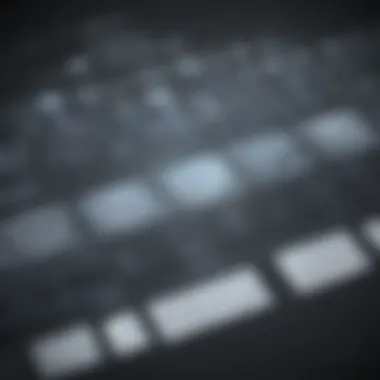

Data Encryption and Security Protocols
With the sensitive nature of personal data collections during registration, data security can't be overlooked. Check if the platform uses encryption standards to safeguard user information from unauthorized access.
Compliance with Industry Regulations
Software must comply with data regulations such as GDPR or HIPAA depending on the nature of the event. This compliance can help organizations avoid hefty fines and maintain the trust of their attendees.
Backup and Disaster Recovery Measures
Should the unexpected occur, having backup protocols and disaster recovery options is a lifesaver. A strong software solution will offer backups to prevent data loss and restore operations swiftly in emergencies.
In summary, choosing the right conference organizing software hinges on features, user experience, reliability, and security. Attendees and organizers alike deserve a hassle-free experience, and the right tool can make all the difference.
As we navigate through this intricate digital landscape, it's clear that the selection process must be as deliberate as the planning for the event itself.
Prelude to Conference Organizing Software
Organizing a conference is no small feat. It encompasses myriad tasks that require accurate planning, coordination, and execution. In today’s event-driven economy, conference organizing software has emerged as an indispensable tool for businesses looking to streamline processes, enhance attendee experiences, and ultimately, ensure successful outcomes.
Defining Conference Organizing Software
At its core, conference organizing software refers to specially designed applications that facilitate various aspects of event planning and management. These tools can handle everything from registration to engagement and analytics, acting as a hub for all event-related activities.
To shed light on what these platforms offer, think of them as a Swiss Army knife for event managers. They enable users to customize their events, manage ticketing and payment processing, create agendas, and provide live updates during the conference—all from an integrated system. Additionally, most solutions include mobile applications, allowing attendees to have access to pertinent information at their fingertips, enhancing the overall attendee experience.
Importance in the Modern Event Landscape
In an era where events can make or break professional relationships, the significance of conference organizing software is hard to overstate.
- Streamlined Processes: These tools automate time-consuming tasks, such as registration and scheduling, which frees up valuable time for event planners to focus on the bigger picture. Instead of drowning in spreadsheets and email chains, planners can oversee the event holistically.
- Enhanced Attendee Experience: Attendees today expect seamless experiences. Conference organizing software meets these expectations by providing an easy registration process, customizable schedules, and real-time updates. A well-organized event makes for happy attendees.
- Improved Data-Driven Decision Making: Using analytics and reporting features, businesses can gauge attendee engagement and satisfaction. This data helps in understanding what worked well and what didn’t, making it easier to improve future events.
"In the fast-paced world of events, having the right software can be the difference between a hiccup and a home run."
The impacts are substantial, underscoring why small and medium-sized businesses, entrepreneurs, and IT professionals should explore these sophisticated tools. Not only do they save time, but they also offer a strategic edge in making events memorable and successful.
Key Features of Conference Organizing Software
When it comes to conference organizing, software plays a crucial role in streamlining processes and improving overall event execution. The right tools can make a significant difference in how an event is planned, managed, and evaluated. A robust software package encompasses features that not only simplify tasks but also enhance the experience for all participants – from planners to attendees. This section delves into the fundamental features that one should consider when selecting conference organizing software.
Registration and Ticketing Management
Navigating the complexities of registration and ticketing without adequate tools can feel like trying to thread a needle in the dark. Conference organizing software generally provides an integrated system for handling registrations, payments, and tickets seamlessly. This includes systems for online registration forms, payment processing, and ticket issuance.
Having an efficient registration and ticketing system helps not just in reducing administrative burdens but also in easing the attendee journey. For the planners, the automation of these processes minimizes errors in registration data, ensuring accuracy and reliability. For attendees, user-friendly interfaces and prompt confirmations make them feel valued right from the start – a crucial element in event communication.
Agenda Creation and Scheduling
Creating engaging and informative agendas is a cornerstone of effective conference management. Software options offer tools that allow planners to design agendas that reflect the event's objectives and themes. This can include visual tools for mapping session times, speaker slots, and break periods, ensuring that everything is crafted to maximize attendee engagement.
Moreover, the possibility of real-time updates can’t be understated. Changes to an agenda can happen in the blink of an eye, and having software that can reflect these changes immediately provides a level of professionalism and transparency. This feature is essential, especially for hybrid events where the convergence of in-person and virtual experiences must be managed adeptly.
Attendee Engagement Tools
In an age where attention spans are short, keeping attendees engaged is more important than ever. Conference organizing software typically includes a variety of engagement tools such as Q&A modules, live polls, and networking opportunities through built-in chat features. These tools empower attendees to participate actively, thus heightening their experience and satisfaction.
Interactions foster a sense of community and break down barriers between speakers and attendees, creating a space for dialogue and exchange. It is through such exchanges that meaningful connections can form, enhancing the value derived from the conference.
Analytics and Reporting Features
Numbers don’t lie, as they say. The ability to analyze engagement data, attendee demographics, and overall event success is indispensable. Conference organizing software often provides detailed reports that track these metrics, helping planners measure the effectiveness of various elements within the event.
This information can aid in understanding which sessions garnered the most attention and how certain aspects contributed to attendee satisfaction. Furthermore, these insights can guide future events, steering them towards improvement and innovation. Keeping tabs on both qualitative and quantitative feedback is key.
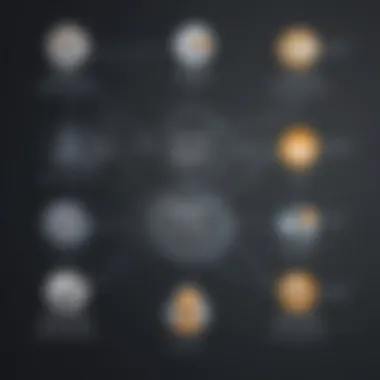

"The real measure of event success lies not just in attendance numbers, but in the engagement and satisfaction of those who came."
In summary, identifying essential features of conference organizing software equips planners with the tools necessary to create memorable and impactful events. By harnessing the capabilities of robust software, they can ensure a smooth experience for all stakeholders involved.
Evaluating Different Software Options
Choosing the right conference organizing software isn't just about picking something that looks good on paper. It's a decision that can have long-lasting effects on the efficiency and success of your events. As the landscape of business continues to evolve, conference and event organizers need to consider various software options to meet their unique demands. Whether you're managing a small workshop or an extensive industry conference, the software’s capabilities can either make or break the experience. This section will delve into the essential aspects of evaluating different software options, emphasizing what to consider for your specific needs.
Comparing Pricing Models
When it comes to selecting conference organizing software, one cannot overlook the importance of understanding the pricing models available. Different software providers offer varying payment structures, which can impact your budget significantly. Some common pricing models include:
- Subscription-Based: This is often the most straightforward model, where organizations pay a monthly or annual fee to access the software. It usually includes updates and customer support.
- Pay-Per-Event: Ideal for those who organize events infrequently, this option allows users to pay a one-time fee for each event, which can be cost-effective for smaller operations.
- Freemium: Some software solutions offer basic features for free, with the option to pay for premium features. However, be wary of the limitations that might come with the free version, as these could hinder your event planning efforts.
Understanding your organization’s specific needs and budget constraints can aid in making the right choice. Ask yourself:
- How many events do you plan to hold?
- What features do you need versus what can you live without?
Making a list of priorities based on your unique situation can help narrow down options effectively.
Assessing User Interface and Experience
The user interface (UI) and user experience (UX) of conference organizing software should not be an afterthought. A well-designed platform will have intuitive navigation, clear layout, and easy access to features. If the software is cumbersome to use, your team may struggle during critical moments, leading to frustration. Here are some aspects to evaluate:
- Ease of Use: Test if new users can quickly learn how to navigate the software. It should not require extensive training.
- Customizability: Determine how much you can adapt the software to fit your brand and event needs. A fully customizable interface can give your events a unique touch.
- Mobile Compatibility: In a world where many users are on the go, ensure that the software is optimized for mobile use, enabling attendees to access information easily from their devices.
Testing out the software with a demo or trial version can provide insight into how well it aligns with your expectations. Feedback from team members who will actually use the software can also play a crucial role in this assessment.
Integration Capabilities with Other Tools
The effectiveness of conference organizing software lies in its ability to integrate with other tools that you already might be using. Whether it's CRM software, email marketing platforms, or social media management tools, seamless integration ensures that information flows smoothly between systems. Consider the following integrations:
- CRM Systems: If you're using a customer relationship management tool, check if the conference software can easily sync attendee information.
- Email Marketing: Look for options that allow you to export data directly into your email campaigns, boosting your marketing efforts.
- Analytics Tools: Enhanced reporting capabilities can be achieved through integration with analytic tools, providing deeper insights into attendee engagement and event performance.
Seamless integration is not just a perk, it is often essential for ensuring your event runs smoothly and effectively.
By focusing on these aspects, small to medium-sized businesses, as well as startups, can find the right tools to navigate their conference organizing endeavors.
Implementing Conference Organizing Software
Implementing conference organizing software holds a critical role in the overall success of events, particularly for small to medium-sized businesses and entrepreneurs. As the landscape of events evolves, it becomes increasingly important to understand how to effectively integrate these tools to serve both organizational goals and attendee experience. When a tool is well implemented, it may streamline many processes – from registration to feedback collection, making the cumbersome task of event planning less of a headache and more a rewarding endeavor.
Successful implementation goes beyond merely deploying software; it involves careful consideration of the phases before, during, and after an event. Choosing the right software is just the tip of the iceberg. Once selected, businesses must equip themselves with a clear strategy to harness the full potential of the software, tailor the features to suit specific needs, and ensure usability for all team members involved in planning and execution.
Best Practices for Implementation
- Have a Clear Goal: Before implementing any tool, it's important to define what you want to achieve. Whether it’s boosting ticket sales, enhancing attendee experience, or simplifying post-event reporting, having clear goals helps in aligning the software features with your specific needs.
- Involve Stakeholders Early On: Getting feedback from team members who will actually use the software can save a lot of time and frustration later. Involving them in the selection process can make the transition smoother and help with usability.
- Test the Software: Before diving headfirst into implementation, take the software for a test run. Many platforms offer demos or trial periods where potential users can see if the features align with their needs. It's like taking a car for a spin before making the purchase; it provides valuable insights.
- Customize the Workflow: Most conference organizing tools offer customizable options. Tailor the workflows to fit the specific processes of your organization. A setup that mirrors your natural workflow can lead to higher efficiency.
- Monitor Performance Regularly: Don’t just set and forget. Continuously monitor the system's performance during events. This helps identify any issues early and adjust quickly to improve the event experience.
"The right implementation can transform the way events are organized, making them more efficient and impactful."
Training and Support for Teams
Good software without proper training can turn into a source of chaos rather than efficiency. Thus, investing time in training and continuous support is paramount.
- Conduct Comprehensive Training Sessions: Hold training sessions well in advance of the event. This helps staff familiarize themselves with the software interface and features, reducing potential hiccups on event day.
- Create Resource Materials: Produce guides, quick reference sheets, or instructional videos. These resources will be invaluable for team members who prefer self-learning or need a refresher.
- Establish Clear Support Channels: Ensure that everyone knows who to turn to for help. Designate a contact person or develop a bomb-proof support system with clear instructions on how to get help.
- Encourage Feedback and Adaptation: After initial usage, gather feedback from your team. Encourage them to share both challenges and successes. Adapting processes based on this input can lead to an even more efficient usage of the software in future events.
In essence, implementing conference organizing software requires thoughtful planning, active engagement, and ongoing education. By adhering to these principles, organizations can leverage technology, not just to keep pace with the growing demands of the event landscape but to set themselves apart from the competition.
Challenges Associated with Conference Software
In the dynamic realm of conference organization, selecting the right software comes with its fair share of hurdles. While technology significantly eases many planning aspects, challenges lurk in the shadows. Understanding these difficulties is paramount for small to medium-sized businesses, entrepreneurs, and IT professionals navigating the nuances of event planning.
These challenges can range from technical disruptions to concerns regarding data privacy. Being aware of these potential pitfalls fosters a proactive approach, ensuring that events run smoothly without unexpected hiccups.


Technical Issues and Downtime
Technical problems are the bane of every event organizer's existence. Imagine planning a high-stakes conference and, just days before it kicks off, you experience a system outage. The panic that ensues can be overwhelming. While many modern conference-organizing software solutions tout reliability, they are not immune to technical glitches.
Several factors contribute to potential downtime:
- Server Reliability: If the provider's servers are not robust, you might face an unexpected blackout during crucial registration periods or live events.
- Integration Complexities: Often, these applications need to work with other systems such as payment gateways, CRM platforms, and marketing tools. Misalignment or failed connections can cause significant delays or erroneous data.
- User Error: Occasionally, the human element will trip up the best of systems. Navigating unfamiliar software can lead to careless mistakes that impact event execution.
Taking preventive measures can mitigate some issues. Continuous investment in training staff on software intricacies can significantly enable a smoother experience, reducing user errors over time. Also, consider providers who offer strong customer support and clear communication during challenging moments. Having a failover plan is advisable as well, ensuring backups are in place if the original plan fizzles out.
"Plans are nothing; planning is everything." - Dwight D. Eisenhower
Data Security and Privacy Concerns
As events increasingly shift online, data security has become a hot topic. Conference software usually involves collecting sensitive attendee information, presenting inherent risks that can't be brushed aside. Failing to address data security issues can have dire repercussions, tarnishing your reputation and making clients wary of future engagements.
Here are fundamental areas of concern related to data security:
- Encryption Standards: Not all software providers implement high-grade encryption protocols. It's critical to ensure that attendee data is safeguarded during storage and transmission.
- Compliance with Regulations: Many regions have stringent data protection laws like the GDPR in Europe, and mishandling data can lead to hefty fines and legal troubles.
- Third-party Access: If your software integrates with other platforms, be cautious about what data is shared. Always ensure that third-party partners are also held to strict security standards.
To navigate these treacherous waters, prioritize software that is transparent about its security measures. Encourage audits of compliance and vulnerability assessments to stay ahead of potential threats. Regularly updating software can also patch security holes that malicious actors might exploit.
Adapting to these challenges isn't just a precaution; it can also be a powerful selling point. Maintaining a strong commitment to data security can enhance trust with participants, setting you apart from competitors who may overlook this vital aspect.
Future Trends in Conference Organizing Software
As the landscape of event planning continues to evolve rapidly, future trends in conference organizing software beckon attendees and organizers alike to pay attention. Emerging technologies are redefining how events are planned, executed, and analyzed. This section dives into two pivotal trends: the adoption of artificial intelligence and the rise of virtual and hybrid event solutions. By understanding these trends, small to medium-sized businesses, entrepreneurs, and IT professionals can better position themselves in a competitive market.
Adoption of Artificial Intelligence
Artificial intelligence is quickly turning into a game changer in the world of conference organizing. With its ability to process massive amounts of data swiftly, AI enhances decision-making processes and offers personalized experiences to attendees.
Imagine attending a conference where the software knows your interests better than you do. AI can analyze your past behaviors—like the sessions you attended or the booths you visited—allowing it to recommend future events tailored to your profile. This elevates user experience and leads to higher satisfaction among attendees.
Some specific ways AI is being integrated include:
- Chatbots for instant attendee assistance, answering frequently asked questions, and providing real-time updates.
- Data analytics tools that evaluate attendee engagement and measure ROI effectively.
- Predictive analysis that can help organizers forecast attendance and allocate resources accordingly.
As AI becomes more sophisticated, it has the potential to streamline event planning significantly while alleviating the burden on human resources, making it a necessary consideration for modern-day conference organizers.
Virtual and Hybrid Event Solutions
Virtual and hybrid events are becoming the norm rather than the exception. With the global shift towards online interactions, the ability to host events that merge both in-person and virtual attendance has become a vital aspect of conference organizing software. This trend not only widens the reach of conferences but also opens avenues for engagement that were previously unimaginable.
Key aspects of this trend include:
- Accessibility: Virtual events break geographical barriers, allowing people from all over the world to attend, thus increasing diversity.
- Flexibility: Hybrid events provide attendees the option to choose how they wish to participate, making it easier for those with varying levels of comfort, especially in light of ongoing health considerations.
- Innovative Engagement Tools: Features like live polling, Q&A sessions, and virtual networking rooms help to create an engaging experience for both virtual and in-person attendees.
The dual nature of hybrid events demands conference software to be adaptable and robust, capable of delivering seamless experiences across multiple formats.
In summary, the future of conference organizing software is heading towards automation and flexibility. Embracing these trends can help businesses not only enhance output and reach but also create memorable experiences for attendees. As we move forward into this next era of event hosting, being informed and prepared is essential for success.
The End
The examination of conference organizing software has unveiled several dimensions that are crucial for businesses today. In a landscape where events serve as pivotal touchpoints between organizations and their stakeholders, understanding how to effectively leverage software tools can not be overstated. This section will recap the essential insights derived from the previous sections and articulate final considerations for selecting the right software solution.
Recap of Essential Insights
Throughout this article, we've highlighted several key components of conference organizing software that potential users should seriously consider. Here’s a swift rundown of the main takeaways:
- Feature Richness: Successful software solutions are not merely about basic functionalities; they are laden with features such as registration management, attendee engagement tools, and analytics. These features streamline processes and enhance user experience.
- Integration: The extent to which different software can integrate with existing tools is paramount. Seamless interoperation with other technologies—CRM systems, email marketing software, social media platforms—ensures that data remains consistent and accessible across various touchpoints.
- User Experience: The user interface plays a significant role in determining how effectively teams can utilize these tools. Intuitive designs that require minimal training can mean the difference between a smoothly run conference and a chaotic event.
- Future Trends: Staying ahead means keeping an eye on trends, like the rise of AI in simplifying tasks and the increasing importance of virtual and hybrid events. These elements are reshaping how conferences are organized and experienced.
By recognizing these elements, stakeholders can make informed choices, optimizing their event planning and execution.
Final Thoughts on Choosing Conference Software
When it comes to choosing the right conference organizing software, careful consideration is essential. Organizations should evaluate their unique needs, taking into account factors such as the size of their events, the target audience, and the specific outcomes they hope to achieve. Here are some practical tips that might guide the selection process:
- Determine Your Objectives: Clarify what you need from the software. Is it maximizing attendee engagement or simplifying registration?
- Test the waters: Most software options offer free trials. Take advantage of these to gauge functionality and adaptability to your needs.
- Training and Support: Consider software that provides sufficient support and training resources. This can be especially helpful for teams adapting to new tools.
- Feedback Loop: Collect feedback from users once the software is implemented. This can help in refining the approach to future events and in enhancing software utilization.







