Comprehensive Guide to a Confident Confluence Implementation
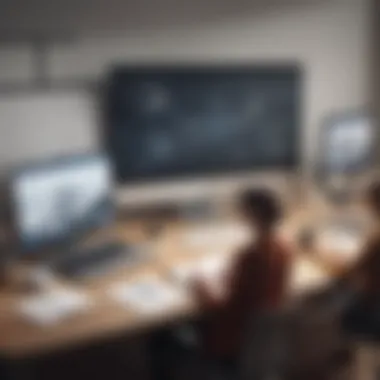

Software Overview
Prologue to the software
Confluence is a collaborative workspace developed by Atlassian that enables teams to create, share, and manage content seamlessly. It has become a popular tool among small and medium-sized businesses for its ability to foster teamwork and streamline communication. This software integrates various functions, such as document management and project planning, into a single platform designed to enhance organizational efficiency.
Key features and functionalities
Confluence provides a range of features that support organizational needs. Some of its key functionalities include:
- Real-time collaboration: Multiple users can work together on documents simultaneously, which promotes immediate feedback and encourages participation from all team members.
- Content organization: The software allows users to create structured pages and spaces, making it easy to categorize information and navigate through content.
- Customization options: Teams can tailor the platform to fit their specific workflow, including templates for different types of content.
- Integration capabilities: Confluence works strongly with other Atlassian products, such as Jira, and third-party applications, ensuring that users can connect their tools for cohesive project management.
Pricing plans and available subscriptions
Confluence offers several pricing tiers to accommodate different business needs. The plans include a free tier for individuals and small teams, while paid plans scale according to the number of users and the features required. For instance, the Standard and Premium plans provide advanced administrative controls and space permissions to better manage data security and access. Full pricing details can be found on the Atlassian website.
User Experience
User interface and navigational elements
The user interface of Confluence is intuitive, allowing users to easily create and manage content. The layout is organized logically, with a main menu that guides users through team spaces and pages. Overall, navigating through the platform is straightforward, with options clearly labeled for easy discovery of functions.
Ease of use and learning curve
Many users find Confluence to be relatively easy to pick up. The clean design minimizes clutter, allowing new users to focus on essential tasks. However, like any software, a learning period is necessary, especially for those unfamiliar with collaborative platforms. Training materials and documentation provided by Atlassian can effectively shorten this learning curve.
Customer support options and reliability
Customer support plays a vital role in ensuring effective usage of the software. Confluence provides various options for support, including an extensive knowledge base, online community forums, and direct customer service. Reliability is also a key consideration, as users expect consistent performance, which Confluence has largely delivered through regular updates and maintenance.
Performance and Reliability
Speed and efficiency of the software
Performance is critical in any software tool, and Confluence is designed for efficiency. Most users report fast loading times, even with larger documents or high levels of user activity. This efficiency enhances productivity, allowing teams to focus on their work rather than waiting for their tools to respond.
Uptime and downtime statistics
Atlassian tracks uptime and performance carefully, ensuring that Confluence remains accessible when needed. Uptime statistics typically exceed 99%, providing businesses with confidence that their collaborative efforts will not be hindered by system outages.
Integration capabilities with other tools
The integration capabilities of Confluence are one of its strong points. It can connect with a variety of tools beyond Atlassian products such as Slack and Google Drive. This integration simplifies workflows, enabling teams to pull in information from disparate systems without excessive effort.
Security and Compliance
Data encryption and security protocols
Security is a fundamental concern for businesses utilizing cloud services, and Confluence does not take this lightly. Data in Confluence is encrypted both in transit and at rest. This feature protects sensitive information from unauthorized access, ensuring that internal documents remain confidential.
Compliance with industry regulations
Confluence adheres to various industry regulations, including GDPR and SOC 2. For small to medium-sized businesses, compliance can reduce the risk of legal issues and enhance customer trust, knowing that due diligence is maintained.
Backup and disaster recovery measures
Regular backups are crucial in any implementation plan. Confluence offers automated backup options, which help restore data in case of loss. This feature ensures that businesses can continue their operations with minimal disruption, even in unexpected scenarios.
"The key to mastering Confluence lies in aligning its powerful features with specific organizational goals, putting collaborative ideals into practice."
Moving forward with a confident Confluence implementation plan will require attention to the above detailed facets, ensuring that every aspect contributes to the overall goals of enhancing collaboration and knowledge management.
Understanding Confluence and Its Importance
In the modern business landscape, technology plays a vital role in enhancing collaboration and improving efficiency. Confluence emerges as a powerful tool for teams looking to streamline their efforts. Understanding Confluence is not just about knowing its features; it is about recognizing its significance in fostering a collaborative workplace. As organizations aim to improved knowledge sharing and project management, Confluence provides the support necessary to achieve these goals.
Overview of Confluence
Confluence is a collaboration software developed by Atlassian. It functions as a space where teams can create, share, and collaborate on projects. Users can build pages, create documents, and share them with colleagues in real-time. The software's structure emboldens businesses to organize their content effectively, ensuring easy access to important information across the organization. This centralized approach helps eliminate information silos, leading to a more coherent business operation.
Key Features of Confluence
Confluence possesses numerous features that elevate its utility. Some key features include:
- Page Creation and Editing: Users can easily create and modify pages using simple editing tools.
- Templates: A range of templates helps teams initiate projects quickly and standardize their documentation processes.
- Collaboration Tools: Commenting and inline discussions facilitate easy feedback among team members.
- Search Functionality: A robust search function allows users to find information quickly, enhancing productivity.
- Integration Capabilities: Confluence integrates with other tools like Jira and Trello, resulting in a seamless workflow across platforms.
These features collectively contribute to the more efficient use of time and resources.
Benefits of Implementing Confluence
Implementing Confluence offers several advantages:
- Enhanced Collaboration: Teams will have a single platform to share ideas, documents, and project updates.
- Improved Knowledge Management: The ability to document processes leads to better knowledge retention within the organization.
- Increased Productivity: With tools that facilitate quicker access to information, employees can focus on their tasks without wasting time searching for documents.
- Customization Options: Businesses can tailor Confluence to specific needs, making it more relevant and useful to their operations.
"A well-implemented Confluence can transform the way teams collaborate and work together."
In essence, understanding Confluence goes beyond the software itself. It emphasizes its importance as a central hub for knowledge, collaboration, and operational efficiency. By integrating Confluence into their processes, organizations position themselves for more effective teamwork and improved outcomes.
Defining Objectives for Implementation
Defining objectives for implementation in the context of Confluence is a critical step for ensuring that the deployment aligns with overarching business goals. It provides a clear framework for what the organization aims to achieve through the use of Confluence. Specifying the objectives helps in focusing the implementation efforts, allowing for better resource allocation and time management. Moreover, well-defined objectives support measurement of success and user adoption in the long run.
By setting clear goals, organizations can create a roadmap that details how Confluence can enhance team collaboration and knowledge sharing. This strategic approach minimizes confusion and resistance during implementation by clearly communicating the expected outcomes to all stakeholders.
Identifying Business Goals
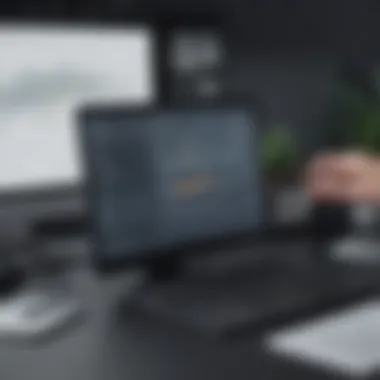

Identifying business goals is the first step in defining objectives for a successful Confluence implementation. This phase involves examining existing organizational strategies and determining how Confluence can fulfill specific needs. For instance, a company may seek to improve internal communication, streamline project management, or enhance document collaboration.
To effectively identify business goals, consider the following points:
- Engage Stakeholders: Involve various departments to gather a range of perspectives, ensuring that the goals reflect the needs of all teams.
- Evaluate Current Processes: Analyze how current workflows operate and pinpoint areas for improvement.
- Set SMART Goals: Goals should be Specific, Measurable, Achievable, Relevant, and Time-bound to facilitate clear assessment.
Articulating these goals early on will provide clarity and motivate teams throughout the implementation journey.
Aligning Confluence with Organizational Strategy
Once the business goals are identified, the next crucial task is aligning Confluence’s capabilities with the organizational strategy. Confluence is not just a tool; it should serve as a platform to drive strategic initiatives and support long-term objectives.
Consider these aspects to ensure alignment:
- Assess Organizational Needs: Determine how Confluence can directly address challenges faced by the organization. Are there specific workflows that need enhancement?
- Integration with Existing Systems: Evaluate how Confluence will work alongside current software, ensuring a seamless flow of information.
- Cultivate a Collaborative Culture: Encourage employees to embrace a collaborative atmosphere, which will be essential for maximizing Confluence's value.
Aligning the implementation of Confluence with the organizational strategy ensures that the investment in the tool translates to tangible benefits. This alignment supports not only initial adoption but also the sustainability of its use over time.
"Understanding strategic objectives can make or break the successful adoption of a collaborative tool like Confluence."
By focusing on defining objectives that are integrated with the business strategy, organizations set the stage for a well-structured, impactful implementation process.
Crafting the Implementation Plan
Crafting the implementation plan is a critical stage in successfully deploying Confluence in an organization. This phase is about translating business requirements into actionable steps. A comprehensive plan outlines how to address the specific needs of users while leveraging Confluence’s capabilities. Key elements include assessing existing systems, planning user roles and permissions, and designing an intuitive site structure. Each of these components plays a substantial role in overall user adoption and effective collaboration.
Assessment of Current Systems
Before initiating any implementation, it is crucial to assess the current systems in place. This involves identifying what tools and processes are currently being utilized across the organization. Gathering this data helps in understanding what works, what doesn’t, and how Confluence can fill existing gaps.
- Gather Information: Conduct surveys or interviews with team members to understand their workflow, pain points, and tool preferences.
- Analyze Data: Review existing usage statistics of current applications. This may include productivity tools, document management systems, or other collaboration software.
- Document Findings: Create a report that highlights strengths and weaknesses of current systems. This report guides the next steps in tailoring Confluence to meet specific needs.
Effective assessment also considers how Confluence will integrate with existing tools. Understanding technical compatibility is key. This analysis lays the groundwork for a smoother transition.
Planning User Roles and Permissions
User roles and permissions are essential elements in ensuring that Confluence operates effectively. Properly defining who has access to what information safeguards sensitive data while promoting collaboration.
- Identify Roles: Start by defining different user roles within the organization. Common roles might include administrators, content creators, and regular users. Each role will have different access levels based on responsibilities.
- Set Permissions: Establish clear guidelines for document creation and modification. Who can view certain pages? Who can comment or edit? This structure ensures everyone knows their capabilities.
- User Transparency: Communicate the reasoning behind certain permissions to users. Making it clear helps reduce resistance and fosters a collaborative environment.
Having a well-planned user role and permission system optimizes collaboration and ensures a secure information flow. It balances accessibility and confidentiality, which is crucial for a successful Confluence rollout.
Designing Site Structure and User Interface
The design of the site structure and user interface in Confluence directly impacts user experience. A logical, clear layout makes it easier for users to find information and engage with content.
- Sitemaps: Begin by outlining the site’s structure through a sitemap. Determine primary categories and subcategories based on the content being created.
- Navigation Flow: Facilitate user navigation with intuitive designs. Ensure that pages are easy to reach from the main dashboard. Keeping the user interface clean and straightforward is vital.
- Customization Options: Utilize Confluence’s customization features. This allows pages to reflect the organization’s branding and fosters a sense of ownership among users.
Functionality and aesthetics should go hand in hand. An engaging user interface that reflects the company's culture can increase engagement and usability significantly.
"Designing a usable interface is essential for gaining user trust and encouraging consistent interaction with the platform."
In summary, crafting the implementation plan is an involved process. Thoughtful assessment of existing systems, strategic planning of user roles, and careful design of the site structure all contribute significantly to the successful adoption of Confluence in a business context. Each step should be executed with careful consideration to ensure that the platform effectively meets organizational needs.
Technical Considerations
Technical considerations form a crucial foundation for a successful Confluence implementation. A well-crafted strategy regarding these aspects ensures that the deployment will function smoothly and meet the growing demands of an organization. Addressing technical requirements includes understanding the system environment, ensuring software integration, and planning data migration. This enhances not only user experience but also contributes to overall efficiency and effective collaboration.
System Requirements for Confluence
Before launching Confluence, it’s essential to evaluate the system requirements necessary for optimal performance. The software has specific installation prerequisites that must be met. These include adequate server specifications such as CPU, RAM, and storage capacity. The typical minimum requirement for RAM is 8 GB for small teams, but larger organizations should consider 16 GB or more.
- Operating System: Ensure your server runs on a compatible operating system. Supported options include various versions of Windows Server or Linux distributions.
- Database: Confluence requires a database to store information. Options include PostgreSQL, MySQL, or Oracle. Each database has its own setup and performance criteria.
- Java version: Ensure that the correct version of Java is installed, as Confluence runs on the Java platform.
Thoroughly reviewing these components before installation reduces the risk of technical setbacks down the line.
Integration with Existing Software Tools
Integration is vital because most businesses operate multiple software tools simultaneously. Confluence must work seamlessly with existing applications to ensure that workflows are not disrupted. The integration process may include:
- Collaboration Tools: Integrating tools like Slack or Microsoft Teams can enhance communication and streamline project management.
- File Storage Systems: If your organization uses Google Drive or Dropbox, integrating these resources will allow easy document sharing and collaboration within Confluence.
- Time Management Software: Tools like Jira can be linked to provide insights on project timelines and tracking.
Proper integration of these platforms will ensure teams can benefit from a harmonized workflow while using Confluence.
Data Migration Strategies
Data migration is a critical aspect of the implementation plan. It involves transferring existing data from legacy systems to Confluence. A poorly executed migration can lead to data loss or corruption, which can be detrimental. Below are essential strategies for effective data migration:
- Assessment of Existing Data: Before migrating, conduct an inventory of all data that needs to be transferred. Categorize the data to identify what is necessary and what can be archived.
- Migration Plan: Draft a plan outlining the steps for the data transfer process. This includes timelines, resource allocation, and data verification.
- Testing: Conduct a trial run of the migration on a small dataset. This helps to identify potential issues before executing the full migration.
- Backup: Always create a backup of the original data beforehand. In case the migration encounters problems, you can restore the data without loss.
This plan for data migration helps preserve essential information and ensures a smoother transition to the Confluence environment.
Resource Allocation
Resource allocation is a pivotal aspect of a successful Confluence implementation plan. It involves distributing resources such as budget, personnel, and time effectively to achieve strategic goals. Proper resource allocation ensures that all elements of the implementation process are adequately staffed and funded, which is crucial for minimizing disruptions and maintaining focus on key objectives.
Budgeting for Implementation
Budgeting for implementation involves estimating costs associated with deploying Confluence. This includes software licensing, hardware requirements, training, and potential consultancy fees. A well-planned budget helps prevent overspending and ensures that all necessary resources are available when needed. Here are some vital components to consider:
- Software Costs: Understand the licensing structure of Confluence. Determine whether a cloud or server version suits your needs better. Each has different pricing models.
- Training and Support: Allocate funds for training programs to bring users up to speed. Consider external trainers or resources.
- Integration and Customization: If integration with existing tools is necessary, allocate budget for possible additional software or customization.
While establishing this budget, it’s essential to include contingency funds to cover unforeseen expenses. The objective is to balance between being comprehensive and avoiding excessive spending.
Identifying Key Personnel and Responsibilities


Identifying key personnel and clarifying their responsibilities are crucial for a smooth implementation. Specific roles must be defined from the outset to streamline communication and eliminate confusion down the line. Key roles may include:
- Project Manager: Oversees the implementation process, coordinating tasks and keeping the project on schedule.
- Technical Lead: Manages system integration and technical setup of Confluence, ensuring alignment with IT standards.
- Training Coordinator: Develops training materials and conducts sessions for users to ensure they understand Confluence's capabilities.
- User Champions: These are representatives from different departments who advocate for Confluence and help facilitate user adoption.
By having clear roles, the strength of the team can be maximized. This structure not only enhances efficiency but also fosters a sense of ownership among team members. It is advisable to document the roles and responsibilities clearly and communicate them across the organization.
"Successful implementation is not just about technology; it's about people and processes that enable that technology to flourish."
For effective resource allocation, reviewing regularly the performance of chosen personnel and budget effectiveness will help adjust strategies in real time. This approach supports both the implementation phase and the long-term sustainability of Confluence within the organization.
Training and Onboarding Strategies
Training and onboarding are crucial aspects of implementing Confluence effectively within an organization. A well-structured training program not only enhances user understanding but also builds confidence in utilizing the platform to its fullest potential. The success of Confluence largely hinges on how well users adapt to the changes in their workflow. A thorough onboarding experience minimizes resistance to new systems and promotes a culture of collaboration and knowledge sharing.
Developing Training Programs
Creating effective training programs involves several steps. First, it is important to assess the specific needs of the users who will engage with Confluence. This assessment can be done through surveys or direct discussions to understand their current skills and knowledge gaps.
Once the needs are identified, various training formats can be integrated. Option for synchronous workshops encourages real-time interaction and immediate feedback. Asynchronous resources, such as video tutorials and detailed guides, can allow users to learn at their own pace. It is beneficial to constantly update these resources based on feedback and as new features of Confluence are released.
Some key elements to consider include:
- Hands-on Sessions: Interactive training can improve retention of information.
- Role-Specific Content: Different user roles may require tailored content to maximize effectiveness.
- Assessment Metrics: Implementing quizzes or feedback forms will help gauge the success of the training initiatives.
Training programs should not be a one-time event but an ongoing commitment to learning and development.
Creating User Support Resources
Providing user support resources is an essential part of onboarding in Confluence. These resources act as a safety net for users who may face challenges during their adaptation phase. Well-organized support resources not only address common issues but also encourage users to explore the platform further.
Types of support resources should include:
- FAQs Section: Compiling frequent queries can help in resolving issues without contacting support.
- User Manuals: Comprehensive documents that cover all features and processes of Confluence enable users to refer back whenever necessary.
- Community Forums: Encouraging discussion among users can nurture a collaborative environment. Users can share solutions and experiences, leading to a stronger connection with the platform.
Ultimately, a combination of effective training and user support resources plays a vital role in making the Confluence implementation successful. Adequate training and ongoing support create an environment conducive to collaboration, thereby fulfilling the goals set for the implementation.
Launching Confluence
Launching Confluence is a critical phase in the implementation journey. This is when all the preparation and planning come together. A successful launch can energize the teams and set the tone for future collaboration. Several specific elements contribute to ensuring its success. Among the most crucial are final preparations, testing, and rollout strategies. Each plays an integral role in how quickly and effectively teams adopt the new platform.
Final Preparations and Testing
Final preparations include several practical steps to ensure that all systems are ready for Confluence. First, revisiting the documentation is essential. All user manuals and installation guides should be thoroughly reviewed and updated if necessary. This guarantees that every team member understands the system and its functionalities.
Second, conducting pilot testing is invaluable. It allows a small group of users to interact with the platform first. Collecting their feedback will indicate if adjustments are needed. Any potential issues detected at this phase can be resolved before a wider rollout. The need for an effective feedback mechanism cannot be overstated—keeping lines of communication open ensures that user concerns are addressed promptly.
Additionally, performance testing is vital. Evaluate system responsiveness and functionality under load. This might involve simulating high usage scenarios to gauge how well Confluence stands up. Remember to verify integrations with existing software tools, as failures here can hinder user experience in significant ways.
Rollout Strategies
Developing effective rollout strategies ensures that the launch of Confluence is smooth and well-received. A phased approach tends to work best, where the implementation begins with a smaller, manageable group before gradually expanding. This method allows teams to adjust their strategies based on initial responses.
Communication is key during the rollout. Announce timelines and objectives clearly. Keeping everyone informed helps manage expectations and reduces resistance. Additionally, consider leveraging multiple channels for communication—email updates, team meetings, and face-to-face presentations may all be effective.
Training sessions for end-users should occur alongside the rollout. Providing resources, such as tutorial videos or step-by-step guides, will aid in the adoption process. This training helps in reducing anxiety about using a new system and encourages users to engage with it proactively.
"Early user engagement through effective testing and training can dramatically elevate the user adoption rate"
By identifying potential issues early, teams can tackle challenges effectively and ensure the long-term viability of Confluence within their workflows.
Post-Implementation Review
The post-implementation review is a vital phase in the overall strategy of integrating Confluence within an organization. This review serves as an essential checkpoint that assesses how well the implementation delivered on its intended objectives. It provides clarity on user engagement, information flow, and the overall functionality of the platform after deployment. Not only does this phase identify successes and shortfalls, but it also contributes to the continuous improvement of the organizational processes and user experience.
Evaluating the effectiveness of the implementation can offer insights on whether the defined goals were met and the level of user adoption. This evaluation is not merely a formality but an opportunity to gather constructive feedback that can shape subsequent steps for enhancing user engagement with Confluence. Additionally, by understanding user sentiments and experiences, organizations can reduce risks of stagnation and disinterest among teams, thereby fostering a more collaborative environment moving forward.
The importance of this phase extends beyond assessments. A comprehensive review also informs leaders of any adaptations needed for different departments or teams. This leads to a more tailored approach that supports varied user needs, thereby strengthening the value of the tool within a diverse business landscape.
"A successful post-implementation review can be the difference between a one-time success and sustained organizational growth."
Evaluating User Adoption and Feedback
User adoption is a critical metric to evaluate in the post-implementation review of Confluence. Understanding how frequently and effectively employees engage with the platform provides insight into its usability and relevance. Various methods can be used to assess user adoption:
- Surveys: Gathering structured feedback through surveys helps capture user sentiment on the platform's functionality.
- Analytics: Utilizing built-in analytics tools can show which features of Confluence are most and least used.
- Focus Groups: Conducting focus group discussions can generate qualitative feedback that surveys may miss, allowing for deeper insights into user challenges.
Feedback evaluations should be systematic, focusing on both qualitative and quantitative aspects. Considering user experiences enables companies to pinpoint areas where Confluence excels and where it may fall short. Moreover, this evaluation can also highlight potential gaps in training or resources, pointing to areas that require further attention.
Identifying Areas for Improvement
In conjunction with evaluating user adoption, identifying areas for improvement reinforces the organization's agility. Analyzing insights gathered during the review phase allows for a structured approach to address shortcomings directly impacting user experience. Common areas for improvement may include:
- User Interface Adjustments: Simplifying navigation based on user feedback can enhance the overall experience.
- Content Management: Ensuring that documentation and resources within Confluence remain relevant and updated can boost user confidence in the tool.
- Training and Support: Regularly refreshing training programs can help bridge knowledge gaps and adapt to evolving user needs.
By systematically addressing these areas, organizations can create a more effective collaboration experience through Confluence. Continuous improvement should be viewed as an ongoing process, making frequent reviews and feedback an integral part of the organizational culture. This proactive approach not only helps maintain high user engagement but also aligns the platform's capabilities with the changing dynamics of the workplace.
Ensuring Long-Term Success
Ensuring long-term success in a Confluence implementation is crucial for maximizing the platform's benefits. While initial implementation is essential, sustained engagement and continual improvement are what truly foster ongoing productivity and collaboration. Adopting strategies for lasting success can make a significant difference in how effectively Confluence integrates into daily operations.
Continuous Training and Resources
The need for continuous training cannot be overstated. Knowledge gaps can arise as users evolve in their roles and as Confluence continues to roll out updates. Ongoing education ensures that employees are not only familiar with new features but also capable of utilizing them effectively.
- Regular Workshops: These can enhance user skills and confidence in using Confluence. Topics can include advanced features or best practices for collaboration.
- User Documentation: Up-to-date guides and resources help users find answers independently. This reduces the dependency on IT for minor issues and enhances user autonomy.
- Feedback Mechanisms: Soliciting user feedback on training materials can lead to more effective content that meets the actual needs of employees. This can include surveys or suggestion boxes.
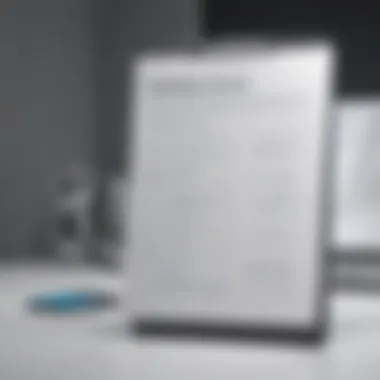

Implementing a culture of continuous learning also encourages a proactive attitude towards problem-solving, making it easier to adapt to changes in organizational needs or technological advancements.
Regular System Updates and Maintenance
Regular updates and maintenance are vital for keeping the Confluence environment secure and efficient. Companies often neglect this aspect, leading to outdated systems that hinder productivity and pose security risks. Here's what to keep in mind:
- Scheduled Update Checks: Regularly verify that Confluence and its plugins are up to date. This will ensure that any security vulnerabilities are promptly addressed.
- Performance Monitoring: Use tools to monitor system performance regularly. Lagging response times can alert you to potential issues before they become critical.
- Backup Strategies: Develop a reliable backup plan to safeguard data. Regular backups prevent data loss and ensure business continuity in emergencies.
- User Roles Review: Periodically review user roles and permissions. This is essential not only for security but also to ensure that the right people have access to the tools they need.
"Maintaining an effective system is as critical as implementing it initially. Proactive measures can prevent many common issues."
Incorporating regular maintenance routines not only improves system reliability but also enhances user trust in the platform. Users feel more confident when they know that their tools are up to date and performing at optimal levels.
By prioritizing continuous training, resource availability, and regular system maintenance, organizations can ensure that their Confluence implementation remains an invaluable asset for years to come.
Case Studies: Successful Confluence Implementation
The inclusion of case studies is vital in understanding the practical applications of successful Confluence implementation. These instances demonstrate how various organizations navigated the complexities of deploying this collaborative tool. They provide relatable narratives that highlight not just the challenges faced but also the strategies employed to overcome them. Such insights are not only beneficial for practitioners looking to adopt Confluence but also serve as a learning platform for identifying best practices and potential pitfalls.
Case Study One
Background
The first case study involves a mid-sized marketing firm that aimed to enhance its internal collaboration and project management. Before implementing Confluence, the company relied heavily on emails and spreadsheets, which resulted in information silos and inefficiencies. The key characteristic of this background is the recognition of the limitations of their existing methods. This situation is common among organizations looking to grow and integrate better technologies. The firm's decision to adopt Confluence emerged from the need for a centralized space where teams could collaborate effectively, sharing updates and insights in real time.
The unique feature of this transition was the active involvement of employees in the decision-making process. Employees contributed feedback on desired functionalities, making the deployment more user-centered. This engagement proved to be a beneficial approach as it created a sense of ownership among the team members.
Implementation Details
In the implementation phase, the firm conducted a systematic rollout that involved training sessions for all employees. The training aimed not only at familiarizing staff with the platform but also at illustrating how Confluence could meet their specific needs. A key characteristic of the implementation was a phased approach, allowing teams to gradually adapt rather than becoming overwhelmed with changes.
The unique feature here was the customization of Confluence to align with the firm's specific workflows and processes. A tailored onboarding experience increased user confidence and minimized resistance to change. However, this approach required a substantial investment of time and resources during the initial stages, which some smaller firms might find challenging.
Outcome
The outcome of this case study reveals significant improvements in project efficiency and team satisfaction. The firm reported a 30% reduction in project turnaround times and an increase in team engagement. The key characteristic of the outcome was the seamless flow of information across departments, which enhanced transparency and cooperation. This transformation is a favorable choice for organizations as it illustrates quantifiable benefits stemming from Confluence.
The unique feature of this achievement also highlights a successful shift in company culture towards openness and collaboration. However, it's essential to note that continual adaptation and feedback were necessary to sustain these benefits, suggesting ongoing commitment to user input and system updates.
Case Study Two
Background
In another scenario, a small software development company faced challenges with remote teamwork. Their previous reliance on disparate communication tools created confusion among team members. The background emphasizes the need for a cohesive digital workspace that could integrate various aspects of project management, documentation, and team communication. The company's choice to implement Confluence stemmed from their goal to streamline operations and improve remote collaboration dynamics.
A unique aspect of this background was the rapid pace of industry changes that necessitated agile project management principles. As the landscape grew more competitive, choosing Confluence became a strategic decision to maintain their agility and responsiveness.
Implementation Details
The implementation of Confluence in this company was marked by a focus on remote accessibility. They facilitated online workshops that allowed remote employees to participate fully in their training sessions. A key characteristic of this strategy was leveraging existing team knowledge to shape training content.
This particular implementation not only educated team members about Confluence tools but also shared best practices tailored to remote work scenarios. The potential downside noted in this case was the initial confusion with new workflows, highlighting the importance of ongoing support during the transition.
Outcome
The outcome of this implementation was remarkable. The company experienced a 40% increase in productivity, with teams able to track projects more efficiently. A key aspect of the outcome was the improved morale amongst employees, who felt better connected despite the physical distance.
The unique feature here is the way Confluence facilitated a culture shift toward more proactive communication and collaboration. Nonetheless, the ongoing challenge remains to ensure that this positive trajectory sustains itself through continued training and adaptation to new features released by Confluence.
Challenges and Solutions
The process of implementing Confluence can bring varied challenges that require thoughtful consideration. Recognizing these challenges is essential for ensuring a smooth transition. The significance of addressing these hurdles lies in fostering a collaborative environment that enhances productivity and knowledge sharing. In this section, we will explore the common challenges faced during the implementation phase and present effective solutions to overcome them, focusing on optimizing the Confluence deployment experience for both users and administrators.
Common Challenges in Implementation
Implementing Confluence is not without its difficulties. Here are some common challenges organizations may encounter:
- Resistance to Change: Employees often prefer established workflows. Introducing a new tool like Confluence may face pushback.
- Technical Issues: Integrating Confluence with existing systems might lead to compatibility problems. These issues can hinder the user experience and affect overall efficiency.
- User Adoption: Even if Confluence is well designed and integrated, without proper training, users might struggle to understand the tool and its full capabilities.
- Unclear Objectives: Documentation of goals can become muddled, leading to inconsistencies in organizational usage of Confluence.
- Overloaded Features: Confluence has many features, which can overwhelm users. Finding the most relevant functionalities is crucial for smooth adoption.
"Addressing challenges upfront can lead to a more streamlined implementation process and greater user satisfaction."
Proven Solutions and Tactics
Here are some proven strategies to overcome the common challenges in Confluence implementation:
- Change Management: Implement a robust change management strategy. This includes clear communication about the reasons for using Confluence. Engage employees early on and address their concerns to ease the transition.
- Technical Preparation: Conduct thorough testing before going live. Assess compatibility with existing systems and perform necessary upgrades or fixes ahead of time. Building a solid IT foundation can prevent technical breakdowns.
- Comprehensive Training: Develop training materials tailored for different user levels. Consider conducting workshops, webinars, or online courses to ensure everyone is comfortable with Confluence.
- Set Clear Goals: Clearly outline the objectives for Confluence use within the organization. This can include determining specific team functions that will utilize the tool. This ensures collective focus on relevant features.
- Feature Simplification: Initially, limit the features available to essential ones. Gradually introduce advanced functionalities as users become more confident. This phased approach prevents overwhelm and encourages user exploration.
- Create feedback loops. Allow users to share their experiences and suggestions.
- Encourage peer-to-peer training sessions as well. They can often resonate more with users.
Implementing Confluence is a comprehensive process. Identifying challenges and proactively addressing them will lead to successful utilization of the platform. By applying these solutions, you can create an environment where Confluence enriches collaboration and enhances overall productivity.
The Future of Collaboration Technologies
As businesses continue to evolve, so do the technologies that support team collaboration and knowledge sharing. Understanding the trends in collaboration technologies is crucial for organizations aiming to enhance their operational efficiencies and streamline their communication frameworks. The future of these technologies is characterized by innovations that significantly define how teams will interact, regardless of their geographical location.
Emerging Trends in Collaborative Software
The landscape of collaborative software is changing rapidly. Here are some emerging trends that small to medium-sized businesses must consider:
- Artificial Intelligence Integration: AI is beginning to play a significant role in collaboration tools. From automating routine tasks to providing intelligent search capabilities, AI enhances productivity by allowing employees to focus on more strategic initiatives.
- Real-Time Collaboration: The demand for instant access and communication has led to an increase in tools that support real-time collaboration. For instance, software like Confluence enables users to work simultaneously on documents, ensuring seamless interaction even in remote settings.
- Increased Mobility: As the workforce becomes more mobile, collaborative software is increasingly optimized for mobile use. This trend ensures that employees can access resources and communicate effectively from their mobile devices, facilitating remote teamwork.
- Cloud-Based Solutions: The move towards cloud technology is a critical trend. Cloud-based collaborative tools reduce the complexity of IT management while providing flexiblity and scalability to organizations. This allows for easier updates and access to the latest features.
- Enhanced Security Features: With the increase in online collaboration comes heightened concerns about data security. Future collaborative tools are expected to offer advanced security features, making sure sensitive data remains protected from cyber threats.
Companies that stay ahead of these trends can improve their collaborative processes significantly, ensuring they adapt to the changing dynamics of the workplace.
The Role of Confluence in Future Workspaces
Confluence plays a pivotal role in the future of collaborative technologies. It not only provides a platform for knowledge sharing but also aligns integration capabilities with the broader organizational goals. Here are some key aspects to consider:
- Centralized Knowledge Base: Confluence serves as a single, easily accessible repository for all organizational knowledge, making it vital in managing team knowledge and expertise.
- Flexible Integration: The ability to integrate with various other tools enhances the functionality of Confluence. This means businesses can tailor the platform to their specific needs, ensuring alignment with existing processes and applications.
- Scalability: As organizations grow, so do their needs. Confluence's scalable nature allows companies to expand their use of the platform as they evolve, accommodating an increasing amount of data and users.
- User Engagement: Confluence promotes user engagement through its interactive features such as comments and mentions, fostering a culture of collaboration and responsiveness among teams.
"Investing in collaborative technologies like Confluence is not just about improving productivity; it is about redefining work itself."







